Contact Form 7 Integration – Reduce your lead leakage
Capture, engage and nurture your leads from forms on your WordPress website with Contact Form 7 integration










Capture, engage and nurture your leads from forms on your WordPress website with Contact Form 7 integration
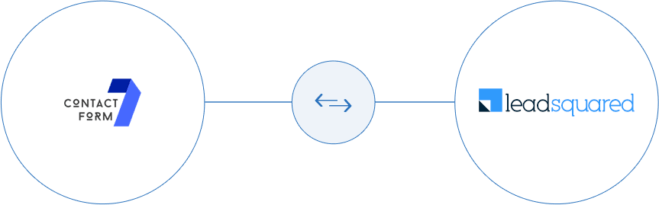

If you use contact form 7 for your WordPress website, integrate it with your LeadSquared with our Contact Form 7 integration and automatically capture all leads.

Easy lead management options. Filter and find all leads who have been captured from your Contact Form 7. Find out which form has given you most leads and segment these leads easily into lists.

Get alerts every time a new lead is captured. Get notified for landing page submissions. Reduce response time by following up with the lead early.

Understand what they want from you by tracking their activities on your website. Know which pages they visit, what widgets they see, what CTA’s they click. Also, know what email or drip campaigns they are a part of.

Specify scores for each desired activity that your lead performs. Prioritize your leads according to their scores, to help your sales team target them better.

Get reports on how your landing pages, email and drip campaigns, CTAs, or forms are performing. Get data on which lead sources are driving the best results, and which are the high revenue leads.
(+1) 732-385-3546 (US)
080-46971075 (India Sales)
080-46801265 (India Support)
62-87750-350-446 (ID)
![[Webinar] Into the Unknown: Embracing a Bold, Student-First Strategy for Enrollment Success](https://www.leadsquared.com/wp-content/uploads/2024/04/Add-a-subheading.gif)
![[Webinar] Beat inflation's bite: 6 Resilient Strategies for Lending Sales](https://www.leadsquared.com/wp-content/uploads/2024/04/lending-speaker-pop-up.gif)