
10 Opportunities you are Missing by Not Using Facebook Power Editor
0 Comments
/
Last month, we conducted a workshop on ‘Lead Generation using…
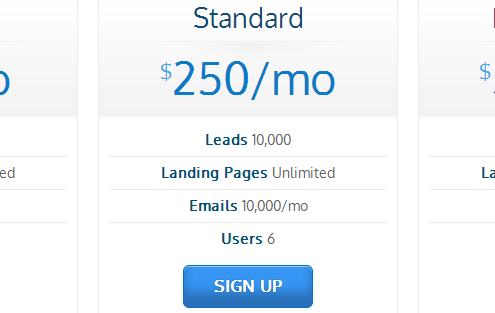
Landing Page Basics – HABITS Framework Webinar Recording and FAQs
Our last webinar on Best Practices of designing conversion…

Remarketing with Google Analytics – Have you tried it yet?
If not, then it's high time that you get started with it…

10 Ways to Use Facebook Targeting to Reach the Most Relevant Audience
Google’s effectiveness as an advertising platform, among other…

WordPress Optimization for Lead Generation – Webinar Recording and FAQs
Did you know that, 22% of all new websites are driven by WordPress?…

B2B Email Marketing Best Practices – Webinar Recording and FAQs
The "B2B Email Marketing Best Practices for Lead Generation"…

Google Remarketing Setup – Webinar Recording and FAQs
You know your business is growing, as the rate of your daily…

Generate Leads using Facebook Ads and Manage them in LeadSquared: Webinar Recording and FAQs
We saw great participation at a webinar that we had recently…
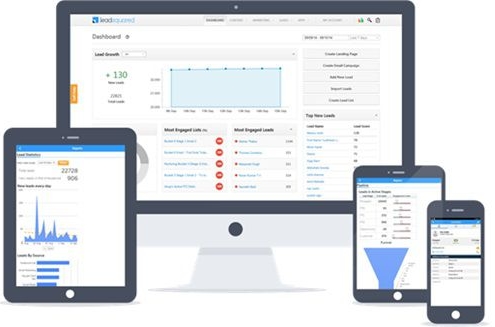
LeadSquared is a Practical Optify Alternative
Optify, a player in the digital marketing arena, has announced…

Webinar Recording: How to Setup a Google Remarketing Campaign
The webinar on 'How to Setup a Google Remarketing Campaign' threw…

Target Facebook Users Similar to your Customers using Lookalike Audience
Say, you are the owner of a coaching institute which conducts…
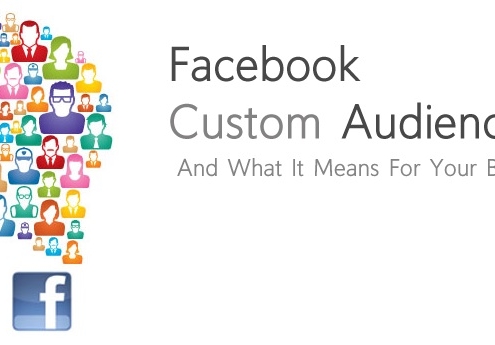
Reach Out to your Leads and Contacts with Custom Audience on Facebook
Advertising on social networking sites is taking giant strides.…






