| Note: If you are not looking for simple free plugins, but complete paid Landing Page Platforms instead, then this is the blog post for you. |
Making a landing page is a tough job. You’ve got to make it look good, you’ve got to make it sound convincing, you’ve got to do a whole lot more.
Here’s how you can perfect your landing pages!
To make the task more difficult, landing page builders are either costly and smooth, or free and clunky. But Wordpress, as we know, is all kinds of awesome, and comes to the save yet again!

WordPress Landing Pages are the best bet for any marketer looking to make great landing pages on a light budget.
Call them what you will – squeeze pages, landing pages or lead capture pages, the purpose that they serve is to drive the visitors to one specific action. This action can be to fill a form, make a purchase, or something of the sort.
There are quite a few free WordPress landing page plugins, that you can use for lead capture. Let us discuss a few here. To make it simple, let’s classify these WordPress Landing page plugins into 3 broad categories: Form Plugins, Landing Page Plugins and Coming Soon Plugins.
Form Plugins
These plugins allow you to create simple forms for collecting leads. Even though it is not possible to create a complete landing page using these plugins, I will discuss them briefly, because many WordPress landing page plugins that would follow, need either of these installed to create a form.
1. Gravity Forms
Gravity Forms is my favorite form plugin, but because free WordPress landing page plugins is what we are discussing here, let us not get too much into its details (it’s a premium plugin).
Let us just say that it allows you to create any number of forms, on one site (or multiple sites, depending on your chosen subscription), and stores the database in your WP site, or in the CRM of your choice (with paid add-ons, of course).
2. Contact Form 7:

Contact Form 7 is pretty simple to use. This is how you can use it to create forms for lead capture. To allow the leads to be stored in your WP system, you need to install and activate Contact Form DB plugin. You can create a form using Contact Form 7, and insert it anywhere (on posts, pages and widget areas) using the form short-code. It can be used alone or with any WordPress Landing Page plugin for lead capture.
Pros
| It is free. | |
| Allows you to create unlimited forms on the site where it is installed, and insert them using short-codes. | |
| Allows you multiple post-submission actions, for instance, you can redirect leads to a custom url after form submission. | |
| Allows you to store the leads in your WP database using another plugin, called Contact Form DB. | |
| You can send notifications to the marketer, on lead capture. | |
| You can send auto-responses to the lead. | |
| You can create a simple form, and place it in the widget section. It would then appear wherever you want it to, for instance, in the sidebar. | |
| Allows you to create Hidden Fields using an additional plugin called Contact Form 7 Modules. This would allow you to prepopulate the form with the url of the page on which it is placed, and find out from which landing page the lead is captured. |
Cons
| As the leads are stored in WordPress, they might slow your system down. | |
| You cannot do much about the appearance of the form. | |
| You cannot create a complete landing page, without using some other WordPress Landing Page plugin, or some extra effort. | |
| You cannot track the source of the leads (Social, Organic etc.). However if you are using the form for a specific campaign, then you can create a Hidden Field, prepopulated with the name of the campaign. |
3. Easy Sign Up form

It is in the line with Gravity Forms and Contact Form 7.
Pros
| It is pretty simple to setup and use. | |
| You can send notifications to the marketer (you can predefine the email ID in the settings). | |
| You can send auto-responses to the leads | |
| You can redirect the lead to a particular url after he fills the form. |
Cons
| You can create only one form, which you would then insert in multiple posts or pages. | |
| The leads generated are sent to a predefined email ID of your choice. The leads are not collected anywhere in the system directly. |
Okay, these were the plugins that you can use to create forms for your landing pages. Let us start with the actual WordPress Landing Page plugins now, shall we!
Landing Page Plugins
4. WP Landing Pages
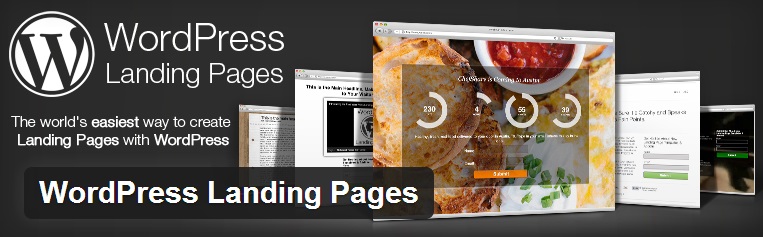
You would need a form plugin to get this WordPress Landing page plugin to work. I have used CF7 plugin, and CF7 DB plugin, on one of our test sites. The former would help you create forms to capture leads, and the latter would help you store them.
After creating a form, all you have to do is copy the form short-code. You will need it later while creating the landing page. Here’s how you can do it:
Okay, First, let us start with the pros.
Pros
| This WordPress landing page plugin is easy to set up and free | |
| There are a dozen themes (give or take); however, the templates (other than Theme Integrated Templates) have quite a few bugs. | |
| Good support. Even though there are bugs in the templates, I have read many reviews of the plugin, and they are quite reassuring that the template bugs would not be a problem, because of the great support. (WP shows that 22 of 35 threads have been solved in the past 2 months, which is more than I can say for many other plugins) | |
| You can create unlimited landing pages. | |
| Split Test option available, which (if functional) would allow the users to see the conversation rate/bounces etc. of a group of landing pages. I haven’t been able to use it yet. | |
| There is an option to track the conversions of a particular landing page. On my trial landing page it doesn’t seem to be working though; I will keep you updated about it. | |
| Many paid and free add-ons are available. Paid extensions include GotoWebinar Integration etc. whereas free ones include some additional responsive templates, video templates etc. | |
| You can send notifications to the marketer if a new lead is captured (this is a feature of Contact Form 7) | |
| Simple auto-responses to the leads can be sent as well (this once again is a feature of Contact Form 7). The default sender name appears as ‘WordPress’ but you can change the settings to it. | |
| With a snippet of code, you can set various post submission actions as well, like redirecting the lead to a url etc. |
Cons:
| Templates have bugs; however, with the support this shouldn’t be a problem. | |
| The leads would be stored in the WP system, thus weighing the system down. If you are ready to pay for a good Plugin, you can buy the Gravity Forms and Gravity to Zoho integration plugins. There is a Gravity extension available for WP Landing Pages. The leads would then directly go to your CRM system. Once again, the downside is that you will have to pay for a Zoho Subscription, in addition to the plugins you just bought. | |
| You cannot track the source of your landing pages (you would not know where exactly are the visitors landing from). | |
| No matter what you want to do with your leads, you’ll have the extra work of exporting them from WordPress, and import them to whatever tool you are using (for email marketing, or just lead management). This can be a bit taxing, because marketers always have a lot on their hands anyway. |
5. WP Lead Plus Free Squeeze Page Creator
I could not get the free version to work. You can try it, and let me know how it goes.
Coming Soon Plugins
6. Ultimate Coming Soon Page
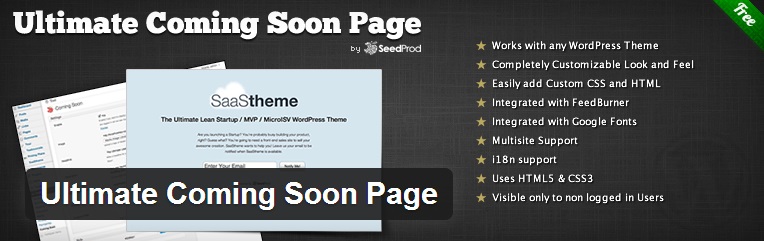
This plugin has a specific purpose – to create a landing page for you when your site is in construction mode. So, while in the construction mode, you can still subscribe your visitors to your blog, while the logged in users (people of your team) would still see the under-construction website. You can easily turn the Coming Soon mode ‘On’ or ‘Off’ from the admin navigation panel.
Yes, you would need it only while you are in construction mode. I have included it in the WordPress Landing Page Plugins list, because with the professional version, you can use it to create full length landing pages and contests even after your website is launched.
| You can still collect the email IDs of visitors, and allow them to subscribe, while your site is in construction mode. | |
| With the premium version, you can create full length landing pages. | |
| Several Data Capture Integrations are available, including MailChimp, Aweber, Gravity Forms etc. in the premium version |
Cons
| The free version would be useful only when your site is in construction mode. | |
| You can only collect the Email Ids of the visitors (in the free version). |
7. Ultimate Landing Page and Coming Soon Page
Like the Ultimate Coming Soon plugin, it would allow you to create a coming soon page; however the free version has the additional functionality of creating ‘ONE’ landing page as well.
Pros
| You can collect the email IDs of your visitors through FeedBurner, while in construction mode. | |
| It allows you to create ‘ONE’ landing page as well. So, when your site is up and running, you can switch off the ‘Construction Mode’, and create a landing page instead, which you can place wherever you please. | |
| The advanced (free) version has the additional options of creating multiple landing pages. This version would be accessible to you by signing up for free on the developer’s website. | |
| If you are willing to buy the full version (at 39$), you would get certain additional functionalities like Integration with tools like MailChimp and Aweber, adding more than one content area, elements like a background image, logo image, SEO options etc. |
Cons
| No auto-responses | |
| No notification emails to the marketer. | |
| No customized post-submission actions | |
| It is basically for construction mode, so the form fields are limited to only Email ID |
8. Launchpad by Obox
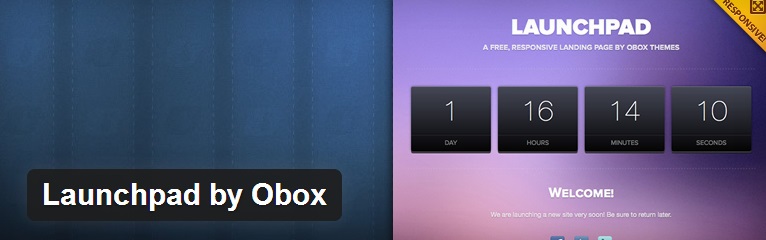
Pros
| Allows you to capture leads, when your site is in construction mode |
Cons
| Allows you to capture leads only through feedburner. | |
| This will be of use to you, only till your website goes live, so no use discussing any more cons. |
There is in fact another free way to create WordPress landing pages, which does not require any special plugin.
9. No Plugin Way
You can, in fact, create a landing page without using anything other than your Contact Form 7, Contact Form 7 Database plugins.
- Take any page
- Strip it of all the extra attributes, like sidebar, navigation etc. You would now have a blank template.
- You can insert whatever content you want there, and the short-code of your Contact Form. Voila, you have a plain landing page ready.
Pros:
| No brainer | |
| You can send auto responses to leads (through CF7 settings) | |
| You can send notifications to the marketer (once again, through CF7 settings) |
Cons
| No customization options | |
| You cannot track the conversions | |
| Once again, the database is stored in the WP system. | |
| You won’t know where the leads are coming from |
There are several other options available for the purpose, but these were a few plugins that you can use. We will discuss more as we move forward. For now, tell us what WordPress landing page plugins have you used.








