You may believe that using a CRM (Customer Relationship Management) application for a small business is unnecessary. There are only a few people who work within the business, and the number of clients is limited.

What possible benefit could a CRM offer? Let me tell you why and how small businesses can grow and scale with a good CRM.
It might not always be this way
The mindset of a person running a small business is often contradictory. There is always a willingness and desire for growth – often on a massive scale – but this is countered by a perception that even when this growth occurs, everything will remain the same, there will just be more orders coming in every day.
The problem is that as your business grows, many things are likely to change, including the number of staff members you employ and the number of customers you serve.
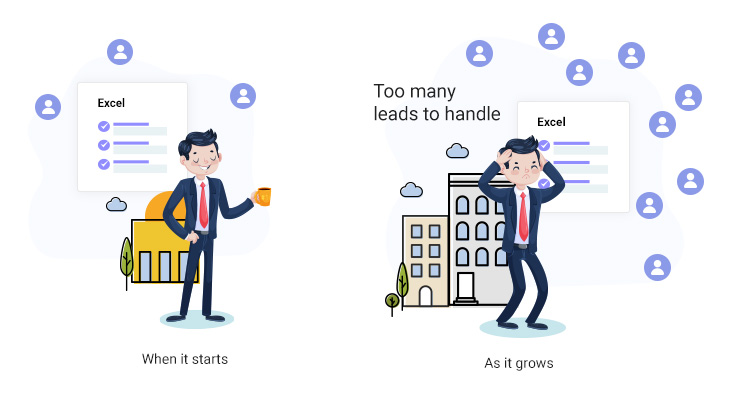
Not only will it become impossible to remember all the details of every customer, but you’ll also have staff members who have never dealt with your existing customers before. Without a CRM, you’ll have a very difficult time keeping up with what is expected of you.
A CRM will allow you to store every little detail about your customers. This begins with their contact details and ends wherever necessary. A web and sales-process integrated CRM can pull information from email and website interactions, building a picture of your customer before you’ve even dealt with them in person.
Whenever a member of your sales team talks to the customer, they can reference the information stored in the CRM database and add to it as needed. This means that the customer gets to talk to someone who already knows their needs (and potentially their purchase history), and the salesperson gets to talk to a customer with a little knowledge about what they need. It’s much easier than starting from the beginning every time, reducing customer frustration and salesperson stress.
The best CRM for small businesses features
The bare minimum a CRM will need to record is the name and contact details of the customer, along with an outline of their interests. However, the more information you can collect, the better, as it will provide a comprehensive outline of everything the customer is about.
If this can be automated, so much the better. This goes both ways, as information gleaned from website and email actions will help the salesperson but calls and emails can automatically be requested by the CRM based on particular customer actions or requirements.
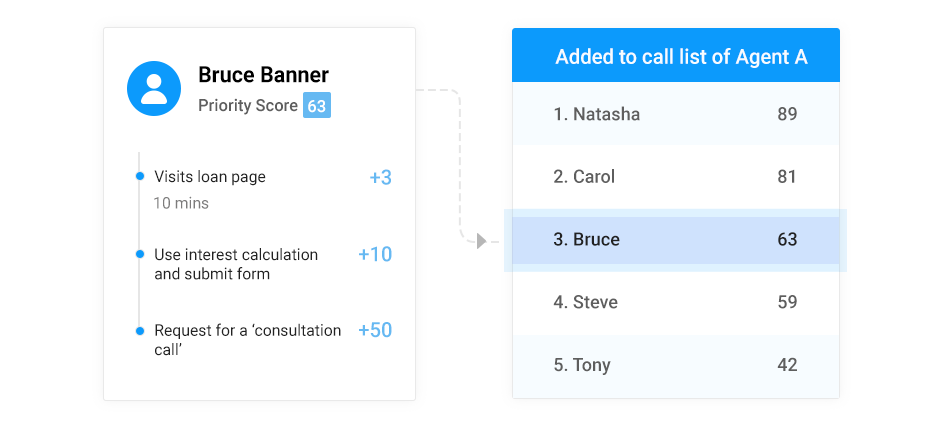
Better yet is a CRM that identifies the potential a customer has to buy. There will be certain indicators that one customer is more likely to buy than any other. This may be from the way they initially found you, or the way in which they look around your website. It might be how often they call, or the subjects they speak about – it varies from business to business.
By configuring the CRM to identify these factors, every lead in your database can be given a score – the higher the score, the more likely the person is to be your next buyer.
The sales team can be directed towards these high scoring leads to work on them as a priority. Lesser the time is taken to call, higher the propensity to convert.
1. Able to run on multiple platforms
If your CRM only runs on a desktop computer, you’re severely limited to what you can do with it. All calls must route to a place that has a desktop computer with the software installed, otherwise the CRM database cannot be accessed.
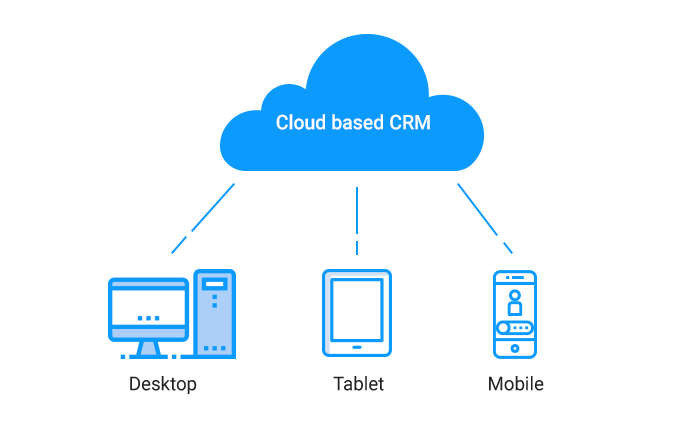
A cloud-based approach goes some way to alleviate this problem, as it can be viewed on any computer with an internet connection. It becomes virtually platform-independent and can be shared with a larger and more diverse sales team. It may be that every member of your sales team works at a different location, but shares the same pool of customers, so it becomes important to be able to share this information.
Better still is the ability to use a mobile app. This means calls can be made and received anywhere with full access to the CRM that syncs with the web version. Should the customer call back and get through to a different member of the sales team, they can continue their conversation as all the relevant information will be available to this salesperson too.
2. Able to connect multiple teams
If your company deals with multiple products, there may be sales team members who are better suited to working with certain products. Leads can be assigned to these salespeople as needed through the intelligence of the CRM.
This will make your sales process more effective as customers will deal with the experts on the products they are interested in, making it easier for them to get the answers they need to make informed decisions on purchasing.
3. Able to automate sales processes
As you have seen above, information can be collected automatically to build a profile of your leads and customers, but that’s not all. Automation can work the other way, adding tasks to the sales team task list if the customer needs to be called or emailed with more information.
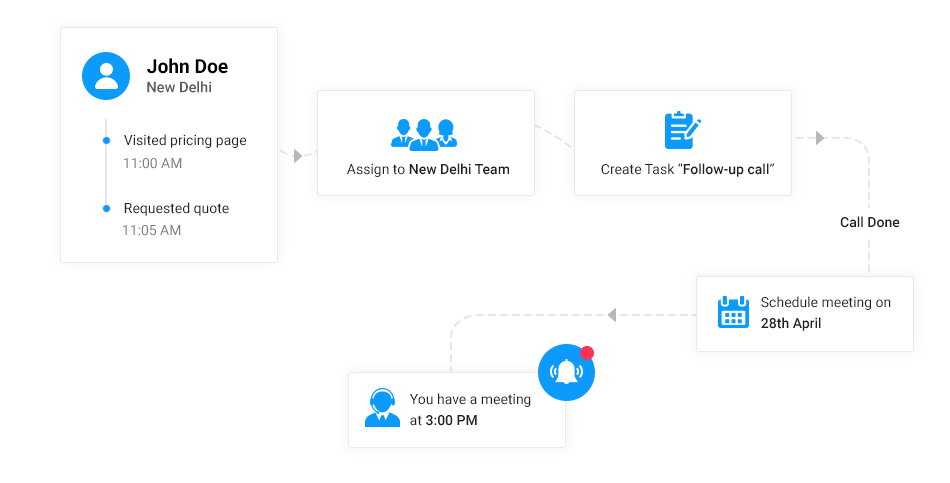
You can schedule meetings and track your field team to ensure they arrive on time. They can also add meeting notes to the CRM database, further enhancing the service the customer will get the next time they are in contact.
Does my business need CRM software?
If you want to make sales regularly and have happy customers, the answer is undoubtedly “yes”. If you have a single salesperson and a single customer, you might be able to get away without using any kind of CRM solution, but the moment you grow beyond that, you’ll need to start keeping track of everything.
And of course, even if you do only have one salesperson and one customer, the automation features alone will help to make sure sales are made.
Trying to run an effective business without using CRM software is like trying to call someone and guessing the digits of there number. You might get through in the end, but the result is never as good as it could have been if you’d had all the information to start with.









