Case 1: In 2022, 81% of sellers couldn’t seal a deal because a key stakeholder in the client’s company left the organization.
Case 2: 42% of customers will end the conversation if reps cannot understand their company and its needs. (LinkedIn State of Sales, 2021)
Case 3: 23% of deals fail because sales reps could not keep up with the conversation with prospects.
Had sales reps known a better way to manage “sales opportunities,” the above cases could have been avoided.
Thankfully, today tools like Opportunity Management CRM exist that enable reps to find and focus on high-potential opportunities.
With this article, we aim to give you ideas to create your process of managing opportunities using CRM tools. Let’s start with the basics first.
What is Opportunity Management?
Opportunity management is the process of tracking and pursuing leads or accounts with higher sales potential. It includes:
- Managing new sales opportunities with prospects
- Identifying multiple sales opportunities with existing customers and leads
It may sound similar to lead management. But lead management is the process of managing interactions with all prospects to convert them into opportunities and eventually sales. Whereas opportunity management deals with only qualified leads and the ones that are at the bottom of the sales funnel. We can say opportunity management is a subset of lead management.

Read in detail the difference between lead and opportunity management.
The process of managing opportunities becomes more personalized as the company gets a step closer to the deal. Let’s look at it in detail.
Opportunity Management Process
Essentially opportunity management is organizing and tracking deals in your sales pipeline. It involves the following:
- First, the setup
- Identify opportunities
- Distribute them to respective sales reps
- Notify sales reps about the assigned opportunities
- Apply sales closing techniques
1. First, the setup
The first step in the opportunity management process is to prepare your team and set up a process to handle them. For this,
- Clearly define stages in your sales pipeline and criteria for sales opportunities.
- Prepare a knowledge base like sales decks, case studies specific to the types of opportunities you’re dealing with.
We saw a 40% increase in conversion rates when we started personalizing product demos according to the user.
Murali Krishna, Director – Sales Operations, LeadSquared.
- Set up the process and criteria for assigning opportunities to your team members.
- Configure tools and set up automation for tasks like opportunity distribution, lead assignment notification, etc.
- Define KPIs and use tools to monitor the sales opportunity metrics.
2. Identify opportunities
You can identify sales opportunities by:
- Segmenting sales-qualified leads that satisfy your opportunity criteria
- Segmenting opportunities based on your customer profile
- Employee/Customer referral leads are also good sales opportunities
- Leads with higher lead and engagement scores can also be considered as opportunities
Apart from these, a prospect or customer may be interested in more than one product of your brand. They may even come across your products through ads on different channels and post an inquiry. You should be able to identify multiple sales opportunities with the same lead via different sales and marketing channels. (More on this in the subsequent section.)
3. Distribute them to respective sales reps
Just like leads, sales reps need to follow up with opportunities.
But since there can be multiple opportunities with the same lead, they need to be distributed to sales reps specializing in specific domains.
For example, insurance companies have different agents for different products like term, health, and vehicle insurance. Even though the opportunity is from the same lead, different agents are assigned to handle them.
CRM software like LeadSquared allows you to create automated workflows for opportunity distribution.
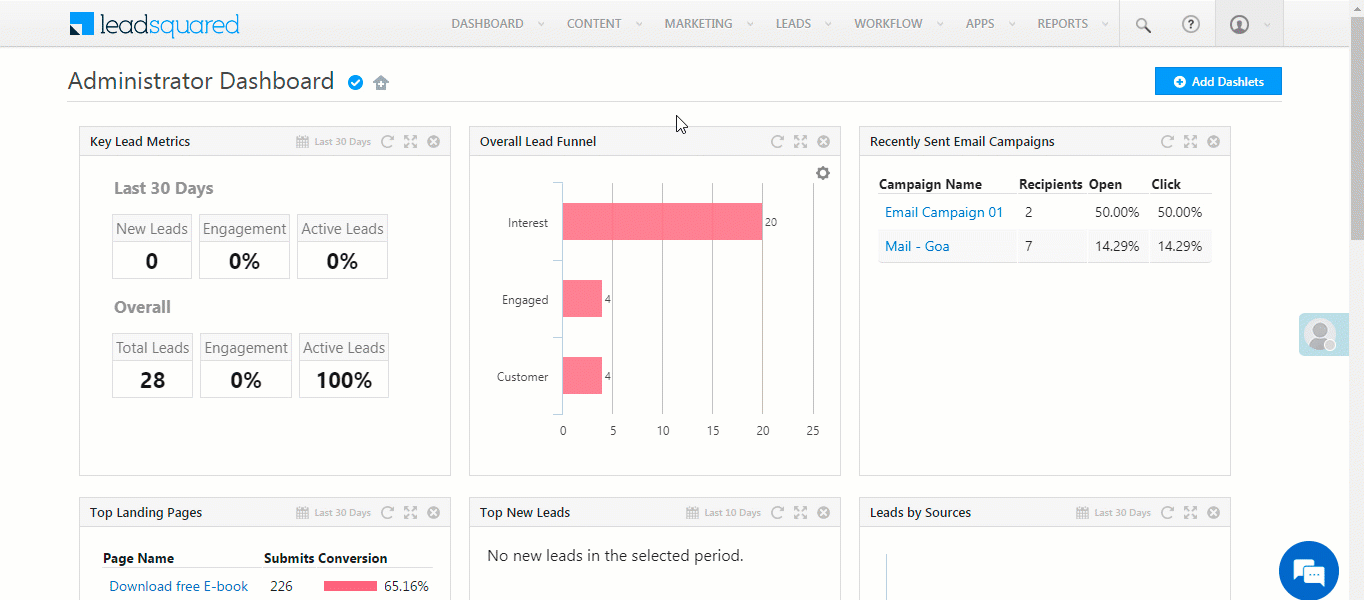
4. Notify sales reps about the assigned opportunities
The app, email, SMS, or WhatsApp notifications help sales reps prioritize working on opportunities.
Tools that provide opportunity dashboards make tracking ongoing deals easier. For instance, LeadSquared’s Smart Views lets sales reps access their accounts, leads, opportunities, activities, and tasks in one place.
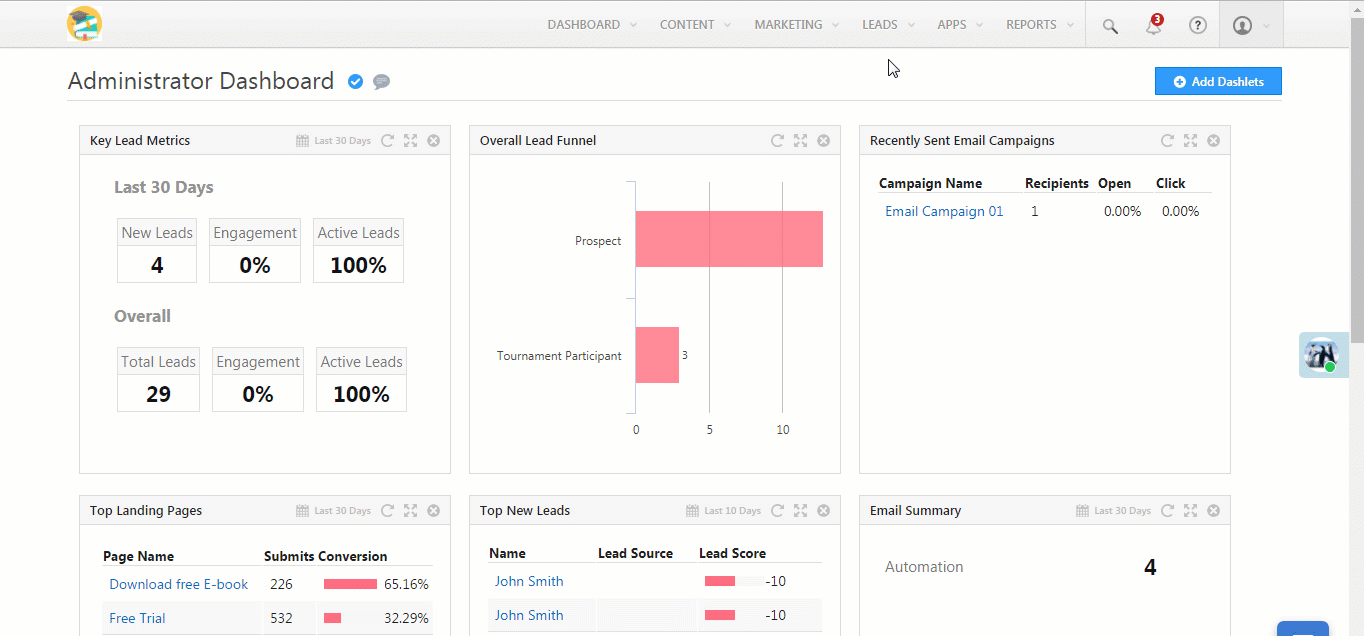
5. Apply sales closing techniques
Reps are under a lot of pressure to close a sale. But if they know what to expect and prepare accordingly, it won’t be that challenging.
Especially since opportunities are just a step away from becoming customers, learning, practicing, and applying different closing techniques can bring reps closer to their deal.
Handling multiple opportunities with the same lead
At times, existing customers are willing to make repeat purchases or are interested in other products of your brand. The types of such opportunities are:
- Subscription renewal
- Upselling
- Cross-selling
- New business expansion
- Upgrades
Here are some examples of multiple opportunities with the same lead.
| Industry | Multiple Sales Opportunity Example |
| Education/EdTech | A student enquires for multiple courses |
| Education/EdTech | A student applies for different campuses |
| Education/EdTech | Parent enquiring for two or more children (courses for different school years) |
| Real estate | A customer could be interested in multiple listings |
| Insurance | A customer can want multiple insurances for different vehicles |
| Banking | A customer looking for different financial services (loans, investment, etc.) |
| Healthcare | A patient seeking different treatments |
The process of handling multiple opportunities with the same lead is similar to the opportunity management process except for two key considerations:
- Preventing lead duplication
- Lead distribution to another agent/sales rep, even when the lead owner exists
Handling such instances becomes easier and more organized by using tools designed for managing opportunities.
How do you know that you need an opportunity management tool?
As Zig Ziglar, the author of many popular sales books, says,
The first step in solving a problem is to recognize that it does exist.
If one or more of the following resonates with your challenges, it’s time to start looking for tools to manage your sales opportunities.
- You don’t know which lead (opportunity) you should prioritize.
- You aren’t aware of how much of your sales quota you’ve achieved.
- Distributing leads interested in multiple products creates internal chaos.
- Closing a deal takes way more time than your peers or the industry average, or you don’t know how much time you need to make a sale.
- You don’t know your opportunity to win rate.
- The sales process in your organization has gone haywire.
Most sales professionals prefer CRM tools to manage leads and opportunities.
In the next section, we’ll explore opportunity management in CRM.
Opportunity management in CRM
CRM software can help you:
- Capture opportunities across all marketing channels
- Automate processes and create opportunity workflows for different products/services you offer.
- Assign opportunities to sales reps based on pre-defined criteria
- Prevent duplicate lead creation when multiple opportunities exist with the same lead
- Track interactions and progress in the sales process for every opportunity
Below is the process to manage opportunities in CRM (LeadSquared).
1. Configure opportunities
You can create opportunity templates for various products you offer with basic details, fields and forms your sales reps can fill while creating opportunities.
Where, fields denote the elements with specific data types, and forms are a combination of fields for sales reps to fill.
Usually, CRMs have a separate module to configure and access opportunities.
2. Manage opportunities
The CRM system allows you to:
- Add opportunities to existing leads (manually or via bulk import)
- Update individual leads and in bulk
- Apply filters to access specific leads
- Export opportunities with the required information
- Allow permissions to your users across role levels, sales groups
- Create automation workflows as per your opportunity management process
3. Assign opportunities to sales reps
As different products have different sales experts, CRM allows managers to distribute opportunities to the right one—without creating duplicate leads.
In this case, there can be more than one sales rep working on the same lead but with different opportunities.
4. Access opportunity details
CRM allows you to see the complete picture of the lead including:
- All opportunities created with the lead
- The sales representatives working on the lead
- Revenue gained
- Interaction history
- Other details
However, sales reps should gain access to only those leads and opportunities that are assigned to them. Having access to all CRM leads might overwhelm them.
CRM like LeadSquared allows different permission templates for sales, marketing, and ops users. It also provides Smart Views, where users can access leads and opportunities present at different stages of the sales pipeline.
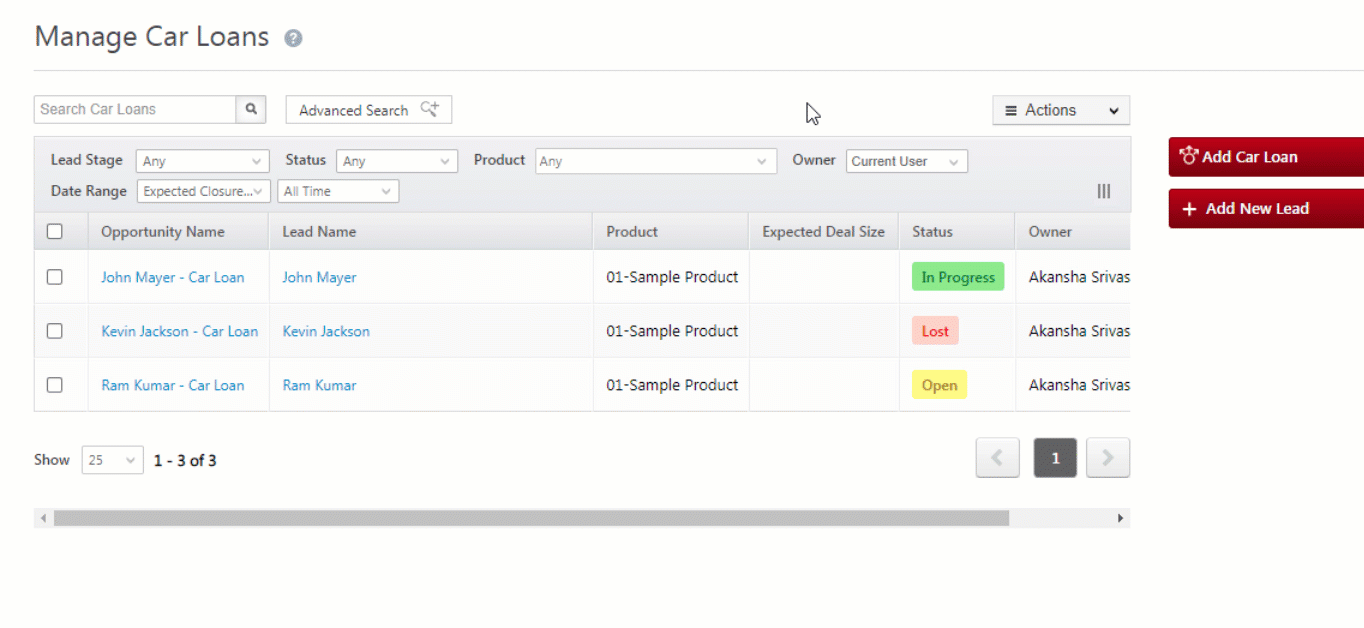
5. Interactions with opportunities
CRM software allows you to interact with opportunities the same way you’d interact with leads. You can:
- Email opportunities individually, send out a bulk email campaign
- Integrate with cloud telephony and use click-to-call from the CRM platform
- Send and receive SMS, and WhatsApp messages
- Track their interactions on Google, Facebook, LinkedIn, and other social media ads
You can watch this video to gain more insights on opportunity management in CRM.
Opportunity management best practices
You may have your sales pipeline set up. But you do not know which opportunities to focus on first, or you take too long to reach out to those who are truly interested. Such delays may account for losing sales opportunities.
To avoid such instances, you need to get organized. Here are ten tips on how to get better at sales opportunity management.
- Follow up regularly with your opportunities (without pestering them)
- Always offer relatable content. Opportunities are a step closer to conversion and revenue, so personalize every communication with them.
- Focus on your best deals first. You can use the lead score in your CRM to find this out.
- Review and update your sales pipeline regularly.
- Optimize your sales cycle. Prioritize channels that show better conversion rates.
We have seen a 182.14% increase in quality conversations with the help of chatbots. The lead closure time for chat leads is 18-20% faster than any other inbound leads.
Meenu Joshi, AVP-Marketing, LeadSquared.
- Standardize your sales process
- Run reactivation campaigns from time to time and discard dead leads
- Monitor sales KPIs closely. Take corrective measures before it’s too late.
- Understand compliances and respect your client’s operational principles.
- Use tools like CRM to manage your opportunities well. (You can check out LeadSquared! Get in touch with our team.)
FAQs
Opportunity management CRM is a tool that helps you manage sales opportunities with different leads and multiple opportunities across the range of products/services you offer.
The main components of opportunity management involve:
1. Opportunity identification
2. Opportunity creation while preventing duplicate lead creation in CRM
3. Distribution or opportunity assignment to the right agent/sales rep
4. Setting up processes and tools to manage opportunities
Generally, all the aspects of opportunity management are handled in a CRM.
LeadSquared CRM is the best opportunity management system.
Explore: Opportunity management CRM










