Let’s face it: there’s a LOT that goes on in the inbox, but the phone is where 92% of all sales calls and conversions take place. With LeadSquared’s integration with Outlook, sales reps can build a bridge between the two to ensure no conversation or detail falls through the cracks.

Outlook Integration: What You Need to Know
Outlook is one of the most popular email clients in existence, thanks to its connection with Microsoft. Outlook has a 400 million monthly user base, so it’s easy to see why integrating it with your CRM can be critical to your business.
Not all CRMs will integrate with your inbox, and that’s a problem. If you’re using a CRM that keeps your sales processes and email in separate worlds, your sales reps will be doing a lot of extra work in managing both channels — and could miss valuable sales opportunities in the process.
One workaround that many companies use is to partner with a developer that can do some magic coding to connect the two. But if you’ve ever hired web development services in the past, you already know how big of a bill it can rack up. What’s more, if you were to change CRM systems or email functionality, you’d have to hire a developer to help you transition as you scale or upgrade.
How the Outlook Integration Works with Your CRM
Clearly, having a built-in integration with Outlook is the best way to go. Not only does it give you full control, but it can help you save money in the short and long term. Here’s a quick look at how it works:
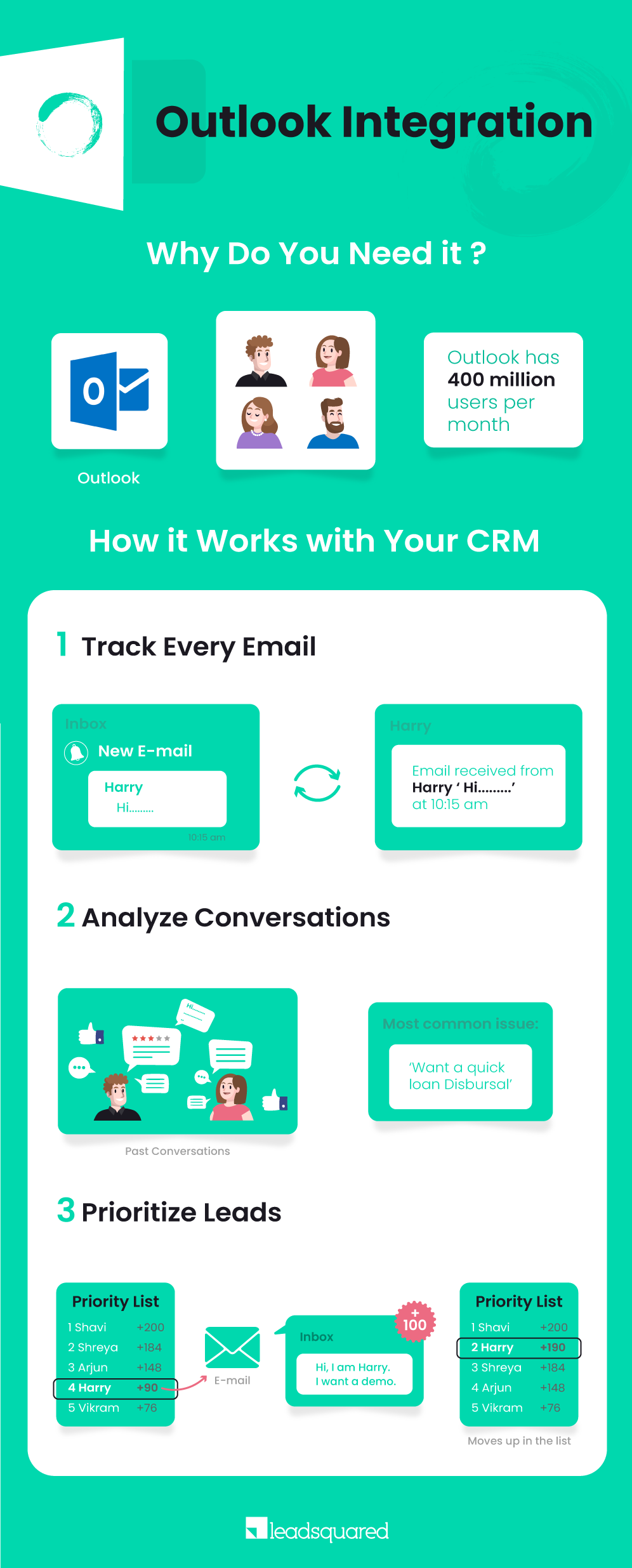
Track Every Email
Surprisingly, salespeople spend only a third of their day actually selling. So what are they doing with the rest of their time?
Studies have found that more than 20% of a sales rep schedule is consumed by sending email, or about 13 hours per week. With so much time invested in the inbox, just one misstep has the potential to negatively impact the performance of your entire sales team.
That high level of volume makes it impossible for sales reps to remember every email, every outreach, and every person. This is one of the core reasons why sales reps depend on CRM in the first place, but without an easy way to log and track their email activity, they’re either wasting time manually entering information into the CRM or skipping it altogether.
With Outlook integration, salespeople can trust their email activities are logged automatically and correctly so they can continue pushing forward. Every conversation is stored with the client profile, so you can look back through communications and not worry about details getting lost in the shuffle.
Analyze Conversations
Similar to LeadSquared’s call features, the Outlook integration can make it easier to know exactly what’s being said during each interaction. Because all emails are captured automatically, you can track your conversations without having to jump through hoops or do detective work.
Prioritize Leads
Using data from your emails, you can segment leads, gauge lead quality, and prioritize leads based on user activity (e.g. open rates, open times, engagement with each email, etc.). This alone can be worth its weight in gold to a busy sales rep, as they can see at a glance whether a lead might be ready to close so they can strike while the iron’s hot.
Benefits to Expect
Which would you rather have: multiple systems that each function in their own unique way and don’t communicate with each other or a seamless, well-oiled machine that never makes you think twice?
Automation and integration are top priorities for sales organizations, and for good reason: when executed correctly, they can help to spur more sales, save money, and create uniformity and consistency within the organization.
Here are some of the key benefits you can expect by integrating Outlook email with LeadSquared CRM:
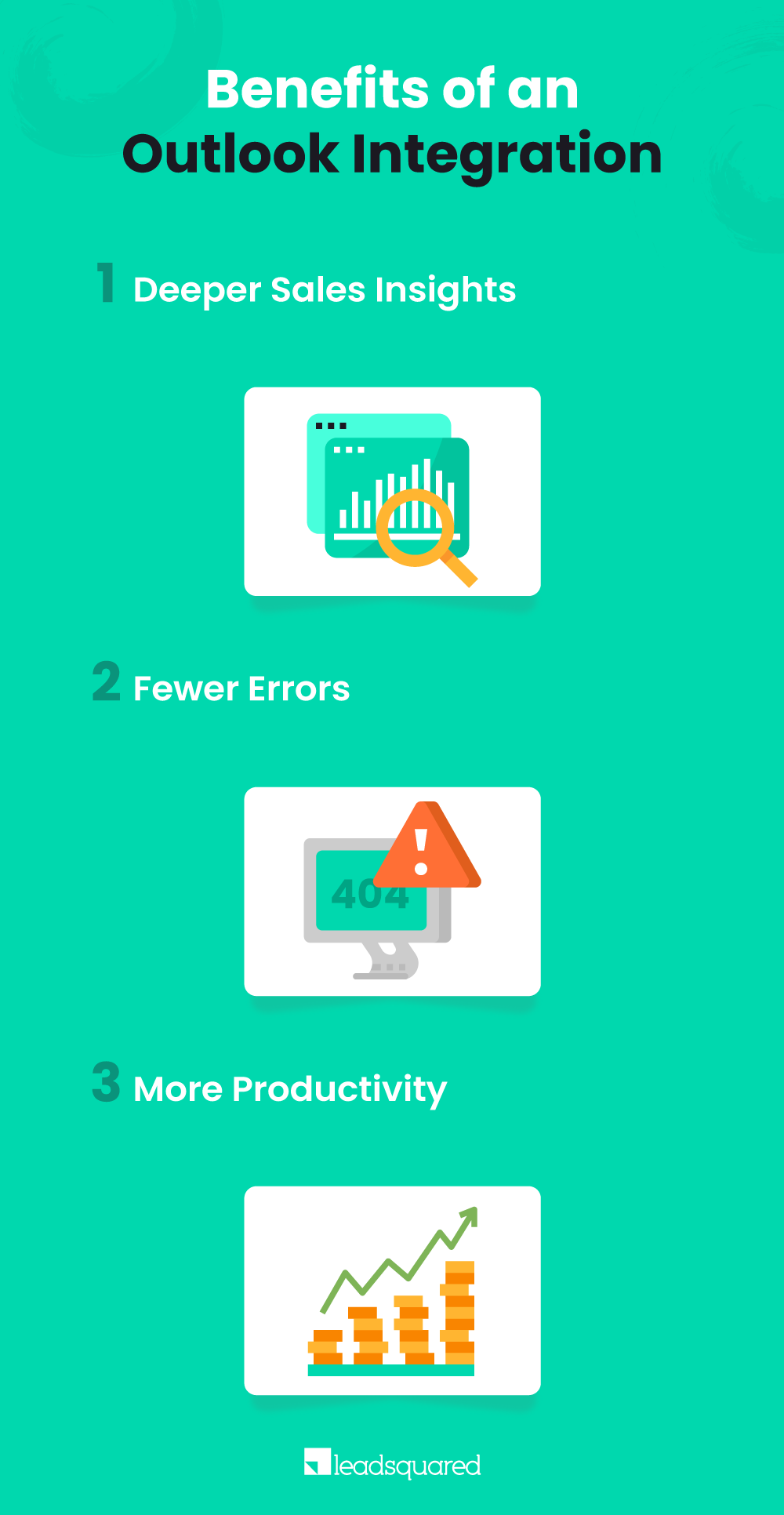
Deeper Sales Insights
With inbox and CRM functioning together, sales leaders can get better insights into productivity and the communication each rep has with their leads. Everything is logged automatically, so there’s no chance of reps forgetting to document something or an important message getting lost or deleted.
You can also see how many emails your team is sending each day, where those emails are going, whether they’re getting opened, and how long it takes for a sales rep to reply to inbound emails.
Fewer Errors
The level of accountability and accuracy increases when you connect your email with CRM. Rather than toggling between CRM and email, sales reps can take care of business from a single platform and not worry about missing out on tasks or activities.
More Productivity
As we mentioned earlier, sales reps only spend about a third of their time selling. A whopping 20% of their time is tied up in admin tasks. Imagine how much more they could sell if only they could spend more time talking with clients!
Automation and integration are critical in reducing the manual admin tasks that weigh down most salespeople. Salespeople would rather spend their time reaching out to prospects anyway, so the Outlook integration helps to free up some of their time each week and give them more time to sell.
Final Thoughts: Outlook Integration is a Major Win for LeadSquared Users
It’s no secret: Outlook integration with LeadSquared CRM is game-changing for sales organizations. Try it out for yourself with a free 15-day trial and enjoy a new level of productivity and transparency!








