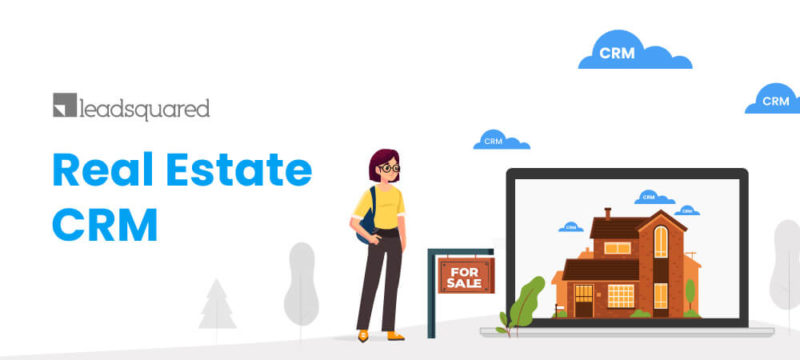In property sales, there’s a thin, fine line between Real Estate CRM and lead generation software. This is often because CRMs are expected to do a lot of things in the sales cycle. Since lead generation is part of the sales cycle, many people expect their CRMs to handle this too.
Is this a misconception? In this article, I’ll take a look more specifically at the relationship between real estate CRM and lead generation. How they’re connected and where they differ from each other.
What is Lead Generation?
To better understand the relationship between real estate CRM and lead generation, it is important to know what lead generation is about in the first place.
For one, leads are valuable assets for any sales team. They are prospects that can later turn to paying customers. Lead generation concerns itself with all the activities involved in attracting and capturing leads, otherwise known as prospects
The goal of lead generation is to produce as many qualified leads as possible and inspire certain actions from these prospects. The process often involves someone finding your product or service via one of your marketing channels such as your business website, sales landing page, blog, or social media channels.
Then, they take some action by clicking on a CTA, which takes them to another landing page containing information about your specific offer. This could be eBooks, free trials, coupons, in exchange for their contact details.
Once they take action to get your initial offer, they become a lead. And remember, the entire process they’ve gone through is referred to as lead generation.
What is a Real Estate CRM?
To further get the hang of the connection between real estate CRM and lead generation, you should also know what’s the job a real estate CRM is.
Like many businesses, the real estate business is one that thrives on the strength of relationships. A real estate CRM (customer relationship management) helps you to manage not just your real estate leads, but even your paying clients. It offers you a singular platform for executing sales, end-to-end.
Real estate CRMs also serve as an automation tool for contact and communication, ensuring that you maintain personalized relationships with leads and paying customers alike.
Real Estate CRM and Lead Generation: For Better Results
Don’t get it twisted: Real estate CRM won’t generate leads for you. That is a separate endeavor entirely which involves a whole marketing and sales team. This is one of the ways in which real estate CRM and lead generation differ from each other. A CRM ensures that your lead generation efforts provide optimum results. Consider it an oil to your marketing team’s engine.
To better understand real estate CRM and lead generation, let us see how they complement each other.
Real Estate CRMs Helps to Filter Out Junk Leads
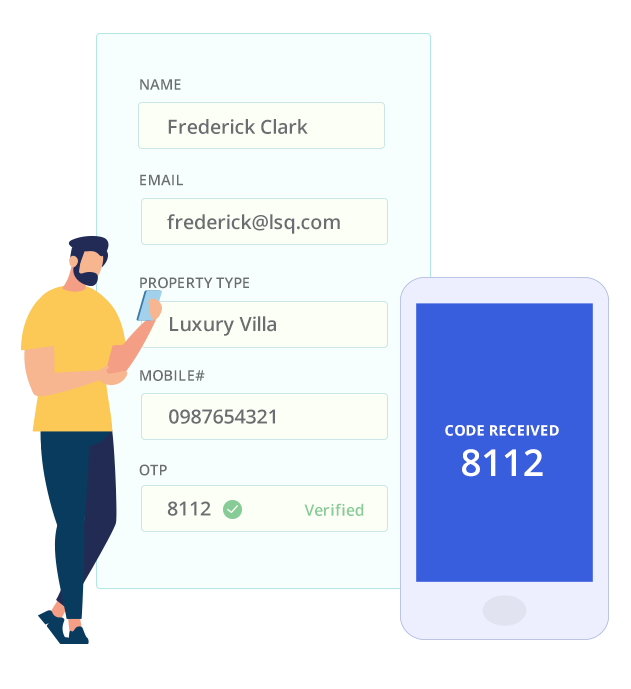
It is one thing to generate leads, it is another thing for your leads to be meaningful. These days, real estate CRMs enable you to cleanse your leads.
For instance, when you have property listings on real estate marketplaces, it is expected that people engage with your ads. However, not everyone who does so really want to purchase or rent your apartments. So, when you ask them to fill forms, they sometimes input wrong information like false emails, incorrect mobile numbers. Real estate CRM makes your lead generation efforts worth it by filtering out junk leads like these.
Real Estate CRM Ensures that you Work on Quality Leads
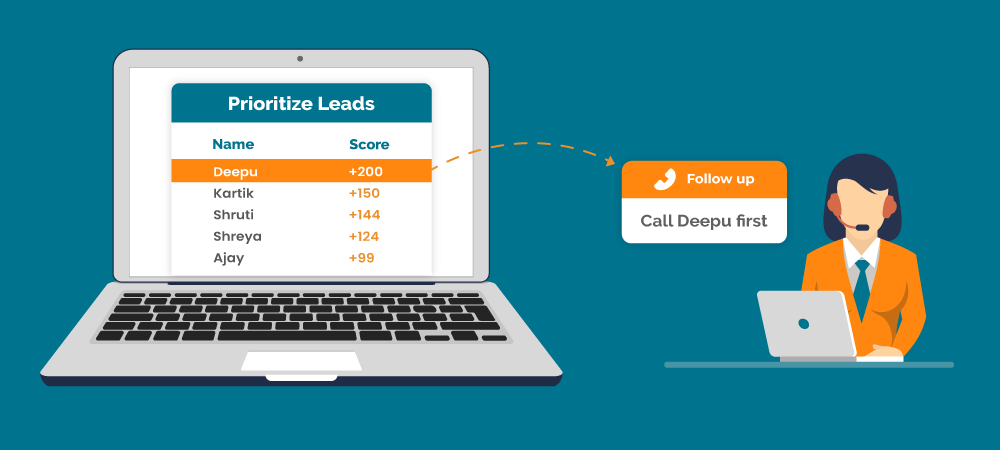
It is a common sight for members of a real estate sales team to chase after unqualified leads simply because they downloaded a lead magnet, filled a form, or sent in an inquiry. Real estate CRM and lead generation should work hand-in-hand to avoid situations like this.
Hence, the need to help your sales team discover the best opportunities for closing property sales. With CRM, you can define what qualifies as a high-quality lead. The system scores each lead based on your own criteria and ranks them. As a result, the sales team know which lead to follow up on first or schedule site visits with.
Real Estate CRM Helps to Nurture your Leads
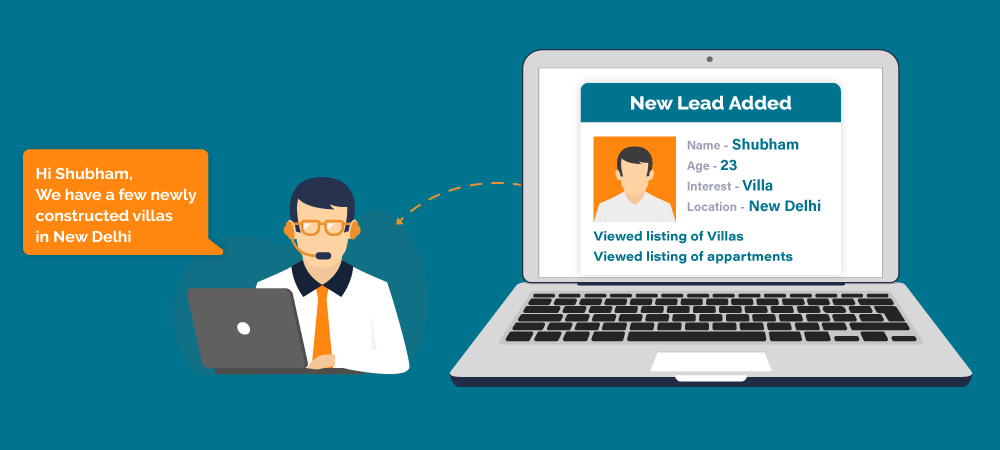
As you generate leads from your marketing campaigns, immediate conversion isn’t always guaranteed. However, you want to be patient as much as you want to close a customer. Nurturing your leads become easier and faster with automation, something that real estate CRM offers.
Using marketing automation for lead nurturing, for instance, leads to a 451% increase in qualified leads. 57% of marketers also agree that lead nurturing is the most important aspect of automation software. With the right CRM, you can engage your customers based on their interactions with your digital campaigns.
For example, when a new property inquiry comes in, you can automate the follow-up messages they get via email or SMS. You can also pre-set the communication they get based on the type of inquiry such as site visit requests and property quotes.
You can also develop a series of communication beyond this. This is so that even if they do not take action after the first message, you have other personalized communication to pitch your sales.
Real Estate CRM Enables you to Understand your Leads Better

The best real estate CRMs give you an overview of your entire sales activities without waiting for any physical reports, including how the generated leads are performing.
It shows you data of how lead sources are performing, especially if you have campaigns running on several digital platforms, from real estate marketplaces like 99acres and CommonFloor to social media channels like Facebook and LinkedIn. This helps you to make adjustments as applicable to each campaign.
Get LeadSquared’s Real Estate CRM for Lead Management
If your team already has a lead generation platform in place, it is not a bad idea to add a dedicated real estate CRM platform for optimum results. LeadSquared’s real estate CRM helps you get the best out of your leads, as well as your entire sales activity.
Book a free demo and take a complete tour of the platform now.
FAQs
Features empower efficiency. Here are some key considerations:
1. Property management: Look for a CRM that allows you to manage property listings, including photos, descriptions, and virtual tours. This keeps all property information centralized and readily accessible.
2. Lead nurturing functionalities: The CRM should offer features like automated email drip campaigns, task management tools, and lead scoring to nurture potential buyers and keep them engaged throughout the sales process.
3. Calendar and scheduling: Integrate your calendar with the CRM to easily schedule appointments, send automated reminders, and track communication history with potential buyers.
4. Mobile accessibility: A mobile-friendly CRM allows you to access and update client information, manage leads, and schedule appointments while on the go.
Multi-channel approach is key. Here are some additional tactics:
1. Local SEO optimization: Optimize your website and online listings to rank higher in local search results for relevant keywords like “homes for sale in [your area]”.
2. Social media marketing: Utilize platforms like Facebook, Instagram, or LinkedIn to showcase properties, share local market insights, and connect with potential buyers in your community.
3. Content marketing: Create valuable content like blog posts, market reports, or neighborhood guides to establish yourself as a local expert and attract potential clients.
4. Networking and referrals: Build relationships with other real estate professionals, attend industry events, and leverage your network to generate referrals.
Costs can vary. Here’s what to consider:
1. Pricing models: Real estate CRM systems often have different pricing tiers based on features, user count, and data storage capacity. Carefully evaluate your needs and compare pricing models from different vendors before making a decision.
2. Implementation costs: Consider potential implementation costs associated with data migration, user training, and any customizations required to integrate the CRM with your existing systems.