- Home
- Learn
- Healthcare
- 6 Best Klara Alternatives in 2026
HEALTHCARE
6 Best Klara Alternatives in 2026
Contents
If you’re reading this, chances are you’ve already crossed paths with Klara or know about the tool.
For many practices, Klara’s patient engagement platform checks all the right boxes. It offers HIPAA-compliant messaging, healthcare workflow automation, tools for handling telehealth, and more.
As it intends, Klara helps simplify your conversations with patients.
But, it’s not uncommon for practices to outgrow it; or look for something that works better for their setup.
From pricing concerns to limitations with integrations, plenty of practices find themselves wondering what else is out there.
In this guide, we’ll walk you through the 6 best Klara alternatives and competitors worth your attention this year, so you can find the one that fits your practice like a glove.
If you’re in the market for a Klara alternative, it’s tempting to just look for “something similar, but cheaper.” But switching tools is more than a price play.
Here are the must-check boxes before you commit to a new platform:
As always, patient privacy is non-negotiable. Make sure the platform encrypts all messages, supports secure image/file sharing, and keeps you compliant with HIPAA (or your local regulations).
Look for tools with advanced routing rules, conversation tagging, and the ability to assign threads to the right staff instantly. Bonus points for AI-assisted triage.
If you are offering telehealth services, your platform should support HD video, screen sharing, and easy patient access features.
Switching between systems is a time killer. Check if the tool integrates cleanly with your existing EHR/EMR so messages, data on appointments, and patient records live in one connected workflow.
Look for customizable, mobile-friendly forms that patients can fill out before they step into the clinic. The smoother the intake, the shorter the wait time.
Every clinic has its own way of doing things. Choose a platform that lets you tailor message templates, automation triggers, and workflows so the software adapts to you—not the other way around.
If it’s not intuitive, your staff will struggle to use it and worse your patients may ignore it. Look for a platform with a clean design offering an easy patient onboarding experience.
If your practice grows, your communication platform should grow with you. Multi-location scheduling, role-based permissions, and centralized reporting are key for scaling smoothly.
Even the best platforms need troubleshooting. Prioritize vendors with responsive, knowledgeable support. Ideally with healthcare experience, not just generic tech help.
Now that you know what to look for, let’s take a look at some of the best Klara alternatives in 2026.
| Klara Alternative | Best Features | Average Rating | Price |
| LeadSquared | Automated patient intake workflows, real-time engagement tracking, HIPAA-compliant communication suite | 4.5/5 | Custom pricing |
| Luma Health | Two-way patient communication, intelligent waitlist management, EHR-integrated scheduling system | 4.7/5 | Custom pricing |
| OhMD | Unified patient messaging inbox, video visit capabilities, patient consent capture | 4.6/5 | Starts at $150/month |
| Weave | VoIP telephony with SMS automation, Text-to-Pay billing, AI-assisted call intelligence | 4.4/5 | Starts at $399/month |
| NexHealth | Bi-directional EHR sync, online booking with real-time availability, universal patient intake forms | 4.7/5 | Starts at $400/month |
| Tebra | Integrated billing and scheduling dashboard, multi-specialty EHR templates, telehealth support tools | 4.2/5 | Custom pricing |
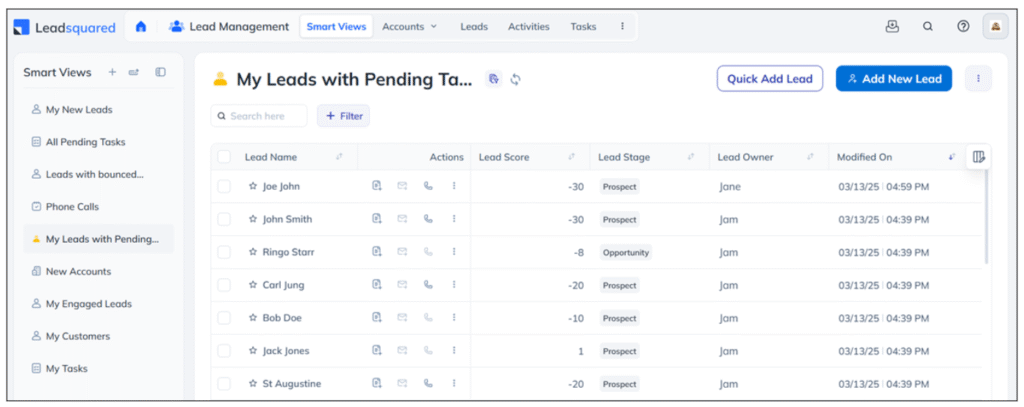
LeadSquared is a healthcare CRM built to handle everything from patient intake to ongoing engagement. It supports digital forms, phone-based intake, healthcare workflow automation, and omni-channel communication through text messages, WhatsApp, email, and voice. With features like referral tracking, payment collection, and HIPAA-compliant data handling, it suits the needs of both small practices and large healthcare networks.
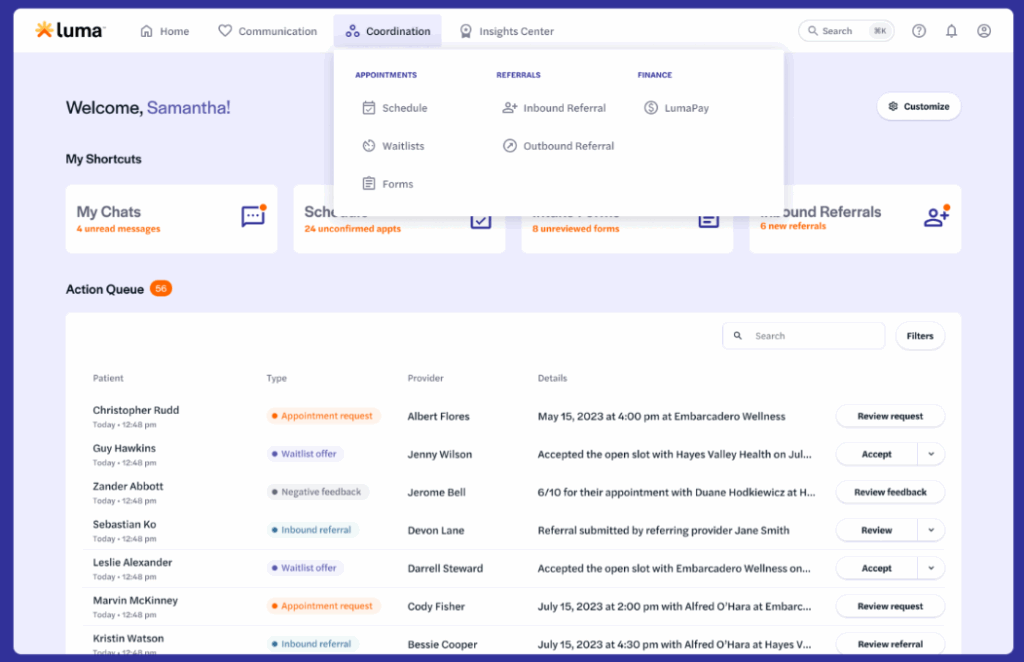
Luma Health positions itself as a “Patient Success Platform,” offering features like digital intake, appointment scheduling, two-way messaging, telehealth, and post-visit follow-ups. It’s used by over 600 healthcare organizations, ranging from solo practices to large health systems.
According to one user, the ability to quickly send secure, detailed messages helped streamline patient communication. It allowed them to avoid time-consuming phone calls and continue conversations as needed without losing momentum in their workflow.
One user expressed frustration with ongoing issues around form building and data mapping into their EMR, Cerner. Despite anticipating integration challenges, they were disappointed by the continued delays, especially given the tool’s potential to improve team efficiency.
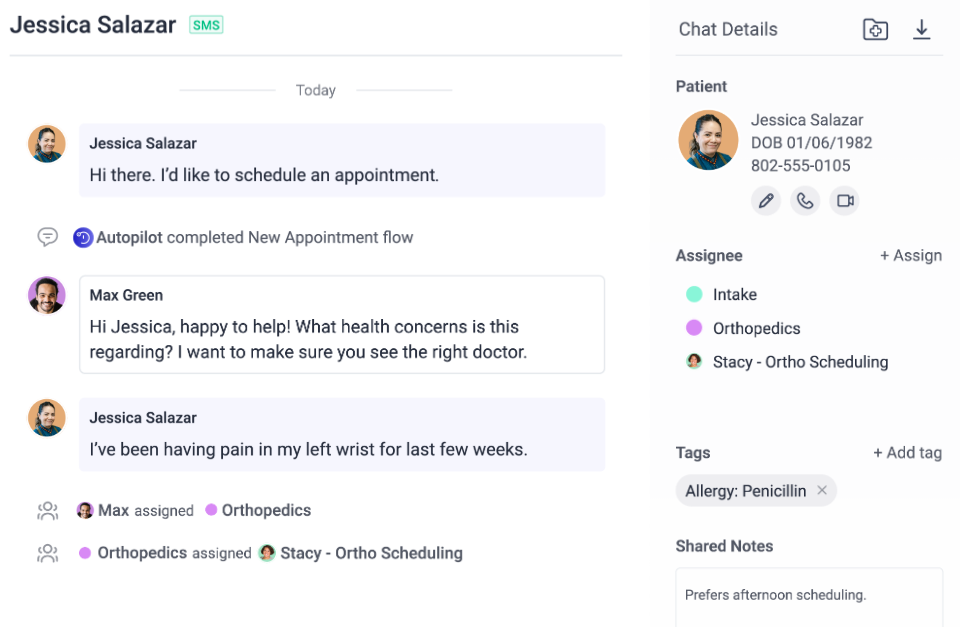
A messaging-first platform that turns your practice into a secure, two-way communication hub. OhMD lets patients text without downloading an app, and supports appointment reminders, referrals, surveys, and video visits while being HIPAA-compliant. It’s a good fit for clinics that want to cut down on calls and keep patient chats in one neat, simple system.
One user praised the platform’s convenience and ease of use, emphasizing their confidence in its HIPAA compliance and its smooth implementation with patients.
One user mentioned being timed out during active conversations, leading to lost messages and the need to start over
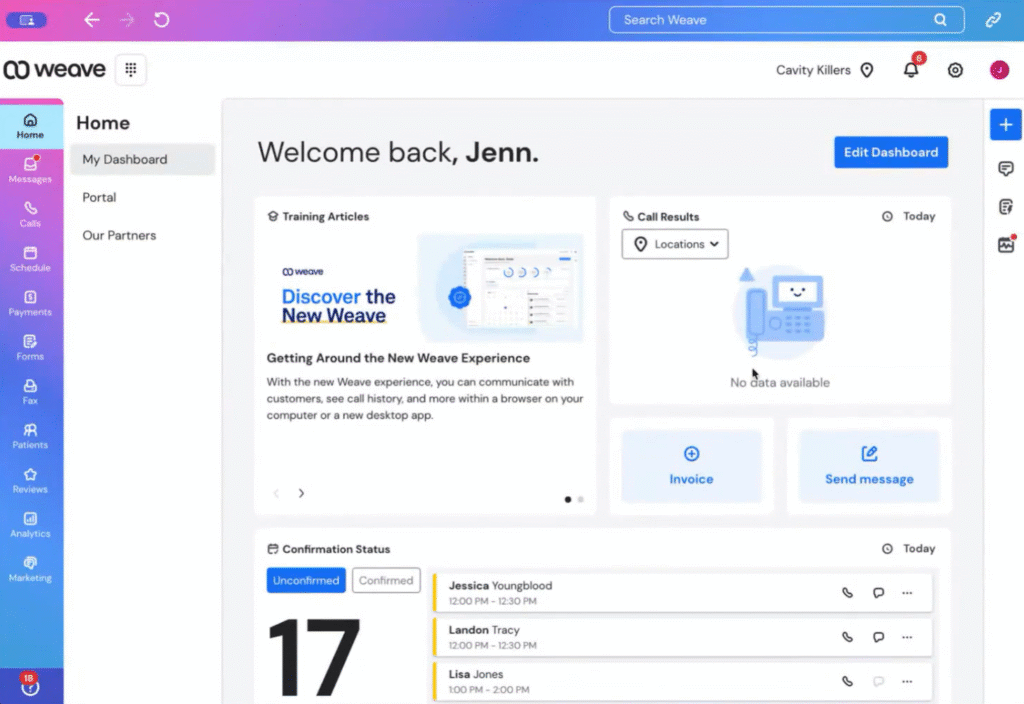
Weave is an all-in-one patient communication and engagement platform that brings phone calls, texts, email, scheduling, payments, and reviews under one roof. This HIPAA compliant platform works well for small and medium-sized clinics looking for a unified system to manage patient touchpoints.
One user highlighted the texting feature as a major benefit, noting it improved communication and helped maintain accurate client records. They also found the onboarding process quick and the platform easy to use.
A user also pointed out that because the platform is internet-based, any network outage can bring down the entire phone system, which can be a major inconvenience.
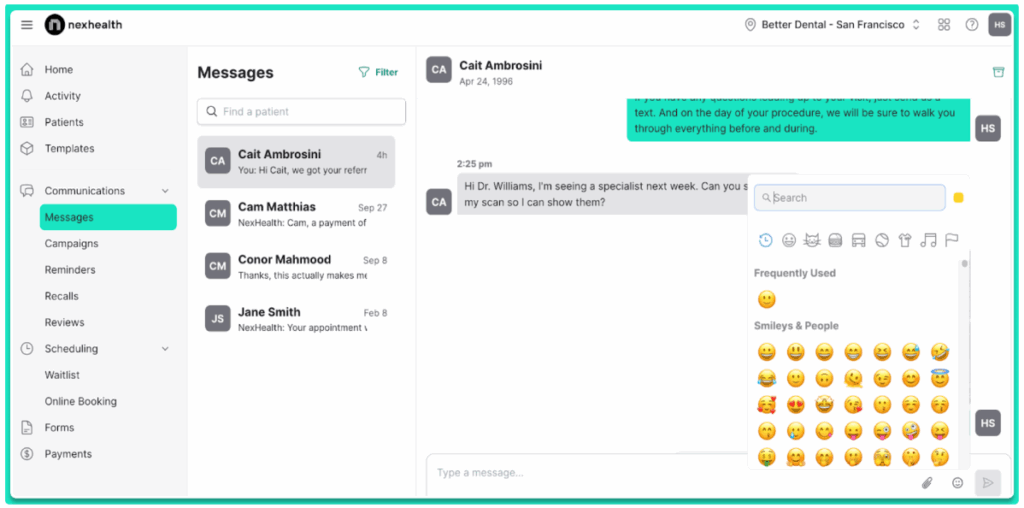
NexHealth presents itself as a patient experience platform built to simplify tasks like scheduling, digital forms, appointment reminders, messaging, and payments. One of its key features is real-time integration with EHR systems, which helps clinics avoid manual data entry. It’s commonly used in dental and specialty practices looking to modernize front-office operations.
A user appreciated that patients can book appointments anytime, even after hours, and confirm them right from the reminders. They also found the waitlist feature helpful for filling late cancellations quickly.
Some users noted occasional issues with the scheduling feature, where appointments were assigned incorrect durations, leading to workflow disruptions.
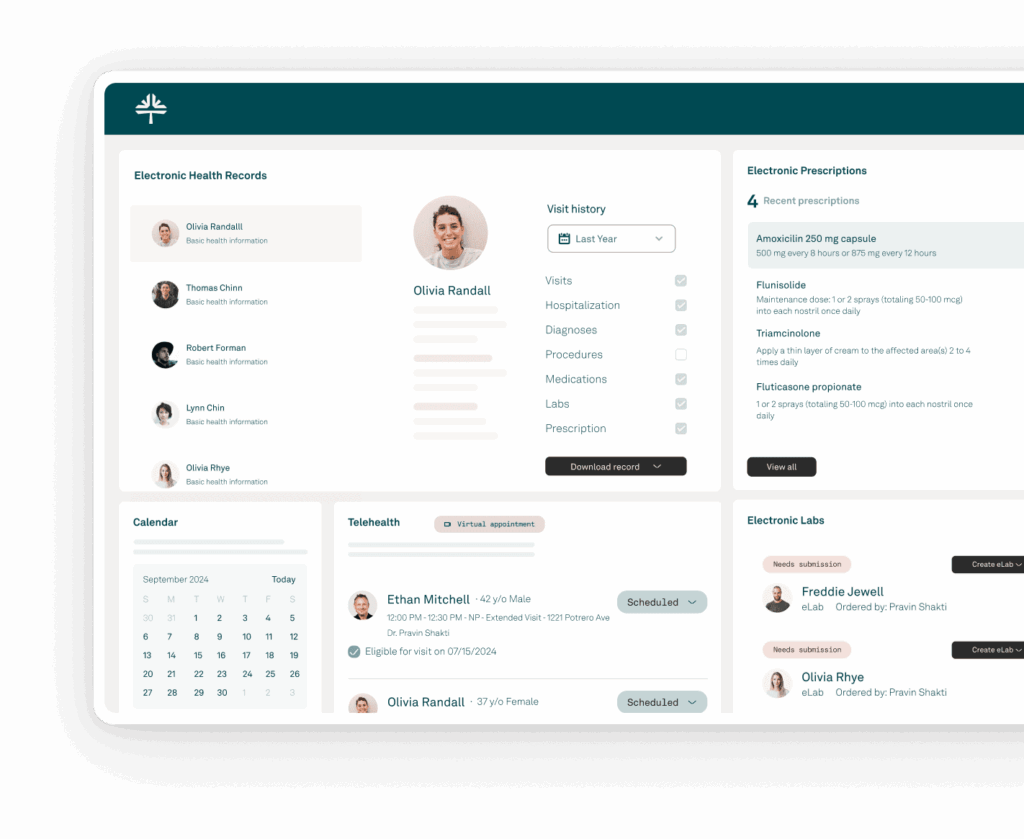
Tebra is an all-in-one operating system for independent practices that blends EHR, billing, scheduling, telehealth, patient engagement, and even marketing into one integrated platform. It is a unified platform brought together by merging Kareo (EHR + billing) and PatientPop (patient acquisition & engagement). Tebra is designed especially for small-to-mid-size practices.
One user shared that despite feeling overwhelmed by constant new software in the industry, switching to this platform was a pleasant surprise. They found it easier to learn than expected and appreciated the live, person-to-person video support, as well as smooth updates.
As we saw, if you’re on the hunt for Klara alternatives that match your practice’s unique style, there are solid options out there.
We’ve looked at some strong contenders, each with different benefits. LeadSquared, in particular, offers a flexible setup for patient intake, communication, automation, and more while keeping things HIPAA-compliant and easy to manage.
Wanna see if it could be a fit? You can always hop on a quick demo and see how it feels in action.
Klara is known for secure messaging and patient communication, but users have pointed out challenges like limited customization, occasional messaging delays, and integration gaps. Some practices also want tools that go beyond messaging (like intake forms, automation, or telehealth) which prompts them to explore alternatives.
Klara alternatives are used by a wide range of providers like private practices, dental offices, urgent care centers, multi-specialty clinics, and even large hospital groups. It mostly depends on the specific features needed; intake, automation, billing, scheduling, etc.
Some top features to consider include:
Digital patient intake
Two-way communication (texts, email, in-app)
Automated reminders and follow-ups
Real-time EHR integration
HIPAA compliance
Ease of use for both staff and patients
Yes, most tools that market themselves to U.S. healthcare providers, including those listed in this article, offer HIPAA-compliant messaging, documentation, and data handling. Still, it’s good practice to double-check and get a signed BAA before onboarding.
Switching tools takes some coordination, especially with EHRs involved. That said, many modern platforms offer onboarding support, data migration help, and training. The transition process can usually be managed over a few weeks with minimal disruption.
Pricing varies widely. Some tools use flat monthly rates per provider, while others charge per patient or per feature. Klara’s pricing isn’t fully public, and the same goes for many alternatives. Getting a demo and quote is often the best way to compare accurately.
Yes, tools like Tebra or LeadSquared go beyond communication and offer workflows tied to billing, EHR integration, and even marketing. If you’re looking for an all-in-one solution, these kinds of platforms may offer better long-term value.
Many of them do. Platforms like Weave, Tebra, and Luma Health offer built-in or integrated telehealth tools, including video consultations, patient check-ins, and follow-up workflows. Be sure to check if telehealth is included in the plan or priced separately.
For smaller clinics or solo providers, tools like OhMD, Weave, and even LeadSquared’s healthcare CRM (with tailored plans) can be great picks. They tend to offer flexible pricing and a simpler setup for smaller teams.
Start by listing your must-have features (like intake, messaging, or integrations), your budget range, and any pain points with your current system. Then, book demos with a few top contenders to see how their workflows align with yours. Don’t just look at features, also consider how easy the tool is to adopt and whether it can scale with you.