Solutionreach is often recognized as an early trailblazer in patient communication technology. Over the years, it has grown into a platform that supports appointment scheduling, digital intake, surveys, and reputation management for practices of all sizes.
But even with that legacy, it may not be a great fit for every practice. Because the “best” tool for you, depends on your specific needs.
Your staffing model, patient demographics, and existing tech stack can all influence what’s actually a “good fit.”
So, this guide explores six strong Solutionreach alternatives in 2026 to help you find the right solution that matches your needs.
What to Look for in a Solutionreach Alternative
Look for these features when exploring alternatives to SolutionReach.
1. Data security and compliance
Patient communication involves sensitive information, so any platform you pick should meet HIPAA requirements and offer safeguards like encryption, secure logins, and controlled user permissions. Cutting corners here can create both legal and trust issues.
2. Patient accessibility
Engagement tools work best when patients can easily interact with them. Look for options that support multiple communication channels, mobile-friendly interfaces, and accessibility features like multilingual support or assistive tech compatibility.
3. Cost vs. practical value
Lower-cost tools aren’t always a bargain if they don’t save your team time or effort. On the flip side, pricier platforms might include features you never use. Comparing pricing alongside functional value helps you know what you’re actually paying for.
4. Ease of use and support
If your staff struggles to use a tool or can’t get quick help when they need it, even strong features can feel like a burden. Look for platforms with intuitive design and an accessible support system.
5. Integration with your existing systems
Most practices already use tools like EHRs, CRMs, or billing systems. A platform that plays well with those can save hours of manual updating and reduce workflow friction.
Now that we’ve gone over the key points, here are 6 best Solutionreach alternatives in 2026 worth considering for your practice.
| Solutionreach alternatives | Best features | Average rating | Pricing |
| LeadSquared | Customizable intake workflows, automation for reminders and tasks, integrated text/email/WhatsApp communication | 4.5/5 | Pro: $60/user/month Super: $100/user/month Enterprise: On request |
| Luma Health | Two-way texting and mass messaging, AI-assisted intake, bi-directional EHR integrations | 4.7/5 | Custom pricing |
| NexHealth | Online booking and waitlist management, digital forms that sync to EHR, telehealth and reputation management | 4.8/5 | Custom pricing |
| Klara | Unified patient messaging inbox, voicemail transcription, EHR integration | 4.5/5 | Custom pricing |
| OhMD | Automated text workflows, HIPAA-compliant encrypted messaging, real-time website chat | 4.8/5 | Reach Plan: Starts at $250/month Develop Plan: Custom pricing |
| Phreesia | Mobile and kiosk check-in, real-time insurance verification, automated appointment reminders | 4.1/5 | Custom pricing |
1. LeadSquared
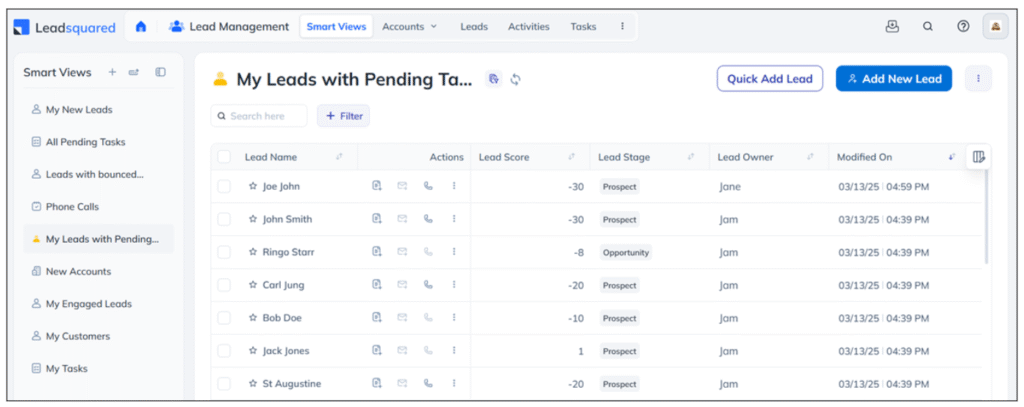
LeadSquared goes beyond a standard healthcare CRM, serving as a complete patient intake and engagement platform. It handles digital and phone-based intake, automates healthcare workflows, tracks patient progress, and manages referrals, all within a HIPAA-compliant framework. Built to scale, it fits the needs of small clinics, large hospitals, and diagnostic networks alike.
Pros
- Create customizable intake workflows with smart forms, conditional logic, schedule rules, and HIPAA-compliant e-signatures.
- Use automation to handle repetitive tasks like reminders, intake routing, and task creation.
- Communicate with patients through integrated text, email, and WhatsApp channels.
- Track response rates, no-shows, and bottlenecks through built-in analytics and reporting.
- Sync patient data in real time with EHR/EMR systems for continuity of records.
- Manage provider empanelment to organize physician assignments and availability.
Cons
- Workflow setup may need a little trial and error to fine-tune.
- The tool can lag or act up at times.
Pricing
Pro: $60/user/month
Super: $100/user/month
Custom Enterprise: On request
2. Luma Health
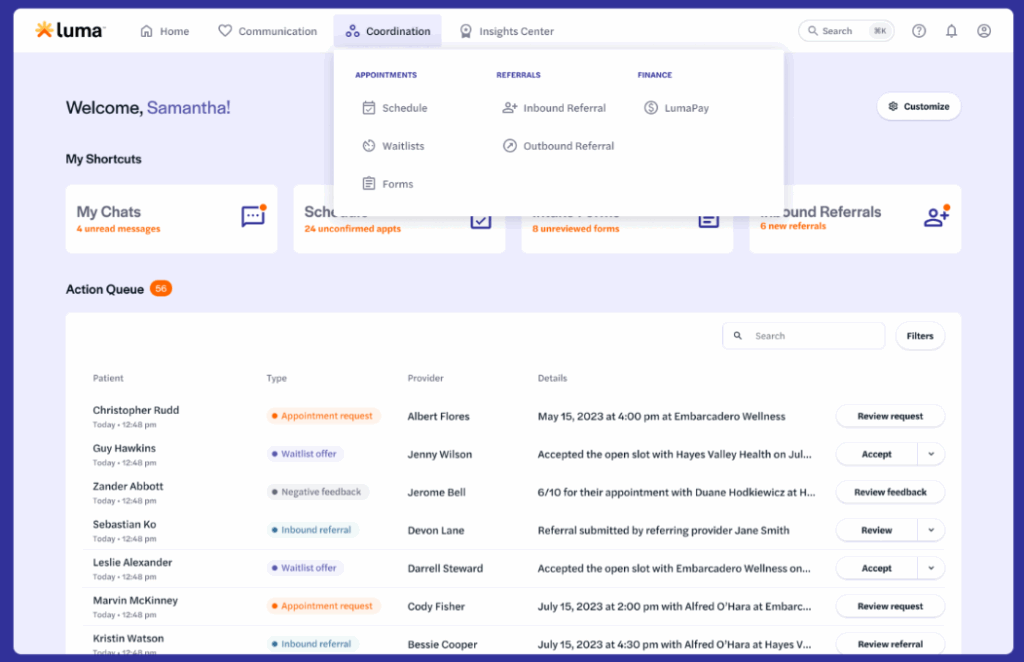
Luma Health positions itself as a “patient success platform”, aiming to support the complete patient journey. The platform includes features like online and in-office intake, waitlist management, two-way messaging, automated reminders, and multilingual communication. It integrates well with major EHR systems and is a solid fit for mid-sized clinics and large health systems alike.
Pros:
- Enables two-way texting, appointment reminders, and mass message broadcasts.
- AI-assisted intake and a virtual concierge speed up scheduling and cut down on manual tasks.
- Reliable bi-directional EHR integrations.
- Includes waitlist management, insurance checks, and payment processing for a smoother administrative flow.
The ability to send secure, detailed messages on the spot has made patient communication much smoother for one user. They said it’s reduced the need for lengthy phone calls and allowed them to keep conversations moving without disrupting their workflow.
Cons:
- Feature overload with a learning curve. Some users say setup can feel overwhelming.
- Limited deep customization. Workflows are solid, but not fully flexible for every scenario
One user described ongoing frustrations with form building and getting data to map correctly into their EMR, Cerner. While they expected some integration challenges, the prolonged delays were disappointing given the tool’s potential to boost team efficiency.
Pricing:
Custom pricing.
3. NexHealth
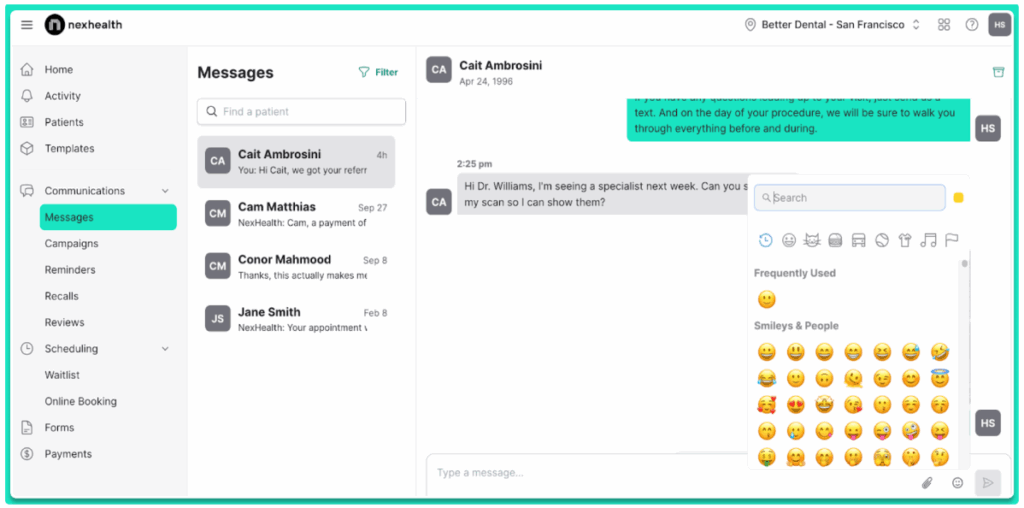
NexHealth is presented as a “patient experience platform”, offering tools for online booking, digital intake, two-way messaging, telehealth, and follow-up surveys. These features connect directly to EHR and payment systems, making it easier for practices to manage patient interactions in one place.
Pros:
- Patients can book appointments online or join a waitlist when no slots are open.
- Digital forms sync to the EHR and can be filled out online or in-office.
- Supports messaging via text, email, or in-app chat.
- Includes telehealth and reputation management tools like automated review requests.
- Real-time dashboards display metrics such as booking conversions and no-show rates.
For one user, the automation of reminders, reviews, and patient forms was a major time-saver, cutting out the manual work of calling patients to confirm appointments.
Cons:
- Pricing can be higher than some competitors.
- Certain features take time to learn and set up.
One user said the platform was hard to navigate, requiring too many manual steps to sync forms and track messages. They noted that rescheduling didn’t trigger updated messages, creating extra work and frequent workarounds.
Pricing:
Custom pricing.
4. Klara
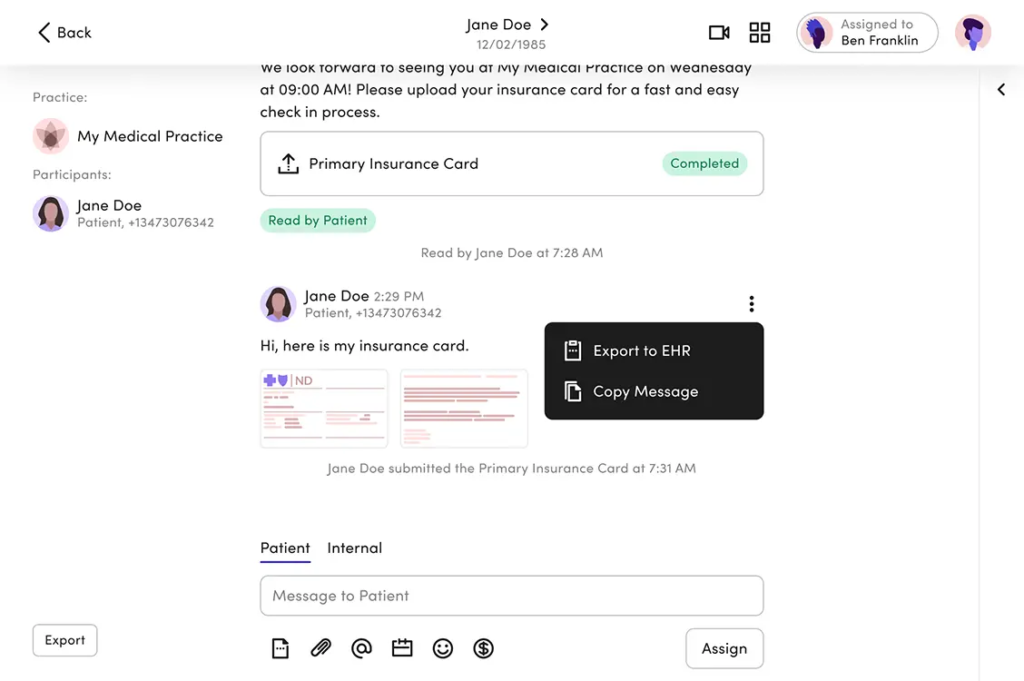
Klara is built to help healthcare practices keep patient communication organized around visits and ongoing care. It offers secure messaging, online forms, scheduling tools, and video consultations in one place. Many EHR systems connect directly to Klara, and patients can often reply through standard text messages without extra apps.
Pros:
- Supports patient contact through text, chat, or voicemail, with internal team coordination in one place.
- Transcribes voicemails automatically and stores all communication in one thread.
- Connects with major EHRs to share updates seamlessly.
- Easy-to-use for clinics of any size or location count.
- One user found that texting-style communication and integrations reduced phone calls but kept care personal.
One user shared that Klara has greatly improved their ability to communicate with patients and significantly reduced outgoing calls. They also use it for self-scheduling routine eye exams with their optometrists.
Cons:
- Limited personalization for specialty-specific workflows.
- Reliance on mobile texting may be a barrier for less tech-comfortable patients.
One user wished for better integration with their EMR so that all communication could be transferred directly, eliminating the need to copy and paste.
Pricing:
Custom pricing.
5. OhMD
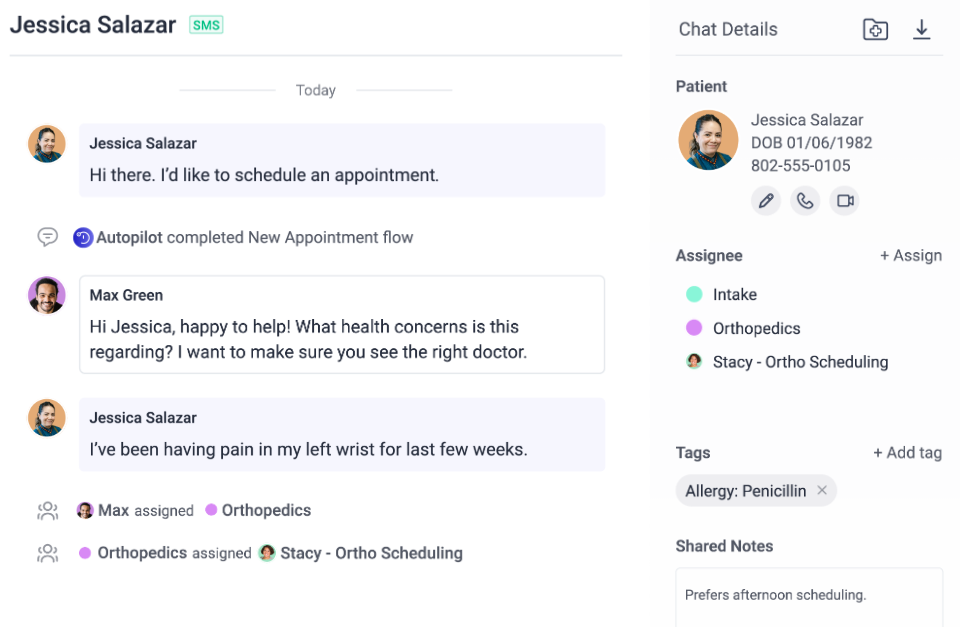
OhMD centers on secure, text-based communication between patients and providers. It works without a separate app, so patients can connect through regular text messages. Alongside messaging, the platform includes reminders, video visits, and surveys, giving clinics a straightforward way to manage their patient interactions.
Pros:
- Supports automated text workflows for reminders, surveys, referrals, and telehealth sessions.
- Connects with multiple EHR systems, syncing messages directly into patient records.
- HIPAA-compliant encrypted messaging with a signed BAA for data security.
- Real-time chat option for website visitors through a compliant web widget.
- Broadcast messaging with reusable templates and campaign tracking tools.
For one customer, ease of use and convenience were key strengths. They trusted the platform’s HIPAA compliance and were pleased with how effortlessly it was introduced to patients.
Cons:
- Limited scheduling and workflow management; mainly focused on messaging.
- Occasional message delays or delivery glitches reported.
One user reported being timed out during active conversations, which caused messages to be lost and forced them to start over.
Pricing:
Reach Plan – starts at $250/month
Develop Plan – Custom pricing
6. Phreesia
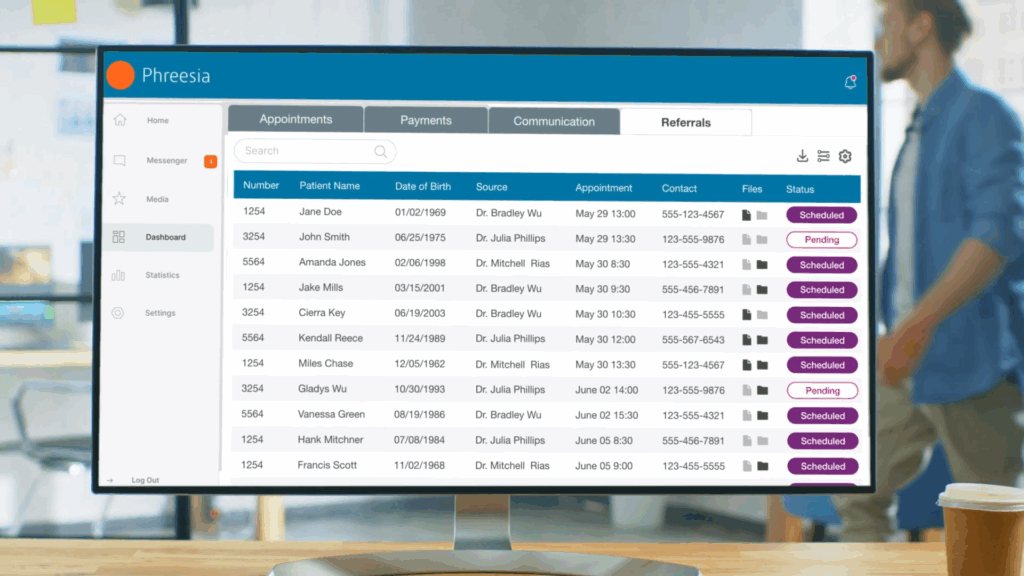
Phreesia’s platform focuses on making patient intake and front-office workflows more efficient. It’s built to collect forms, verify coverage, and process payments while integrating with many EHR systems. Mid- and large-sized practices often turn to it for its ability to standardize how patients check in.
Pros:
- Mobile and kiosk check-in options for patients.
- Automated appointment reminders via text, email, or voice call.
- Real-time insurance verification and co-pay collection.
- Analytics to track form completion, attendance, and payment trends.
- Integrates with a wide range of EHR and practice management systems.
One user mentioned that allowing patients to complete paperwork in advance via Phreesia and syncing it with their EHR reduced the need for reminder calls and freed up staff time.
Cons:
- Can feel complicated for less tech-savvy patients.
- Premium features may be costly for smaller offices.
One user found the platform challenging to use initially, experiencing ongoing issues for both staff and patients. Updating intake forms, in particular, was frustrating and took a lot of time.
Pricing:
Custom pricing.
Conclusion
From simple messaging platforms to full patient experience suites, the alternatives to Solutionreach cover a wide range of needs.
LeadSquared’s healthcare CRM stands out for practices seeking a single platform that blends patient engagement, intake workflows, and automation while keeping everything secure under promise of complete HIPAA compliance.
If you’re exploring your options, setting up a short demo is an easy way to see if it’s the right fit.
FAQs
What are some popular Solutionreach alternatives for patient engagement?
Popular options include LeadSquared, Luma Health, NexHealth, Klara, OhMD, and Phreesia. Each platform offers different features and pricing to meet varied healthcare needs.
How do I choose the best Solutionreach alternative for my medical practice?
Consider factors like EHR integration, pricing, ease of use, available automation, and specialty-specific features. Testing demos can help determine which platform fits your workflow.
Do Solutionreach alternatives generally comply with HIPAA regulations?
Most leading patient communication platforms are HIPAA-compliant, offering secure messaging and data protection features.
Are there Solutionreach alternatives designed for specific medical specialties?
Certain platforms such as ModMed offer specialty-specific templates and workflows to better suit fields like dermatology or gastroenterology.
What’s the best way to compare different Solutionreach alternatives?
Create a comparison matrix focusing on key features, pricing, integrations, and user reviews to find the solution that best matches your practice’s needs.
What key features should I expect from a patient communication and engagement platform?
A robust platform typically includes automated appointment reminders via text, email, or phone calls, secure two-way messaging between patients and staff, digital intake forms, and telehealth integration. It should also support online scheduling, patient surveys, and reputation management tools. Seamless integration with electronic health records (EHR) is essential to sync patient data, ensuring communication is timely and context-aware. Advanced platforms may also include payment processing and recall workflows to improve practice efficiency.
How can these platforms improve patient engagement and satisfaction?
By providing multiple convenient communication channels such as text messaging and email, these platforms make it easier for patients to stay informed and involved in their care. Features like online appointment booking, reminders, and digital check-ins reduce administrative friction, making the patient experience smoother. Patient surveys and feedback loops allow practices to address concerns proactively. Overall, timely and personalized communication fosters trust, improves adherence to care plans, and encourages patients to remain loyal to the practice.
Are patient communication platforms effective in reducing no-show rates?
Yes, they are proven to lower no-show rates significantly. Automated appointment reminders sent via text or email help ensure patients remember their visits. Some platforms offer waitlist management, allowing practices to quickly fill cancellations. Additionally, two-way messaging enables patients to confirm, reschedule, or cancel appointments easily, which minimizes wasted slots. When integrated with scheduling systems, these tools optimize calendar management and boost overall patient attendance.
What are the typical integration requirements for these platforms with existing healthcare systems?
Effective patient communication platforms integrate closely with EHR and practice management systems to sync patient demographics, appointment data, and clinical notes. This two-way integration reduces manual data entry and errors. Many platforms use APIs or HL7 interfaces for this purpose. Integration should also cover billing systems when payment collection features are included. The goal is to create a seamless workflow where communication, scheduling, documentation, and billing data all align to reduce administrative burden.
How secure are patient communication platforms, and how do they comply with healthcare regulations?
Security is a top priority. These platforms use end-to-end encryption to protect messages and patient data both in transit and at rest. Most vendors sign Business Associate Agreements (BAAs) to comply with HIPAA regulations in the U.S., ensuring adherence to strict privacy and security standards. Regular audits, role-based access controls, and secure authentication methods are standard. Patients and staff can communicate confidently, knowing that sensitive health information is protected against unauthorized access.
Can these platforms support multiple communication channels, and why is that important?
Yes, leading platforms support multi-channel communication including SMS, email, phone calls, and sometimes app-based messaging. This variety allows patients to choose their preferred method, increasing the likelihood they will engage with messages. Multi-channel support also lets practices tailor communication based on message type—for example, urgent reminders via text and detailed educational content via email. Having multiple channels improves reach, patient satisfaction, and the overall effectiveness of communication efforts.
What challenges might healthcare practices face when implementing a patient communication platform?
Common challenges include staff training, integration complexity, and patient adoption. Staff must learn new workflows and tools, which can slow initial uptake. Technical integration with EHRs and other systems may require IT resources and time. Some patients, especially older adults, may be hesitant to use digital communication channels, requiring additional support. Practices should plan for these hurdles with adequate training, patient education, and phased rollouts to ensure smooth implementation.
How do patient communication platforms handle patient intake and administrative workflows?
Many platforms offer digital intake forms that patients can complete before appointments, reducing front-desk wait times and paper use. These forms automatically sync data with the EHR. Features often include insurance verification, co-pay collection, and consent form signing. Automated workflows guide patients through the intake process and notify staff of incomplete forms. This streamlines administrative tasks, improves data accuracy, and frees up staff time to focus on patient care.
Are patient communication platforms suitable for all healthcare specialties?
Yes, but with some caveats. Core communication features are broadly applicable across specialties, from primary care to dental and mental health. However, some platforms offer specialty-specific templates, workflows, or content to better fit particular clinical needs. Practices should evaluate whether a platform supports their specialty’s unique requirements, such as certain types of patient forms or billing integrations. Customization capabilities are also important for tailoring workflows to specialty-specific processes.
What should practices consider when evaluating the ROI of patient communication platforms?
ROI can be assessed by measuring improvements in appointment attendance, reduced administrative workload, faster payment collection, and enhanced patient satisfaction scores.
Quantitative metrics include fewer no-shows, shorter patient wait times, and decreased phone call volume.
Qualitative benefits like improved communication quality and patient retention also matter. Practices should track baseline performance before implementation and monitor ongoing results to ensure the platform delivers meaningful operational and financial improvements.
Q
Q
Q







