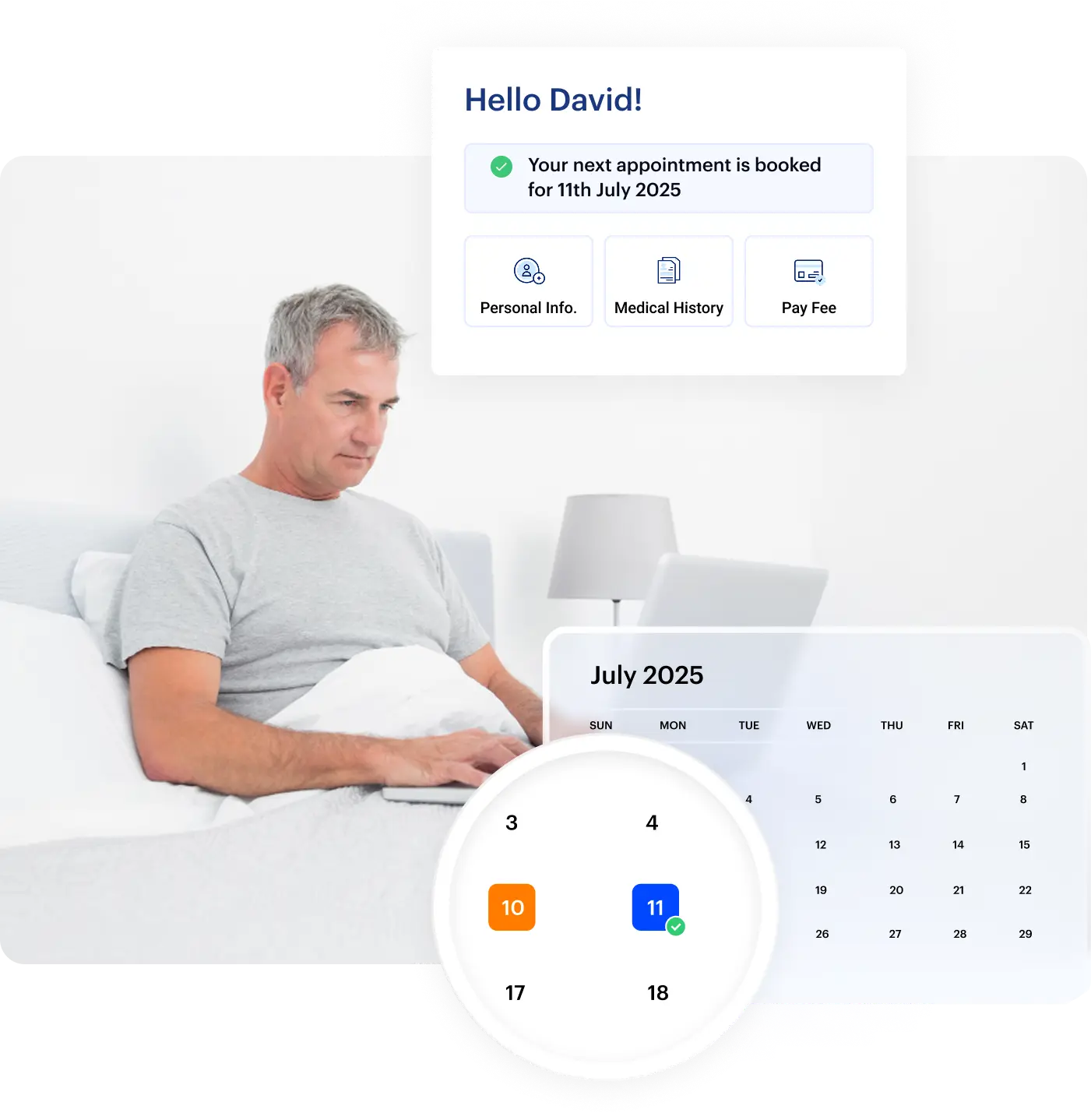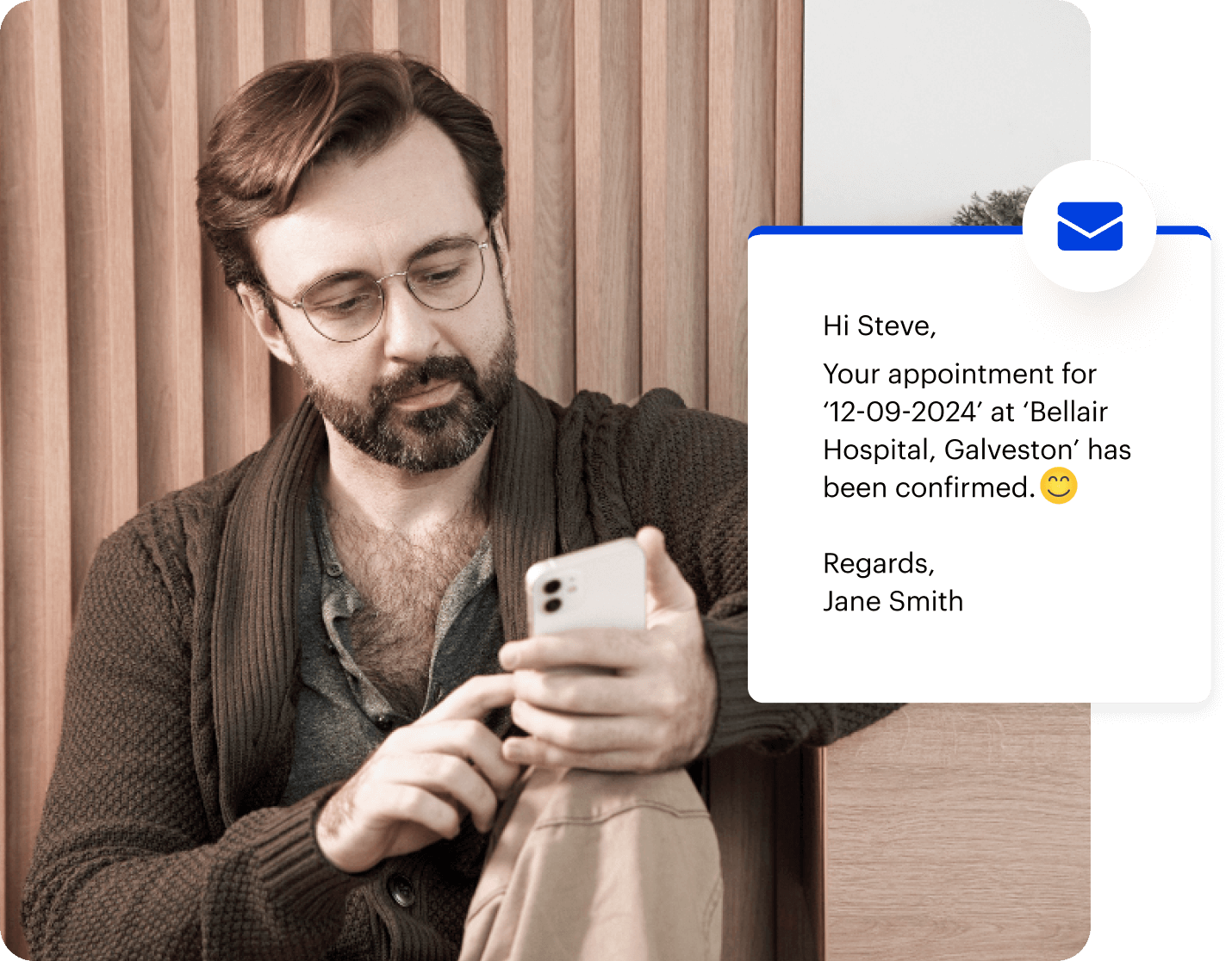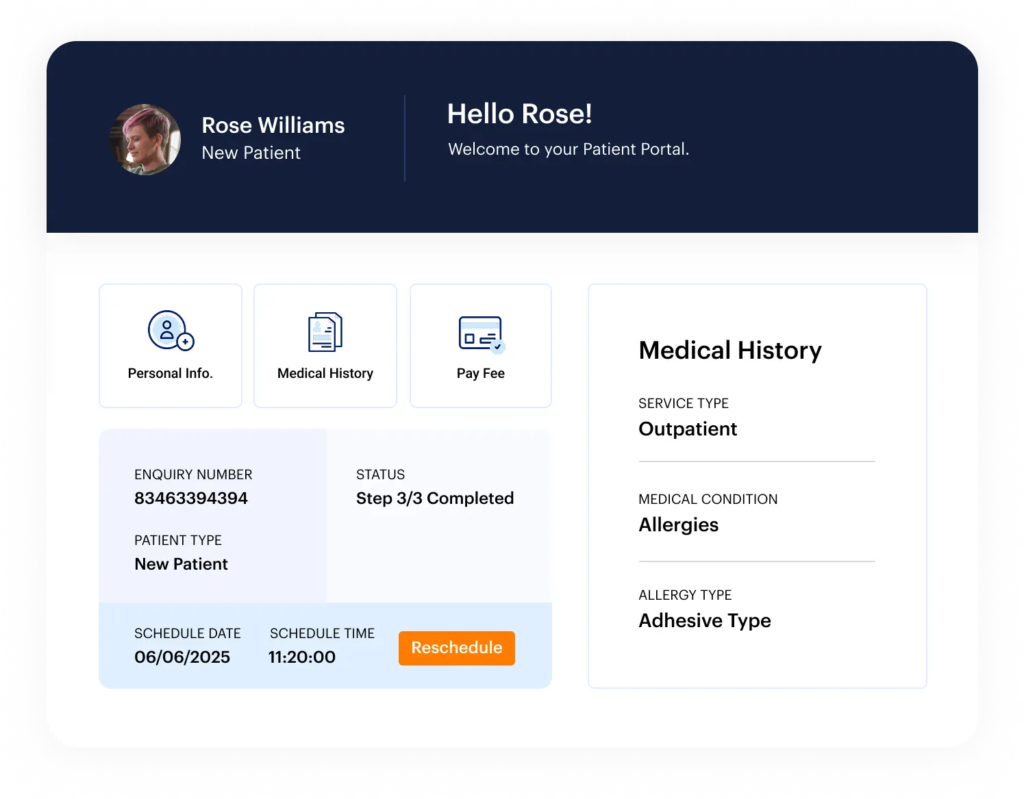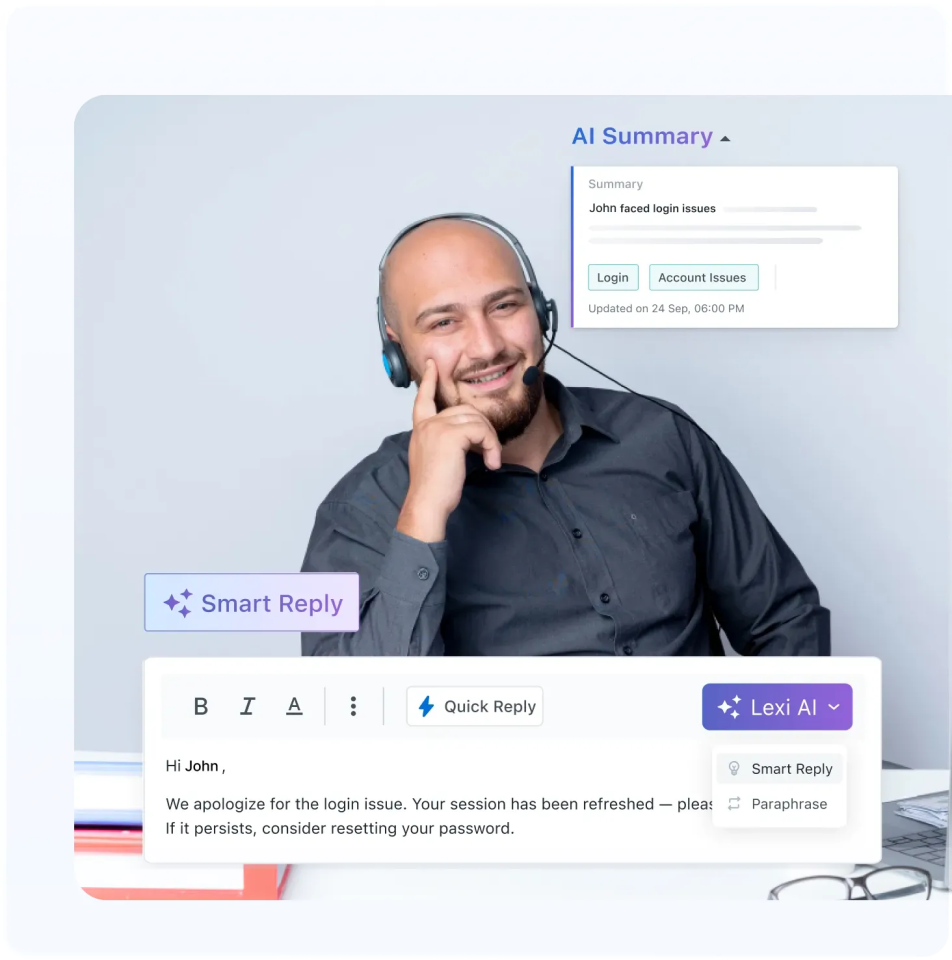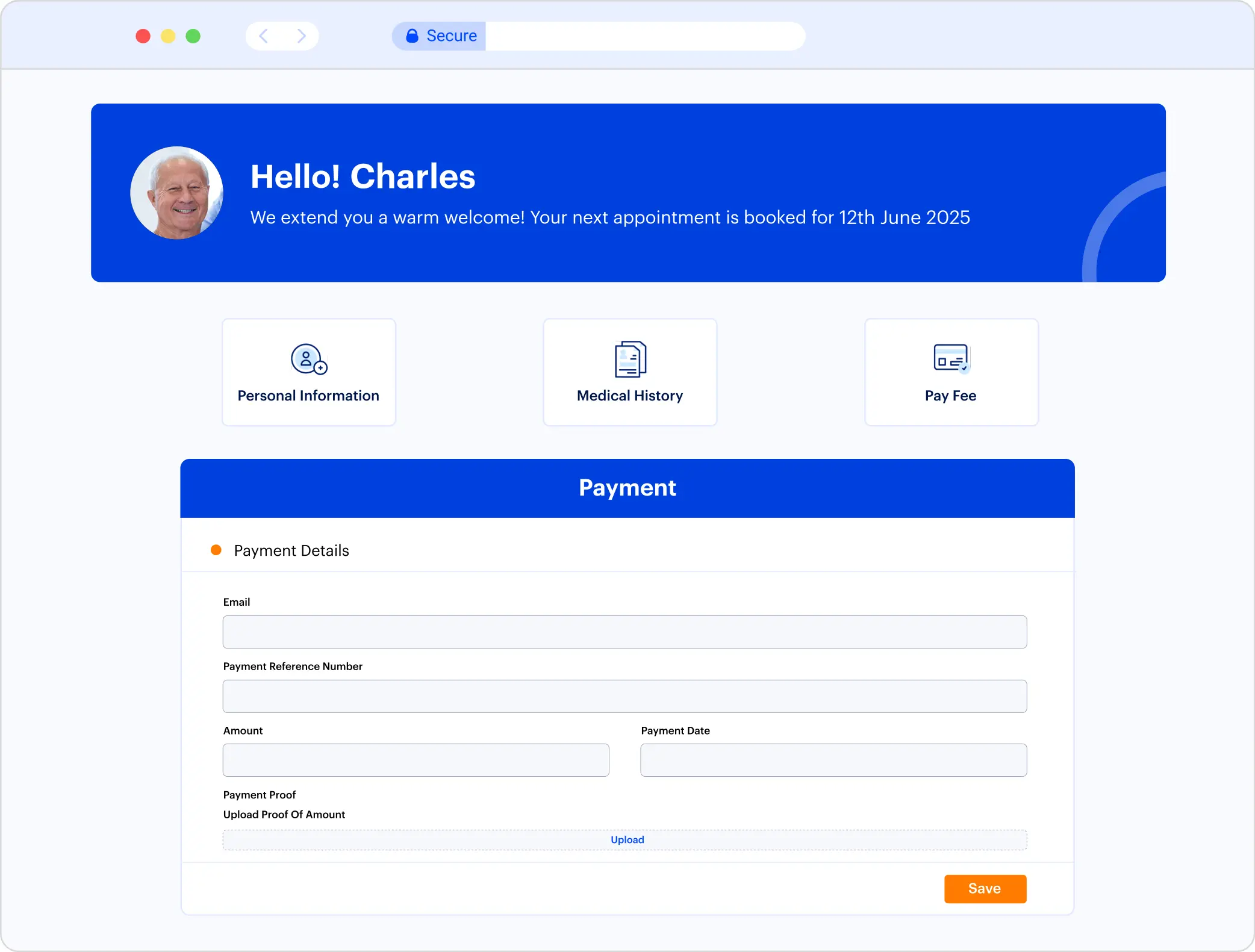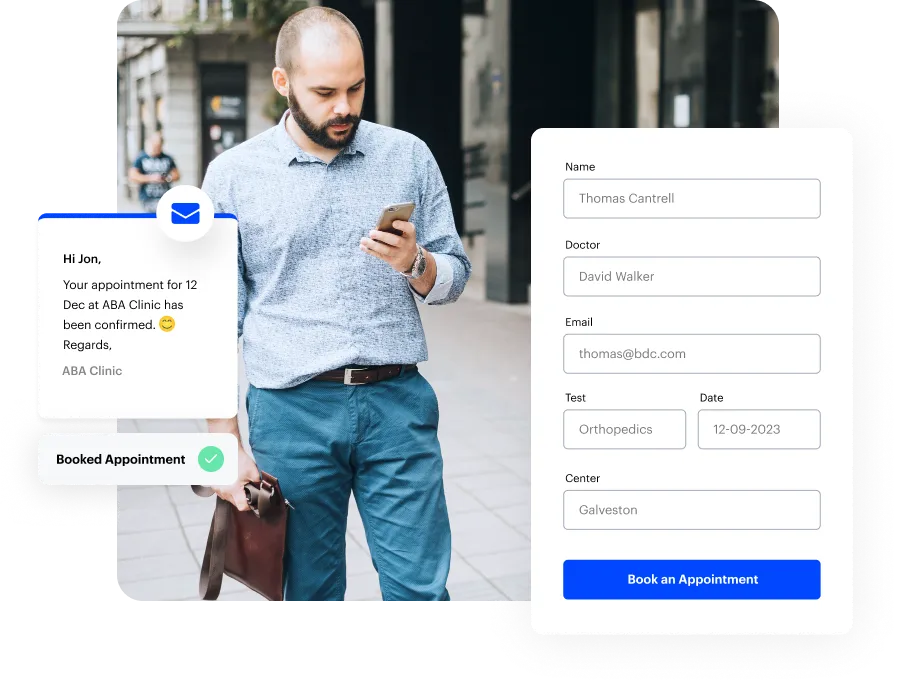AI-powered Patient Appointment Reminder Software
Say goodbye to missed appointments.
“Wait, when was my appointment again?”
Your patients won’t be asking that anymore. With our appointment reminder software, every patient gets the nudge they need — right message, right time, through the right channel.
Reduce no-shows with automated appointment reminders
Send automated appointment reminders through multiple channels to keep patients informed about their appointment, while also giving them easy options to adjust their schedule.
Automate follow-ups and recurring visits
Recurring appointments are easier to manage with automated notifications and workflows. Automate patient follow-ups with our appointment reminder software to reduce missed visits while keeping staff time free for high-priority tasks.
Save time with pre-made messaging templates
No more drafting appointment reminders from scratch. Use our ready-to-go message templates and autoresponders to communicate with patients easily.
Real-time updates for your care team
Automatically notify doctors and care managers whenever appointments are booked or rescheduled.
Centralize patient profiles
Consolidate patient information in one secure place with EHR syncing. Allow patients to update their details (if you choose), while ensuring compliance.
Automate phone intake with LeadSquared’s Lexi AI
Let Lexi AI act as your smart voice assistant. It answers patient calls, gathers essential information, schedules appointments, while also transferring patient calls to your team when human attention is needed.
Smart omnichannel messaging
Communicate with patients across text, email, WhatsApp, and more with omnichannel messaging. Ensure they receive timely notifications through their preferred channels to increase engagement
Effortless integration with your EHR
Integrate your EHR and other in-house tools with our appointment reminder software to sync your patient data, appointments, and other relevant information. Your team can access everything they need in one place.
Stay organized with calendar view
Easily see all open slots, booked appointments, and provider schedules with calendar view. Add or adjust appointments directly from the calendar without having to switch tabs.
Make sending financial updates easier
Verify insurance, send invoices and payment reminders in a few clicks. Make sure patients get the information they need quickly.
Streamline patient onboarding
Simplify the first step of care by letting patients fill out forms and upload documents from their devices before they arrive. Speed up front desk operation to reduce wait times.
Fully HIPAA-compliant
See the numbers that matter with custom reports
Easily generate custom reports tailored to your practice’s needs. Get real-time visibility into performance and spot trends or concerns before they escalate.
Schedule a Demo with our Experts
Appointment Reminder Software FAQs
What’s the best way to remind patients about their appointments?
Text messages are the most effective way to remind patients about appointments, with open rates as high as 98%. They’re quick, direct, and most people prefer them. Emails are also useful, especially if you include key details in the subject line. Phone calls can be helpful for patients who prefer verbal communication. A combination of these methods ensures you reach patients through their preferred channels.
How can I ensure my reminder messages are effective?
Keep your messages clear and concise. Include essential details like the patient’s name, appointment date and time, location, and any preparation instructions. Use a friendly tone and provide easy options for patients to confirm, cancel, or reschedule their appointments.
Why should I use an appointment reminder software?
Automated reminder software can save time and reduce human error. It ensures reminders are sent consistently and on time, even during busy periods. Many systems, like LeadSquared appointment reminder software, allow customization of messages and scheduling, making them adaptable to your practice’s needs.
How can I manage patients who prefer phone reminders?
For patients who prefer phone reminders, consider using a system that offers voice call reminders. These can be automated and personalized, ensuring patients receive the information they need in their preferred format. Some patient appointment reminder systems, like LeadSquared, also allow for live agent follow-up if needed.
Are there any compliance considerations for appointment reminders?
Yes, it’s important to ensure your reminder system complies with regulations like HIPAA in the U.S. or GDPR in Europe. This includes securing patient data and obtaining necessary consents for communication. Using a reputable reminder system that adheres to these standards can help maintain compliance.
How can I reduce no-shows with appointment reminders?
Sending reminders 24 hours before the appointment, and another one a few hours prior, keeps the appointment top-of-mind for patients. Including options for patients to confirm, cancel, or reschedule directly from the reminder message can further decrease missed appointments. Personalizing reminders with patient names and appointment details adds a thoughtful touch that encourages attendance. Utilizing a system that integrates with your scheduling software can streamline this process. Additionally, offering multiple communication channels allows patients to choose their preferred method of receiving reminders.
Why should I use multiple channels for reminders?
Not every patient prefers the same type of message. Some like text messages, others emails, and some prefer phone calls. Using a mix of channels increases the chances that your reminders are seen and acted on. It also gives patients options to respond or confirm in the way they’re most comfortable. This helps reduce missed appointments and keeps your schedule more reliable.
Does staff training matter for appointment reminders?
Yes! Your team needs to know how to use the reminder system properly. Training helps staff manage patient preferences, troubleshoot small issues, and stay compliant with privacy rules. A trained team ensures reminders are sent correctly and patients have a smooth experience. Plus, it reduces stress for staff and keeps the system running efficiently.
What should be included in an appointment reminder message?
An effective appointment reminder message should include the patient’s name, appointment date and time, location, and any necessary preparation instructions. Providing a contact number for questions or changes adds convenience. Including a link or instructions for confirming, canceling, or rescheduling the appointment empowers patients to manage their schedules easily. A friendly and professional tone enhances the patient experience and reinforces your practice’s commitment to care. Clear and concise information reduces confusion and ensures patients are well-prepared.
Here’s a short list of what to include in your reminder message:
- The patient’s name
- The appointment date and time
- The location or provider’s name
- Instructions for confirming, canceling, or rescheduling
- Any preparation instructions or documents needed
How far in advance should I send appointment reminders?
It’s recommended to send an initial reminder at the time of booking to confirm the appointment details. A second reminder 24 hours before the appointment is effective for most patients. If your practice has a cancellation policy, consider sending a reminder a few days before the cutoff to allow patients time to reschedule if needed. For appointments requiring special preparation, an additional reminder a few days in advance can be helpful. Tailoring the timing of reminders based on patient preferences and appointment types can further enhance effectiveness.
Can appointment reminder systems integrate with my existing scheduling software?
Many appointment reminder software, like LeadSquared, are designed to integrate seamlessly with popular scheduling software, allowing for automatic synchronization of appointment details. This integration reduces manual data entry, minimizes errors, and ensures that reminders are sent promptly. Before selecting a reminder system, it’s advisable to verify compatibility with your current scheduling platform. Some systems offer customizable integration options to meet specific needs. Consulting with your software provider can help determine the best solution for your practice.
How can I personalize appointment reminders for my patients?
Personalizing appointment reminders involves addressing patients by name and including specific details about their upcoming appointment. Customizing messages to reflect the patient’s preferences, such as preferred communication channels or specific instructions, enhances the patient experience. Some reminder systems allow for dynamic content insertion, enabling automated personalization at scale. Incorporating personalized elements can increase patient engagement and reduce no-show rates. Regularly reviewing and updating reminder templates ensures they remain relevant and effective.
Are appointment reminder systems HIPAA-compliant?
Reputable appointment reminder systems, like LeadSquared, adhere to HIPAA regulations, ensuring that patient information is handled securely and confidentially. These systems implement encryption, access controls, and regular audits to maintain compliance. Before selecting a reminder system, it’s essential to verify that the provider offers a Business Associate Agreement (BAA) and complies with HIPAA standards. Choosing a HIPAA-compliant system protects patient privacy and mitigates legal risks. Regular training for staff on data security practices complements the use of compliant systems.
How can I handle appointment cancellations and rescheduling?
Including options in reminder messages for patients to cancel or reschedule their appointments can streamline this process. Utilizing an online scheduling platform that allows patients to manage their appointments independently reduces administrative workload. Setting clear policies regarding cancellation timelines and any associated fees helps manage expectations. Communicating these policies transparently to patients is necessary to foster their trust.
Should I use voice call reminders for my patients?
Voice call reminders can be effective, especially for patients who prefer verbal communication or may not be as tech-savvy. Automated voice calls can deliver appointment details and allow patients to confirm or cancel their appointments interactively. However, it’s important to consider the preferences of your patient population. Offering multiple reminder options, including voice calls, ensures that all patients receive reminders in their preferred format. Balancing automation with personalized service can enhance patient satisfaction.
How can I track the effectiveness of my appointment reminder system?
Monitoring key metrics such as no-show rates, confirmation rates, and patient feedback can help assess the effectiveness of your reminder system. Many appointment reminder systems provide analytics and reporting features that offer insights into these metrics. Regularly reviewing these reports allows you to identify trends, make informed adjustments, and optimize your reminder strategy. Soliciting direct feedback from patients about their reminder preferences and experiences can also provide valuable information. Continuous evaluation ensures that your reminder system meets the evolving needs of your practice and patients.
What are the benefits of using appointment reminder software?
Appointment reminder software automates the process of notifying patients about upcoming visits, helping reduce no-shows and keeping schedules organized. By sending reminders through each patient’s preferred channel, it makes communication easier and more reliable for patients and staff.
- Automated reminders reduce missed appointments with timely notifications sent via SMS, email, or WhatsApp.
- Patients can confirm, cancel, or reschedule appointments effortlessly.
- Attendance improves as appointments stay top-of-mind and last-minute drop-offs are minimized.
- Staff save time by eliminating manual calls and follow-ups, allowing them to focus on care delivery.
- Patients experience greater satisfaction thanks to convenient and clear communication.
- Operational efficiency increases with a well-organized schedule and predictable daily workflow.