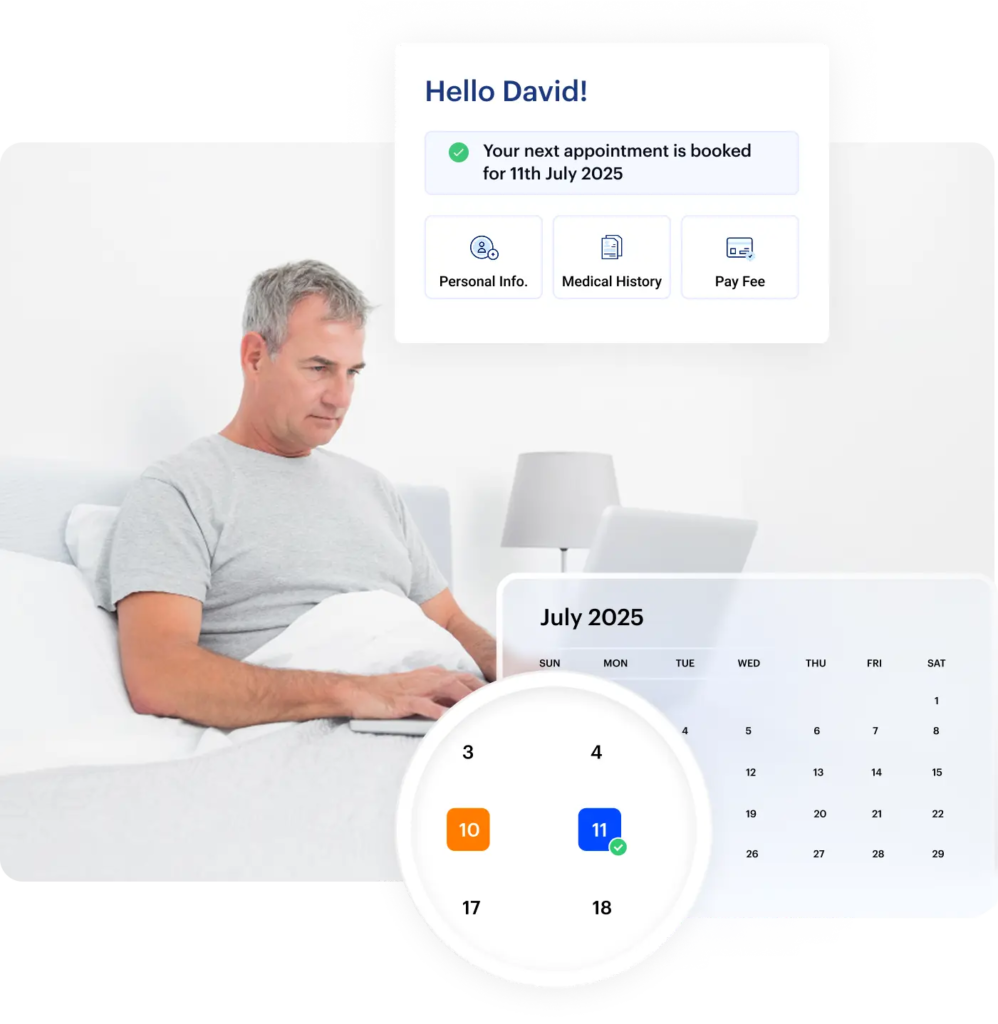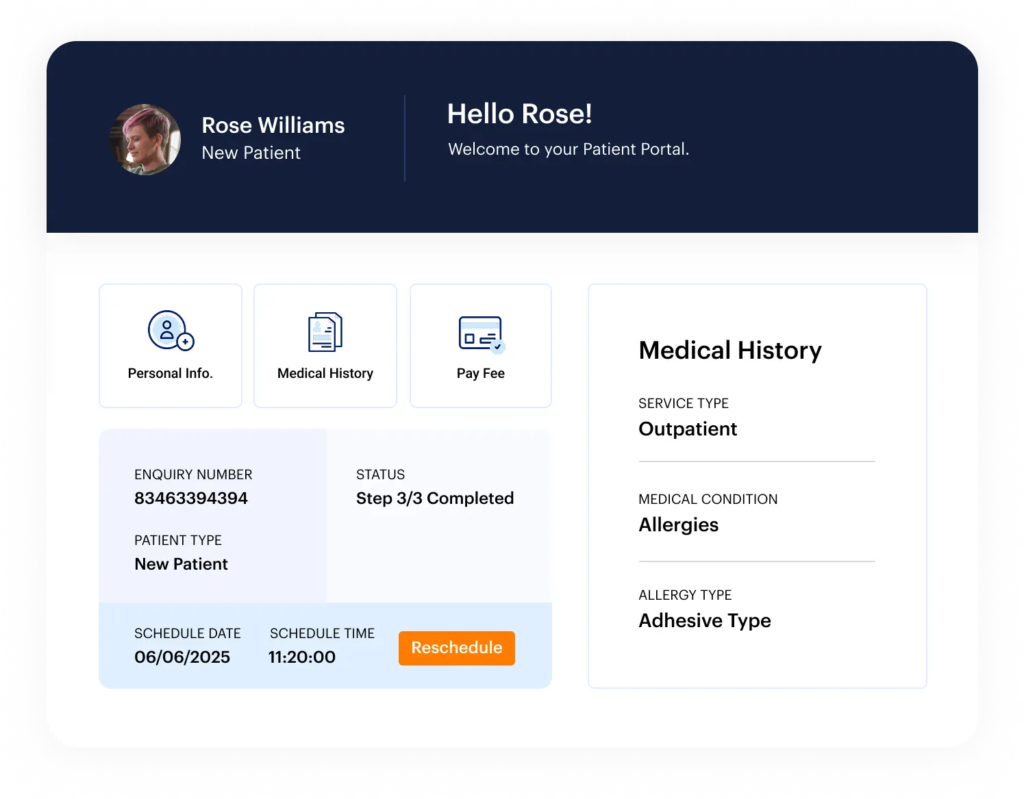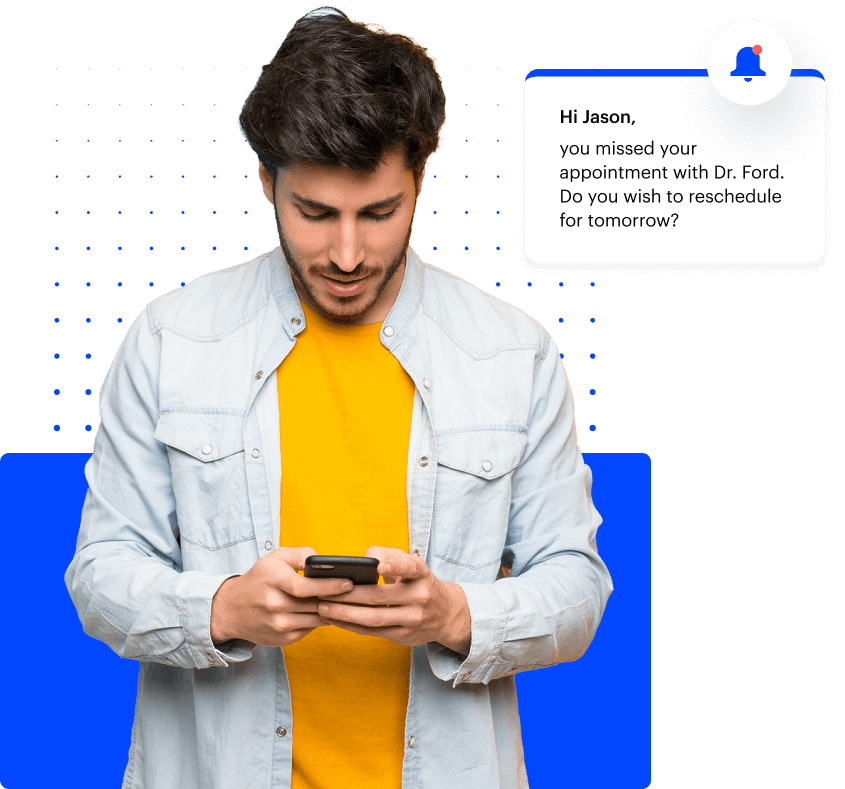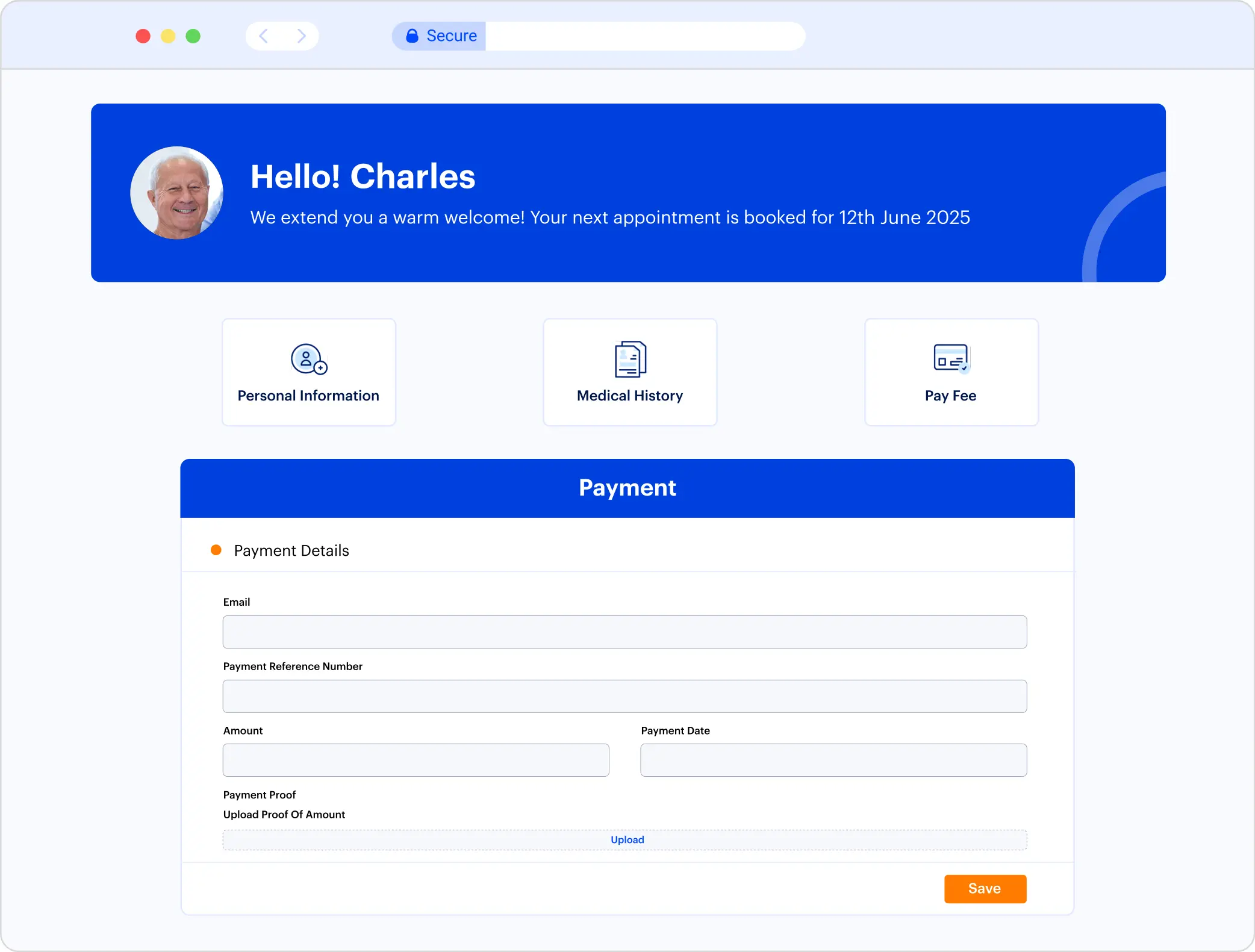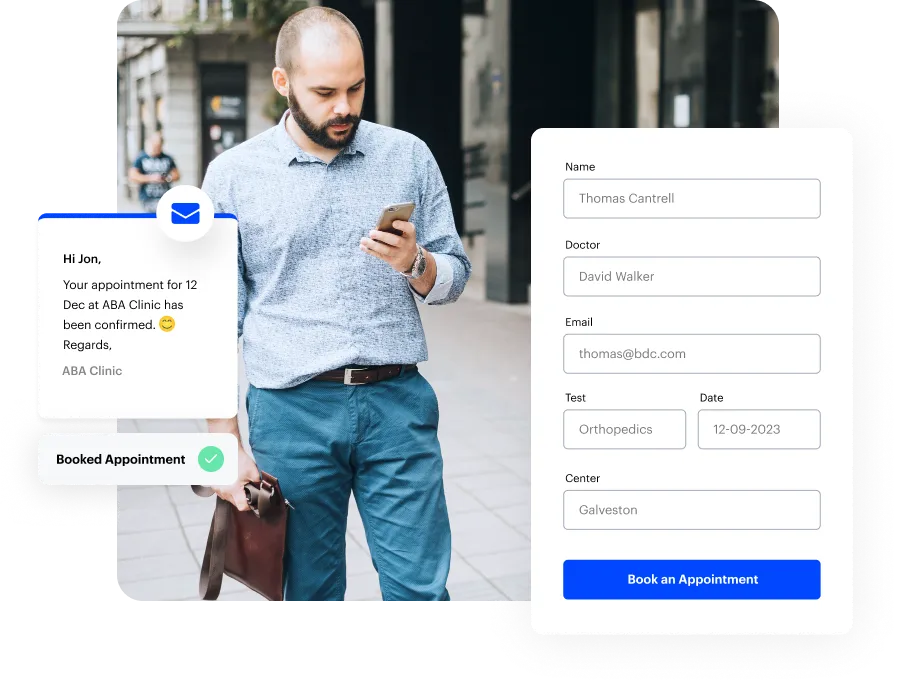AI-powered Patient Appointment Scheduling Software
End-to-end medical scheduling software
Manual Scheduling? Not in 2025.
Why manually wrestle with schedules when our system can set it straight for you? Automated patient scheduling cuts down on busywork and makes booking feel effortless, for both your practice and your patients.
Skip the call, let patients book appointments in seconds
No patient likes to wait on hold. With our digital scheduling tools, they choose a time, fill out a quick form, and they’re set. Convenience for patients and instant info update for your team minus the efforts – it’s a win-win.
Smart patient profiles
Data is no longer a burden to manage. Our patient profiles sync automatically with your EHR. This means all your patient details get stored in one place, synced across your system, and even editable by patients themselves (if you allow them to) — all while maintaining compliance.
A better way to manage appointments by phone
Our patient scheduling software integrates with your call center software, so your staff don’t have to switch between systems. They can view availability, book appointments, and update patient details on the spot.
Bring your systems together
Link your EHR and in-house tools with our scheduling system to allow easy flow of data. With patient data, appointments, and care plans all in one flow, your team can make faster, more informed decisions.
Stay organized with Calendar View
View open slots, booked appointments, and provider schedules in one simple calendar. Add or adjust appointments directly from the calendar without switching tabs or scrolling through long lists.
Put Your Schedule on Autopilot with Our Automation Tools
Keep your doctors in the loop
Appointments change all the time, but your team doesn’t have to fall behind. Care managers and doctors see updates as soon as they happen, whether it’s a new booking or a reschedule.
Save time on patient messaging
Appointment confirmations, reminders, and other quick updates don’t need to be written from scratch every time. Use our templates and simple autoresponders to keep communication fast and easy.
Reduce no-shows with automated reminders
A quick reminder goes a long way in cutting down on patient no-shows. Automated texts, emails, or WhatsApp messages make it easier for patients to remember appointments or reschedule ahead of time.
Automate follow-ups and recurring visits
Ongoing care often means repeat visits. Automated workflows handle scheduling and reminders, so patients stay on track without staff having to manage every detail by hand.
Simplify billing, insurance, and payment processing
Make the financial side of care easier for staff and patients. With integrations for insurance verification, billing, and payments, you can handle everything from our patient scheduling software.
Make patient intake simple
First impressions matter. Make things easy for patients by letting them complete forms, upload documents and more from their own devices before arrival. It saves time at the front desk and makes their onboarding smooth.
HIPAA-Compliant By Design
Custom Reports That Give You Clarity
Easily build reports that show the numbers that matter most to your practice. See performance in real time and act before small issues become big ones.
Schedule a Demo with our Experts
Patient Scheduling Software FAQs
How does patient scheduling software reduce no-shows?
Patient scheduling software helps reduce no-shows by sending automated reminders through text messages, email, or WhatsApp. These reminders notify patients ahead of time and give them the option to confirm, cancel, or reschedule. This simple process keeps your calendar accurate and ensures fewer empty slots. Over time, it improves attendance rates.
Can I let patients book appointments without staff involvement?
Yes. Most patient scheduling software includes a self-service booking option. Patients can view available time slots in real time and book the one that works best for them. This reduces phone calls and makes scheduling more convenient for everyone involved.
Does patient scheduling software integrate with other systems like EHR and billing?
Modern patient scheduling software like LeadSquared is built to connect with EHRs, billing systems, and other practice tools. This integration allows appointment details, patient data, and payment information to flow between systems. It helps reduce manual entry and lowers the chance of errors.
How can I identify scheduling bottlenecks with patient scheduling software?
Patient scheduling systems like LeadSquared include reports and dashboards that highlight trends and problem areas. For example, you can track peak booking times, frequent cancellations, or days with high no-shows. These insights make it easier to see where patients face delays or where providers are overbooked.
Are patient scheduling software mobile friendly?
Most are. Patient scheduling software such as LeadSquared, are usually designed to work on both desktop and mobile devices. Patients can book, reschedule, or confirm their appointments from a smartphone or tablet. Mobile access makes the process more convenient and often increases the number of patients who complete bookings.
What security measures protect patient data in scheduling software?
Most patient scheduling software, like LeadSquared, follows strict data security standards, such as HIPAA compliance. This includes encrypted communication, secure data storage, and controlled access to sensitive information. These measures make sure that patient records remain private and protected throughout the scheduling and intake process. Also, regular audits and updates help maintain compliance and safety.
Can I tailor patient intake and scheduling forms to our practice’s needs with LeadSquared’s patient scheduling software?
Yes. Our patient scheduling software offers customizable digital forms. You can adjust them to collect medical history, insurance details, consent forms, and other information specific to your practice. The data is stored in the patient’s profile, so staff have quick access to them when needed. You can also create digital waitlists and set rules for recurring appointments to streamline workflows.
How long does it take to set up a patient scheduling software?
The setup time depends on the size of your practice and the integrations required. In most cases, basic scheduling features can be up and running in a few days. More complex setups, such as connecting to EHRs and billing systems, may take a few weeks. Once configured, staff training is straightforward, and many vendors provide onboarding support.
Can multiple staff members manage the same appointment calendar?
Yes. Patient scheduling software allows multiple users, such as front desk staff, nurses, or call center agents, to view and manage calendars. Access can be controlled so that each team member sees only what they need.
How does patient scheduling software improve staff productivity?
Staff productivity improves when everyday tasks don’t require constant attention. Scheduling software manages bookings, reminders, and patient intake in the background. Teams get instant visibility into calendars, so they don’t waste time tracking down updates. With fewer interruptions, the focus shifts back to patients and the quality of service they receive.
What communication options are available within patient scheduling software?
Most platforms support communication through texts, email, and sometimes WhatsApp. These channels can be used for appointment confirmations, reminders, follow-ups, and payment links. Templates are usually available in patient scheduling systems like LeadSquared, so staff do not have to draft messages from scratch.
Is LeadSquared’s patient scheduling software suitable for large healthcare networks?
Yes, our patient scheduling software is built to scale for both small clinics and large healthcare organizations. It can manage multiple locations, provider schedules, and departments from one platform. Large networks often benefit the most from centralized scheduling, reporting, and integrations.