- Home
- Learn
- Healthcare
- 6 Best NexHealth Alternatives in 2026
HEALTHCARE
6 Best NexHealth Alternatives in 2026
Contents
NexHealth has become a popular tool in healthcare circles for connecting with and managing patients. Branding itself as a “patient experience platform”, NexHealth offers healthcare practices tools for appointment scheduling, patient intake, patient engagement and more.
But having the right features on paper doesn’t always mean the tools will be a good fit in practice.
Every practice has its quirks. The way your team works, the systems you’ve already invested in, the kind of patient experience you want to offer; all of that plays a role in whether a tool will work well for you. Also, if you are just starting new, it makes sense to explore the full range of options before committing to a single platform.
In this guide, we’ll look at 6 best NexHealth alternatives in 2026 to help you find the one that fits your needs best.
When you’re weighing NexHealth against other platforms, it helps to know what to look for in them. Here’s what matters most:
At its heart, a good system should handle the essentials for your practice. Check for core features like appointment scheduling, communication tools, digital intake and billing in your new platform.
Are you running a dental practice, a wellness clinic, or a multi-specialty practice? Each vertical has its own rhythm. Look for a platform built (or can be easily tweaked) for your niche instead of trying to force-fit something generic.
Sometimes, a lower priced tool can end up costing more in lost time or missing capabilities. Also, a higher price doesn’t automatically mean a better deal because sometimes you’re just paying for extras you may not need. So, compare transparent pricing models and ask whether the value you’re getting justifies the cost.
Look for an interface your team can pick up quickly. The platform should also offer strong support (fast onboarding, clear tutorials, and a responsive help desk) to get going with the platform.
Your practice probably uses several tools already like CRM, billing, telehealth, and marketing apps. Make sure the platform you choose will work smoothly with these tools for smooth flow of data.
Open-source platforms give you full access to their code, so you can customize features and workflows as you see fit. This flexibility can be powerful, but it often requires more technical know-how and ongoing maintenance. From a security standpoint, open-source code is visible to anyone, which means vulnerabilities can, in theory, be spotted by malicious actors—but it also allows a global community to review, audit, and patch issues quickly when the project is well-maintained.
Proprietary (closed-source) platforms, often delivered as SaaS, are ready to use out of the box with less setup, and their code is hidden from the public. Reputable vendors typically comply with industry standards and regulations to safeguard data. While this reduces the direct security burden for customers, it also means you depend on the vendor’s update cycle and the features and integrations they offer.
| NexHealth Alternative | Best Features | Rating | Price |
| LeadSquared | Digital & phone intake, workflow automation, omnichannel patient communication | 4.3/5 | From $60/user/month |
| SolutionReach | Appointment reminders, two-way texting, patient surveys & reputation management | 4.1/5 | Custom pricing |
| Luma Health | Mobile & in-office intake, multi-channel patient communication, EHR integrations | 4.3/5 | From $250/month |
| Weave | VoIP phone & messaging, customizable appointment reminders, digital intake forms | 4.4/5 | From $279/month |
| Tebra | Digital check-in & consent, integrated billing & claims, telehealth visits | 4.0/5 | Custom pricing |
| ModMed | Specialty-specific EHR, AI-assisted documentation, integrated billing & patient engagement | 4.2/5 | Custom pricing |
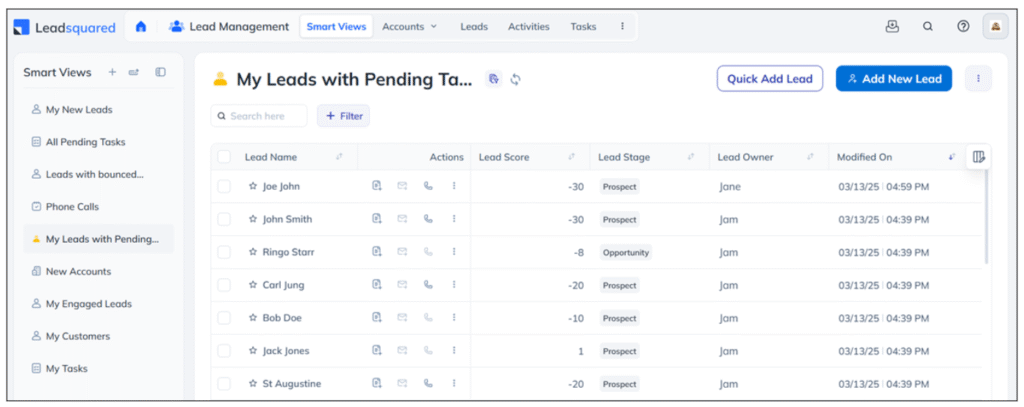
More than just a healthcare CRM, LeadSquared also doubles as a patient intake and engagement tool. It supports digital and telephonic intake, automates healthcare workflows, keeps track of patient progress, manages referrals, and more. With HIPAA compliance at its core, it suits the needs of small practices up to big hospitals and diagnostic labs.
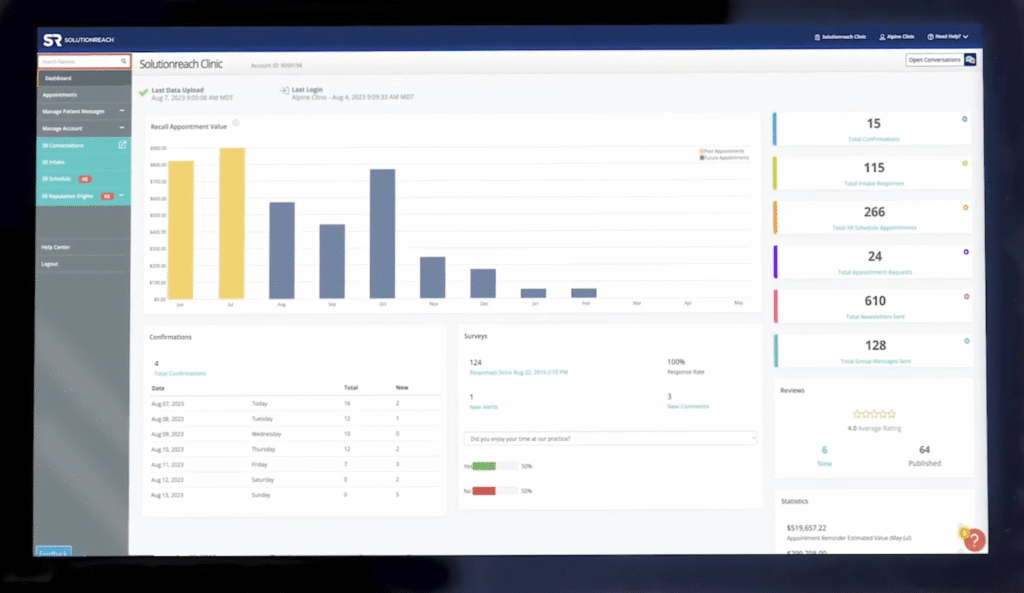
Designed to simplify communication between providers and patients, Solutionreach offers tools for appointment reminders, surveys, reputation management, and digital intake. It’s a good fit for multi-location practices and works well with various EHR systems.
A customer shared that the platform feels straightforward to use and easy to navigate. They noted it has more features than they currently need. They were also pleased with the fast support
According to the same customer, managing multiple offices in SolutionReach involves repeating updates and audits at each location since the system treats them separately, and although it provides pre-configured reports, it does not allow users to build custom ones.
Custom pricing that comes in three plans.
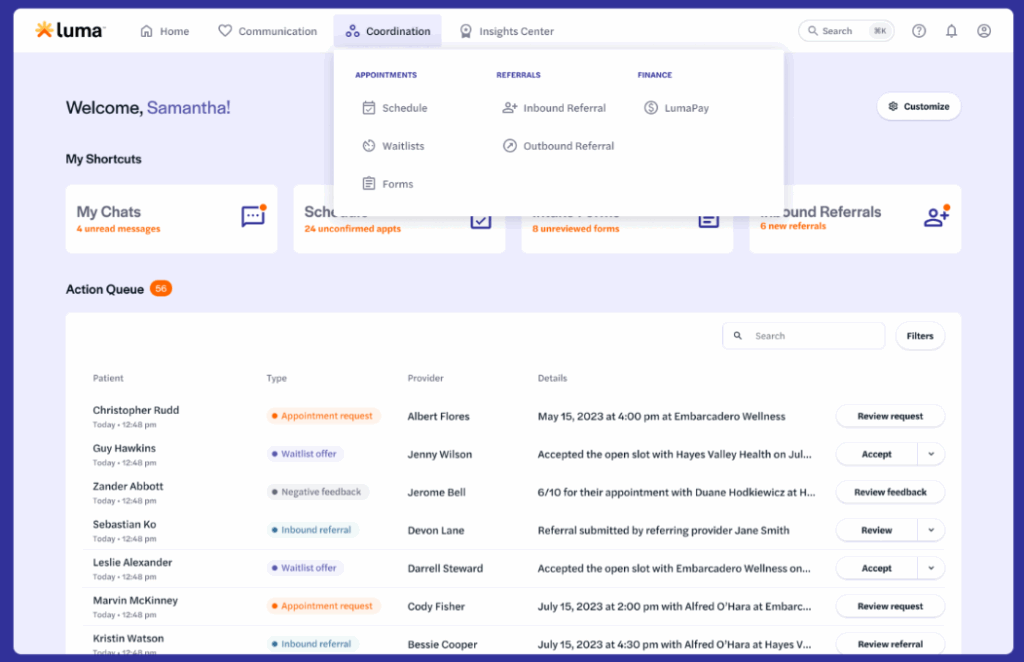
Luma Health markets itself as a “patient success platform” and comes with features for patient intake, scheduling, engagement, telehealth, and follow-up surveys. It’s in use across 600-plus health systems, covering everything from single-location clinics to enterprise providers.
One user shared that being able to send secure, detailed messages quickly has made patient communication much smoother. It’s helped them cut down on long phone calls and keep conversations going without slowing down their workflow.
Frustration was a recurring theme for one user, who struggled with ongoing problems in form building and mapping data into their EMR, Cerner. They expected some integration hiccups, but the continued delays were disappointing, especially since the tool could greatly improve team efficiency.
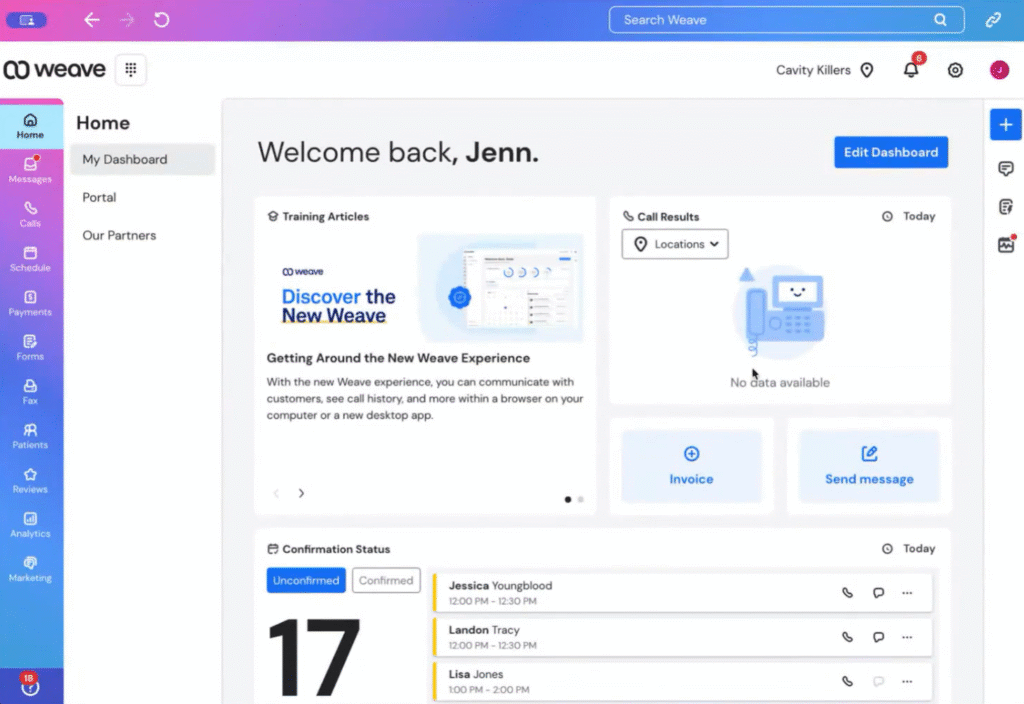
Weave bundles VoIP phone service, two-way texting, appointment reminders, digital forms, and payment processing into its platform. It integrates with many practice management systems and is well-rated for its ease of use. Weave is specifically designed for small to mid-sized practices.
The texting feature stood out as a big plus for one user, who said it improved communication and made it easier to keep client records accurate. They also appreciated the quick onboarding process and found the platform simple to use.
One user noted that since the platform is internet-based, a network outage can take down the entire phone system, creating a major inconvenience.
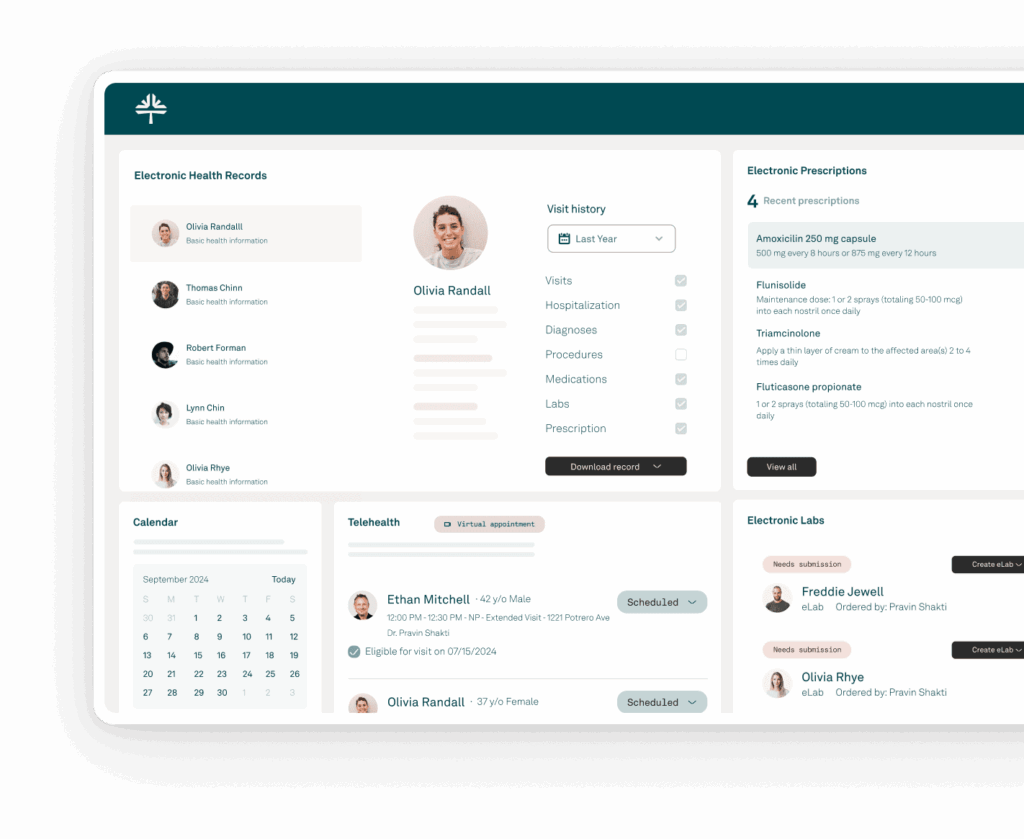
Tebra is a cloud-based platform that combines EHR, billing, scheduling, and patient engagement in one place. It supports telehealth, digital intake, and automated claims processing, helping practices save time on admin. Built for small to mid-sized clinics, it’s used across a range of specialties.
One user admitted they often feel overwhelmed by the constant flow of new software in the industry, but said switching to this platform was a pleasant surprise. It was easier to learn than they expected, and they valued the live video support and smooth updates.
For one customer, the interface left room for improvement, with desired features including 835 file imports, enhanced eligibility verification, statement-disable options for specific patients, and a simpler tab structure. They also wanted reporting tools with more flexibility.
Custom pricing.
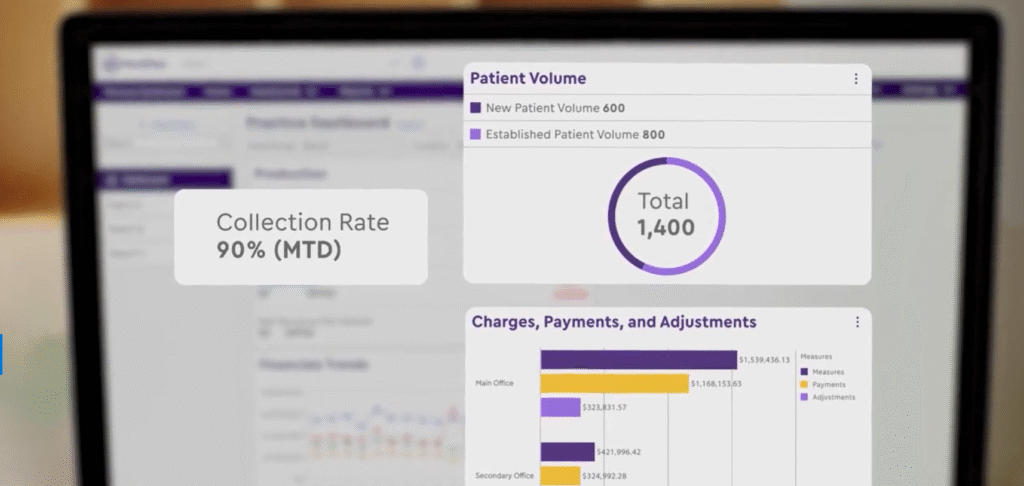
ModMed offers EHR and practice management tools tailored to specific medical specialties like dermatology, gastroenterology, and ophthalmology. It includes AI-powered note suggestions and coding help, speeding up tasks like billing and documentation. The platform is cloud-based and designed to keep clinical workflows tight while reducing administrative load.
Custom pricing.
As we saw, NexHealth alternatives vary widely in what they prioritize as healthcare tools. Some focus on bettering patient engagement or intake, others on practice management, billing, and EHR integration. Many also try to cover all these areas but differ in depth.
LeadSquared’s healthcare CRM balances these demands well, offering tools for patient intake, omnichannel communication, workflow automation, and more while being a solid choice for both small practices and larger healthcare providers.
Wondering if it could be the right fit? You can try a quick demo and see if it clicks.
When exploring alternatives, focus on how well the platform fits your practice’s specific needs. Key factors include patient intake features, communication options, workflow automation, compliance with HIPAA, and how well it integrates with your existing systems.
Yes. Patient engagement platforms usually focus on communication and patient experience (appointment reminders, digital intake, messaging), while healthcare CRMs often include broader capabilities like workflow automation, referral management, and data analytics. Some tools, like LeadSquared, combine these areas effectively.
Switching platforms takes some planning. It helps to choose a tool with good onboarding support and data migration services. Trying a demo or pilot run before fully committing can reduce disruption.
Yes, many alternatives to NexHealth include automation for appointment reminders, billing follow-ups, patient segmentation, and marketing campaigns.
Reputable platforms should be HIPAA-compliant to protect patient data. Always verify the compliance status and security measures before choosing a tool.
LeadSquared blends CRM capabilities with patient intake, communication, and automation features tailored for healthcare. Its flexible platform also supports omnichannel outreach and is fully HIPAA compliant, making it a practical choice for practices seeking an all-in-one solution.
Patient intake software digitizes the process of gathering patient information before appointments. It saves time, reduces errors, and improves the overall patient experience by streamlining registration and consent forms.
By keeping patients informed and connected through appointment reminders, follow-ups, and educational content, patient engagement software encourages adherence to treatment plans and reduces appointment no-shows.
For starters, look for customizable digital forms, secure data handling (HIPAA compliance), appointment scheduling, payment processing, and ease of use for both staff and patients.
Healthcare CRMs are designed with medical compliance in mind, offering features like patient communication, referral tracking, and integration with healthcare-specific tools, unlike general CRMs that focus on sales or marketing.
Many patient engagement platforms include telehealth capabilities or integrate with telehealth providers to offer virtual visits alongside in-person care.
Automation reduces repetitive tasks like sending appointment reminders, billing follow-ups, and patient outreach, freeing staff to focus on patient care and improving operational efficiency.
It means the software meets federal standards for protecting patient health information, ensuring data is securely stored, transmitted, and accessed only by authorized users.
Yes, many platforms like LeadSquared support communication through text, email, phone calls, and even messaging apps like WhatsApp to meet patients where they are.