- Home
- Learn
- Healthcare
- 6 Best Luma Health Alternatives in 2025
HEALTHCARE
6 Best Luma Health Alternatives in 2025
Contents
Luma Health should be a familiar name if you’ve been on the hunt for patient engagement tools.
Presenting itself as a patient success platform Luma brings together digital intake, appointment scheduling, two-way messaging, and other tools that help healthcare practices keep things running smoothly on the front end.
But like with any software, it’s not always a perfect match for every team. Some practices run into limits around flexibility, pricing, or workflows that don’t quite click with how they operate.
If that’s something you’ve felt, or if you’re just exploring what else is out there, this guide is for you.
We’ll walk through the 6 of the best Luma Health alternatives in 2025; each with its own merits, depending on what you’re looking for.
Some users report the platform doesn’t always adapt easily to specialty-specific processes or unconventional practice needs, making it feel less flexible than desired.
While Luma Health integrates well with many EHRs, some users still experience inconsistent compatibility or need manual workarounds to connect with additional tools.
Feedback indicates that Luma Health’s pricing may feel disproportionate to the value received—especially for practices not leveraging its full feature set.
Although it offers great patient outreach potential, getting patients to begin using the platform may demand hands-on guidance from practice staff.
So, for these reasons, let’s walk through 6 best alternatives that could be a better match for your setup.
| Luma Health Alternative | Best Features | Average Rating | Price |
| LeadSquared | -Strong patient intake & communication tools – Real-time dashboards for tracking performance – EHR integration with flexible automation | 4.5 | Pro: $60/user/month Super: $100/user/month |
| Klara | – App-free texting, voicemail & chat for patients – Unified message threads with voicemail transcription – EHR integration | 4.3 | – Custom pricing |
| OhMD | – Secure texting, reminders, surveys & video visits – EHR integrations with message syncing – HIPAA-compliant web chat & broadcast messaging | 4.6 | Reach Plan: starts at $250/month Develop Plan: Custom pricing |
| ModMed | – Specialty-specific EHR with AI note-taking tools – Full-spectrum admin support incl. billing & messaging – Patient portal and kiosk-based check-ins | 4.2 | – Custom pricing |
| Phreesia | – Self-check-in via mobile or kiosk – Automated reminders and real-time insurance checks – Analytics for tracking intake, payments, and no-shows | 4.4 | – Custom pricing |
| NexHealth | – Online booking, waitlist, and two-way messaging – Digital forms synced with EHR – Telehealth tools and real-time engagement analytics | 4.5 | – Custom pricing |
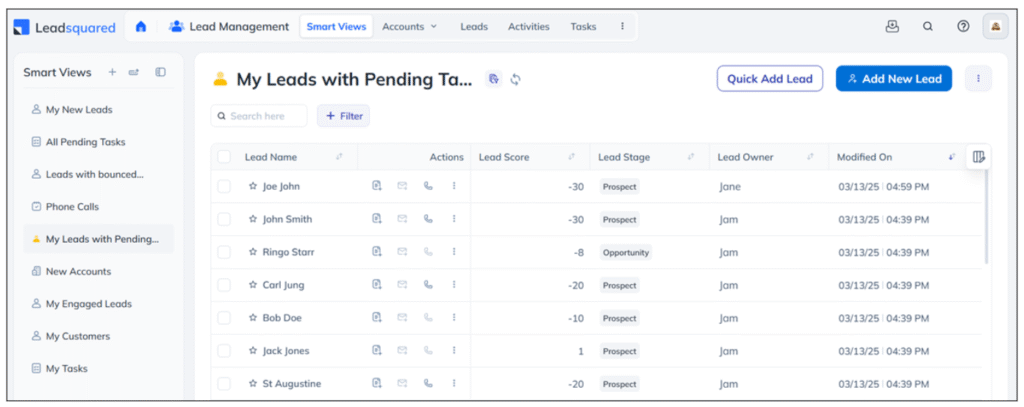
LeadSquared delivers a purpose-built healthcare CRM that focuses on streamlining patient intake, engagement, and healthcare workflows. It covers all stages of the patient visit, offering features like scheduling, digital check-ins, call handling, follow-up automation and more. Practices of all sizes can benefit from its ease of use and flexibility.
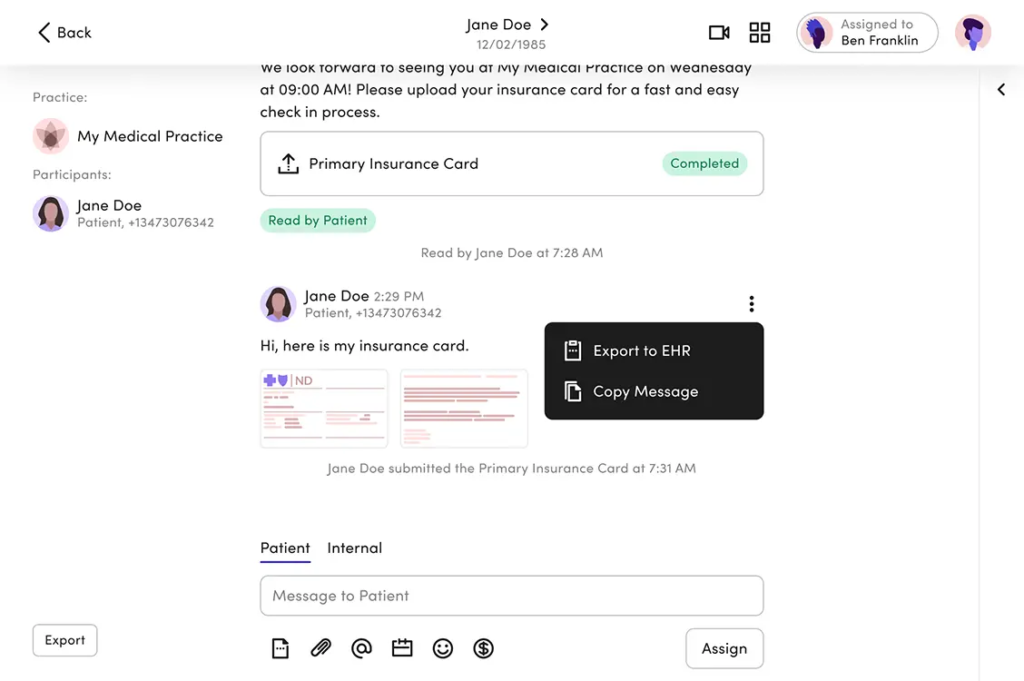
Designed for medical practices, Klara helps organize patient communication around appointments and care coordination. It includes tools for secure messaging, digital intake, scheduling, and video visits. The platform also integrates with many EHRs and simplifies how patients interact, often through standard text messages.
One user praised Klara’s intuitive, text-like messaging system for improving communication between patients and staff. They also noted its smooth integration with existing systems, which helped reduce phone calls and boost overall efficiency without losing the personal touch in patient care.
Same user pointed out that Klara’s reliance on mobile communication can be a challenge for patients who aren’t comfortable with texting. They also felt the platform could benefit from more advanced automation and greater customization to better support varied workflows.
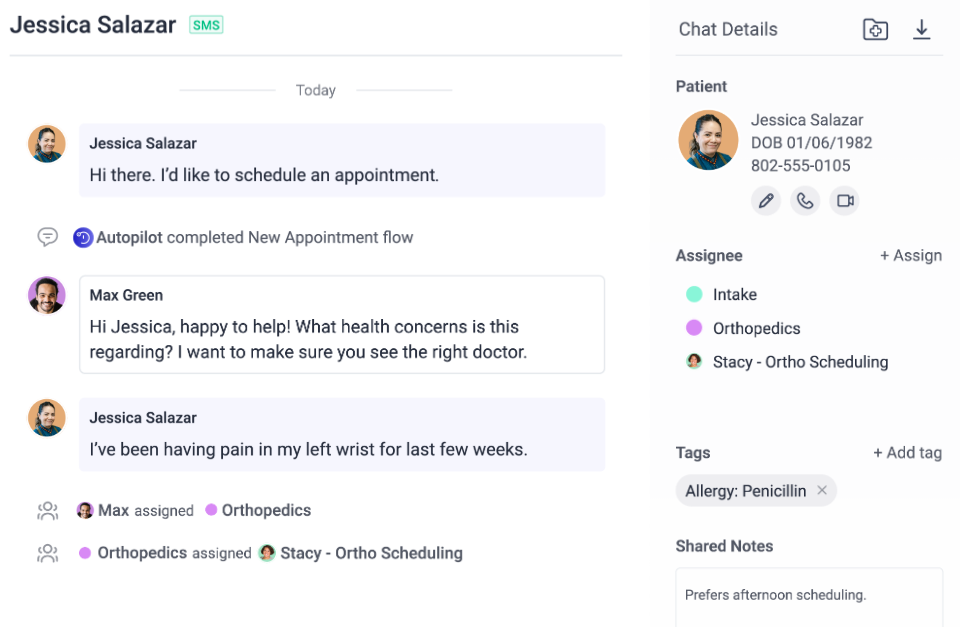
Built around messaging, OhMD turns your practice into a secure communication center. Patients can reach out via text without needing an app, and the platform includes features like appointment reminders, video visits, and patient surveys. It’s useful for clinics looking to simplify interactions and organize everything in one place.
A user shared that they regularly rely on the platform, valuing both its simplicity and the reassurance that it meets HIPAA standards.
One user also pointed out a few missing features, including the inability to broadcast messages by tag, lack of reporting analytics, and limited editing options within the message thread. They also suggested improvements like seeing staff initials on call logs, real-time typing indicators, and the ability to edit patient info directly from the conversation view.
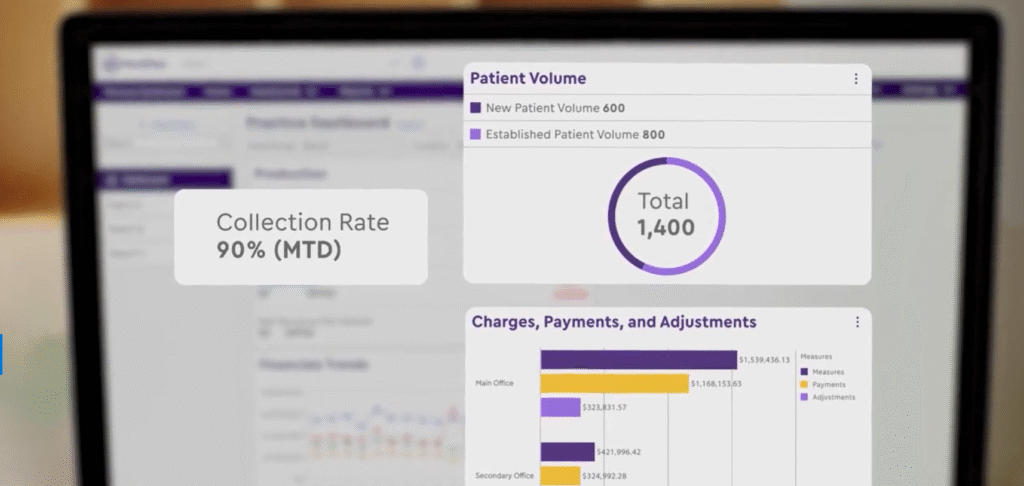
Designed for specialists, ModMed offers an all-in-one system that covers EHR, practice management, patient communication, and billing. It’s especially popular with fields like dermatology, ophthalmology, and orthopedics.
One user appreciated ModMed’s integrated tools for streamlining charting, scheduling, and internal communication. They found it especially helpful for staying organized and supporting both patient care and operational tasks.
The same user noted that ModMed can feel overly complex or slow, especially for those more focused on patient care than detailed charting. They found some of the features unnecessary for their workflow, making the system feel cumbersome at times.
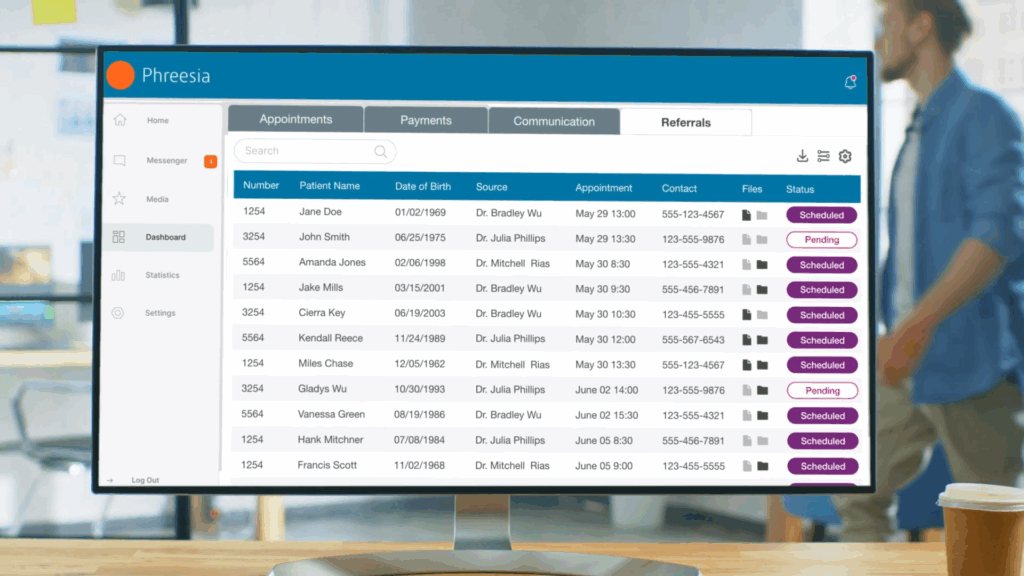
Known in the healthcare space for digital intake, Phreesia helps simplify front-desk workflows like collecting forms, checking insurance, and processing payments. It integrates with many EHR systems and works especially well for mid- to large-sized practices that need a more structured intake process.
One user appreciated Phreesia’s dedication to getting them up and running successfully, pointing to helpful training and a smooth onboarding experience. The platform’s analytics were also seen as a major plus, offering clear insights that helped improve overall operations.
One user highlighted two major frustrations: incomplete EHR integration with form data, which limited physician usability, and restrictions in the Bill Pay feature, which can’t support multiple merchant accounts through a single link. Despite helpful support from the vendor, these limitations have made adoption more difficult than expected.
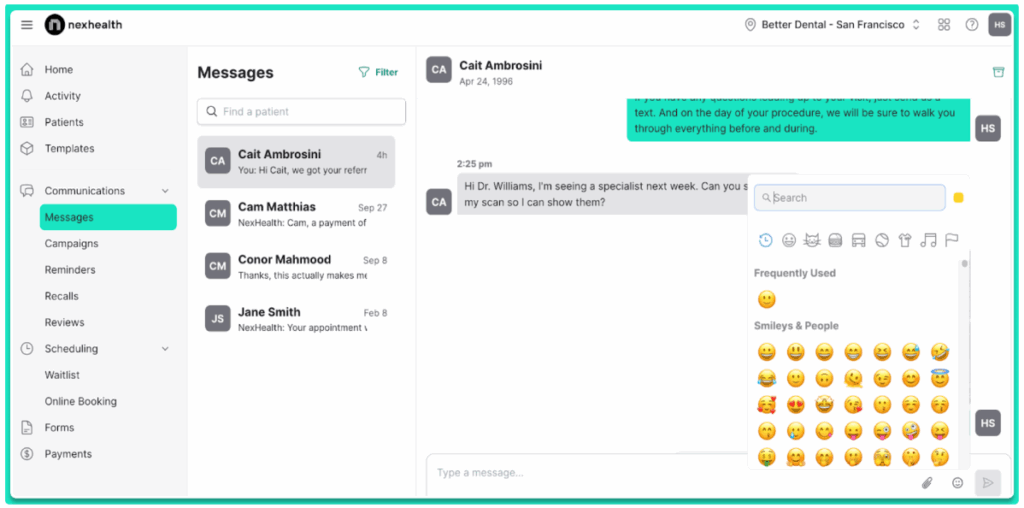
Framed as a modern patient experience solution, NexHealth offers features like digital forms, appointment booking, two-way messaging, telehealth, and follow-up surveys. These tools live in a user-friendly interface and connect directly to your EHR and payment systems. It’s a strong option for growing practices that want to simplify patient intake and engagement.
A user shared that NexHealth’s integrated payment tools made collecting payments faster and more convenient for both staff and patients. They especially valued the system’s automation, multiple payment options, and seamless integration with the broader patient engagement platform.
The same user expressed the need for better waitlist filtering—particularly by recall date—to manage a growing list of over 1,200 patients. They also recommended a message tagging feature to assign texts to specific team members and pointed out that the current family payments setup lacks the ability to send consolidated balances broken down by patient.
As we’ve seen, there’s no shortage of capable alternatives to Luma Health.
Each tool brings something a little different to the table. LeadSquared stands out if you’re looking for a more unified approach to patient engagement, intake, and automation—all while staying HIPAA-compliant and intuitive for teams to use.
Curious to see how it stacks up? Feel free to book a quick demo and get a feel for it in action.
Several platforms like LeadSquared, Klara, and NexHealth offer robust patient engagement tools, including two-way messaging, appointment reminders, and automated follow-ups. The best fit often depends on your workflow, specialty, and practice size.
Solutions such as LeadSquared and Weave are well-suited for multi-site practices, offering centralized control over messaging, reporting, and forms across all locations.
Many alternatives like LeadSquared and OhMD provide built-in scheduling tools, smart forms, and real-time intake management that can be customized to meet different practice requirements.
Platforms like Phreesia and LeadSquared scale well with larger organizations, offering advanced analytics, workflow automation, and enterprise-level controls across teams and departments.
Yes, platforms like LeadSquared emphasize patient journey tracking, giving practices the tools to design and automate engagement across patient care touchpoints.
Think about data migration, integration with existing systems, feature parity, user training, and support. It’s also helpful to request a live demo to get a feel for how each platform fits into your current workflow.
A patient engagement platform helps providers communicate with patients more effectively through reminders, messaging, follow-ups, and education. This ultimately improves appointment adherence and patient satisfaction.
Look for features like mobile-friendly forms, EHR integration, insurance verification, consent capture, and customizable workflows.
Two-way messaging allows patients to ask questions, reschedule, or confirm visits without phone calls. It’s faster and can lead to better care continuity.
Multichannel means using several platforms (like text messages, email, and voice), while omnichannel ensures those channels are connected, so patients get a consistent experience across all touchpoints.
Platforms with centralized dashboards and multi-site support—like enterprise-grade CRMs—allow organizations to manage forms, messaging, and reports across all their facilities.
Yes. By automating appointment reminders, follow-up messages, and feedback prompts, patient engagement platforms help keep patients engaged and informed. That reduces forgetfulness or confusion about appointments, improving overall attendance and helping retain patient engagement long term.
EHR integration is crucial for syncing patient information, reducing manual data entry, and ensuring consistent records across platforms. It also helps providers make more informed decisions.
Q
Q
Q