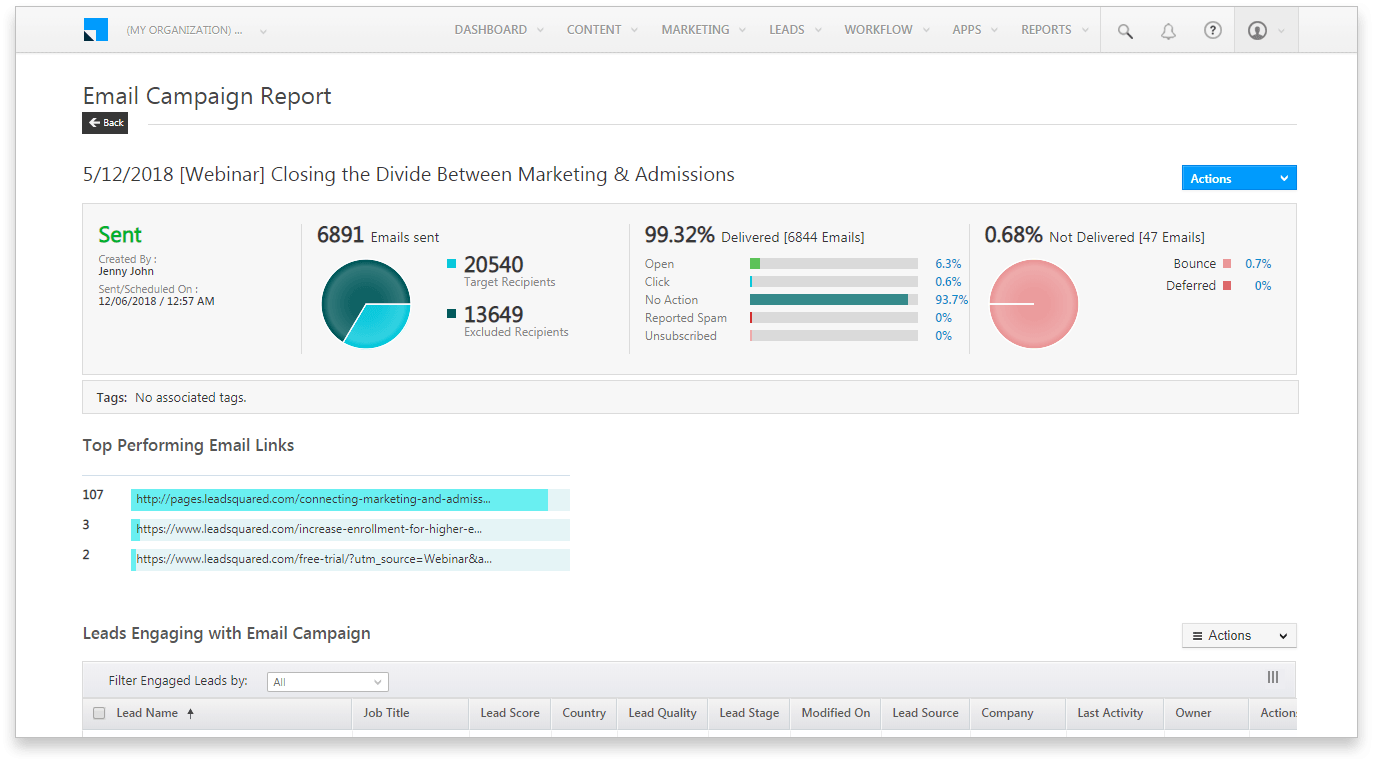Pipeline CRM is a term used to describe a system of keeping track of everyone within your sales pipeline. CRM itself is an abbreviation for the phrase Customer Relationship Management, and although the leads in your pipeline may not yet be customers, they need to be kept track of in just the same way.
CRM systems are usually digital, working through software stored on a laptop or computer, or through a website dedicated to the task. In the case of a sales team, CRM data is often stored at a centralized location and is accessible to all members of the team, even if they are at a remote location.
How Does CRM work?
The key to unlocking sales is to build a strong relationship with your customer. This builds trust and allows the customer to begin to understand the benefits of the products and services you offer.
In the same way, you will learn the needs and requirements of each customer and be able to tailor your offering and responses to suit them.
A CRM system will let you and your business store information about each customer in a database. This is more than just sales information, e.g. previous orders, etc. – it is information about the customer themselves.
This can be their likes and dislikes, the best way and time to contact them, what they are looking for in the future, any special requirements they have, and so on. It can also keep track of when they got in touch with you, and when you got in touch with them.
This will allow you to always know who you are talking to and potentially know the right things to say – as well as being able to avoid those things you know your lead doesn’t want, need, or like.
In the case of a sales team, this knowledge can be shared among the team members, giving the lead a personalized experience every time you talk to them. It negates the need to have information repeated over and again and builds a better relationship with the lead as they know they are being listened to and taken care of.
How does Pipeline CRM work?
Within your sale pipeline, there can be many different leads who are all at a different stage of the process. Using a CRM system with a pipeline provides two main benefits.
First, you can track the leads progress through the pipeline, and always pick up exactly where you left off. This helps situations involving a sales team, and with a pipeline that has a large number of leads within it.
Secondly, it helps with everything a standard CRM set up can provide – you’ll quickly build a better relationship with each customer and know what it is that they want and need.
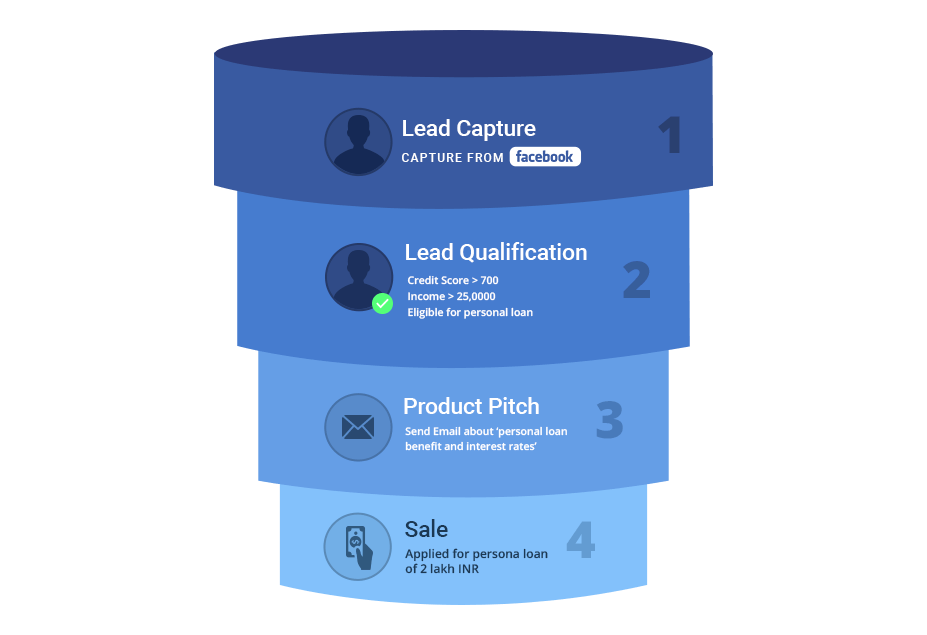
Keeping the pipeline flow going
The key to running a successful sales pipeline is to be aware of where every lead is in the pipeline and move them along to the next stage. A CRM system will help you do this in a number of ways.
Reports can be generated showing all the customers in particular places in the pipeline, as well as being able to give details of any previous inquiries or even sales. You can use your own judgment to determine who to get in touch with next, or alternatively, the CRM can recommend next steps for each lead.
This can go as far as giving you reminders on when you need to call a particular person, send an email, or check on information that a lead has requested. You’ll find it a lot easier to turn a lead into a paying customer if you can keep on top of everything related to them.
What you need to avoid is losing track of these potential customers in your sales pipeline, as not only will this reduce their confidence in you as a provider of a service they are interested, but they may already be in someone else’s pipeline. There is no reason you should be letting them slip out of your pipeline when you’ve put in so much work already.
Keeping all the data up to date and tracking every lead through your pipeline makes it much easier for teams to run a pipeline. Other team members can easily pick up where you left off, and having all this information at your fingertips will help you refresh your memory if you can’t quite remember where you last left off with a lead.
Building a sales pipeline for the future
One of the hardest things to do is to find new leads for your business. Once you have a good lead, you need to do everything you can to keep hold of them.
With luck, you’ll get them through your sales pipeline and convert them into a paying customer. At this stage, you might be happy to take a break and congratulate yourself on a job well done.
What you shouldn’t do is delete the customer from your pipeline CRM system. They have a definite interest in what you do, so what’s to the day they won’t want more? Follow them up, see how their first purchase went. Offer upgrades, extensions, add-ons…but remember to resolve any problems they have first.
Why is that important? Because you’re building the relationship even further by contacting them after a sale, and you’re strengthening it by solving any problems they have encountered.
If they had a problem, they might not even call to let you know – they’ll just go somewhere else next time. By reaching out and fixing their problem, they’ll view you as a business they can trust, a business that goes the extra mile to ensure customer satisfaction.
You now have a customer who will definitely buy from you, trusts you, has a strong relationship with you and knows any problems will be solved. There’s no reason they won’t buy from you again, and so should be an easy close when the opportunity arises.
And that’s the power of a Customer Relationship Management system. Combine it with a sales pipeline, and you won’t go wrong.
FAQs
Forecasting drives planning. Here are some strategies:
1. Historical data analysis: Analyze historical sales data to identify trends and average deal closure rates for different stages in your pipeline. Use this information to make informed predictions about future sales performance.
2. Weighted pipeline value: Assign different weights to deals based on their probability of closing at each stage of the pipeline. This provides a more realistic forecast compared to simply summing up the value of all deals in your pipeline.
3. Regular pipeline updates: Maintain accurate and up-to-date information within your CRM. Regularly update deal stages, remove stalled opportunities, and factor in any changes to pricing or market conditions to ensure your sales forecasts remain reliable.
Costs can vary. Here’s what to consider:
1. Pricing models: CRM systems have different pricing tiers based on features, user count, and data storage capacity. Carefully evaluate your needs and compare pricing models from different vendors before making a decision.
2. Implementation costs: Consider potential implementation costs associated with data migration, user training, and any customizations required to integrate the CRM with your existing systems.
3. Return on Investment (ROI): While there might be upfront costs, focus on the long-term ROI. A pipeline CRM can improve sales efficiency, increase deal closure rates, and provide valuable data for forecasting and sales planning.
Features empower efficiency. Here are some key considerations:
1. Visual pipeline representation: The CRM should provide a clear and visually appealing pipeline interface that allows you to track the progress of deals at each stage.
2. Drag-and-drop functionality: Easily move deals between stages in the pipeline with a drag-and-drop functionality to reflect progress and maintain a clear visualization of your sales pipeline.
3. Deal forecasting and reporting: Utilize built-in reporting tools to generate sales forecasts, track key pipeline metrics, and identify areas for improvement in your sales process.
4. Data filtering and segmentation: The CRM should allow you to filter and segment your pipeline data based on various criteria like deal size, industry, or lead source. This allows for targeted communication and sales strategies.