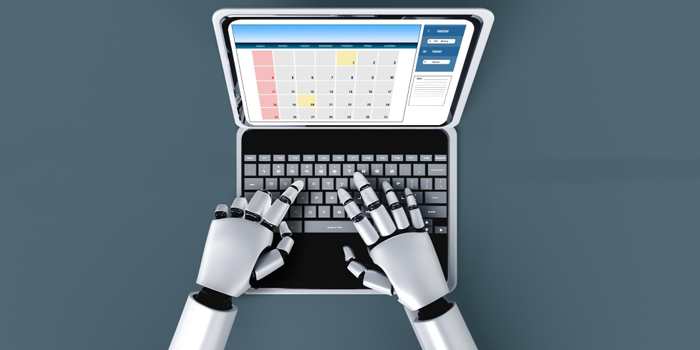Salesforce Service Cloud is often seen as a top-tier ticketing system – but it’s not the right fit for every business. With its high cost, steep learning curve, and complicated interface, many teams find it more overwhelming than empowering. Fortunately, there are several strong alternatives out there for Salesforce Service Cloud – designed to offer more flexibility, ease of use, and better value for growing businesses.
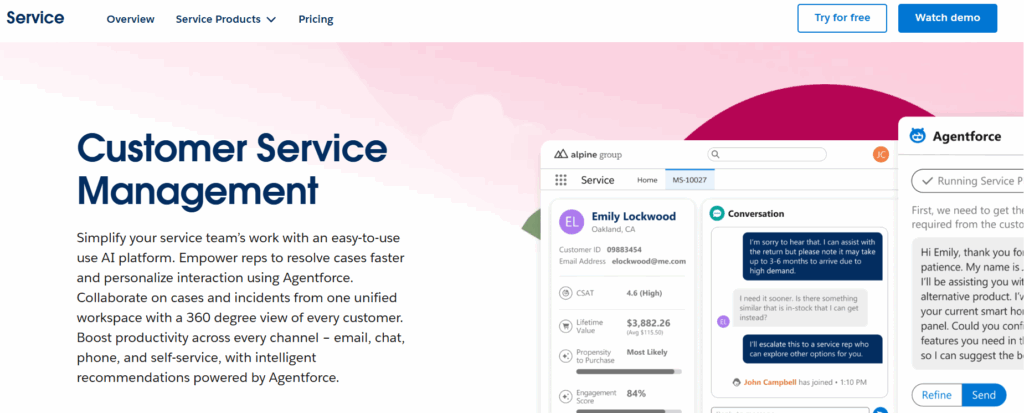
Some of the most popular options include LeadSquared Service Cloud, Zendesk, Zoho, HubSpot Service Hub, Freshdesk, and Intercom – all offering flexible, user-friendly support tools, like knowledge bases, self-help portals, and case management.
To help you make an informed choice, we’ve broken down the key benefits of these top Salesforce Service Cloud alternatives. Let’s dive in!
Top 9 Salesforce Service Cloud Alternatives
| Company | Top Features | Average Rating (Gartner, G2 & Capterra) |
|---|---|---|
| LeadSquared Service CRM | Unified Customer View & Workflow Automation, Integration with Sales CRM, AI-Based Responses, AI Ticket Summarization | 4.3 |
| Zendesk Service Suite | Third-Party Integrations & Efficient Ticket Management | 4.3 |
| Zoho Desk | Omnichannel Support & In-App Integration | 4.4 |
| Jira Service Management | Integration with Atlassian’s Ecosystem & Customized Options for Users | 4.3 |
| Freshdesk | Easy Navigation for Agents & Customers; Multichannel Support via Email, Social, and Phone | 4.4 |
| HubSpot Service Hub | Automation Capabilities & Integration with HubSpot CRM | 4.4 |
| Intercom | Conversational Support Tools & Automated Messaging/Targeting Capabilities | 4.5 |
| BoldDesk | Easy Setup & Configurations | 4.3 |
| Kayako | Omnichannel Support with Integrated Live Help Desk | 4.0 |
1. LeadSquared Service CRM
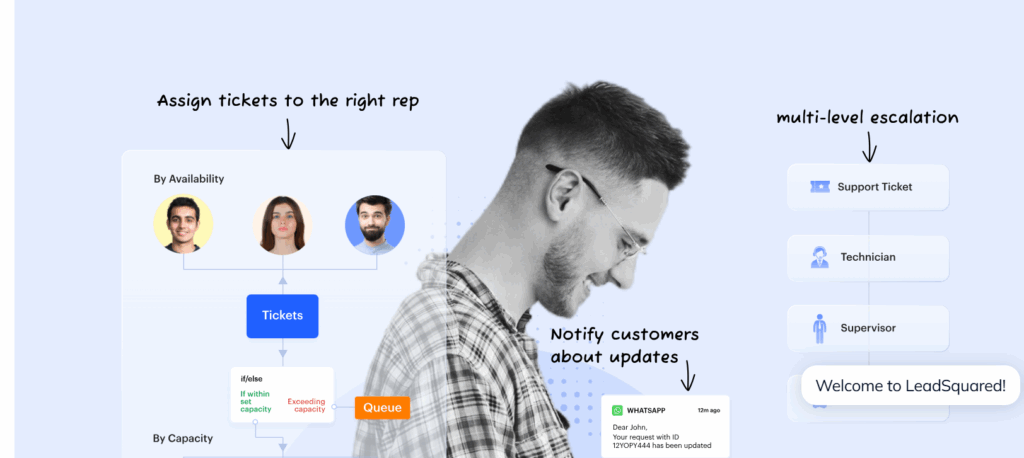
LeadSquared’s Service CRM transforms customer support through a sophisticated Parent-Child Ticketing structure, which ensures complex or multi-layered issues are tracked and resolved methodically. In this structure, a main issue (the “parent” ticket) can have multiple related sub-issues (the “child” tickets) linked to it. For example, if a customer reports that their account is not working, the parent ticket would represent the overall problem, while child tickets could be created for each department involved—like billing, authentication, and technical support—allowing teams to work in parallel while keeping the entire issue coordinated under one umbrella.
To facilitate smooth delegation between teams and avoid effort duplication, tickets can be organized into parent cases with associated child tickets. When combined with Omnichannel Support, agents can handle inquiries via social media, chat, email, phone, and portals—all from a single, user-friendly interface.
With the use of automated workflows, this unified ticket management greatly reduces manual overhead and frees up agents to concentrate on providing individualized resolutions by streamlining assignments, SLA escalation, and reminders.
AI powered summaries, quick-reply templates and bulk ticket actions help agents resolve tickets faster and with greater efficiency. Breeze through tickets with quick reply templates and complete AI generated context.
LeadSquared’s Service CRM improves the email conversations functionality on the Ticket Details page by utilizing LeadSquared’s own AI, Lexi AI. By employing the AI Assist feature during customer interactions, Auto Response enables you to educate the email bot to help agents compose these Smart Replies. To train the AI model, you can use Word documents, Excel files, and PDFs from websites that offer pertinent training information.
Beyond the ease of ticketing, LeadSquared’s Service CRM offers a robust 360-degree customer view that integrates all communications from marketing, sales, and support into a single profile. This all-encompassing viewpoint provides agents with immediate information, including past tickets, past purchases, current sales prospects, and campaign engagements.
Why choose LeadSquared over Salesforce Service Cloud?
LeadSquared stands out as a strong alternative to Salesforce. It offers:
- Powerful omnichannel support to manage customer interactions across email, chat, phone, social media, and more—from a single platform
- Seamless CRM integration for a unified experience across sales, service, and marketing
- 360-degree customer view offering complete visibility into each customer’s history, interactions, and touchpoints
- Parent-Child Ticketing to efficiently handle related issues and streamline complex service requests
- Ticket Co-Ownership for collaborative resolution across teams and departments
- AI-powered automation and Auto-response to simplify routine tasks, reduce manual effort, and accelerate ticket resolution.
- AI chatbot deflects queries based on the website and knowledge bases, reducing queries that require human intervention.
- Co-pilot features help support teams work faster and smarter. These include quick ticket summaries, suggestions for what to do next, insights into customer mood, help with writing clearer emails, and auto-generated replies using the knowledge base.
- Real-time analytics and customizable dashboards that transform customer support into a strategic asset by providing deep insights into SLA adherence, agent productivity, ticket trends, and upsell opportunities
- Enhanced customer satisfaction through faster response times and personalized support
Customer Testimonials:
- A user on Capterra shared that LeadSquared “helped in understanding for what reasons the service was delayed. (It) easily identifies at which level the task is pending;
,delays can be identified & productive steps can be taken to avoid the delay.”
- Another user praised it on G2: “LeadSquared helps organize and track leads, automate follow-ups, and manage sales tasks — all in one platform“.
Cons:
- Some users may find customization options limited.
User Feedback:
“The UI of the software can become monotonous” and there may be a “lag of a few seconds”. However, they also mentioned that other than these, “there is no issue, and it is a great software”.
2. Zendesk Service Suite
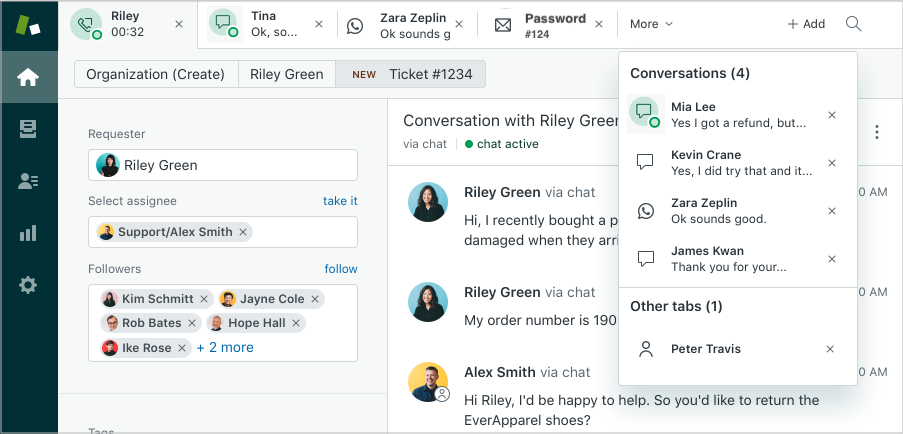
Zendesk is known for its comprehensive suite of customer service features, particularly its robust and adaptable ticketing system, which excels at managing customer interactions across diverse channels. This platform offers various advanced features that enhance customer support experience.
Why choose Zendesk over Salesforce Service Cloud?
Zendesk offers:
- Feature-rich platform designed for scalable and flexible customer support
- Multi-channel support including email, chat, phone, social media, and more
- Customizable ticketing system to fit unique workflows and service processes
- Powerful automation to streamline repetitive tasks and improve response times
- Robust knowledge management for building and maintaining help centers and FAQs
- Advanced analytics and reporting to track performance, identify trends, and optimize support operations
- Easy integrations with third-party tools and internal systems for a seamless tech ecosystem
Customer Testimonial:
- A user wrote on G2, “Zendesk is a tool that offers multiple options in a single platform. I am using it for support tickets, knowledge base articles, having conversations with the users.”
Cons:
- Cost: Can be expensive with additional features and add-ons.
- Complexity: Some users find the interface and settings complicated.
User Feedback:
- A user wrote on Capterra, “Zendesk Suite comes at a fair expensive price. If you’re looking for basic support ticket management and need a lot of individual users to manage workflow, then Zendesk will not be a very affordable option, as you will be charged for each individual user.”
- Another user wrote on G2, “The biggest drawback for me is that agents can’t open an attached file from the ticket page. If you click on the attachment, it immediately downloads. That confuses my agents. When right-clicking on an attachment, there is no option to “view” or “open with.”
3. Zoho Desk
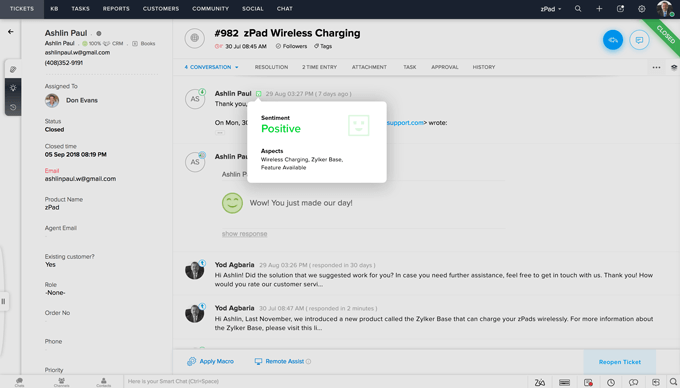
Zoho Desk Ticketing System provides solutions for managing customer support tickets. It integrates with Zoho’s suite of applications, making it a versatile choice for businesses looking for an all-in-one CRM and support system.
Why choose Zoho over Salesforce?
Zoho offers a more cost-effective and integrated approach with its CRM suite:
- Seamless integration with Zoho’s suite of applications for a unified customer experience
- Unified platform to manage all aspects of customer relationships from a single interface
- Comprehensive CRM features that go beyond ticketing, supporting sales, marketing, and service operations
Customer Testimonial:
A user wrote on G2, “The interface is clean and easy to navigate, making it simple for me to manage all customer inquiries and tickets in one place.”
Cons:
- Limited third-party integrations compared to Salesforce.
- Can be overwhelming for users new to the Zoho ecosystem.
User Feedback:
- “Some advanced configurations, like automation and custom workflows, can be difficult to set up without prior experience. Additionally, certain reports and integrations require extra tools like Zoho Analytics or Zoho Flow to reach their full potential.
4. Jira Ticketing System
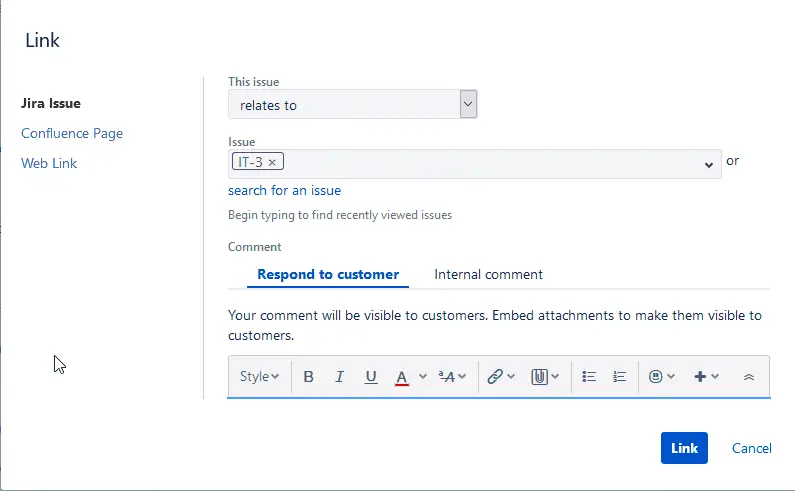
Jira Ticketing System is known for its powerful issue and project-tracking capabilities, making it an excellent choice for software development and IT teams due to its ITSM capabilities. It provides a flexible and robust platform for managing customer support tickets and workflows.
Why choose Jira over Salesforce?
- Strong project management and issue-tracking capabilities, ideal for technical and development teams
- Highly customizable workflows to match different team structures and processes
- Streamlined collaboration within development and IT environments for faster issue resolution
Customer Testimonial: “I like how it can be integrated with other platforms such as slack and I can see my requests as well as any notes right there.”
Cons:
- More complex setup and learning curve compared to Salesforce.
- Not as comprehensive in CRM functionalities.
User Feedback:
A user expressed on G2, “As a fresher, there were some difficulties that I faced in understanding where to look for past tickets or who else worked on the key that I was assigned to, as well there could be an internal chat feature that would save a lot of time for the uses who has to wait for the client to reply on a comment.”
Another user disliked that “All of the updates that get made every time someone does anything. It sends an update with that part crossed out. It can get overwhelming.”
5. Freshdesk
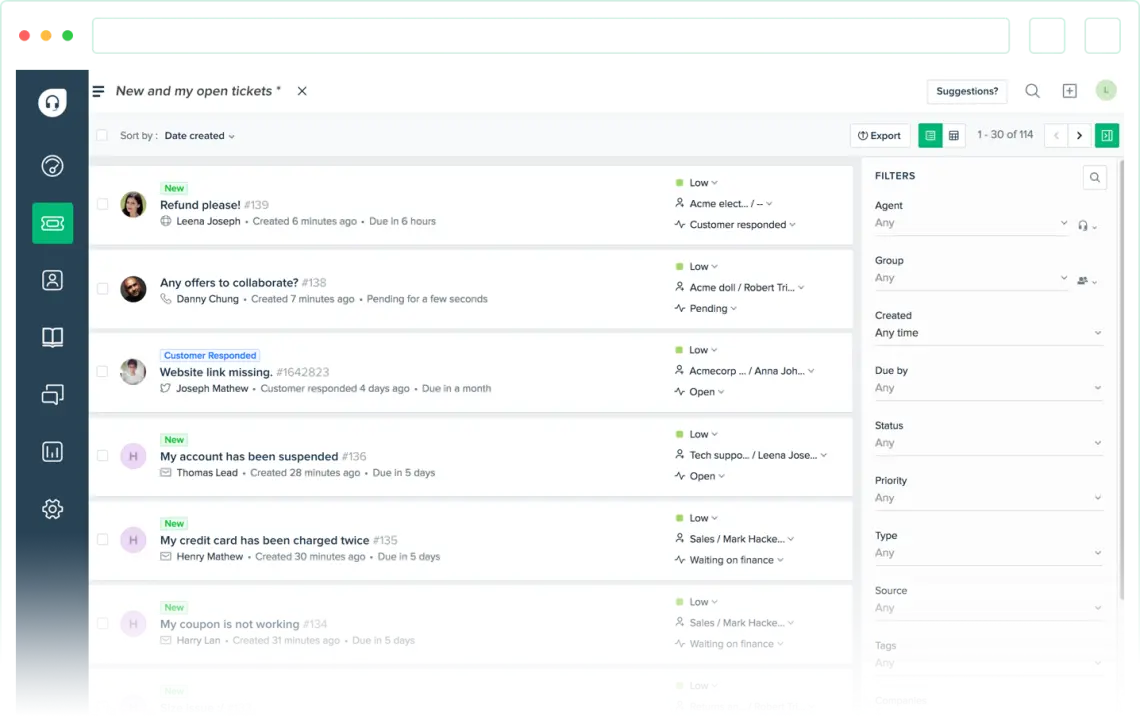
Freshdesk offers a comprehensive ticketing system to enhance customer support across various channels. It provides a user-friendly platform that simplifies managing customer interactions and improves support efficiency.
Why choose Freshdesk over Salesforce?
Freshdesk focuses on delivering customer support, through:
- Exceptional customer support platform designed to simplify and enhance service delivery
- Multi-channel support to manage interactions across email, chat, phone, and social media
- Extensive customization options to tailor workflows and ticket handling
- Powerful automation to streamline repetitive tasks and improve agent efficiency
- Robust knowledge base for self-service and quicker issue resolution
- Built-in collaboration tools to help teams work together on complex tickets
- Detailed analytics and reporting for tracking performance and identifying trends
- Seamless integration with a wide range of third-party applications and systems
- Intuitive interface that is easy to navigate
- Extensive automation features to streamline support tasks
Customer Testimonial: Freshdesk is very easy to use and configure and you can begin accepting tickets from your customers quite quickly after purchasing.”
Cons:
- Performance issues during peak usage times, which can lead to slower response times and decreased productivity
- Can become costly with additional features and add-ons.
User Feedback:
- A user said, “Freshdesk can be a bit pricey when compared to its competitors.”
- A user wrote on G2, “Some advanced customization options can be a bit limited or require additional integrations, which sometimes slows down the implementation of more complex workflows.”
6. HubSpot
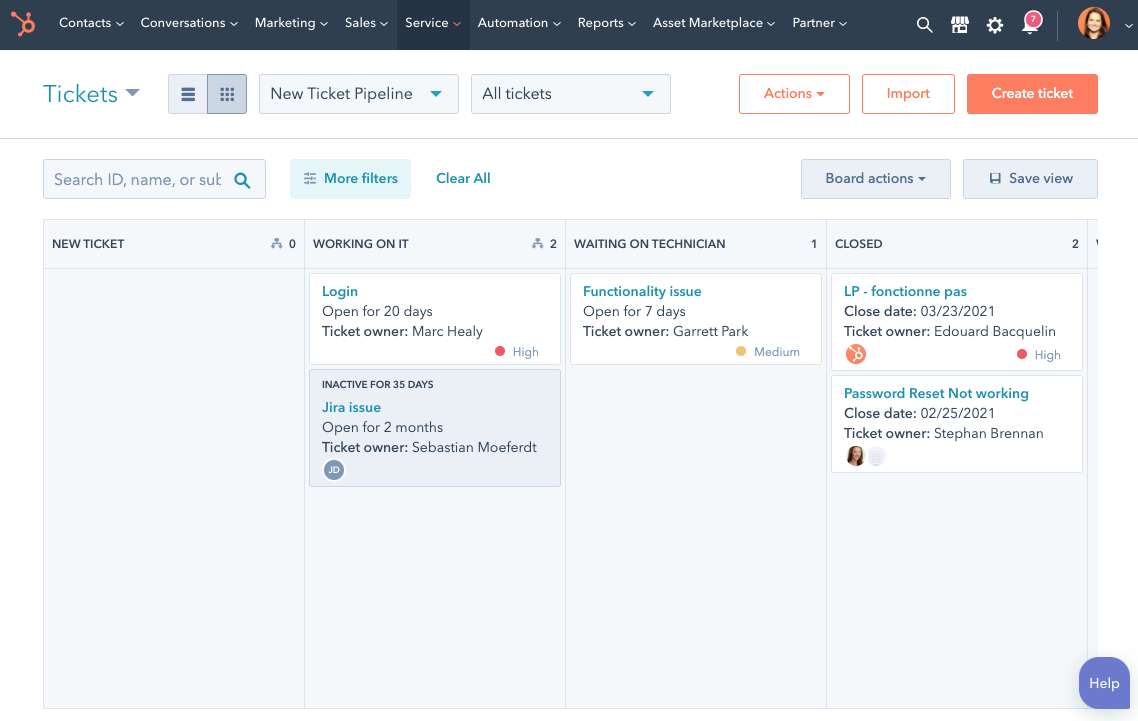
HubSpot’s Ticketing System is part of its comprehensive Service Hub, designed to enhance customer service and streamline support processes. It seamlessly integrates with HubSpot’s marketing and sales tools, providing a unified platform for managing customer interactions.
Why choose HubSpot over Salesforce?
HubSpot offers:
- User-friendly and integrated experience ideal for small to medium-sized businesses
- Ticketing system that works seamlessly with HubSpot’s marketing and sales tools
- Centralized platform to manage customer support, marketing, and sales in one place
- Effortless workflow management with intuitive tools for tracking and resolving issues
- Seamless integration with HubSpot’s marketing and sales tools
Customer Testimonial: “Service Hub is scalable and pretty intuitive to navigate. It also offers plenty of online assistance for additional customization and a responsive chatbot and support team where needed”.
Cons:
- Limited customization options compared to Salesforce.
- Reliance on the HubSpot ecosystem, making integration with other tools challenging and potentially leading to fragmented workflows.
User Feedback:
A user expressed their disappointment about HubSpot on Capterra, saying that it has “Poor UX for support ticketing” and is “lacking in core functionality, behind the curve on AI capabilities.”
Another user wrote on G2, “I don’t like how it simply removes the existence of a standalone ticket and just pastes the contents in the new parent ticket… I had to scroll over so many times to find what I needed. I wish they could let us preview the thread before the merge.”
7. Intercom
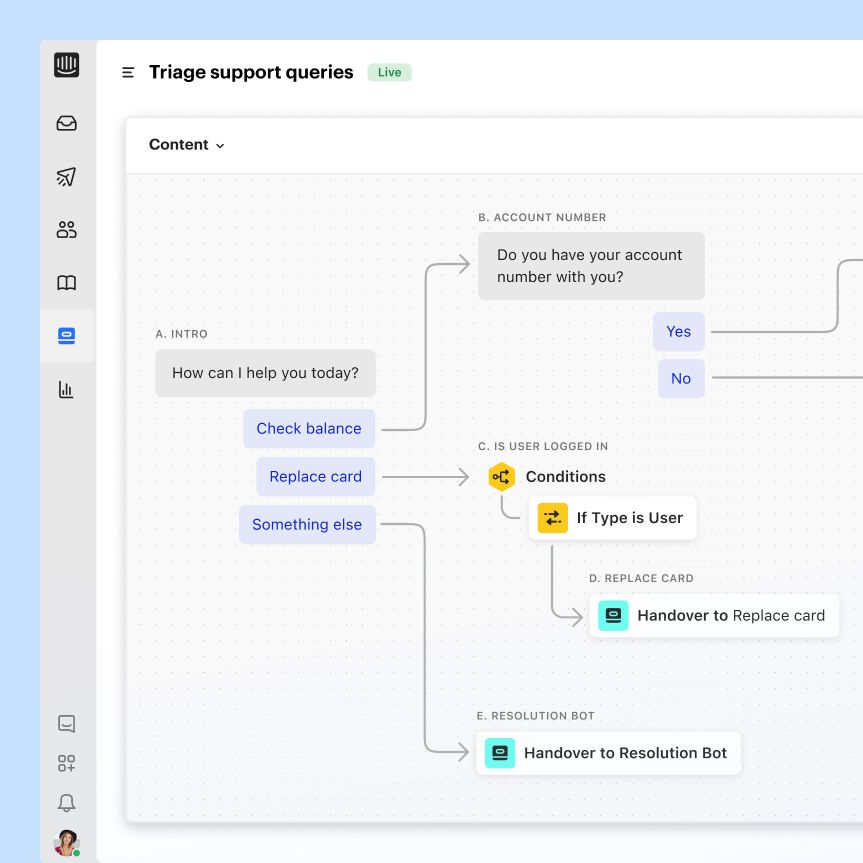
Intercom’s Ticketing System is known for its modern messaging approach. It provides an efficient platform for customer support through real-time chat and automated workflows. It excels at offering personalized customer interactions and streamlining communication.
Why choose Intercom over Salesforce?
Intercom offers:
- Modern, conversational support experience tailored for real-time customer
Engagement
- Integrated AI Agent: Fin by Intercom
- Ticketing system optimized for instant, personalized communication via chat and messaging
- Ideal for businesses that prioritize quick, human-like interactions with customers
- Robust automation to streamline responses and reduce manual workload
- Intuitive interface
Customer Testimonial: “It centralizes customer communication in one intuitive platform, combining live chat, bots, and automated campaigns to improve efficiency and personalization.
Cons:
- The emphasis on live chat can lead to challenges in managing and prioritizing tickets that do not require immediate responses
- Can be costly with advanced features and higher user tiers.
User Feedback:
Reviewers complain about Intercom’s slow and inconsistent issue resolution process. The platform’s dependability is undermined, and the user experience is adversely impacted by frequent bugs, system malfunctions, and slow customer service responses.
8. BoldDesk
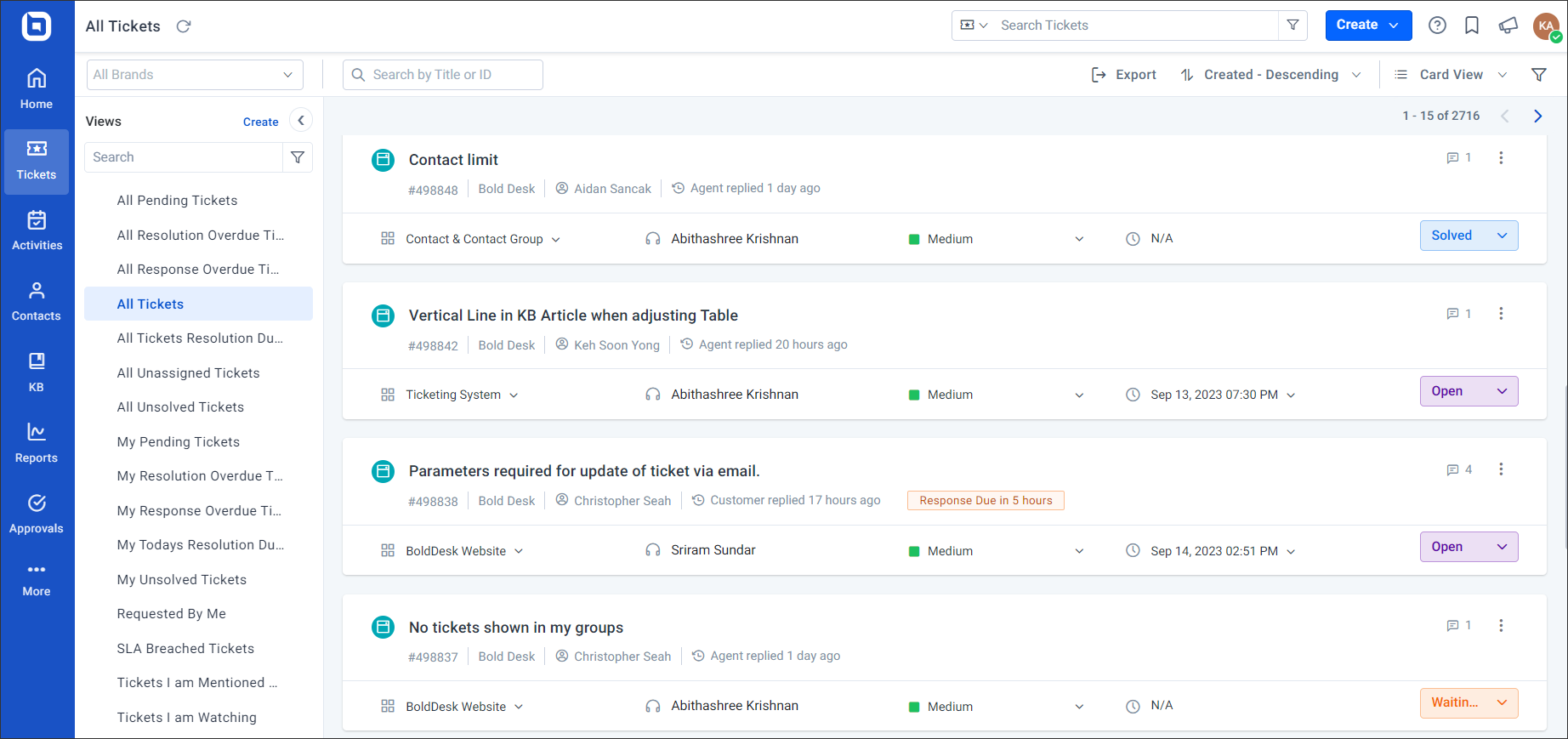
BoldDesk’s Ticketing System is a dynamic customer service solution with a streamlined interface and advanced ticket management tools. It is designed to efficiently handle customer inquiries and support tickets, improving the speed and quality of customer service interactions.
Why choose BoldDesk over Salesforce?
- Customer support–focused platform offering a tailored solution for managing support tickets
- Streamlined ticket management system that simplifies the entire support process
- Quick setup and configuration for faster deployment and onboarding
- User-friendly interface that enables easy adoption and minimizes training time
Customer Testimonial:
“Features like ticket tagging, email summarization, and the ability to merge related tickets save us a lot of time and reduce confusion. The platform is clean, intuitive, and flexible.”
Cons:
- Limited flexibility in customization for unique business workflows.
- Fewer integrations with third-party applications than Salesforce.
User Feedback:
“While it works fine for quick updates, managing tickets or viewing detailed reports on the go isn’t as seamless as on desktop.
9. Kayako
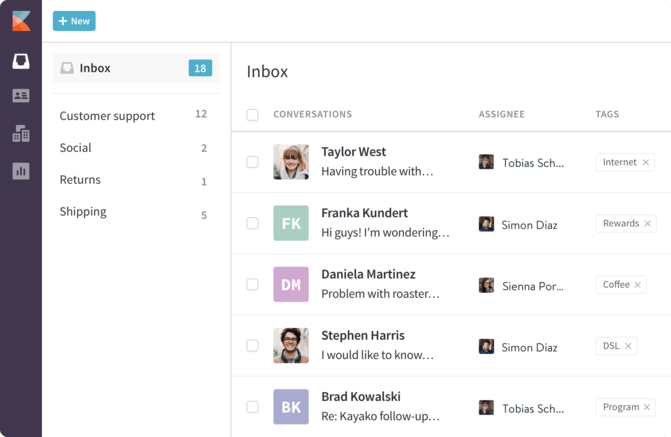
Kayako’s Ticketing System excels in customer service with management of tickets, incidents, problems, and complaints. It also offers customizable fields, a built‑in knowledge base, and an event‑driven survey system.
Why choose Kayako over Salesforce?
- Specialized customer support platform focused on delivering personal and direct customer interactions
- Customizable fields, Knowledgebase, and Survey system for efficient engagement and feedback collection
- Streamlined interface designed for speed and simplicity in handling support tickets
- Responsive service team that helps ensure fast resolution of issues and queries
Customer Testimonial: Easy and smooth ticketing platform. It feels lightweight, and the loading time and user interface are very good.
Cons:
- Limited integration options with external systems compared to Salesforce.
User Feedback:
- A user wrote on G2, “There are some bugs that happen in Kayako from time to time, which interfere with assigning priority.
- Another user wrote, “There is no auto refresh option. We need to use some third-party browser plugins for this specific use.”
Ease of Use and Learning Curve: How Do Top Platforms Stack Up?
When evaluating customer service solutions, ease of use often tops the list of priorities—no one wants to spend weeks training their team just to send a reply. Most leading platforms aim to offer intuitive interfaces, but not all deliver the same experience.
Some platforms, like Zendesk, have extensive feature sets but may feel overwhelming or dated for newcomers, especially if your team is hoping for a sleek, modern workspace. Others, like Freshdesk, focus on keeping things straightforward, making it quicker for new users to get up and running without having to decode endless menus.
Certain solutions, such as LeadSquared, distinguish themselves by combining robust automation with ease of use. In addition to its well-known sales and marketing features, LeadSquared provides a simplified, user-friendly customer support module. Its workflows are made to be swiftly adopted by teams without requiring a lot of onboarding, and the UI is clear. It is unique in that it provides a unified view of each client’s journey by seamlessly connecting customer interactions to sales and service pipelines. Because of this, it’s a great option for expanding companies who wish to maintain simplicity without compromising functionality.
In summary, the right ticketing system balances robust features with a user-friendly layout, ensuring minimal training time and a gentle learning curve, so your team can get started, stay productive, and deliver great service with confidence.
In Essence
Finding the perfect ticketing system can feel like searching for the perfect pair of shoes – not every fit works for every journey. You need it to be powerful, feature-rich, and tailored to your business needs. While Salesforce Service Cloud is a well-known name, it isn’t a one-size-fits-all solution.
Imagine a unified platform where every customer interaction—from the initial ticket to final resolution—is seamlessly organized and easy to access. While many systems offer ticket tracking, LeadSquared Service CRM enhances this with deeper integration into your existing CRM data, giving you a more complete, real-time view of each customer.
It’s also important to consider how each platform scales with your business. Some tools are ideal for smaller teams but can become expensive or restrictive as your team grows—especially if advanced features or flexible workflows are locked behind higher-tier plans.
Choose a solution that not only fits your current needs but can also grow with your business—ensuring consistent, high-quality customer support every step of the way.
Ready to see the LeadSquared difference and experience a new level of customer support?
Frequently Asked Questions on Salesforce Service Cloud Alternatives
Why choose LeadSquared over Salesforce Service Cloud?
LeadSquared Service CRM is a strong alternative to Salesforce for teams that want a simpler, more focused support solution without sacrificing power. Key advantages include:
Unified sales and service experience with deep CRM integration
Advanced features like ticket co-ownership, parent-child ticketing, and real-time automation
360-degree customer view to give agents full context across sales and support interactions
Faster implementation and easier onboarding, especially for growing teams
Custom dashboards and real-time analytics, turning support into a strategic function
AI-powered summaries, quick-reply templates, and bulk ticket actions to boost agent efficiency.
Lexi AI enhances email conversations by generating smart replies trained on your own documents, spreadsheets, and web content
LeadSquared is especially well-suited for businesses looking to streamline both customer support and revenue operations in one cohesive platform.
How do different support tools handle workflow customizations and collaboration among team members?
Good question. When evaluating alternatives to Salesforce Service Cloud, it’s essential to consider how each platform enables teams to manage workflows and collaborate effectively. While some solutions focus on simplicity and ease of use, others allow for deep customization and integration with existing business processes.
Most leading tools offer features like:
Intuitive interfaces that minimize training time, helping teams adapt quickly—especially if the system resembles familiar email clients or modern workspace apps.
Flexible workflow automation that lets you customize ticket handling based on rules like
agent skills, load balancing, or round robin. These features vary in complexity and availability across pricing tiers.
Collaboration tools such as shared inboxes, threaded internal notes, task assignments, and collaborative drafts, making it easy for team members to work together seamlessly—even when handling high volumes of requests.
Omnichannel communication that integrates email, SMS, and social media, allowing agents to respond to customers on their preferred platforms—while keeping every conversation organized within one unified system.
However, the level of workflow customization can differ:
Some platforms are better suited for teams that prefer straightforward, out-of-the-box processes, offering limited but easy-to-set-up workflow options.
Others provide advanced customization—like tailor-made automations and integrations with popular CRM or sales tools—for those who need robust controls over how tickets move through the support pipeline.
Notably, the most customizable features sometimes come only with higher-tier plans, so teams should consider their current and future needs (and budget) before choosing a solution.
Ultimately, finding the right fit depends on whether your team values a streamlined interface or needs granular control over workflows and collaboration.
How do I choose the right Salesforce Service Cloud alternative for my business?
Choosing the right alternative depends on your team’s size, technical needs, and support goals. Here are a few key factors to consider:
Ease of Use: Platforms like Freshdesk and LeadSquared offer intuitive interfaces with minimal learning curves, making them great for fast onboarding.
Integration Needs: If your team uses tools like Zoho, HubSpot, or marketing automation platforms, choose a service CRM like Zoho Desk, HubSpot or LeadSquared, which offers strong native integrations.
Support Complexity: For technical or development-heavy teams, Jira Service Management is ideal due to its customizable workflows and project management features.
AI and Automation: Tools like Intercom and LeadSquared offer AI-driven automation to speed up resolutions and reduce manual work.
Scalability: Zendesk and LeadSquared scale well with growing teams, offering advanced features as your support needs expand.
Always consider a free trial or demo to evaluate how well the platform fits your team’s workflow before committing.
Additional Links
9 Freshdesk Ticketing System Alternatives & Features + Tips (2025)
Service Lifecycle Management 101: Framework, Benefits, And Software