In the past few years, webinars have become a very important source of not just knowledge sharing and handling customer queries, but lead generation as well. In fact, webinars are the number 1 source of lead generation for businesses, with 51% of marketers generating new leads through webinars according to “2012 Tech Marketing Planning Guidance (Forrester)”(*as quoted in ON24 and CMI’s Webinar).
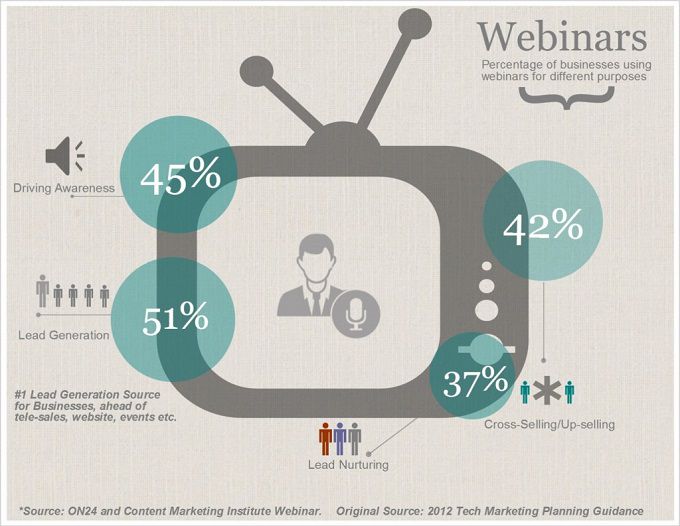
But, are your webinars really generating the number of leads and amount of participation they are capable of? For this you need to make sure that your whole process right from generating leads for the webinar, to sending invites to your existing database, right up to attendance is leak-proof.
Now, hosting a webinar in itself is not a problem. There are multitude of awesome tools available for that (we have been using GoToWebinar). The real challenge is getting people to register for the webinar and getting a good percentage of them to show up. This can be achieved with a great webinar topic, good promotion and a combination of tools to optimize and streamline the process for lead generation and lead engagement. Here are 7 tips that would help you increase webinar registrations and attendance:
1. A custom webinar landing page – better conversions:
You typically put a lot of your time and energy putting together a webinar deck, and it would really be a downer if attendees don’t show up for it.
According to an ON24’s research, only 42% of your registrants would typically turn up for the webinar.
So, the foremost thing is to ensure that the webinar gets good number of registrations. Going by ON24’s numbers, for every 100 attendees, only 42 will show up, and the number would generally be lower, depending on your promotion methods, the topic, headline etc. So, you need a lot of registrations.
The first step to ensure better conversions – your webinar landing page!
Before the “link-up” between LeadSquared, and GoToWebinar, we were using GoToWebinar’s default landing pages. There were a few problems that we faced with that approach:
i) Limited customization options. You do have an option to put up your logo, a custom image and choose from a few themes, but that’s that. There are no other customization options available.
ii) We did not know the conversion rate of the webinar landing page.
iii) Stemming from the above two problems was the inability to A/B test webinar landing pages. There wasn’t enough freedom to test the different elements of the landing page, and the conversion rates were not known, so there was no question of A/B testing.
Now however, as LeadSquared landing pages directly integrate with GoToWebinar, we have all the customization options that we want. We did not know what our conversion rates were when we were using GoToWebinar landing pages; however, let’s compare the conversion rates against the standard landing page conversion rate of 7 – 10%.
Right now, our standard webinar landing page conversion rate ranges between 45 – 47%, which is pretty decent.
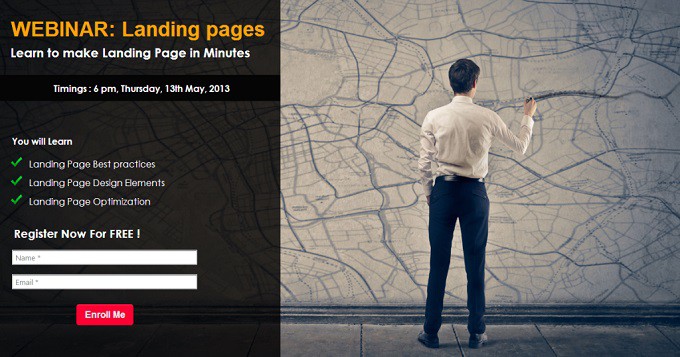
2. Inviting registrations – how and when?
One question to ask is where are the most qualified webinar registrations coming from. This would determine the promotional channels for the webinar. If it is a knowledge sharing webinar (which would be the case mostly), you would invite everyone in your sales funnel, including your customers. So, a webinar invitation email is very important, in addition to popularizing the webinar on channels like your website, blog and social media channels. You can see the importance of email as a webinar source in the following statistics by ON24’s webinar benchmark report as well. This would help push your lead down the sales funnel.
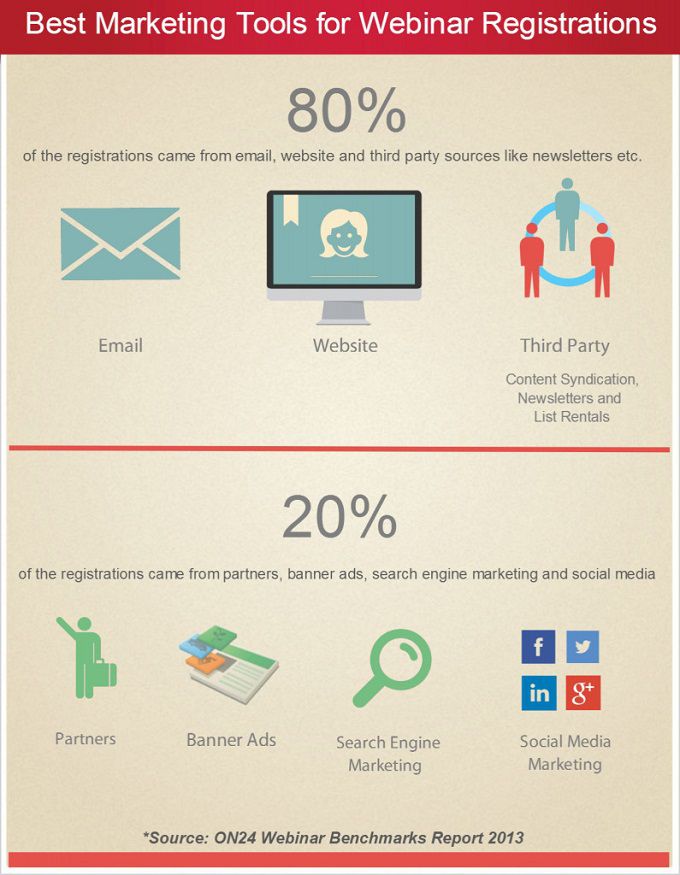
So, your webinar email must be drafted well. To send out the email, you would need an email tool. We use LeadSquared to send webinar invites, because we get a proper email report within the system.
Now, the question is when should you send the invitation email. According to ON24’s webinar statistics research, 64% of the webinar sign-ups happen on the week of the live webinar, and 36% happen over one week before the webinar. So, you should send the initial invitation email on the week before the webinar, and reiterate in the reminder email. The same report states that you can increase your attendee size by 36% by starting the webinar promotion over seven days before the date.

3. New leads through webinars – Empower your sales team for prompt response
You would mostly invite your existing leads/prospects through email. However, as we are discussing webinars as a lead generation source, let’s talk about the unique leads that would come in when you promote the webinar on your website, through ads, and social media etc. One challenge we used to face before LeadSquared had GoToWebinar integration was bringing the unique/new leads into the LeadSquared system manually from GoToWebinar system. This step even though took some extra time and effort on our part, was crucial, because webinar leads are generally qualified leads, and our sales team needs to connect with them as soon as possible.
Now, as there is an integration between the two, the leads are directly stored in LeadSquared, and all their activity is tracked as well, including the website pages they visited, the emails they opened etc. This helps our sales team pursue the most qualified leads.
Tip: For unique registrations, our blog has proven to be a great source. As soon as we create the webinar, we put it as a CTA on the website topbar. This gets us many unique leads in every session.
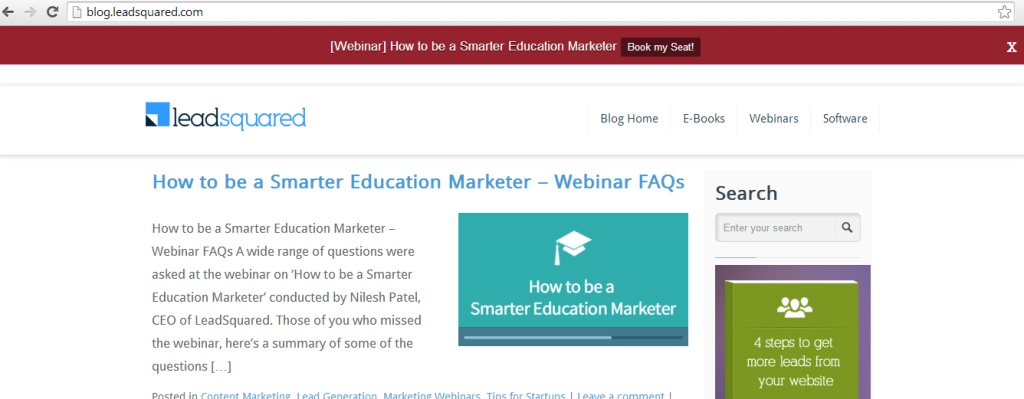
4. Get them involved – Ensure pre-webinar engagement after registration
To ensure that more people turn up for your webinar, you have to try to get them involved beforehand. Now, most webinar tools would let you create surveys, but these surveys would be shared after the webinar is over, in the follow-up emails etc. What if you want to conduct a survey to find out what would be of most interest to your attendees in your webinar topic?
We have started doing this ever since we got the freedom to. In one of the first webinars after the transition, we asked the attendees if they wanted to get their landing pages evaluated during the webinar. Many people expressed interest, and shared the URLs of the landing pages they wanted to evaluate. Needless to say, all the people who had shared their landing page URLs for us to evaluate, turned up for the webinar.
You need freedom to share a survey in the post-submission landing page, or the post-submission confirmation email. You can choose to do both as well, because some people would take the survey right away, but the ones who want to do it later would have no way to find it if you don’t send it in the email.
5. Emphasize – Go beyond reminder emails
To ensure more registrations, you have to make sure that you send reminder emails to people. GoToWebinar does send reminders to people who have registered for the webinar, so that is one less thing you need to worry about. But, what about the people who missed your initial webinar invite. You should invite them once more. What we do while sending reminder emails is suppress the list of people who have already registered for the webinar and send the invite to everyone else.
As said before, according to ON24’s research, most webinar registrants (64%) would register on the week of the webinar. If you send one final email within one day ( a day before or the same day) of the webinar, your registrations can increase by 37%. And, the closer to the webinar date they register on, higher is the probability of them attending it, as it would be fresh in their memory.
6. The webinar and post-webinar engagement
As I have said before, holding the webinar in itself would not be a hard thing as most webinar tools take care of this impeccably. You just have to prepare good content, make the session an interactive one, and be prepared for things that might go wrong during the session.
After the webinar is over, you can create a custom survey to find out how helpful was the webinar to the attendees. Most webinar tools allow you to create this survey.
7. Advanced attendee information
Now, because we have an integrated system, we are able to directly pull the webinar attendance information into LeadSquared. This makes it easy for our sales team to pursue the more qualified leads, based on whether or not they attended a particular webinar.
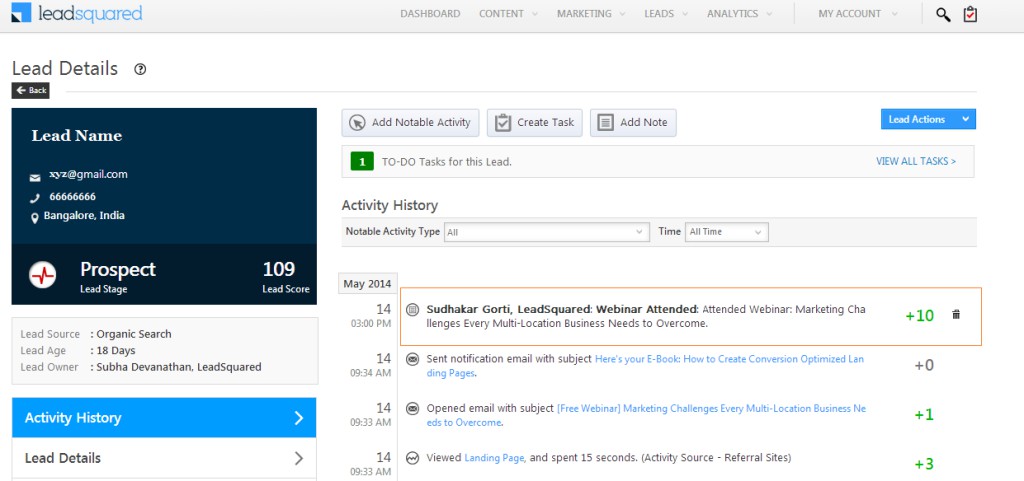
Okay, so this next one isn’t a way to increase webinar registrations or attendance, but it would help you get more leads from your archived webinar session.
8. Cash in on the archived session
You would want to send the webinar recording to everyone who registered (whether they attended or not). According to research 25% of the registrants view the replay/archived version of the webinar.
Also, this webinar recording must be somewhere on your website. It would act as a very good call to action. Just put it in the resources section behind a form. We get many new leads through this.
So, this is how you can streamline the whole webinar exercise to make sure that you get more number of sign-ups and better attendance in your webinar. What has been your experience of running webinars?
Data Source: ON24 Webinar Benchmark Report 2014
Infographics created using Easel.ly








