Mankind as a race has always striven to make its life easier. And as we evolved over the years, we invented tools to help us do exactly that. From the wheel to the airplane, our tools have become bigger and more advanced with time. Now, during the digital era, they have simply become intangible. That is instead of physical tools to help us, we now have online software that simplifies the daily work that we do. When you work in the marketing team of a fast growing startup, you have no choice but to rely on these online tools to help you become a smart worker. Here is a list of online tools that the LeadSquared marketing team makes use of on a daily basis.
To write and edit amazing content:
1. WordPress:
This is one content publishing platform we absolutely love. Both the LeadSquared website and blog are built using WordPress. We love how easy it is to add and publish content. You can build your own templates, and choose from a wide array of plugins to help improve your website.

2. GoToWebinar:
I don’t know if you have heard, but LeadSquared webinars are pretty popular, thanks to our webinar expert :) To make conducting webinars an easy process, she uses GoToWebinar. It is a relatively simple tool, which allows us to link our landing pages to a particular webinar for registration, coordinate with the presenter for the webinar, allows the attendees to ask questions, conduct polls and to record the entire webinar for later.

3. YouTube:
One of the more popular video hosting tools, we use it primarily to upload recordings of our marketing webinars and product demos. YouTube is an easy-to-use platform where you can simply upload the video you want to your followers. It also provides you with embed facilities coupled with powerful analytics for each video.

4. Wistia:
This is a video publishing tool that is meant more for business. You can host videos on Wistia’s native platform and share the link with your audience. You can also embed the videos in your website or landing pages. Additionally, you get detailed insights on the performance of your videos. With nearly 13% offices banning YouTube, Wistia ensures that the video is played without any hassle.

5. Appy Pie Design
A versatile online design platform, Appy Pie Design offers a plethora of features catering to various design needs.
Whether you’re crafting social media graphics, presentations, logos, or promotional materials, this tool has you covered. With its user-friendly interface, you can easily customize templates to reflect your brand identity or create designs from scratch.
While many basic features are free to use, accessing premium elements may require a subscription.
Appy Pie Design also includes an AI photo generator, adding an extra layer of convenience and creativity to your projects.

6. Grammarly:
Though all of us in the marketing team hate grammatical errors, you’d be surprised at the little errors that we make sometimes. Which is why we rely on Grammarly to point out the obvious typos and punctuation mistakes. Once you get the chrome extension, the tool will automatically do a grammar check for every small piece of content that you write within the browser.

7. Prepostseo:
Being a marketer, you may need to write content on the same topic again and again. Prepostseo provides a free paraphrasing tool that helps you to paraphrase your original content in a new way without altering its actual meaning. Right now, multiple marketing teams are relying on their incredible paraphrasing tool to generate readable and new versions of their text.
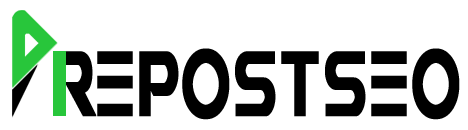
To help us rank:
8. Google Keyword Planner:
To ensure that we get the best out of the content that we write, we need to first find out which keywords are in high demand for our target audience. Google’s Keyword Planner helps you find the search volume of a particular keyword, and get new keywords ideas as well.

9. Moz:
This is one of the best SEO tools out there. We use the Mozbar to find the domain authority of websites that we establish content partnerships with. The MozPro version unlocks more options such as the Keyword Explorer, Rank Tracker, Open Site Explorer and more. Though we don’t use the upgraded version anymore, we still use the Mozbar from time to time.

10. SEMrush:
We have started using this tool recently, just because it offers a little more value for money than Moz does. SEMrush helps you do extensive keyword and backlink analysis as well as spy on what keywords your competitors are using. It also offers site audit options and position tracking for about a 100 keywords.

11. Yoast:
This is a WordPress plugin that helps you to make sure that all your web pages are SEO optimized. This is one tool that we cannot do without. Yoast tells you how well your post is optimized for search engines as well as suggest things you can do it to make the content more SEO friendly. We also use Yoast for setting up an SEO title as well as meta descriptions for the post. If you are republishing content, then Yoast helps you assign canonical tags to the original post.

To get new ideas:
12. BuzzSumo:
This is an awesome tool to use while you are ideating for a new post. If you type in the category or topic you are looking to write on, BuzzSumo gives you a list of the posts that are being written on it as well as the amount of engagement that it is getting on social media. You can also catch up on trending topics on the tool.
If you upgrade to BuzzSumo Pro, you will able to analyze the amount of back-links that you as well as your competition is receiving, analyze the type of content that is getting more engagement as well as analyze what content is popular on Facebook.
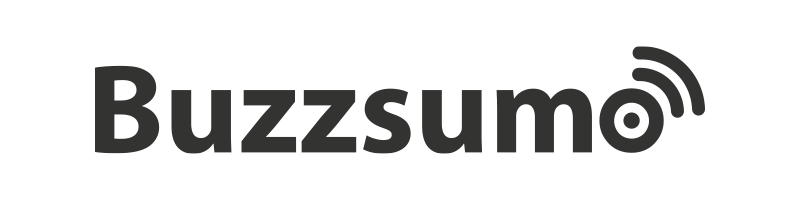
13. AnswerThePublic:
This is a free platform that we have been using for a while to zero down on one topic. AnswerThePublic gives you a list of topics that are being searched for when you type in a keyword. The search results cover the how, what, and why of the topic, and this can give you new ideas for the heading of the post as well.
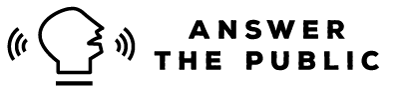
To help us manage our leads:
14. LeadSquared:
Our native tool, we use this extensively to manage the flow of leads that come in every day, courtesy our marketing efforts. LeadSquared helps us automate lead capture from our various sources as well as segment the leads into appropriate buckets. We can also add them to lists and use these lists for both marketing and sales activities. As the tool tracks every interaction the lead has with the company, Interacting with the lead becomes more personalized.

To communicate internally:
15. Outlook:
The official email provider that we use for our business communications is Outlook. Specifically designed for professional use, it comes with a lot of features to ensure that you don’t miss out on emails. You can set up tasks, schedule meetings, categorize similar emails, ensure that emails of a certain nature or from a particular person are automatically added to specific folders.

16. Skype:
Our internal IM tool, Skype is how we communicate with literally everyone in the office. Since it comes with a video calling option, we can also hold online conferences with our remote employees. Skype also allows you to share documents, images and videos with each other. We also use the tool to have some light-hearted banter from time to time.(sssshh, don’t tell!)

17. Sharepoint:
The perfect place to upload all your internal as well as sales and marketing documents to share with the entire team. Sharepoint’s cloud storage tool helps the team to access documents themselves without having to raise individual requests each time.

To send engaging emails:
18. LeadSquared:
When we want to send bulk emails for our marketing efforts, such as webinar invites, product updates and more, LeadSquared is what we turn to. It comes with a rich text, as well as a visual editor with an easy-to-use drag and drop feature. You can also choose from already created email templates from the template library or create you own awesome emails.

To create our own URLs:
19. Bitly:
This tool is useful when we want to shorten long URLs for sharing on social platforms. Additionally, Bitly also helps you to figure out how many clicks the links that you create are getting. This way you can find out which platform is performing the best. If you go premium, you can create custom URLs as well.

20. LeadSquared:
We use this tool to create tracking URLs for content we share on different platforms. You can specify which platform you wish to share and also assign a name for the URL so that you can recover it later.

To create and edit visual content:
21. Canva:
One of my personal favorites, Canva is one of the best online image editing tools out there. They have a variety of image specifications for your social media, documents, blogs, marketing materials and more. You can choose from their many templates and personalize it, or you can create your own by uploading images on to the tool. Most of their image templates are free, but you would have to pay to access their premium collection. Additionally, with the growing popularity of online image editing tools, there are now tons of Canva alternatives available, providing users with a wide range of options to suit their specific needs and preferences.

22. Camtasia:
We use this tool for our video editing needs. Camtasia by TechSmith is a simple tool and we mostly edit our webinar videos using this tool. You can add filters in the video, do live screen recording, use it along with ppts to create videos. You can also add cool effects to your videos and add quizzes at the end as well.

23. LeadSquared:
We create and design our landing pages using LeadSquared. It comes with an easy to build designer that you can use to create responsive pages on your website. You can customize your URLs and also choose from pre-defined templates. Plus, you get to capture leads from the landing pages and get detailed analytics on its performance as well.

24. Photoshop:
The designer’s imperative, Adobe’s Photoshop is what our design team relies on to create amazing creatives for us. We use this on a daily basis to help create images for our ads, blog posts, infographics, website images and more.

To take quick screenshots:
25. Jing:
Another tool by TechSmith, that you can use to take screenshots with just a click. Jing helps you to capture only the part of your screen you want to capture without having to edit the image later. You can also highlight sections of the image using arrows and boxes as well as adding text. We use this when we want to share screenshots among the team and also when we write content and need screenshots to back what we claim. Best part: the tool is free.

26. Snagit:
Another gem by TechSmith, Snagit is a paid screen recording tool that helps you capture your screen while you navigate. This means that you can use it to make great tutorial or demo videos for your leads and prospects.

To get constant alerts:
27. Google alerts:
When you want to know who is talking about a topic that you are interested in, all you have to do is set up an alert on Google alerts. This way, you will get them right into your inbox. You can check up with them regularly, and if they fit the bill always reach out to them for back-links or content collaborations.

28. Warble alerts:
This is more specific to Twitter. You can set up Warble alerts for a keyword to come to your inbox. And if anyone is tweeting on the topic you will know immediately. You can then share the content, follow the person who tweeted or use the content to interact and network with people of common interests

To analyze the results of our work:
29. Jetpack:
This is another WordPress plugin that we use extensively and cannot do without. Jetpack helps simplify how we manage our site, by securing the site against outside attacks, giving reports on site downtime, collecting traffic insights and stats, enabling social sharing of our content, displaying similar content and more. Using this tool, we know how well our posts are performing and how many people are sharing our posts.

30. LeadSquared:
Our native tool comes with one of the best analytics dashboards out there. You get everyday reports right into your inbox on how many new leads have come into the system and how many are engaged. You can create custom marketing and sales reports that appear on your dashboard. You can also get reports on the performance of your landing pages, your drip campaigns. email campaigns and more. This is our go-to tool for knowing everything that is happening with our leads and customers.

31. Google Analytics:
Once you link your website or blog with Google Analytics, it starts capturing site traffic data, site behavior of your visitors, demographics, mobile usage, traffic sources and more. You can even keep a track of leads that come in through your AdWords. Conversion data based on the goals you set can also be gotten from this tool.

32. Addthis:
Majorly a social sharing tool, Addthis also gives you data such as the total number of traffic that you get, how many people hav shared your content as well as the top performing content on your blog/website.

To generate invoices:
33. Zoho:
Our finance team makes use of Zoho’s invoicing software to create order receipts. We use this for our customers, as well as for internal uses. It is easy to use and helps us keep accurate track of our company expenses.

34. QuickBooks:
Another new discovery that we came across was Intuit’s QuickBooks invoicing software. They too offer instant payments and they also track income and expenses by connecting to your bank account. Not only that, but they also give you quarterly estimates on your taxes which are automatically calculated for you.
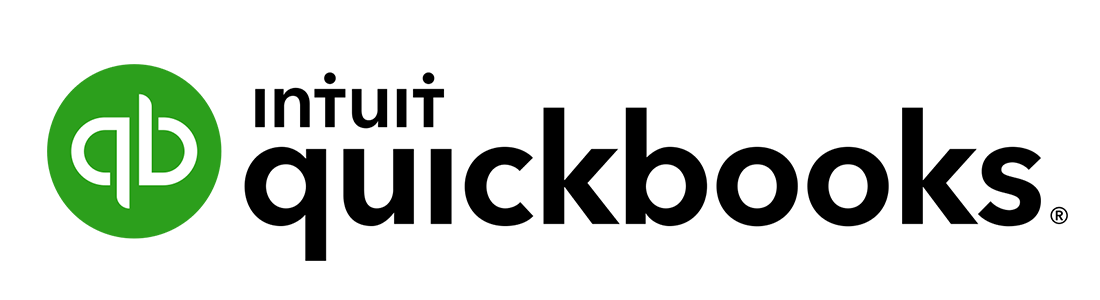
35. ReceiptMakerly:
Receiptmakerly is an intuitive online receipt maker with 50+ templates that can be customized based on your needs. This tool has a cost-effective pricing plan for all users. Using Receiptmakerly, you can generate receipts for applications like Amazon, Uber, Lyft, Ola, Walmart, Walgreens, and many more. Receipts can be stored in the app to use whenever they’re required. It can be a great assistant to business entrepreneurs who need to generate receipts for their customers and clients.

Now that you know what business tools we use to grow our business, I am waiting to know what tools you have found useful for your business. Do let me know in the comment section below!









