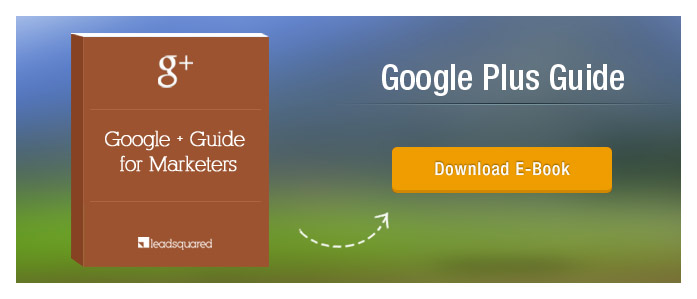Like most major social networking sites, Google+ users and business pages can now have custom URLs for their Google+ accounts. The option that rolled out late October 2013 will now permit Google+ users to have their own URLs that can be easily remembered and recognized by fellow users. However, on the downside, this feature isn’t available to everyone just yet. There is an eligibility criteria – if you meet those requirements, you can have your own custom URL.
What is the eligibility criteria?
The image below, taken from the Google+ Support Page shows you the eligibility criteria for profiles and pages, both local and non-local:
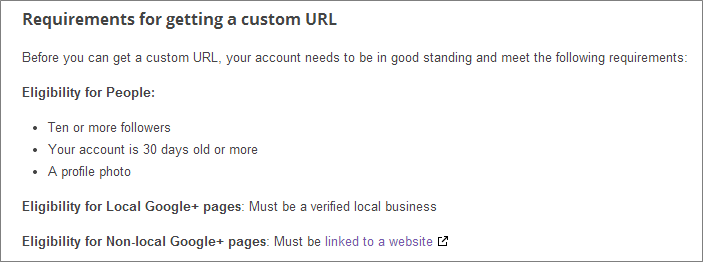
How to set up a custom Google plus profile URL?
Now that you know what the criteria is, and you know that you are eligible for it, get started with your custom Google plus profile URL. For those of you who aren’t, adhere to the requirements and you’ll be eligible soon.
Following are the steps required in setting up a custom Google plus URL for a user profile. The steps remain the same in case of business pages. Also, remember to log in as the business or brand, while setting up a custom Google plus profile URL.
Step 1:
If you are eligible for it, you will be able to see the custom URL option at the top of your Google+ account. Click on the ‘Get URL’ option (encircled in red) to get started. Alternatively, you can also get the link from the ‘About’ section of your Google+ profile.
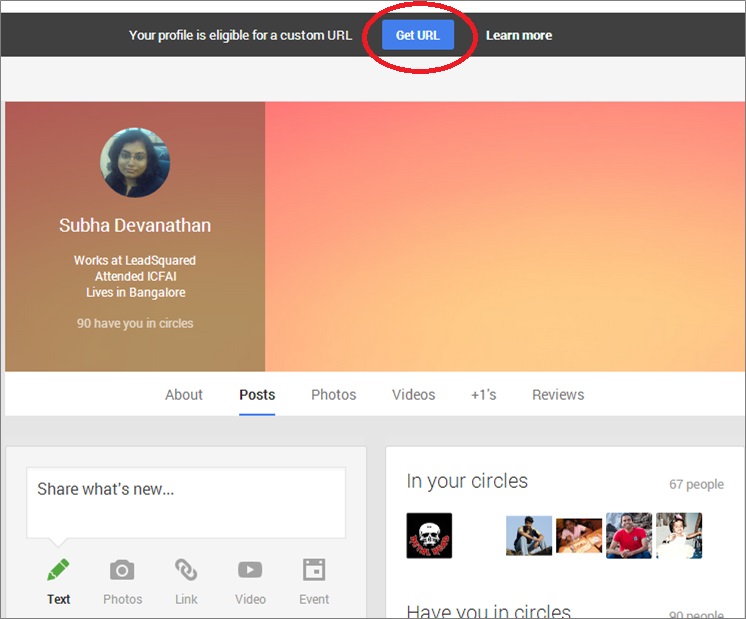
Step 2:
Once you have clicked on the option, a smaller box will appear, that will have a preassigned URL for your Google+ account. You may also have to add a few letters or numbers to the preassigned custom URL, in case that URL has already been taken. Certain established accounts (like big brands/companies) will have the option of requesting for a different URL – if the preassigned one isn’t favourable to them.
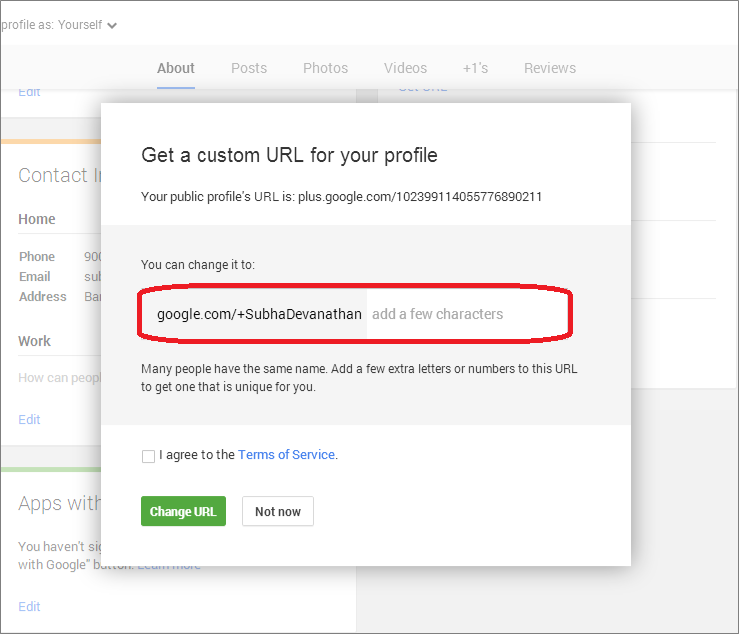
Once you have filled in the details, click on ‘Change URL‘ to proceed.
Step 3:
Most of you would have to verify your mobile phone number to activate your custom Google+ profile URL. All you need to do is put in your mobile number and a code will be sent to that number.
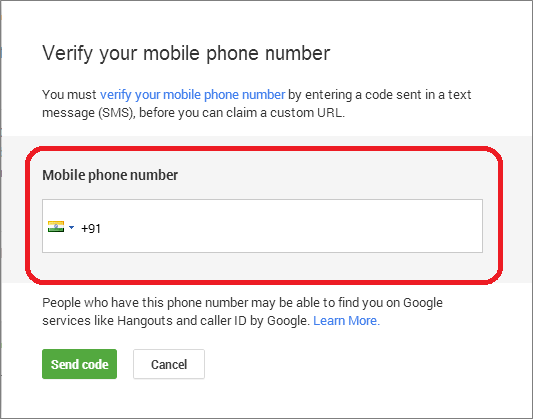
Then click on ‘Send Code‘ to receive the code.
Step 4:
Once you have received the verification code, you need to put in the code in the box provided (in this case, encircled in red).
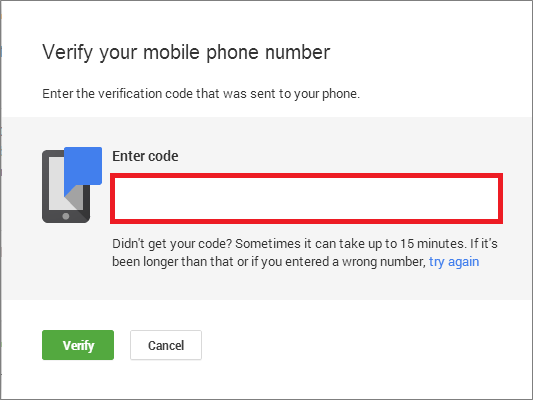
Thereafter, click on ‘Verify‘ and proceed to the final step.
Step 5:
If you are happy with your custom Google plus profile URL, ‘Confirm Choice‘ below.
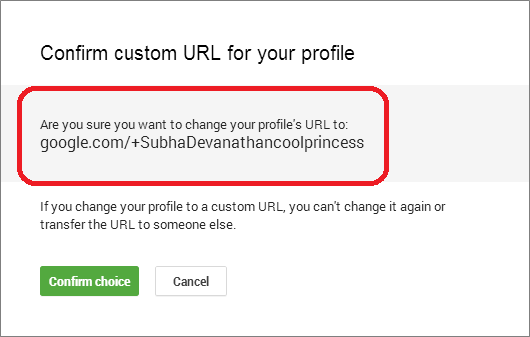
Step 6:
Voila! You have successfully set up your custom Google plus profile URL.
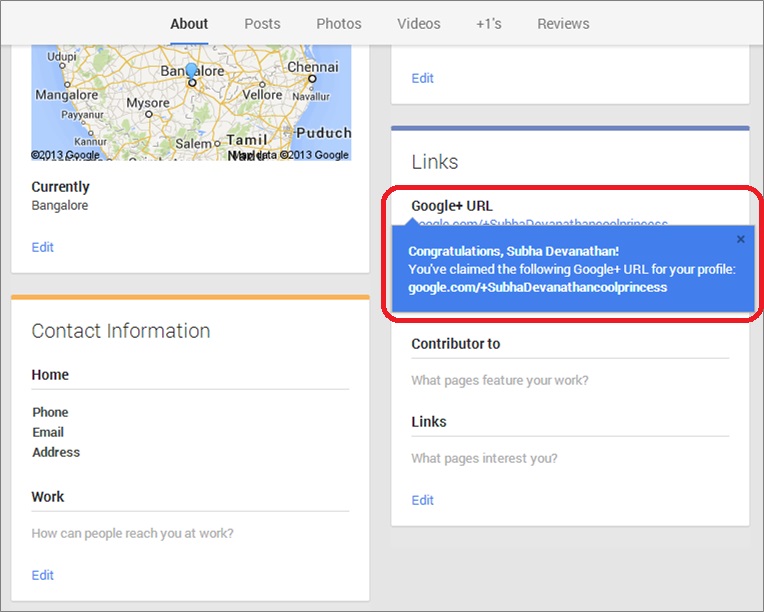
Why should you set up a custom Google plus profile URL?
For the benefits of course! Like any other profile, a custom URL is always helpful.
1. Connecting with friends and customers will become much easier.
2. If you are a well-known person in your circle, then a direct link to your page will be very useful for you and your business.
3. Having a custom Google plus profile URL makes you eligible for Google+ Direct Connect (click on the link to know more).
Limitations:
1. Firstly, although theoretically you can change your custom Google plus profile URL after having claimed it – but you can only change the display format (from lowercase to uppercase and vice-versa), nothing else.
Eg. +LeadSquared can be changed to +leadSquared or +Leadsquared
You cannot add or remove anything else from it.
2. Secondly, only established brands and companies can set up a custom URL of their choice. This option is not available to other users as they have to select from Google’s preassigned custom URLs.
In spite of these flaws, it is obviously more beneficial to have one than not have one. So set up your custom Google plus profile URL today!