The power of visual media in today’s world is undeniable. A picture goes viral in seconds, while even the most well-written article might need time to attract readers. As a smart marketer in tune with the trends of the time, you know how marketing works and you must have by now realized how important good images and visual content are to a brand’s overall marketing strategy.
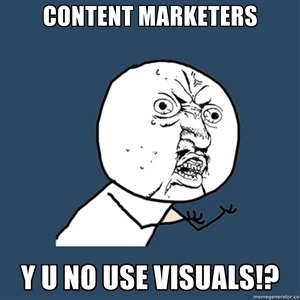
Infographics marketing, too, falls under this content bucket and we see their engagement rates anywhere between videos and text content, and sometimes even more than video! You know what they are, you may have used them once or twice, but did you really you could use them to generate leads and build email lists?
Welcome to Infographics Lead Generation 101: Using infographics the right way to maximize lead generation and email subscription signups.
The Infographic Marketing Rule-book
Rule 1: Use infographics as hooks
When your goal is driving conversions in terms of generating leads or to get more subscribers, Infographics should always be used as a gateway to promote other content and not as the primary content piece themselves. In a visual storytelling medium, infographics act as hooks that reveal the pre-climactic conflict and intrigue the audience enough for them to want to check out the rest of the story – characters, plots, resolutions et al.
(Take a look at how Neil Patel has tried to keep his audience’s attention in this post)
Since the basic need here is to stand out from the rest of the online chatter and attract attention, we suggest you use the most compelling bits of your article to design infographics and create emotional hooks to draw your readers to the main source of the story i.e. your blog, an eBook download page, your email newsletter, a landing page or your website.
Rule 2: Always, always, ask for the contact details
The inherent purpose of every infographic is to engage and direct readers to a certain course of action. Now that you have your audience hooked, you can use a quid-pro-quo strategy to convert their interest into leads by asking for the user’s contact details in return for access. Infographics can be used to direct users to landing pages where the promised content is revealed only in return for a subscription or contact information.
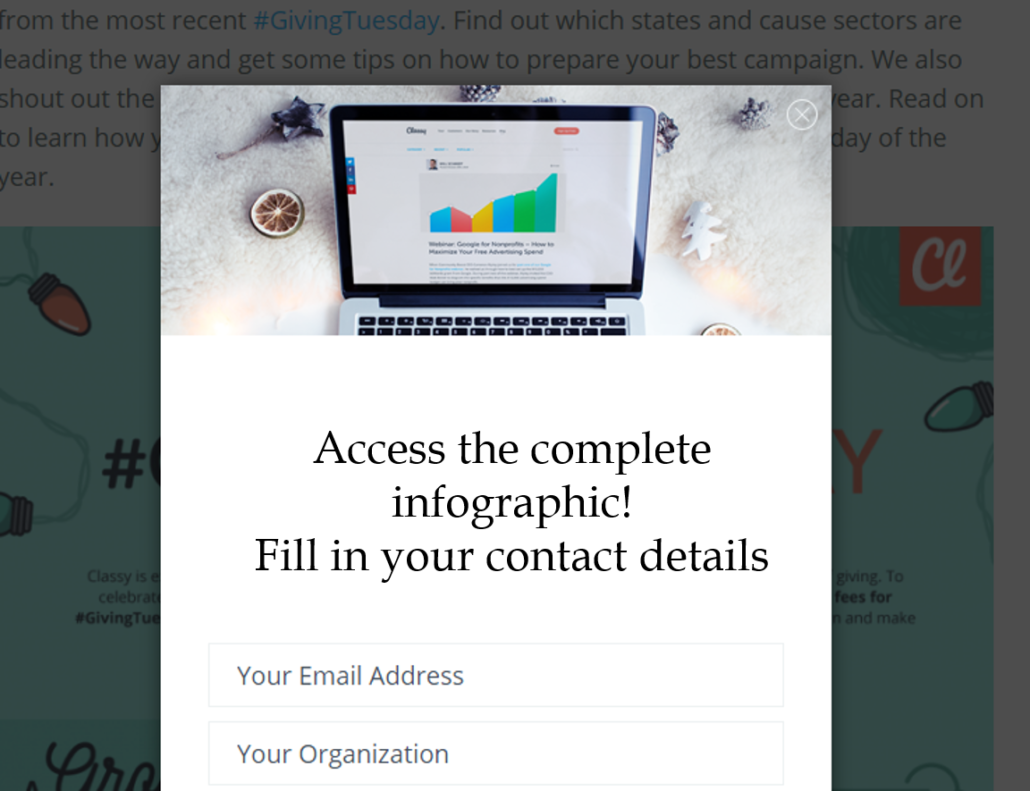
This strategy works in various scenarios:
- Infographics can be used as teaser links to bigger content like eBooks and videos which can only be accessed when the user fills in contact details
- Some users might want to embed an infographic on their site or blog, and can do the same by filling in a lead generation form
- Users might wish to download a high quality version of an infographic for personal use or re-distribution and can be given access in exchange for contact details
- If an article shows industry stats and facts, then use the infographic to highlight important numbers, and let users download the expanded data after filling in a subscription form
Rule 3: Make your infographics easily visible
To grab eyeballs, you need to be out there. Don’t just rely on traditional social media sites for promotion but also try using other options from SlideShare to list.ly and infogr.am. You can also create a page on your website dedicated solely to infographics so that they’re easy to find and to capitalize on their SEO value. Make sure you ask users to subscribe in order to view all your creations. If you have a cool design on your hands that you would love to share with the world, using content sites like Huffington post, Medium and Buzzfeed to get the word out will also work in your favor.
Rule 4: Make the CTA communication unforgettable
It takes time to create a good infographic, so don’t give it out for free! Put up your CTA button – whether you’re asking users to subscribe or fill in a contact form – where it can be easily seen. We recommend placing it directly on the infographic or prominently on a landing page which the infographic links back to. Nobody likes filling up long forms – so keep them short and concise and ask only for the important details.
(Bonus: Here are some form design ideas that can fire up your Lead Generation!)
Ensure your communication is clear and understandable; if your users know that a download or a video is awaiting them at the end of the form they’d be less hesitant about filling it.
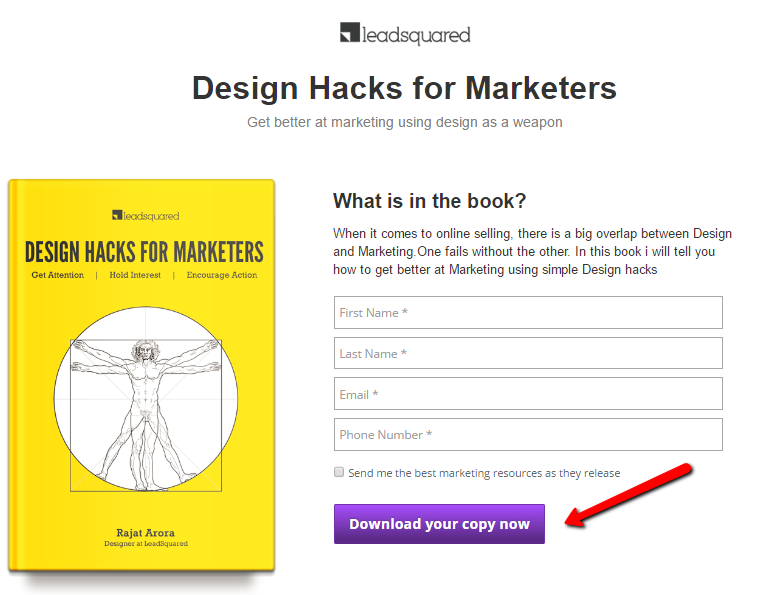
Inforgraphics, of course are not the only method of lead generation. Here are 18 more ideas, exclusively for B2B sales lead generation. I am sure you will find them useful.
We also recently wrote a piece on how to re-purpose existing content as infographics. Do check out the blog to know the different types of infographics you can create and then use them to create more leads by applying these tried-and-tested rules. We would also love to know more about your experience using infographics for leads and to get more subscribers. If you’re looking for infographics and other design work for your business, do write in at connect@mapplinks and share your story!









