Did you know that 8 out of 10 prospects prefer to talk to salespeople over email? And one of the primary email service providers out there is, of course, Gmail. I mean, who doesn’t have a Gmail account. As of October 2018, there are 1.5 billion Gmail users. Now that these numbers have got your attention going, let me talk about how important a Gmail Integration is for your business.

We have reiterated in a lot of our previous articles about how CRM is very important for a business to enhance and automate its sales process. Since email is the popular form of sales communication, it will be very important to connect your CRM with your email inbox. Let’s see how a good Gmail Integration with a CRM should work.
Functions of a Gmail Integration:
Let’s be honest, CRMs don’t always come integrated with your inboxes. You either have to buy another extended suite from the vendor, or you may have to buy a separate tool that will help you integrate your Gmail inbox with your CRM. Worst case, you may need to find a developer who can build a connector from scratch. All this will not only burn a hole in your pocket, but it may also become unreliable in the long run.
But, having a CRM that comes with an in-built integration just makes your life easier, don’t you think? Let’s see how:
1. Send trackable emails
The average salesperson spends 21% of his day sending out emails. Then, just imagine the volume of emails that a salesperson sends. Expecting him to remember which email he sent to which lead and when is tantamount to a miracle. Unless, of course, he has an eidetic memory.
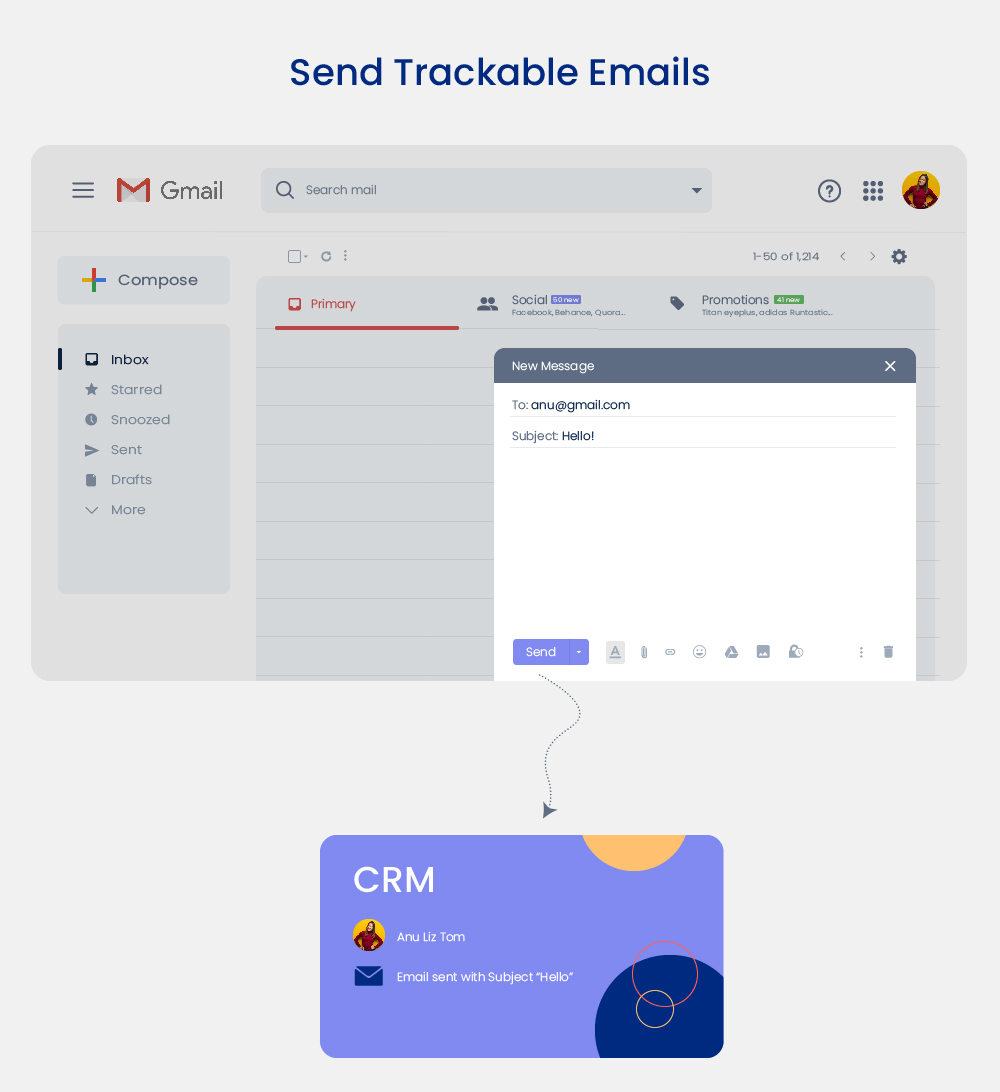
Since such people are rare, your safe bet is to ensure that all his communication is stored in one place. By integrating your Gmail inbox to your CRM, you can make sure of just that. The next time you need to followup or just visit your lead out of the blue, you can refer to your previous emails. Then, voila! Continue your conversation where you left off.
2. Create new leads from emails
Okay, let me talk about a very common scenario. You attend an event that is related to your industry, with the intent of meeting new leads. Maybe you even exchange a few cards. There may be some people who run short of cards and promise to contact you. And, just maybe you made a good enough impression on one of them, that they email you first.
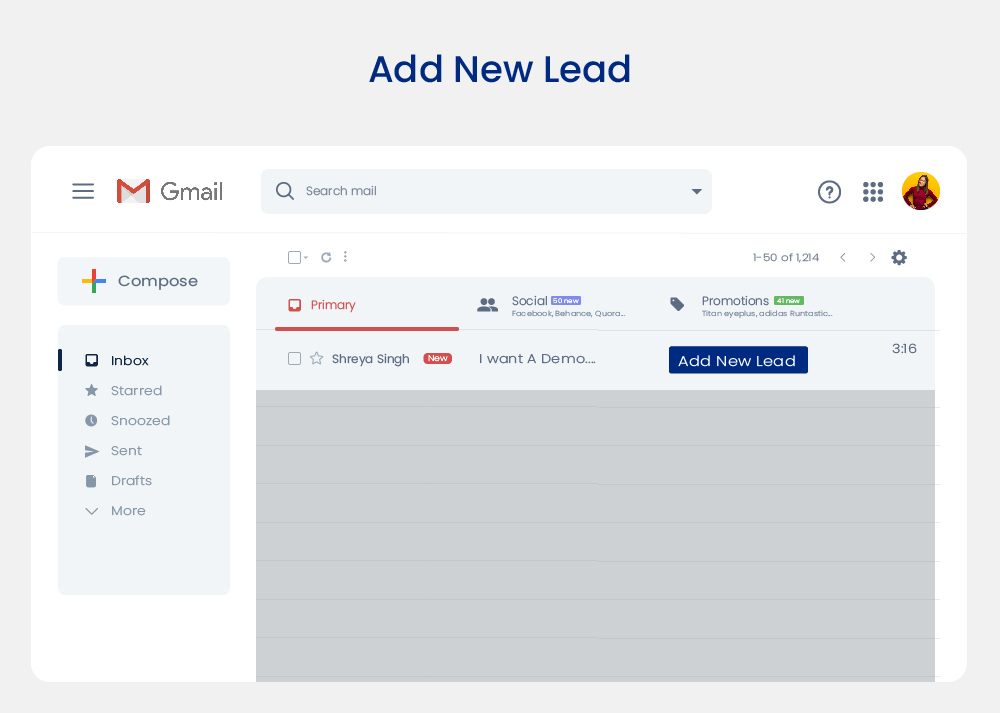
Not just in this scenario, but in many other cases, your marketing may have worked well enough for people to reach out to you first. You need to add these email IDs as new leads in your CRM. Your Gmail Integration should be powerful enough to enable you to add leads from your inbox itself.
You can save yourself the hassle of copying and pasting your leads manually. Chances are you may be thinking of adding all the leads from your inbox together later. And, you may miss out on a few or completely forget. But, by adding them directly then and there, no leads are missed.
3. Create tasks and follow-up tasks
The same rule as the previous function applies here as well. Instead of manually adding followup tasks from your CRM, your agent can do it from their Gmail inbox itself.
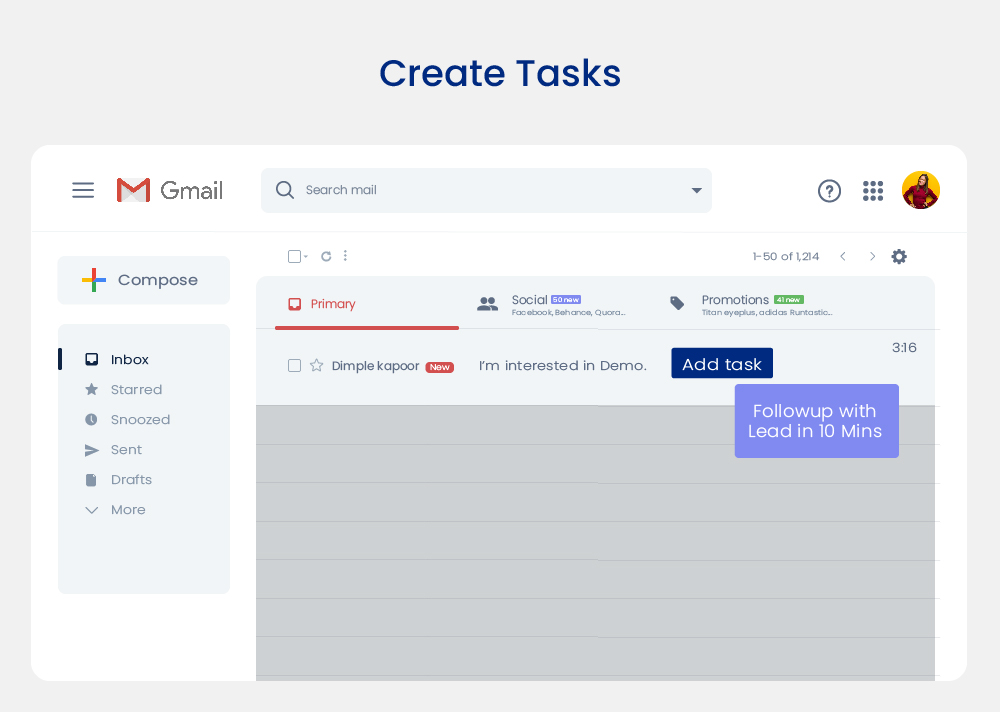
Again, the benefits are the same as the previous feature. Your agents get to have accurate followups without the need for much to and fro. No more missed followups and a more organized approach to your sales process.
4. Create activities for prospects from your emails
It’s one thing creating tasks for your agents from their inbox, but what about your leads? You may need to perform certain activities based on their email responses.
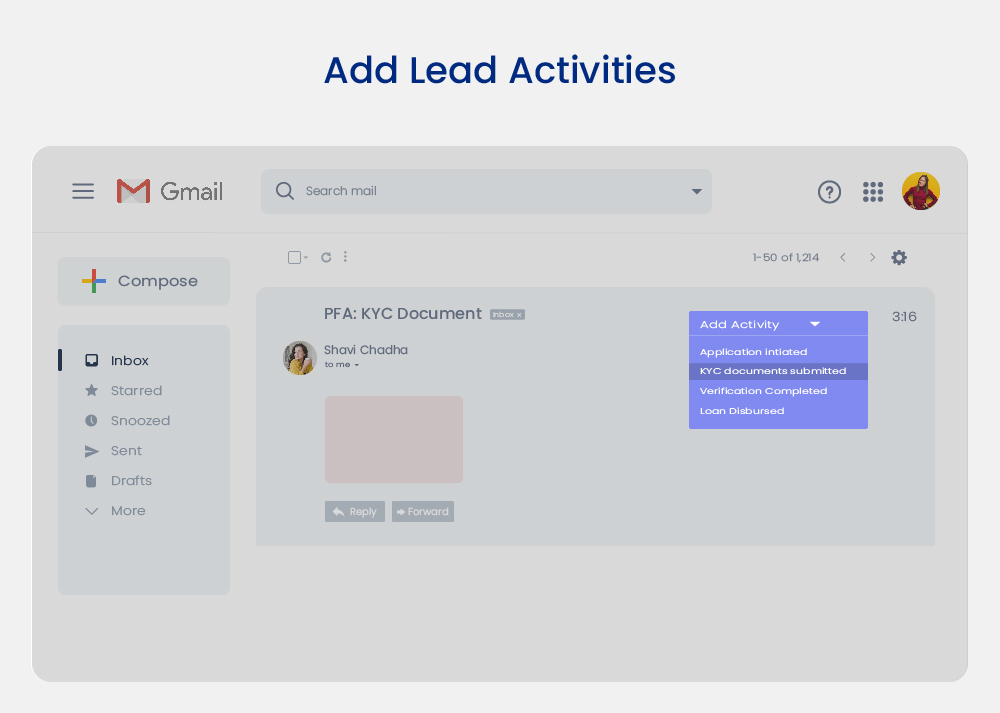
For example, let’s say your agent has been following up with a lead regarding a loan application. You have been trying to get him to submit his KYC documents. After a lot of back and forth, the lead finally sends the documents. You can then quickly add a new activity saying, “Documents submitted” from the inbox, itself.
Once again, the benefits are quick to work, less human error and simpler processes!
5. Change the stages of your leads
Another feature that can help your agents to reduce their efforts. Now, you might have certain attributes that define which stage your lead is in. You must have defined these stages when you were designing your sales funnel.
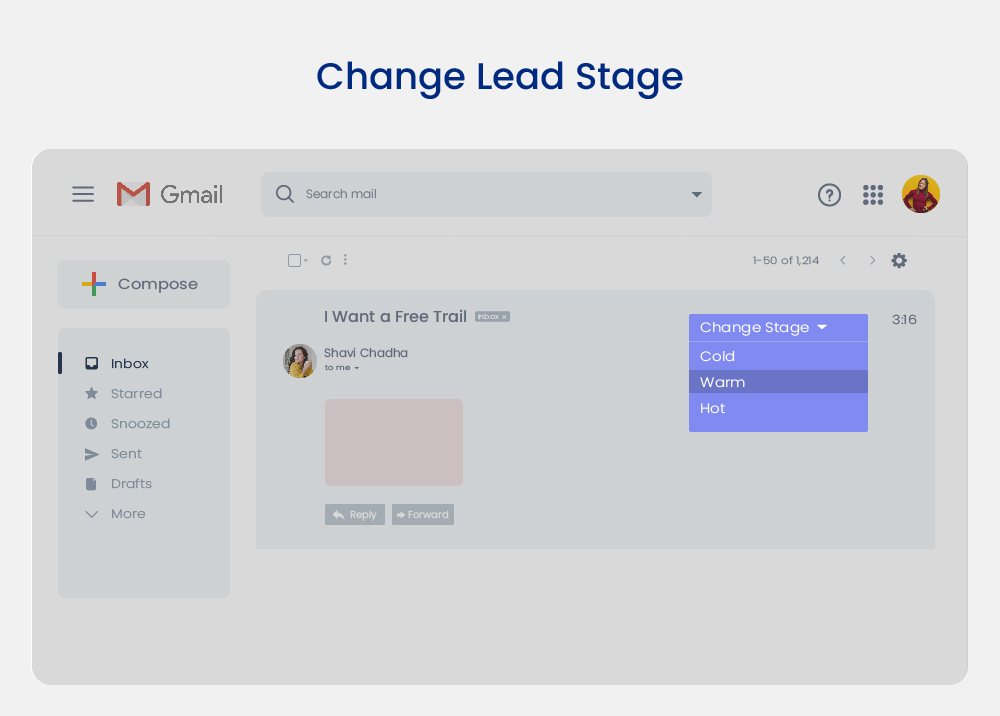
In most cases, a lead proceeds from one stage to another if they perform certain activities, or if they fulfill certain criteria. For example, if you have been emailing someone urging them to take a free trial. And, after a while, they respond saying that they are interested in trying out your product. Now, this lead has moved from cold to warm.
Instead of navigating to your CRM to change their stage, you can do it directly in your inbox with a good Gmail integration.
Benefits of integrating your Gmail with your CRM
Now that you have a clear idea of what can be achieved with a good Gmail integration, let’s move on to its benefits. Here are some of the most common ones that I can think of.
Better insights into your sales teams:
By connecting your Gmail inbox and your CRM, all the communication that your salesperson has with their leads is recorded in one place. Which means, no more pointing fingers at anyone. You have everything recorded in one place.
You will also get better insights into how your productive your team is. Like, how many emails they have sent in a day or any time period. You can assess the quality of their emails anytime and take appropriate action.
Less prone to error:
Your agent gets to add everything right from his Gmail inbox. Be it new leads, change lead stages or add follow up activities. Which means he doesn’t have to navigate between his email and inbox. This reduces his chances of missing out on leads or tasks.
And, there is always a chance that your agents may simply forget to add new activities on their leads.
Increased efficiency:
Of course, the most obvious benefit of having a good integration is efficiency. They don’t waste their time updating their lead logs manually. Everything is always accessible in one place and it becomes easy for them also focus on what they do best: selling!
Now you see how important a CRM with a Gmail integration is, it’s time you get one for yourself. Try LeadSquared, which comes with a powerful integration suite with most of your preferred tools. Book a demo now!







