Top Design Tools for Marketers
They say, “Don’t judge a book by its cover.” But, let’s get real! We live in a visual world. So be it content for lead generation or social media, CTAs or infogrphics, a good looking cover is sure an added advantage. In my earlier posts, I have discussed about the Top 9 Video Marketing Tools for Marketers and Top 5 Infographic Tools for Marketers, here I will discuss the Top Design Tools for marketers. Fret not! Not everyone is a designer but this handy list of tools will let you create amazing looking marketing campaigns in no time.
This blog is divided into the following segments and the benefits of each for marketers have been elaborately discussed:
| Landing Page Creating Tools | Email-Marketing Tools | Image Editing Tools | Button Generator Tools |
| Unbounce | Campaign Monitor | Picadilo | Da Button Factory |
| Lander | Mailchimp | Pixlr | Vertical Response |
| LeadSquared | LeadSquared | Pizap | As Button Generator |
A) Landing Page Creating Tools
A landing page is the dominant part of any marketing campaign. The right landing page can lead to a major breakthrough in your marketing strategy. Here are some tools to help you create great looking landing pages in minutes.
I. Unbounce
This is a paid DIY landing page creating top design tool to help marketers build, publish, test and optimize creative landing pages right from scratch.

Benefits for a Marketer:
![]() Drag & Drop feature: With Unbounce, you do not need a technical team to help you create landing pages. All you have to do is drag and drop what you want onto your page and start editing.
Drag & Drop feature: With Unbounce, you do not need a technical team to help you create landing pages. All you have to do is drag and drop what you want onto your page and start editing.
![]() No HTML knowledge required: You need No or Minimal tech knowledge to be able to create landing pages.
No HTML knowledge required: You need No or Minimal tech knowledge to be able to create landing pages.
![]() In-built landing page templates: Choose from over 50 highly flexible & easily customizable in-built landing page templates to suit your marketing goals.
In-built landing page templates: Choose from over 50 highly flexible & easily customizable in-built landing page templates to suit your marketing goals.
![]() Blog and social network integration: Once your landing page is ready, with a click of a button, you can share it on your social networking sites and integrate it on your blog.
Blog and social network integration: Once your landing page is ready, with a click of a button, you can share it on your social networking sites and integrate it on your blog.
![]() A/B testing: A/B testing is a simple way to test changes made to your page as against the current landing page and determine which one is giving better conversions, i.e. you can make changes to the current landing page, publish it and see which landing page is giving better results, the previous one or the one with changes.
A/B testing: A/B testing is a simple way to test changes made to your page as against the current landing page and determine which one is giving better conversions, i.e. you can make changes to the current landing page, publish it and see which landing page is giving better results, the previous one or the one with changes.
Unbounce is entirely paid, here are their various plans.
II. Lander
Lander is an easy DIY tool which helps marketers create landing pages in minutes. They also have a free trial.

Benefits for a Marketer:
![]() Easy to use Editor: Building an awesome landing page was never this easy. Drag and drop stuff that you want onto the pre-set templates, upload images, add text and voila! You’re done!
Easy to use Editor: Building an awesome landing page was never this easy. Drag and drop stuff that you want onto the pre-set templates, upload images, add text and voila! You’re done!
![]() Varied Layouts: Lander provides different layouts for different marketing campaigns.
Varied Layouts: Lander provides different layouts for different marketing campaigns.
![]() A/B testing: You can change text, images, layout, call-to-actions and test up to three different versions of your landing page. This is a real plus point. don’t you think?
A/B testing: You can change text, images, layout, call-to-actions and test up to three different versions of your landing page. This is a real plus point. don’t you think?
![]() Free Trial: Lander also has a free trial which includes, 500 visitors per month, Google Analytics integration , Social Networking Integration and Lander Branding. Here are the details of their paid plans.
Free Trial: Lander also has a free trial which includes, 500 visitors per month, Google Analytics integration , Social Networking Integration and Lander Branding. Here are the details of their paid plans.
Check out this landing page that I created using Lander. (Note: This is just a landing page template, it has not been integrated with any website or social network.)
III. LeadSquared
LeadSquared marketing software enables marketers to design, publish and analyze landing pages along with providing tools for email campaigns, lead tracking & analytics.

Benefits for a Marketer:
![]() Easy to use: LeadSquared provides DIY HTML editor to modify templates or custom design new landing pages.
Easy to use: LeadSquared provides DIY HTML editor to modify templates or custom design new landing pages.
![]() In-built templates: They provide ready to use and conversion optimized landing page templates.
In-built templates: They provide ready to use and conversion optimized landing page templates.
![]() Auto Response: Auto-responses are send via emails to leads and lead generation alerts for sales and marketing team.
Auto Response: Auto-responses are send via emails to leads and lead generation alerts for sales and marketing team.
B) Email Marketing Tools
Several reports have shown that the most used lead generation tactic over the years has been email marketing, i.e. getting in touch with clients or prospects via email. Here are a few such email marketing tools for lead generation.
I. Campaign Monitor:
This tool makes it easy to attract new subscribers, send them beautiful email newsletters and see stunning reports on the results.

Benefits for a Marketer:
![]() Designer Templates: They have a in-built template builder which lets marketers build engaging templates in minutes. Each device is then automatically optimized for desktop and mobile.
Designer Templates: They have a in-built template builder which lets marketers build engaging templates in minutes. Each device is then automatically optimized for desktop and mobile.
![]() Easy user interface: Once you log in, choose your campaign name, template, drag and drop or copy paste stuff onto your email template, provide email addresses of recipients and you are good to go. Yes, its that easy!
Easy user interface: Once you log in, choose your campaign name, template, drag and drop or copy paste stuff onto your email template, provide email addresses of recipients and you are good to go. Yes, its that easy!
![]() Insightful Analytics: Every time you send a campaign, you will get real-time reports to see who opened your mail, what they were interested in and who they shared it with and much more.
Insightful Analytics: Every time you send a campaign, you will get real-time reports to see who opened your mail, what they were interested in and who they shared it with and much more.
![]() Social Media Embedding: You can also embed a ‘Tweet’ or ‘Like’ CTA button on your email and link it to your social profiles/company website.
Social Media Embedding: You can also embed a ‘Tweet’ or ‘Like’ CTA button on your email and link it to your social profiles/company website.
![]() Flexibility of paid plans: There are several plans you can choose from. Here is a detailed list of their paid plans.
Flexibility of paid plans: There are several plans you can choose from. Here is a detailed list of their paid plans.
Here is a screen shot of the Email campaign that I created using Campaign Monitor. (As a test I sent it out to 4 people).
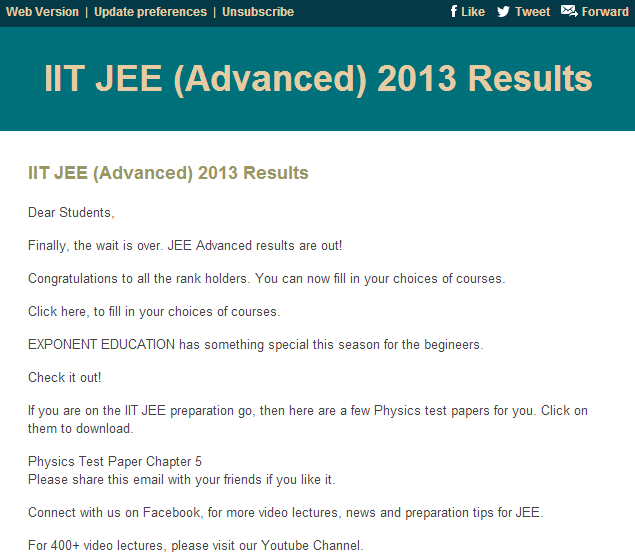
II. Mailchimp
Did you know that more than 3 million people use MailChimp’s Email Marketing Tool to design and send email marketing campaigns? So, if you are not one of them, what are you waiting for?

Benefits for a Marketer:
![]() Easy user interface: Their easy drag and drop feature makes it easy for marketers to add content and send mails. They have a key feature of letting a marketer gather information from readers and then send them newsletters with their segmentation feature – users are segmented by the kind of choice they make when filling in the sign-up form.
Easy user interface: Their easy drag and drop feature makes it easy for marketers to add content and send mails. They have a key feature of letting a marketer gather information from readers and then send them newsletters with their segmentation feature – users are segmented by the kind of choice they make when filling in the sign-up form.
![]() Easy Accessibility: You can gain access to your MailChimp account from any device and use the Mailchimp iPad & Android app to compose and edit campaigns, even when you’re not online.
Easy Accessibility: You can gain access to your MailChimp account from any device and use the Mailchimp iPad & Android app to compose and edit campaigns, even when you’re not online.
![]() Integration with Google Analytic: You will not only get a free report once your email campaign has been sent, you can also integrate your account with Google Analytics for a detailed analysis.
Integration with Google Analytic: You will not only get a free report once your email campaign has been sent, you can also integrate your account with Google Analytics for a detailed analysis.
![]() Basic plan is free: The Basic plan where in you can send 12,000 emails is absolutely free. Post this, you will have to upgrade your account to a paid plan.
Basic plan is free: The Basic plan where in you can send 12,000 emails is absolutely free. Post this, you will have to upgrade your account to a paid plan.
Here is a screen shot of an Email that I sent using Mail Chimp. I used one of their in-built templates. (What you see on the left is the desktop version and on the right is their mobile version.) 

III. LeadSquared
Send email campaigns with better delivery and tracking capabilities using LeadSquared Lead Management Marketing Software.

Benefits for a Marketer:
![]() Ready to use templates: You will get dozens of ready to use templates for Emails, Newsletters, Product Promotions, Offers and much more.
Ready to use templates: You will get dozens of ready to use templates for Emails, Newsletters, Product Promotions, Offers and much more.
![]() Easy to use: Use their do-it-yourself HTML editor to modify the templates or design new emails.
Easy to use: Use their do-it-yourself HTML editor to modify the templates or design new emails.
![]() Easy to track leads: You can find the leads who have engaged with your email campaigns using campaign analytics.
Easy to track leads: You can find the leads who have engaged with your email campaigns using campaign analytics.
C) Image Editing Tools
Next time, you need a graphic designer for your images, fret not! Here are a few such online image editing tools that will make you a pro in minutes. Apart from the tools like Photoshop, GIMP, Paint.Net and PhoXo, the below mentioned tools are online tools, i.e, you can edit your images online, save them and use them as and when you need them.
I. Picadilo
Picadilo is a 100% free online photo editing tool. Its not only easy to use but also a very powerful tool.

Benefits for a Marketer:
![]() Its 100% free: You don’t have to pay a penny to use the amazing features of Picadilo. Unlike other editing tools wherein you have to upgrade to a paid plan for superior features, all features on Picadilo are present on the canvas where you edit the pictures.
Its 100% free: You don’t have to pay a penny to use the amazing features of Picadilo. Unlike other editing tools wherein you have to upgrade to a paid plan for superior features, all features on Picadilo are present on the canvas where you edit the pictures.
![]() Easy to use: A slick interface and simple yet powerful features make Picadilo very easy to use. For an amateur who is new to photo editing, this top design tool can be a great learning experience because all templates are responsive as you progress with your work.
Easy to use: A slick interface and simple yet powerful features make Picadilo very easy to use. For an amateur who is new to photo editing, this top design tool can be a great learning experience because all templates are responsive as you progress with your work.
![]() No download needed: You don’t have to go through the annoying process of downloading, installing and then start work with this image editing tool. On the home page, click on the ‘Start’ button, drag and drop a photo from your computer/upload from Facebook and start editing.
No download needed: You don’t have to go through the annoying process of downloading, installing and then start work with this image editing tool. On the home page, click on the ‘Start’ button, drag and drop a photo from your computer/upload from Facebook and start editing.
![]() Work on multiple photos: Don’t be restricted to working on just one photograph at a time. You can load more than one photo on the same canvas and work on them side by side.
Work on multiple photos: Don’t be restricted to working on just one photograph at a time. You can load more than one photo on the same canvas and work on them side by side.
II. Pixlr
This full-featured photo editor is a web based alternative to the ever popular Photoshop.
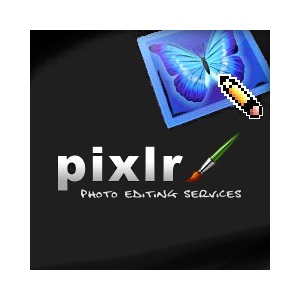
Benefits for a Marketer:
![]() Absolutely Free: Pixlr software is absolutely free for use. The layout is clean and easy to understand for marketers who are new to this type of software.
Absolutely Free: Pixlr software is absolutely free for use. The layout is clean and easy to understand for marketers who are new to this type of software.
![]() Works in layers: Pixlr works with Flash. When you work with the image, you can do so in layers. For example, in a image which contains several characters like sky, hills, houses, tress etc in different distances from the eye, you can fix each layer as you want it to look. This is especially helpful when a marketer is creating a banner (for ads or his website). The background image can be on a lower layer, while the text can stand out on an upper layer. If you want to change the background color/image, you can do so without re-typing the text in your working file.
Works in layers: Pixlr works with Flash. When you work with the image, you can do so in layers. For example, in a image which contains several characters like sky, hills, houses, tress etc in different distances from the eye, you can fix each layer as you want it to look. This is especially helpful when a marketer is creating a banner (for ads or his website). The background image can be on a lower layer, while the text can stand out on an upper layer. If you want to change the background color/image, you can do so without re-typing the text in your working file.
![]() Adjustments: Like Photoshop, Pixlr also provides great adjustment options to a user – exposure (looks pleasing to the eye), adjust brightness and contrast, along with some standard filter presets like Sepia (monochrome photos giving the 19th Century feel to the image), desaturate (black & white) etc.
Adjustments: Like Photoshop, Pixlr also provides great adjustment options to a user – exposure (looks pleasing to the eye), adjust brightness and contrast, along with some standard filter presets like Sepia (monochrome photos giving the 19th Century feel to the image), desaturate (black & white) etc.
![]() User Interface in 23 Languages: The user interface of Pixlr is very easy. Also, did you know that with editing interface in 23 different languages, Pixlr is the most multi-lingual online image editor on the web?
User Interface in 23 Languages: The user interface of Pixlr is very easy. Also, did you know that with editing interface in 23 different languages, Pixlr is the most multi-lingual online image editor on the web?
![]() Mobile Friendly: Create stunning photos with mobile apps Pixlr Express and Pixlr-o-matic. This way, you are never far way from editing important images for your website/blog and uploading them.
Mobile Friendly: Create stunning photos with mobile apps Pixlr Express and Pixlr-o-matic. This way, you are never far way from editing important images for your website/blog and uploading them.
What you see on the left is the original photo and on the right is the image that I edited using Pixlr.


III. Pizap
PiZap is a free online image editing tool featuring hundreds of one click photo effects, collages and stickers for your digital photos. You can also add custom text and speech bubble to your images and then upload them instantly , on social networking sites. PiZap also has built in tools for e-cards, downloading the edited image, embedding them on any website and or sharing the link.

Benefits for a Marketer:
![]() No registration required: You do not have to register for a Pizap account and can access it for free anytime anywhere.
No registration required: You do not have to register for a Pizap account and can access it for free anytime anywhere.
![]() Easy User Interface: You can easily edit your photos and add speech bubbles to deliver important information in a fun way. You can edit pics by uploading them from your computer or Facebook. You can also add pictures using Picasa, Myspace, Flickr, Photobucket or even your web camera.
Easy User Interface: You can easily edit your photos and add speech bubbles to deliver important information in a fun way. You can edit pics by uploading them from your computer or Facebook. You can also add pictures using Picasa, Myspace, Flickr, Photobucket or even your web camera.
The image on the left is the original one and one on the right is the edited version.


D) Button Generation Tools
Custom made buttons are the easiest way to draw attention of the masses. We often click on buttons like ‘Download’,’Subscribe Now, ‘Get it in your Inbox’ etc off the web, don’t we? So, these tabs are nothing but call-to-action buttons. Buttons are also the newest tool in town to attract users to various social networking sites.
Benefits for Marketers to use Button Generation Tools:
![]() Great Call-To-Action Tool: An interesting and dynamic CTA button is the first impression of your website that a user sees. They need to be appropriately, to make them notable and leave an indelible mark on someone’s mind. The positioning, appearance, size and color play a vital role in inducing the customer to click on it to view further details. ‘Buy Now’, ‘Sign up now, ‘Get a Quote’ or ‘Download Now’ are ideal options.
Great Call-To-Action Tool: An interesting and dynamic CTA button is the first impression of your website that a user sees. They need to be appropriately, to make them notable and leave an indelible mark on someone’s mind. The positioning, appearance, size and color play a vital role in inducing the customer to click on it to view further details. ‘Buy Now’, ‘Sign up now, ‘Get a Quote’ or ‘Download Now’ are ideal options.
![]() Get new customers: The right kind of CTA button is the make or break point for your website. When you ask a user to download a PDF, fill out a form, buy a product or just click onto your website, they have to go through your CTA button.
Get new customers: The right kind of CTA button is the make or break point for your website. When you ask a user to download a PDF, fill out a form, buy a product or just click onto your website, they have to go through your CTA button.
![]() Measure your site’s success: Count the clicks on your button to keep a tab on your conversions.
Measure your site’s success: Count the clicks on your button to keep a tab on your conversions.
![]() Social Media Integration: Also make sure that your social media CTA buttons are integrated onto your website for users to click on them and visit your various social profiles.
Social Media Integration: Also make sure that your social media CTA buttons are integrated onto your website for users to click on them and visit your various social profiles.
Here are some of the button generation tools for marketers.
I. Da Button Factory
If you need a button in a jiffy, then Da Button factory is your ideal choice. Create pretty buttons online within no time and use them as CTAs. You do not have to download any software to create buttons. There are lots of custom options that are easy to control. You can change colors, fonts, shadows and add borders with just a few clicks.
Check out this button that I have created.

II. Vertical Response
Vertical Response is an easy and wonderful free top design tool to generate buttons. Responsive templates and various design options help you create buttons in a pinch. Once your button is ready, feed in your mail id and you will be send a downloadable link that will provide you with your button. Done!!
Here is a button I created using Vertical Response.
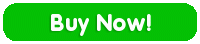
III. As Button Generator:
With this button generator top design tool, the options cover a lot of ground and will satisfy all your button creation requirements. The final result can be downloaded as a PNG image file.
Here is an example:

Note: Above mentioned have been created only as examples. They have not been linked to any website/social network.
Have I missed out on any of your favorite design tools? I would love to know about them. Do share by leaving me a comment.








