Insightly has carved out a solid place in the CRM world, especially among small to mid-sized businesses looking to combine customer management with project tracking. It’s user-friendly, relatively affordable, and covers the basics well enough for teams just getting started.
But as your business scales, you might find yourself juggling more contacts than the system can handle smoothly. You will struggle with its limited automation and be left wanting deeper customization that Insightly just doesn’t offer. And while it checks enough boxes for early-stage teams, fast-growing companies often need more flexibility and power.
That’s why many teams start exploring alternative CRM platforms that go beyond the basics, offering better scalability, stronger automation, more robust integrations, and a user experience that grows with your business.
In this guide, we’ll walk you through 10 best Insightly alternatives to consider—each with its own strengths depending on your goals, team size, and budget.
When is Insightly a Good Fit?
Insightly tends to shine for small to mid-sized teams that want a simple, all-in-one tool for managing both customer relationships and projects. If your business already runs on Google Workspace, you’ll especially appreciate how smoothly it integrates with Gmail, Drive, Calendar, and more.
It’s a solid choice if you’re not handling a huge volume of contacts or complex workflows. The platform keeps things straightforward, making it easy for lean teams to stay organized without getting overwhelmed.
There’s a free trial to test the waters, but no forever-free plan—so long-term use will require a paid subscription. On the plus side, multi-language support is available, which can be helpful for global or multilingual teams.
Overall, Insightly is best suited for businesses that want to keep their sales and project management under one roof, without piecing together multiple tools.
Why Some Businesses Outgrow Insightly
While Insightly offers a solid all-in-one solution for smaller teams, it can fall short in a few key areas.
1. Steep learning curve for advanced features
Getting up and running with Insightly’s more advanced capabilities can be time-consuming. Teams may find the onboarding process slower than expected, particularly when trying to unlock the platform’s full potential beyond basic CRM tasks.
2. Gaps in automation and file management
Some users find the system lacking when it comes to streamlined file handling and integrating with more complex automation workflows. These limitations can make it harder to maintain efficient processes at scale.
3. Performance issues and reliability
Bugs and inconsistencies—such as issues with bulk editing or interface responsiveness—can affect day-to-day productivity. These glitches, though not constant, can be frustrating when working with larger datasets or managing multiple records.
4. Limited customization for project management
For teams looking to tailor Insightly for project-specific needs, flexibility can be a sticking point. Custom views and workflow configurations—especially in kanban-style setups—are more constrained compared to platforms designed with deeper project management capabilities.
5. Feature restrictions across pricing tiers
Access to core features is often gated behind higher subscription plans. For growing businesses with limited budgets, this tiered access can limit the CRM’s usefulness unless they commit to a more expensive plan.
Now that we’ve looked at where Insightly might fall short, let’s explore some alternatives that could be a stronger fit depending on your team’s goals and workflows.
8 Best Insightly Alternatives
| Insightly Alternative | Popular for | Average Rating | Pricing |
| LeadSquared | Ease of Use, Pricing, Scalability, and No-code Automation | 4.4 | Lite – $25 per user/month Pro – $50 per user/month Super – $100 per user/month |
| SugarCRM | Highly customizable, Cloud and on-premise hosting options, Modular setup | 4.2 | Essentials: $19/user/month Advanced: $85/user/month Premier: $135/user/month |
| Salesforce | Number of Features, AI-based reporting and Analytics, Enterprise-Focused | 4.6 | Essentials – $25 per user/month Professional – $75 per user/month Enterprise – $150 per user/month Unlimited – $300 per user/month |
| EngageBay | Email Nurturing, Marketing Automation, Sales Pipeline Management | 4.4 | Free – $0 per user/month Basic – $12.74 per user/month Growth – $42.49 per user/month Pro – $84.99 per user/month |
| Pipedrive | Lead management, Building sales pipelines, and Nurturing campaigns | 4.3 | Essential – $9.90 per user/month Advanced – $19.90 per user/month Professional – $39.90 per user/month Enterprise – $59.90 per month |
| MondayCRM | Lead Nurturing, Interactive User Interface, Scalability | 4.6 | Individual CRM – $0 per user/month Basic CRM – $10 per user/month Standard CRM – $14 per user/month Pro CRM – $24 per user/month Enterprise CRM – customizable |
| Zoho CRM | Strong customization, Tight integration ecosystem | 4.4 | Free plan: $0 (up to 3 users) Standard: $14/user/month (annual billing) Professional: $23/user/month Enterprise: $40/user/month Ultimate: $52/user/month |
| HubSpot | Unified CRM and marketing suite, strong onboarding tools | 4.4 | Free plan available Starter – From $20/month Professional – Starts at $890/month |
1. LeadSquared
LeadSquared is a powerful CRM designed to help growing businesses accelerate their sales, marketing, and service operations. Unlike traditional CRMs that focus only on data storage, LeadSquared emphasizes execution—automating lead capture, nurturing, scoring, AI lead propensity, follow-ups, and even support workflows.
It’s well-suited for high-velocity sales environments, with tools to streamline outreach, manage field teams, and personalize conversations using real-time engagement insights. The platform also integrates well with various marketing, communication, and helpdesk tools, making it a strong fit for companies looking to unify all customer touchpoints (without using LeadSquared’s in-built marketing or service tools).
Its flexibility, depth of workflow automation, and responsive support team make it a standout choice for SMBs that have outgrown basic CRMs like Insightly.
LeadSquared pros
- Advanced lead management with features like nurturing, scoring, and auto-capture
- Workflow and sales automation tools that reduce manual tasks across the funnel
- Engagement score-based triggers to drive personalized communication
- Customizable to suit industry-specific needs; strong onboarding and support
One user shared: “The LeadSquared team went miles ahead and helped us by listening to our specific needs and making it a complete suite where we can track the complete lead journey.”
LeadSquared cons
- Can feel slower compared to lighter CRMs, especially with large datasets
- Some features have a learning curve, particularly for first-time CRM users
While the CRM is solid overall, users say one downside is that it can be slower to use than other CRMs at times.
LeadSquared pricing
LeadSquared offers user-based pricing, making it flexible for different team sizes and use cases:
- Lite – $25/user/month
- Pro – $50/user/month
- Super – $100/user/month
2. SugarCRM
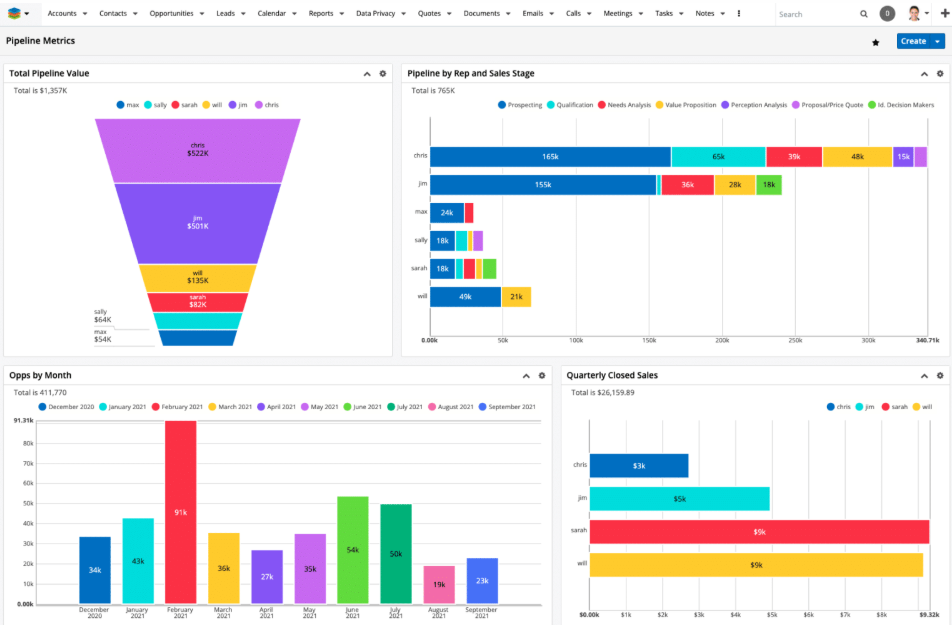
SugarCRM is a flexible customer relationship management platform that helps businesses manage sales, marketing, and customer service in one place. Its core products—Sugar Sell, Sugar Market, and Sugar Serve—cover the full customer lifecycle, making it suitable for teams that need a more comprehensive and customizable system. With options for both cloud and on-premise deployment, SugarCRM is especially useful for mid-sized to large businesses with specific process needs or compliance requirements.
SugarCRM pros
- Modular setup allows you to adopt only the features you need (Sell, Market, Serve)
- Highly customizable without requiring extensive coding
- Includes tools like lead scoring, workflow automation, and real-time analytics
- Supports multilingual use and compliance with data protection regulations
- Cloud and on-premise hosting options offer deployment flexibility
“Love the flexibility of being able to make changes on the fly. I can update the application and see the changes right away.”, one user shared.
SugarCRM cons
- Setup and configuration can be complex without technical expertise
- No built-in project management functionality
- Lower-tier plans offer limited features; core CRM tools require upgrading
- Pricing increases significantly as you scale or add users
A user also remarked: “It doesn’t offer aesthetic email templates, the list creation is clunky (i.e having to create reports to get lists), and sometimes it makes things way too complicated than what it has to be.”
SugarCRM pricing
- Essentials: $19/user/month
- Advanced: $85/user/month
- Premier: $135/user/month
3. Salesforce
Salesforce is an all-in-one CRM that allows extensive customizability to tailor solutions according to your business needs. Being one of the most feature-extensive CRMs in this list, some of the software’s key features include:
- Sales forecasting
- Sales automation
- Workflow automation
- In-depth reporting
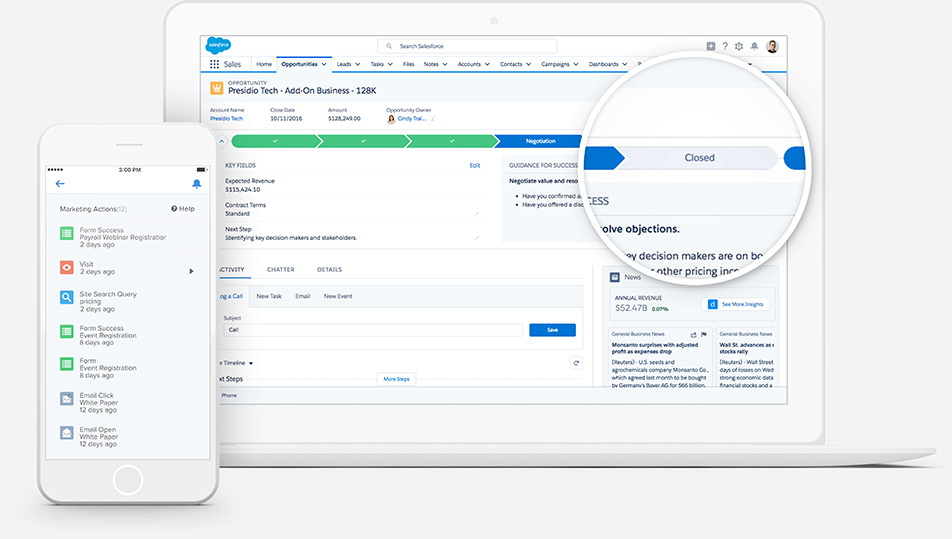
With separate modules like Sales Cloud, Marketing Cloud, and Service Cloud, teams can pick the tools that match their needs. It also supports deep automation, advanced reporting, and thousands of third-party integrations—making it ideal for growing businesses and large organizations alike.
Salesforce pros
- Highly customizable workflows, dashboards, and interface elements
- Strong automation and AI features
- Extensive analytics capabilities with customizable reports and sales forecasting
- Large app marketplace (AppExchange) with thousands of integrations
One user remarked: “We had a very positive experience with Sales Cloud. From initial discussions all the way through to go-live they were very supportive. They worked with us to find an implementation partner to setup the system to match our requirements.”
Salesforce cons
- Setup and customization can be complex and resource-intensive
- Higher total cost of ownership, especially with add-ons or premium editions
- Can feel overwhelming for smaller teams due to depth and breadth of features
- Performance can lag if not properly optimized for large or complex data sets
One of the biggest reasons why smaller businesses look at Salesforce alternatives is due to the CRM’s high prices. Although the initial package is priced at $25, it contains only the bare minimum.
Other features that are essential for scaling up, like customized reports, customizable pipelines, etc., are locked away at higher priced packages. This makes scalability an issue. Furthermore, making changes or customizing your existing Salesforce plans will further drain your pockets.
Salesforce pricing
- Essentials (Sales/Service Cloud): $25/user/month
- Professional: $75–80/user/month
- Enterprise: $150–165/user/month
- Unlimited: $300–330/user/month
4. EngageBay
EngageBay is an all-in-one CRM, marketing automation, and helpdesk platform designed for small to mid-sized businesses. It brings together lead capture, email and SMS marketing, social media tools, in-app calling, proposals, and support ticketing within a single system. Its clean interface and bundled features make it a cost-effective alternative to Insightly for teams seeking an integrated solution.
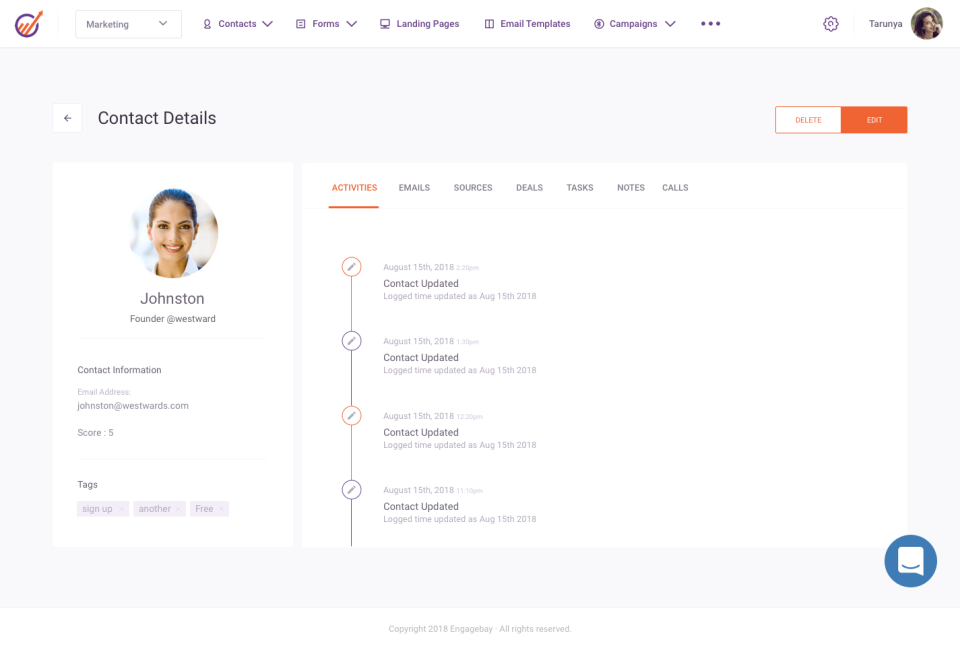
EngageBay pros
- Great free plan: includes basic CRM and marketing for up to 15 users and 250 contacts
- Built-in tools like email/SMS sequences, web pop-ups, landing pages, and proposal tracking
- In-app dialing and call logging—no need for external telephony
- Strong automation: email workflows, multi-channel campaign tools, A/B testing
- User-friendly and well-supported
“The EngageBay all-in-one platform is the simplest, and their USP, according to me, is their great customer support. ”, a user shared.
EngageBay cons
- UI is less modern than some competitors
- Costs can rise quickly for larger contact volumes or advanced plans
- Lacks specialized features like advanced field-service scheduling or route optimization
If you want your CRM to provide excellent email marketing templates, then this CRM might not be the best choice. Multiple reviews have described this platform’s email templates as ‘unsatisfactory’.
EngageBay pricing
- Free: $0/user/month (up to 15 users, 250 contacts)
- Basic: ~$11–15/user/month
- Growth: ~$42–65/user/month
- Pro: ~$68–120/user/month
5. Pipedrive
Pipedrive is a sales-centric CRM designed to keep your pipeline front and center. It is known for excellent pipeline management, lead capturing, sales automation, and lead distribution. Built for B2C SMBs, Pipedrive offers excellent solutions for the manufacturing, IT, and software industries.
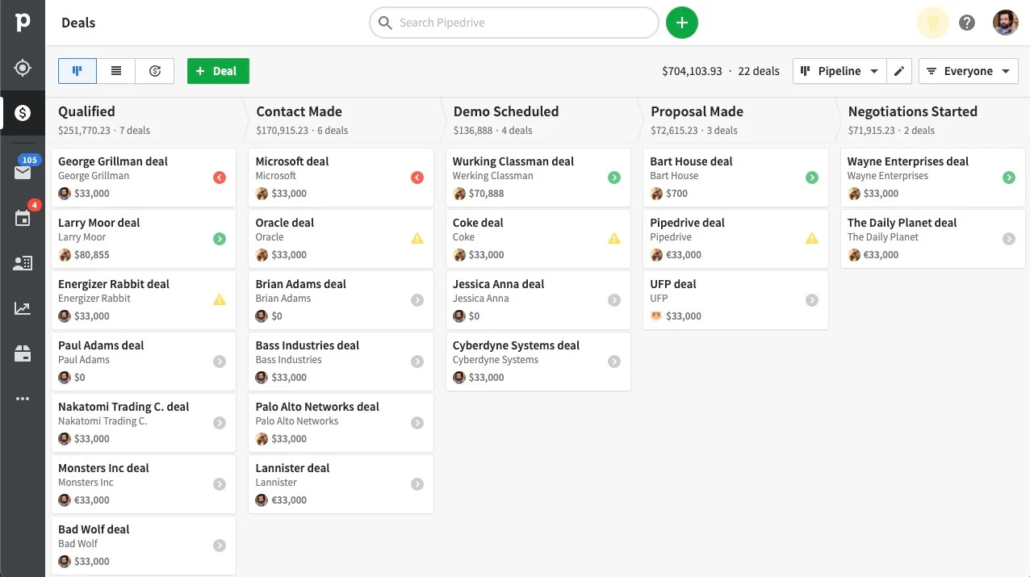
What sets Pipedrive apart is its focus on simplicity and speed—teams can set it up quickly, customize it easily, and start seeing value without a steep learning curve. While it doesn’t offer deep marketing tools natively, its wide range of integrations allows teams to plug in what they need.
For growing businesses that want a clean, focused CRM without the bloat, Pipedrive offers a practical and intuitive alternative to Insightly.
Pipedrive pros
- Intuitive visual sales pipeline, great for quickly tracking opportunities
- Easy setup and use, with mobile apps that mirror the desktop experience
- Strong customization for pipelines, fields, and reports
- Workflow automation features—even on mid-tier plans—plus smart AI assistant
- Integrates with 300+ apps and has an open API for custom connections
Pipedrive’s UI is known to be very intuitive and easy to use, unlike Insightly which can feel a little more cluttered.
Furthermore, it is a powerful, easy-to-use CRM that provides excellent sales reporting.
Pipedrive cons
- No free plan—only a 14-day trial
- Limited built-in marketing automation, requiring add-ons or external tools
- Some advanced features hidden behind higher-tier plans or add-ons
Pipedrive pricing
- Essential: $12–14 / user / month
- Advanced: $25–39 / user / month
- Professional: ~$49 / user / month
- Power: ~$64–59 / user / month
- Enterprise: ~$99 / user / month
6. Monday Sales CRM
Monday CRM is a sales and work management platform built on top of the popular Monday.com system. It combines core CRM capabilities—like deal tracking, contact management, and communication history—with the flexibility of a no-code workflow builders.
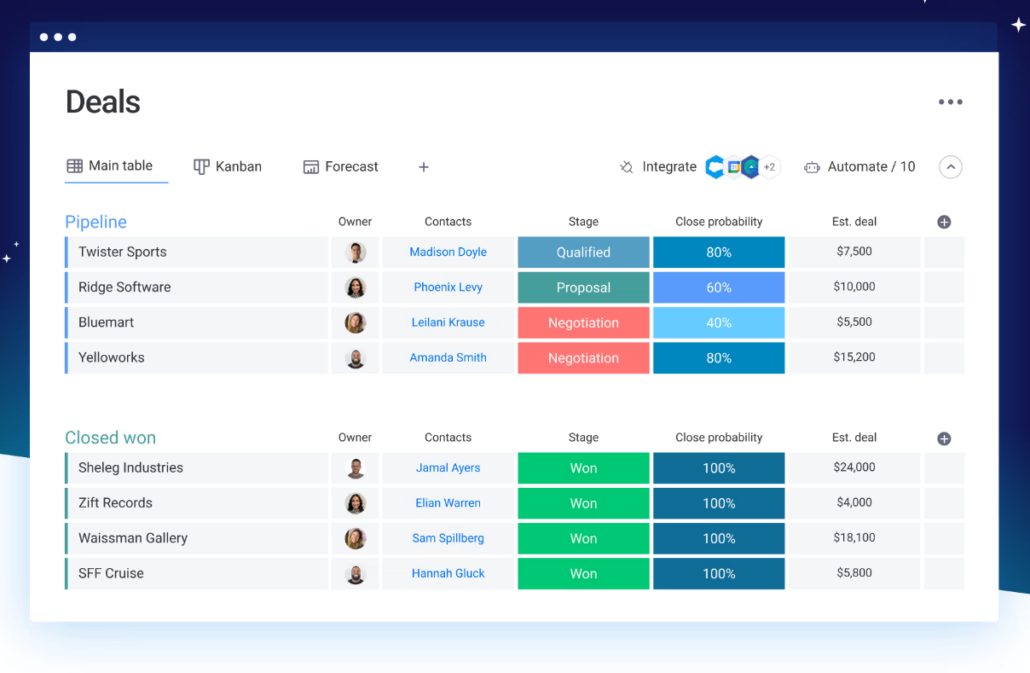
What makes it stand out is how visually intuitive it is. It allows teams to manage pipelines, assign tasks, track progress, and automate follow-ups using customizable boards and dashboards. Monday CRM also augments team collaboration through shared timelines, notifications, and file storage.
For businesses that want CRM functionality alongside broader project or team management features, Monday CRM offers a flexible and user-friendly alternative to Insightly.
Monday CRM pros
- User-friendly, drag-and-drop interface with multiple board views (Kanban, Gantt, Calendar)
- Powerful no-code automations and workflow customization
- Built-in collaboration features and file sharing for cross-functional teams
- Supports email syncing, in-app notifications, and centralized communication history
“The automation tool is by far the best reason to switch to Monday.com. Having time-triggering events is a HUGE win for this system,” shared a user.
Monday CRM cons
- CRM features are relatively basic compared to dedicated CRM systems
- Performance issues and automation glitches reported with larger data sets
- Setup and customization require time and effort, especially for complex workflows
One other issue with the CRM is the lack of control and customized filters you have over the way emails are tracked.
Furthermore, there were a couple of complaints that their onboarding and self-help packages were not very useful.
A user remarked: “I dislike that all of their “training videos” feel like ads. It would have been nice to talk to someone, like a rep, during implementation. But I kept getting directed back to the videos that were very salesy and not instructive.”
Monday CRM pricing
- Basic: $12/user/month
- Standard: $17/user/month
- Pro: $28/user/month
- Enterprise: custom pricing
7. Zoho CRM
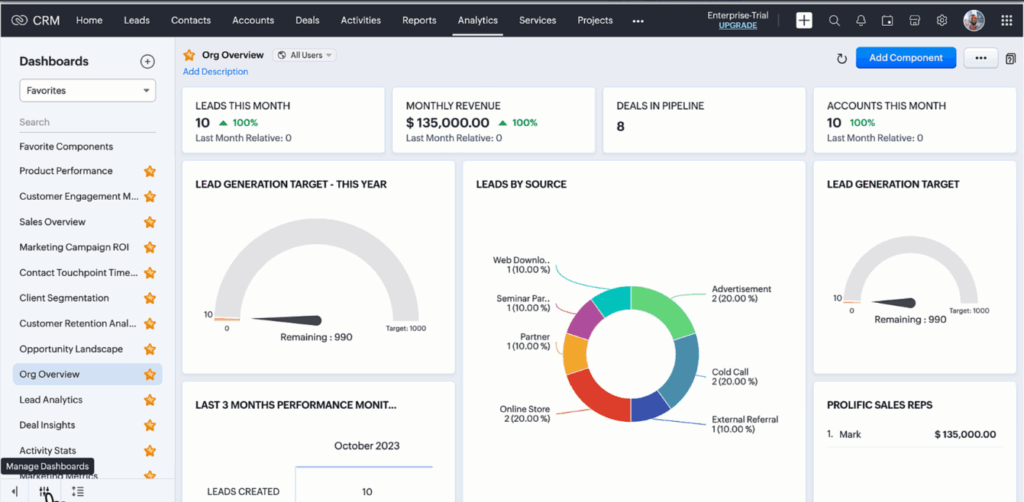
Zoho CRM is a cloud-based platform designed to handle sales, marketing, and support workflows for small to large organizations. It offers core tools like lead and contact management, email marketing, and analytics, while also integrating tightly with over 40 Zoho apps (e.g. Books, Desk) and hundreds of third-party solutions. With AI-powered assistant Zia, customizable modules, and flexible automation, Zoho CRM scales from startups to enterprise teams—though deeper configuration may be needed to unlock its full potential.
Zoho CRM pros
- Free plan available for up to 3 users
- Strong customization: custom modules, fields, drag-and-drop UI design
- Omnichannel support: email, phone, live chat, social media, text
- Tight integration ecosystem
“I love Zoho CRM’s robust automation features, which streamline repetitive tasks like lead follow-ups and workflow management, saving me tons of time.” – one user shared.
Zoho CRM cons
- Customization options can overwhelm users and extend onboarding time
- Support is limited on lower-tier plans; higher support levels can cost extra
- Restrictions on automation rules and feature limits may require plan upgrades
Zoho CRM pricing
- Free plan: $0 (up to 3 users)
- Standard: $14/user/month (annual billing)
- Professional: $23/user/month
- Enterprise: $40/user/month
- Ultimate: $52/user/month
8. HubSpot CRM
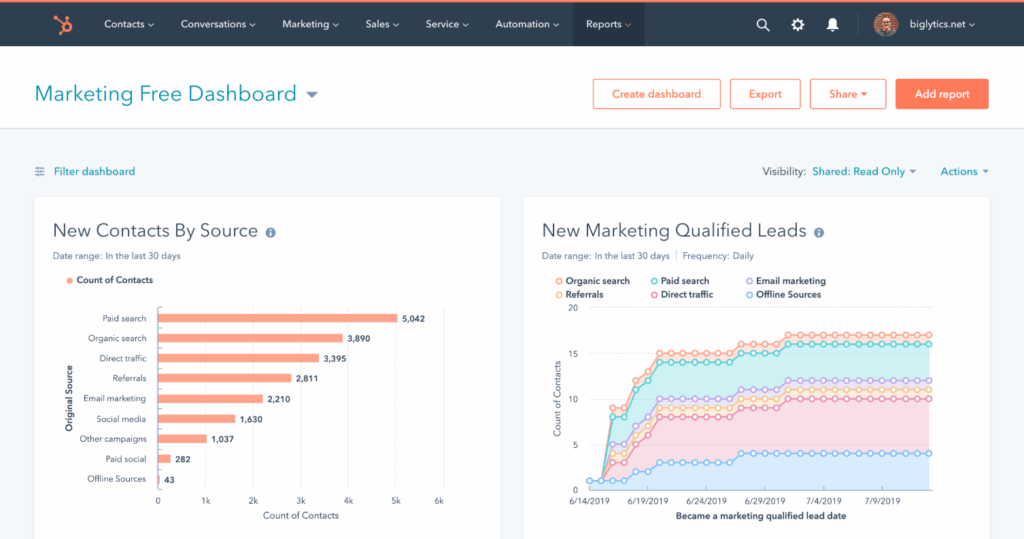
HubSpot CRM is a cloud-native platform that combines sales, marketing, and customer service tools within a unified interface. It offers a robust free plan that covers core CRM functions and serves as a springboard into additional paid hubs for scaling teams. With its clean design, extensive integrations, and strong automation capabilities, HubSpot is ideal for businesses looking to centralize their go-to-market efforts without stitching together multiple systems.
CRM pros
- Intuitive, user-friendly interface that simplifies CRM adoption
- Free plan available with core CRM, unlimited users, and essential contact management
- Comprehensive automation and AI features, including email sequences and predictive insights
- Centralized platform spanning sales, marketing, service, CMS, and operations
- Wide integration ecosystem, with over 500 native connections and an open API
HubSpot CRM cons
- Paid hubs (Sales Pro, Marketing Pro) can be expensive for small teams
- Advanced customization and reporting are limited in lower tiers
- Support access is restricted on free and entry-level plans
Also, one user was not happy with HubSpot’s drag-and-drop editor and image handling features: “Despite its strengths, the drag-and-drop editor can feel clunky, especially when trying to reposition blocks or sections. Image handling is one of the weakest features—uploading and inserting photos is unintuitive, and the lack of built-in cropping or editing tools often requires going back and forth between external editors and HubSpot.”
HubSpot CRM pricing
- Free plan: $0 (unlimited users)
- Starter (bundled Sales/Service/Marketing): ~$45/month
- Professional: ~$1,080/month (varies by hub)
- Enterprise: ~$4,000/month+
Final Thoughts
Every business has different needs when it comes to managing relationships, processes, and growth, and sometimes that means outgrowing a tool like Insightly. The good news is, as we saw, there are plenty of capable alternatives out there, each with its own merits.
LeadSquared’s CRM stands out if you’re looking for something that combines strong automation, clear reporting, and built-in scalability—without the clutter or steep learning curves. It’s flexible enough to grow with your team and helps you stay on track right from the start.
If you’re rethinking your CRM setup, this could be a good moment to explore something that’s built to fit your goals. Book a demo with our team to see how LeadSquared could be a better fit for your business.
FAQs
What are some common challenges small businesses face with CRMs?
While CRMs are designed to streamline operations, small and medium-sized businesses often run into a few recurring issues. Pricing tends to escalate quickly—many platforms start out affordable but charge more for essential features like automation or reporting. Lower-tier plans may also limit the number of contacts you can manage, making it harder to scale. Additionally, some CRMs come with steep learning curves or lock key capabilities behind premium subscriptions. These roadblocks can slow teams down, especially if they’re juggling multiple roles and need a flexible, easy-to-use tool.
How do sales teams use CRM in their day-to-day work?
Sales teams use CRMs to keep track of customer interactions, manage tasks, and monitor their pipeline. They log emails, calls, and meetings so all communication is recorded and easy to access. CRMs also help schedule follow-ups and set reminders, making it easier to stay on top of daily responsibilities.
Visual dashboards let teams see where each deal stands, and automation features reduce time spent on routine tasks. Since everything is updated in real time, team members can collaborate without confusion—even if they’re working from different locations.
What do users typically value most in small business CRMs?
Users often highlight ease of use as a top priority—platforms that are intuitive and require little training tend to get the best reviews. Many also appreciate the productivity boost a CRM brings by organizing contacts, tracking deals, and automating repetitive tasks.
Reliable customer support stands out too, especially for teams without technical help. Flexibility is another big plus—users like being able to customize workflows and fields to match their processes.
Lastly, reviewers tend to favor CRMs that focus on essential features, offer solid integrations, and grow with their business—without unexpected price hikes.
What security and compliance standards should you look for in a CRM?
When choosing a CRM, security and data compliance should be top of mind—especially if your business handles sensitive customer information.
Look for platforms that are SOC 2 compliant, showing they follow strict protocols around data security and privacy. If you work with customers in the EU, GDPR compliance is a must for handling personal data responsibly. Healthcare-related businesses should ensure HIPAA compliance for safeguarding medical information.
Strong data encryption (both in transit and at rest), customizable user access controls, and regular third-party security audits are also key signs of a trustworthy CRM.
What are the common drawbacks of using a closed CRM ecosystem?
Closed CRM ecosystems—those that bundle all sales, marketing, and service tools into one platform—can seem convenient at first. But they often come with trade-offs.
For one, costs can escalate quickly. While the starting price may look reasonable, access to core features like automation or advanced reporting is often gated behind expensive plans—sometimes reaching over $1,500/month. This can be hard to justify for smaller or scaling teams.
Flexibility is another concern. These platforms are built to work best when you use their entire suite. If you want to swap out a built-in tool for a third-party alternative (like a different email platform or analytics tool), you might lose integration, shared reporting, or smooth workflows.
In short, all-in-one CRMs can be useful—but watch out for long-term costs and limited adaptability as your business evolves.
How do validation rules and permissions protect your CRM data?
Validation rules and user permissions are key features that keep your CRM data accurate and secure.
Validation rules act like gatekeepers—they prevent incorrect or inconsistent data from being saved. For instance, if someone tries to enter a phone number into an email field, the system flags it immediately. This ensures your CRM stays clean, reliable, and ready for reporting or automation.
Permissions, on the other hand, help control access. You can define who gets to view, edit, or manage specific types of information. For example, a sales rep might only see their own deals, while an admin can see everything. This reduces accidental edits, protects sensitive information, and keeps your team focused on what they actually need.
Together, these features help you maintain data quality and enforce internal safeguards. This is critical for compliance, security, and smooth day-to-day operations.
How does inbox integration help with organization in a CRM?
Inbox integration allows emails to be managed and tracked directly within the CRM. This helps reduce the need to switch between email platforms and the CRM system, keeping communication in one place.
It also ensures that important conversations with contacts are automatically logged and accessible to the team. This makes it easier to stay on top of follow-ups, avoid duplicate outreach, and maintain consistent records without extra manual effort.
What should I watch out for in CRM contracts?
When signing up for a CRM, it’s important to read beyond the headline pricing. Many platforms offer discounted rates for the first year, but those prices can rise sharply when it’s time to renew.
A few things to double-check:
Introductory pricing: Ask what the regular rate will be after your initial term ends.
Auto-renewals: Some contracts renew automatically—often at higher prices—unless you cancel within a specific timeframe.
Exit terms: Find out how easy it is to cancel, and whether there are penalties or fees for doing so early.
Knowing these details ahead of time can help you avoid unexpected costs and keep more control over your budget.
How do sales pipeline and lead management work in a CRM?
A CRM helps sales teams stay organized by centralizing leads and deals in one place. With pipeline management, you can see where each prospect stands—from first contact to closed deal—making it easier to monitor progress and spot bottlenecks.
Lead management tools let you capture new leads automatically, assign them to team members, and prioritize follow-ups based on their likelihood to convert. You can also store contact details, track conversations, and view a full history of interactions.
Together, these features help teams focus on the right opportunities, stay on top of follow-ups, and manage the sales process more efficiently.
Why use a unified CRM platform for your teams?
When your sales, marketing, and support teams use the same system, day-to-day work tends to run more smoothly. Everyone can access the same customer data, which reduces back-and-forth and avoids miscommunication.
Instead of bouncing between different apps or checking in repeatedly, teams can quickly see what’s already been done—whether it’s a sales call, a support issue, or a recent campaign. That shared visibility makes it easier to coordinate efforts and respond faster.
How should you evaluate a CRM’s value if you’re not using its advanced features?
When looking at CRM platforms, it’s easy to focus on big features like marketing automation, advanced reporting, or deep integrations. But if your team isn’t planning to use those tools right away, ask: are you paying for more features than you need?
For many smaller teams, the basics – such as contact storage, task tracking, and pipeline management – cover most of the daily workload. In those cases, CRMs with built-in extras might not deliver full value, especially if those extras stay untouched.
Here are a few things to consider:
Cost vs. usage: If you’re not using features like email automation or detailed analytics, you might be better off with a simpler platform that gets the basics right—without the extra cost.
Integration trade-offs: Some CRMs are built around using everything in their ecosystem. Skipping core modules can lead to a fragmented experience with fewer insights and disconnected workflows.
Room to grow: Even if you don’t need advanced features now, it’s worth checking how easy (and affordable) it is to scale up later without being locked into bundles you don’t need.
In short, a lean setup with strong fundamentals might serve you better than a premium suite that goes underused.
What are the pros and cons of kanban-style pipeline views in CRMs?
A kanban-style pipeline is a visual way to manage deals or tasks, typically shown as cards moving across columns that represent stages of a process—like “New Lead,” “Qualified,” “Proposal Sent,” and so on.
Why teams like it:
It’s easy to understand at a glance. You can instantly see what stage each deal is in, who’s working on what, and where things might be stuck. For smaller teams or straightforward sales processes, it’s a fast, low-friction way to stay on top of your pipeline. Handoffs between teams (like sales to service) also become easier when everything moves in one shared view.
What to watch out for:
As your pipeline fills up, boards can get crowded and harder to manage. If your sales process involves a lot of branching logic or complex steps, the kanban format can start to feel limiting. It’s best when paired with filters, automation, or reports that help you cut through the noise.
In short, kanban views work well for clarity and momentum—but may need extra structure as your sales process grows.
What kinds of workflows and processes can you automate in a CRM?
Most CRMs today come with built-in automation tools that help reduce manual work and keep your team focused on what matters. These features can handle a range of routine tasks behind the scenes.
Here’s what’s commonly automated:
Task creation: Set triggers to automatically assign follow-ups, send reminder emails, or update contact details when a lead takes action.
Pipeline movement: Progress deals through stages based on key events—like marking a proposal as sent or logging a signed contract.
Lead routing: Distribute new leads to the right rep based on region, company size, or lead score.
Drip campaigns: Send timely, behavior-based emails that keep prospects engaged over time.
Scheduling: Link your calendar to streamline meeting invites and confirmations without manual coordination.
Alerts and notifications: Set up reminders for deadlines or follow-ups so nothing gets missed.
Record updates: Log calls, update deal info, or capture form submissions automatically.
These automations are widely supported by CRMs like LeadSquared, Monday, and Pipedrive.








