Looking for Salesforce alternatives is completely reasonable.
People have experienced the tool becoming expensive as they grow and wish to add more users. Also, its long, complicated learning period becomes overhead for managers who onboard new employees.
So, here we bring the top 10 Salesforce CRM alternatives based on personal experiences and user feedback on review sites.
Top 10 Salesforce Alternatives for 2024
(Please note, since the number of reviews for each product is inconsistent, the average rating column is just to give you an idea about the customer perceptions.)
| Salesforce Alternatives | Popular for | Average Rating on Gartner, Capterra, and G2 | Pricing |
| LeadSquared | Flexibility, Pricing, Reliability, and No-Code Automation | 4.4 | Lite – $25 per user/month Pro – $50 per user/month Super – $100 per user/month |
| Freshsales | Customer Support, Ease of use, Automation and Flexibility | 4.6 | Free – $0 per user/month Growth – $29 per user/month Pro – $69 per user/month Enterprise – $125 per user/month |
| ActiveCampaign | Ease of Use, SMB – focused, Automation, and Workflow | 4.6 | Lite – $29 per user/month Plus – $49 per user/month Professional – $149 per user/month Enterprise – Custom pricing |
| Pipedrive | Managing leads, Creating Pipeline, and Lead Campaigns | 4.3 | Essential – $9.90 per user/month Advanced – $19.90 per user/month Professional – $39.90 per user/month Enterprise – $59.90 per month |
| SugarCRM | Large-scale Automation, Flexibility, and Scalability | 3.9 | Sell – $49 per user/month Serve – $80 per user/month Enterprise – $85 per user/month |
| Zendesk | Mobile CRM, Simplicity, and Artificial Intelligence in CRM | 4.3 | Team – $19 per user/month Growth $ 49 per user/month Professional – $99 per user/month |
| Less Annoying CRM | Fast, Affordable, and Customer Support | 4.8 | 15$ per user/ month |
| Insightly | SMB – focused, Functionality, and Customizability | 4.2 | Plus – $29 per user/month Professional – $49 per user/month Enterprise – $99 per user/month |
| Keap | A/B testing, Auto-Marketing, and Prospect Hunting | 4.2 | Pro – $129 per user/month Max – $199 per user/month |
| Bitrix24 | Managing Tasks, Telephony, Building Websites and Analytics | 4.1 | Free – $0 per user/month Basic – $61 per 5 users/month Standard – $124 per 50 users/month Professional – $249 per 100 users/month Enterprise – $499 per 250 users/month |
1. LeadSquared
LeadSquared is a fast-growing sales CRM, expanding aggressively in the APAC market. It combines sales CRM and marketing automation in one software to align both the teams to work towards the common goal of increasing revenue.
The most loved features of LeadSquared are:
- Lead management
- Sales process automation
- Sales management
- Marketing automation (including lead capture, nurturing, and campaign management)
- Out-of-box integrations with different tools used across sales and marketing functions.
This CRM is spread out over many industries, offering unique solutions in each of them. They are GDPR, SOC-II, and HIPAA-compliant as well, ensuring that data is stored securely no matter what the industry.
You can check them out here – https://www.leadsquared.com/
LeadSquared has been rated 4.4, the same average rating as Salesforce, over Gartner, G2, and Capterra.
Why is LeadSquared a great Salesforce alternative?
Firstly, LeadSquared is very easy to use and learn compared to Salesforce.
Secondly, an Education Institution CEO even called LeadSquared ‘the ultimate CRM’ in their reviews.
Price:
LeadSquared is also cost-effective when compared to salesforce, especially for the more customizable and feature-driven packages. You can check out the pricing page or get an idea of the pricing structure below.
- Lite – $25 per user/month
- Pro – $50 per user/month
- Super – $100 per user/month
Cons:
Although this CRM has very good reviews, a reviewer, Jaisruthi, a Quality Assurance Associate, has pointed out that it is a little slow to use, and takes a little more time to load. However, this is probably something that will be addressed in the near future.
One of the biggest advantages of investing in LeadSquared CRM is that it is still a young company that releases frequent updates to improve its service. This makes it a very good Salesforce alternative.
2. Freshsales
Freshsales is a cloud-based CRM company that primarily focuses on managing interactions with existing and potential customers. Some of the features of their CRM include event tracking, deal management, advance reporting, and built-in phone and chat tool.
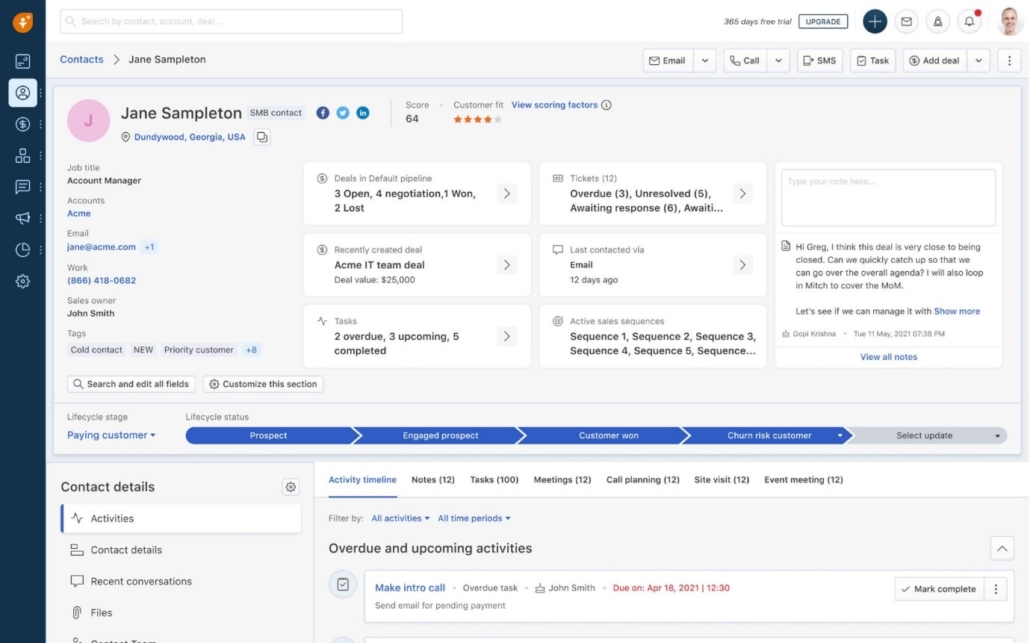
Why is Freshworks a great Salesforce alternative?
This 4.6-rated CRM on average is a good Salesforce alternative to consider, especially if you want a robust, customizable platform.
Customers love Freshsales for the robustness of the platform, its ease of use, and the ability to customize the sales automation tool as per their preference.
A few reviews, that praise the tool’s customer service, also believe that it’s the best CRM for small businesses.
Price:
Overall, the product has 4 price points, a basic demo package, which is free, and three other packages. You can check out their pricing page for more information or refer to the structure below –
- Free – $0 per user/month
- Growth – $29 per user/month
- Pro – $69 per user/month
- Enterprise – $125 per user/month
Cons:
Ironically, the software that is known to improve customer support, lacks providing support to its customers.
There’s a scope of improvement in their customer support has been pointed out by many reviewers.
Another review that was taken from Capterra states that the software’s integration capabilities are not as excellent as Salesforce’s.
Overall, this CRM is useful for companies looking to start investing in CRMs as it has a plenty of satisfied small business owners. If you are already using Freshsales CRM, you can also check out the top 5 Freshsales alternatives for 2023.
3. ActiveCampaign
ActiveCampaign is a powerful and easy-to-use CRM and marketing automation company. According to Gartner, 90% of its revenue is from small businesses. However, it also has packages suitable for bigger companies as well.
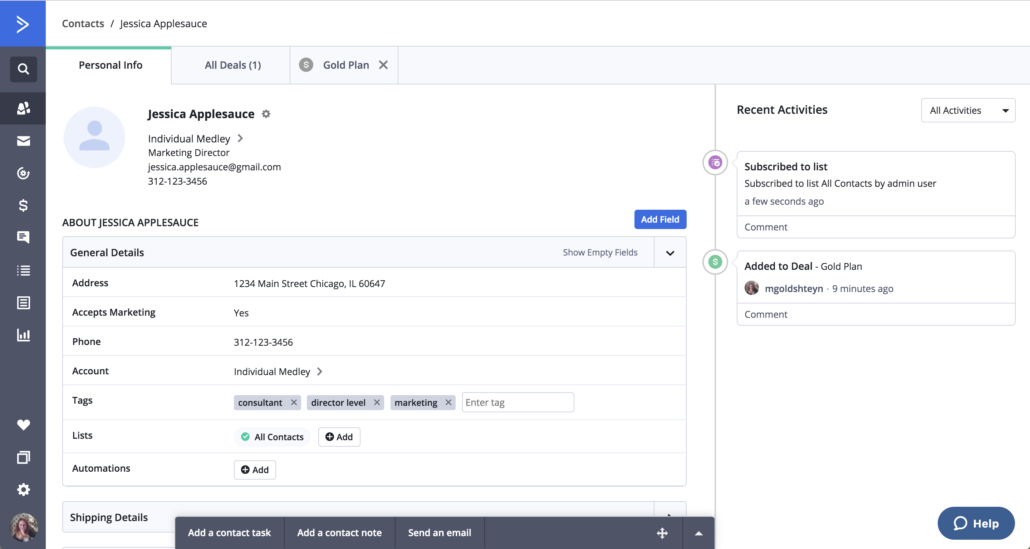
Why is ActiveCampaign a a great Salesforce alternative?
This company beats Salesforce if you are looking for user-friendly CRMs which offer excellent workflow automation.
A reviewer on Capterra also called this 4.6-rated software an extremely user-friendly CRM.
Furthermore, this CRM software offers a free trial where you can explore all its features, something which Salesforce does not. This allows users to familiarize themselves with the software and hence have a smoother learning curve.
Price:
There are three pricing packages for this CRM, and another customizable pricing option for enterprise businesses. You can check out their pricing page or refer to the structure below:
- Lite – $29 per user/month
- Plus – $49 per user/month
- Professional – $149 per user/month
- Enterprise – Customizable
Cons:
This CRM may not be the best if you are looking for strong reporting or pipeline management features. As one customer on Gartner put it, ActiveCampaign is “Easy to put your information into, not easy to get your information out of”
Apart from this, users also face issues with the email templates on this CRM platform. People have also reported frequent issues in its user interface and experience.
4. Pipedrive
Pipedrive is a good, solid CRM that has all the basic features nailed down. This CRM helps with building pipelines, managing lead databases, and pipeline management.
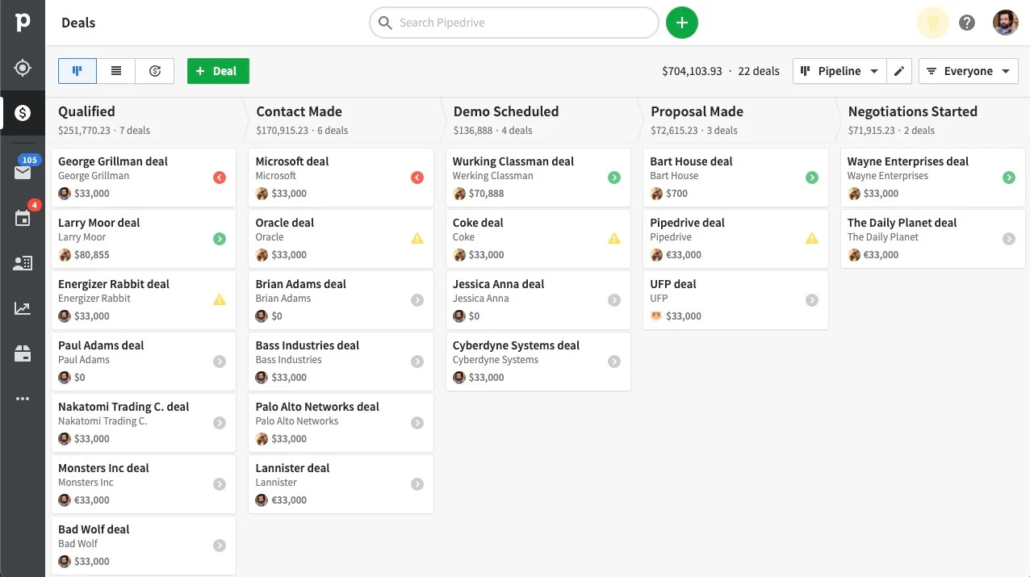
Why is Pipedrive a good Salesforce alternative?
Pipedrive is one of the most cost-effective CRMs out there. It has garnered an average of 4.3 rating out of 5 on Gartner, G2 and Capterra.
As one reviewer wrote. “It is fast, it is reliable, and it is bug-free.”
Moreover, it’s really fast, intuitive, and easy to use.
Price:
This CRM has 4 different feature packages, the most expensive being just under $60. You can check out the pricing page, or refer to the following structure:
- Essential – $9.90 per user/month
- Advanced – $19.90 per user/month
- Professional – $39.90 per user/month
- Enterprise – $59.90 per month
Cons:
One of the limitations of Pipedrive CRM is that they have a 15-report limit per user on their basic pricing plan.
Scalability is another issue with this CRM, as pointed out by a reviewer on Capterra, which read, “Although Pipedrive has integrations that are ideal for businesses that are starting out, as you scale your business, you find fewer integrations available. You need third-party software such as Zapier to integrate them.”
All-in-all, this CRM provides a solid basic package, which makes it very popular Salesforce alternative amongst start-ups and small businesses. Here are 11 Pipedrive alternatives to consider if you want an affordable CRM with great reporting and analytics.
5. SugarCRM
SugarCRM is another alternative to Salesforce, built for enterprises and large companies. It is available both on-premises and on the cloud.
Sales force automation, marketing automation, customer service, lead capturing, mobile CRM, social CRM, and reporting are some features SugarCRM is great at.
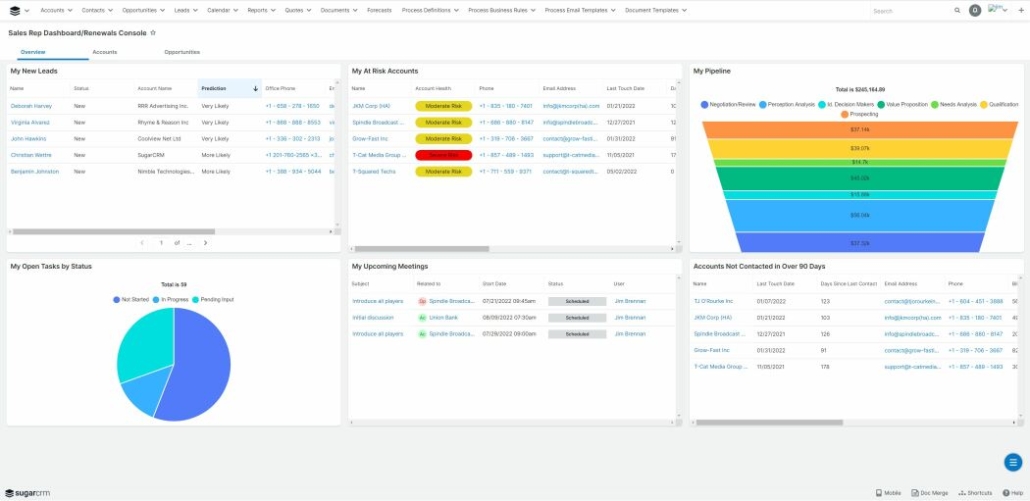
Why is SugarCRM a great Salesforce alternative?
It has an average of 3.9 rating on Gartner, G2, and Capterra. With plenty of third-party integrations, this CRM helps streamline communications so that your team stays organized.
One of the major advantages is that it is an open-source community CRM that can be self-hosted. It is affordable, and provided you know a teensy bit of coding, offers great flexibility to design workflows and sales pipelines.
Furthermore, this CRM is built specifically to simplify information exchange between multiple branches of a company.
A customer on Gartner even said, “SugarCRM enables for extremely effective control of your supply and marketing operations, as well as other processes such as invoice procedures, thanks to its great flexibility and capacity to configure.”
Price:
This CRM has three different pricing options:
- Sell – $49 per user/month
- Serve – $80 per user/month
- Enterprise – $85 per user/month
Cons:
One of the major drawbacks of SugarCRM is that you need to be a little more technically capable before using it. If you don’t, it is easy to get lost in the UI.
Another major drawback is some of the customers felt that the CRM is out of date, and very difficult to learn.
Overall, this is a solid platform for those who want a customizable CRM and have a fair bit of technical knowledge about CRMs and some coding skills.
6. Zendesk
More than 200,000 clients globally rely on Zendesk. The tool provides dynamic workspaces and automation powered by artificial intelligence (AI), which boosts team performance.
Additionally, it has document storage, support for third-party connectors, custom dashboards, and analytics tools.
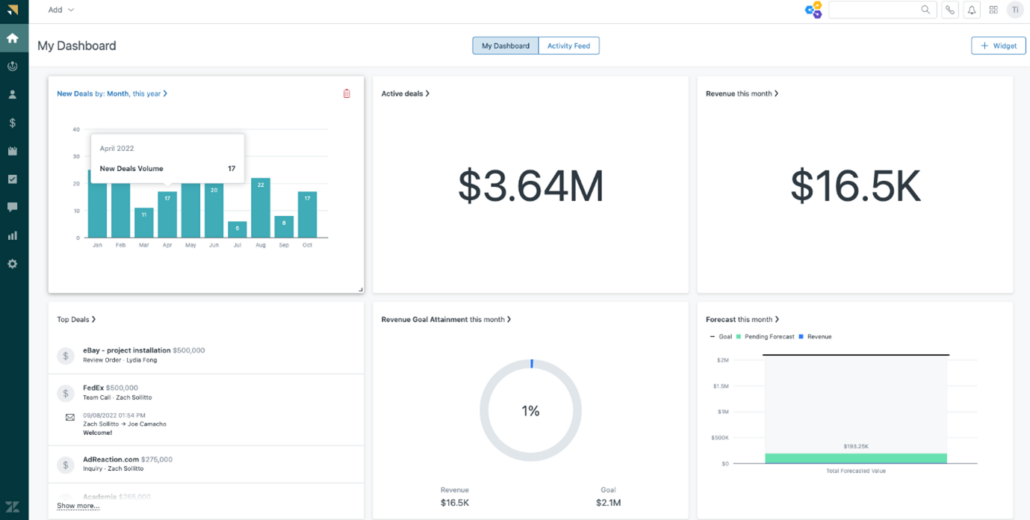
What is Zendesk a great Salesforce alternative?
Zendesk has an average rating of 4.3 stars out of 5 in Gartner, G2, and Capterra.
Apart from having a more powerful mobile CRM, Zendesk is also much easier to use and affordable, with its base package priced at just 19$.
Another USP of Zendesk is that they offer a free trial version even for mobile applications. This was one key aspect for a customer, who decided to go with the CRM after trying their mobile version.
Another customer even marvelled at how powerful the CRM was, despite its simplicity.
Price:
The company has three price points. You can check out more information about their pricing on the pricing page or refer to the structure below:
- Team – $19 per user/month
- Growth $49 per user/month
- Professional – $99 per user/month
Cons:
A lot of customers on G2 face technical issues such as bugs and glitches on the platform. Some customers have also reported errors in their lead deduplication technology.
Besides this, two more aspects where Zendesk falls short are the number of extension/plugins and automated emails.
Although Zendesk is not necessarily built for small companies, it is a high potential CRM and a very good alternative for Salesforce.
7. Less Annoying CRM
As the name suggests, Less Annoying CRM is designed to be simple, fast, and easy to use for small businesses that are looking for CRMs at affordable prices. This tool helps SMBs keep track of their sales, businesses process, and contacts under one portal.
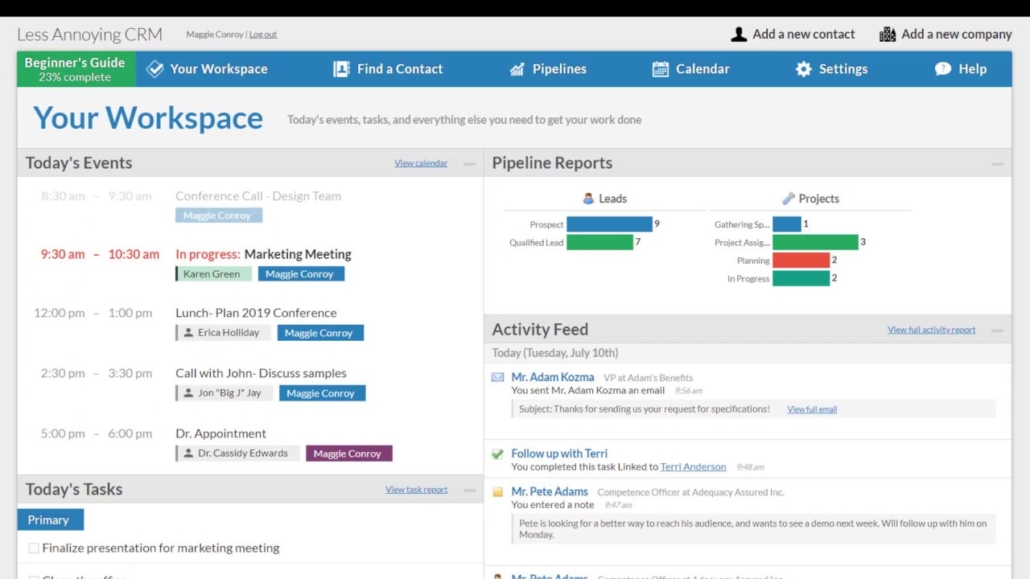
Why is Less Annoying CRM a great Salesforce alternative?
This CRM, though it has very few customers, has gained high praise, garnering a whopping 4.8 stars out of 5 on average on the various review websites. In fact, on G2 they have no single- and two-star reviews, and all their reviews are 3,4, and 5 stars.
The biggest advantage of using Less Annoying CRM is that they have excellent customer support, which is available via phone and email, even for the software’s free trial.
Less Annoying CRM also has a very simple learning curve. Additionally, it also does a great job helping you understand how to utilize their products for your business.
Price:
The Less Annoying CRM offers its product on a free 30-day trial, after which charges of $15 per user/month are applicable. You can check their pricing page for more information.
Cons:
Although the less annoying CRM does have plenty of high praises, one of the things it lacks when compared to other CRMs is automation. If automated emails and setting up campaigns are on your list, this CRM may not be the best pick for you.
One more disadvantage of using the LACRM is that its functionally pretty generic when compared to its alternatives. There is nothing that stands out in the actual product, nor is there anything that is horrible. As Todd S, Director of Sales said in his Capterra review, this is a good CRM if you are just starting out, but you need to shift to another CRM if scaling up is your goal.
8. Insightly
Insightly is an easy-to-use CRM system that’s squarely focused on SMBs. The software’s user interface is simple to learn, and more significantly, it isn’t difficult to enter data into the system.
While Insightly costs half as much as the top end CRMs while being easy to use, it can’t compete with Salesforce in terms of the features offered. But it’s still an SMB-friendly salesforce alternative as the tool does include most of the important features.
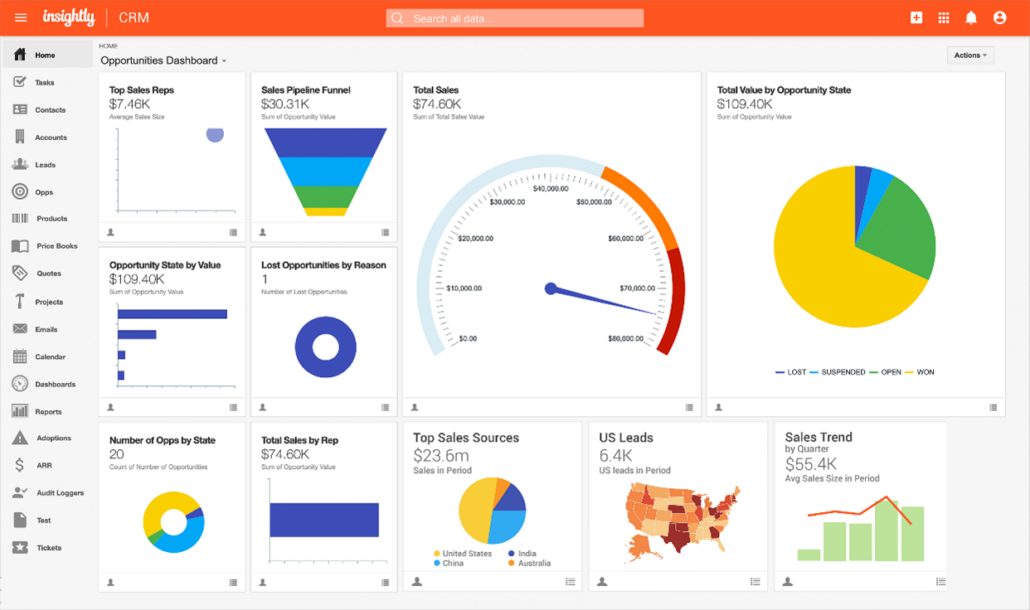
Why is Insightly a great Salesforce alternative?
With an average rating of 4.2 stars out of 5 from Gartner, Capterra, and G2, here are some pros and cons of the software.
One of the strongest points of the software is that it provides all the functionalities of a CRM in a flexible pricing structure, which companies from different industries can fit into.
The ability to customize the CRM at cheaper prices when considered to high-end CRMs like Salesforce, is also one of the significant advantages when choosing an alternative. As Noah M had to say on G2, “Insightly is a great CRM for a small business.”
Price:
Although its basic package is costlier than Salesforce at $29, its next packages are much cheaper. You can check out their pricing page or refer to this structure:
- Plus – $29 per user/month
- Professional – $49 per user/month
- Enterprise – $99 per user/month
Cons:
“ It is difficult to generate reports unless those reports have been pre-configured. To generate a new report requires a substantial amount of input in fields which are not easy to understand” – one of the many reviews, shared on Capterra, by customers who aren’t satisfied with Insightly’s reporting features.
Lack of automation is yet another problem with this software has. Many users complain of the time-consuming, manual entry of data that Insightly requires.
If you are a simple organization that does not rely too much on automation and internal CRM mapping function, then this is a great alternative to consider investing in.
9. Keap
Keap is a simple-to-use CRM platform with features that helps you organize leads, automate tedious processes, and receive payments more quickly without the usage of external applications.
Keap provides checkout cart capabilities to raise conversion rates and average values in addition to built-in invoicing and multiple payment processing connections.
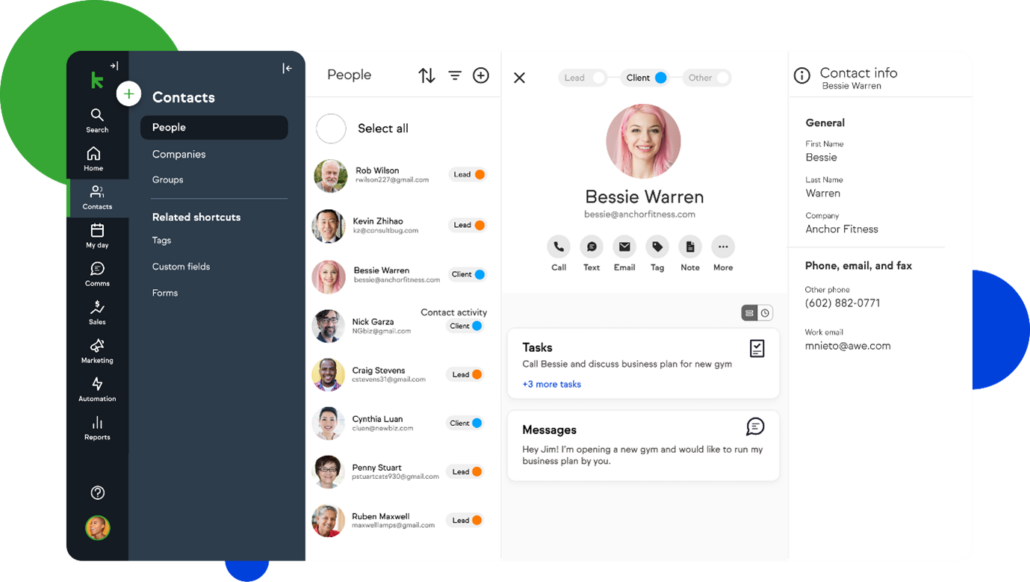
What is Keap a great Salesforce alternative?
This CRM has an average rating of 4.2 on G2, Capterra, and Gartner.
With complex auto-marketing and prospect hunting features, this CRM certainly has won the hearts of some businesses. Its out-of-the-box integration features provide uniqueness to a market flooded with sales CRM products. As Brian Del Terzo C., the administrator of a small business company wrote on G2, Keap is “A versatile CRM that meets the needs of businesses of all shapes and sizes!”
It also provides A/B testing, along with solid chat and phone support staff. Some of reviewers’ favorite aspects of the CRM are how informational their onboarding procedures are, and how they are designed to meet the needs of small businesses.
Price:
The CRM offers two pricing options, both of which are slightly more expensive than the other Salesforce alternatives mentioned here. You can check out more information on their pricing here, or refer the structure below:
- Pro – $129 per user/month
- Max – $199 per user/month
Cons:
Several reviews mention the lack of reporting capabilities in Keap.
Another drawback of using this product is the long learning curve. A lot of times customers might get confused with the functionalities, and hence earned the nickname ‘Confusionsoft’ instead of the parent of CRM, Infusionsoft.
Overall, it is a good alternative to top competitors like Salesforce and HubSpot, if you have a company that has a generic marketing and sales process, aren’t too concerned about analytics, and want to focus on marketing and data storage instead.
10. Bitrix24
Bitrix24 is an online workplace with resources to make managing your business simpler and more effective.
They have solutions for managing tasks and projects, chats, video conferencing, building websites, telephony, CRM, marketing and analytics, and much more. Bitrix24 is available via a conventional browser version, desktop app, or mobile app, and neatly puts everything into a single online service that is completely connected with one another.
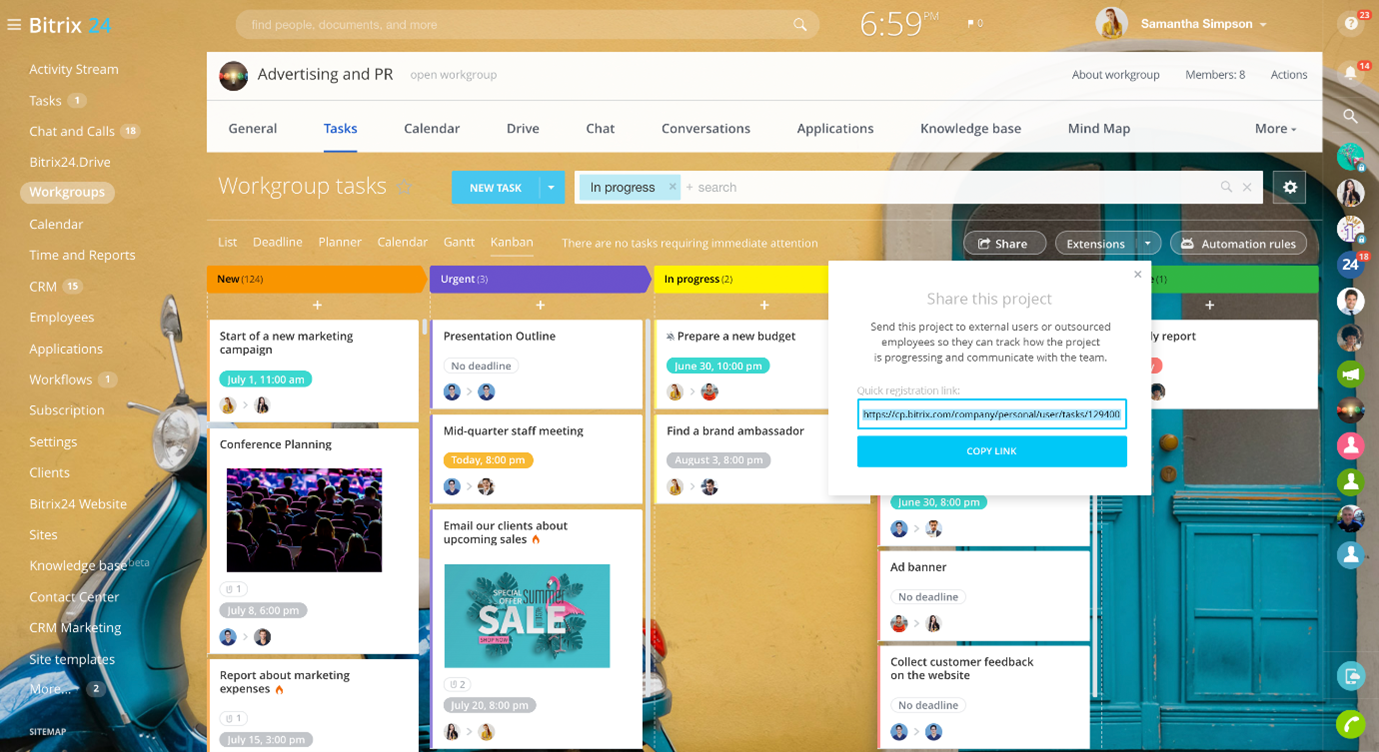
What is Bitrix24 a great Salesforce alternative?
This CRM has been rated 4.5 on Gartner and 4.1 on Capterra and G2. With its adaptability to professional requirements, this CRM slightly outperforms Salesforce in almost all categories.
Even though Bitrix24 has far fewer customers, you can’t deny that those are still pretty impressive numbers to put up.
Another advantage of Bitrix24 is that it is made for advanced users with CRM experience.
Price:
They have a free-to-use option, along with 3 other priced packages, with the highest being $499 per month, which is a little more expensive than Salesforce’s top package. You can check their pricing page here:
- Free – $0 per user/month
- Basic – $61 per 5 user/month
- Standard – $124 per 50 user/month
- Professional – $249 per 100 user/month
- Enterprise – $499 per 250 user/month
Cons:
Sometimes, too many options can be overwhelming, especially for startups who want an easy-to-configure system. Unfortunately, Bitrix24 requires a lot of configurations which makes it unsuitable for small businesses.
Another disadvantage,that a lot of reviewers complained about, is that the Mobile CRM application felt outdated, and very complicated to use. A couple of reviewers even wrote that Microsoft Teams seemed to work better for them.
This is a good CRM, provided that you have the knowledge and experience in a CRM before investing in this one. If you are sure of setting up CRM processes and workflows, the plethora of options Bitrix24 provides can quickly confuse you, so it would be better to look at something simpler first.
So, that concludes the top Salesforce alternatives we picked out for you. I hope this list helps you finalize a CRM for your business.
If you are interested in exploring a CRM that can help you resolve any business challenge, get in touch with our CRM experts at LeadSquared. Learn more about how LeadSquared can be completly customised for your business, no matter how specific your requirements are.
FAQs
Yes, one of the best alternatives to Salesforce is LeadSquared. It is HIPAA compliant, cost-effective, and offers better customizations than Salesforce.
Some of the competitors of Salesforce are Hubspot, Microsoft, Zendesk, and LeadSquared.
1. Leadsquared. 2. ActiveCampaign 3. Insightly 4. Less Annoying CRM 5. Freshworks
1. Less Annoying CRM 2. LeadSquared 3. Pipedrive 4. Zendesk
New-age CRMs such as LeadSquared, Less Annoying CRM, SugarCRM and Keap are giving Salesforce a run for their money.





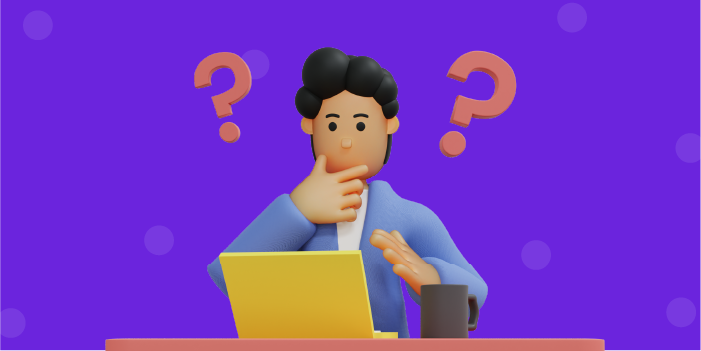


![[Webinar] Maximizing ROI with WhatsApp CRM](https://www.leadsquared.com/wp-content/uploads/2024/07/Maximizing-ROI-with-WhatsApp-CRM-webinar-popup.gif)
