GET IN TOUCH
(+1) 732-385-3546 (US)
080-46971075 (India Sales)
080-46801265 (India Support)
62-87750-350-446 (ID)
© 2024 LeadSquared










Capture leads from websites, ads, marketplaces, social media, events, tradeshows, phone calls, and more. Ensure zero lead leakage from all your channels.
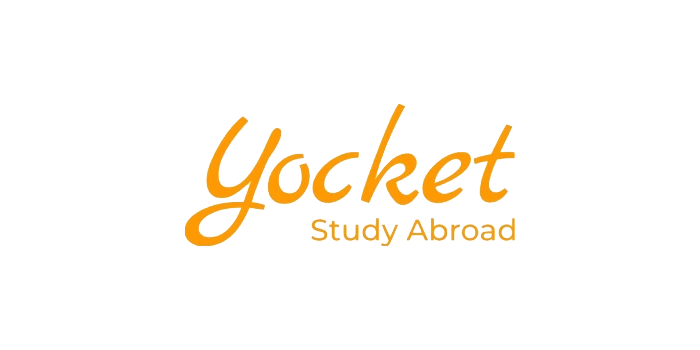

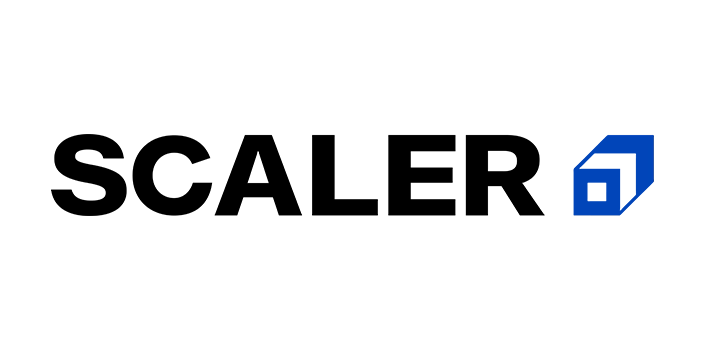


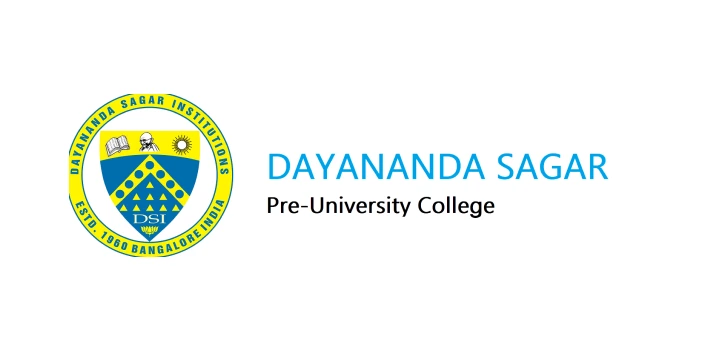


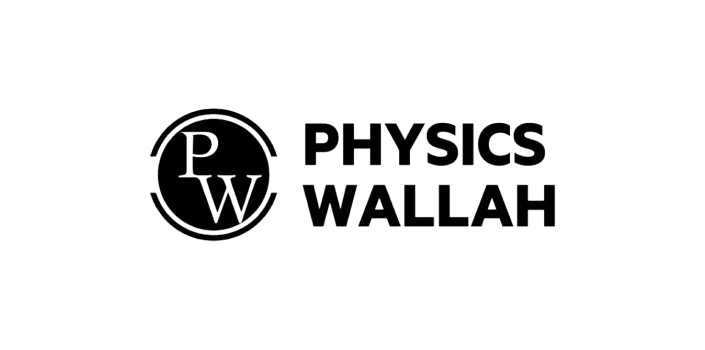
With LeadSquared’s lead capture automation solution, collect leads in real time from various online sources. Import leads from lists in one click. Manage all client details, distribute leads instantly, and track interactions and conversion metrics—everything at one place.
LeadSquared readily integrates with IVR service providers and cloud telephony solutions like RingCentral, CallTrackingMetrics, Exotel, Ozonetel, Ameyo, and many more.
Capture all calls – inbound, outbound, and even voicemails (missed calls) as leads. Record calls and track all ongoing nurturing activities as well.
Never miss an inquiry from your ads on TV, radio, event, and newspaper that tapped your IVR client. Route those inquiries in real time to respective agents.
With LeadSquared’s Mobile CRM app, collect all inquiries from the events, exhibitions, tradeshows you visit, along with their interests and meeting notes, and expedite follow-ups to gain more customers. Identify the quality of your event leads and allocate budgets accordingly.
Capture leads in real-time from your ad campaigns on various platforms, online marketplaces and more. Set up auto responders to reduce response time and create drip campaigns to nurture your leads.
Capture leads from your ad campaigns on Google Ads, LinkedIn, Facebook, Instagram, and other digital platforms. Capture lead data, track the response from every source and plan your marketing budget accordingly.
LeadSquared automatically captures leads from third-party marketplaces and publisher platforms via in-built connectors or APIs.
Capture leads from Facebook, LinkedIn, Instagram, Twitter, and more with our in-built social media connector.
Integrate your web forms and chat tools with LeadSquared. Capture these leads, along with their conversations seamlessly. Understand their intent and create multichannel drip campaigns on email, WhatsApp, SMS, phone calls, and more.
Use LeadSquared’s responsive form builders to create landing pages or lead capture pages for your campaigns in a go. You can also integrate form builders like Contact Form 7, Unbounce, Google Forms, Jotform, and many more to build contact forms of your choice.
Use LeadSquared chatbot or integrate chat apps of your choice to converse with your website visitors and capture all their information in CRM. Avoid lead duplication by updating activities for repeat conversations.
Build your own portal with custom forms to capture leads. Track the completion and drop-off rates of multi-page forms. Ensure application completion with timely intervention via emails/texts or your call center. Allow the applicant to complete the application in multiple attempts, i.e., they can pick it up wherever they left off.
Utilize data enrichment tools to fill-up missing information on lead capture forms. Ensure you have as much info as you can about your client in your CRM.
Seamlessly integrate all your lead generation sources and data enrichment tools to capture leads with updated information in one central platform.
You can use in-built connectors or even build your own custom lead capture connectors using our APIs and developer platform, which our customers absolutely love.
Monitor and analyze the performance of all your lead generation channels – PPC, LinkedIn, Facebook, emails, events, websites, and more. Get detailed insights into lead quality, conversions, and revenue attribution for each source. Make your sales process data-driven to improve conversion rates.
See the first and repeat lead captures by various Sources
Analyze lead growth trends by various lead sources in a given period
Know which sources and campaigns are performing well. Track original source and subsequent form submissions from the same lead.

“Our channels for acquiring customers are not just online. With LeadSquared, we have drastically reduced lead leakage in 6 major channels, with present leakage les than 0.1%.”

“LeadSquared not only enables a business to grow but supports the pace at which a business grows.”

“We’re seeing a positive impact in our day-to-day activities, such as combating lead leakage.”
What is lead capture automation?
Lead capture automation refers to using technology to capture leads from all active sources of lead generation into a single platform. Examples of lead generation sources from which a CRM can capture leads are emails, websites, social media, ads, phone calls, voicemails, list imports, events, and tradeshows, etc.
What are different types of lead capture?
The following are some of the common methods of capturing leads:
What is lead capture software?
Lead capture software is a tool to automatically collect leads from online sources like ads, websites, marketplaces, etc. It also allows you to import lead lists from events and tradeshows to combine all your client data at one place.
What is lead generation? What is the best way to capture lead data?
Lead generation refers to getting contact information of potential buyers. Brands do this through ads, social media, informative articles, whitepapers, reports, webinars, events, tradeshows, and more. The purpose of lead generation is to build a sales pipeline and nurture targets until they are ready to buy.
Along with the lead generation strategy, brands also need a mechanism to capture the leads generated from various sources. The best way to capture lead data is to use CRM software. It allows brands to easily capture lead activities such as website visits, ad clicks, phone calls, email opens and attributes such as location, contact details, work profile, lead source, and more.
How can I capture more leads?
Most of time, because of manual lead addition processes, leads are not captured properly and are missed by the teams. By using robust lead capture software, you can plug those leaks and ensure that the leads you generate from various sources get captured in your CRM software automatically.
Is it possible to capture phone numbers as leads through software?
Yes, software like LeadSquared allows you to capture phone calls and voicemails as leads.
Which is the best tool for collecting leads?
LeadSquared is the best tool for collecting online and offline leads.
What is lead capture in CRM?
Lead capture in CRM refers to a CRM module that allows you to collect leads automatically from your lead generation sources like ads, websites, phone calls, and more.
Which is the best trade show lead capture app?
LeadSquared’s mobile CRM is the best app to capture leads from trade shows.
How do you capture leads at an event? What is the best way to capture event leads? oggle Title
There are two ways to capture event leads:
Which is the best event lead capture app?
LeadSquared’s mobile CRM is the best app to capture event leads.
(+1) 732-385-3546 (US)
080-46971075 (India Sales)
080-46801265 (India Support)
62-87750-350-446 (ID)