Here’s a scenario, you spend thousands of dollars to generate the most high-intent, qualified leads. But, without the right resources, the first point of contact is delayed, stages in the sales cycle are missed, and ultimately it leads to a lot of lost opportunities.
The solution? Sales Force Automation.
Sales as an occupation require salespeople to handle multiple tasks, leads, and sales stages at the same time. As your business grows, the number of balls a salesperson juggles increase exponentially. At some point, someone is bound to drop the ball. But, you can prevent it by automating a few tasks for your team.
What’s Sales Force Automation?
Sales Force Automation (SFA) is a tool or software that helps you automate low-value and menial sales tasks. With automation, your team doesn’t have to worry about anything other than working with the clients to solve their challenges.
At LeadSquared, we have automated most of our sales features which has helped us achieve our sales quotas and exceed revenue targets too. But sales force automation isn’t a one-time decision.
We constantly update our sales process with the latest insights and best practices. You can learn these tips that Sandeep T. Mohan, Head of Inside Sales, Outplay shared at our webinar. Watch the recording here:
6 Benefits of Sales Force Automation
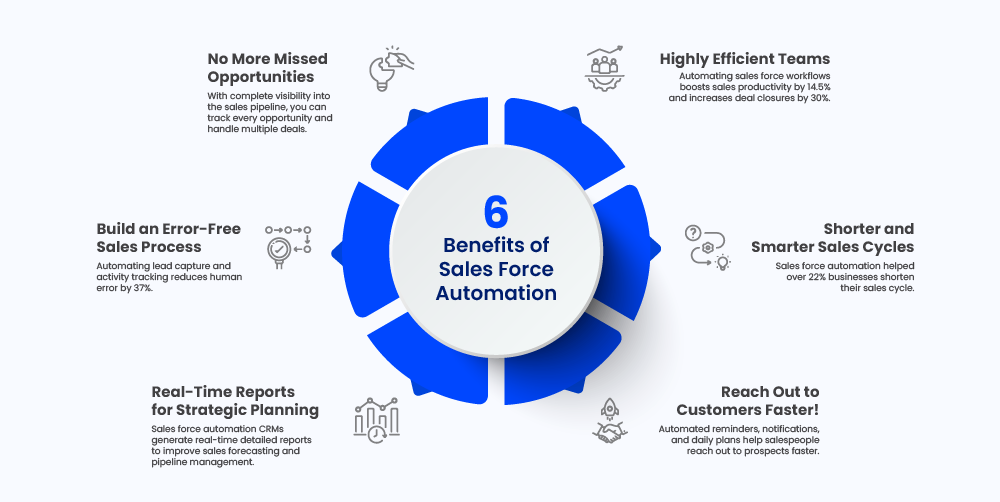
1. Highly Efficient Teams
Non-revenue generating sales activities take up about 67% of your salesperson’s time every day. Automating a few sales stages, helps your team to focus on high-value tasks with a 14.5% boost in sales productivity and a 30% increase in deal closures.
2. Shorter and Smarter Sales Cycles
Businesses with a well-defined sales process close more deals and are 33% more likely to be high performers in the industry. Around 22% of businesses believe that automation has significantly shortened their sales cycle.
With automation, your salespeople don’t have to worry about “what to do next?”. The leads move through the process on their own. Sales force automation can help you optimize the pre-sales and post-sales cycles as well.
3. Reach Out to Customers Faster!
82% of customers expect a response on their inquiry within 10 minutes. You should aim to reach out to them sooner to improve conversions and beat competition. A lack of notifications or reminders are the main cause for a delayed TAT—a challenge that sales automation tackles with ease.
4. No More Missed Opportunities
Salespeople handle multiple deals and various customer stages, all at the same time. Missing a follow up email or a meeting causes leaks in your sales team’s pipeline. Automated reminders and nurturing sequences ensure that you don’t miss any opportunities.
5. Builds an Error-Free Sales Process
Lead details, activities, meeting notes—can all be recorded in one place, instead of multiple excel sheets, with sales force automation. While recording these manually, salespeople can make errors in noting the email ids or phone numbers and they lose the chance to initiate the first contact. Automating sales workflows has proven to reduce human errors by 37%.
6. Real-Time Reports for Strategic Planning
We’ve discussed how sales force automation helps salespeople save a lot of time, but it benefits managers and team leaders at the same time. Sales force automation tools also generate real-time reports using the data that CRM and salespeople collect while interacting with customers. Businesses can improve their sales forecasting, quota assignment, and pipeline management by analyzing the reports.
Despite all these benefits, only 25% of businesses utilize sales force automation to its potential. When businesses consider automation, there’s an initial hesitation towards adopting and understanding new technology. Let’s simplify it a bit by understanding how sales automation works.
Sales Force Automation Examples that Improve Conversions
Sales Force Automation interlinks sales functions and creates workflows for lead and sales management. As your business grows, it becomes tough to manage each touchpoint for your leads. Sales automation at different stages of the sales cycle simplifies your task. Here’s what automation at different stages looks like:
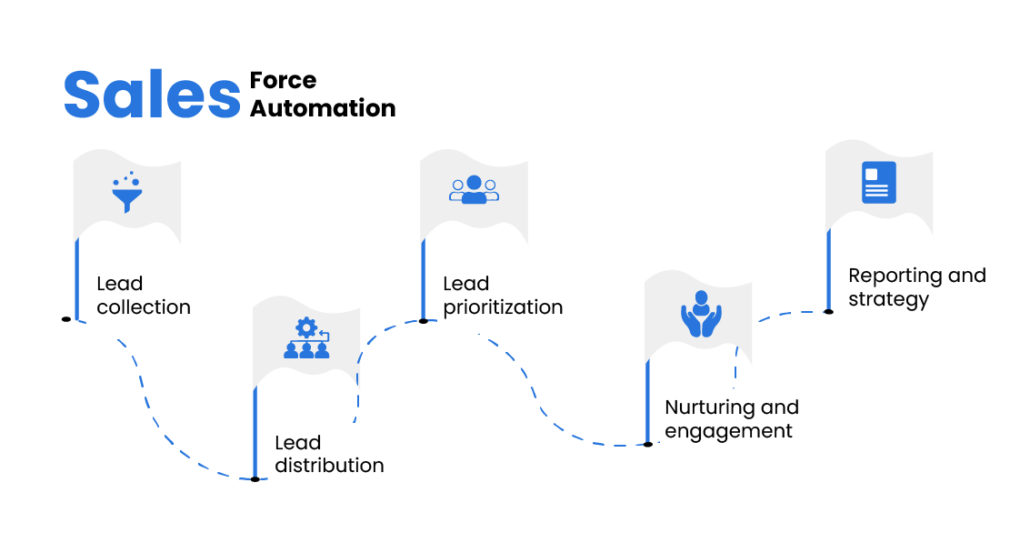
1. Lead Collection
On ground, from Social Media channels like LinkedIn, Facebook, and Instagram, through cold-calling—these are just a few ways in which a business generates leads.
But who’s going to check every platform to know when a lead is generated?
That’s where an automation helps you. You can integrate all the lead sources with your sales force automation platform to ensure that no lead is missed, and all of them enter your sales process. Even the lead data can be collected on these platforms itself, so you’re saving your salespeople from the boring and never-ending task of entering each lead detail and source on an Excel sheet.
2. Lead Distribution
Many businesses offer multiple product lines and operate in regions all over the world. At the same time, it would be unfair if one salesperson gets four-five leads every day whereas another person gets nothing.
Automation helps you distribute leads in many ways—round robin, region-wise, product-wise—to ensure that the right salesperson is working on the right lead. And if someone isn’t working on any leads at the moment, you can send some their way to increase the salesperson’s commissions and your overall sales productivity.
3. Lead prioritization
There’s no way for your sales process to be successful if you treat your top-of-the-funnel and bottom-of-the-funnel leads in the same way. If out of five leads, two leads are at the deal closing stage and the rest at the top of the funnel, you’re going to focus on the first two leads.
Except this decision isn’t really obvious when you have 500 leads instead of just five.
A Sales force automation tool with features such as lead scoring and activity tracking, helps you sort out your leads based on intent. With this information, you can alter your approach based on sales funnel stage for higher conversions.
4. Nurturing and Engagement
Wouldn’t it be great if all your leads converted to customers? While a 100% conversion would be ideal, there’s still a large chunk of leads, even the low intent ones, that have the potential to become a buyer. All they need is a tiny nudge, with effective, consistent, and personalized nurturing.
With a targeted nurturing strategy, companies can generate 50% more sales-ready leads while decreasing costs by 33%. Automation simplifies nurturing by making it highly personalized and relevant based on lead stages.
But along with nurturing, you can also automatically notify your leads with any confirmations or update emails—such as form filled, demo booked, etc. Buyers appreciate the quick responses and it’s a great way to stay on the top of their inboxes.
5. Reporting and Strategy
Tracking progress using reports are a big part of a salesperson’s day, and so is generating them. But, without reports, managers have no way of knowing how their team is performing or how close they are to meeting their targets.
Achieving data intelligence isn’t hard when your sales force automation tool helps you track and visualize your daily metrics. Advanced automation even helps you generate reports for every salesperson and have them delivered to the manager’s inbox on a monthly or quarterly basis. The possibilities are endless!
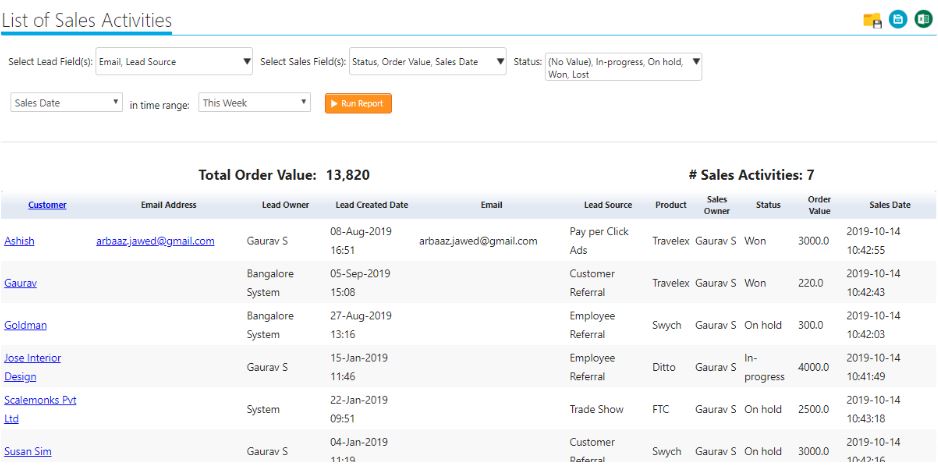
“The reporting feature in an SFA tool, like LeadSquared, is of great use! Source wise analysis and Caller wise performance are the most important metrics for us. Due to the advanced reporting capabilities, we can plan for better budget allocation with respect to profitable lead sources. Even the performance of each caller can be monitored.”
Hariharan Vijai Kumar, Head of Marketing, India Region, Nord Anglia Education
6. Opportunity Management
This sales force automation feature is the most important for businesses with multiple product offerings. Opportunity management is almost a necessity for businesses that rely on cross-selling opportunities to increase customer lifetime value.
Opportunity management allows you to create and manage multiple sales process workflows while avoiding any lead duplication. For example, EdTech, Insurance, and Real Estate businesses offer multiple services that may be relevant to the same lead. Using a sales force automation tool helps them visualize all the deals as workflows to track their progress simultaneously.
An additional advantage is that businesses can prioritize deals and cross-sell opportunities by using the data from the lead’s previous activities.
7. Workday Planning
“Frankly, most people don’t like planning their days. And the good part is that with sales force automation, reps don’t really have to plan their day anymore.”
Vir Bhan Saini, Marketing Director, GCC Hotels
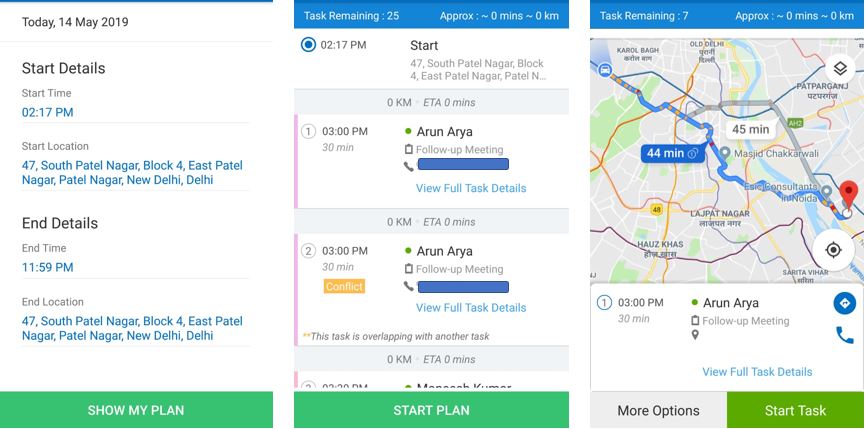
Planning a sales day involves scheduling calls, meetings, and loads of administrative tasks like sending emails, sharing quotes, and catering to on-ground activities. There’s just a lot of work!
But automated alerts, reminders, and even internal emails help your teams attend to all their follow-ups on time. They also decrease operational inefficiencies and human errors, which cut down the time it takes to reach your leads.
“Sales automation helped us double the amount of leads we were able to manage. A lot of that is due to the time-saving factor of working with LeadSquared. We’re able to cut down our turnaround time responding to inquiries and reach out to and communicate with many more leads.”
Tamara Young, Director of Marketing, PSYCHē
8. Sales Activity Management
There’s a lot less confusion when salespeople know what to do, and when to do it. A standardized process also helps managers monitor what the team is doing and how the leads are moving along the pipeline.
The sales activity management function in a sales force automation tool acts like a map that guides your team across the entire sales cycle. Tracking the outcome of each sales activity helps managers use the data to identify and optimize the methods that work for their sales teams. Sales activity management is all about working smarter instead of harder, to improve the outcomes of their teams.
“LeadSquared’s automations just takes all the headache out of the lead management process. It saves 40% of my time which would otherwise be wasted on the same. My teams are able to respond to every query on time.”
Ashish Jatia, Director, Rhythm Hospitality
9. Field Force Automation
Field sales teams spend most of their time on ground meeting clients in person. Based on your business, this interaction can get very complicated, from finding the address to noting down all the details to fill them up on their system once they return.
Managing on-ground teams is another challenge because their managers can’t really track where the salespeople have been, what they’ve achieved, and if they need any help to improve their performance.
Sales force automation helps managers and salespeople both. Managers get to track exactly where their team is and the status of their meetings. If your SFA tool has a mobile application, the way that LeadSquared does, your sales team can update the details on-the-go
10. Sales Forecasting and Pipeline Management
Data-driven sales forecasting and pipeline management are extremely crucial for any business. A sales force automation tool doesn’t just collect all this data, it also presents it as customizable dashboards.
Sales performance dashboards help managers and business leaders track various metrics and sales analytics over any given time frame, such as a quarter or an entire year. The insights from this data help you build accurate forecasts while managing sales expectations.
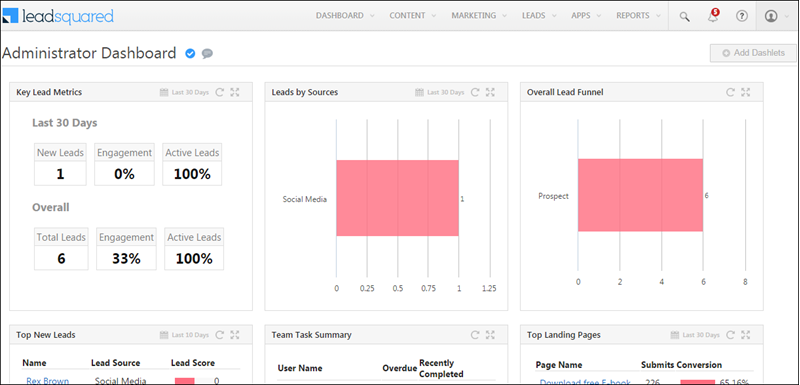
The easy-to-access dashboards also allow you to analyze the current situation. Sales pipelines usually don’t play out as planned, so it’s important to monitor them frequently to meet your targets.
By now, we know that there are a lot of benefits that a sales force automation tool provides. But it’s important to know that an SFA can only optimize your sales operations, not the outcome of your sales efforts. The actual closure and customer lifetime value also depend on other teams like marketing and customer success.
And if you’re familiar with any kind of business automation, you might find a lot of similarities between a Sales Force Automation (SFA) and a Customer Relationship Management (CRM) tool. But they’re not the same. Here’s how.
Sales Force Automation (SFA) vs. Customer Relationship Management (CRM)
An SFA tool helps your sales teams but not all aspects of your business. Whereas a CRM focuses on the entire customer journey from a lead to even post-sales activities.
A few advanced sales force automation tools also have features such as prospecting and AI predictions. But an effective CRM, such as LeadSquared, covers most of the SFA features, with additional marketing and customer success features.
You can download our CRM Buyer’s Guide to understand how sales force automation in CRM helps businesses.

A business can choose whether they would like to opt for an SFA or a CRM. Let’s understand the differences between these two tools.
Sales Force Automation (SFA) | Customer Relationship Management (CRM) | |
Improves | Improve sales workflows and sales outcomes. | Improve customer satisfaction, customer retention, acquisition and manage buying workflows. |
Used By | Sales teams for reminders and schedule meetings. It helps them streamline their sales process. | Managers, and leaders to monitor the daily activities and outcomes of all their teams—sales, marketing, customer success, and operations. It is also used by salespeople to carry out the sales process, save time, and improve conversions. |
Tracks | Customer buying journey, lead stages, customer interactions, marketing automation workflows and sales-related reports. | |
Manages | Sales team pipelines and forecasts. | Customer buying journey, lead stages, customer interactions, and sales related reports. |
It’s important for business leaders to understand that you don’t need to choose between the two business intelligence tools. In fact, these two tools complement each other so well that integrating them is the best way to boost profitability.
A CRM for sales force automation helps in a couple of ways:
1. Aligns sales and marketing teams which makes it easier to build relevant customer profiles and identify new business opportunities.
2. Serves as an integrated platform across sales, marketing, and services to ensure that no data is lost or manually transferred.
3. Provides a holistic view of the account, even after they convert, which results in a higher customer lifetime value.
4. A CRM’s extensive customizations and workflow builders have proven to improve revenue by 29% and conversions by 300%.
Challenges in Implementing a Sales Force Automation Tool [+Tips to Avoid Them]
Implementing an SFA or a CRM can be overwhelming if you’re using business automation technology for the first time. There are a few challenges that can come up and you should keep these in mind while choosing a software:
1. Personalization
Each sales interaction needs to be highly personalized to deliver the results that you expect. But automated experiences can seem impersonal if you don’t customize your engagement workflows based on lead preferences and activities.
2. Technological Barriers
Making the transition from manual processes to automation can be a big leap for businesses. They need to dedicate time towards implementation and training. These stages can be way longer if the product is tech-heavy or requires a lot of coding to implement yourself.
The platform that you choose must be user-friendly and easy to use with no-code workflows. The LeadSquared CRM platform, for example, can be implemented in under 15 days and gets your sales teams on ground in under a day.
3. Additional Expenses
Automating your entire sales process doesn’t have to be costly if you’re clear about the exact automation you need and opt for a customizable platform. The tool or platform that you choose must offer you a custom based on your team size and automation requisites. You can also weigh the cost against the projected ROI of your sales force automation tool while making your decision.
4. Niche Customizations
Every industry operates in a unique model, so your SFA tool should have the capability to collect, track, and report the exact data that you need, no matter how complex this request may be. Before finalizing a platform, you should discuss the entire sales workflow with your SFA tool provider in depth.
I hope this article has helped you understand what Sales Force Automation is and how you can put it into action for your business. The key takeaway for anyone who is venturing into sales automation is to focus on business outcomes instead of just the sales output.
Prioritizing customer acquisition, retention, and satisfaction along with sales conversions instantly boosts your business. The LeadSquared CRM is designed to integrate all your teams, automate sales workflows, and eliminate any challenges you could face. So, if you’re ready to see the results that sales force automation helps you achieve, you should book a demo with us today!










