- Home
- Learn
- Healthcare
- The Complete Guide to Patient Onboarding
HEALTHCARE
The Complete Guide to Patient Onboarding
Contents
As a healthcare provider, you know how important it is to create a positive experience for your patients from the moment they walk through your doors. One crucial aspect of this experience is the onboarding process.
This is where patients register for their appointments, share their medical history, and sign consent forms. It’s a critical step in the patient’s journey and sets the tone for the rest of their visit.
Therefore, a streamlined digital onboarding process will improve patient experience, increase team productivity and patient intake, and boost overall organizational growth.
In this blog, we will cover everything related to patient onboarding (or patient intake process).
Let’s begin by understanding the basics of patient onboarding.
Patient onboarding is when, for the first time, a patient enters your healthcare facility and the front office staff records their details and medical history. A smooth and streamlined patient onboarding process helps improve patient experience and staff productivity.
While patient registration is a crucial first step, many mistakenly equate it with the onboarding process.
Patient onboarding is a broader process that not only focuses on the paperwork of patient registration but also introduces and welcomes the patient into the healthcare journey with your hospital.
Process | Patient registration | Patient onboarding |
Focus | Gathering basic information and administrative tasks | Welcoming, educating, and building trust |
Activities | Collecting demographics, verifying insurance, assigning a patient ID, and setting up communication channels | Providing information about the practice, explaining policies and procedures, answering questions, and offering resources |
Outcome | Establishing the patient in the system and creating their medical record | Building a positive patient-provider relationship and ensuring the patient feels comfortable and informed |
Timing | Typically, the first point of contact, often before any clinical interaction | Can occur before, during, or after registration, and may continue over multiple interactions |
Example | Filling out intake forms at a doctor’s office before your first appointment | Receiving a welcome call from the clinic after your first appointment, attending a new patient orientation session, or accessing educational materials through a patient portal |
Now that we understand the essential components of patient onboarding, let’s delve into a practical checklist to ensure a smooth and seamless transition for your new patients.
The Patient onboarding checklist serves as a comprehensive guide to ensure all necessary steps are covered during the patient onboarding process, streamlining the overall healthcare experience.
Let us have a bird’s eye view of the patient onboarding process.
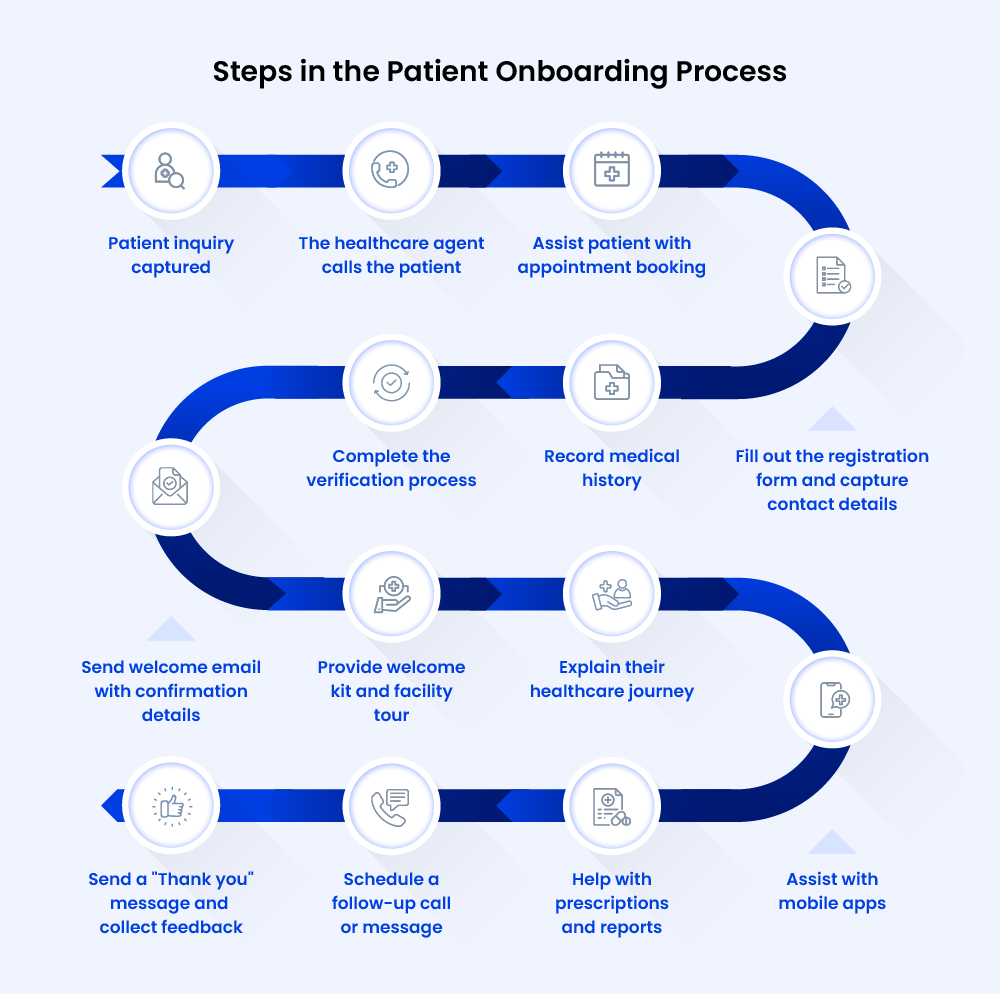
Now that you know what patient onboarding and various stages are, let’s look at the challenges in the process.
Here are the top 5 challenges faced mainly by healthcare providers and patients during the onboarding processes at healthcare facilities:
Luckily all these challenges can be resolved by implementing a digital onboarding process. Apart from these challenges, a patient onboarding process also largely benefits the patients and healthcare providers. Let’s look at how.
Let’s dive deeper into the benefits of a digital patient onboarding process, both for patients and healthcare providers:
By implementing a digital patient onboarding process, healthcare providers can transform the initial experience for both patients and staff. It paves the way for a more efficient, patient-centered, and cost-effective healthcare system that prioritizes well-being and information for everyone involved.
And the best way to build a digital onboarding process to avail all the benefits is by implementing patient onboarding software. Below we have listed the top 8 patient onboarding software to help you get started.
Here is the list of top patient onboarding solutions available in the market.
Software Name | Offerings | Rating | Price |
LeadSquared | LeadSquared is a HIPAA-ready solution that manages the end-to-end patient onboarding process digitally. | 4.6 (G2) | Starting from $25/month |
MocDoc | MocDoc digitizes patient registration process and transactions. | 4.8 (G2) | Customized pricing |
Tebra | Tebra is a practice management software that streamlines documentation during patient registration. It is also a certified EHR solution. | 4 (Capterra) | Customized pricing |
Phreesia | Phreesia helps manage patient intake, access information and register new patients, all on one screen. | 3.9 (G2) | Customized pricing |
Luma Health | Luma Health manages patient onboarding processes and provides mobile solutions for patient intake and check-ins. | 4.8 (G2) | Customized pricing |
Nexhealth | Nexhealth integrates with your EHR to streamline patient intake process and increase engagement. | 4.8 (G2) | Customized pricing |
FormStack | FormStack enables you to automate workflows and collect data using versatile online forms. | 4.4 (G2) | Starting from $50/month |
Solutionreach | Solutionreach helps implement a digital patient intake process and automate reminder for follow-up consolations. | 4.3 (G2) | Customized pricing |
Leadsquared provides a HIPAA-ready, one-stop solution for all your patient onboarding needs. It digitizes the process from capturing inquiries to scheduling appointments and sending reminders. The customized dashboard shares real-time visibility of team tasks and other activities, which helps to improve team efficiency and collaboration between departments.
Rating: 4.6 (G2)
Cost: Starting from $25
MocDoc is a hospital and clinic management software. It digitizes all the patient registration and transactions with the hospital or clinic. It also provides real-time insights into patient registration and team activities.
Rating: 4.8 (G2)
Cost: Customized pricing
Tebra (previously Kareo + PatientPop) is a medical practice management software with a certified EHR solution. It helps streamline documentation during patient registration and provides telehealth solutions to simplify patient onboarding.
Rating: 4 (Capterra)
Cost: Customized pricing
Phreesia is a patient intake software designed especially for healthcare organizations. It provides you with one screen to manage patient intake, access information and register new patients. It also helps in collecting consent forms and payments.
Rating: 3.9 (G2)
Cost: Customized pricing
Luma Health is a patient success platform that manages patient intake and operational and financial journeys for improved team productivity and patient experience.
Rating: 4.8 (G2)
Cost: Customized pricing
FormStack is an onboarding software that provides onboarding solution for healthcare, financial services, education and b2b companies. It helps improve patient onboarding process by reducing paperwork with help of online forms, signatures and document creation.
Rating: 4.4 (G2)
Cost: Starting from $50/month
Nexhealth is a popular patient engagement platform. It integrates with your electronic record management software to streamline patient intake workflow and increase productivity and efficiency.
Rating: 4.8 (G2)
Cost: Customized pricing
Solutionreach is a patient retention and communication platform. It provides online appointment scheduling, automated reminders for follow-up consultations, digital intake process and more.
Rating: 4.3 (G2)
Cost: Customized pricing
Remember, every healthcare organization has its challenges and requirements.
So, before making any decision, analyze your current process and write down your goals. Once you have a clear idea of your needs, then start comparing the software and pick the one that checks all the boxes.
A well-designed onboarding process can make a significant difference where healthcare can constantly feel impersonal and confusing.
By incorporating digital onboarding software, you can create a smooth and informative experience that eases patient anxiety and builds trust among patients.
So, take a step back, analyze your current onboarding procedures, and if you wish to further improve them, you can contact our team today!
Patient onboarding refers to registering new patients into a healthcare system or medical practice. Along with noting the patient’s information and medical history, it also involves welcoming and introducing patients to the healthcare environment, procedures, and policies.
Patient onboarding software helps digitize and automate the patient onboarding process. You can capture and store patient details and medical history online. Simplify appointment booking and automate appointment/follow-up reminders. It helps reduce errors and improve the overall patient experience.
Patient registration software integrates with the EMR or EHR to capture, update, or store patient information and medical history. It provides staff, doctors, and patients with easy access to information.
Patient onboarding is crucial to reduce errors, build an efficient process, and improve experience.
ABA patient onboarding often slows down due to paperwork, scattered communication, and manual data entry. Streamlining this process can help families get started sooner.
Here are a few effective ways to reduce those bottlenecks:
Use digital intake forms
Let families complete intake forms online before their first appointment. This reduces wait times, eliminates duplicate entries, and helps staff prepare ahead of time.
Automate referral capture and triage
Tools like LeadSquared’s ABA practice management software allow clinics to track referrals from payers, digital sources, or field reps in one place. You can assign and prioritize referrals automatically based on availability, funding, or location.
Centralize documentation and communication
Give staff and families one place to upload documents, sign forms, and exchange messages. This prevents back-and-forth over email or phone and keeps everything trackable.
Integrate with scheduling and EHR systems
Connecting your onboarding software to platforms like CentralReach ensures key info (like insurance details or behavior assessments) flows smoothly between systems.
Track progress with intake dashboards
Use dashboards to monitor onboarding timelines, flag delays, and follow up with families who haven’t completed key steps. This helps your team stay proactive instead of reactive.