As a salesperson in the automotive industry, the ride to closing a deal is not always a smooth one. A lot of information is required from buyers at various stages of the onboarding journey.
Having a checklist can help you collect all the necessary details from the customer, share it across the departments, without having to call them again and again for the missing information.
Also, it makes it easier for managers to streamline the onboarding process and manage paperwork effectively.
Here is a list of things you must remember while approaching a customer and onboarding them. We’ll also share some handy tips to increase your chances of winning customers while building a long-lasting relationship with them.
But before you jump into it, let’s get the basics right.
What is an Automotive Customer Onboarding Checklist?
An automotive customer onboarding checklist is a list of information you need from a buyer as they progress into becoming your client. It covers gathering customer information for the following stages:
- Initial Contact/Pre-sales
- Test Drive
- Financing
- Insurance
- Delivery Activity
- Post-purchase Engagement
These details allow you to understand your customers better and converse accordingly.
The Importance of Having an Onboarding Checklist
Having a checklist in place optimizes your day-to-day operations. Plus, it can help you:
- Communicate effectively: You would be able to deliver crucial information about the vehicle your customers are interested in and gather the required information from them.
- Reduce mistakes: Once you start following a checklist, you are less likely to miss out on essential details you need from your customers.
- Identify your customer’s needs: The checklist will help you clearly outline the customer preferences, and this will help you to tailor your offerings from the model to financing and insurance options accordingly.
Now, let’s dive into the list of things you need to remember while approaching a potential customer.
Dealership Customer Onboarding Checklist
You can also download this printable checklist for your dealership: Download Now!
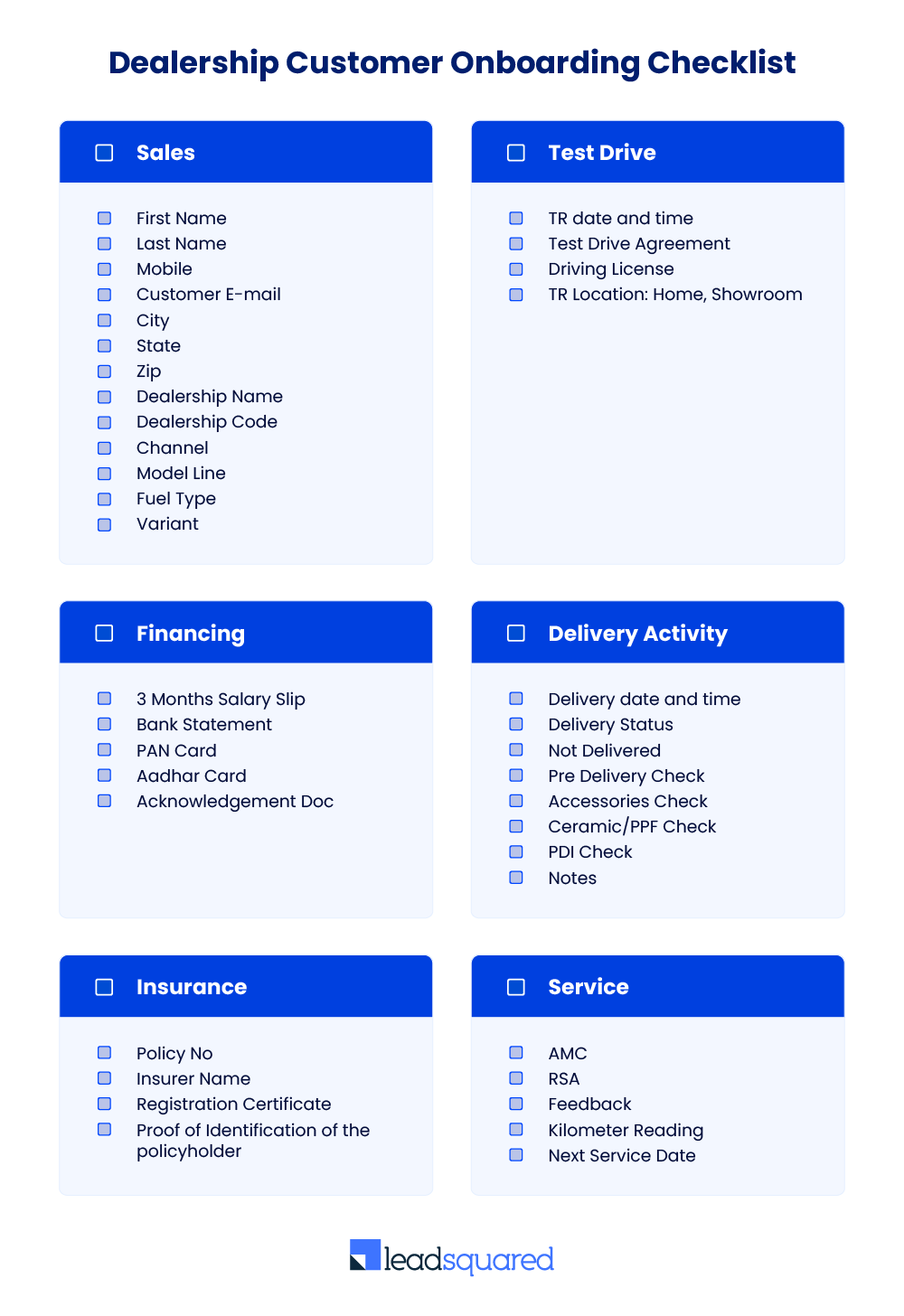
Best Practices for Onboarding Automotive Customers
1. Getting the customer information right
They say that first impression matters the most, especially when connecting with a customer over the phone. In those initial 10 seconds, you’ve got a chance to set the tone for what comes next. A well-prepared script will help you build a repo with the buyer and get the necessary information.
Here are some sample scripts for you to practice:
- I’ll be delighted to arrange a test drive at your convenience. When would be a good time for you?
- To guarantee that your driving experience meets your expectations, I would like to suggest a test drive. What would be your preferred time to visit?
- We offer the option of an at-home test drive for your convenience. Could you let me know when would be a suitable time for us to bring the vehicle to you?
- For a personalized and hassle-free experience, we offer an at-home test drive; when can I arrange for the vehicle to be at your doorstep?
Now, noting the preferences, inquiries, dates, and times and managing the conversations for numerous leads can be overwhelming. You’ll need software to help you organize and manage your lead data. Dealerships prefer CRM software for this purpose.
With Automotive CRM like LeadSquared, you can automatically capture inquiry sources, date and time, location, and more so that you don’t have to record them manually. You can also create tasks and schedule meetings and reminders so that no opportunity is missed.
2. Make sure to always be on time!
The test drive is vital in the deal, where every detail matters.
Being on time is very important. You’ll be at risk of losing a customer if you fail to reach their desired location on time. It also influences your customer’s test drive experience and extends to other areas, such as service pick-ups or drop-offs.
In addition to punctuality, dressing professionally is important to leave a positive impression of you and your dealership. It conveys an overall commitment to your customer.
Here are some tips to ensure punctuality for a physical meeting with a client.
- Know the meeting location and consider the traffic or navigation issues. Plan your route accordingly.
- If you expect a delay, communicate this with the customer beforehand.
- Confirm the meeting with the customer the day before. This ensures both parties are on the same page, reducing the likelihood of misunderstandings.
A mobile CRM is handy for managing multiple test drives in a day. You get to know the scheduled test drives for the day and the best route to your client’s location.
With a mobile CRM app like LeadSquared, you can access your client’s details, log meeting notes, upload documents, and more on the go. So, you don’t have to go back to your desk and enter data manually.
This will ensure that every test drive is not just a drive but a well-coordinated and personalized experience for the customer.
3. Ask questions to gather feedback
Engaging the customer during the test drive is crucial for understanding their preferences and ensuring a positive experience. Here are a few questions you can ask your client during the test drive; this can be used as feedback from the client later.
- How does the seating feel to you? Is it comfortable for longer drives?
- How does the steering feel? Is it responsive enough for your liking?
- How do you find the performance of the vehicle?
- How would you describe the ride quality? Does the suspension meet your expectations for comfort?
- Is the storage space sufficient for your needs?
- How would you summarize the overall driving experience so far?
4. Timing is crucial in follow-up interactions.
After completing the test drive, share the feedback form with your customer to understand their satisfaction level. Simultaneously, inquire about a convenient time to discuss the next steps. Record the time and date they suggest, and you can set up a reminder to ensure a timely follow-up.
However, managing follow-up interactions with numerous customers can become difficult after some point.
With Leadsquared CRM, you can create tasks on the leads, such as follow-up tasks and reminders. Also, you keep organized notes on each customer.
5. Understand the customer’s financial needs to evaluate the deal
Customers are opting for vehicle financing options and are motivated by the benefits that come with them. If your dealership works with various financial institutions, here is where your services become valuable. Based on careful evaluation, offer them multiple financing options and the benefits attached to them.
That’s it!
But once you have onboarded a customer, engage with them through periodic email/text messages. Stay connected with them by highlighting the services provided and the offers available at your dealership.
Automating Customer Onboarding Process in Automotive
Keeping track of all the interactions, from inquiries to booking for multiple leads, is quite challenging and, after a point, may become impossible for you.
LeadSquared understands these challenges of the automotive sector and therefore, has built a comprehensive CRM to help you manage all your interactions with numerous leads, know which stage they are currently in, and act accordingly.
You can automate your entire sales journey from initial conversation to booking and delivery of the vehicle.
- LeadSquared automatically sends reminders to the customer and you upon scheduling a test drive to reduce no-shows.
- Plan and prioritize multiple test drives in a single day using LeadSquared mobile CRM, ensuring no delays and overlaps.
- Capture customer feedback immediately after the test drive for future reference.
- LeadSquared creates automated reminders for follow-up activities.
- Approach your customer at the right time for vehicle servicing.
FAQs
1. Choose a software solution that aligns with your business needs and expectations.
2. Clearly outline the workflow of your onboarding process. Key tasks that need to be completed during the onboarding process.
3. Create a step-by-step process for each task on the checklist.
4. Regularly monitor if your team members are following the onboarding process.
1. Collect necessary documents, including identification, proof of insurance, and licenses.
2. Payment details and financing details if the customer chose to finance the vehicle.
3. Thorough inspection of the vehicle to ensure it meets quality standards.
4. Insurance coverage details such as coverage dates and policy information. mation.
1. Full name, phone number, email address and any preferred communication methods.
2. Sale agreement, confirmation of payment, and any financing agreements
3. Documentation of customer insurance coverage for the vehicle
4. Details to the specific vehicle, make, model, VIN and license plate number.
5. Pre-delivery inspection status.
6. Post- delivery support channels.









