Every email, text, or call with a customer holds valuable context. While emails and text messages are generally tracked, calls often remain in a blind spot when not linked to your CRM.
Many businesses still treat their phone systems and CRM as separate tools, which means sales, call center, and service teams never have the complete picture of the customer.
This disconnection causes a significant operational gap. Salespeople must manually record call details while switching between multiple screens. Conversations often happen over personal mobile phones, too — which means those insights are frequently lost. Meanwhile, support representatives scramble to retrieve customer history while consumers wait on hold. Managers do not have access to call metrics that could help them make strategic choices. The outcome? Ineffectiveness, lost chances, and irate clients who demand smooth, personalized service.
Enter CRM phone integration—a technological bridge that allows for smooth data flow, automated workflows, and improved customer experiences by connecting your CRM platform and business phone system directly. As 2026 goes on, this integration has changed from being a competitive advantage to being a corporate need, especially for teams that are focused on customers and sales-driven organizations.
Whether you’re exploring a CRM with phone system capabilities for the first time or want to optimize your current setup, this comprehensive guide will cover everything you need to know about CRM phone system integration, its revolutionary advantages, and how to implement it within your company successfully.
What is CRM phone integration?
At its core, CRM phone system integration refers to the technical connection between your customer relationship management (CRM) software and your business telephony infrastructure. This integration enables both systems to communicate bidirectionally, sharing data in real-time, and triggering automated actions based on call activities.
Think of it as creating a unified communication ecosystem where every phone interaction is automatically documented, contextualized, and made actionable within your CRM platform.
Types of CRM phone system integration
The landscape of CRM integration with phone systems encompasses several technical approaches:
- VoIP (Voice over Internet Protocol) integration: Cloud-based phone systems that transmit voice calls over the internet connect seamlessly with modern CRM platforms through APIs. This is the most popular approach for businesses embracing digital transformation, offering flexibility, scalability, and reduced infrastructure costs.
- Cloud telephony integration: Purpose-built cloud communication platforms provide ready-made connectors for popular CRM systems. These solutions often include additional features like IVR (Interactive Voice Response), call routing, and multi-channel support beyond traditional voice calls.
- On-premise PBX integration: Traditional private branch exchange systems can also integrate with CRM software through middleware or custom API development, though this approach typically requires more technical expertise and ongoing maintenance.
Also read: On-premise Vs Cloud CRM: Which Should You Choose?
Why businesses need CRM and phone system integration
The absence of proper CRM phone integration creates tangible operational challenges that compound over time, affecting everything from individual productivity to overall business performance.
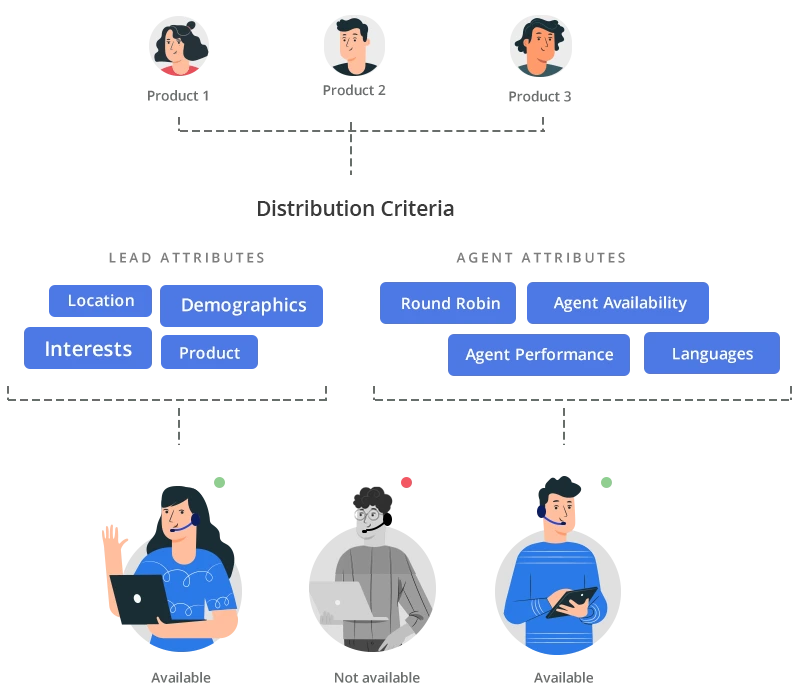
Common pain points without integration
- Missed call opportunities: When calls aren’t automatically logged, follow-ups slip through the cracks. A sales representative who handles 30 calls daily might forget to document 3-4 interactions—seemingly minor, but those could represent thousands in potential revenue over a quarter.
- Poor data visibility: Managers lack insight into call volumes, response times, conversion rates from calls, and agent performance metrics. Strategic decisions get made based on gut feeling rather than data, leading to suboptimal resource allocation.
- Manual data entry burden: Sales and support teams spend precious minutes after each call manually entering notes, updating lead status, and scheduling follow-ups. This administrative overhead reduces the time available for actual customer engagement—the very activities that drive revenue.
- Fragmented customer context: Without integration, agents must navigate between systems during conversations, leading to awkward pauses, repetitive questions, and a disjointed customer experience. When a customer calls for the third time about the same issue, your team should immediately know the complete history.
Real-world impact on teams
- For sales teams, CRM with phone system integration transforms efficiency. Representatives can work through call lists faster, automatically triggering follow-up tasks based on call outcomes, and maintain detailed interaction histories that inform future conversations. The ability to review recorded calls also creates invaluable coaching opportunities.
- Support teams benefit from instant access to customer history, previous tickets, purchase records, and interaction patterns the moment a call connects. This context enables first-call resolution, reduces handling times, and significantly improves customer satisfaction scores.
A good CRM phone integration: Key features to look for
Not all CRM phone system integrations are created equal. The most effective solutions offer a comprehensive suite of capabilities that address the full spectrum of business communication needs.
Essential integration features
- Click-to-call and automatic logging: The foundation of any worthwhile integration. Sales representatives should be able to initiate calls with a single click from any contact record, whilst the system automatically logs call duration, timestamp, outcome, and associates the interaction with the correct lead or customer profile.
- Call recording and notes synchronization: Recording conversations serves multiple purposes—quality assurance, dispute resolution, training, and compliance. The best integrations automatically store recordings within the CRM, tagged to specific records, with searchable transcriptions and the ability to add timestamped notes during or after calls.
- Contact pop-up with complete customer history: When inbound calls comes in, the system should instantly display the caller’s profile including previous interactions, open opportunities, support tickets, purchase history, preferences, and any recent activity. This “single pane of glass” view empowers agents to deliver personalized service from the first moment of conversation.
- Real-time analytics and dashboards: Comprehensive CRM + phone system provides visibility into critical metrics: call volumes by time of day, average handling times, connection rates, agent performance comparisons, campaign effectiveness, and conversion rates by call source. These insights should be accessible through intuitive dashboards that inform tactical adjustments and strategic planning.
Advanced capabilities
- Intelligent call routing: Sophisticated integrations can route incoming calls based on CRM data—directing high-value customers to senior representatives, routing calls to agents who previously handled the account, or distributing leads based on geographic specialization or product expertise.
- Automated workflows and task creation: Following specific call dispositions, the system can automatically schedule follow-ups, send emails, update lead scores, or create tasks for other team members, ensuring nothing falls through operational gaps.
- Multi-channel integration: The most advanced CRM phone system integrations extend beyond voice, incorporating SMS, WhatsApp, email, and chat into a unified communication platform, all tracked and managed within the CRM environment.
How CRM phone system integration works
Understanding the technical mechanics of CRM integration with phone systems helps organizations make informed decisions about implementation approaches and vendor selection.
Technical integration methods
- API-based integration: Most modern solutions connect through Application Programming Interfaces (APIs)—standardized protocols that enable different software systems to communicate. The telephony platform’s API sends call data to the CRM, whilst the CRM’s API allows the phone system to retrieve contact information and trigger actions. This approach offers flexibility and enables custom functionality tailored to specific business requirements.
- Native integration: Some CRM platforms offer built-in telephony capabilities or have developed deep, native integrations with specific phone system providers. These tend to offer smoother user experiences and require less technical configuration, though they may limit choice in telephony providers.
- Middleware solutions: Third-party integration platforms serve as intermediaries, translating data between CRM and telephony systems that might not otherwise communicate effectively. Whilst adding another layer of complexity, middleware can enable integration between legacy systems and modern platforms.
The integration process flow
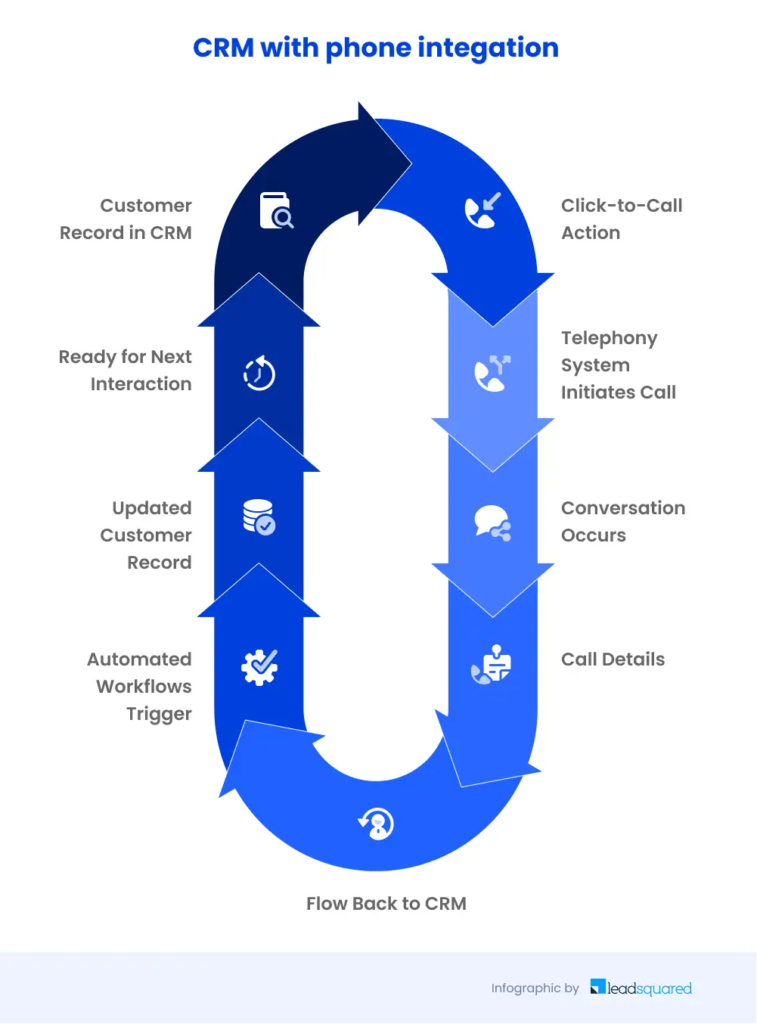
When you implement CRM phone integration, here’s what happens behind the scenes:
- Initial setup and configuration: Contact data from your CRM is synchronized with the phone system, establishing the connection between phone numbers and customer records. User accounts are mapped, so each agent’s calls are properly attributed. Call disposition options, workflow rules, and automation triggers are configured based on your business processes.
- Outbound call workflow: When an agent clicks to call a contact from within the CRM, the system sends a signal to the telephony platform to initiate the call. As the call connects, a timer begins, and the CRM interface updates to show the active call status. When the call concludes, the agent selects a disposition (e.g., “interested,” “callback requested,” “not interested”), adds notes, and the entire interaction is automatically logged against the contact record with timestamp, duration, and outcome.
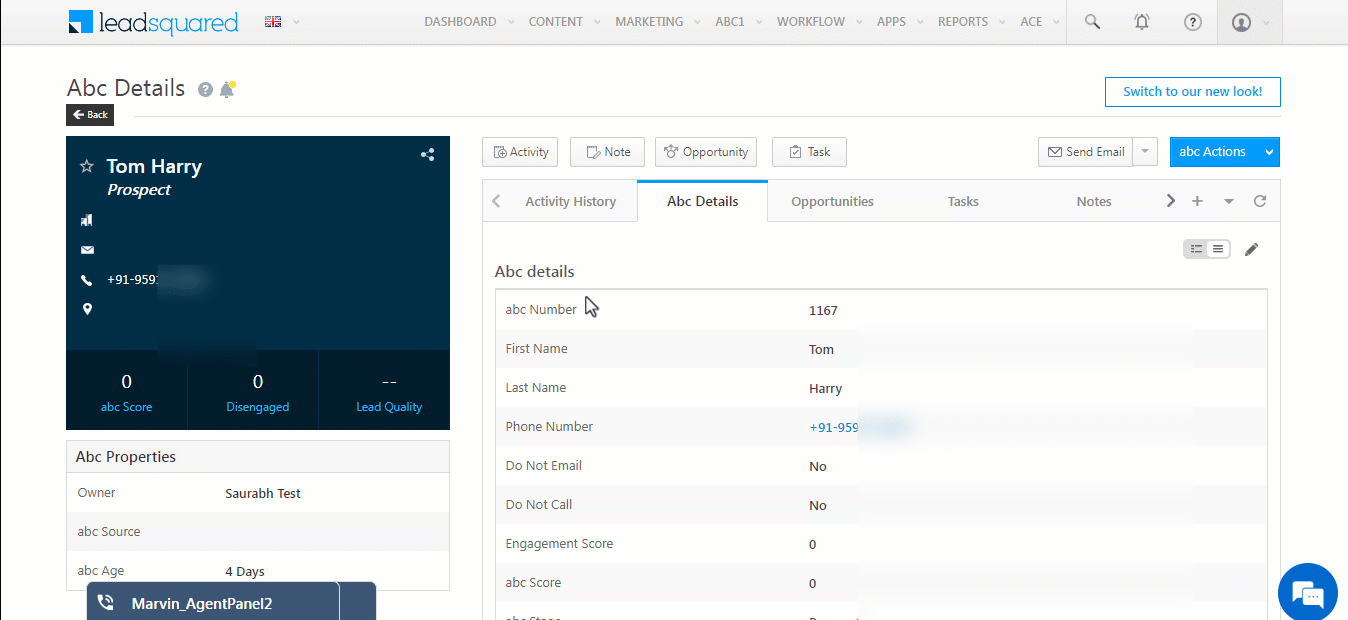
- Inbound call workflow: When a customer calls your business number, the telephony system checks the caller ID against your CRM database. If a match is found, the call is routed according to predefined rules (perhaps to the assigned account manager), and the customer’s CRM profile pops up on the agent’s screen before they answer. If no match exists, the system can automatically create a new lead record. Throughout the conversation, the agent has full context and can update information in real-time.
- Post-call automation: Based on the call disposition, automated workflows spring into action—scheduling follow-up tasks, sending templated emails, updating lead stages, or notifying managers about high-priority situations. This orchestration ensures consistent processes and reduces the cognitive load on individual team members.
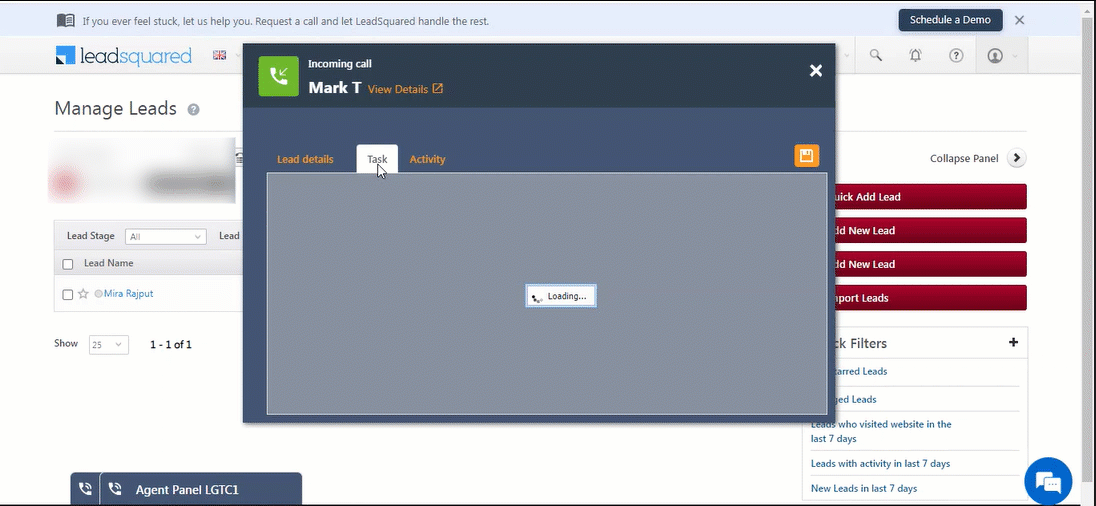
Benefits of integrating your CRM with a phone system
The advantages of comprehensive CRM with phone system integration extend far beyond simple convenience, fundamentally transforming how organisations manage customer relationships and internal operations.
1. Centralized customer communication
Every phone interaction becomes part of a unified customer narrative. Sales representatives, support agents, account managers, and leadership can access the complete communication history without tracking down colleagues or searching through separate systems. This centralization eliminates information silos and ensures everyone operates from the same source of truth.
When a customer calls about a problem, your support agent immediately sees they’ve been promised a follow-up by sales, recently made a purchase, and previously expressed interest in a particular product feature. This context transforms the conversation from transactional to relationship-focused.
2. Enhanced agent productivity
CRM phone system integration dramatically reduces administrative friction. By eliminating manual call logging, data entry, and system-switching, agents reclaim 15-30 minutes daily—time that can be redirected toward additional customer conversations or higher-value activities like relationship building and strategic account planning.
Click-to-call functionality accelerates outbound calling campaigns, enabling representatives to work through prospect lists 40-50% faster. Automated workflows handle routine follow-up tasks, allowing agents to focus their attention where human expertise genuinely matters.
3. Data-driven decision making
When call data flows automatically into your CRM, it becomes part of your analytical foundation. Managers gain visibility into patterns and trends that inform strategic decisions:
- Which call times yield the highest connection rates?
- What’s the optimal follow-up cadence for converting leads?
- Which team members consistently achieve better outcomes?
- How does call engagement correlate with deal closure?
- What objections appear most frequently, and how can enablement address them?
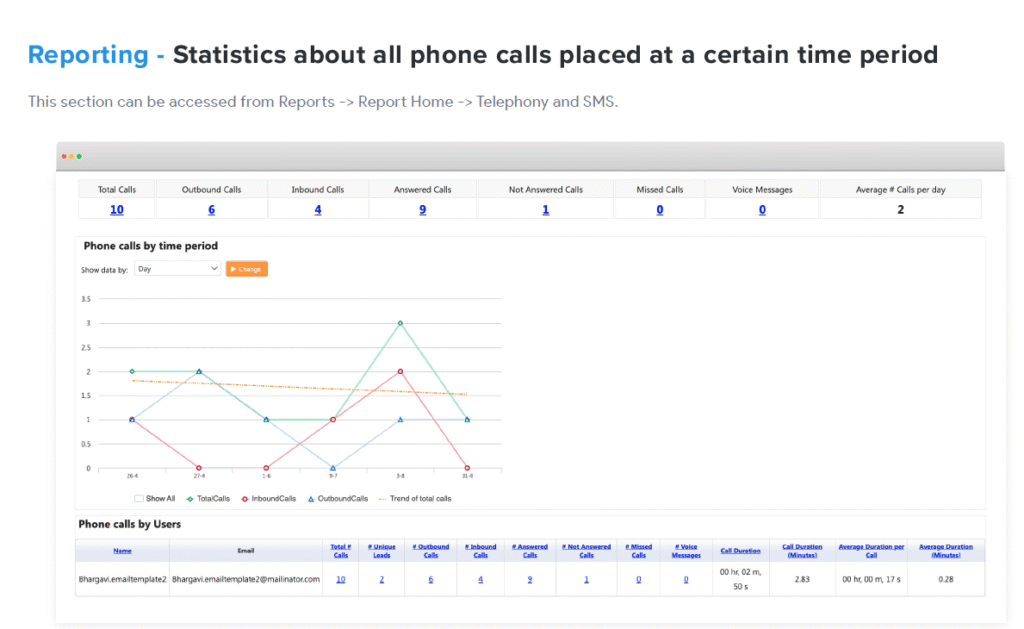
This intelligence transforms gut-feel management into evidence-based leadership, enabling continuous improvement across the organization.
4. Seamless omnichannel experience
The most sophisticated CRM integration with phone system doesn’t stop at voice calls. By incorporating SMS, WhatsApp, email, and web chat into the same platform, businesses create truly omnichannel experiences. A customer might initiate contact via web chat, receive a follow-up SMS, and then have a phone conversation—all tracked as a single, continuous interaction thread in the CRM.
This seamless experience meets customers where they are, on their preferred channels, without forcing them to repeat information or explain previous interactions.
Industry-specific advantages
- Education: Admissions counsellors benefit from complete visibility into course interests, application status, past interactions, and family concerns, allowing personalised guidance that addresses specific obstacles to enrolment.
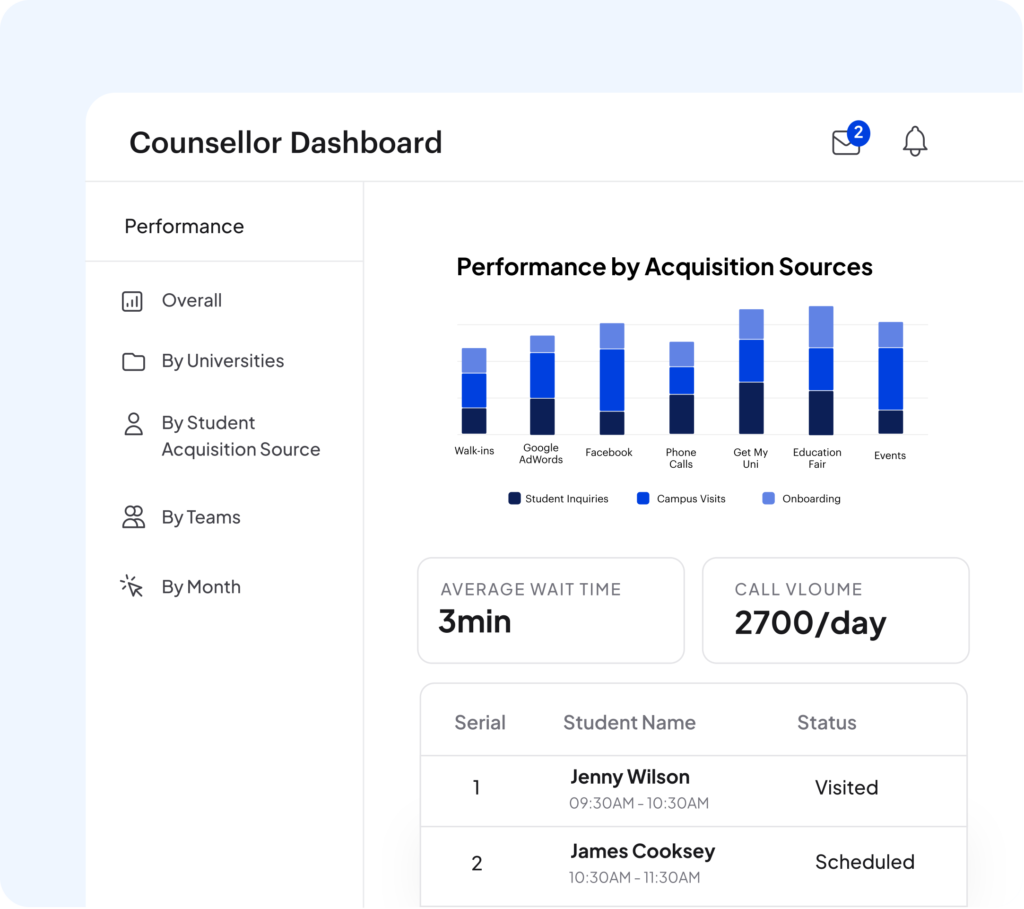
- BFSI: Relationship managers can view investment portfolios, previous advisory sessions, risk profiles, and regulatory compliance notes during customer calls, ensuring advice is both personalised and compliant.
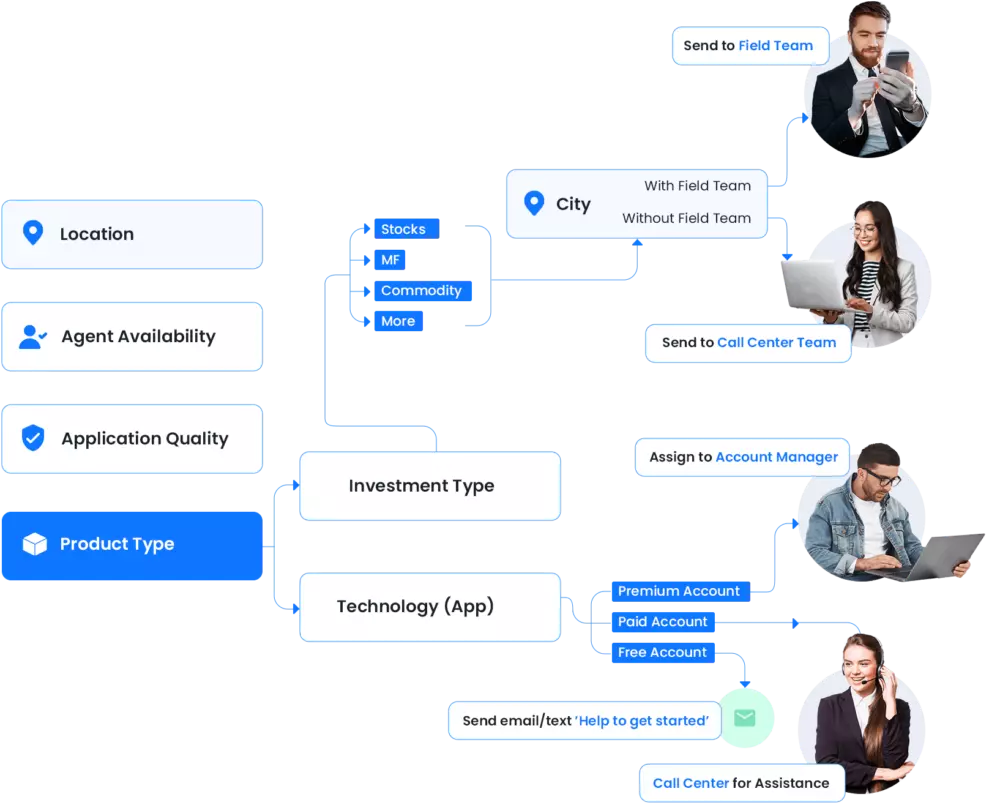
- Healthcare: Administrative staff can access appointment history, treatment plans, insurance information, and previous enquiries, streamlining scheduling and reducing patient frustration.
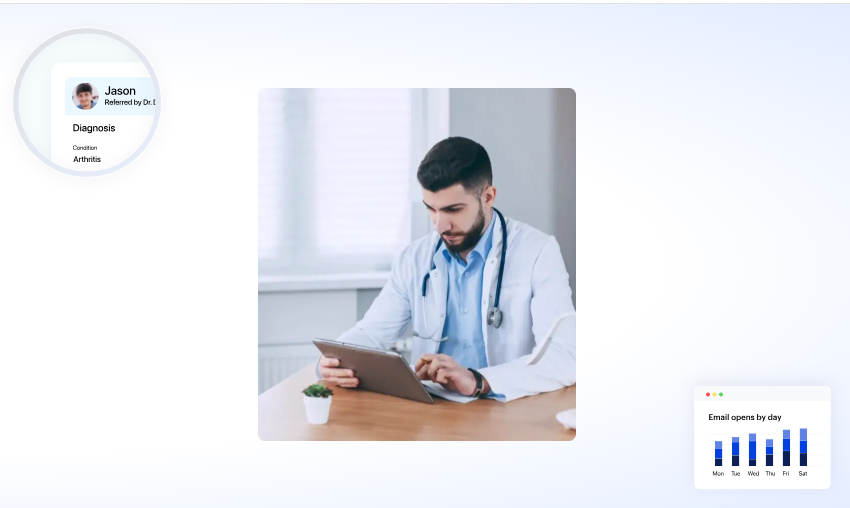
- Real estate: Property consultants can instantly access inquiry details, property viewing history, budget preferences, and previous conversations when prospects call, enabling highly relevant property recommendations and faster deal progression.
How to choose the right CRM with phone system integration
Selecting the optimal CRM phone system integration for your organization requires careful evaluation across multiple dimensions.
Critical selection factors
- Compatibility and native Support: Assess whether your current CRM platform offers native telephony capabilities or established integrations with leading phone system providers. Native integrations typically offer superior user experiences and require less technical maintenance than third-party solutions.
- Cost structure: Understand the complete financial picture—CRM licensing fees, telephony platform costs, integration setup charges, per-user pricing, call costs (particularly for international calling), and ongoing support expenses. Some solutions bundle these elements; others price them separately.
- Ease of setup and administration: Consider your technical resources. Can your team implement and manage the integration independently, or will you require ongoing vendor support? Solutions with intuitive interfaces, comprehensive documentation, and responsive customer service reduce the total cost of ownership.
- Analytics and reporting capabilities: Evaluate the depth and flexibility of reporting. Can you create custom reports? Are real-time dashboards available? Can you segment data by team, campaign, time period, or other relevant dimensions? Robust analytics transform your CRM with a phone system from an operational tool into a strategic asset.
- Scalability: Choose solutions that can grow with your organisation. Consider not just current team size but anticipated growth, geographic expansion, additional use cases, and evolving feature requirements.
- Reliability and uptime: Communication systems are mission-critical. Research vendor reliability records, uptime guarantees, redundancy measures, and disaster recovery capabilities. A system that’s down 1% of the time still means 7+ hours of monthly unavailability.
Native integrations vs third-party tools
Native CRM telephony: Some CRM platforms like LeadSquared, Salesforce, HubSpot, and Zoho offer built-in calling features or have developed proprietary telephony solutions. These provide seamless experiences but may limit flexibility in choosing telephony providers or customizing advanced features.
Third-party telephony integrations: Specialized communication platforms like Twilio, Exotel, JustCall, Knowlarity, and Aircall focus exclusively on telephony and often provide more sophisticated calling features, broader carrier options, and competitive pricing. They’ve developed robust integrations with major CRM platforms that, whilst not “native,” often rival native solutions in user experience.
Notable solutions in the market
- Twilio: A developer-focused platform offering programmable communication APIs that enable highly customized integrations. Ideal for organizations with technical resources seeking maximum flexibility.
- Exotel: Popular in India and Southeast Asia, offering comprehensive cloud telephony with strong local carrier partnerships, ensuring reliable connectivity across regions and compliance with local regulations.
- JustCall: User-friendly platform with pre-built integrations for popular CRMs, focusing on sales teams with features like automated dialling, call coaching, and conversational intelligence.
- Knowlarity: Another India-focused solution providing cloud telephony with extensive language support and regional expertise, particularly strong in customer support use cases.
- Aircall: International cloud phone system with elegant integrations across major CRM platforms, popular with growing businesses for its intuitive interface and comprehensive feature set.
- CallTrackingMetrics: US-based call tracking and contact center solution offering powerful attribution analytics, call routing, and automation tools. Known for its deep marketing integrations and ability to unify communication data across campaigns and customer journeys.
When evaluating CRM phone system integration options, request demonstrations, trial periods, and reference customers in similar industries and company stages to make informed decisions based on real-world performance rather than marketing materials alone.
How to integrate your CRM with phone systems and booking widgets
Integrating your CRM with phone systems and booking widgets connects your sales, marketing, and service workflows in one place. Start by choosing a CRM that supports native or API-based integrations.
- For phone systems, link your telephony provider (like Twilio or Exotel) through the CRM’s integration settings or API keys—this enables click-to-call, call tracking, and automatic lead capture.
- For booking widgets, embed your scheduling tool (like Calendly-style widgets) using the CRM’s webhooks or marketplace apps to sync appointments and customer details instantly.
Once connected, all calls, bookings, and lead data flow into the CRM automatically, —giving your team a unified view of every interaction and enabling automation like reminders, follow-ups, and reporting.
LeadSquared CRM phone integration: How it works
LeadSquared offers comprehensive CRM integration with phone system capabilities designed specifically for sales-focused organizations across industries like education, healthcare, financial services, real estate, and more.
LeadSquared’s telephony framework supports connections with multiple providers—both Indian platforms like Exotel, Knowlarity, and Ozonetel, and international solutions like Twilio and Plivo. This multi-provider approach ensures businesses can select telephony partners based on pricing, geographic coverage, compliance requirements, and specific feature needs whilst maintaining a unified CRM experience.
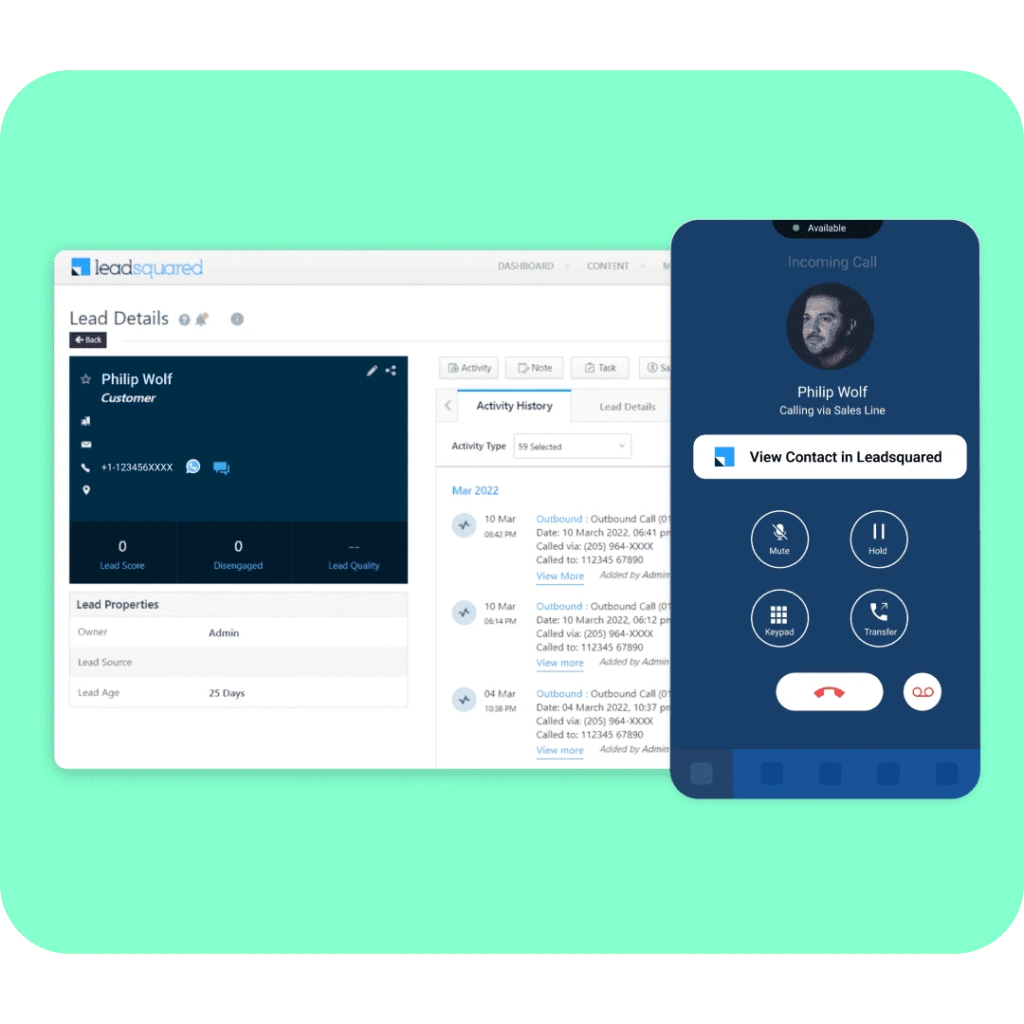
Its telephony integration syncs data both ways—sharing lead details with the phone system for smart call routing and pulling call logs, recordings, and outcomes back into the CRM. It offers click-to-call across the platform, automatic lead capture from inbound calls, and customizable dispositions that trigger follow-up actions, keeping sales reps efficient and organized.
The system delivers rich analytics on call volumes, agent performance, and campaign ROI. With intelligent call routing and tailored setup from LeadSquared’s team, businesses can streamline workflows, improve communication, and boost sales productivity.
In conclusion
In an era where customer expectations continue to rise, and competitive pressures intensify, operating with disconnected communication systems is no longer viable. CRM phone integration represents a fundamental infrastructure investment that pays dividends across efficiency, customer experience, and data-driven decision-making.
By connecting your CRM with a phone system, you eliminate operational friction, empower your teams with context and automation, create seamless customer experiences across touchpoints, and build the analytical foundation for continuous improvement. The technology has matured beyond early-adopter complexity—today’s CRM phone system integration solutions are accessible, affordable, and implementable by organizations of virtually any size.
Don’t let another day pass with inefficient, disconnected systems undermining your team’s potential and your customers’ experience. Schedule a free demo of LeadSquared CRM with phone integration and discover how seamless telephony integration can transform your sales calls, support interactions, and follow-up processes.
Frequently Asked Questions (FAQs)
What is CRM phone system integration?
CRM phone system integration is the technical connection between customer relationship management software and business telephony infrastructure, enabling bidirectional data flow between systems. This integration automatically logs calls, provides agents with customer context during conversations, enables click-to-call functionality, and triggers automated workflows based on call outcomes. It transforms disconnected communication tools into a unified platform that enhances efficiency, customer experience, and data visibility.
How do I integrate my phone system with a CRM?
Integrating your phone system with a CRM typically involves these steps:
(1) Select a CRM platform and telephony provider that offer compatible integration, either natively or through APIs;
(2) Configure the integration settings, mapping user accounts and establishing data flow rules;
(3) Synchronize contact data between systems;
(4) Set up call disposition options, automation workflows, and reporting preferences;
(5) Train users on new functionality;
(6) Monitor initial performance and optimize configurations. Many modern solutions offer guided setup processes, and vendors typically provide implementation support to ensure smooth deployment.
How does CRM phone integration work on Android and iPhone?
CRM phone integration apps connect your mobile device with your CRM, letting you make and receive calls directly from lead or contact records. Every call, message, and note automatically syncs to the CRM, ensuring complete communication tracking on both Android and iPhone.
What are the benefits of CRM and phone system integration?
CRM and phone system integration delivers multiple significant benefits:
(1) Enhanced productivity through automated call logging and click-to-call functionality, saving 15-30 minutes daily per agent;
(2) Improved customer experience via screen pop functionality providing complete interaction context;
(3) Better data visibility with comprehensive call analytics informing strategic decisions;
(4) Faster response times through automated workflows triggering immediate follow-ups;
(5) Increased conversion rates from personalized, informed conversations;
(6) Unified communication history eliminating information silos;
(7) Scalable, omnichannel customer engagement incorporating voice, SMS, and messaging platforms. These advantages compound over time, fundamentally transforming organizational communication capabilities.
What are some examples of CRM integrations?
Examples include CRM integrations with telephony systems, email platforms, marketing automation tools, and calendar apps. These integrations centralize customer interactions, automate data updates, and improve team collaboration.
What is a CRM integration API, and why is it useful?
A CRM integration API allows other software or apps—like telephony, chat, or billing tools—to connect directly with your CRM. This enables real-time data sharing, automation, and a unified customer view without manual work.








