Keap (formerly Infusionsoft) is a well-known CRM and marketing automation platform specifically designed for small businesses.
For solo founders or small teams just getting organized, it’s often a welcome upgrade from spreadsheets and scattered tools – as it brings together email marketing, sales pipelines, contact management, and payment tools into one system.
But Keap isn’t without its drawbacks.
Its reporting features are limited. Customization can be rigid. And while it tries to be an all-in-one solution, many users find themselves needing extra tools to fill the gaps.
If you’ve hit those limits, or if Keap’s pricing no longer feels justified for what you’re getting, this list of alternatives is for you. We’ve broken down each option with a clear look at what it does well, where it falls short, and what it’ll cost—so you can find a better fit.
How to Choose the Right Keap Alternative for Your Business
Before exploring alternatives to Keap, it’s worth stepping back to understand what kind of platform best fits your team’s needs. Not every business needs a full-fledged CRM, and not every CRM fits the same use case.
In some cases, a lightweight marketing tool with contact management is more than enough. In others, you may need a more robust system that can align sales, marketing, operations—or even integrate with specialized tools like ERPs or loan origination systems – depending on the industry.
Here’s how to think about what makes the most sense for your business.
Choose a full-fledged CRM if you:
- Manage a large volume of leads and need visibility into the full lifecycle—from first contact to final conversion
- Require features like sales tracking, invoicing, or task assignments across teams
- Want marketing, sales, and support teams working in one system with shared data and history
- Need structured reporting to make data-driven decisions across the funnel
- Operate in industries like healthcare, lending, or insurance where CRM must integrate with tools like ERPs or LOS platforms
So, if your workflows involve multiple teams, high compliance standards, or complex processes, a CRM platform is worth the investment.
Choose an email or marketing automation tool (with basic contact management) if you:
- Primarily need to send newsletters, drip sequences, or promotional campaigns
- Have a lean marketing team that wants to automate lead nurturing without involving sales or support workflows
- Use separate tools for sales tracking, billing, or customer service—and don’t need them bundled
- Want to segment your audience, personalize messages, and analyze engagement—all within a lightweight interface
- Operate in industries where the marketing team works independently from operations (e.g., early-stage startups, solopreneurs)
These tools typically offer basic contact management—enough to segment lists and run campaigns, but not for managing full sales pipelines.
Why Some Businesses Move Away from Keap
If you’re already considering alternatives to Keap, you’ve likely run into some of its limitations. Here’re a few reasons businesses start looking for alternatives — especially iwhen budgets are tight and needs become more complex:
- High cost
Keap starts at $299/month, plus a $1,500 onboarding fee. For small businesses or startups, that’s a steep upfront investment.
- Limited integrations
While Keap does offer integrations, many come at an extra cost. Connecting with common tools like calendars, accounting apps, or third-party marketing tools can quickly raise your total spend.
- Steep learning curve
Keap isn’t the most intuitive platform. New team members often face a slow onboarding experience, which can affect early productivity.
- Reporting limitations
Custom reports are fairly restricted. If you rely on analytics to drive decisions, you may need workarounds to access the insights you need.
- Not ideal for scaling
Keap works well for solopreneurs and very small teams. But as your business grows and demands more sophisticated workflows, its lack of flexibility can become a bottleneck.
If any of these limitations sound familiar, it may be time to explore platforms better suited to your growth and budget needs.
What to Look for in a Keap Alternative
Not every CRM or automation tool will fit your business needs—and switching platforms is no small task. So, before you move away from Keap, here are the key things to keep in mind while evaluating alternatives:
- Strong automation and core features
Look for tools that offer robust automation, reliable contact management, and built-in marketing capabilities—without skimping on the basics.
- Ease of use
A clean, intuitive interface can make a big difference. The best platforms are easy to navigate, even for new users, and don’t require weeks of training to get up and running.
- Fair pricing and value
Transparent, competitive pricing matters. You shouldn’t need to pay for add-ons just to unlock standard features.
- Real user feedback
Reviews and testimonials can reveal a lot—both good and bad. Look for patterns in what real users are saying about reliability, customer support, and usability.
- Room to grow
Choose a solution that can scale with you. As your team and needs expand, the platform should be able to support more advanced workflows and larger databases without friction.
- Seamless integrations
Make sure it plays well with the tools you already use—whether it’s your email platform, calendar, billing system, or lead capture tools.
Now that we know what features to look out for, here are the 9 best alternatives to Keap.
9 best Keap Alternatives
| Keap Alternative | Popular for | Rating | Pricing |
| LeadSquared | Sales, marketing, and service alignment, vertical-ready automation, built-in lead scoring | 4.4 | Lite – $25 per user/month Pro – $50 per user/month Super – $100 per user/month |
| EngageBay | Omnichannel marketing, live chat + ticketing, all-in-one UI | 4.4 | Free – $0 per user/month Basic – $12.74 per user/month Growth – $42.49 per user/month Pro – $84.99 per user/month |
| ActiveCampaign | Advanced automations, real-time triggers, multi-pipeline sales management | 4.5 | Lite – $29/user/month Plus – $49/user/month Professional – $149/user/month Enterprise – Custom pricing |
| Agile CRM | Budget-friendly plans, built-in telephony + helpdesk, visual campaign builder | 4.1 | Free – $0 per user/month Starter – $8.99 per user/month Regular – $29.99 per user/month Enterprise – $47.99 per user/month |
| Insightly | CRM + project tracking, no-code customization, native lead capture | 4.2 | Plus – $29 per user/month Professional – $49 per user/month Enterprise – $99 per user/month |
| HubSpot | Unified CRM + marketing suite, strong onboarding, multi-departmental workflows | 4.4 | Free plan available Starter – From $20/month Professional – Starts at $890/month |
| Salesmate | Built-in calling + texting, visual journey builder, sales-focused CRM | 4.6 | Starter – $12/user/month Growth – $24/user/month Boost – $40/user/month Enterprise – Custom |
| Mailchimp | Email marketing, beginner-friendly UI, extras like website builder & social scheduling | 4.3 | Free Essentials – From $13/month Standard – From $20/month Premium – From $350/month |
| Salesforce Marketing Cloud | AI-powered campaigns, multi-channel automation, enterprise-grade segmentation | 4.0 | Starter Suite – $25/user/month Growth Edition – $1,500/month Advanced Edition – $3,250/month |
1. LeadSquared
A powerful alternative to Keap, LeadSquared is built for businesses that need more than just a simple CRM. It combines sales execution, marketing automation, service features, and industry-specific workflows in one platform—ideal for high-sales volume teams in industries like finance, healthcare, education, and other B2C organizations with field sales teams. While Keap suits smaller, more general use cases, LeadSquared brings more customization and scalability for teams ready to grow fast.
Some of the CRM’s best features include:
- Out-of-the-box integrations
- Lead management
- Workflow automation
- Email marketing
- Reports and analytics
LeadSquared pros
- Packed with built-in features: From lead scoring and no-code automation to landing pages and mobile CRM, LeadSquared includes a wide range of tools out of the box—no need for excessive add-ons.
- Industry-tailored solutions: Prebuilt workflows and integrations are available for specific verticals, saving time and setup effort for businesses in regulated or niche sectors.
- Strong automation + sales alignment: Great for companies that need marketing and sales teams working in sync, with tools like dialers, sales tracking, and lead prioritization.
Many reviewers have also praised the software’s excellent lead management and nurturing features.
LeadSquared cons
- Learning curve for new users: The breadth of features can be overwhelming at first—especially for teams unfamiliar with more advanced CRMs.
- Occasional performance hiccups: Some users mention lag or slower performance during heavy use, particularly on less powerful systems.
- Minor bugs pop up: While not deal-breaking, reports of small bugs or glitches are noted in some reviews under high-load conditions.
While the CRM offers excellent solutions, it can sometimes be slow to use. “Sometimes there is a lag in the system, and leads transfer takes a bit more time,” is what a customer shared about the CRM’s operational speeds.
LeadSquared Pricing
LeadSquared offers user-based pricing, making it flexible for different team sizes and use cases:
- Lite – $25/user/month
- Pro – $50/user/month
- Super – $100/user/month
2. EngageBay
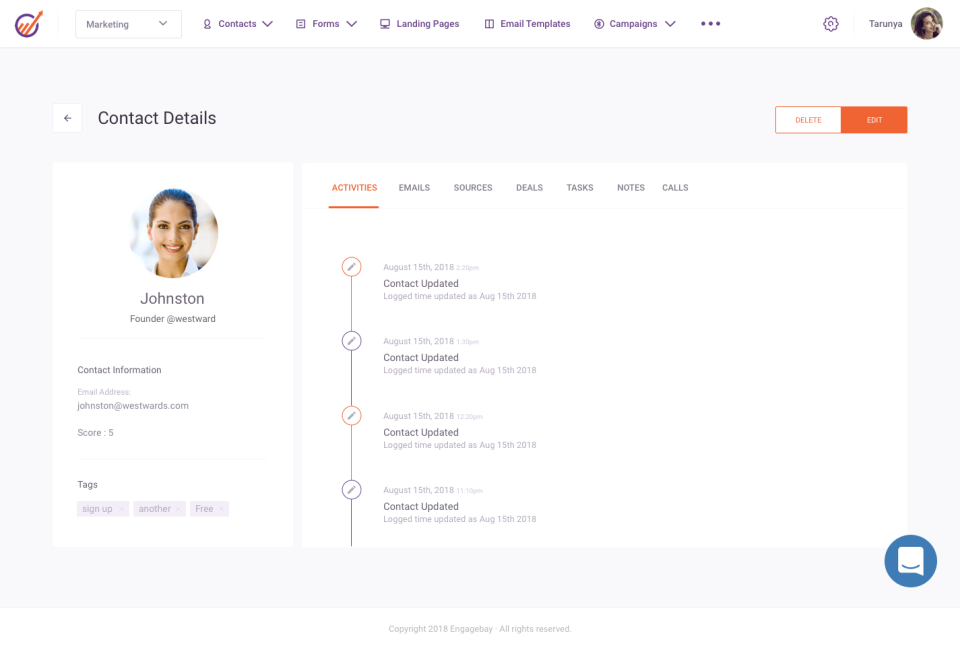
EngageBay is an affordable all-in-one platform that blends CRM, marketing automation, and customer service into a single system. Built for small teams and startups, it offers a user-friendly interface with tools for email campaigns, sales pipelines, scheduling, and even live support—without the steep learning curve or price tag. If Keap feels too complex or expensive for your needs, EngageBay may be a solid, no-frills alternative that still covers the basics and then some.
EngageBay pros
- Simple and intuitive UI: Easy to navigate even for first-time CRM users—ideal for small teams with limited technical resources.
- Comprehensive all-in-one feature set: Combines sales, marketing, and support workflows in a single tool, reducing the need for multiple subscriptions.
- Omnichannel marketing: Engage leads through email, SMS, and web chat from one dashboard—something Keap users may have to piece together with add-ons.
- Built-in helpdesk tools: Offers live chat and ticketing support features not typically found included in platforms at this price point.
- Budget-friendly plans: Strong value proposition, particularly for startups and early-stage businesses.
A user wrote, “EngageBay’s all-in-one platform is the simplest, but what I like best is they have great customer support. This is their USP.”
EngageBay cons
- Fewer integrations: Limited third-party app support may pose challenges for businesses that rely on a diverse toolset.
- May not scale well: Some users report hitting feature ceilings as their needs become more advanced or complex.
- Lacks robust mobile functionality: The mobile experience is basic and may not meet the needs of on-the-go teams.
One user also had complaints regarding the branding it retains in its emails: I pay for a product and still have to pay extra to remove its branding from my emails.
3. ActiveCampaign
ActiveCampaign is a well-established platform that blends marketing automation, email campaigns, and lightweight CRM tools into one solution—ideal for small businesses aiming to streamline communications and lead nurturing. It’s intuitive, flexible, and especially effective for companies focused on crafting personalized customer journeys without heavy setup.
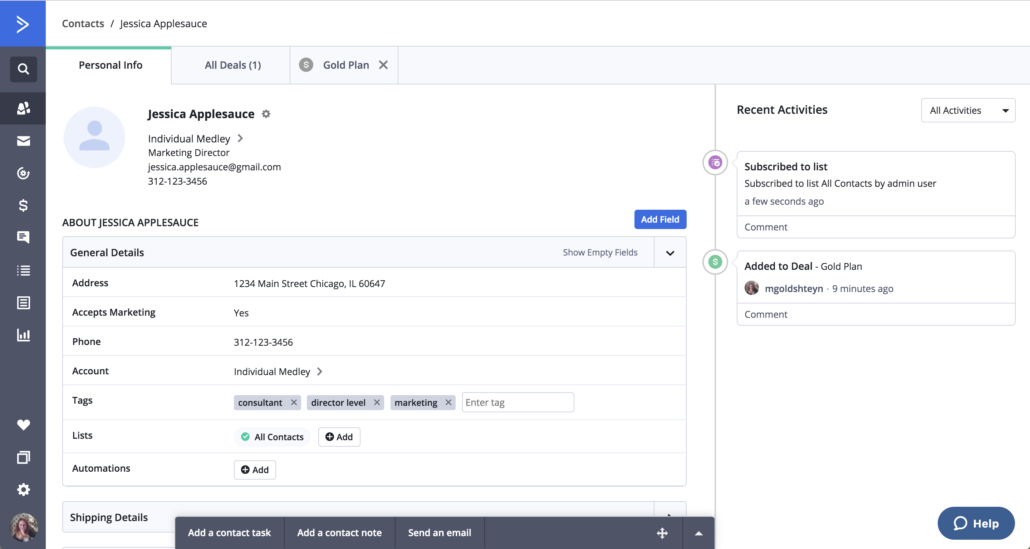
While it excels in marketing automation, some teams outgrow the available CRM capabilities as operations become more complex. Still, for many, it strikes a strong balance between power and ease of use—particularly when Keap starts to feel restrictive or expensive.
ActiveCampaign pros
- Strong automation engine: Easily build multistep, behavior-based workflows that react to user actions in real-time.
- Multiple pipelines support: Unlike Keap, ActiveCampaign lets you manage more than one sales pipeline—a big plus for multi-product or multi-service businesses.
- Resource-rich platform: Offers extensive learning content, tutorials, and onboarding guides to help teams get up to speed quickly.
Furthermore, it provides great lead management, and even better customer support according to a user on G2.
ActiveCampaign cons
- Limited reporting tools: While it offers basic analytics, deeper reporting often requires third-party tools or manual exports—an area where Keap occasionally performs better.
- More marketing than CRM-focused: While it includes CRM features, sales-centric businesses may find its pipeline and lead management somewhat lightweight compared to dedicated platforms.
Users also pointed out that data entry is a really cumbersome task in the CRM.
ActiveCampaign pricing
ActiveCampaign offers flexible pricing across four tiers, depending on your feature needs and contact volume:
- Lite – $29/user/month
- Plus – $49/user/month
- Professional – $149/user/month
- Enterprise – Custom pricing
Each plan includes core marketing automation tools, with higher tiers unlocking advanced reporting, integrations, and support options.
4. Agile CRM
Agile CRM is a unified platform that blends sales, marketing, and customer support capabilities into a single interface—tailored for small to mid-sized businesses that need more than just email automation.
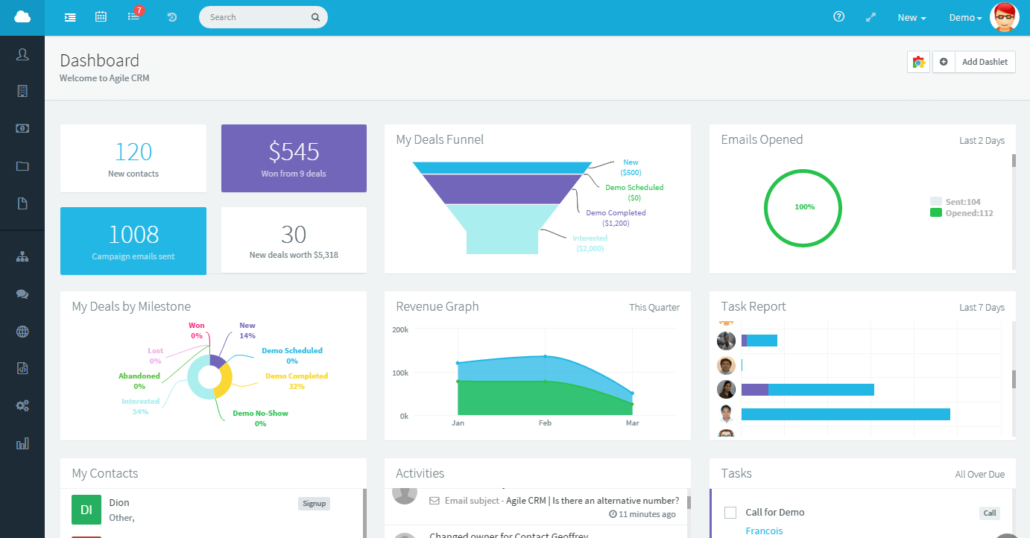
Its low pricing and built-in tools like call tracking, helpdesk ticketing, and appointment scheduling make it a compelling alternative to Keap, especially for budget-conscious teams.
It’s designed to give startups and growing businesses access to features typically found in larger enterprise CRMs—without the enterprise-level price tag.
Agile CRM pros
- Comprehensive feature set at a low cost: Includes sales automation, marketing campaigns, lead scoring, telephony, and live chat—all under one roof.
- Free tier available: Great for lean teams, with support for up to 10 users at no cost.
- Visual automation builder: Drag-and-drop campaign workflows make automation setup simple and intuitive.
- Built-in customer service tools: The native helpdesk and telephony features stand out, eliminating the need for external integrations.
- Beginner-friendly interface: Onboarding is relatively smooth, making it a good fit for small teams with limited technical expertise.
Agile CRM cons
- Key features locked behind paywalls: Email and call integrations are reserved for higher-tier plans, limiting full functionality on lower plans.
- Unexpected upgrade needs: Some essential tools are only revealed once you start building out processes, forcing plan upgrades to access them.
Another issue is that this CRM could be more robust, with customers constantly complaining about the platform’s glitchy interface.
Agile CRM pricing
Agile CRM provides tiered pricing with clear user limits and features:
- Free – $0/month (up to 10 users)
- Starter – $8.99/user/month
- Regular – $29.99/user/month
- Enterprise – $47.99/user/month
5. Insightly
Insightly is a CRM platform designed for small to mid-sized businesses that need more than just contact management. It blends core CRM capabilities with project tracking and light marketing automation—making it a viable alternative for teams who find Keap too limited in terms of scalability or workflow flexibility.
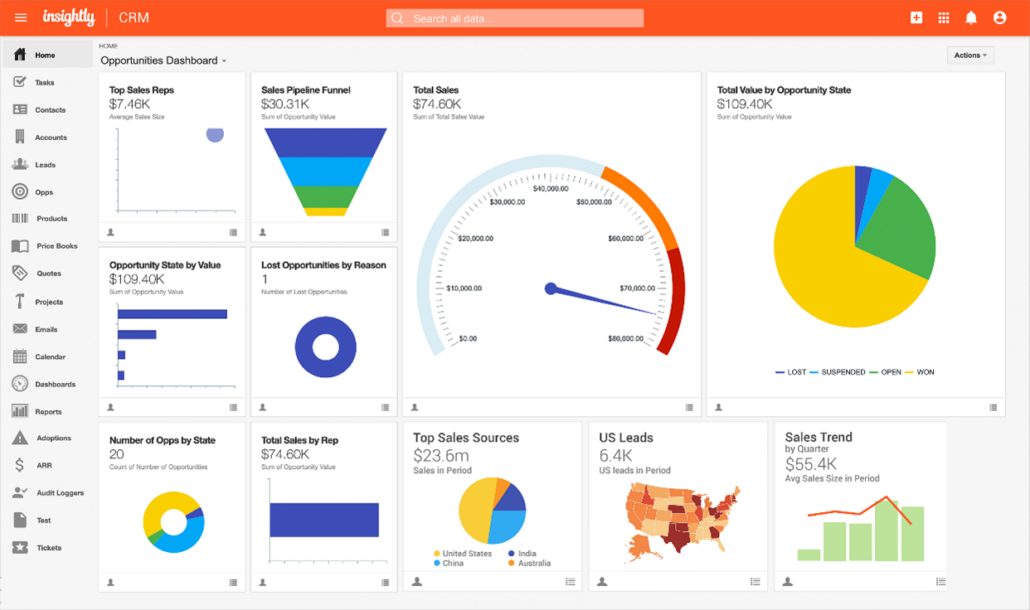
This tool is primarily known for its:
- No-code customizations
- Workflow integrations
- Affordability
Insightly pros
- No-code customization: Users can adapt the platform to match their sales process without needing developer help—great for teams who want flexibility without technical overhead.
- CRM + Project Management in one: Unlike Keap, Insightly includes project tracking and task management tools, making it easier to manage post-sale workflows within the same system.
- Built-in lead capture features: Tools for web-to-lead forms and lead routing are available natively—something Keap users often need third-party tools for.
Another great feature of the tool that users are happy about is that “The program updates very fast and almost instantly.”
Insightly cons
- Customer support could be stronger: Many users report slow or unresponsive support, which can be frustrating when issues arise.
- Occasional bugs and instability: Some newer features are prone to glitches, which may affect task automation or daily operations.
- Disruptions during scaling: As you expand workflows or add complexity, stability issues may become more noticeable.
A major drawback of this software is its customer support — many users have reported poor experiences and found the service not that great.
Insightly pricing
Insightly offers three core pricing tiers:
- Plus – $29/user/month
- Professional – $49/user/month
- Enterprise – $99/user/month
6. HubSpot
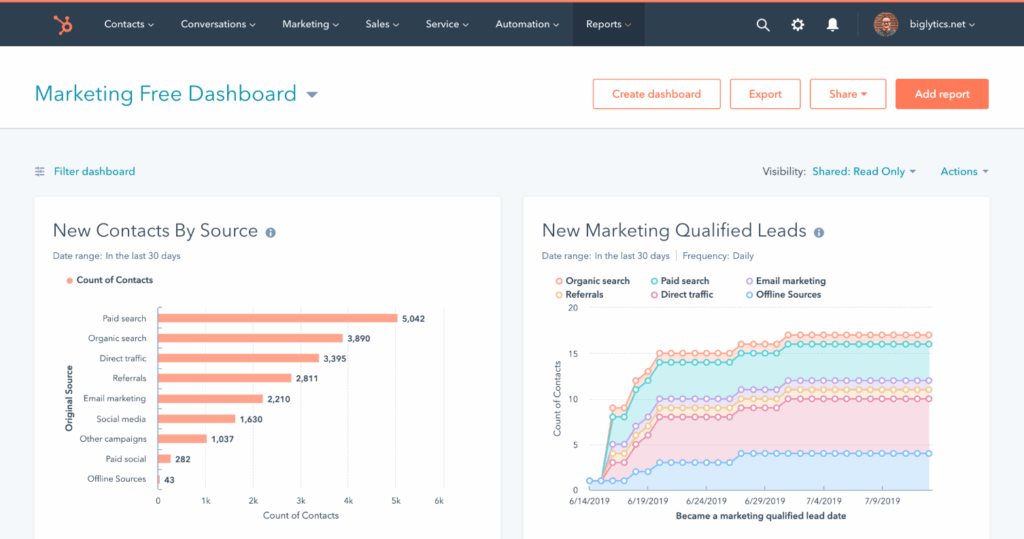
HubSpot is one of the most recognized names in the CRM and marketing automation space, offering a comprehensive suite that includes tools for sales, marketing, customer service, and content management. It’s especially appealing to teams looking to unify operations across departments without stitching together multiple platforms.
Whether you’re managing contacts, launching email campaigns, or tracking support tickets, HubSpot delivers a cohesive user experience across the board.
HubSpot pros
- Truly all-in-one platform: Combines CRM, email marketing, lead capture, customer support, and CMS into a single ecosystem.
- Generous free plan: Includes basics like contact management, forms, email marketing, live chat, and ad tracking—great for getting started.
- Top-tier user experience: Clean design, helpful tutorials, and a polished onboarding process make it easy to adopt.
- Powerful automation (at higher tiers): Advanced workflows, segmentation, and omnichannel campaign support for growing businesses.
One user remarks: “It automates so much of the marketing work, which is a lifesaver when things get busy.”
HubSpot cons
- Premium features get expensive: Advanced tools like custom workflows, A/B testing, and omnichannel automation require steep upgrades.
- Outgrowing the free plan: Many users find themselves needing to upgrade sooner than expected as their business needs evolve.
- Can feel complex for small teams: The depth of tools is a double-edged sword—great for power users, but potentially overwhelming for new or lean teams.
One user was concerned about the tools pricing model: “The pricing model can be a bit restrictive as you scale. As our team grows and our needs evolve, the cost of advanced features and higher-tier plans can add up quickly, especially for certain functionalities like the number of marketing emails you can send or the number of sales seat.”
HubSpot pricing
- Free – $0/month
- Starter – From $20/month
- Professional – Starts at $890/month
- Enterprise – Custom pricing
HubSpot is a powerful solution if you’re looking for a growth-focused platform that connects marketing, sales, and support. Just be prepared for a steep cost curve as your needs expand.
7. Salesmate
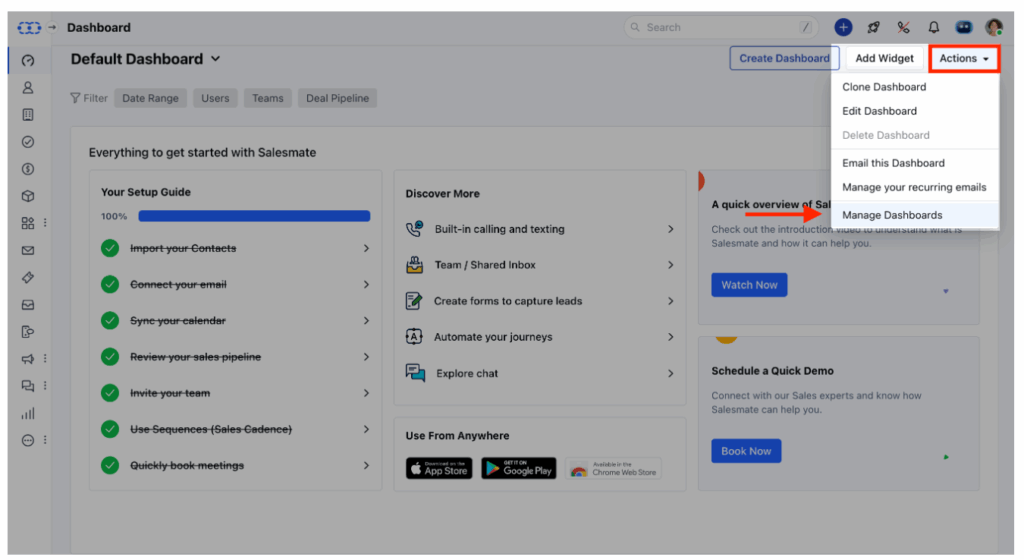
Salesmate is a streamlined CRM built for efficiency and clarity. Designed to simplify everyday sales processes, it delivers a frictionless experience with tools for pipeline management, communication, and marketing automation. Its modern interface and drag-and-drop workflow builder make it especially appealing for sales teams that want visibility without unnecessary clutter.
Whether you’re scheduling calls, building automations, or nurturing deals, Salesmate helps teams stay on track without the usual learning curve.
Salesmate pros
- Sleek, intuitive design: A minimal learning curve makes it accessible for new users and non-technical teams.
- Visual journey builder: Easily set up automated workflows using a drag-and-drop builder that maps actions and triggers in real time.
- Built-in communication tools: Voice calling and text messaging are integrated into every plan, so there’s no need to rely on third-party apps.
- Strong focus on sales execution: A great match for teams that want to track conversations, deals, and follow-ups from one central hub.
Salesmate cons
- No forever-free plan: Unlike some competitors, there’s no free tier—making it harder for very small businesses to test the waters.
- Per-seat pricing adds up: Costs can climb quickly as your team scales, especially if you’re running multiple user accounts.
- Mobile platform needs polish: Some users report sluggish performance or minor bugs when using the mobile version.
Salesmate pricing
- Starter – $12 per user/month
- Growth – $24 per user/month
- Boost – $40 per user/month
- Enterprise – Custom pricing
8. Mailchimp
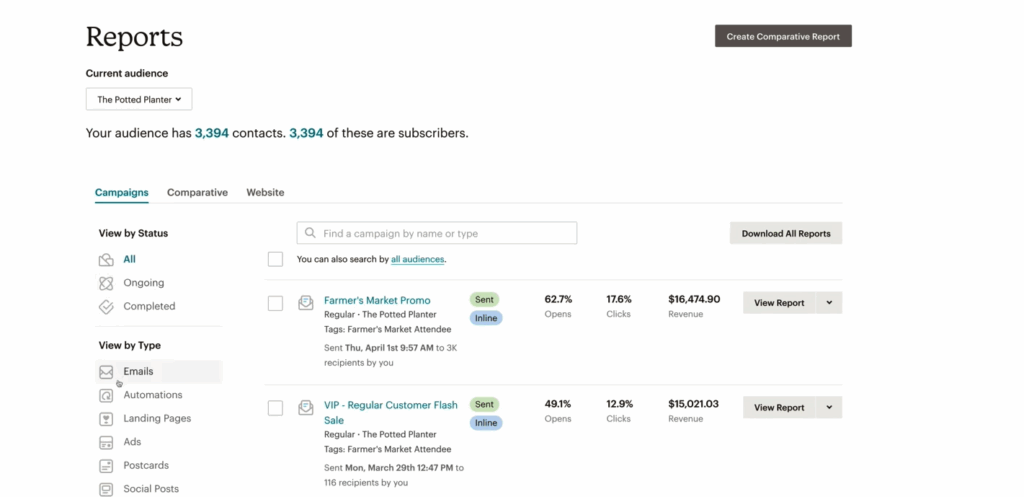
Mailchimp is a well-known name in the email marketing space, especially among small businesses and solo entrepreneurs. While it started as a basic newsletter tool, it’s grown into a broader marketing platform with tools for automation, landing pages, basic CRM, and even ecommerce. Its approachable design and generous free tier have made it a go-to choice for beginners looking to launch campaigns quickly.
For those who prioritize ease of use and built-in templates over deep customization, Mailchimp offers a solid, reliable option.
Mailchimp pros
- Free plan with decent limits: The free tier gives access to core email marketing tools, supporting up to 500 contacts and 1,000 monthly sends—ideal for businesses just getting started.
- Great for beginners: A user-friendly dashboard and guided workflows help users build campaigns without needing a technical background.
- Extra tools beyond email: Includes features like social media scheduling, a website builder, and transactional emails—useful for businesses wanting more than just newsletters.
- Reliable deliverability: Known for strong inbox placement rates, Mailchimp helps ensure that your emails actually reach your audience.
Users praise this platform for its ease of use: “I like how user friendly and easy to use the platform is. It has various features, integrations, and automations.”
Mailchimp cons
- Limited automation depth: While automation is available, it’s not as powerful or flexible as platforms like ActiveCampaign when it comes to targeting or personalization.
- Feature limitations on lower plans: Many useful tools—like advanced segmentation and A/B testing—are locked behind the higher tiers.
- Can get expensive quickly: As your list grows, costs can rise steeply. Some users feel that the pricing structure penalizes growth.
Mailchimp pricing
- Free – $0/month (up to 500 contacts and 1,000 monthly sends)
- Essentials – From $13/month
- Standard – From $20/month
- Premium – From $350/month
Mailchimp is an excellent launchpad for email marketing, particularly for newcomers. But as your needs become more advanced, its limitations in automation and pricing flexibility can become more noticeable.
9. Salesforce Marketing Cloud
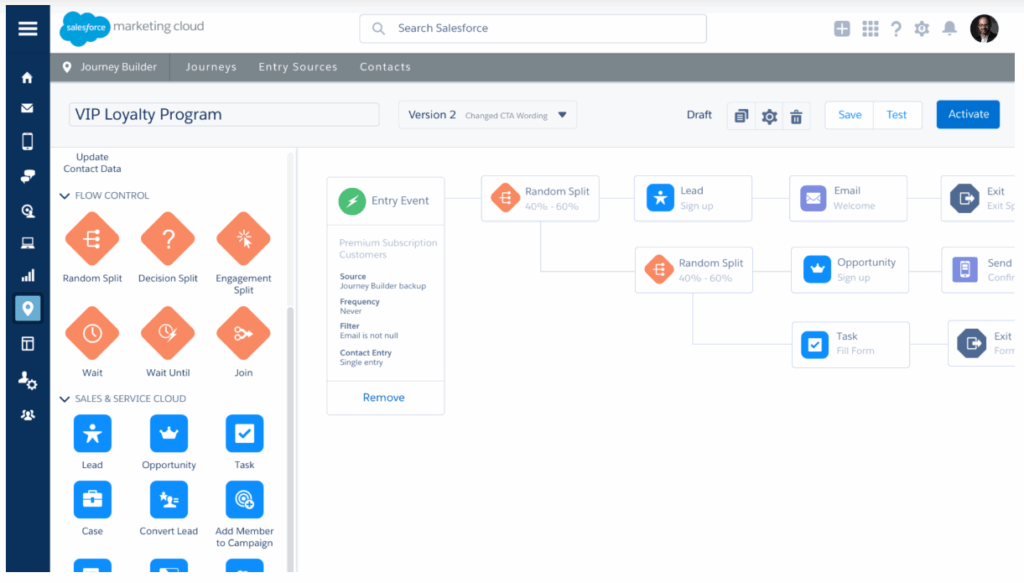
Salesforce Marketing Cloud is a premium-level marketing automation platform crafted for enterprise businesses that need to orchestrate complex, multi-channel campaigns across email, text messages, social, web, and even offline channels. It’s part of the broader Salesforce ecosystem, making it a natural fit for organizations already using Salesforce CRM or looking for an enterprise-grade, data-driven marketing engine.
While powerful, it’s not built for the faint of heart. The platform is feature-rich but comes with a steep learning curve and high setup investment—best suited for companies with dedicated marketing ops teams or advanced technical resources.
Salesforce Marketing Cloud pros
- Multi-channel automation powerhouse: Reach audiences across email, mobile messaging, social media, and web—all managed within one platform.
- AI and predictive intelligence: Features like Einstein AI help marketers anticipate customer behavior and serve up more relevant messaging at the right time.
- Enterprise-scale segmentation: Allows deep audience segmentation based on behavior, demographics, and CRM data for hyper-personalized targeting.
- Strong data and reporting tools: Built-in analytics let you measure performance across every channel and fine-tune campaigns for ROI.
Some users praise its campaign customization capabilities: “The functionality I appreciate most about Salesforce Marketing Cloud Account Engagement is the capability to assist me in meeting hyper-personalization at scale. With so many tools and features, it is easy to design entire campaigns that are customized to suit my customers’ needs and interests.”
Salesforce Marketing Cloud cons
- Complex setup and onboarding: New users may find the platform overwhelming without guided training or certified professionals to assist.
- High cost of entry: Advanced features and full functionality come at a premium—making it a serious investment.
- Not ideal for smaller teams: The scale and depth can feel like overkill for startups or lean marketing operations.
- Customization often requires technical support: While highly flexible, many features require admin-level knowledge or developer input to implement.
One user remarked: “One of the biggest challenges is the platform’s complexity. With all the tools and features at your disposal, it can be overwhelming to learn and master. This has produced a steep learning curve for some of our employees, which has slowed adoption and implementation.”
Salesforce Marketing Cloud pricing
- Starter Suite – $25/user/month (basic CRM, email marketing, analytics)
- Growth Edition – $1,500/month (multi-channel automation, landing pages)
- Advanced Edition – $3,250/month per org (AI-driven analytics, more advanced tools)
Conclusion
Choosing the right CRM and marketing automation platform comes down to your business goals, team size, and how much flexibility you need as you scale. While Keap has carved out a niche with its automation-first approach, it’s not always the best fit for every business.
As you’ve seen, there are plenty of capable alternatives out there—each with its own strengths, whether you’re looking for intuitive workflows, better integration options, or more responsive support.
If you’re after a solution that balances ease of use with powerful automation, lead capture, and sales execution tools then it might be worth taking a closer look at LeadSquared.
Curious to see what that could look like in action? Book a quick demo to find out.
FAQs
What should I look for in a CRM and marketing automation platform when switching from Keap?
When evaluating alternatives to Keap, focus on core functionality like lead capture, marketing automation, contact segmentation, and pipeline visibility. A great platform should streamline both marketing and sales processes, offer customization without complexity, and provide excellent user support. The ability to scale with your business and integrate easily with your existing tools is also crucial.
Do Keap alternatives offer better sales and marketing alignment?
Many newer platforms are designed to break down silos between sales and marketing teams. They often offer shared data views, cross-functional automation workflows, and reporting tools that align both departments around common goals. This alignment helps improve lead conversion rates, shorten sales cycles, and ensure a consistent customer experience.
Can I get more advanced automation without sacrificing usability?
Yes—several platforms now strike a balance between powerful automation and user-friendly design. Visual workflow builders, conditional logic, and event-based triggers make it easy to build complex journeys without coding. Platforms like LeadSquared are particularly strong here, offering advanced capabilities with a shallow learning curve, so teams can hit the ground running.
Are there platforms that offer industry-specific CRM features?
Absolutely. Some CRMs go beyond generic templates and deliver tailored solutions for specific industries like education, healthcare, finance, and field sales. LeadSquared, for instance, offers ready-to-deploy workflows and integrations designed for industry-specific use cases, helping teams get started faster and reduce reliance on custom development.
What kind of lead management capabilities do these platforms typically offer?
Most Keap alternatives include tools for capturing, scoring, segmenting, and nurturing leads across multiple channels. You can track lead activity, assign follow-ups to sales reps automatically, and build drip campaigns that guide prospects through your funnel. Look for platforms that support real-time lead updates and customizable scoring models to prioritize outreach.
How important is CRM mobile access for remote or on-the-go teams?
Extremely important. Teams that operate remotely or in the field benefit from mobile CRM apps that let them update lead status, make calls, send follow-ups, and view dashboards on the go. A good mobile CRM keeps sales workflows moving and improves responsiveness—especially in fast-paced industries like real estate, insurance, or healthcare.
Can I integrate a CRM with the tools I already use?
Yes, most platforms now offer robust integration libraries or open APIs. Whether it’s connecting with your email marketing tool, accounting software, or helpdesk, CRM systems should support seamless integration. Some platforms, like LeadSquared, also offer pre-built connectors for common tools, saving both time and development effort.
How do reporting and analytics compare between platforms?
Reporting capabilities can vary widely. While Keap offers basic reporting, some alternatives provide customizable dashboards, real-time metrics, and deep analytics on marketing performance, lead behavior, and sales productivity. Look for a platform that helps you measure what matters most without forcing you to export data or build custom reports.
Do these platforms offer built-in communication tools like calling or SMS?
Many modern CRMs now include built-in communication channels like email, voice calling, and SMS—some even support WhatsApp and chat integrations. This allows sales reps to engage leads without switching between tools, improving efficiency and response times. These features are especially valuable for high-touch sales environments.
How scalable are these platforms as my business grows?
Scalability should be a top priority when choosing a CRM. The best platforms grow with your business, offering modular plans, user-based pricing, and support for complex automations or larger databases as your needs expand. It’s also important that the system doesn’t slow down or become cluttered as your contact list and workflow complexity increase.
How do automation tools in modern CRMs improve conversion rates?
Automation helps you respond faster, follow up more consistently, and personalize outreach based on lead behavior. From auto-assigning leads to the right reps to triggering emails after specific actions, these tools reduce manual work and ensure no opportunity slips through the cracks—resulting in higher conversion rates and shorter sales cycles.
Are there CRMs that support both inbound and outbound marketing efforts?
Yes. Many CRMs now offer tools for capturing inbound leads through forms, ads, and landing pages, while also supporting outbound efforts like email blasts, cold calling, and SMS campaigns. The best platforms let you manage both within a single interface, so your marketing stays coordinated and trackable from one central hub.
How do lead scoring models work, and why are they important?
Lead scoring assigns value to leads based on their behavior, engagement, or demographic data. For example, visiting a pricing page or opening multiple emails might increase a lead’s score. This helps sales teams prioritize outreach and marketing teams tailor nurturing efforts—so you’re spending time on leads most likely to convert.
Do I need technical expertise to get started with a new CRM platform?
Not necessarily. While some enterprise systems require dedicated setup or IT support, many modern platforms are designed to be self-service. They offer intuitive onboarding, prebuilt workflows, and responsive customer support. Look for tools that empower non-technical users to customize automations and manage campaigns without outside help.
What kind of customer support should I expect from CRM vendors?
Good support can make or break your experience. Leading vendors typically offer onboarding assistance, live chat, detailed documentation, and dedicated success managers. If you’re looking to grow or scale, it’s worth choosing a provider known for being responsive and proactive—especially during setup and migration phases.
How does Keap perform in terms of marketing automation?
Keap is great at the basics—automated email sequences, appointment reminders, and follow-ups are easy to set up and manage. For small teams dipping their toes into automation, this simplicity is often a plus. However, Keap’s automation depth can be limiting once your needs grow. More advanced tools offer richer functionality like branching logic, multi-channel journeys (including SMS and WhatsApp), and real-time behavior tracking. Platforms like LeadSquared, ActiveCampaign, and HubSpot stand out here by offering visual workflow builders, advanced triggers, and tighter integrations with your broader tech stack.







![17 smart sales goals examples for 2026 [with an action plan] 17 How to create SMART sales goals](https://www.leadsquared.com/wp-content/uploads/2022/04/How-to-create-SMART-sales-goals-80x80.png)
