“If you are not taking care of your customers, your competitor will.”
– Bob Hooey
Your business has it all!
An amazing cutting-edge product, a talented team, and a steady manageable client base.
But if you are STILL using multiple excel sheets, email chains and handwritten notes to manage your contacts and track your customers, you are doing it all wrong.
Your growing business DESERVES a centralized contact database for efficient communication and better contact management.
Why you ask?
A well-organized contact database minimizes missed tasks, improves customer experience, shortens sales cycle, and boosts conversions.
Let’s understand how exactly it helps you achieve these.
What is Contact Management?
Contact management is a way of digitally storing and organizing information about your customers and prospects. It helps you track buyer preferences, purchase histories, and your communication history with them.
A study by Mckinsey, found that customers prefer “more channels, more convenience and more personalized experiences.”
When you maintain a contact database, it helps you give your customers just that. Moreover, it lets you make decisions based on solid insights rather than guesswork.
In the most basic form, you can use spreadsheets to manage contact details. But as your customer base grows, you need to evolve the way you manage contacts by implementing a software.
A contact management system (CMS) is a software that helps you organize and manage all your contacts in one place. It makes it easy to keep track of conversations with your prospects and customers.
But most CMS are not enough to satisfy the needs of a business. They usually need to be integrated a CRM or other sales management systems.
A Customer relationship management (CRM) is a more integrated, conclusive solution. Along with contact management it also offers features like workflow automation, conversation tracking, and advanced reporting. This gives an end-to-end view of your sales and marketing efforts.
Let us get into why contact management system or a CRM should be a part of your business.
Why do you Need a Contact Management System?
Without a contact management system, your business is missing out on a lot.
1. Lack of Personalized Messaging
71% of customers expect personalization from a business. But without a contact management system, you don’t have the tools you need to improve customer relationships and improve conversions. A contact management software tracks your customer’s entire journey and records communication history to send personalised messages to your prospects at the right time.
2. Broken and Siloed Systems
Having different teams having data on separate systems can create a lot of miscommunications and inconsistencies. Instead, you need a centralized system to make sure your whole team is heading towards efficiency. A contact management software allows you to manage leads, assign them to the sales team, and keep track of sales performance.
3. Lack of a Competitive Edge
To gain a competitive advantage, you need insights into your customer’s pain points and a personalised messaging strategy.
A contact management system will help you gather deeper insights into your customer’s needs and wants. Based on this, you can also automate workflows to ensure you establish instant tailored contact with your prospects.
That is not all that a contact management system can help you solve. Let’s look how it can help you transform your business for the better.
Benefits of Contact Management Software
1. Centralized Database and Organization
With a contact management software, you can have all your contact data in one place. An organized database ensures that your team can have a bird’s eye view of your sales pipeline. Every phone call or email you send is recorded on the system and you can set up reminders for follow-ups as well.
2. Better Customer Engagement
When you have complete history of your customer communications, you improve your lead nurturing campaigns. Personalized campaigns result in higher customer engagement.
“It is important to constantly stay in touch with your database—update them regularly about your products and services. These personalized messages help you create that relationship with prospects for higher conversions.”
Sangeetha Sethumadhavan, Digital marketing manager, Irish Expert
Furthermore, a survey by Zendesk found that, customers prefer to move seamlessly across multiple channels. A contact management system allows you to build an omnichannel marketing strategy for consistent communication.
3. Data-Driven Decisions
Marketing analytics are essential to update your marketing strategies and make informed decisions. A CRM, with CMS capabilities, can capture a range of data from basic information (name, email address, phone number) to customer preferences.
The qualitative and quantitative insights, such as engagement metrics, can refine your messaging and marketing content. These analytics help you identify prospects who are more likely to convert into customers.
4. Enhanced Data Quality
With a contact management system in place, you can set up validations to ensure all the contact data is in a particular format. It also decreases the chances of human errors and duplicate data entry.
5. Scalability
When you are a small business, it’s easier to maintain and update your data on Excel. But as your contacts grow, you need workflows and automation to ensure that critical interactions to do not fall through the cracks.
A contact management system helps in keeping up with your growing database without you sacrificing on performance.
To completely utilize these advantages, you must build an optimized contact management strategy. Let’s look at the steps you need to take.
Building a Contact Management Strategy
1. Set Clear Objectives
While starting your contact management journey set a clear vision for your end goal. Whether it is improving your sales, expanding your contact database, or providing better customer service—establish a measurable and achievable goal before you start.
2. Choose the right tool
After stating your goal, select a CRM or a contact management tool that meets your needs. It needs to be scalable and customizable to your individual requirements and complexities.
3. Collect and Manage Contact Data
Depending on your business need, capture contact data from various sources like social media, landing pages, aggregator websites etc. Use your tool to segment your contacts for personalized targeting based on demographics, customer needs etc.
4. Ensure Your Data is Secure
Your contacts are your wealth and it’s important to ensure they are protected. Choose tools that adhere to security compliances to have complete protection and avoid data leakage. You can also use user role permissions to control data visibility. Along with this also control who in the organization can download or modify contact information.
5. Create an Engagement Plan
Now that you have the right software and your goal, it’s time to decide how you will engage and nurture your prospects and customers. Decide on which communication channels you’ll use, develop your messaging, and outline the values you offer. Some CRM tools also offer automation that you can set-up to improve engagement and follow-ups.
6. Monitor and Analyze
Periodically analyse your strategy with measurable metrics to ensure you are closer to your set goal. Make use of reporting and analytics from your tool to gather actionable insights.
7. Seek Feedback and Adapt
It is also important that your strategy is not static. Along with analytics, you can speak to your customers and prospects to gather relevant feedback and refine your strategy with time.
8. Conduct Regular Data Cleanups
Your prospects and customers contact information might change over time. Some of the data might also be missing or incorrect. This can hinder your sales and marketing. To ensure your data is consistent, up to date and of the highest quality it is essential to clean your data and update it using tools, such as a LinkedIn email finder.
Let’s circle back to choosing the right tools for your contact management. Depending on your goals you might need different tools to achieve them. But there are some basic features that you should not miss out on while choosing your software, let’s look at them.
10 Key Features to Look for in a Contact Management Software
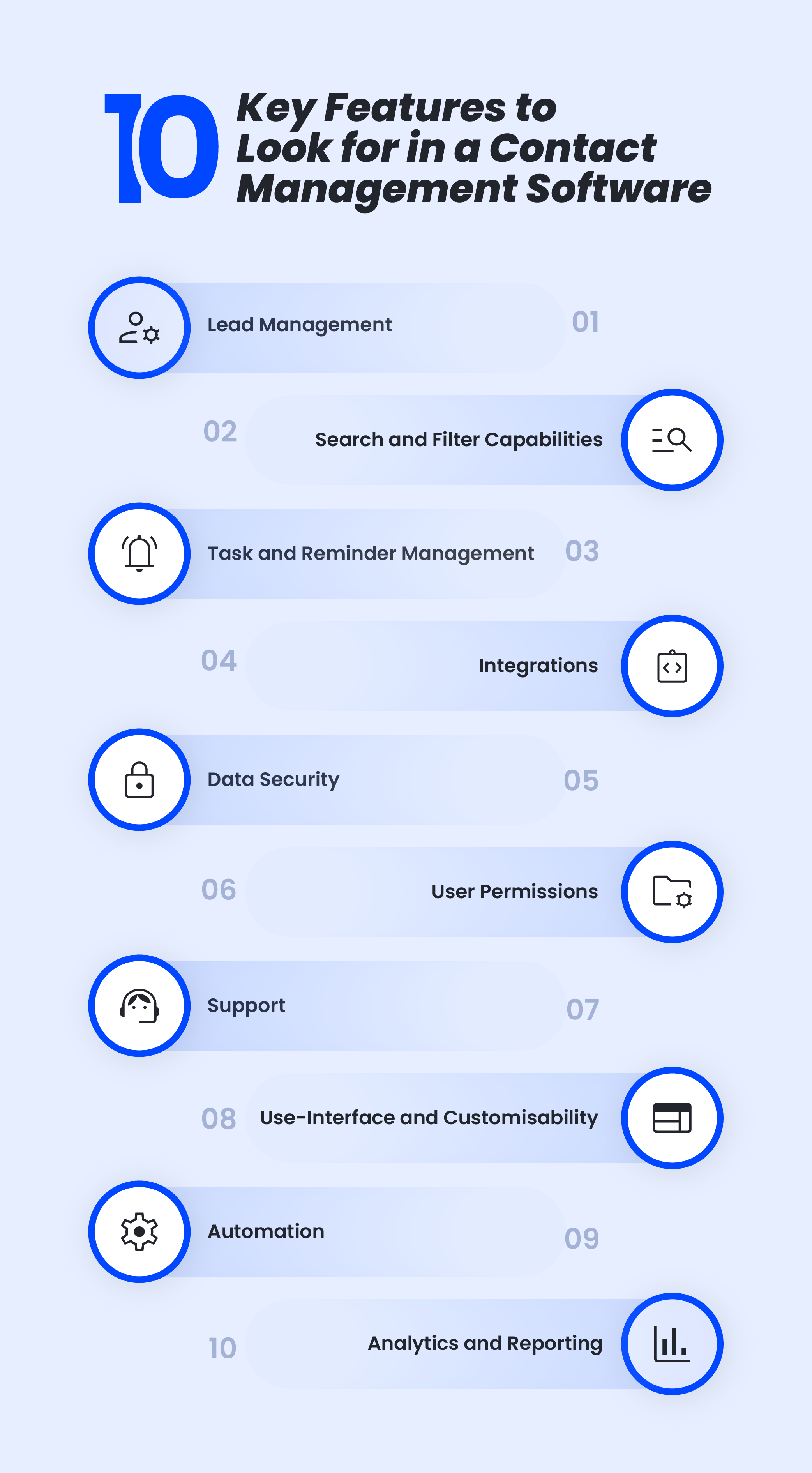
1. Lead Management
Your contact management system must store basic information, like name, company, job title, email, phone numbers, etc. You should also be able to add custom fields relevant to your business. Another important feature to look out for is the ability to import and export customer data across various third-party tools and software.
2. Search and Filter Capabilities
Advanced search capabilities I.e., the ability to search by various criteria (e.g., name, company, tags) are essential. Customer segmentation allows you to categorize contacts based on location, industry, or any custom tags to create and send personalized campaigns.
3. Task and Reminder Management
Creating tasks for follow-ups or to send messages at a certain time helps sales reps stay accountable. With notifications and reminders, they can stay on top of all their tasks, save time, and improve operational efficiency.
4. Integrations
To provide an omni-channel experience, your contact management system must have seamless integrations with various social media sites. Moreover, to keep track of phone calls and emails, integrations with cloud telephony services and email clients are vital.
5. Data Security
Before storing and transmitting data, you need to ensure it is protected at all times. There are many data regulations like GDPR, HIPAA, SOC-2, BSI, etc, around the world. Compliance with the relevant regulations ensures that you do not face any data leaks.
6. User Permissions
Contact management software is one system and multiple people have access to it. The system should have a way to customize access based on roles and permissions within the system. It helps as only the relevant features and dashboards are visible to salespeople whereas managers can take an administrative role on the tool.
7. Support
While comprehensive documentation like user guides, tutorials, FAQs, etc, help you out most of the time. Round-the-clock customer support like access to help desk, live chatbot, or dedicated support personnel, are fundamental for smooth operations.
8. User-Interface and Customisability
Since your whole team will be using the database, the software should be easy to navigate with an intuitive layout. Moreover, customizability is paramount while scaling business. The tool should be customizable in terms of workflows, templates, and visualization capabilities including dashboards and reports.
9. Automation
Automation in a contact management system can significantly improve efficiency, consistency, and the overall effectiveness of managing contacts and customer interactions. It saves time, reduces manual tasks, and ensures that contacts receive timely and relevant communications based on their behaviour and preferences.
10. Analytics and Reporting
A contact management system should provide businesses with the tools they need to analyze and leverage their customer data. It allows you to generate real-time reports to track and analyze contact interactions, conversion rates, and other metrics. These data-driven insights improve communication strategies and ultimately leads to business success.
With multitude of contact management systems in the market it can be difficult to make the right choice. So, I have curated a list of the 6 best contact management systems you can choose from.
Top 6 contact management system
1. LeadSquared
LeadSquared CRM is a software designed to optimize and automate various aspects of sales and marketing operations. It helps businesses manage leads, track customer interactions, and nurture relationships for increased conversions.
With features like lead scoring, email marketing, and workflow automation, it improves their sales processes and enhances customer engagement.
Pros:
LeadSquared is easy to use and set up. It is highly customizable, with its robust automation, advanced lead scoring for prioritization, and detailed analytics.
Its intuitive interface and comprehensive features make it a game-changer for our business. The automation streamlined our processes and the lead tracking and analytics provide valuable insights for decision-making. The customizations allow us to tailor the CRM to our specific needs. LeadSquared CRM is a reliable and powerful tool that has significantly boosted our sales and marketing efforts.
– Narender B. (via G2)
Cons:
One drawback of LeadSquared is that it can sometimes take a while to load. However, the team is constantly working on updating and improving the platform.
“There are, though not often, cases of lag. Despite this, Leadsquared continues to be a fantastic overall solution, offering a smooth and user-friendly experience.”
– Jitender S. (via G2)
Pricing:
LeadSquared is offered at three different price points. You can check out the different features that each plan covers on the pricing page.
- Lite – $15 per user/month
- Pro – $50 per user/month
- Super – $100 per user/month
Rating: 4.6/5 (G2)
2. Salesforce Sales Cloud
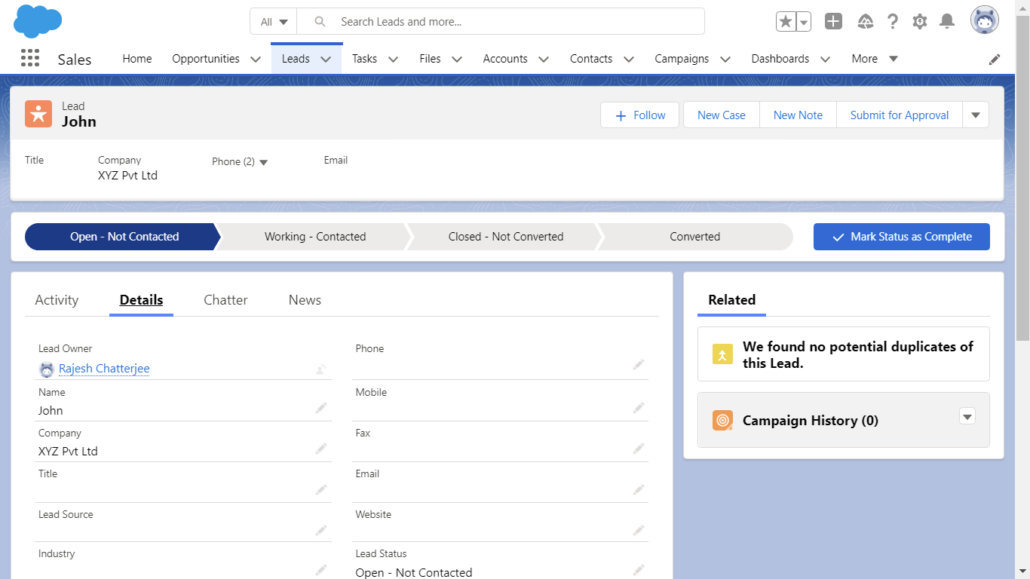
Salesforce Sales Cloud is a platform designed to streamline and optimize sales processes for businesses. Its tools and features manage leads, opportunities, and customer interactions effectively. It provides sales teams with real-time data, analytics, and automation, enhancing their ability to close deals and drive revenue.
Pros:
The Sales Cloud is very flexible and can be tailored exactly to your business needs. It provides comprehensive features like lead management, opportunity management, custom reporting along with cloud accessibility.
“Salesforce allows scalable automations without a necessity of a developer. It’s really good that it’s enough to have an algorithmic mindset to build powerful processes. With flow and platform events you can do a lot, whether it’s optimizing a sales process or building something custom from a scratch.”
– Ziemowit M. (via G2)
Cons:
Amongst all the tools, the Sales Cloud is the most expensive. Moreover, it is known to be hard to use and has a steep learning curve. It’ll take time to fully utilize it to its capabilities, especially for beginners.
“Some users may find the platform complex, especially during the initial setup and configuration. The extensive range of features and customization options can be overwhelming for new users, requiring a learning curve to fully utilize the suite’s capabilities.”
– Prabhakar k. (via G2)
Pricing:
Depending on the number of features, Salesforce has categorized its offerings into four different packages:
- Standard – $25 per user/month
- Professional – $80 per user/month
- Enterprise – $165 per user/month
- Ultimate – $330 per user/month
Rating: 4.3/5 (G2)
3. BIGContacts
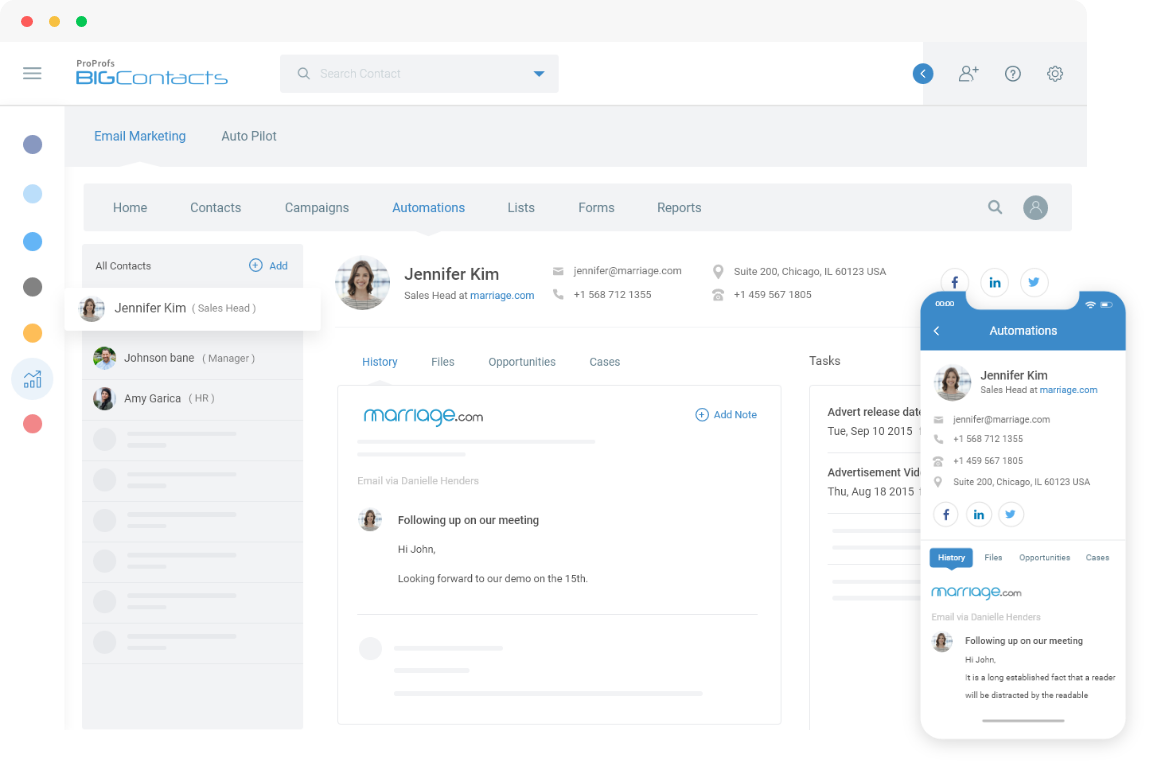
BIGContacts is a powerful contact management and email marketing software tailored for small businesses and teams aiming to enhance customer relationships and boost sales.
It efficiently streamlines contact management, sales tracking, and task organization. With its customizable features and intuitive interface, users can keep track of customer data, monitor sales pipeline, and automate various tasks to nurture customer relations.
Pros:
The strength of BIGContacts lies in its ease of use and customizability. It allows users to import contacts effortlessly, centralize communication, and never miss a follow-up with automated tasks and reminders. The platform also provides comprehensive analytics through smart reports. In addition, it offers 24/7 customer support via phone, chat, and email.
“BIGContacts is one of the best tools we have used that has helped us grow our sales figure to a great extent. We particularly loved the centralized system of managing opportunities, tracking pipeline, and all customer communications. In addition to this, the tool’s automation are a huge help in ensuring timely follow-ups.”
– Ritik P. (G2)
Cons:
The tool offers web-based access through all mobile devices. However, you may experience some lags in its performance when dealing with large data sets.
“The mobile version of the app is currently not as functional as the desktop version.”
-Mark F. (G2)
Pricing:
- BIGContacts offer 4 pricing editions:
- BIG- $5/user/month
- BIGGER- $15/user/month
- BIGGEST- $25/user/month
- ENTERPRISE- Custom pricing
Rating: 4.5/5 (G2)
4. Bigin by Zoho
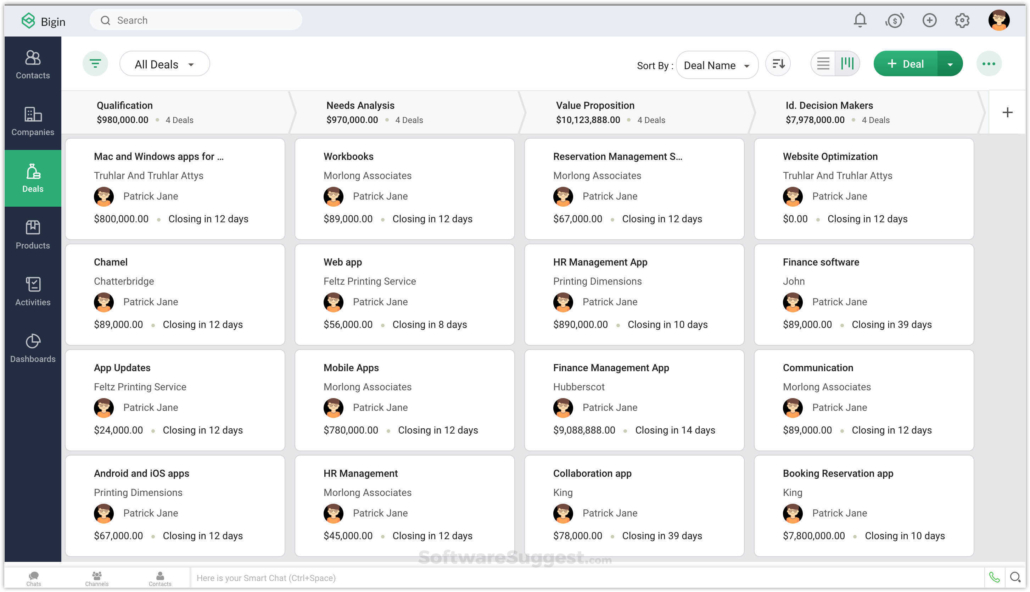
Bigin by Zoho is a customer-centric CRM software tailored for small businesses. It offers a simplified and intuitive interface, making it easy to manage customer interactions and sales pipelines.
Pros:
Bigin is a budget-friendly solution with user-friendly features for small businesses. It has numerous sales tools to track your contacts and ensure timely follow-ups.
“One of the things I like most about Zoho Bigin is its focus on simplicity. The user interface is clean and easy to navigate, making it quick and straightforward to find the information I need.”
– Sarah Itzel Q. (via G2)
Cons:
Bigin lacks some advanced features that are needed for customizations. It also might not be the best choice for rapidly growing businesses. It lacks scalability and customizations that your business needs.
“Bigin lacks advanced automation capabilities of Zoho CRM. Creation of ‘Toppings’ & ‘Custom Components’ requires coding knowledge. Workflow functions are based on Deluge-which is Zoho’s own scripting language for customizing Zoho products.”
– Priyam V. (via G2)
Pricing:
Bigin by Zoho has three price points starting from:
- Free – $0 per user/month
- Express – $7 per user/month
- Premier – $150 per user/month
Rating: 4.5/5 (G2)
5. Pipedrive
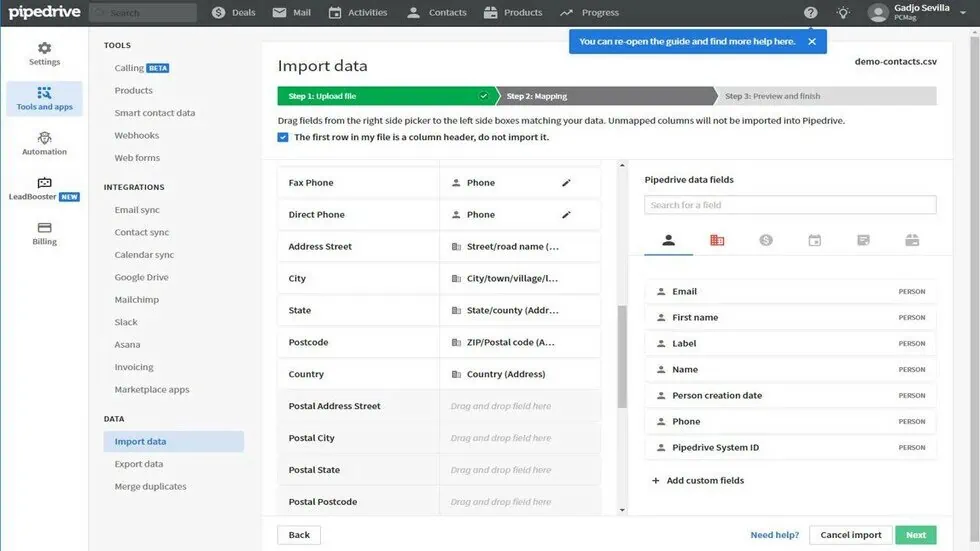
Pipedrive is a platform designed to help businesses manage their sales processes more effectively. It offers powerful tools for tracking leads, managing deals, and automating tasks.
This allows teams to streamline their sales efforts and close deals faster. It also provides insightful analytics and reporting features to help businesses make data-driven decisions and optimize their sales strategies.
Pros:
Pipedrive has amazing sales pipeline management features, where you can visually track your deals. It also offers a wide range of integrations with an intuitive user interface.
“Pipedrive performs exceptionally well in its sales pipeline management abilities. The CRM gives a holistic view of our sales pipeline, making it possible for us to recognize bottlenecks, put in priority deals, and allocate resources efficiently.”
– Shivam K. (via G2)
Cons:
Pipedrive is known to provide poor customer support. If you are looking for advanced customizations, this tool is not for you. Moreover, it also offers limited reporting features.
“The reporting side is extremely limited. I have to finish my reporting in Excel. Also, data is not refreshed in real-time. I need to wait 10-20 mins to see the updates.”
– Anabell J. (via G2)
Pricing:
Pipedrive offers four different pricing editions based on the features available.
- Essential – $14.90 per user/month
- Advanced – $27.90 per user/month
- Professional – $49.90 per user/month
- Enterprise – $64.90 per month
Rating: 4.2/5 (G2)
6. Agile CRM
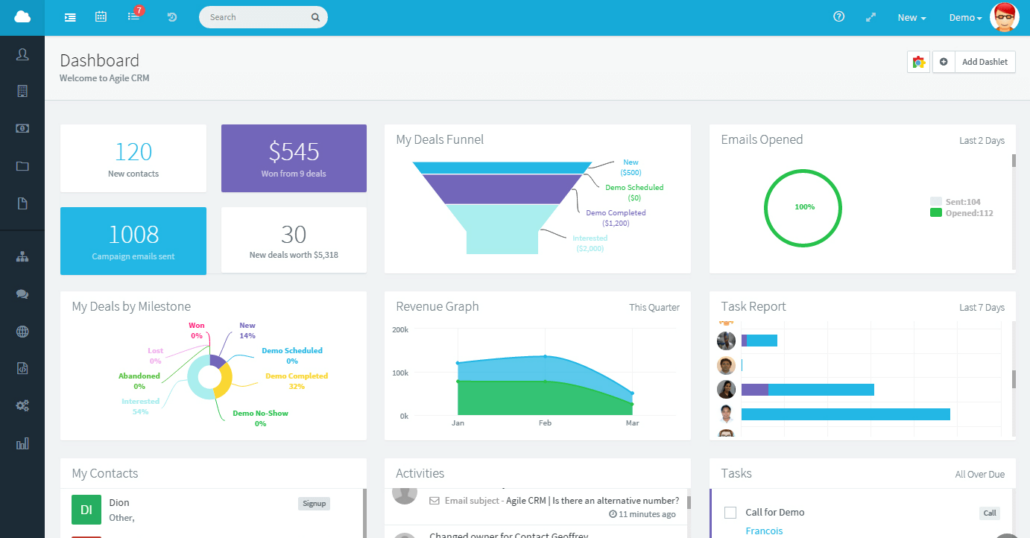
Agile CRM is a comprehensive contact management platform that offers a range of tools for sales and marketing. It’s designed to streamline interactions with customers and prospects, providing businesses with a centralized hub to manage leads, automate marketing campaigns and track customer interactions.
Pros:
Agile CRM is a cost-effective tool for small businesses. It offers customer support features in one tool. It has comprehensive contact management features for effective organisation.
“In my experience, Agile CRM has proven to be a robust solution that consolidates all our customer records. It streamlines database management and seamlessly integrates with other essential tools.”
– Frederick W. (via G2)
Cons:
Agile CRM does not provide any integrations in the free or starter plans. It lacks round the clock support team to resolve issues and users have experienced glitches with email tool.
“You have to schedule appointments to speak with the customer support, unlike most website that have adopted chat box for immediate customer support. Also, you don’t get a notification when somebody directly emails you back.”
– Verified User (via G2)
Pricing:
Including the free version, Agile CRM offers 4 different pricing packages.
- Free- $0 per user/month
- Starter- $8.99 per user/month
- Regular- $29.99 per user/month
- Enterprise- $47.99 per user/month
Rating: 4/5 (G2)
Final Thoughts
Incorporating a contact management system in your business is not just an upgrade, but a strategic move towards sustained growth and customer-centric success. A centralized contact management system is the cornerstone of efficient communication and elevated customer satisfaction. A solution like LeadSquared can help you improve your customer’s experiences by 74% and improve productivity by 50%. Know how your business can leverage the perks of contact management with a free demo!
FAQs
A contact management system is crucial for maintaining organized and accessible customer and prospect contacts. It streamlines and personalizes communication, ensuring no valuable connections are overlooked or forgotten.
Contact management solutions, primarily focus on storing and organizing contact information, offering a more basic level of organization. A CRM (Customer Relationship Management) system goes beyond contact management by not only storing and organizing contacts but also tracking interactions, managing leads, and analysing customer data for strategic decision-making.
A contact database is a centralized repository that stores organized information about individuals and businesses. The database can be digital or physical, with digital versions allowing for easier search, retrieval, and integration with other software systems.








![[Webinar] Maximizing ROI with WhatsApp CRM](https://www.leadsquared.com/wp-content/uploads/2024/07/Maximizing-ROI-with-WhatsApp-CRM-webinar-popup.gif)
