If you’re an admissions counselor, your priority is to assist prospective students navigate their journey. But with a hundred other “priority tasks” competing for your attention, it’s easy for things to pile up.
- The result? Delays in responding to student inquiries. The average response time for a prospect is 42 hours!
In contrast, responding instantly can significantly boost your admission rates.
Here’s why:
- Teams that respond quickly win up to 50% of conversions.
- 71% prospects make a decision based on the quality of experience provided.
- When you respond quickly, you have a 21 times higher chance of qualifying your prospect than if you wait more than 30 minutes. Speed-to-lead is important!
With education workflow automation, you can significantly reduce student response times and deliver a better student experience. Today’s students aren’t just hoping for more technical touchpoints in their educational journeys — they expect it. Higher education is undergoing a digital transformation, driven largely by rising expectations for faster, more interactive, and technology-enhanced experiences.
Typically, higher education institutions implement automation in their admissions process across a few key stages:
- Pre-application automation
- Application progress updates
- Post-application automation
- Promotional communication and payment status updates
Here are a few examples of education workflow automations (across these stages) that can help you streamline your admissions process and enhance the student experience. With a workflow automation tool like LeadSquared’s Higher Education CRM, you can easily build these drag-and-drop, no-code sequences.
Pre-application Automation
It is essential for institutions to implement pre-application automations to:
- Control the student drop-off rates
- Help prospects move smoothly from one stage of the admissions funnel to the next
- Deliver a better onboarding experience right from the initial inquiry.
Below are a few examples of workflow automation sequences you can set up for your higher education institution during the pre-application stage.
1. Automated responses to student inquiries
This marks the first interaction a student has with your institution. It could be an inbound inquiry initiated by the student, or an outbound effort – where your team reaches out to a prospective student.
“Higher education, in general, has become much more competitive and everyone’s playing in the online space. So, a lot of the times students are making choices based on the way you interact with them during the recruitment process. They’re focused on when
—and how they’re communicated with.”– David Eby, Former Vice President of Marketing and Admissions at New Hampshire University
When a student reaches out to you first, you can send an automated ‘Welcome Email’ asking them for an appropriate time to call or set up a virtual tour.
At the same time, you could trigger automation to distribute the inquiry based on the courses they’re interested in or the source or channel the lead has come from.
The real-time distribution and email first touch increases your chances of getting the student on call by 10 times.
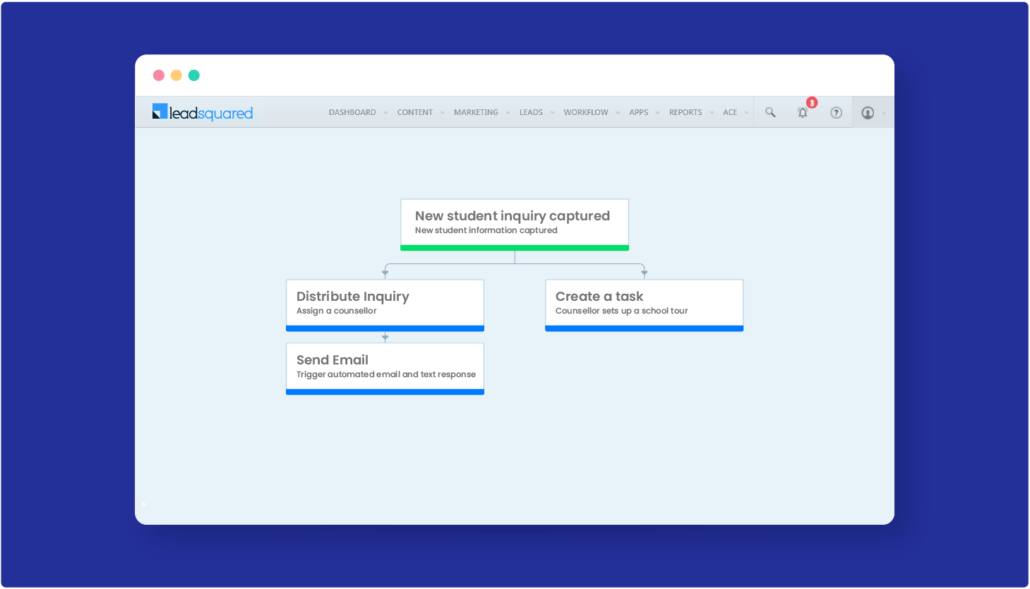
LeadSquared helped Unitek Learning minimize manual interventions for sending out communication to new inquiries.
“By putting LeadSquared to work, we have been able to automate texts and emails at a highly granular level. It’s been effective because of the powerful and flexible ability to create “if/then” scenarios that trigger timely communications based on the stage the prospective student is in.”
– Michael Collins, Vice President of Admissions, Unitek Learning
Read more: Unitek Learning Accelerates its Response Times and Increases Conversions with LeadSquared
2. Auto-assign students to the right counselors
As discussed earlier, the moment an inquiry comes in, you can automatically assign it to the appropriate counselor in real-time.
Using automation, you can distribute inquiries based on factors like the source of lead, the program or campus of interest, or any other custom criteria.
This ensures inquiries are acted on quickly, helps track lead progress and improves follow-up management – ultimately boosting your inquiry-to-conversion ratio.
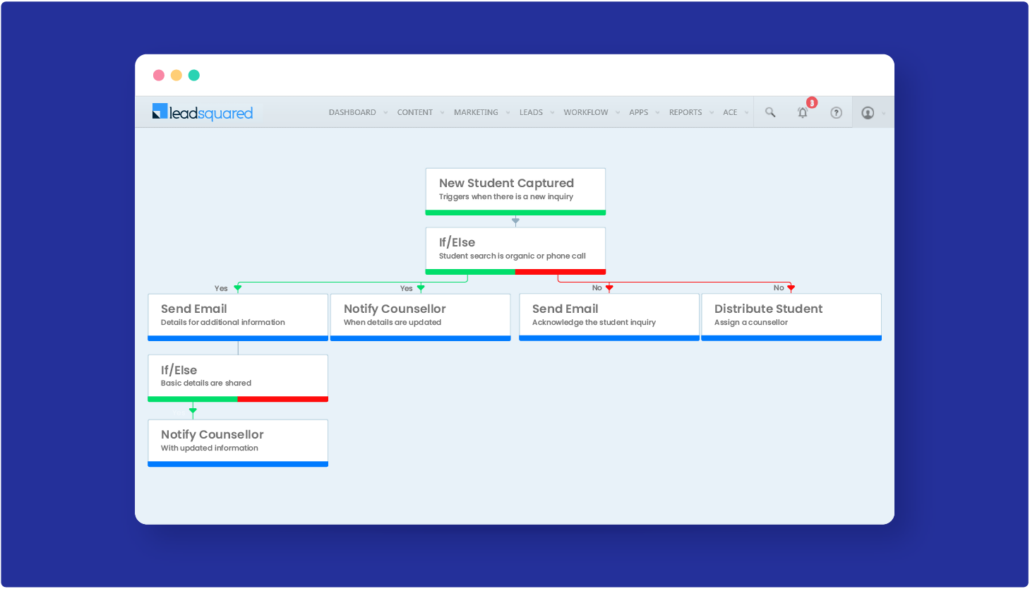
3. Connect with students on call to nurture them further
Once a counselor is assigned to a new inquiry – or is trying to re-engage an existing prospect – you can immediately start mapping their journey to the next step.
In this automation, we focus on how to track conversations and lead statuses using text and call dispositions.
Text:
Over 90% of texts are read in three minutes or less, and 98% of them are opened. Universities must respond by putting in place enterprise-grade, scalable messaging solutions in order to communicate with today’s student base. To remind potential students about deadlines and other important university information, university administrators can use automations to build rapid two-way conversations and mass notifications.
Call:
If you’re assigned a new lead and all you have is their phone number, you can reach out to guide them through the next step in the admission process. This could involve setting up a virtual campus tour, arranging a meeting with the HOD or Department Chair, or creating their application login.
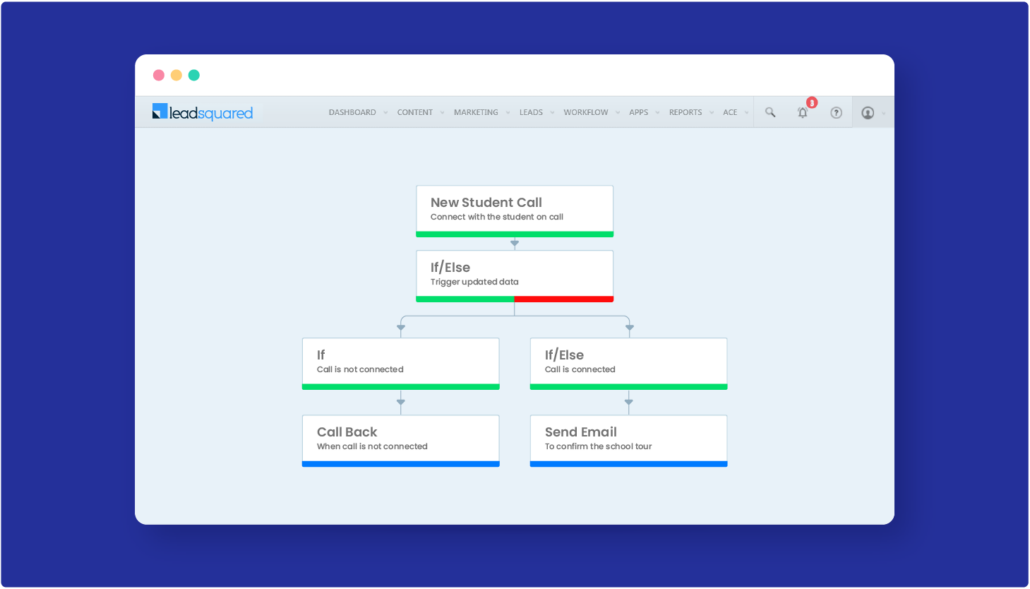
4. Follow-up after a campus tour is completed
Once a student attends a campus tour, you can follow up with them to find out if they are interested in applying for the course. Plus, you can always nurture students who are unresponsive after the tour.
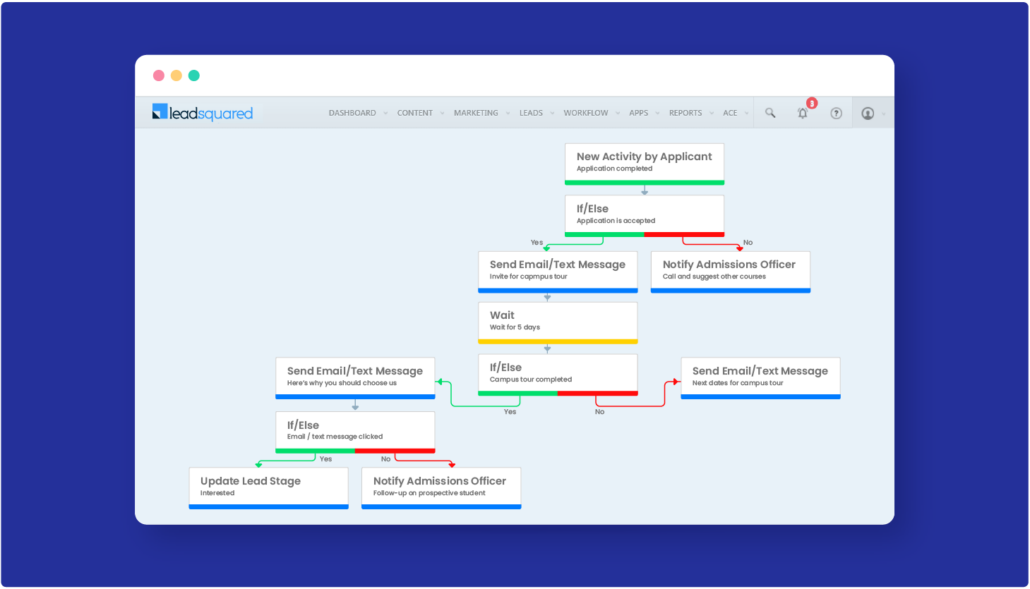
5. Capture and nurture students from high school education fairs
You might visit multiple high schools to conduct events or educate them on the facilities and quality of education available in your institute. You can capture student leads & nurture them using emails or text messages.
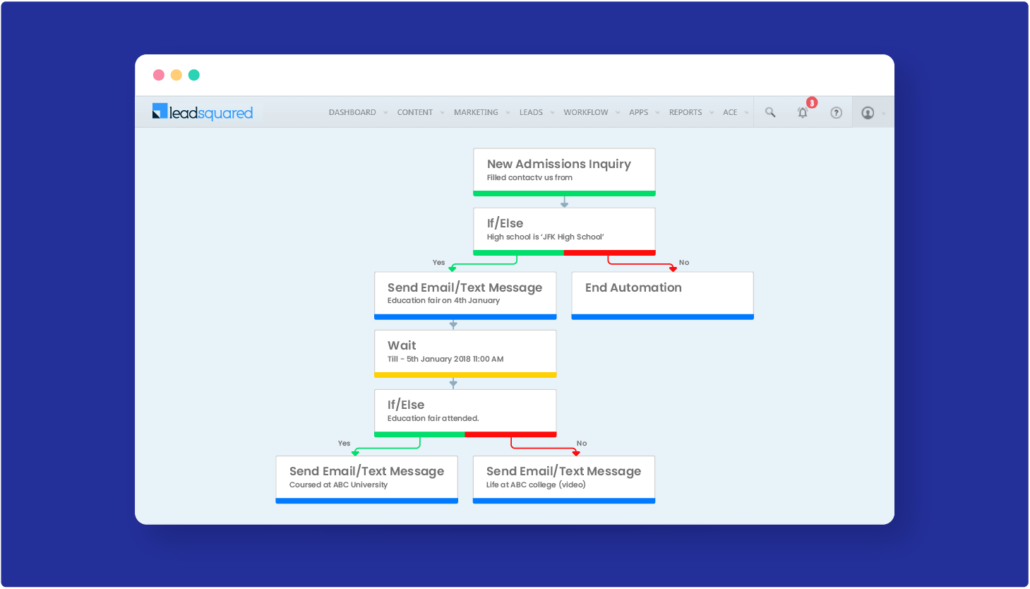
6. Manage your applications from international students
Every higher education institution wants a healthy cultural diversity on the campus. Use automation to attract the best international students and engage them till they finally enroll.
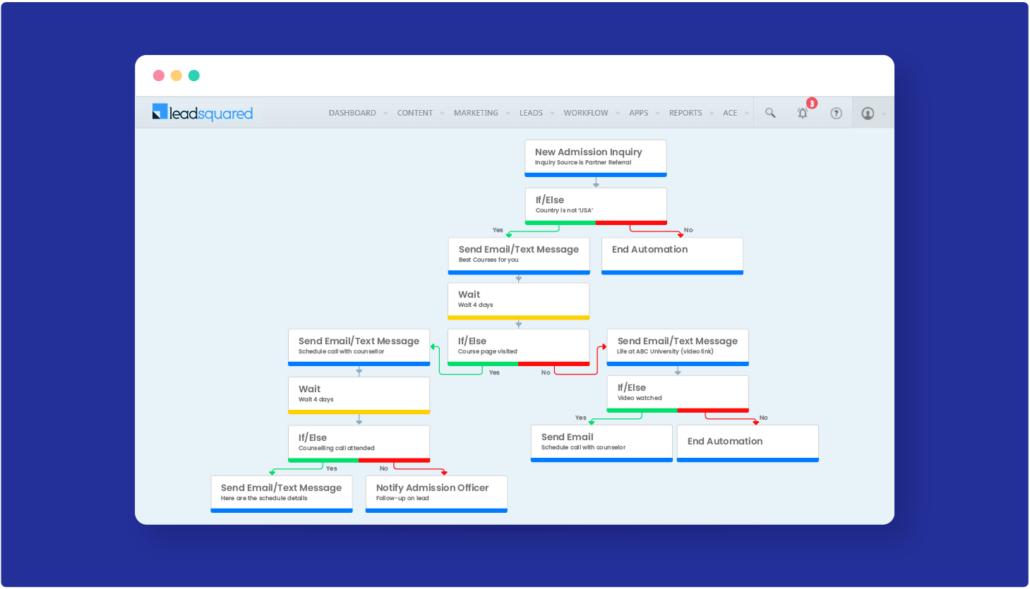
Application Progress Updates
7. Keep track of how student applications progress
With automation, counselors, admission heads, and team leads can easily track a student’s progress throughout the enrollment journey.
You can gain valuable insights like:
- Average response time after a counselor is assigned
- Average conversion rate (Based on our experience with multiple higher education institutions, the average conversion rate from inquiry to application is between 2%-3%)
- Counselor efficiency metrics
- Number of calls connected
- Email engagement rates
8. Collect and verify student details
Once the counselor gets in touch with the student, they can fill in key information such as course interests, address, high school GPA, and more.
This step is crucial for personalizing the application process. It also helps counselors ensure students are guided toward the program they’re eligible for.
Automating document submissions and application reviews further streamlines the admissions process. Digital forms allow students to upload required documents electronically, cutting down on paperwork and ensuring nothing is lost in transit. Automated notifications can instantly inform applicants of missing materials or next steps, keeping everyone in the loop and the process moving swiftly.
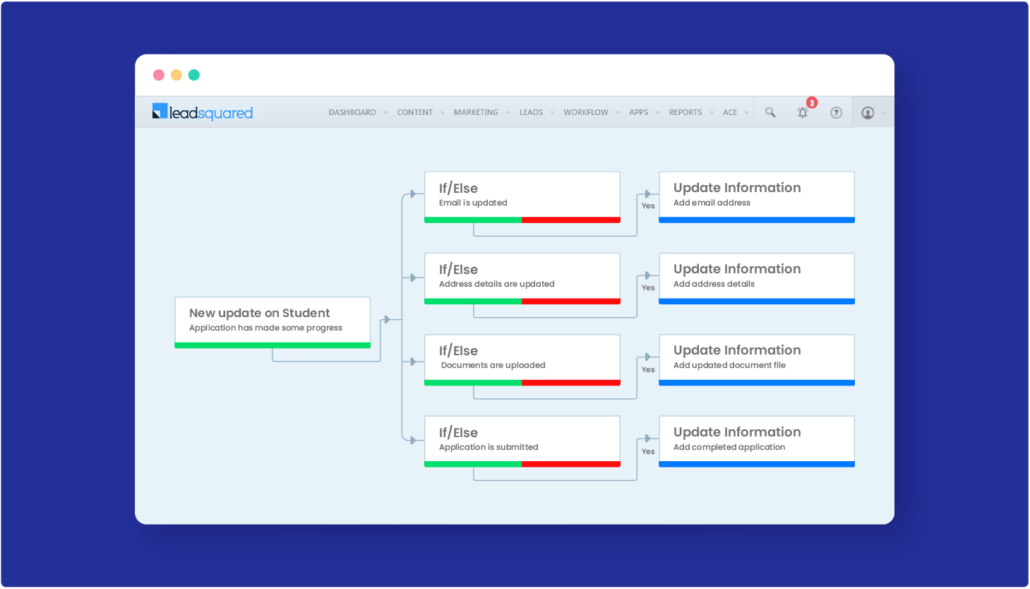
9. Set up reminders for your admission officers
With a high volume of leads pouring in, admission officers may occasionally miss tasks or follow-ups. To prevent this, you can set up automated reminders to prompt timely follow-ups. If a follow-up is still missed after multiple reminders, the system can automatically escalate the issue to the admissions manager for further action.
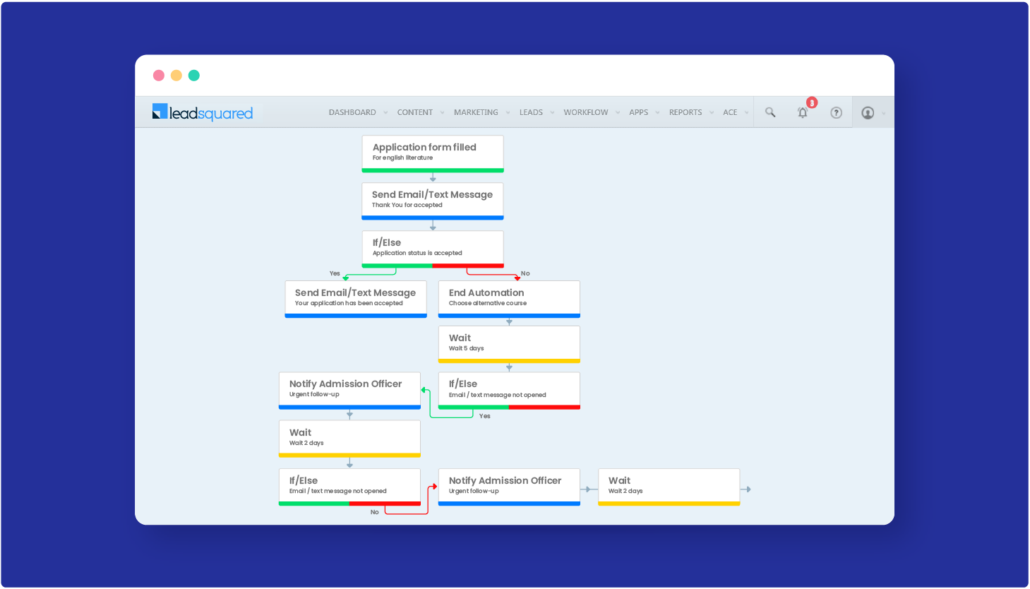
10. Update the opportunity as an interested student
Once the counselor updates the necessary pre-qualification details – such as setting up a virtual campus tour or creating the student’s application login – you can automatically update the student status to “interested” to better track their progress through the application journey.
At this stage, you can also reassign the lead to another team, depending on the structure and process your institution follows.
With LeadSquared, customization is possible at every step. Our out-of-the-box solution lets you build automations tailored to your unique admissions process. Take a live demo to see it in action.
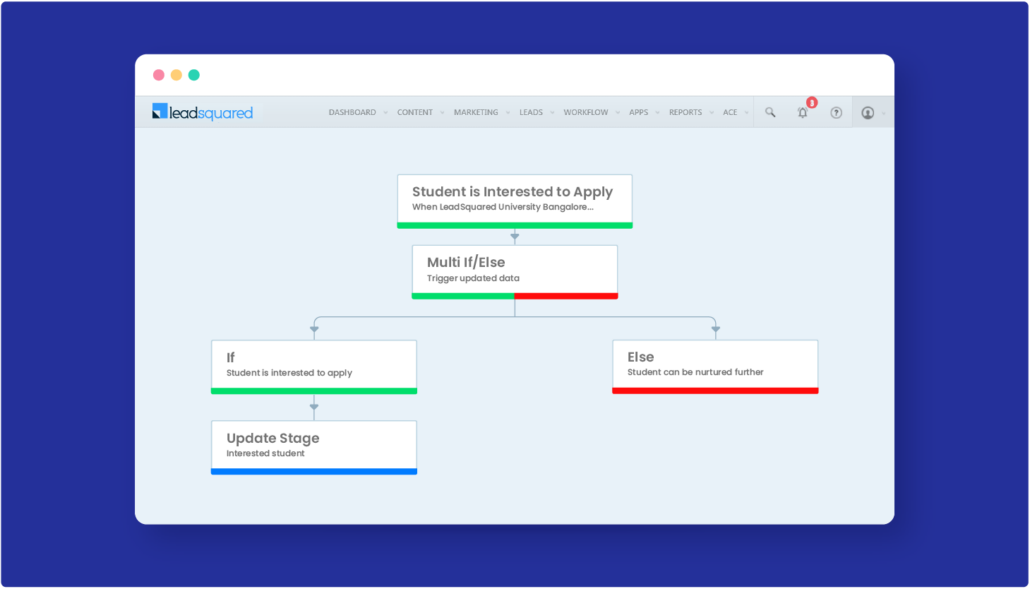
11. Streamline document management and archiving
Automation transforms the way universities handle vast amounts of paperwork. With the right workflows in place, your team can automatically sort academic records, research submissions, and critical administrative files into designated folders, making them easy to find later.
This not only reduces manual effort but also helps ensure important documents — like transcripts, research articles, or board meeting notes—are always properly organized and securely stored. Authorized staff can retrieve files in seconds, whether they’re picking up a thesis from last semester or preparing accreditation documents for a university audit.
Automated archiving also keeps everything up to date: outdated files can be flagged for review or deletion, while new documents are indexed right as they arrive. This means you’ll spend less time chasing paperwork and more time focusing on admissions, research, or student success.
Post-application Automation
12. Generate offer and acceptance letters
After the application and selection phase, the student will require a formal offer letter to be sent and signed.
Once the application has been reviewed and the student is qualified for enrollment, you can automatically send out the offer letter via email and update the student portal.
You can templatize the offer letter with details like the name of the student, their correspondence address, the course they’ve applied for, course credits that will be awarded, etc.
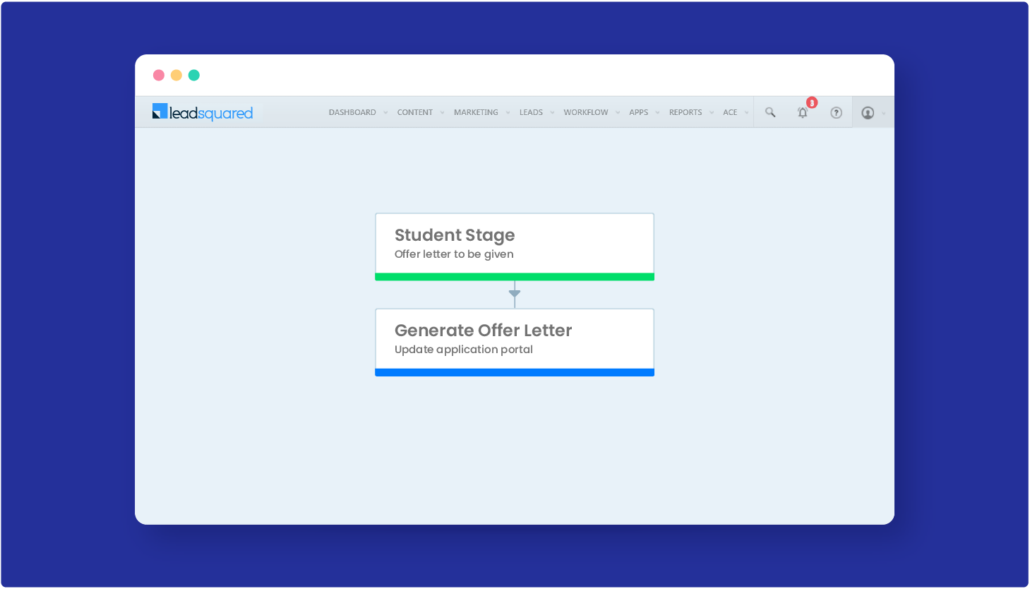
13. Set follow-up tasks for the offer letter review and update acceptance stages
Once the student has received the offer letter, he or she can be informed about the next steps (signing the offer, payment details, etc.). After the student has signed the offer letter confirming the intention to enroll, the counselor can send an automated e-mail confirming the student’s acceptance and can start conversation on scholarship and financing options.
If the same counselor also handles post-application steps, automatic tasks can be created for the same. In case you have a different team handling the post-application, the student can be assigned to the new team, and tasks can be created for that member.
To further support students in need, it’s important to streamline the application and approval processes for financial aid and scholarships. By automating these workflows, applications are processed efficiently, reducing unnecessary delays for students awaiting decisions on critical funding. This ensures a smoother journey for students as they navigate payment and financial support options, whether with the help of their original counselor or a dedicated post-application team.
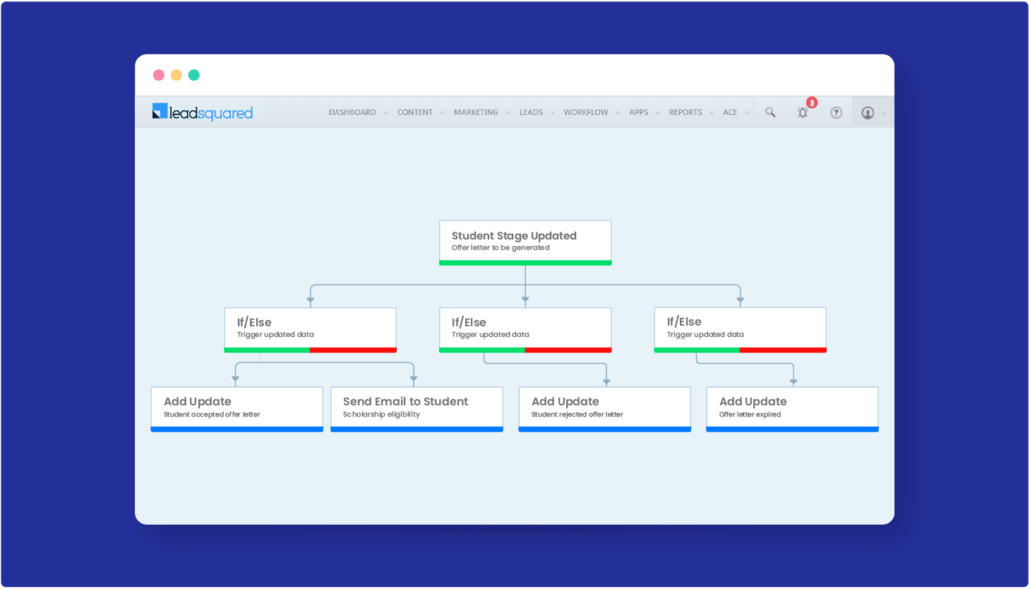
14. Simplify course registration with automation
Digital workflow automation can make the course registration journey much smoother for both students and staff. By replacing manual paperwork with online forms, students can select courses, check prerequisites, and make schedule changes quickly—no more waiting in line or shuffling between departments.
With workflow automation, you can:
- Ensure every step is tracked, from initial selection to final approval.
- Cut down on data entry errors by capturing information directly from the student.
- Notify students and staff instantly about successful registrations or prompt them for any required follow-ups.
Integrating digital forms and automated checks keeps registration efficient and transparent, so your team can focus on assisting students rather than sorting paperwork.
15. Automate feedback and evaluation collection for courses and services
Improving feedback and evaluation processes is essential to keeping your courses, instructors, and university services performing at their best. By setting up automated workflows and leveraging digital forms, you can simplify how you gather feedback from students and staff. For example, after course completion or key campus services, you can automatically trigger personalized feedback requests via email, text message, or through the student portal.
Responses can be collected and organized in real time, enabling you to review ratings, suggestions, and areas needing attention easily. Powerful analytics tools can then help you sift through the data, spot trends, and identify actionable changes —whether it’s for a particular instructor, a department, or a support service. Automation also ensures that nobody falls through the cracks; follow-up reminders nudge those who haven’t submitted feedback yet, and any negative responses can trigger immediate alerts for quick resolution.
By streamlining feedback and evaluations, you create a continuous improvement loop that keeps your offerings aligned with student needs and institutional goals.
Promotional Communication and Payment Status Updates
This set of automation helps you track the status of conversions faster. The conversions could either be students who have qualified for enrollment and have not yet paid their tuition, or to promote more applications by offering a discount on application fees, etc.
16. Market promotional activities
LeadSquared for Education can help you share your promotional offers like early bird rewards, study guides, etc. — via email, text message, or WhatsApp.
For example, the latest “What the Future” brand campaign from Imperial College London was refreshing, and it gave students access to a study guide to see what course they could opt for.
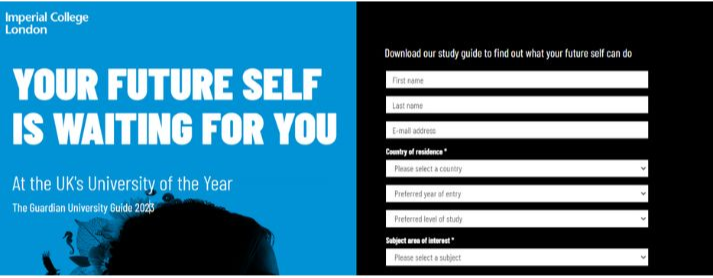
Automation for updating the status of students who have engaged with your promotional emails can be built.
On top of that, you can automate engagement tracking, making it much easier to see which offers are driving results and where further follow-up is needed. This allows marketing efforts to be more targeted and effective.
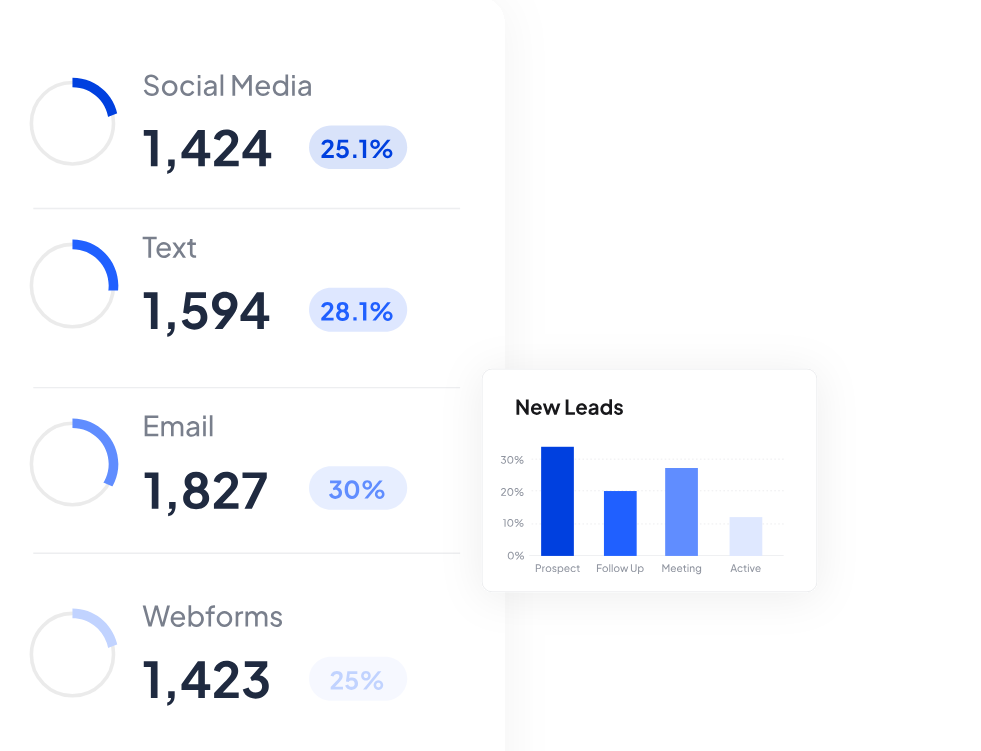
17. Get payment-related updates
Once a payment link is generated — such as for application fees or semester tuition — the student typically completes the payment through your university or institution’s official student portal or payment system. Real-time updates to your finance or admissions department, or to the registrar, help track the incoming payments and enable faster resolution if a student encounters any issues during the payment process.
Institutions with an advanced CRM system like LeadSquared can enable:
- Reminders to students about pending payments
- Confirmation emails after successful payments
- Flags or holds on student accounts for missed payments, which trigger follow-up from the finance or registrar’s office
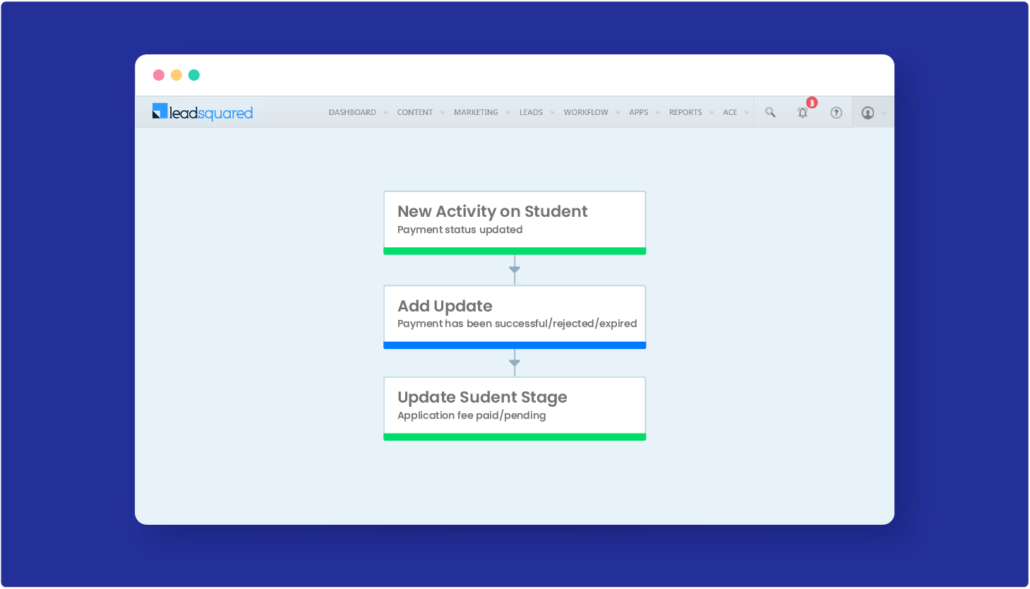
Additional Resource
“What I advocate for is to continue to think about how to use technology, to simplify, organize and make the most of your valuable resources and the most effective use of your time, and the student’s time.”
– Jason Pfaff, Former Vice President at Ancora Education
Want to know more about automation in higher education? In a webinar held by LeadSquared, “Inspire a Wide Range of Students with Custom Automations”, higher education experts Jason Pfaff and David Eby discussed the power of using automation to inspire and engage higher ed students.
You can view the 40-minute webinar in its entirety here!
Wrapping up
By implementing workflow automation, higher education institutions aren’t just streamlining administrative tasks — they’re fundamentally modernizing the way they operate. These technologies empower universities to adapt swiftly to the evolving needs of students, faculty, and staff, ensuring processes are not only more efficient but also more responsive and student centric. Embracing automation isn’t just an upgrade,; it’s a step toward creating a more agile and innovative educational environment that can truly keep pace with today’s demands.
Running these automations doesn’t require much technical experience – provided you have an end-to-end Admissions CRM like LeadSquared assisting you. We can add these integrations to drive automation from any platform and all your applications – whether it is a lead aggregator or a promotional channel like WhatsApp for Business.
While the benefits of workflow automation are multifold, they’ve helped education institutes achieve the following:
- 50% better inquiry-to-conversion ratios
- 5X faster student response times
- 120% increase in counsellor efficiency
- 3X more enrollments
You can easily get a free consultation with our experts today.
Education Workflow Automation Frequently Asked Questions
1. What is education workflow automation?
Education workflow automation involves using technology to streamline repetitive and manual tasks in educational institutions. From lead capture and student onboarding to fee payment tracking and communication, automation helps improve efficiency, reduce errors, and provide a better experience for students and staff. Platforms like LeadSquared can help you with that.
2. How can workflow automation help improve student admissions?
Automation can streamline the admissions process by automatically capturing leads, assigning them to counselors, sending follow-up emails or text messages, scheduling interviews, and tracking application statuses. This ensures no inquiry is missed and helps admissions teams convert leads faster and more efficiently.
3. Can automation help track and manage tuition payments?
Yes. Automation tools like LeadSquared can generate payment links, send payment reminders to students, notify finance teams upon successful payment, and alert you in case of failures or delays. This reduces manual follow-ups and ensures timely fee collection.
4. Is it possible to personalize communication with students through automation?
Absolutely. Education CRMs allow institutions to create automated yet personalized journeys for students — sending tailored emails, text messages, or WhatsApp messages based on their stage in the funnel (e.g., inquiry, applicant, enrolled). This boosts engagement and helps build better relationships with students.
5. What types of educational institutions benefit from workflow automation?
All types — whether it’s universities, colleges, training institutions, career schools, online education platforms, K-12 schools, or test-prep centers. Any institution looking to improve its student journey, from inquiry to enrollment and beyond, can benefit from workflow automation with tools like LeadSquared.
6. How does LeadSquared support education workflow automation?
LeadSquared offers a comprehensive CRM platform designed for education, with built-in tools for lead management, automation, communication, and analytics. Institutions can automate tasks like lead routing, counselor follow-ups, document collection, payment tracking, and post-enrollment engagement — all in one place.








![what is workflow automation? [examples and software checklist] 30 what is workflow automation](https://www.leadsquared.com/wp-content/uploads/2023/01/what-is-workflow-automation-80x80.jpg)