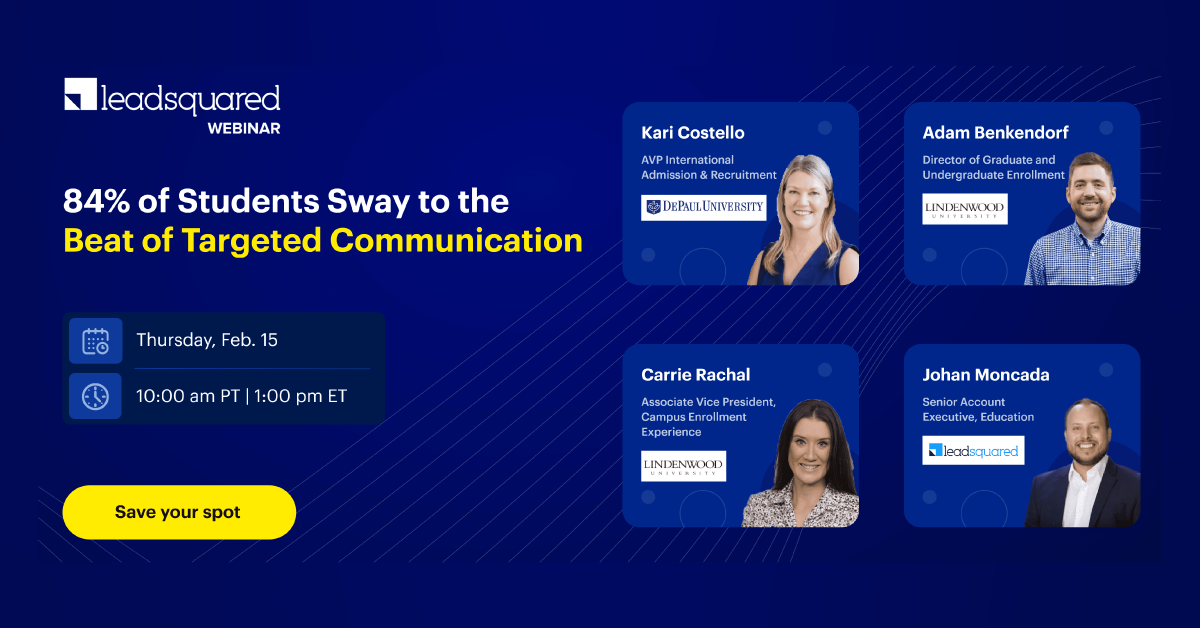An admission team’s routine day is usually very busy. They not only need to connect with prospective students but also report back on their daily tasks, run follow-ups, take notes, and update team leads— phew! Quite a handful.
It seems like they need a 48-hour day because 24 hours just don’t seem enough.
But let’s be honest, that’s not happening so how do we do 2X work without burning out? Yep, we need to automate a few tasks. So, what does an automated admissions process look like?
We will elaborate on how enrollment automation will help your team work more efficiently and help save operational costs that are caused by human error, missed follow-ups, and ineffective communication.
But first, let’s look at what is enrollment automation.
What Is Enrollment Automation?
Enrollment automation is the process of setting up workflows to streamline the admissions process. These workflows can be used to capture student information, send out communication, and notify counsellors.
They aid in eliminating repetitive tasks for teams so that they can devote more time on building relationships with the students.
Automating certain tasks will help –
- Mitigate human errors
- Save operational costs and man-hours
- Track information and conversations easily
But what processes can be automated and what still require human intervention?
Enrollment Automation Processes
There are several aspects of the admissions process that can be automated, including tasks like data entry, sending out mass communications, and confirming or providing next steps, streamlining the overall workflow and enhancing operational efficiency.
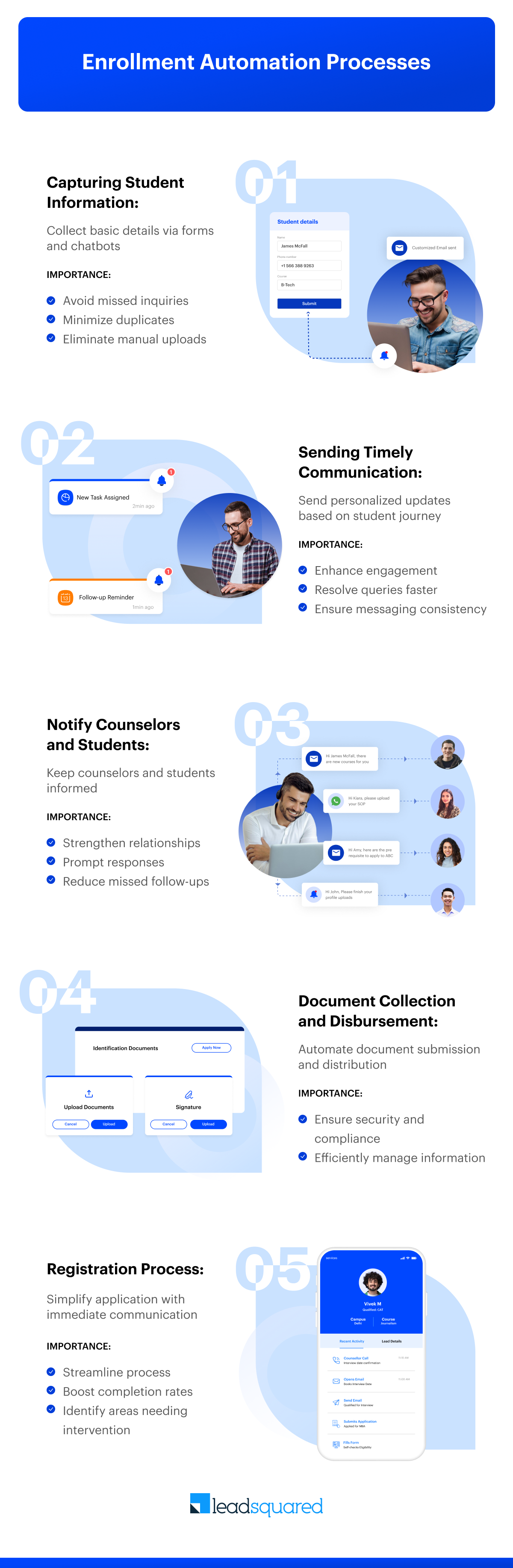
Let’s look at which admission processes require automation.
1. Capturing student information
Capturing basic information like name, course of interest, high school grades, etc can be easily captured via forms and chatbots. You can also transfer this information to your customer relationship management (CRM) platform directly from various sources like social media, third-party partners, and Google ads.
Why is it important to automate this step?
- You don’t miss out on any student inquiry
- Minimize the chances of duplicate entries
- Avoid uploading entries manually
2. Sending out timely communication
Student admissions process goes through multiple stages and requires personalized and timely communication to be sent out to avoid unnecessary applicant drop-offs. You can map out the entire student journey—understand what stages require communication, and then set up workflows accordingly.
Why is it important to automate this step?
- Improve student engagement levels
- Resolve student queries faster
- Build consistency in messaging
- Reach out at the right time
3. Notify counsellors and send student updates
For the admissions process to be seamless, students and counsellors need to be notified—so the counsellors can reach out to students at the right time and the students are updated with the next steps in the admissions process.
Why is it important to automate this step?
- Improve student counsellor relationships
- Ensure higher responses
- Minimized missed follow-ups
4. Document collection and disbursement
Students need to submit several documents to complete their application. Whether it is sending transcripts, signing acceptance letters, paying fees and sharing confirmation. An institute can set up an automated workflow to collect and disburse these documents to the student’s file as well as the student information system.
Why is it important to automate this step?
- Maintain data-security and compliance
- Manage the student information file
5. Registration process
When a student registers or starts their application, they might need certain information which is repetitive but necessary for them to complete the application. The communication pertaining to the process can be sent out immediately once the student signs up in the applicant portal.
Why is it important to automate this step?
- Simplify the application process
- Ensure higher completion rates
- Identify steps that require counsellor intervention
These are various stages in the admission process that need to be automated so that student journeys are more streamlined, and it gets easier for counsellors to build lasting relationships with students.
But automating these stages require certain triggers or logic basis which the workflow can be created. Let’s look at how can these workflows be implemented.
Implementing Enrollment Automation Workflows
Implementing a workflow requires to build the logic based on which the automation kicks off. It is the action which essentially starts the ball rolling.
There are several ways to implement a workflow—based on triggers, using AI chatbots, and setting up rules to assign counsellors or teams. For example, if a student visits a course page and fills a form, that can trigger an automation of sending out course details and assigning the right counsellor to make a call.
1. Using action/stage-related triggers
There are some commonly used triggers that starts an automation—form submissions, showing interest via social media ads, changes in lead stage, being added to a list. The automation can trigger several actions like notifying a counsellor, sending out an email or SMS, modifying stage or information.
These workflows get triggered once student information is already present in our database and we require to share more information to convert them.
Things to keep in mind:
- Segmentation is important for this step, remember that the trigger should be unique enough for the system to differentiate the database in order to send out the right communication.
- Adding qualifying conditions that can determine the transition to the next step smoothly. If the student takes an action, then X action triggers, while no action leads to Y action.
- What is the goal of the automation. It is as important to determine the result we are trying to achieve with the workflow so the student can move out from the workflow.
2. Trigger-based AI-chatbots
Using AI-based chatbots can help collect information, resolve queries faster, and reduce human intervention where it is not required. AI-chatbots can be trained to respond to students like a human being. You can prepare a list of questions and the responses they generally trigger to train it.
For example, if a student is viewing a course page and is about to exit it without filling out the form, a bot can pop-up and ask what are they looking for? Sharing helpful information without making the student hunt for it will improve chances of conversion.
Things to keep in mind:
- Choose a bot that can be easily trained for your domain and has an intuitive interface to build automation and journeys seamlessly.
- It can be integrated with your CRM to send out and update information.
- Making changes in the journey or setting up a new workflow should require no tech or external support.
3. Setting up rules and logic
You can use workflows based on rules and logic to streamline the productivity of your team and make the enrollment process easier. These rules can be based on historical data, past performance, past interactions, or what response did a course trigger.
For example, if the student has filled out an interest, their stage should automatically update from prospect to interest and trigger a counsellor assignment and communication workflow. The same way if a student has been unresponsive on call or email, their stage can be updated to cold/requires nurturing and get sent to another workflow.
Things to keep in mind:
- Rules can be action or time oriented. It should be pre-defined based on your institution’s process and requirements.
- Ability to customize rules and settings to suit your requirements. Every admission process is different, and workflows should reflect that.
- Regular training and catch-ups with the platform team should be set up to make adoption easier.
We hope so far this has helped you understand the type of processes to be automated and how to implement the workflows. Now, let’s look at what tools will help you build the automation.
Tools to Support Enrollment Automation
As discussed so far, you can automate the enrollment process for better efficiency and operations. But moving from a manual process requires investing in tools that streamline workflows and integrate the existing steps in the enrollment process. Let’s look at few of the types of such tools:
1. AI-chatbots
As mentioned earlier, chatbots can help capture and transmit information with minimal human intervention. You can set up these bots either on your website or on WhatsApp and trigger automated journeys within your database.
But it is important that they can be easily integrated, map information to the student files, and drive conversations like a human.
Be sure to ask these questions before choosing a platform.
2. Student application portals
One of the biggest steps in digitizing admissions is allowing students to register and complete their applications online. Having a student portal where they can login and see the status of their application builds more transparency and trust.
It will also allow your counsellors to track where the student gets stuck and reach out to help them.
Online portals not only make enrollment easier, but also help in building end-to-end visibility for both admission teams and the student.
3. Admission management software
This is the holy grail for digitally transforming your enrollments. You can not only set up the automation mentioned before, but also make tracking student activities easier. An admission management software will capture, manage, and track student information in one place.
The software will create a basis to set up automation triggers, segment data better, and prioritize inquiries that need urgent attention.
Let us elaborate on why it is important to invest in an admission management software.
Why Should You Invest in an Admission Management Software?
Choosing the right admission management software can make or break the overall student experience and tool adoption by the team. Setting up enrollment automation on the platform should be simple. It should build transparent processes for the various teams involved. And should have superior tracking capabilities.
The purpose of an admission management software should be to minimize distractions for the teams and improve overall productivity without costing an arm and a leg.
Based on this, let us look at some of the features and benefits of an admission management software.
Features and benefits of admission management software
There are certain must-have features that the platform should have to make your admission process more seamless.
1. Inquiry management capabilities – The platform should be able to manage large inflow of inquiries without breaking down. It should be able to segment and prioritize inquiries and align qualified prospects for the counsellors to call.
2. Marketing automation – If your student inquiries are maintained on one platform, but the marketing team uses another tool to nurture students, it will create silos and loss of information. Choose a tool that can manage and nurture inquiries on the same platform.
3. Admission automation and portal – The admission software should be able to capture the entire journey from inquiry capture to enrollment offered. If the tool can set up application portals that captures the pre-enrollment, it’s a blessing.
4. Rich integrations – The software must be capable of integrating with various inquiry capture platforms like social media, third-party vendors, and ads. It should also be able to integrate with your existing student information system for seamless student information transfer.
5. Customizable and flexible – Building an online admissions process shouldn’t be rocket science. The tool should allow for customizations specific to your requirements and allow flexibility in making process changes based on your requirements.
6. Easy user interface – The enrollment software should be easy to use, not be too difficult to navigate, and help the end user do their job more efficiently. If there are certain users that work closely with student information (like counsellors), their window should showcase only those queries that they need to work on.
LeadSquared Education CRM offers all these capabilities and much more. Let’s hear some of our customers on how we helped them streamline admissions with the help of enrollment automation.
Why choose LeadSquared?
LeadSquared has helped over 1000 educational institutions across the globe to automate admissions and improve student conversions. It offers an intuitive UI along with a whole array of admission management features that make it impossible for the teams to stray focus from helping onboard more students.
IMS Noida offers undergraduate and post graduate courses across multiple streams and loves LeadSquared for its complete applicant journey view. They were able to improve applicant conversion rates by 20%.
“Our call center teams have seen a dynamic shift in process efficiency. With the help of personalized messaging and marketing automation, we have witnessed an increase in applicant engagement by 25%.”
– Shubham Shukla, Head of Marketing and Admission, IMS Noida
Sarla Birla University’s growth journey has been inspirational to say the least. Before implementing LeadSquared, they were managing enrollments manually using excel sheets. After implementing LeadSquared, they have seen a growth rate of 100% in admissions.
“On average, after follow-ups on 100 dials, universities see a 5-10% conversion ratio. With the help of LeadSquared, we can now gain a microscopic view of the student’s intent. This has allowed us to achieve conversion ratio and enrollment rates as high as 15-20%. Personalization and intent-based tracking have helped us overachieve our admission targets.”
– Ajay Kumar, Manager P&A, Sarla Birla University
Esthetic Institute has been able to save 10,000 minutes with LeadSquared’s automated communication. The recruitment and marketing teams have been able to communicate better, and processes have become more transparent.
“LeadSquared has literally changed how we are able to interact not only with each other, but also directly with our potential and existing student base. The ability to streamline communication is such a timesaver on a day-to-day basis.”
– Katie Sellers, Assistant Dean, Esthetic Institute
If you want to experience how LeadSquared can change the enrollment process and improve overall efficiency of admissions, talk to an expert today.
FAQs
An admissions management software is an end-to-end system that streamlines admissions, automates communication, and digitizes the admissions process. It helps set up automation based on student journeys and triggers them based on custom logic based on your needs.
An ERP system comes into play once the student has been already admitted. It doesn’t capture the pre-enrollment journey or streamline the day-to-day of an admissions counsellor or marketer. An admission management system is designed to help automate and streamline the pre-enrollment student journey. It can be integrated with your existing ERP to minimize information loss.
Repetitive processes like sending reminder notifications, updating lead stages, sending out “Welcome emails”, and collecting basic information & interests can be most commonly automated.