In today’s fast-paced business landscape, customer relationship management (CRM) has become an indispensable tool for companies aiming to thrive and grow.
Effective CRM software not only streamlines interactions with customers but also helps businesses understand their needs, boost sales, and build long-lasting relationships.
India, with its vibrant and ever-expanding market, offers a wide array of CRM solutions tailored to meet the diverse needs of businesses across various industries.
Choosing the right CRM software can be a daunting task, considering the multitude of options available in the Indian market.
That’s why we have embarked on a journey to identify the best CRM software in India that can simplify your business processes, enhance customer satisfaction, and maximize your overall efficiency.
In this article, we will delve into the top CRM software solutions in India, carefully curated based on their features, usability, customer reviews, and overall performance.
Whether you are a small startup or a well-established enterprise, this comprehensive guide will assist you in making an informed decision while selecting the CRM software that aligns perfectly with your organization’s needs and budget.
Benefits of using the Best CRM software in India to transform your business
Here is how using some of the best CRM software in India can transform your business:
1. Automate your tasks
Manual and repetitive tasks take reps away from their jobs–selling and marketing to acquire leads. CRMs automate manual and repetitive tasks, shortening sales cycles and allowing your employees to reach out to more prospects.
2. Define your sales funnel
Gaining a comprehensive understanding of the leads at each stage of your sales funnel is crucial for identifying and resolving any issues that may arise. Additionally, it enables you to determine your strengths and evaluate the effectiveness of your strategies.
3. Gain more customer information
“Customer is king” is a common phrase used in every business. To ensure that you convert more leads into clients, knowing your customers’ behavior, persona, and habits is essential. CRMs help you gain this knowledge by collecting and storing all data about them in one place. This enables you to improve the quality of service and sales.
Although incorporating a CRM into your company offers various advantages, it’s crucial to find software that aligns perfectly with your business. No organization wishes to allocate resources to a solution that doesn’t enhance their operations.
Now that we have seen what the benefits are of using a CRM, here is a list of the 16 best CRM software in India.
This list has been divided into four categories depending on which business size the CRM is most suitable for –Large (500+ employees), Medium (150-500), Small (1-150), and ones that fit all sizes (1 to 10,000+).
CRMs that are suited for businesses of all sizes
We have identified the CRMs in this particular category based on their pricing package structure, range of clientele sizes, and scalability. Presenting the top four Indian CRM software options in this category:
1. LeadSquared
LeadSquared is a sales execution CRM that provides end-to-end sales solutions for businesses. Using automation and newer technology, the platform helps reps sell better by automating their tasks, providing customer information beforehand, and nurturing leads to close more deals.
Key features:
- Lead management
- Lead scoring
- Workflow automation
- Sales automation
Ratings: 4.3 on Capterra, 4.6 on G2, and 4.4 on Gartner
Pros:
- Provides extensive sales features
- Has an integrated marketing solution at no additional cost
- Excellent customer service
- User-friendly and short implementation time
- Highly customizable and flexible
Cons:
- It can occasionally be slow to use.
- The mobile app has limited functionality compared to the desktop version.
Reviews:
- “The best thing about LeadSquared is the customization of lead fields as per their nomenclature. The assigning of leads is so simple that the next agent can easily check the previous agent’s remarks and notes, which helps in conversation and converting the lead.”
- “Overall, LeadSquared is an excellent option for businesses looking for a comprehensive solution to their marketing, sales, and CRM needs. I have used Zoho CRM, Nopaperforms, etc., but the flexibility offered by LS is better.”
- “The LeadSquared portal lags while accessing multiple leads, and the task reminder constantly pings us through the mail.”
Price:
- Lite – $25 per user/month
- Pro – $50 per user/month
- Super – $100 per user/month
2. Salesforce
Salesforce is one of the market’s oldest and most well-established CRMs. It provides organizations with personalized solutions that include in-depth and customized features. Although Salesforce is now an all-in-one CRM, it was first designed as a sales CRM.
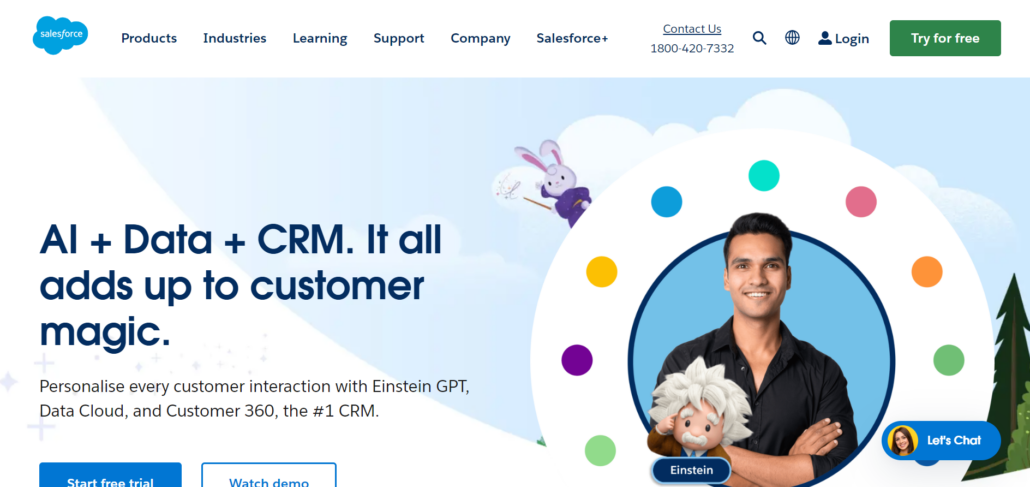
Key features:
- AI analytics
- Lead Scoring
- Sales management
- Lead management
- Sales forecasting
Ratings: 4.4 on Capterra, 4.3 on G2, and 4.4 on Gartner
Pros:
- Integrates with a wide variety of applications
- Provides robust features
- In-depth and extensive training resources
- Tailored solutions that fit business processes perfectly
- Great and in-depth reporting features
Cons:
- Very difficult to learn
- Costly
- Takes a long time to set up
- Involves hidden costs that make the CRM even more expensive
Reviews:
- “Salesforce’s accessibility is its most amazing feature, plus the forecasting and AI features are very modern. You can use it for account management or lead management. Use its dashboards for better user experience.”
- “Customization: Sales Cloud offers a high degree of customization, allowing businesses to tailor the platform to their specific needs.”
- “Going to list views looks different than building out filters in report views which can often confuse or slow down novel users when they are learning how to leverage the platform to look into their territory and edit account information.”
- “Sometimes, the level of customization possible can be the hardest thing about the platform as well. It takes practice to know where to look and how to configure the features you can get the most use out of.”
Price:
- Essentials –$25 per user/month
- Professional –$75 per user/month
- Enterprise –$150 per user/month
- Unlimited –$300 per user/month
3. HubSpot
HubSpot is primarily a marketing CRM that also provides sales solutions to companies. Along with improving business lead generation, HubSpot allows users to visualize their sales funnel clearly, nurture and segment leads into different categories better, and engage with their clients on multiple channels.
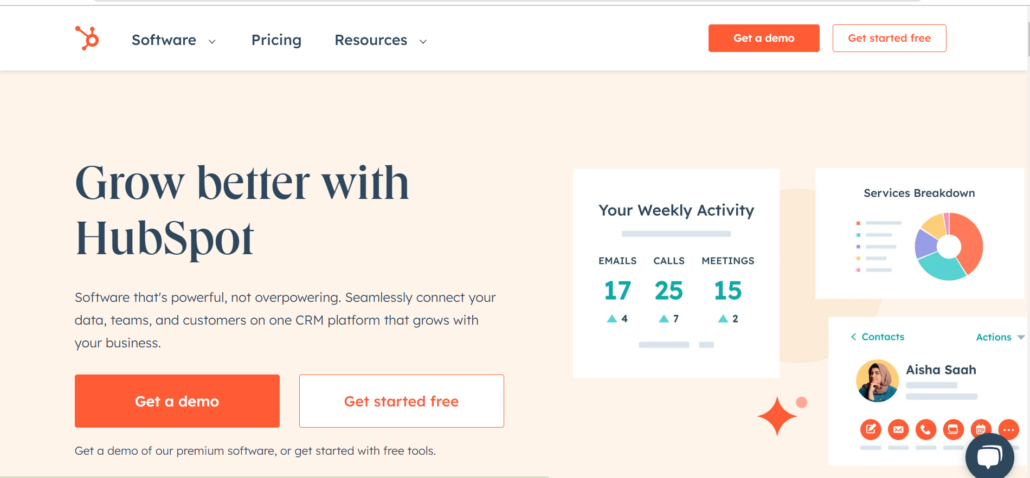
Key features:
- Marketing automation
- Lead segmentation
- Sales force automation
- Workflow automation
- Lead capturing
Ratings: 4.4 on Gartner, 4.4 on G2, and 4.5 on Capterra
Pros
- Really Easy-to-use
- Contains a free CRM
- Provides in-depth reporting
- Integrates with many applications
- Provides a wide variety of features
Cons
- Paid packages are costly
- Although it provides a list of features, they are very basic
- Sales features aren’t as powerful as marketing features
Reviews
- “I love the user interface – it’s bright and colorful, which is always nice to look at. It’s also really intuitive and user friendly.”
- “The automation tools provided by HubSpot have been a game-changer, simplifying lead management and supercharging our email campaigns.”
- “Last I checked, it was $400 a month to enable email sequencing campaigns. That’s my only issue with the software.”
- “The onboarding of the HubSpot team was very bad and that caused us to take a long time to understand the commercial methodology that HubSpot supports.”
Pricing
- Starter –$20 per month
- Professional –$500 per month
- Enterprise –$1200 per month
4. ActiveCampaign
ActiveCampaign distinguishes itself in the CRM market with its versatility and comprehensive feature set, making it an ideal choice for businesses of all sizes in India. This platform seamlessly combines email marketing with CRM and sales automation, facilitating better customer relationship nurturing and more efficient business operations.
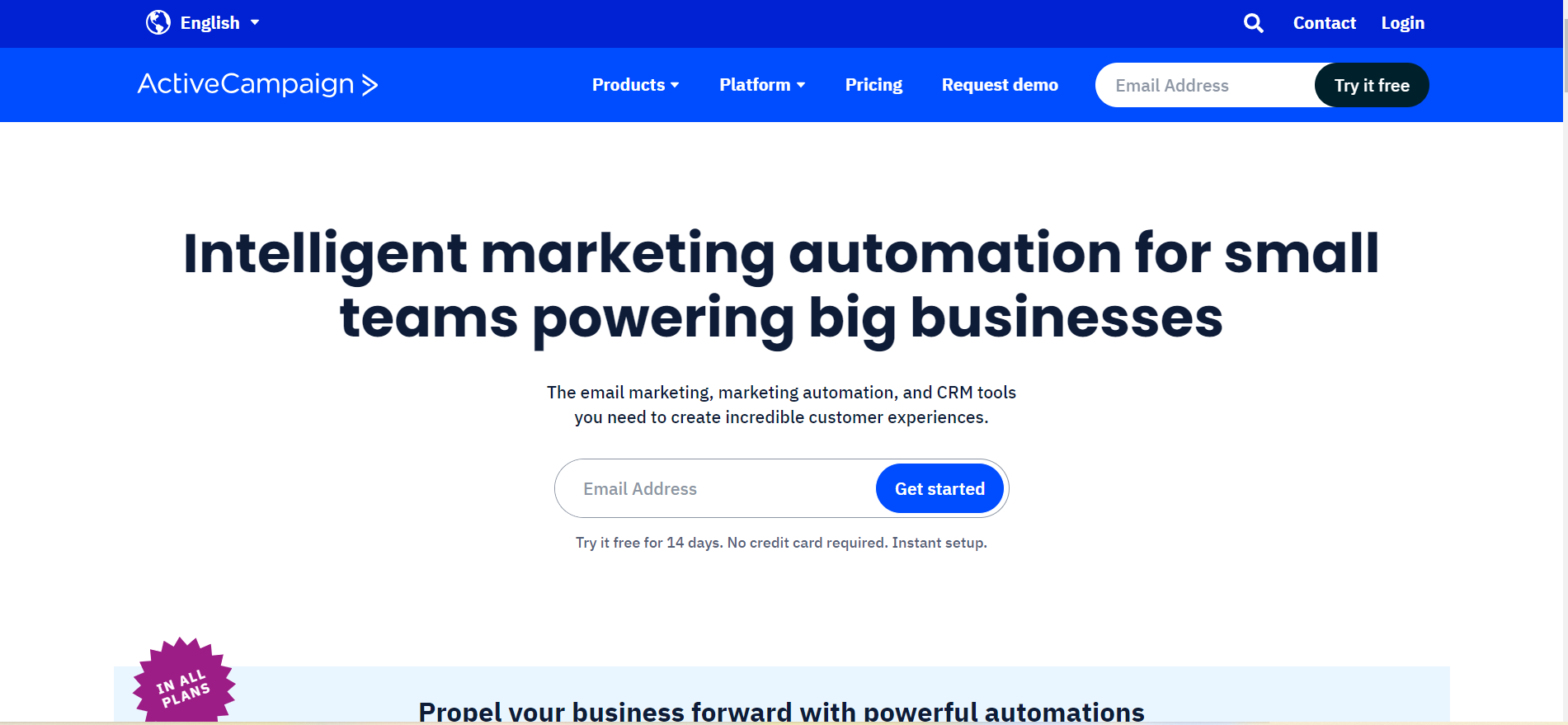
Key Features:
- Advanced email marketing automation
- CRM and sales automation
- Lead scoring and segmentation
- Dynamic content and AI-driven insights
Ratings: 4.5 on G2, 4.6 on Capterra, 4.5 on Gartner
Pros:
- Intuitive user interface with drag-and-drop features
- Powerful automation capabilities that save time and enhance customer engagement
- Highly customizable to suit different business needs
- Excellent integration with major email clients and other platforms
- Responsive design, ensuring compatibility across devices
Cons:
- May have a steeper learning curve for those new to automation
- Some features that may or may not be needed for those just getting started
Reviews:
- “The versatility of ActiveCampaign is exceptional to fit any type of business even startups. It helps propel the business through automation of marketing channels which will then enable me to reach out to my target audience through emails and other interactions.”
- “I love how easily I can set up and customize funnels to optimize lead conversion. The segmentation options and intuitive UX make campaign management a breeze.”
- “ActiveCampaign’s tremendous scope of highlights and customization choices can make it hard for new clients to learn and explore the stage.”
Price:
ActiveCampaign has different packages depending on your needs, as well as bundles for larger companies that need more features.
Sales:
- Plus: $19 per user/month, billed annually
- Professional: $49 per user/month, billed annually
Marketing:
- Lite: $29 per month, billed annually
- Plus: $49 per month, billed annually
- Professional: $149 per month, billed annually
5. SugarCRM
Formerly an open-source software, SugarCRM converted into proprietary software in 2014. One unique aspect of this CRM is that it is available both on-premises and on the cloud. Providing both sales and marketing solutions, SugarCRM has over 2 million active users today in 160 countries.
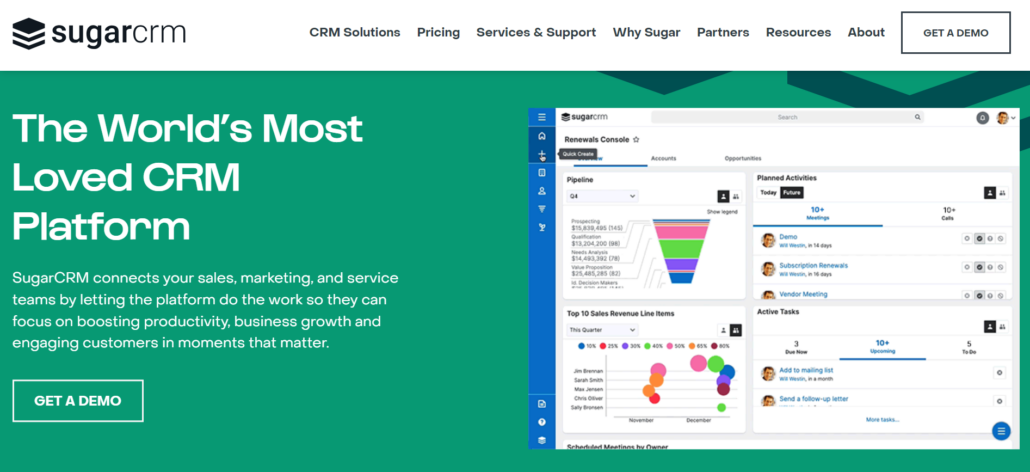
Key Features
- Sales force automation
- Marketing automation
- Lead capturing
- Social CRM
Ratings –4.1 on Gartner, 3.8 on G2, and 3.8 on Capterra
Pros
- Highly customizable and flexible
- The UI is nice
- Robust reporting features
- Short implementation period
Cons
- Expensive at higher packages
- Limited automation features
- Complex to learn
Reviews
- “SugarCRM has provided a stable and intuitive CRM platform for our company, which had previously been through multiple platforms, including home-grown solutions.”
- “Sugar CRM is one of the most effective and efficient CRM platforms for all businesses. It provides accurate automation services for managing business outcomes.”
- “I dislike that SugarCRM has limited customization options, which can make it difficult to tailor the software to specific business needs.”
- “This platform can be somewhat complex to set up and customize. It takes time for one to familiarize his or herself with all of its features fully.”
Price
- Sell –$49 per user/month
- Serve –$80 per user/month
- Enterprise –$85 per user/month
CRMs for enterprise businesses
If you are a sizable enterprise seeking to manage your business operations or expand from your current CRM system, these are the options you should consider.
We have selected these CRMs based on their popularity among large businesses and the features they promote. The three CRMs that fit into this category are SAP, Kapture, and Kylas.
1. SAP
SAP is an ERP system that also provides CRM in its suite of products. Built for large enterprises, SAP aims to provide businesses with an all-around solution that handles both your business’s front-end and back-end of your business. It is particularly useful for businesses with some prior technical knowledge.
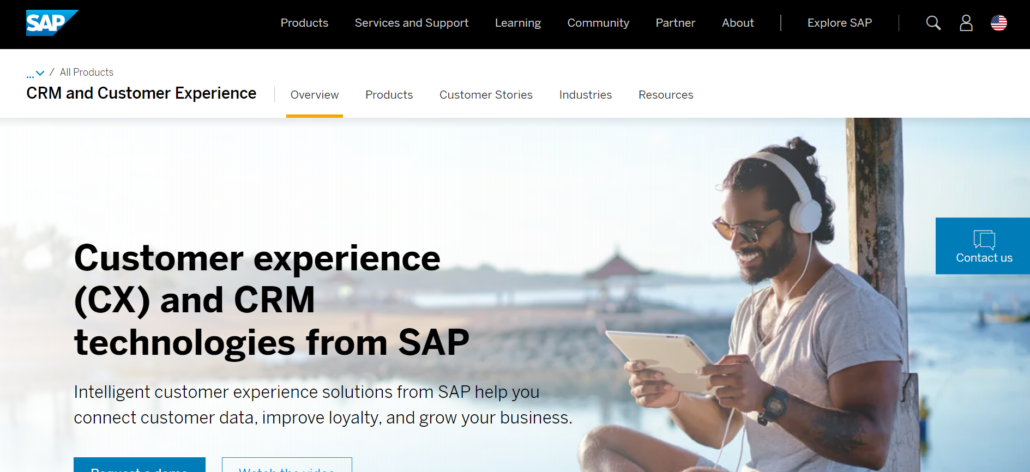
Key features:
- Opportunity management
- Sales performance management
- Reports and analytics
- Lead management
- Sales automation
Ratings –4.2 on Gartner, 4.0 on G2, and 4.4 on Capterra
Pros
- Provides good amount of customization
- Excellent reporting and analytics
- In-house ERP
- Wide range of functionality
- Solid mobile CRM Cons
- Expensive pricing
- Complex to learn and use
- Need technical knowledge to operate
- Customer support can be slow to respond
Reviews
- ‘’It has PMS (Pipeline management system), which optimizes and enables sales potential. It is also available on browser-based access, which is helping to our customers to punch the order anytime.”
- “I think it’s excellent that Sales Cloud creates a digital strategy for Account and Contact Management. There is help from creating a plan to planning and executing Activity Management.”
- “I think it is difficult to learn at first. While collaborative writing techniques are used, there is no alternative to identify conflicts easily.”
- “Complexity SAP CRM is hard to implement; it is always challenging to implement and use. Cost is also the major disadvantage of this product for small-scale businesses.”
Price
SAP sales cloud does custom pricing. For more information, you can request a quote on their pricing page.
2. Kapture CRM
Kapture is an enterprise-grade sales and customer service CRM that helps companies in their from pre-sales, all the way to following up. One unique feature of this software is that it is built and optimized for devices that run on Android.
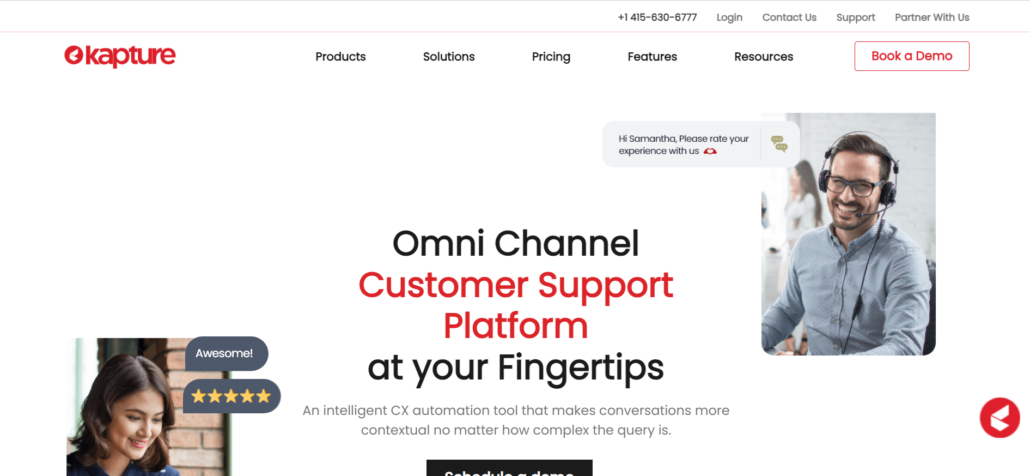
Key features:
- Lead capturing
- Lead nurturing
- Geo Tagging
- Smart route planning
Ratings –4.1 on Gartner, 4.3 on G2, and 4.2 on Capterra
Pros
- It is easy-to-use
- Provides a wide variety of features
- Excellent mobile CRM
- Pipeline management
Cons
- Limited customizations
- Steep learning curve
- Limited integrations
Reviews
- “The integration of social media platforms and the easy-to-use UI is the best part of the Kapture.”
- “The reporting and ease of integration are one of the best. We have linked our emails, calls, social media account with Kapture and they’re working swiftly.”
- “The worst thing of Kapture is that it is not IOS friendly, if you’re using Kapture CRM app on iPhone then you’ll face many issues.”
- “Implementation was a mess, they could not get minor changes made, workflows kept getting messed up, and their team changed multiple times.”
Price: Upon request
3. Kylas
Kylas CRM is built for growing businesses that need help with their sales operations. Started in Pune, Maharashtra, this enterprise-grade CRM categorizes its features into ones for sales reps and sales managers. Kylas CRM was created by the same founders as Sell.do.

Key Features
- Pipeline management
- User management and Access Control
- Lead Management
- Cloud telephony
Ratings –4.6 on G2 and 4.7 on Capterra
Pros
- Easy-to-use
- Highly customizable
- Good customer support
- Robust sales features
Cons
- Limited automation
- Limited integrations
Reviews
- “I’ve been using Kylas Sales CRM for several months now, and I must say it’s been a game- changer for our business. The platform’s ease of use, customizable features, and powerful analytics capabilities have allowed us to streamline our sales processes.”
- “Support from Kylas CRM has been great. We appreciate their knowledge, responsiveness, and willingness to go the extra mile.”
- “Integration with our own admin database was a little bit challenging and time consuming could have been a lot smoother.”
- “Reports are not that much presentable as compared to other CRM available in the market.”
Price:
- Embark – ₹0 per month
- Elevate – ₹12,999 per month
- Exceed – ₹75,000 per month
CRMs for medium-sized businesses
The CRMs in this list are categorized as suitable for ‘medium-sized’ businesses because while they contain a lot of features useful for companies, they lack some critical ones that might be difficult for larger companies to use without.
1. Pipedrive
Pipedrive is a sales CRM that excels at pipeline management. Built by salespeople, for salespeople, this software caters mainly to B2C businesses to sell more efficiently by streamlining processes, automating pipelines, and capturing leads.
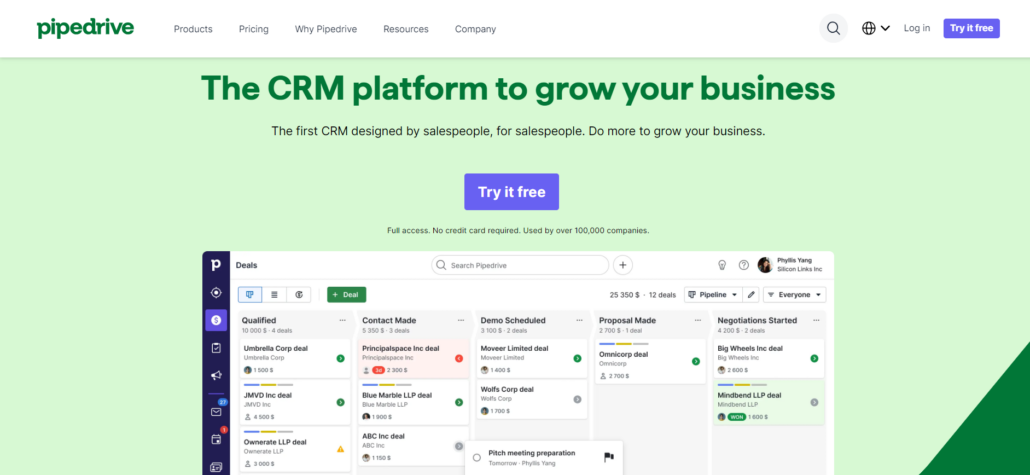
Key features:
- Pipeline management
- Lead tracking
- Sales automation
- Sales force automation
Ratings –4.3 on Gartner, 4.2 on G2, and 4.5 on Capterra
Pros
- Easy-to-use user interface
- Great pipeline management features
- Handles immense amount if data with ease
- Excellent mobile app
Cons:
- Poor customer support
- Reporting limitations
- Poor third-party integrations
- Limited automation and customization
Reviews
- “I’ve been using Pipedrive for the last 4 years now, it’s the best sales management tool with so much ease of use and also with lots of options to automate functions like email marketing.”
- “The thing I like about Pipedrive is that it is a low-cost CRM tool that suits all types of sales management work in our company.”
- “The workflow automation feature is limited in terms of customization options and can be difficult to set up correctly.”
- “They scam customers on their policy! If you deactivate a user, don’t think you have lowered your user count… No! – They charge you for another full year for that user, even though they have been removed.”
Price:
- Essential –$9.90 per user/month
- Advanced –$19.90 per user/month
- Professional –$39.90 per user/month
- Enterprise –$59.90 per month
2. Zoho CRM
Zoho CRM is included in Zoho One, a comprehensive product suite provided by the company. Zoho One offers a range of tools and services, such as forms and a hosted mail domain, to assist businesses. This CRM is particularly suitable for B2B SMBs aiming to expand their operations and seamlessly incorporate Zoho’s other products into their workflow.
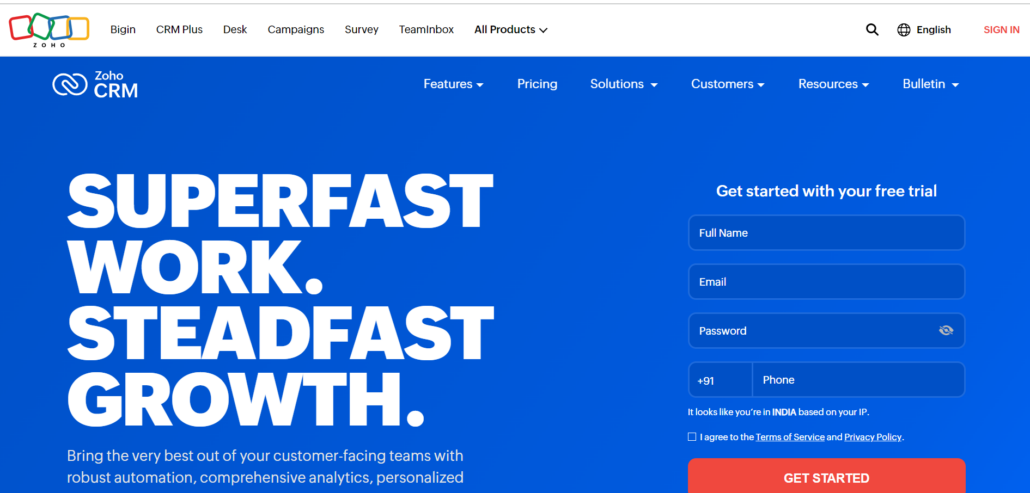
Key features:
- Lead capturing
- Lead nurturing
- Email automation
- Sales management
Ratings –4.4 on Gartner, 4.0 on G2, and 4.3 on Capterra
Pros:
- Easy-to-use
- Competitive pricing
- Great integrations between other Zoho products
- Excellent sales force automation
Cons
- Does not integrate with third party applications easily
- Not very customizable
- Has data storage limits
Reviews:
- “I’ve been looking into customer relationship management solutions for our business, and after some research, Zoho CRM could be a great fit. It’s affordable and packed with features to help us manage the entire customer lifecycle.”
- “Zoho CRM is one of the best CRM to manage deals, leads, opportunities, accounts, and contacts. We have been using this CRM for a very long time and really happy with the output.”
- “Developers are slow, often get requests wrong.”
- “Once onboarded, Zoho was not smooth to operate, the multitude of functions did not talk well with each other, and the navigation was not user-friendly.”
Price
- Standard –$14 per user/month
- Professional –$23 per user/month
- Enterprise –$40 per user/month
- Ultimate –$52 per user/month
3. Freshsales
Freshsales, despite not being widely recognized in the industry, is a customer relationship management (CRM) solution that boasts a customer base of more than 50,000 clients, which includes renowned companies like Honda, Fiverr, and Pearson.
Its primary success lies within the hotel, e-commerce, and real estate sectors. Developed as part of the Freshworks suite of products, this CRM is specifically tailored for businesses that have recently experienced growth and transitioned into the realm of medium-sized enterprises.
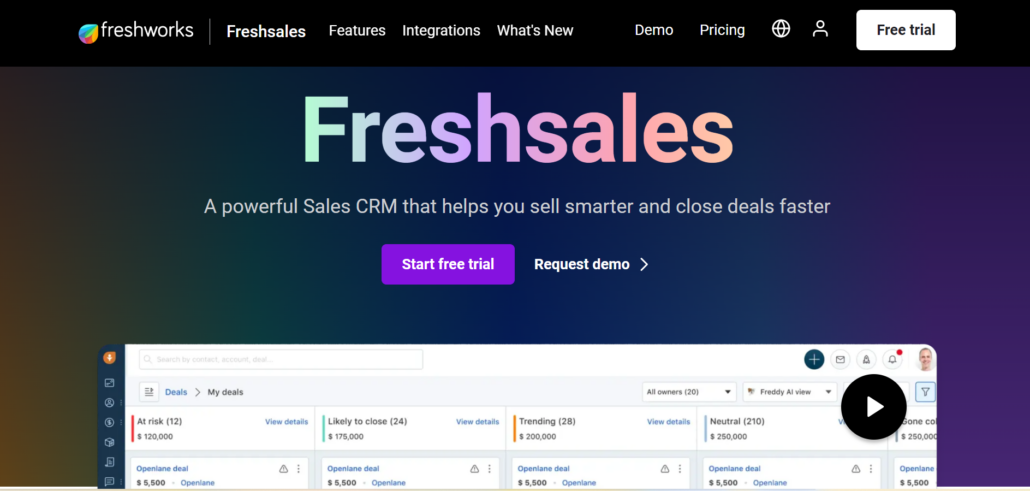
Key Features:
- Workflow automation
- Sales automation
- Sales management
- Lead capturing
Ratings –4.5 on Gartner, 4.5 on G2, and 4.5 on Capterra
Pros
- Great sales force automation
- Seamless integration with other tools
- Customizable features
- Good customer support
- Affordable pricing options
Cons
- Limited forecasting capabilities
- Slow load times when accessing large amounts of data
- Inconsistent functionality across different devices
Reviews
- “I think the support feature – to be able to talk to a customer support human at any time- day or night – is a real plus for me. I love this feature.”
- “It is a very easy-to-use tool. You don’t have to spend a lot of time training people or yourself on how to use Freshsales, unlike other CRM systems out there, which have complicated workflows.”
- “The onboarding was a little bit long. It took around 3 days, even though we started with a few contacts by then. I hope they improve the onboarding time.”
- “As more data started flowing into the CRM, we found it challenging to manage the workflows and settings without breaking things.”
Price
- Free – $0 per user/month
- Growth – $29 per user/month
- Pro – $69 per user/month
- Enterprise – $125 per user/month
CRMs for small businesses
If you are new to your market sector, you may not have a large budget or require extensive features in a CRM.
Alternatively, you may be interested in assessing the usefulness of CRM software for your business without investing a significant portion of your revenue.
For such businesses, here are some of the top CRM software options available in India.
1. EngageBay
EngageBay is a great CRM if you want excellent email marketing automation. This SMB-based
CRM provides holistic customer views, email tracking, and workflow automation to help small businesses sell better. Apart from sales and marketing, the software also has a help desk CRM and live chat software too.
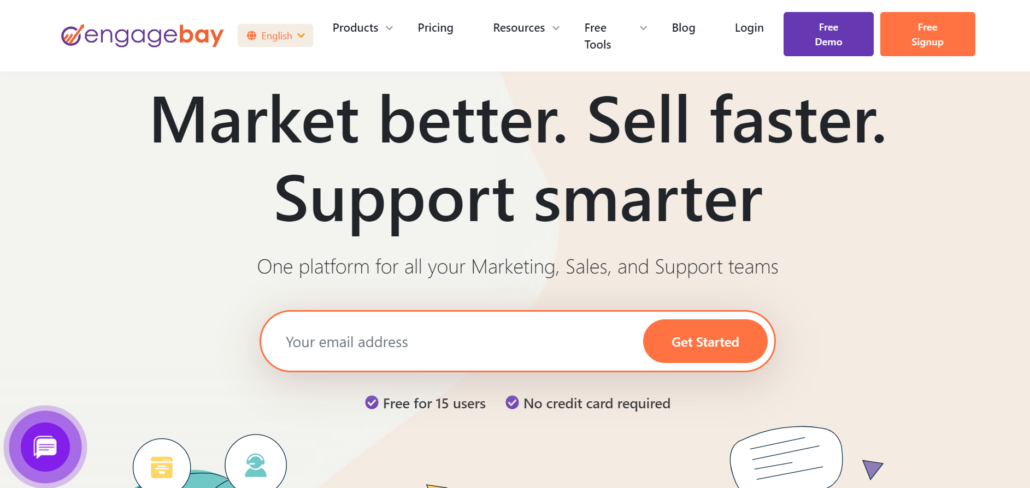
Key features:
- Live chat features
- Lead nurturing
- Lead tracking
- Sales force automation
- Sales management
Ratings –4.2 on Gartner, 4.6 on G2, and 4.6 on Capterra
Pros
- Affordability and ease-of-use
- Offers a variety of marketing automation features
- Customer support team is helpful and responsive
- Provides great pipeline visibility
Cons
- Lack of customization options for certain features
- Limited reporting and analytics
Reviews
- “The EngageBay is the simplest all-in-one platform, but what I like best is that they have great customer support. This, I would say is that USP.”
- “I can say, if this is the direction Engagebay is going (as far as I see now) then I will be on board for many years to come!”
- “Personally, I need more built-in email designs. The email template builder needs to give me more control through UI for more detailing on the design.”
- “Webinar features and landing pages do not support reusable headers and footers, and no option to build own templates. Missing social software analytics.”
Price
- Free –$0 per user/month
- Basic –$12.74 per user/month
- Growth –$42.49 per user/month
- Pro –$84.99 per user/month
2. Insightly
Insightly is a software defined for small businesses that use Google Apps products. The CRM offers excellent solutions to growing teams in project management and keeping tracking of their sales funnel.
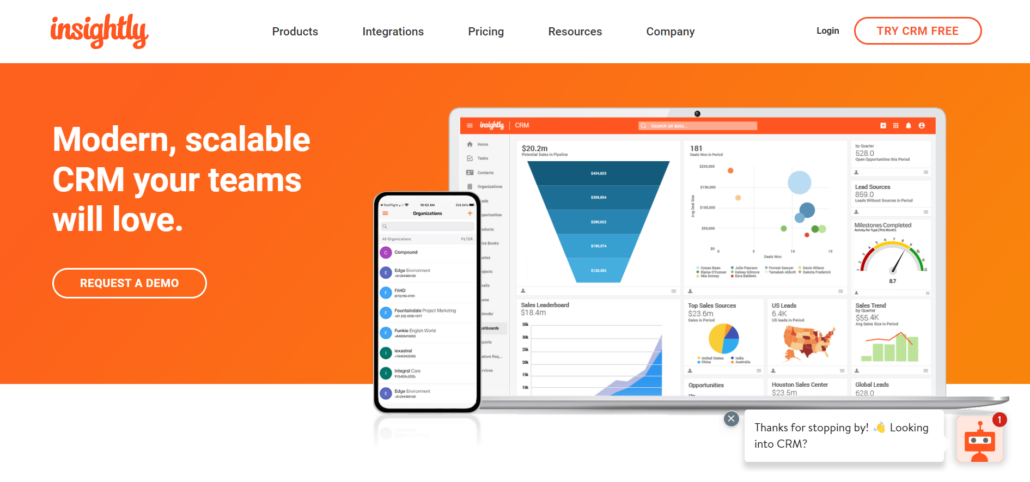
Key features:
- Lead management
- Sales pipeline
- Opportunity management
- Process automation
- Task management
Ratings –4.2 on Gartner, 4.2 on G2, and 4.0 on Capterra
Pros
- Easy-to-use interface
- Affordable
- Robust project management
- Good customer service
Cons
- Limited customizability
- Limited reporting
- Mobile app limitations
Reviews:
- “Insightly is quick and easy-to-use. I can record call details in under a minute. It is easy to search and group information that I may need to look at, and it is easy to filter info so that I see just what I want to see.”
- “Insightly is an excellent CRM that can compete with the best because of its thoroughness. It’s helped us organize and keep track of data on a wide range of customers, and we’ve been using that data in innovative ways to propel sales and marketing efforts.”
- “It will be difficult to edit documents because you have to download it first, edit it, and then you can upload it again.”
- “Insightly has some limitations in terms of report customization and data visualization, which can be a stumbling block for those who need a more advanced visual presentation of data.”
Price
- Plus – $29 per user/month
- Professional – $49 per user/month
- Enterprise – $99 per user/month
3. Agile CRM
Agile‘s motto is to help businesses “Sell and Market like a Fortune500”. This CRM is mainly focused on providing enterprise-level type features at affordable prices. Agile is mostly popular due to its clean, simple, and modern interface.
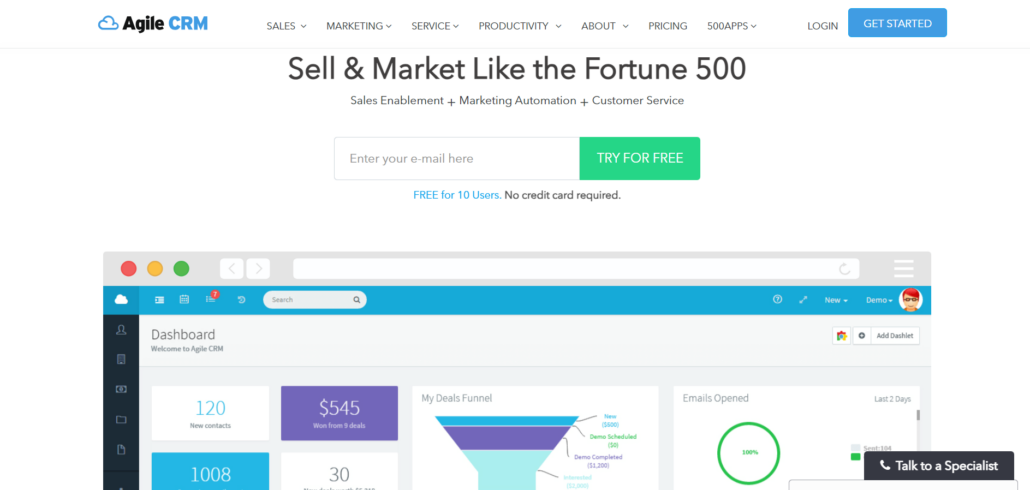
Key features:
- User-friendly UI
- Contact management features
- Sales automation
- Marketing automation
- Opportunity management
Ratings: 4.0 on G2 and 4.1 on Capterra
Pros
- A plethora of features available
- Easy-to-use
- Customizability and flexibility
- Good value for the price
Cons
- Some users report occasional bugs or glitches
- The learning curve can be steep for some features
- Occasional issues with email deliverability
Reviews
- “What I find most appealing about it is the visualization feature. It offers an easy-to- understand representation of your funnel and how you’re progressing towards your goals.”
- “Agile CRM offers an intuitive interface, robust customization, advanced reporting, seamless integrations, powerful automation, mobile accessibility, and secure cloud storage.”
- “The addition of WooCommerce integrations like Presta Shop and Square Space would be highly desirable.”
- “1) Any integration of phone or email only for the PRO upgrade — not even the paid starter account. 2) Most integrations are in BETA – that is French for they don’t work.”
Price
- Free – $0 per user/month
- Starter – $8.99 per user/month
- Regular – $29.99 per user/month
- Enterprise – $47.99 per user/month
4. Salesmate CRM
Salesmate CRM is a cloud-based sales management solution designed for small and midsize businesses. It provides sales teams with tools to manage their sales pipelines, track deals, and collaborate on tasks and projects.
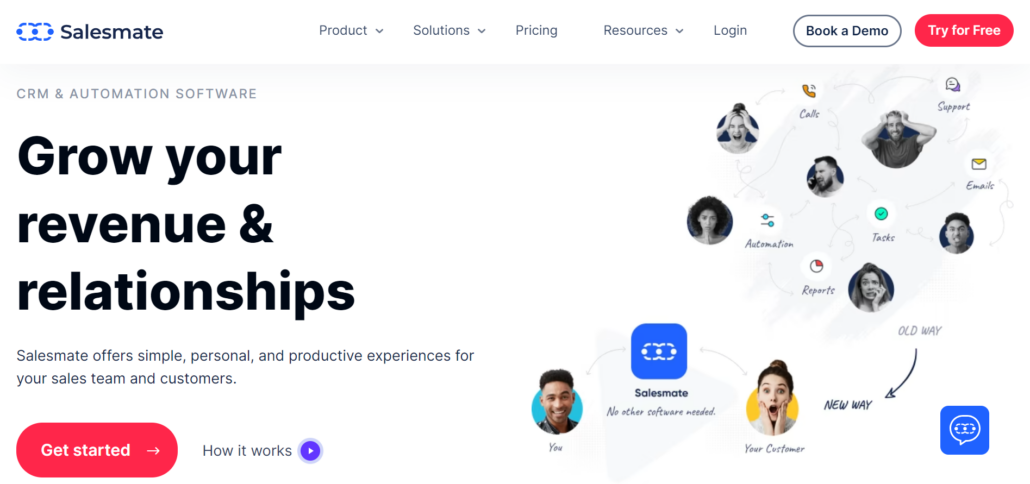
Key features
- Sales tracking
- Sales automation
- Lead engagement
- Lead tracking
Rating –4.5 on Gartner, 4.6 on G2, and 4.7 on Capterra
Pros
- Intuitive and easy-to-use interface
- Robust tracking and reporting features
- Customizable workflow and automation options
- User-friendly mobile app and browser extensions
- Affordable pricing
Cons
- Limited third-party integrations
- Lack of advanced features
Reviews
- “Bottom line for me is that Salesmate just works! It’s so Easy-to-use, easy to set up, every feature works (which may sound weird, but I have had at least 10 other CRM’s that features didn’t work right”
- “I usually get an answer within five minutes and the second-level support is very reactive. I’ve had a few issues here and there, especially with migrating from an opponent, but it was quickly solved.”
- “Minor nit-pick is the API documentation is also a little lacking, but actually has had some updates while I’ve been writing code against it and is getting a bit better.”
- “I felt Salesmate’s G-suit integration process little bit difficult. Also, I want to mention its community support which is less impressive than other CRMs like Pipedrive or TeamWave.”
Price
- Starter –$12 per user/month
- Growth –$24 per user/month
- Boost –$40 per user/month
- Enterprise –Custom pricing
5. Refrens CRM
Refrens is a full-fledged Sales CRM and Invoicing Software designed to supercharge your sales and client management. Imagine having all your crucial business functions in one place – that’s Refrens.
It streamlines tasks like lead nurturing, quotation creation, invoicing, and even expense management. With Refrens CRM, you can focus on building relationships and closing deals, while the software takes care of the back-office work.
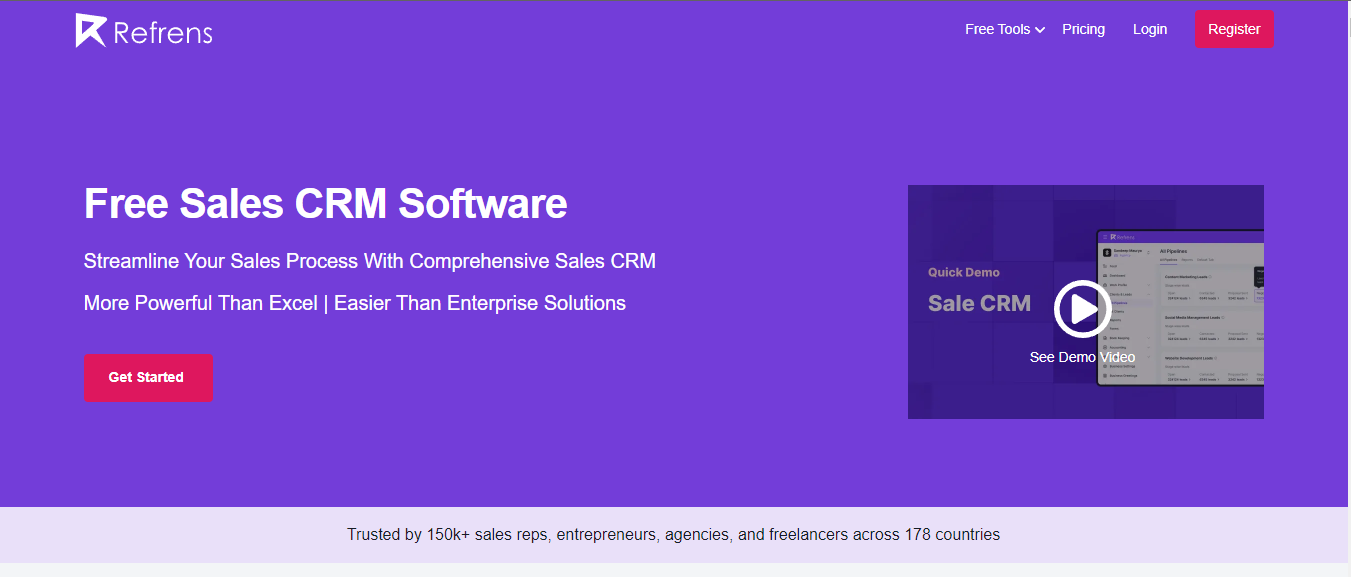
Features:
- Capture leads
- Easy lead segmentation
- Lead Capture Forms
- Multiple Sales Pipeline
- Add custom Fields
- Automate Followup
Rating: Capterra 4.8, G2 4.6, Software suggests 4.8, Software Advice, Get app 4.9
Pros
- User-Friendly interface
- Define and customize sales stages for optimized workflow.
- Organize leads with labels and tags for easy filtering.
- Make smarter sales decisions with intelligent insights and reports.
- Seamlessly convert leads to sales with integrated accounting and inventory.
- 24×7 Customer service
Cons
- Limited trial period
- Advanced features might be available only in paid plans
Review:
- I love the way the software has made invoice management easy and trendy. The templates are vibrant, the dashboard is holistic and automation is all a busy prof needs.
– Akshay (Founder, Used the Software for 1+ year)
- Good looking interface, well crafted, easy to understand, good service client, present and fast
– Kamal (CEO, Used the Software for 1+ year)
- It reduces the dependency on manpower as any individual can self-manage his entire office of up to 25 people comfortably using this software for invoicing and it doesn’t stop here, it also helps in maintaining a record of Expenses as well.
– Sahil (Advocate, Used the Software for 2+ years)
Pricing:
- Free Plan: free plan for small businesses to create up to 50 documents/year
- Premium Plan: Pricing starts from as low as ₹100/month or $2.5/month depending on the number of users & features
6. SendPulse
SendPulse CRM comes with an effective multi-channel marketing platform offering diverse tools including email, chatbots, landing pages, SMS and web push notifications. It excels in gathering customer information, tracking interactions, and analyzing data, enabling personalized customer experiences with ease. It is a capable and flexible solution for businesses of all sizes.
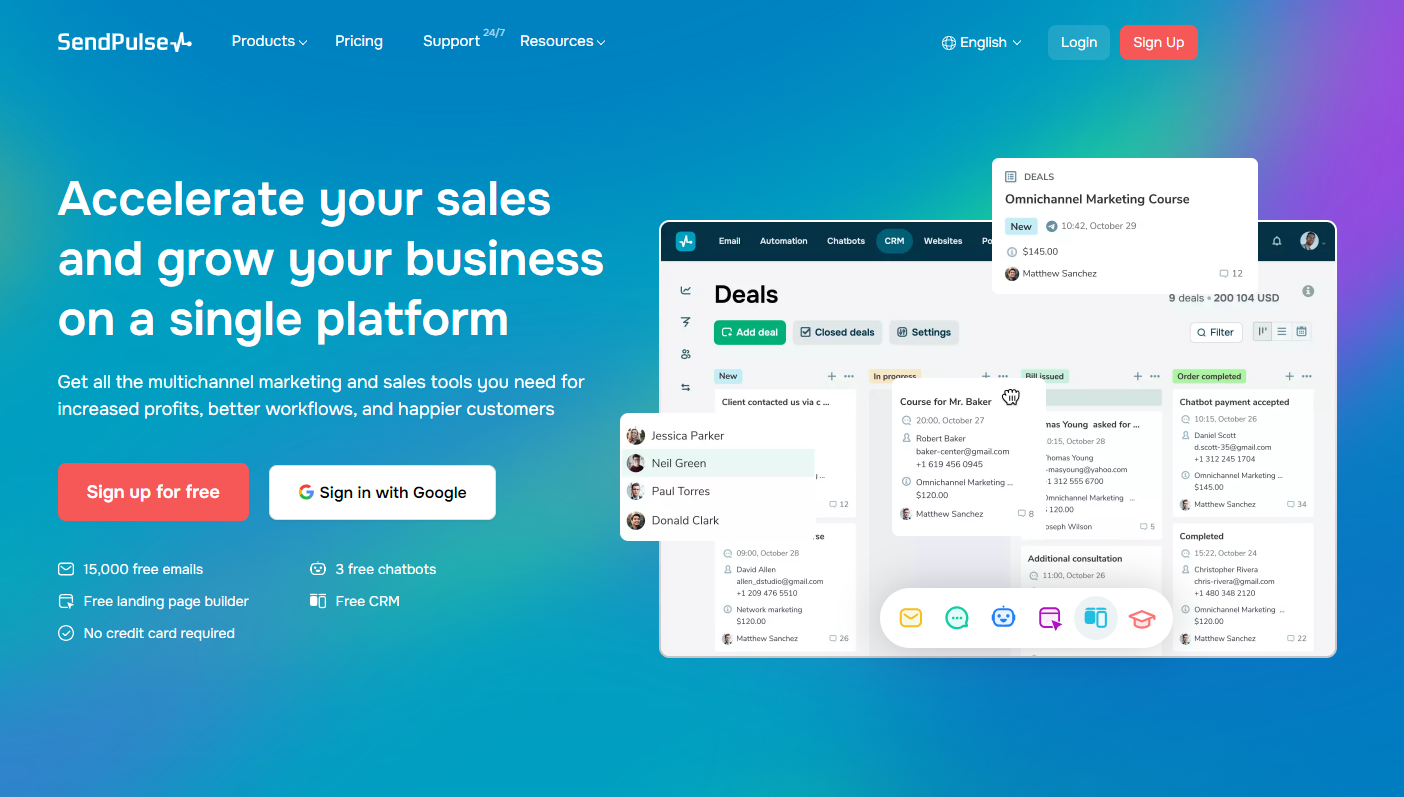
Key features:
- Contact management
- Sales tracking
- Interaction history
- Task automation
- Analytics and reporting
- Email integration
Ratings: 4.6 on Capterra, 4.6 on G2, and 4.2 on Gartner
Pros:
- Easy contact management
- Efficient sales tracking
- User-friendly interface
- Robust automation features
- Comprehensive analytics
Cons:
- Learning curve for beginners
- Limited third-party integrations
- Customization options may be too basic for some
Reviews:
“Overall, I am satisfied with the use of the tool in terms of value for money. I believe I will continue to use SendPulse for a long time.”
“SendPulse offers a wide range of services to implement in your marketing strategies. The support is fast and very competitively priced.”
“I think more integrations API should be developed, to support this better.”
“Some of the API and user documentation could be improved, but I have found their customer support easily fills the gap if there is any.”
Price:
- Free
- Lite – $ 9.60 /month
- Basic – $ 29.60 /month
- Standard – $ 88 /month
- Pro – $ 134.40 /month
- Enterprise – $ 214.40 /month
Best CRM software in India that are on the rise
1. SalezShark
SalezShark, an Indian marketing and sales CRM founded in 2016, aims to support the growth of small businesses by automating lead capturing, enhancing email marketing, and improving sales efficiency. Despite its relatively short existence, this CRM has received considerable acclaim, earning it a place on our list of promising future CRMs.
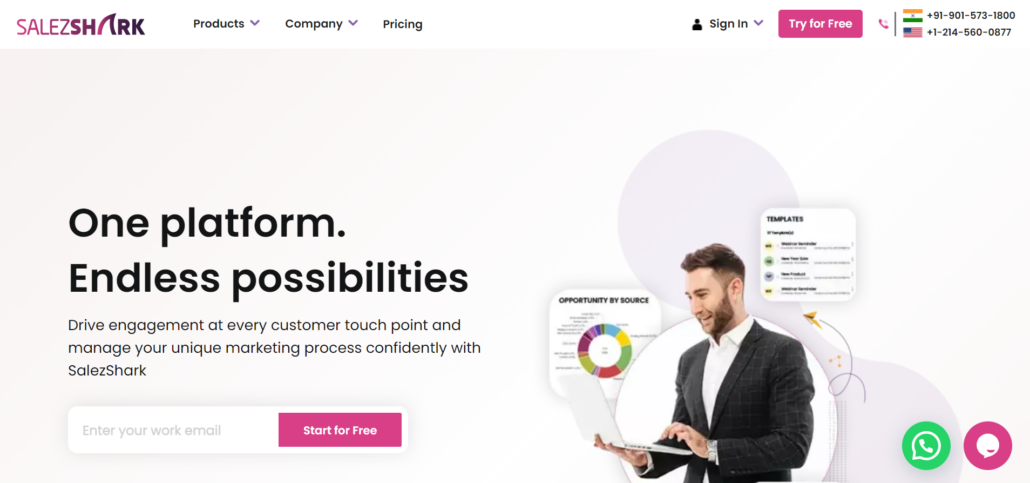
Key features:
- Lead automation
- Pipeline management
- Conversion scoring
- Task management
- Custom Layouts
Ratings –4.6 on Capterra and 4.5 on G2
Pros
- Provides good sales features
- AI-powered automation
- Affordable pricing
- Customizable dashboards
Cons
- Lack of third-party integrations
- Mobile app has a lot of bugs
Reviews
- “It’s very easy to track sales and marketing activities. Salezshark helped us to drive team performance to a radical new level.”
- “Customization and great support from the team are the core reasons that I’m hooked onto SalezShark.”
- “One of the most significant issues with SalezShark is its lack of integration capabilities. It does not integrate easily with other third-party applications and services.”
- “They do not validate their contacts and hence the deliverability is low. There are no checks present to validate whether the email or contact info is valid or not.”
Ways how to implement the best CRM in India
After you have gone through and evaluated which CRM you think fits your business process the best, the next step is to know how to implement the CRM. Here are some points to understand to successfully implement the CRM:
1. Define a CRM strategy
The first step is to understand and define what you want to achieve with the CRM. Plan out your goals, targets, what you need, where you need the CRM the most, and what changes you need to make in your organization in order to accommodate the CRM smoothly.
Defining a CRM strategy can save you a lot of time when the actual implementation happens because you are sure of what you need from it. A CRM strategy can also ensure you have backup plans in case things don’t work out the way you want them to.
2. Build an implementation timeline
It takes time to build Rome. Opting for a single deadline will only complicate your ability to stay on course and determine if you’re making progress toward completing the implementation within the given timeframe.
Instead, divide the implementation into smaller tasks and assign deadlines to each step.
This approach will facilitate monitoring the overall progress and give you a clear indication of remaining work and required effort.
3. Convert and store data in a portable format.
The next and most important step is to store your data in a format that can be migrated. Whether it is information from a previous CRM or fresh inputs on excel sheets, you will need to work with your provider to ensure you create a process to set up the CRM to be able to use right away.
4. Integrate it with your third-party applications
Make sure to integrate your implementation with third-party applications to prevent any leakage of leads.
Utilize the CRM’s APIs to integrate all your applications and conduct thorough testing to ensure their reliability.
Since technical issues are frequent during this phase, it is advisable to have a dedicated test team that verifies the proper flow of leads from various platforms into your CRM system.
5. Prepare a training and onboarding plan
After the implementation of the CRM system, it becomes crucial for your sales representatives to acquire a comprehensive understanding of its usage. This necessitates the establishment of a robust training and onboarding procedure.
Although ideally CRM providers offer training and onboarding support, there are instances where certain providers do not.
Consequently, it is essential to have an internal team prepared to educate your sales staff, enabling them to swiftly and proficiently utilize the CRM system.
With all that being said, LeadSquared is one such CRM that is easy to implement, and provides training and onboarding. The platform’s implementation team stays with you on every step of the day, not to mention, takes only a few days to set-up!
Are you perhaps questioning whether the CRM lacks extensive features?
That assumption would be incorrect.
LeadSquared offers a wide range of features to choose from, along with highly customizable solutions. It is suitable for businesses of all sizes and types.
Feel free to contact our CRM experts to discover how it can perfectly align with your business within a mere 15 days.
FAQs
1. What is the best CRM software used in India?
Some of the best CRM software in India include LeadSquared, Salesforce, HubSpot, SugarCRM, Salesmate, etc.
2. What is the best CRM software for small business?
Salezshark is a rising CRM that is best suited for small businesses.








