Modern businesses operate in an environment where every minute counts. In a recent survey, it was found that at least one important business function is completely automated in 31% of companies. Workflow automation tools help organizations connect systems, simplify handoffs, and ensure that processes run smoothly without constant manual intervention. By automating routine tasks, teams can allocate their time and energy to strategic work that drives growth, innovation, and customer satisfaction.
Given the clear benefits of automation, it’s no surprise that businesses are consolidating their approach. Workflow automation software comes in different forms and serves various purposes, from project management to marketing, sales, and customer service. Instead of depending on separate systems, a whopping 94% of business experts at organizations choose a single automation platform for all their apps and workflow automation.
In this blog, we will explore the benefits of workflow automation tools, the features you should look for, and highlight some of the most popular tools businesses can use to automate their workflows. Whether you’re a small business or a large enterprise, workflow automation solutions can help you work smarter.
What is a workflow automation tool?
Workflow automation is technology to automate repetitive and manual tasks in a business process, reducing the need for human intervention and minimizing errors. Workflow automation systems can streamline processes such as data entry, document management, and task assignment, allowing businesses to save time, increase productivity, and improve overall efficiency.
Automation tools are not limited to just one branch or vertical of a business. Using the right tools, all your departments, from sales and marketing to human resources, finance, and technical services, can reap the benefits of workflow automation. A survey by PwC found that 45% of work activities can be automated, potentially saving $2 trillion in global workforce costs.
Here are some examples of processes that can be automated using workflow tools:
- Data entry and processing
- Document uploads and approvals
- Customer verification and onboarding
- Customer inquiry and support ticket management
- Project task assignments and tracking
- Sales lead capture and qualification
- Marketing email campaigns
- Employee onboarding and performance reviews
With this wide range of uses, it is no wonder that automation tools are being increasingly adopted across businesses.
Must-have features for a workflow automation tool
A workflow automation platform, if used correctly, can become indispensable to your business’s day-to-day activities. So, before deciding which tool you will use, check how it fits your use case.
While the context may vary across industries, company size, and business processes, there are a few essentials that your automation tool must have.
Here is a checklist of features you should look for:
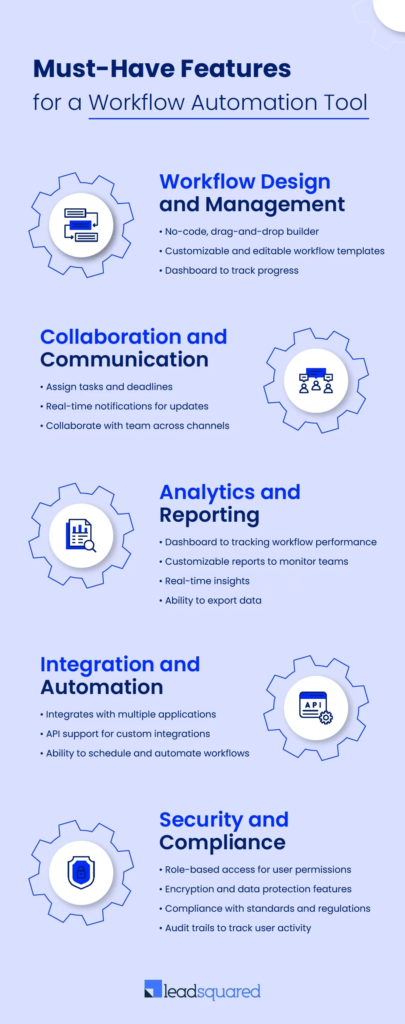
Emerging workflow automation software trends for 2026
As businesses increase their reliance on technology, workflow automation continues to evolve at a rapid pace. Looking ahead, several key trends are shaping the next generation of automation tools:
- Smarter AI-powered workflow automation: Artificial intelligence is becoming an integral part of workflow automation platforms, helping analyze processes, flag inefficiencies, and recommend real-time improvements. Tools like LeadSquared use AI workflow automation to automatically balance workloads, predict potential delays, give real-time recommendations, provide CRM insights, and suggest the best next step—even before issues arise.
- No-code and low-code customization: Gone are the days when automation was limited to tech-savvy teams. Today’s leading solutions, like LeadSquared, feature intuitive, drag-and-drop interfaces and template libraries, empowering users across departments to build and adjust workflows without writing a single line of code.
- Expanded hyperautomation: Organizations are now combining traditional workflow automation with robotic process automation (RPA), machine learning, and event-driven triggers to streamline repetitive tasks end-to-end. This integrated approach, often called “hyperautomation,” helps reduce manual intervention for processes like invoice management, onboarding, and customer support.
- Enhanced governance and compliance: With automation touching more critical business functions, security and accountability have taken center stage. The latest tools offer advanced permission controls, robust audit trails, and automated compliance reporting features to ensure data integrity and meet regulatory standards.
- Real-time monitoring and analytics: Businesses now expect clear, real-time visibility into their automated workflows. Modern platforms provide live dashboards, instant alerts, and predictive analytics, enabling teams to monitor performance, identify bottlenecks early, and quickly optimize processes as needs change.
Staying on top of these trends will help businesses choose workflow automation tools that are not just efficient, but also adaptable and secure as the landscape continues to evolve.
Top 11 Workflow automation tools
There are a variety of automation tools on the market today. Each of them claims to be the best and promises to simplify everyday tasks. We’ve compiled a list of the top ones to make it easier for you to choose.
A. End-to-end CRM & business process automation
1. LeadSquared
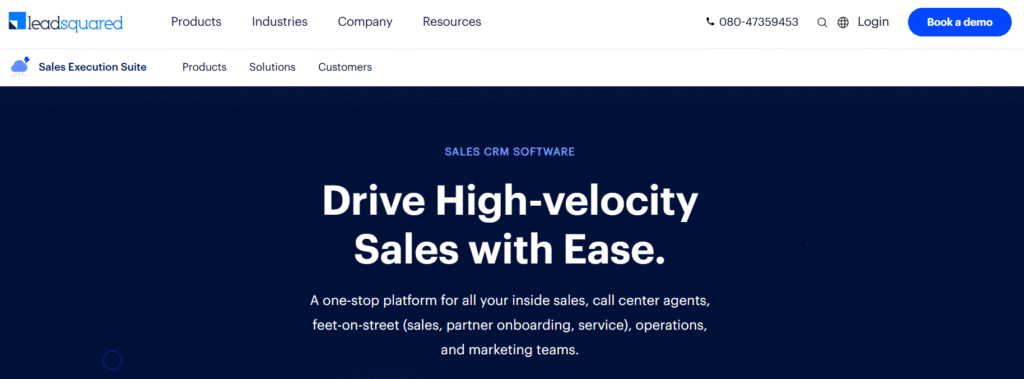
LeadSquared is a leading CRM with workflow automation designed to help businesses manage their sales, marketing, and customer engagement processes.
Trusted by some of the best in business, LeadSquared’s no-code workflow builder influences customer journeys and drives efficiency from multiple channels, sources, and devices.
From automating student enrollment journeys in education to managing patient engagement in healthcare or streamlining loan approvals in lending, the platform adapts seamlessly to diverse operational needs. Businesses can customize triggers, actions, and notifications to ensure every task moves forward without manual intervention—saving time, reducing errors, and improving overall productivity.
Pros:
- User-friendly interface with a simple and intuitive dashboard.
- A range of AI capabilities for sales, service and marketing excellence, revenue intelligence, performance and productivity insights, and more.
- Customizable workflows and automation to improve efficiency.
- Robust lead tracking and scoring capabilities to prioritize leads based on their behavior and engagement level.
- In-depth reporting and analytics for better insights into workflow performance.
- Integrations with over 150 software and tools such as Zapier, Mailchimp, and more.
- Mobile app to track tasks and work on the go.
Cons:
Users might require initial support to build complicated workflows. However, they quickly gain confidence thanks to the platform’s helpful support.
A feature that sets LeadSquared apart:
One of LeadSquared’s standout capabilities is its ability to deliver a true 360-degree view of the customer journey—from the very first touchpoint to final conversion and beyond. By consolidating every interaction across channels, the platform empowers businesses to gain deep insights into customer behavior and engagement patterns. This holistic perspective enables teams to craft highly personalized marketing and sales strategies that drive better results.
Moreover, LeadSquared’s intelligent lead scoring system, powered by AI and machine learning, automatically identifies high-intent prospects and prioritizes them for follow-up—helping teams focus on what matters most, shorten sales cycles, and boost conversion rates.
B. Business process management (BPM) platforms
2. Kissflow
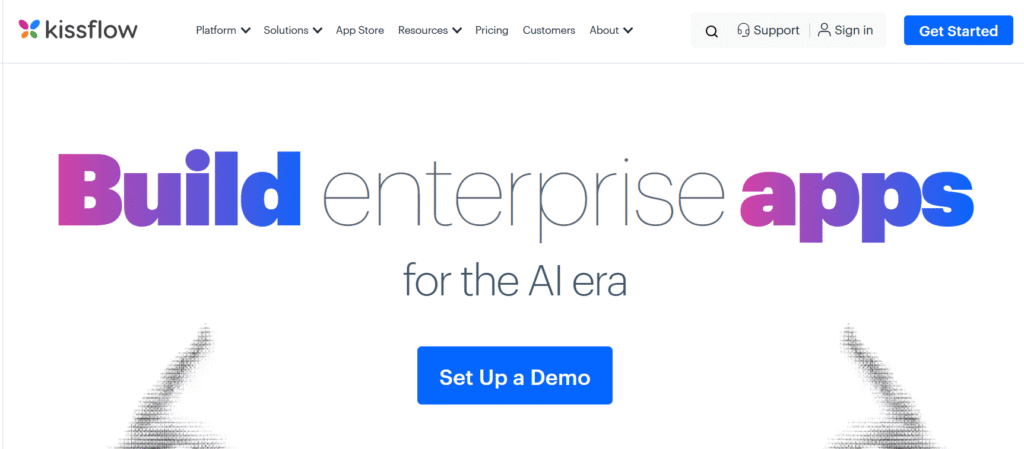
Kissflow is a cloud-based business process management software that enables organizations to automate their workflows and streamline their operations. It offers a drag-and-drop interface that allows non-technical users to create custom workflows and pre-built templates for standard business processes such as HR onboarding, IT ticketing, and purchase requisition.
Pros:
- Drag and drop builder with pre-built templates.
- Customizable workflows.
- Collaboration features like real-time notifications, comments, and task assignments.
- A mobile app that allows users to access workflows and tasks from anywhere.
- Integrations with popular business applications like Zapier, Dropbox, and Google Drive.
Cons:
- Limited reporting functionality compared to other BPM tools.
- Integrations are not easy to configure, and API capabilities are limited.
- The platform requires a long learning curve, which impacts adaptability.
A feature that sets Kissflow apart:
One feature that sets Kissflow apart is its “Workflows as a Service” (WaaS) offering, which allows users to create and publish workflows that external users or customers can access. This enables organizations to automate and streamline their customer-facing processes, such as customer onboarding or support requests, while providing a seamless experience for their customers.
3. Pipefy

Pipefy is a process management software that helps teams of all sizes to create automated workflows and streamline their work. It empowers frontline employees to independently build customized processes, apply their conditions and business rules, automate manual activities, control SLAs, collaborate with stakeholders, and integrate with other software.
Pros:
- No-code workflow builder.
- Easily customizable to suit business needs.
- Rich insights to track workflow KPIs.
- Unified data for easier collaboration.
- Integrations with software like Trello, NetSuite, SAP, Google Drive, and more.
Cons:
- Limited automation capabilities that can restrict certain functionalities for businesses.
- Real-time insights into workflows are limited.
- The UI can sometimes get too cluttered for specific use cases.
A feature that sets Pipefy apart:
One of Pipefy’s best features is its Lean Management capabilities, which allow organizations to streamline their workflows and eliminate waste. The software incorporates Lean Management principles, such as value stream mapping and continuous improvement, to help organizations optimize processes and reduce inefficiencies. This makes Pipefy particularly useful for organizations focused on process improvement and efficiency.
4. Nintex
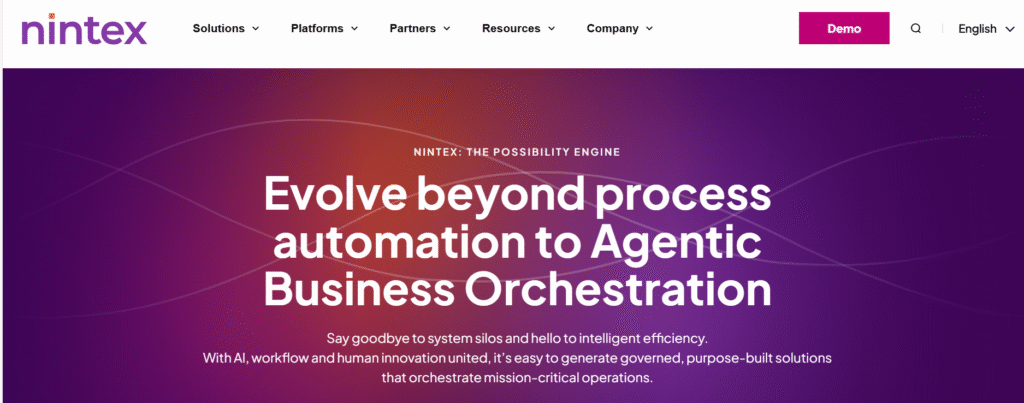
Nintex is a complete process automation platform allowing users to build digital workflows and process apps quickly. The platform offers intelligent forms, advanced workflow, digital document generation, eSignatures, robotic process automation (RPA), process discovery technology, and a powerful process management solution.
Pros:
- Wide range of integrations with third-party tools, including Microsoft Office and Salesforce.
- Drag-and-drop workflow designer.
- Strong reporting and analytics capabilities that allow users to track the progress of their workflows.
- Document generation capabilities that allow users to generate custom documents, such as contracts and proposals, using data from other systems.
- A mobile app that allows users to access their workflows from anywhere.
Cons:
- Limited customization options for reporting and analytics.
- Some users report that the interface can be overwhelming and challenging to navigate.
- Pricing can be high for smaller businesses or organizations with limited budgets.
A feature that sets Nintex apart:
The best feature of Nintex is its document generation capabilities. The tool allows users to generate custom documents, such as contracts and proposals, using data from other systems, making it easy to automate the document creation process.
C. Integration & app connection platforms
5. Zapier
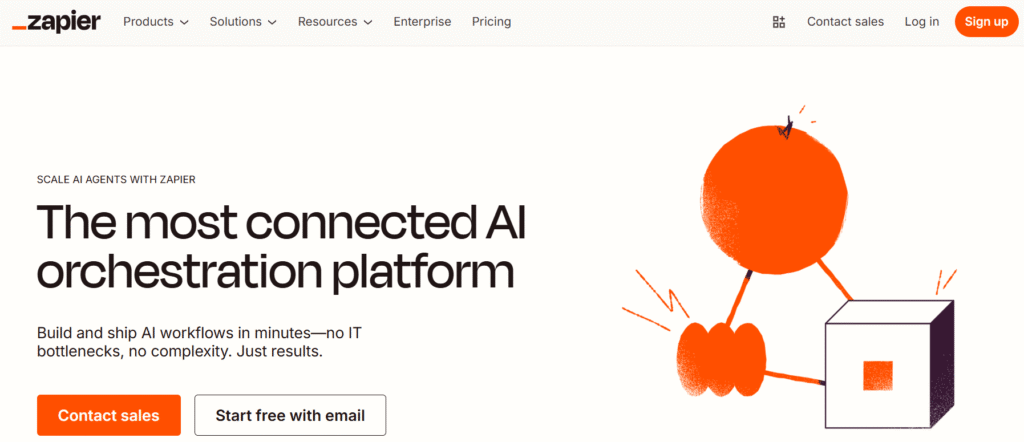
Zapier is a web-based automation tool that connects different software applications, allowing users to automate workflows and tasks across other platforms. It offers a variety of features, including automated workflows, integrations with varying software applications, and customizable automation processes.
- Wide range of integrations with over 3,000 different software applications.
- Customizable automation workflows that allow users to create complex automation processes.
- Powerful reporting and analytics capabilities.
- Flexible pricing plans allow users to choose the plan that best fits their needs.
Cons:
- Limited support for advanced automation processes that require custom code.
- Limited customization options for automation workflows.
A feature that sets Zapier apart:
One unique feature of Zapier is its extensive library of integrations with over 3,000 software applications. This makes it easy for users to connect to different platforms and create complex automation workflows.
6. Tray.io
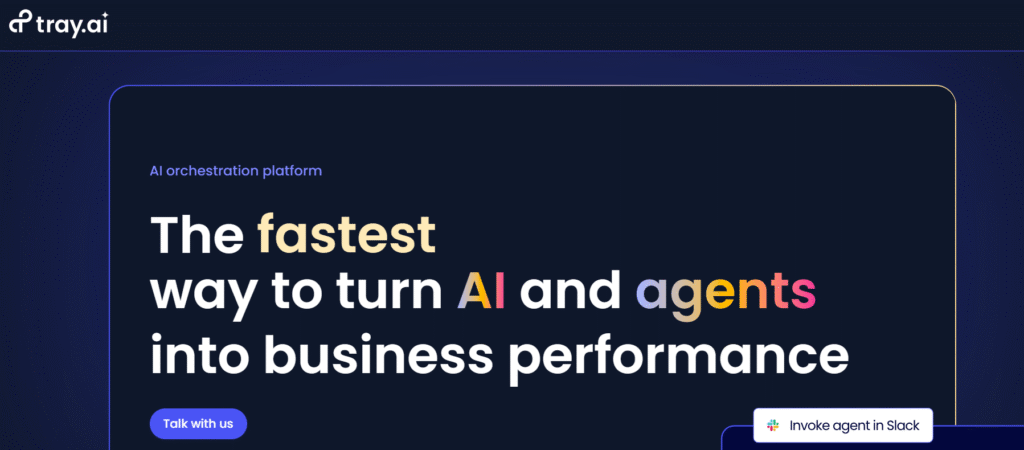
Tray.io is a cloud-based automation platform that simplifies connecting apps and automates processes at scale. It is a low code platform that allows users to integrate, build, and automate with velocity, and eliminate departmental silos.
Pros:
- Easy-to-use visual workflow editor.
- Large library of pre-built connectors and templates.
- Customizable triggers and actions to meet specific business needs.
- Real-time monitoring and alerts to help troubleshoot issues.
- Extensive customer support resources and documentation.
Cons:
- Steep learning curve for complex workflows.
- Some users may find it challenging to work with complex data integrations.
- Limited customization options for some pre-built connectors.
A feature that set Tray.io apart:
One feature that sets Tray.io apart from other workflow automation tools is its advanced data integration capabilities. Tray.io provides a powerful platform for data integration, transformation, and validation, allowing users to easily connect and integrate data across various applications and systems.
7. Workato
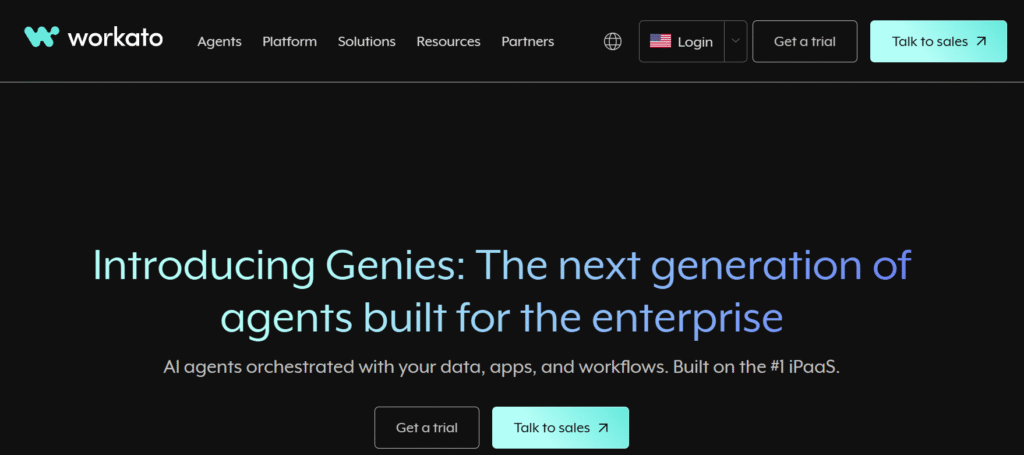
Workato is a cloud-based automation and integration platform that allows businesses to integrate their different applications, systems, and data sources to automate their workflows.
Pros:
- Offers a wide range of pre-built integrations and recipes to automate common business workflows and processes.
- Data mapping and transformation capabilities that allow users to transform and manipulate their data as needed.
- Real-time data synchronization and error-handling capabilities.
- Advanced security features, including data encryption and access controls.
Cons:
- Pricing can be expensive for smaller businesses or organizations with limited budgets.
- Some users report that the platform can be slow or buggy at times.
- Limited customization options for reporting and analytics.
A feature that sets Workato apart:
One unique feature of Workato is its pre-built integrations and recipes. The platform offers a wide range of pre-built integrations and workflows to automate common business workflows and processes, making it easy for users to get started without needing custom coding or technical skills.
8. Integrately
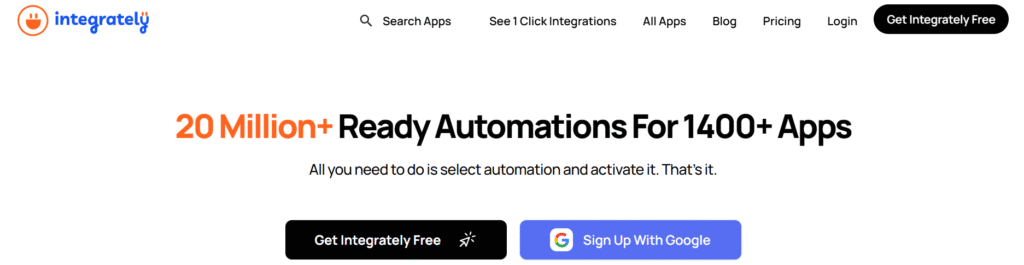
Integrately is an AI-powered, 1-click workflow automation tool that provides millions of ready-to-use automations. It helps you automate everything – from simple processes like sending notifications or data across apps to complex processes like lead follow-ups, customer onboarding, HR operations, finance approvals, and more.
Pros:
- Customer support through live chat, email, and screen-sharing.
- A dedicated account manager to build automations for you at no extra cost.
- Advanced features including multi-step automations, conditional logic, scheduling, and data manipulation.
- Guided UI to easily create multi-step workflows.
- Webhook support for custom automation needs.
- Collaborative features for teams.
- Cost-effective solution with more features for the price compared to competitors.
Cons:
- Limited free plan functionality.
- Customization options may be limited for certain apps.
A feature that sets Integrately apart
Apart from pricing, Integrately is well known for its excellent 24×5 support provided through live chat, email, and screen sharing that is available on all the plans, including the free one.
D. Task & workflow automation tools
9. Microsoft Power Automate
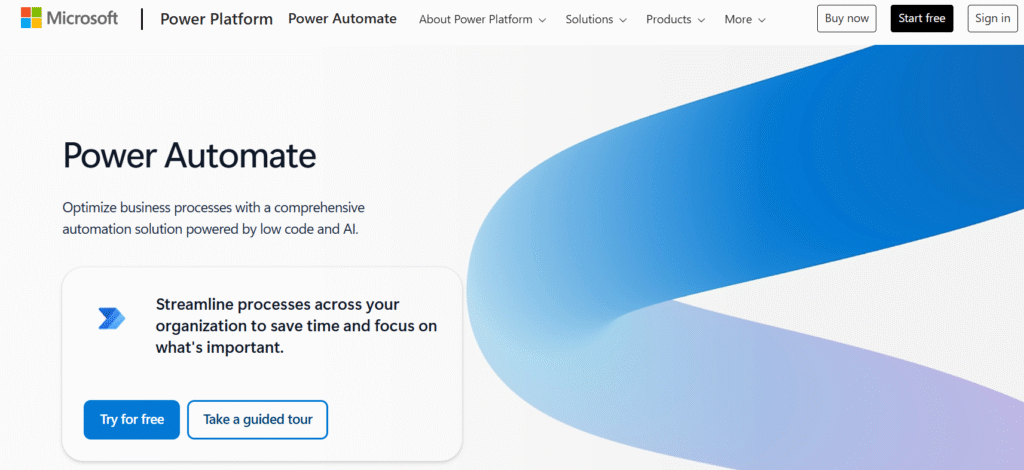
Microsoft Power Automate is a cloud-based task automation platform that helps you streamline repetitive tasks and business processes while reducing costs. It comes with integrations across various apps including Microsoft’s Office 365, Sharepoint, Dynamics 365, Power BI, and more.
Pros:
- Integration with various Microsoft products and third-party applications.
- Easy-to-use visual workflow designer.
- Large selection of pre-built templates and connectors to simplify automation.
- Supports advanced features like conditional branching, parallel processing, and error handling.
Cons:
- Limited functionality in the free version.
- Some features require a higher-tier subscription.
- Customization options can be limited for certain apps or services.
- Steep learning curve for users who lack prior experience in workflow automation.
A feature that set Microsoft Power Automate apart:
One of Power Automate’s best features is its AI builder that allows users to create AI models and integrate them into workflows. Additionally, it comes with native integrations with Microsoft products such as Office 365, SharePoint, and Dynamics 365.
E. Project management with workflow automation
10. ClickUp
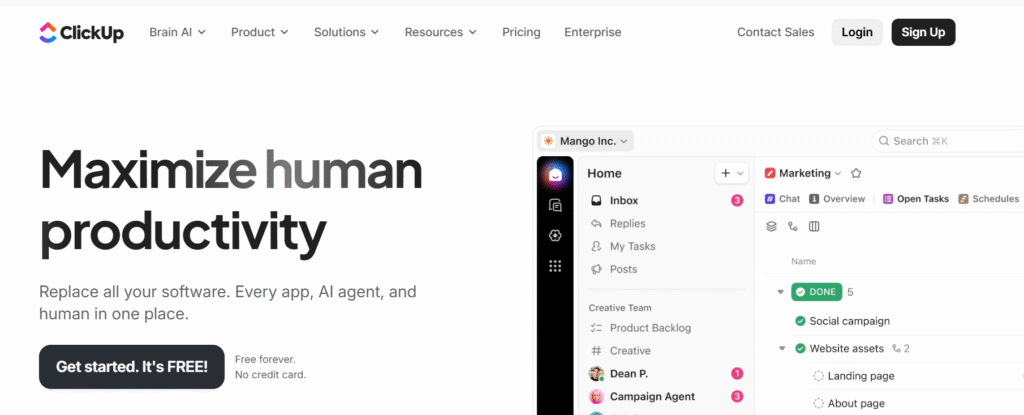
ClickUp is a web-based project management and team collaboration tool that offers a variety of features, including task management, time tracking, team collaboration, and reporting.
Pros:
- Task management features, including customizable task statuses, task dependencies, and checklists.
- Wide range of integrations with third-party tools, including Google Drive, Trello, and Slack.
- Customizable workflows and processes that allow teams to create their own systems.
- Time tracking features that enable users to track their time spent on tasks and projects.
Cons:
- Steep learning curve for users with no experience with project management tools.
- Limited customization options for reporting and analytics.
- Some users report that the interface can be overwhelming and cluttered, especially for larger projects.
A feature that sets ClickUp apart:
One unique feature of ClickUp is its customizable workflows and processes. The tool offers a wide range of features allowing teams to create their systems and workflows, making it easy to adapt the tool to fit their needs.
F. Process standardization & approval tools
11. Tallyfy
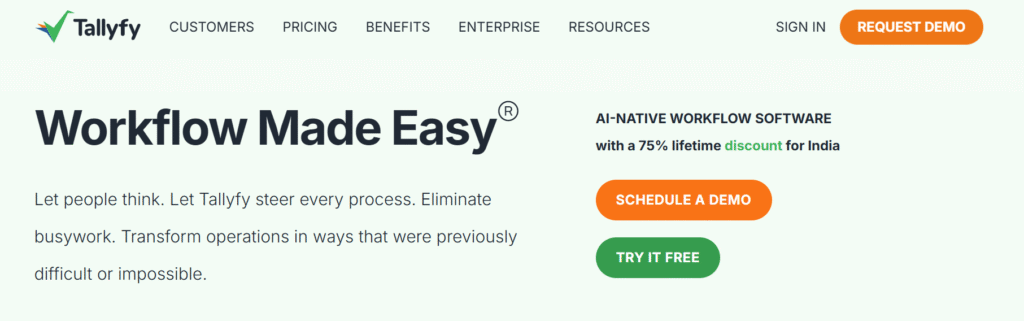
Tallyfy is a task automation tool that can turn approval workflows, procedures, and forms into trackable processes. It comes with a visual workflow designer that helps businesses streamline workflows, standardize processes, and reduce errors.
Pros:
- User-friendly visual workflow designer.
- Customizable templates to speed up workflow creation.
- Real-time analytics and reporting to track workflow performance.
- Mobile app for iOS and Android devices.
Cons:
- Limited customization options for certain features like dashboards, and workflow branching.
- Limited advanced automation capabilities compared to other tools.
A feature that sets Tallyfy apart:
Tallyfy provides a suite of features that enables businesses to standardize and optimize their processes. The tool comes with a library of customizable process templates that businesses can use to create workflows quickly.
Comparing workflow automation tools: Usability and customization
When evaluating workflow automation platforms, two crucial factors often define the user experience: how easy the platform is to use day-to-day (usability), and how much flexibility it offers for tailoring workflows to your business needs (customization).
While every tool aims to streamline processes, not all do so with the same finesse or adaptability. Here’s what you can expect as you compare solutions across the market.
Usability: Making automation accessible
A key feature to look for is an intuitive, visual workflow builder. Most modern automation tools, like LeadSquared, offer drag-and-drop interfaces—making it possible for users with little technical background to set up and manage automations with ease. Access to pre-built templates further lowers the learning curve, letting you get started quickly with common processes such as onboarding, approvals, or lead routing.
Mobile-friendliness is another aspect of usability. Platforms that support access and approvals on-the-go, either through dedicated apps or responsive web interfaces, enable busy teams to stay on track regardless of location. Clean navigation, clear setup steps, and helpful tooltips all contribute to keeping workload automation approachable for everyone in your organization.
Customization: Adapting to any workflow
Customization is where these platforms really differentiate themselves. Some tools let you go beyond simple triggers and actions, supporting multi-branch workflows that handle a variety of conditions and exceptions. For instance, platforms like LeadSquared, Monday.com and Kissflow provide robust options for branching, complex approvals, and even conditional logic—ideal for organizations with intricate processes.
Power users may appreciate advanced capabilities such as custom script editors or the ability to weave in API integrations directly. This kind of customization is essential when you need to automate industry-specific processes or connect with legacy systems. On the other hand, no-code options abound for teams wanting to create automations without involving IT, keeping workflows agile and scalable.
Striking a balance
Of course, there’s no perfect tool—platforms that score high on customization may require more governance to ensure your automations remain organized and manageable, while the most user-friendly platforms might offer fewer options for building sophisticated, multi-stage workflows.
Ultimately, the best workflow automation software is one that matches your team’s technical comfort level and specific business needs. Whether you prioritize an effortless setup, deep customization, or a bit of both, a thorough assessment of these qualities will help ensure the chosen platform can scale alongside your organization’s ambitions.
Conclusion
The top workflow automation software platforms listed in this blog offer a wide range of features and capabilities to meet the needs of businesses of all sizes and industries.
While all the tools listed are great options, LeadSquared’s workflow automation platform stands out with its powerful marketing automation capabilities and focus on lead generation and management. With LeadSquared, businesses can easily automate their marketing campaigns, lead nurturing, and sales processes on one platform. Additionally, LeadSquared offers a user-friendly interface and powerful reporting and analytics capabilities to help businesses optimize their workflows and improve their overall performance.
If you’re looking for a comprehensive automation platform to help grow your business, take a demo with LeadSquared today!
Frequently Asked Questions (FAQs)
What strategies can help teams successfully adopt new workflow automation tools and ensure effective onboarding?
For teams to make the most of workflow automation tools, it’s essential to ensure a smooth adoption process. Here are some strategies to drive successful implementation and onboard your team effectively:
Engage early and involve the team: Start by involving key team members in the evaluation and selection of the tool. When employees are part of the decision-making process, they’re more likely to champion the change.
Communicate benefits clearly: Share how the workflow automation solution addresses current pain points—whether that’s cutting down on manual data entry, streamlining approvals, or improving collaboration. Highlight how it will free up time for more meaningful tasks.
Provide structured training: Organize hands-on training sessions tailored to your team’s needs. Interactive walkthroughs and real-life scenarios help users quickly understand how to leverage the tool for their daily responsibilities.
Set up guided onboarding: Choose tools that offer step-by-step onboarding checklists or starter templates. This makes the transition to new processes less daunting and accelerates the learning curve.
Showcase quick wins: After implementation, highlight early successes—like reduced process times or fewer errors—to build confidence and enthusiasm within the team.
Maintain continuous support: Keep communication channels open. Offer ongoing support through helpdesks, user guides, or regular Q&A sessions so team members can resolve issues and share feedback.
By focusing on these strategies, you’ll create a positive environment for change—making adoption easier and ensuring your automation tool becomes an asset to the whole organization.
How do automation platforms scale for growing teams or enterprises?
Scalability is a crucial consideration when choosing a workflow automation tool. As your business grows and your team expands, you need a solution that can adapt to increasing demands without disrupting daily operations.
Most workflow automation platforms are designed with flexibility in mind, allowing you to add users, departments, and new workflows as needed—whether you’re a small startup or managing multiple global offices. Features such as customizable workflow templates, AI-driven task allocation, and advanced reporting help teams handle higher volumes of work efficiently.
Workflow automation systems help organizations scale by:
Customizable workflow engines: Easily modify existing processes or build new ones to match the evolving needs of different teams.
Flexible user management: Add or remove users, assign permissions, and manage access rights as your organization changes.
Integration capabilities: Seamlessly connect with popular tools like Slack, Microsoft Teams, Jira, ServiceNow, and Active Directory, ensuring smooth collaboration across departments.
Automated escalations: Set up rules so unresolved tasks are automatically escalated, keeping workloads balanced as ticket volumes rise.
Cloud and On-Premises Options: Choose the deployment model that fits your scale—many platforms offer both, supporting everything from remote teams to complex enterprise environments.
While the right tool will boost efficiency as your business expands, be sure to consider factors like ease of customization, reporting features, and support for integrating with your existing tech stack. With the proper workflow automation platform, your workflows can evolve and grow alongside your team, all while minimizing manual effort and bottlenecks.
How is AI being used to optimize business processes in workflow automation?
Artificial intelligence is quickly becoming a game-changer in workflow automation, taking efficiency to new heights. By leveraging AI workflow automation technologies, businesses can tap into real-time analytics to fine-tune their processes and eliminate bottlenecks before they turn into problems.
For example, AI-powered workflow automation tools like LeadSquared, Zapier, UiPath, and Nintex are now capable of crunching vast amounts of workflow data to spot inefficiencies you might easily overlook. They can automatically reassign tasks based on team capacity or predict potential delays by analyzing past trends and current workloads. This proactive approach ensures that resources are optimized, and deadlines are less likely to be missed.
In addition, AI-driven tools offer suggestions to improve processes—constantly learning and adjusting to changing business needs. Whether it’s AI lead-scoring, automating the routing of customer support tickets or fine-tuning approval workflows based on usage patterns, AI is helping businesses stay agile and responsive in an ever-evolving environment.
How does LeadSquared support industry-specific workflow automation?
LeadSquared stands out for its ability to tailor workflows to the unique needs of different industries. Whether it’s automating student enrollment journeys in education, managing patient engagement in healthcare, or streamlining loan origination and approval processes in financial services, LeadSquared offers pre-built templates and customization options that make it easy to adapt to any business model. Its no-code workflow builder empowers teams to create, modify, and scale automation processes without heavy IT dependency—ensuring faster implementation, greater flexibility, and measurable productivity gains across departments.








