Choosing the right CRM or ERP system can make all the difference in how smoothly your business runs. Among the many options out there, Microsoft Dynamics 365 has earned its place in the market by offering a wide-ranging suite that blends customer relationship management (CRM) with enterprise resource planning (ERP). With modules that cover sales, service, operations, and finance, it’s especially appealing to businesses already embedded in the Microsoft ecosystem.
But while it’s powerful, it might not be the perfect fit for every business. That’s why we’ve put together a list of 12 solid Microsoft Dynamics 365 alternatives worth exploring—each with its own strengths depending on your goals, budget, and workflow.
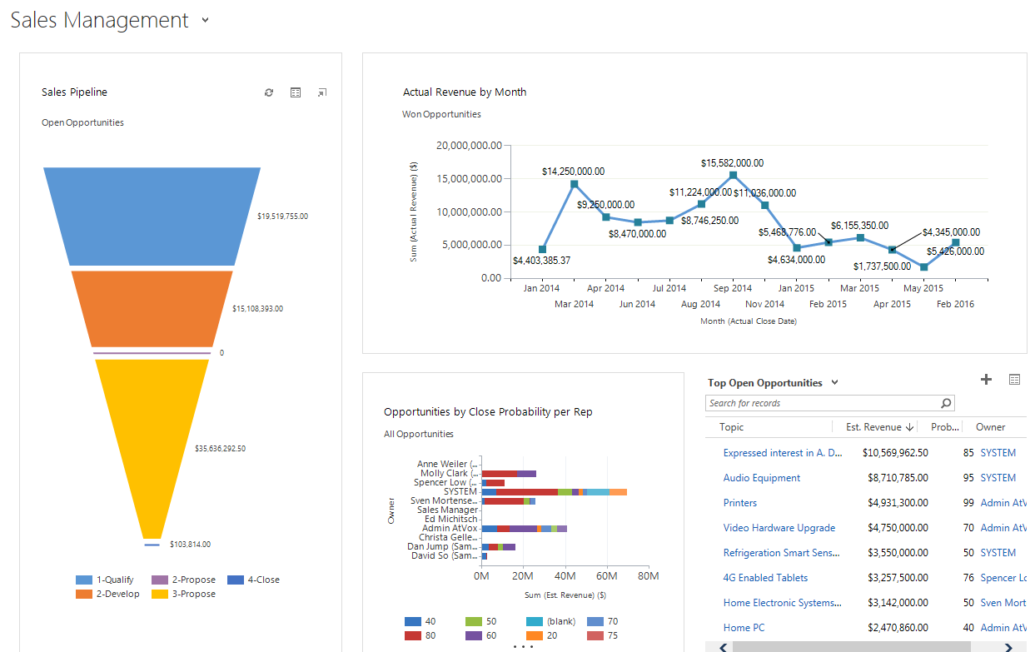
What Microsoft Dynamics 365 CRM Offers
Here’s a look at the platform’s core features:
1. Centralized customer dashboard
Combines customer service data and sales interactions in a single interface, aiming to simplify customer management.
2. Real-time notifications
Sends alerts for key customer interactions to help teams respond quickly and stay updated.
3. Predictive analytics
Offers forecasting tools that can help with lead scoring and planning outreach strategies.
4. Data unification across modules
Allows teams to manage customer and sales data across integrated apps in one environment.
5. AI-powered insights
Provides built-in analytics to help teams identify sales trends and customer behavior patterns.
With an average rating of 4.2 across platforms like G2, Capterra, and Gartner, Dynamics 365 is a widely used system. But, it may not be the best fit for businesses looking for a CRM that’s quicker to deploy, easier to use, and more adaptable to changing workflows.
Microsoft Dynamics 365 CRM Pricing
Microsoft Dynamics 365 offers several pricing tiers, each catering to different levels of CRM needs, from basic contact management to advanced sales automation. However, its pricing model can be complex, especially when layering in add-ons or multiple solutions across departments.
Here’s a quick overview of the core plans:
Sales Professional
$65/user/month – Core sales automation features, integration with Microsoft 365, and access to reporting and dashboard tools
Sales Enterprise
$105/user/month – Sales automation tools with built-in intelligence, real-time insights, and deep customization options
Sales Premium
$150/user/month – Combines enterprise-grade features with prebuilt customizable intelligence solutions for sellers and managers
Customer Insights
Starts at $1,500/tenant/month – Sold as a separate customer data platform (CDP), used for aggregating and analyzing customer data across sources.
These costs can add up quickly—especially for growing teams or businesses managing multiple solutions within the Microsoft ecosystem. It’s also worth noting that actual implementation often involves additional expenses, both in time and resources.
For the most current pricing and package details, checking Microsoft’s official website is recommended.
Common Challenges with Dynamics 365
While Dynamics 365 has broad functionality, many businesses report challenges that can hinder day-to-day use:
- Long and often complex implementation timelines
- A steeper learning curve for new users
- Rigid system architecture that limits customization
- A user interface that can feel unintuitive for non-technical teams
What to Look for in a Microsoft Dynamics 365 Alternative
Microsoft Dynamics 365 is packed with enterprise-grade tools, but that doesn’t always make it the most practical fit for every business. If you’re exploring alternatives, it’s worth focusing on the areas where other platforms often stand out or simplify the experience.
1. Simplicity without the trade-offs
Many teams find Dynamics powerful, but a bit heavy to navigate. Alternatives often prioritize clean, intuitive interfaces and a faster learning curve, so your team can get to work without weeks of training.
2. Faster setup and lower complexity
Not every business has a dedicated IT team. Some alternatives are built to get you up and running quickly, with easy configuration and minimal technical overhead.
3. Pricing that fits smaller teams too
Dynamics is designed with large enterprises in mind, and that’s often reflected in its pricing. Many alternatives offer more flexible plans—especially for growing teams that don’t need the full enterprise suite yet.
4. Lean, focused features
Instead of trying to do everything, some alternatives zero in on key use cases like lead management, follow-ups, or pipeline visibility—without overwhelming you with layers of functionality you may not use.
5. Quicker customizations and workflows
Alternatives may offer no-code or low-code tools that let you adapt the system to your process on the fly, without needing developer help for every small tweak.
6. More responsive support
Some businesses prefer platforms where help is easier to reach, onboarding is more hands-on, and customer support feels more like a partner than a ticket queue.
With those priorities in mind, let’s take a look at some of the best alternatives to Microsoft Dynamics 365 available today
12 Best Microsoft Dynamics 365 Alternatives for 2025
Please note, since the number of reviews for each product might vary, the average rating column is just to give you an idea about the customer perceptions.
| Microsoft Dynamics 365 Alternatives | Popular for | Average Rating on Gartner, Capterra, and G2 | Pricing |
| LeadSquared | Ease of use, pricing, scalability, and no-code automation | 4.4 | Lite – $15 per user/month Pro – $50 per user/month Super – $100 per user/month |
| Sales Cloud by Salesforce | Analytics and business intelligence, scalabality | 4.4 | Essentials – $25 per user/month Professional – $100 per user/month Enterprise – $165 per user/month Unlimited – $330 per user/month |
| Sales Hub by HubSpot | Ease of use, APIs, and customizability | 4.4 | Free – $0 per month (up to 2 users) Starter – $50 per user/month Professional – $500 per month (up to 5 users) Enterprise – $1,200 per month (up to 10 users) |
| Pipedrive | Managing leads, creating pipeline, and nurturing campaigns | 4.3 | Essential – $24 per user/month Advanced – $49 per user/month Professional – $69 per user/month Power – $79 per user/month |
| NetSuite | Sales force automation, customizable reports, speed of software | 4.2 | Pricing is quote-based. |
| Freshsales | Customer support, ease of use, automation and flexibility | 4.5 | Free – $0 per user/month Growth – $9 per user/month Pro – $39 per user/month Enterprise – $59per user/month |
| Zendesk Sell | Mobile CRM, simplicity, and artificial intelligence in CRM | 4.3 | Team – $19 per user/month Growth – $55 per user/month Professional – $115 per user/month Enterprise – Custom pricing starting at $169 per user/month |
| Zoho CRM | Number of features, price, integrability, ticketing services | 4.2 | Free – $0 per user/month Standard – $14 per user/month Professional – $23 per user/month Enterprise – $40 per user/month Ultimate – $52 per user/month |
| Bitrix24 | Managing tasks, telephony, building websites and analytics | 4.2 | Free – $0 per user/month (unlimited users) Basic – $61 per month (up to 5 users) Standard – $124 per month (up to 50 users) Professional – $249 per month (up to 100 users) Enterprise – $499 per month (upto 250 users) |
| Monday CRM | Lead nurturing, interactive user interface, scalability | 4.4 | Free – $0 forever up to 2 users Basic – $9per user/month Standard – $12 per user/month Pro – $19 per user/month Enterprise – custom pricing |
| Pipeline CRM | Easy setup, integrations, customization, intuitive tools | 4.3 | Starter – $25 per user/month Develop – $33 per user/month Grow – $49 per user/month Enterprise – Custom pricing |
| Copper CRM | G Suite integration, ease of use, automation | 4.5 | Starter- $12per user/month Basic – $29 per user/month Professional – $69 per user/month Business – $134 per user/month |
1. LeadSquared
LeadSquared is a CRM and marketing automation platform that helps businesses manage leads, track sales activities, and improve customer engagement. It’s especially useful for teams that handle large volumes of leads and want to automate routine tasks—whether you’re in healthcare, education, financial services, or real estate. The platform is built to support both inside and field sales teams, with strong mobile capabilities and flexible workflows that adapt to your business needs.
Key Features
- Lead Management: Capture, track, and manage leads from multiple sources with ease.
- Sales automation: Automate sales workflows to improve efficiency and reduce manual tasks.
- Marketing automation: Design and execute email campaigns, landing pages, and drip marketing strategies.
- Mobile CRM: Access CRM functionalities on-the-go with dedicated mobile applications.
- Analytics & reporting: Gain insights through customizable dashboards and detailed reports.
- Integrations: Seamlessly integrate with tools like Microsoft 365, telephony systems, and various third-party applications.
- Service CRM capabilities: Manage customer support tickets, assign service tasks, and track resolution timelines to ensure timely and consistent service experiences.
LeadSquared pros
- Customization: Highly customizable workflows and modules to fit specific business needs.
- Robust automation: Strong automation capabilities for both sales and marketing processes.
- Responsive support: Noted for proactive and helpful customer support services.
- Scalability: Scales with the growing demands of your enterprise
A big advantage of this CRM is that it is extremely easy to implement and has a short learning curve. As one customer put it on Gartner, “LeadSquared is really simple and effective for a user to source the right lead and helps them to convert that lead into a deal.“
Integrations are LeadSquared’s strong suit as well, with customers sharing positive reviews mentioning that it “can be integrated directly with the website or app to generate leads to the CRM through automation. It also captures lead’s activities very well.”
LeadSquared cons
- Can be complex for new users
- The software can sometimes be slow
One thing that holds this CRM back is its speed. This was made apparent by a reviewer on Capterra, who wrote, “Sometimes the LeadSquared portal lags while accessing multiple leads.”
LeadSquared pricing
- Lite – $15 per user/month
- Pro – $50 per user/month
- Super – $100 per user/month
Ratings
- Capterra: 4.3/5
- G2: 4.6 /5
- Gartner: 4.2/5
2. Sales Cloud by Salesforce
Salesforce’s Sales Cloud is a CRM platform designed to help businesses manage their sales processes. The platform is highly configurable, making it suitable for organizations with complex sales structures or specific process requirements. It’s commonly used by mid-sized to large enterprises that need a scalable and integrated CRM solution.
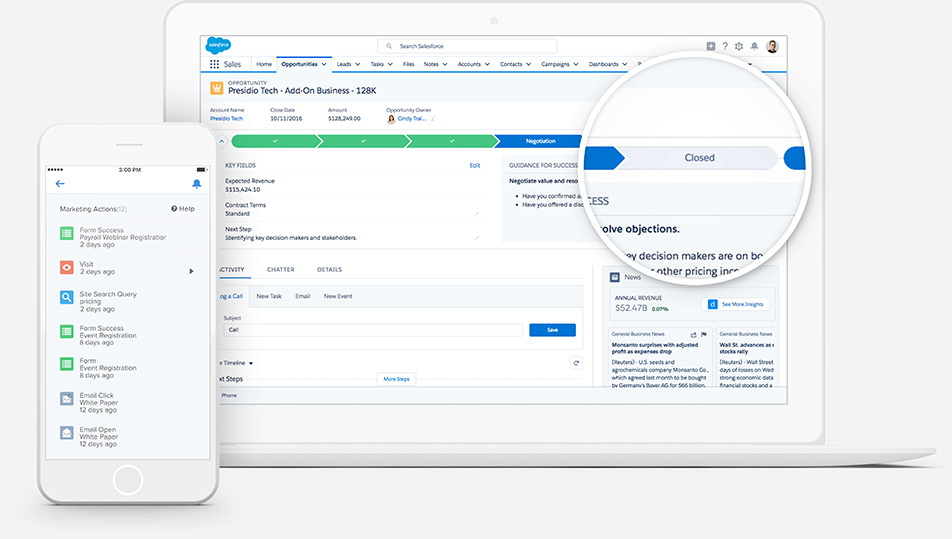
Key features
- Lead and opportunity management: Track and manage potential customers and sales opportunities throughout the sales cycle.
- Sales forecasting: Predict future sales performance with real-time data and analytics.
- Workflow automation: Automate repetitive tasks to improve efficiency and consistency.
- AI-powered insights: Utilize Salesforce Einstein to gain predictive insights and recommendations.
- Mobile accessibility: Access CRM data and tools on-the-go through mobile applications.
- Integration capabilities: Seamlessly integrate with various third-party applications and services.
Sales Cloud pros
- Comprehensive feature set: Offers a wide range of tools to manage and optimize sales processes.
- Scalability: Suitable for businesses of all sizes, with the ability to scale as the organization grows.
- Customization: Highly customizable to fit specific business needs and workflows.
- Strong community support: Backed by a large user community and extensive resources for learning and troubleshooting.
One thing that makes this CRM one of the leaders is its customizability. A reviewer mentioned, “I like that if there isn’t currently a solution for you, there are add-ons and plug-ins that can be fitted into your experience to make it an extremely tailored solution for a wide range of companies.”
Sales Cloud cons
- Complexity: The extensive features and customization options demand trained professionals to navigate the tools. This also means a steep learning curve for new users.
- Cost: Pricing can be high, especially when adding advanced features or scaling up.
- Implementation time: Setting up and customizing the platform may require significant time and resources.
Despite being more affordable than Microsoft Dynamics 365, Sales Cloud is still one of the most expensive CRMs out there. Another disadvantage of the CRM is its long learning curve and difficulty in usage. As one of the reviewers put it on Capterra, you “must have a PhD to operate” the CRM.
Sales Cloud pricing
- Essentials – $25 per user/month
- Professional – $100 per user/month
- Enterprise – $165 per user/month
- Unlimited – $330 per user/month
Sales Cloud ratings
- G2: 4.4/5
- Capterra: 4.4/5
- Gartner: 4.5/5
3. Sales Hub by Hubspot
Sales Hub from HubSpot is a sales software that provides tools for managing leads, automating sales workflows, and tracking deals throughout the sales cycle. The platform is flexible enough to adapt to different sales processes and is popular with small to medium-sized companies looking for an all-in-one sales solution.
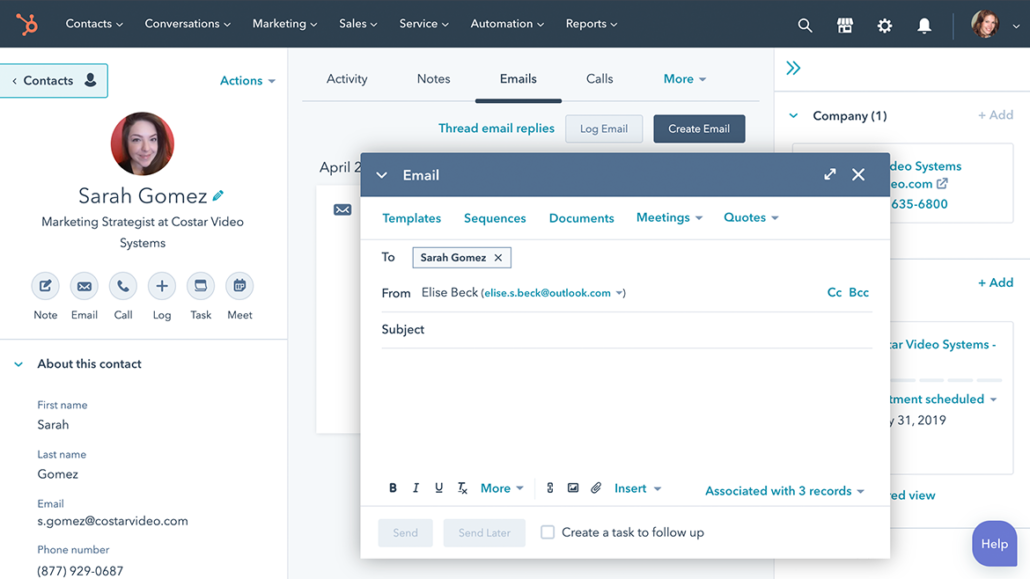
Key features
- Contact and lead management: Organize and track interactions with prospects throughout the sales cycle.
- Email tracking and automation: Monitor email engagement in real-time and automate follow-ups.
- Deal and pipeline management: Visualize and manage deals from start to finish, assigning tasks and setting reminders.
- Meeting scheduling: Allow prospects to book meetings directly, reducing back-and-forth communication.
- Sales analytics and reporting: Gain insights into sales performance with customizable reports and dashboards.
- Integration capabilities: Connect with various third-party applications and services for a unified workflow
Sales Hub pros
- User-friendly interface: Intuitive design that facilitates easy navigation and usage.
- Robust automation: Strong automation capabilities for both sales and marketing processes.
- Responsive support: Noted for proactive and helpful customer support services.
Sales Hub is a really user-friendly CRM which, as a reviewer put it on Gartner, is “so much easier than I thought it would be to learn the software and implement processes that work for my team.”
Sales Hub cons
- Higher scaling costs
- Customization limitations
A common review that does not show this CRM in great light is its reporting. As one reviewer put it on G2, Sales Hub’s “Reporting sucks… There is no easy way to get list views, and dashboards look comic almost.”
Sales Hub pricing
- Free – $0 per month (up to 2 users)
- Starter – $20 per user/month
- Professional – $100 per user/month
- Enterprise – $150 per user/month
Ratings
- G2: 4.4/5
- Capterra: 4.5/5
- Gartner: 4.5/5
4. Pipedrive
Pipedrive, popular amongst small and medium-sized businesses, is a well-known CRM liked for its simple and interactive UI. Pipedrive is used as an account management and pipeline management tool that can help both sales and marketing teams.
One of the great features of this CRM is its segmentation, which allows users to filter and group leads according to different categories and send out targeted campaigns and nurturing sequences to them.
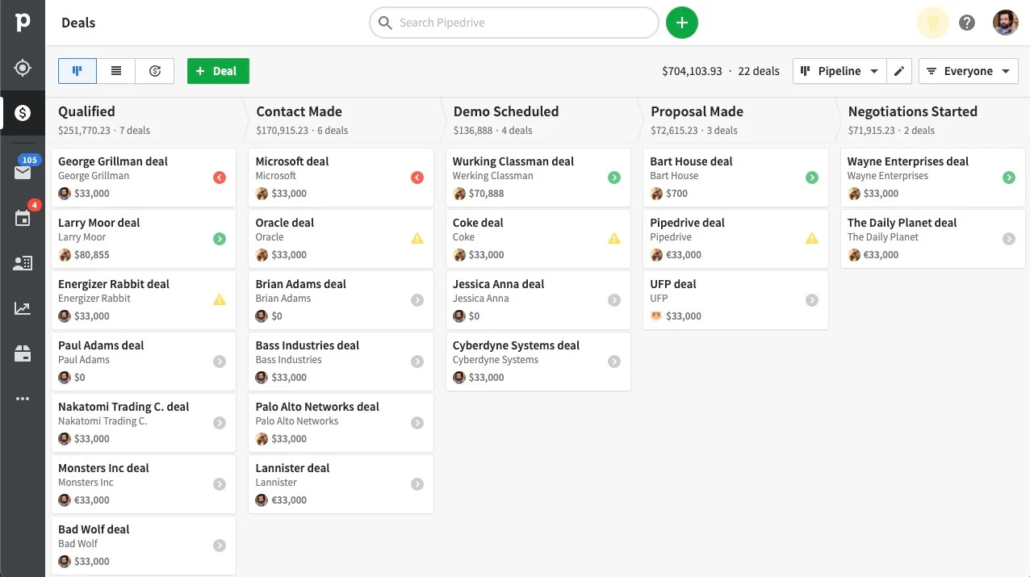
Key features
- Visual sales pipelines: Customize and manage sales pipelines with a drag-and-drop interface, providing a clear overview of deals and their stages.
- Workflow automation: Automate repetitive tasks and set up custom workflows to streamline sales processes.
- Email integration: Sync with email clients to track communications and manage emails within the CRM.
- Activity and goal tracking: Monitor sales activities and set goals to keep teams aligned and focused.
- Reporting and analytics: Generate real-time reports and insights to assess sales performance and forecast revenue.
- Mobile access: Access CRM functionalities on-the-go through mobile applications.
- Integration capabilities: Connect with third-party applications and services for a unified workflow.
Pipedrive pros
- User-friendly interface: Intuitive design that facilitates easy navigation and usage.
- Customization: Highly customizable workflows and modules to fit specific business needs.
- Robust automation: Strong automation capabilities for both sales and marketing processes.
- Responsive support: Noted for proactive and helpful customer support services.
One thing to like about the CRM is, as a user put it on G2, that “Pipedrive offers excellent pricing with a variety of features which is quite useful for any business and most importantly, it has an excellent and flexible user interface/user experience.”
Pipedrive cons
- Limited beyond sales (e.g., project management, reporting)
- Advanced features can be costly for large teams
- Integrations and automation are less robust
Although Pipedrive is a good CRM for small-sized companies, as one reviewer put it on Gartner, “When the sales team grows, the product capabilities and options to customize are limited.”
Pipedrive pricing
- Essential – $24 per user/month
- Advanced – $49 per user/month
- Professional – $69 per user/month
- Power – $79 per user/month
Ratings
- G2: 4.3/5
- Capterra: 4.5/5
- Gartner: 4.2/5
5. NetSuite
NetSuite’s CRM solution lets businesses manage relationships with existing and future customers, partners, and suppliers through a single unified platform. It provides all the capabilities of a traditional CRM solution, such as sales force automation, customer service management, and marketing automation. In addition to all these, it also provides a continuous flow of information across the customer lifecycle, from lead to opportunity, order, upsell, cross-sell, and support.

Key features
- Marketing automation: Plan, execute, and measure campaigns, with tools for lead nurturing and segmentation.
- Sales automation: Manage leads, opportunities, quotes, and sales forecasting within a single platform.
- Customer service management: Track support cases, manage service contracts, and provide a knowledge base for self-service.
- Partner relationship management: Collaborate with partners through shared sales and marketing resources.
- Mobile access: Access CRM functionalities on-the-go through mobile applications.
- Integration capabilities: Seamlessly integrate with various NetSuite modules and third-party applications.
- Real-time data access: Provides up-to-date information across sales, marketing, and customer service.
- Customization: Allows for tailored workflows and processes to fit specific business requirements.
NetSuite pros
- Comprehensive integration: Offers seamless integration with NetSuite’s ERP, providing a unified platform for business operations.
- Scalability: Designed to support growing businesses with expanding needs.
- Customization: Allows for tailored workflows and processes to fit specific business requirements.
NetSuite cons
- Cost considerations: The pricing structure may be prohibitive for smaller businesses, with a base platform fee and additional user licenses.
- Limited standalone CRM use: Primarily designed to be used in conjunction with NetSuite’s ERP, which may not suit businesses seeking only CRM functionalities.
The reports are highly customizable, but they are not easy to make. As one reviewer put it on Capterra, they would “like to see more tutorials or online guides that would help new users customize and create the reports they need.”
Pricing
Pricing is quote-based.
Ratings
- G2: 4.1/5
- Capterra: 4.2/5
- Gartner: 4.3/5
6. Freshsales
Freshsales is a cloud-based CRM solution developed by Freshworks, designed to streamline sales processes for businesses of all sizes. It offers tools for lead management, sales automation, and customer engagement, all within an intuitive interface. With features like AI-powered insights and built-in communication tools, Freshsales helps sales teams manage their pipelines more effectively and close deals faster.
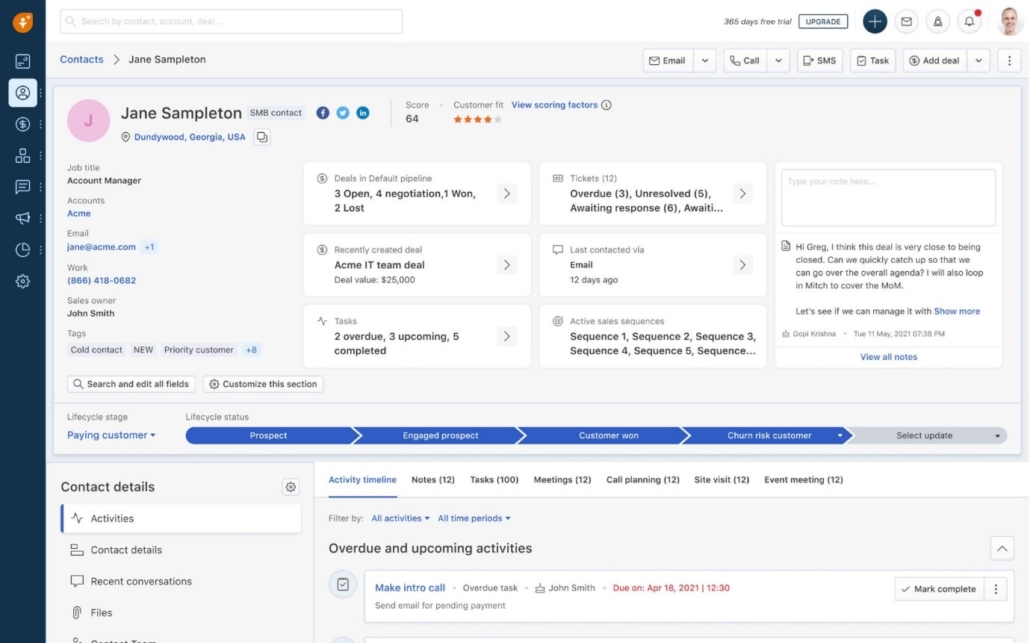
Key features
- Visual sales pipelines: Customize and manage sales pipelines with a drag-and-drop interface, providing a clear overview of deals and their stages.
- AI-powered insights: Utilize Freddy AI to gain actionable insights and prioritize leads.
- Contact and account management: Maintain detailed records of leads and customers, including communication history and activity timelines.
- Built-in communication tools: Engage with prospects through integrated email, phone, and chat functionalities.
- Workflow automation: Automate repetitive tasks and set up custom workflows to streamline sales processes.
- Reporting and analytics: Get real-time reports and dashboards to assess sales performance and more.
- Integration capabilities: Connect with various third-party applications and services for a unified workflow.
Freshsales pros
- User-friendly interface: Intuitive design that facilitates easy navigation and usage.
- Comprehensive feature set: Offers a wide range of tools suitable for various sales processes.
- Affordable pricing: Provides competitive pricing plans, including a free tier for small teams.
- Strong automation capabilities: Robust automation features enhance productivity and efficiency.
Here’s what one user had to say about Freshsales’ automation feature: “Our time-consuming processes have also been automated, allowing us to concentrate on selling rather than tedious back-end labor.
H4: Freshsales cons
- Limited customization options: Some users report constraints in tailoring the platform to specific needs.
- Reporting functionality: Generating reports can be challenging, with limited flexibility compared to other CRMs.
While this CRM has a lot of highs, it also has a lot of lows, one of which is that it is pretty slow to use. As one reviewer put it on G2, “I very much dislike the loading time that it takes. It is very slow and inconvenient at times.”
Freshsales pricing
- Free – $0 per user/month
- Growth – $9 per user/month
- Pro – $39 per user/month
- Enterprise – $59 per user/month
Ratings
- G2: 4.5/5
- Capterra: 4.5/5
- Gartner: 4.5/5
7. Zendesk Sell
Zendesk Sell is a cloud-based sales CRM designed to help sales teams manage leads, track customer interactions, and automate sales processes. It integrates seamlessly with Zendesk’s suite of customer support products, providing a unified view of customer interactions across sales and support channels. With features like customizable sales pipelines, forecasting tools, and a robust mobile app, Zendesk Sell is particularly suited for small to mid-sized businesses seeking a user-friendly and integrated CRM solution.
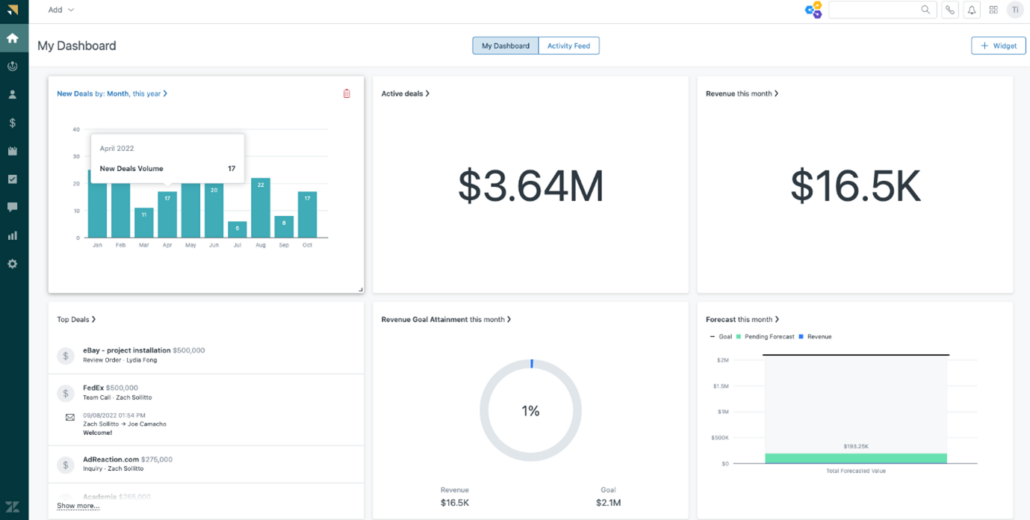
Key features
- Customizable sales pipelines: Tailor sales stages to match your sales process, providing clear visibility into deal progress.
- Sales forecasting: Generate accurate sales forecasts based on real-time data and trends.
- Email integration: Sync with email clients to track communications and manage emails within the CRM.
- Mobile access: Utilize the robust mobile app to manage sales activities on-the-go.
- Integration capabilities: Connect with various third-party applications and services for a unified workflow.
- Reporting and analytics: Access real-time reports and dashboards to assess sales performance and forecast revenue.
Zendesk Sell pros
- User-friendly interface: Intuitive design that facilitates easy navigation and usage.
- Strong integration capabilities: Seamless integration with Zendesk’s support suite and other third-party tools.
- Robust mobile app: Highly rated mobile application enables sales teams to work efficiently from anywhere.
- Quick implementation: Fast setup process allows teams to get started with minimal downtime.
Another great aspect of the CRM is its ticketing management tool, with a customer on Gartner even considering Zendesk to be “the best customer ticketing tool.”
Zendesk Sell cons
- Limited customization options: Users report constraints in tailoring the platform to specific needs.
- Higher-tier features: Advanced features like lead scoring and task automation are only available in more expensive plans.
Another disadvantage of the CRM is its extremely long implementation time. As one reviewer put it on G2, “Zendesk Sell instance took almost a month to deploy.”
Zendesk Sell pricing
- Team – $19 per user/month
- Growth – $55 per user/month
- Professional – $115 per user/month
- Enterprise – Custom pricing starting at $ 169 per user/month
Ratings
- G2: 4.2/5
- Capterra: 4.3/5
- Gartner: 4.3/5
8. Zoho CRM
Part of the Zoho suite, Zoho CRM is used to manage sales, advertising campaigns, and client support in a collaborative environment. Known for its ticketing services, this software helps businesses track and manage leads, send targeted email campaigns, automate sales manage processes, and more.
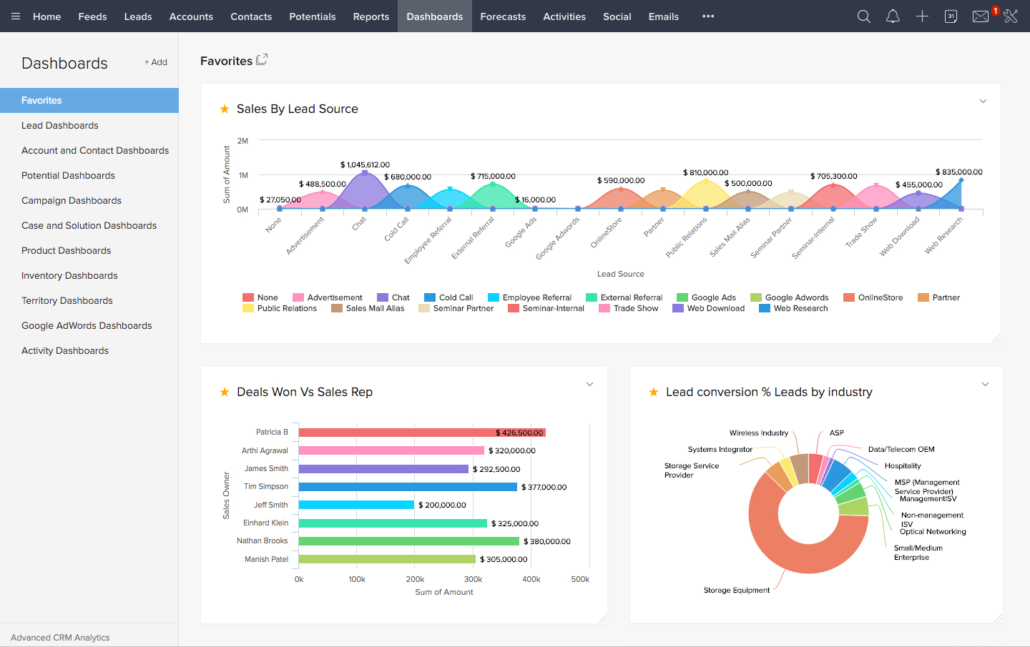
Key features
- Sales automation: Manage leads, contacts, accounts, and deals with tools that automate routine sales tasks.
- Marketing automation: Execute email campaigns, manage social media interactions, and track marketing performance.
- Customer support: Handle customer inquiries through case management and self-service portals.
- Analytics and reporting: Generate real-time reports and dashboards to monitor sales performance and forecast trends.
- AI-powered assistant (Zia): Leverage artificial intelligence for lead scoring, sales predictions, and anomaly detection in sales trends.
- Customization: Tailor modules, fields, and workflows to align with specific business processes.
- Integration capabilities: Connect with various third-party applications and services for a unified workflow.
Zoho CRM pros
- Cost-effective: Offers competitive pricing plans, including a free tier for small teams.
- Highly customizable: Adaptable to various business models with extensive customization options.
- Comprehensive feature set: Provides a wide range of tools suitable for sales, marketing, and customer support.
- Strong integration capabilities: Seamless integration with other Zoho products and third-party applications.
- AI-driven insights: Utilizes artificial intelligence to enhance decision-making and efficiency.
Harish, a System Administrator, wrote in his reviews that Zoho is “easy to implement, automate and customizable as per requirement. Price is also equilibrium according to the features you require.”
Zoho CRM cons
- User interface: Some users find the interface less intuitive compared to other CRM platforms.
- Customer support: Reports of inconsistent support experiences.
- Performance issues: Occasional slowdowns and challenges with handling large data volumes
One of the common woes of the CRM is their support. As one reviewer mentions on Capterra, “Customer support needs to be more responsive and try to provide the resolution in a specific frame of time.”
Zoho CRM pricing
- Free – $0 per user/month
- Standard – $14 per user/month
- Professional – $23 per user/month
- Enterprise – $40 per user/month
- Ultimate – $52 per user/month
Ratings
- G2: 4.1/5
- Capterra: 4.3/5
- Gartner: 4.3/5
9. Bitrix24
Bitrix24 is a business management platform that offers CRM functionality along with tools for communication, task management, and team collaboration. It’s designed to help businesses centralize operations—covering everything from lead tracking and sales pipelines to shared calendars and internal messaging. For teams looking for a combined workspace that goes beyond traditional CRM, Bitrix24 provides an all-in-one environment to manage both customer interactions and day-to-day workflows.
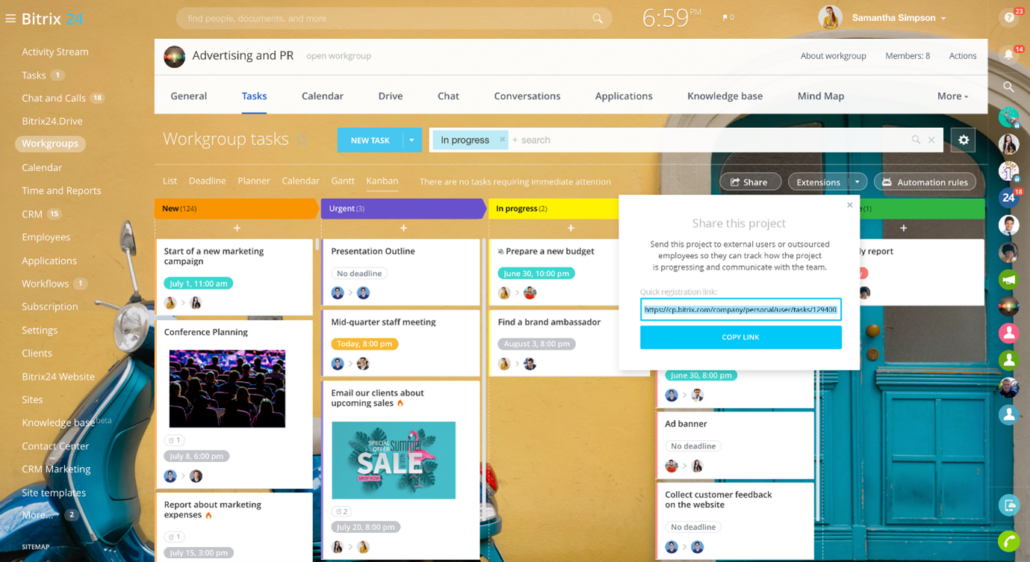
Key features
- CRM and sales automation: Manage leads, contacts, deals, and sales pipelines with customizable stages and automation rules.
- Communication tools: Utilize built-in chat, video conferencing, and telephony to facilitate seamless team communication.
- Marketing automation: Execute email campaigns, manage social media interactions, and track marketing performance.
- Document management: Store, share, and collaborate on documents with version control and access permissions.
- Website and landing page builder: Create and manage websites or landing pages with integrated CRM forms.
- AI-powered assistant (CoPilot): Leverage artificial intelligence for processing customer calls, transcribing call records, creating tasks and more.
- Integration capabilities: Connect with various third-party applications and services for a unified workflow.
Bitrix24 pros
- Generous free plan: Provides a free tier with essential features for unlimited users, ideal for small teams.
- All-in-one solution: Combines CRM, project management, communication, and more into a single platform.
- Customizable workflows: Allows tailoring of processes to fit specific business needs.
- Scalable pricing: Flat-rate pricing for paid plans can be cost-effective for growing teams.
Another great feature of the CRM, as one reviewer put it on G2, is that “Its interface is very easy to use as it is like our internal social network, which makes it dynamic and easy to work with.”
Bitrix24 cons
- User interface complexity: Some users find the interface cluttered and less intuitive compared to other CRMs.
- Mobile app limitations: The mobile application may lack some functionalities compared to the desktop version.
- Customer support: Some users report inconsistent customer support experiences.
Some users are not satisfied with Bitrix24’s performance and customer support: “the crm is slow lacks lots of features and the support team lacks experience and knowledge to solve issues and takes forever to respond”
Bitrix24 pricing
- Free – $0 per user/month (unlimited users)
- Basic – $61 per month (up to 5 users)
- Standard – $124 per month (up to 50 users)
- Professional – $249 per month (up to 100 users)
- Enterprise – $499 per month (up to 250 users)
Ratings
- G2: 4.1/5
- Capterra: 4.2/5
- Gartner: 4.4/5
10. Monday Sales CRM
Monday’s sales CRM is a customizable platform designed to streamline sales processes and improve team collaboration. Built on monday.com’s flexible work operating system, it offers tools for managing leads, tracking deals, automating tasks, and analyzing sales performance. Its intuitive interface and adaptability make it suitable for businesses seeking a CRM that aligns with their unique workflows.
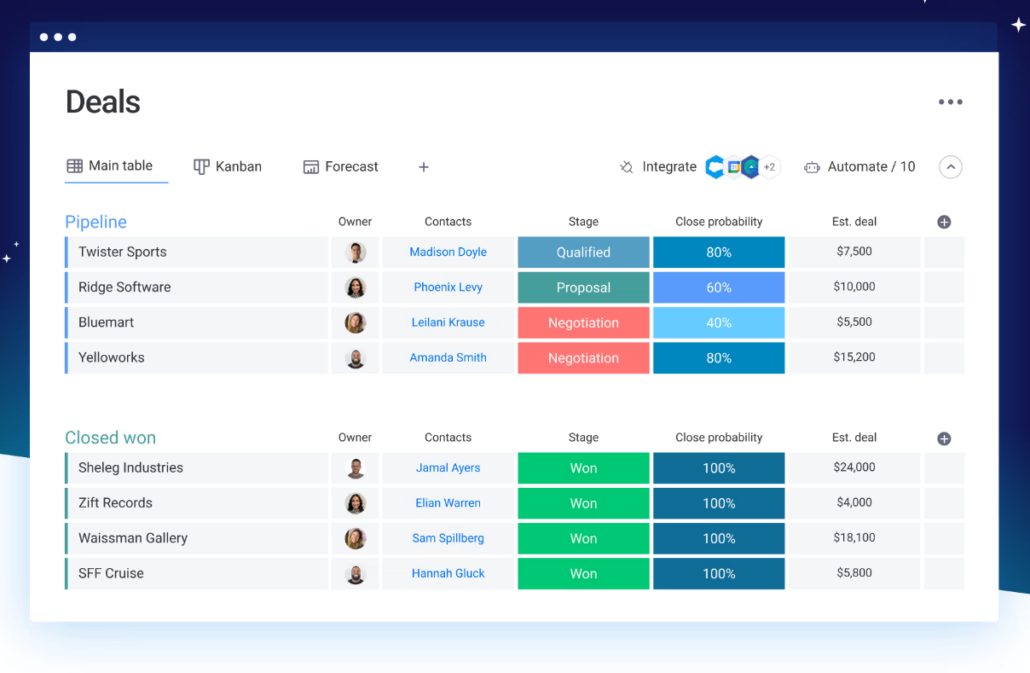
Key features
- Lead and deal management: Capture leads from various sources, qualify them, and manage deals through customizable pipelines.
- Email integration and tracking: Sync with Gmail and Outlook to send, receive, and track emails directly within the CRM.
- Automations: Automate repetitive tasks such as lead assignment, follow-up reminders, and status updates to increase efficiency.
- Sales forecasting: Utilize dashboards and reports to predict sales trends and monitor team performance.
- Mobile access: Manage your sales activities on-the-go with dedicated mobile applications.
- AI-powered tools: Leverage AI features for email composition and workflow suggestions to enhance productivity.
Monday Sales CRM pros
- User-friendly interface: Intuitive design that facilitates easy navigation and usage.
- Highly customizable: Adaptable to various business models with extensive customization options.
- Comprehensive feature set: Provides a wide range of tools suitable for sales, marketing, and customer support.
- Strong integration capabilities: Easy integration with other monday.com products and third-party applications.
- AI-driven insights: Utilizes artificial intelligence to enhance decision-making and efficiency.
One of this CRM’s stand-out features is, as a reviewer put it on Capterra, “the flexibility to customize the tool for whatever you need to track.”
Monday Sales CRM cons
- Pricing structure: Costs can escalate with the addition of more users and advanced features.
- Limited advanced CRM functionalities: May lack some advanced CRM features found in more specialized platforms.
A not-so-great feature about the CRM is the fact that it lacks automation in key areas, which can make it really time-consuming to use. One example of this complaint is by a user who wrote, “no automatic archiving of board states, no undo buttons, too manual to set up certain things.”
Monday Sales CRM pricing
- Free – $0 forever up to 2 users
- Basic – $9per user/month Standard – $12 per user/month
- Pro – $19 per user/month Enterprise – custom pricing
Ratings
- G2: 4.6/5
- Capterra: 4.7/5
- Gartner: 4/5
11. Pipeline CRM
Pipeline CRM is a cloud-based sales platform that helps businesses organize their leads, track deals, and manage daily sales activities. It focuses on ease of use, offering a straightforward setup process, customizable workflows, and integration with commonly used tools. Built with small to mid-sized sales teams in mind, it supports teams in staying organized and maintaining visibility across their pipeline without unnecessary complexity.
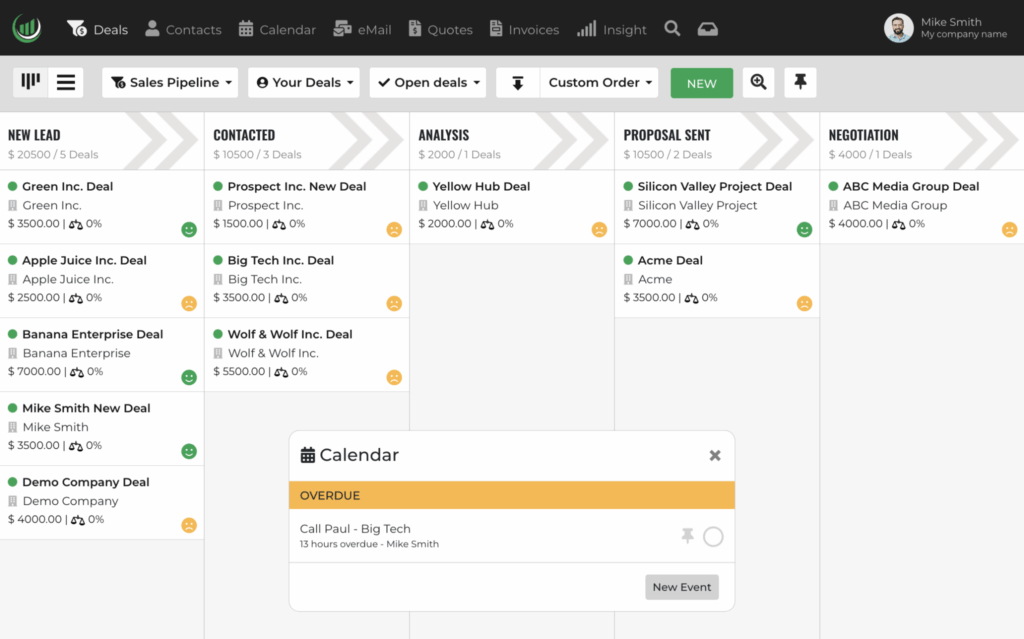
Key features
- Lead and deal management: Organize and track leads through customizable sales pipelines.
- Email integration: Sync with email platforms to manage communications directly within the CRM.
- Task automation: Automate repetitive tasks to improve efficiency and reduce manual workload.
- Smart agenda: Automatically generate daily priorities to ensure timely follow-ups.
- AI-powered email assistant: Utilize AI to compose and respond to emails efficiently.
- Reporting and analytics: Access real-time dashboards and reports to monitor sales performance.
- Mobile access: Manage sales activities on-the-go with dedicated mobile applications.
Pipeline CRM pros
- User-friendly interface: Intuitive design that facilitates easy navigation and usage.
- Highly customizable: Adaptable to various business models with extensive customization options.
- Comprehensive feature set: Provides a wide range of tools suitable for sales management.
- AI-driven insights: Utilizes artificial intelligence to enhance decision-making and efficiency.
Users say Pipeline CRM offers great customer support. They also say the system is easy to navigate: “Easy to use and easy to learn. Great customer support”
One of this CRM’s stand-out features is, as a reviewer put it on Capterra, “the flexibility to customize the tool for whatever you need to track.”
Pipeline CRM cons
- Complex automation
- Limited advanced CRM functionalities: May lack some advanced CRM features found in more specialized platforms.
Some users find the tool’s integration features to be not-so-great: “One aspect of Pipeline CRM that I find less than ideal is the limited range of integrations with other service providers.”
A not-so-great feature about the CRM is the fact that it lacks automation in key areas, which can make it really time-consuming to use. One example of this complaint is by a user who wrote, “no automatic archiving of board states, no undo buttons, too manual to set up certain things.”
Pipeline CRM pricing
- Starter – $25 per user/month
- Develop – $33 per user/month
- Grow – $49 per user/month
- Enterprise – Custom pricing
Ratings
- G2: 4.4/5
- Capterra: 4.3/5
- Gartner: 4.4/5
12. Copper CRM
Copper CRM is a cloud-based customer relationship management platform designed to manage the entire customer journey. One of its positives is how it integrates seamlessly with Google Workspace applications such as Gmail, Google Calendar, and Google Drive. It comes with an intuitive interface and also offers tools for lead and contact management, email tracking, task automation, and sales analytics.
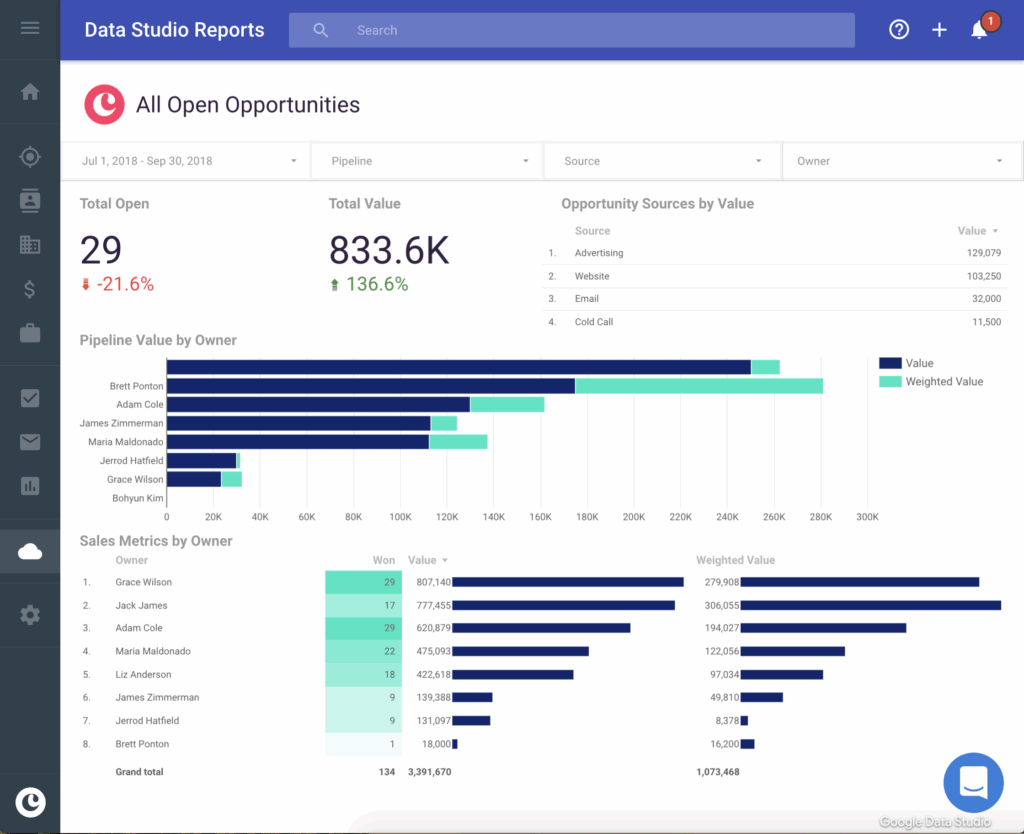
Key features
- Google Workspace integration: Seamless synchronization with Gmail, Google Calendar, and Google Drive for efficient workflow.
- Lead and contact management: Organize and track leads through customizable sales pipelines.
- Email tracking and templates: Monitor email interactions and utilize templates for consistent communication.
- Task automation: Automate repetitive tasks to improve efficiency and reduce manual workload.
- Sales analytics: Access real-time dashboards and reports to monitor sales performance.
- Customizable fields: Tailor data fields to match specific business requirements.
- Mobile access: Manage sales activities on-the-go with dedicated mobile applications.
Copper CRM pros
- User-friendly interface: Intuitive design that facilitates easy navigation and usage.
- Deep Google Workspace integration: Optimized for businesses utilizing Google’s suite of applications.
- Efficient lead management: Streamlined processes for tracking and nurturing leads.
- Customizable workflows: Adaptable to various business models with extensive customization options.
- Real-time collaboration: Facilitates team collaboration through shared access and updates.
Users are especially satisfied with the tool’s optimized integration with Google’s suite of applications: “What I like best about Copper is its seamless integration with Google Workspace. It feels like an extension of Gmail, making it incredibly intuitive for teams already using Google tools. Very easy to use and very user friendly, as well as it there are any issues you can chat with the customer support which is super helpful.“
Copper CRM cons
- Pricing structure: Costs can mount up with additional services
- Poor customer support
Some users also say: “One downside of Copper is its limited scalability for larger organizations or teams with more complex needs”
Copper CRM pricing
- Starter – $12 per user/month
- Basic – $29 per user/month Professional – $69 per user/month
- Business – $134 per user/month
Ratings
- G2: 4.5/5
- Capterra: 4.4/5
- Gartner: 4.6/5
Conclusion
When choosing a CRM, it’s important to consider how well the platform aligns with your business needs, sales processes, and team dynamics. Each of the alternatives mentioned here offers unique strengths and features suited to different use cases.
Among these options, LeadSquared provides a well-rounded solution that combines robust automation, ease of use, and strong integration capabilities. It’s designed to help businesses manage leads effectively and improve sales productivity. If you’re evaluating CRMs, taking a closer look at LeadSquared could be a valuable next step.
FAQs
Is Microsoft Dynamics 365 the best choice for my business?
New age CRMs such as LeadSquared are replacing the old giants in the CRM market like Microsoft Dynamics, and Salesforce.
Is Microsoft Dynamics 365 ERP or CRM?
Microsoft Dynamics 365 is mainly an ERP software that also provides a CRM.
What should I consider when choosing a CRM alternative?
Focus on your business goals and how a CRM will support your sales process. Look at ease of use, customization options, integration capabilities, and scalability. Also, consider your team’s tech comfort level and the quality of customer support. Finally, pricing structures can vary widely, so ensure you understand total costs including add-ons.
Can I switch from Microsoft Dynamics 365 to another CRM without losing data?
Migrating data is definitely possible but can be tricky depending on the systems involved. It’s important to plan carefully, export your data in compatible formats, and use migration tools or services to ensure a smooth transition. Many CRM providers offer support or guides for migrations.
Are CRM systems only for large enterprises?
Not at all. There are CRM solutions designed specifically for small and medium businesses that are more affordable and easier to manage. The right CRM should fit your company size and sales complexity.
How important is integration with other tools?
Very important. A CRM doesn’t work in isolation — it needs to connect with your email, marketing platforms, telephony, ERP, and other systems you rely on. Good integration saves time, reduces errors, and gives you a unified view of your customer data.
Can a CRM help improve sales productivity?
CRMs automate many repetitive tasks, track interactions, and provide insights to prioritize leads. This allows sales teams to focus more on meaningful conversations and close deals faster.
What makes LeadSquared different from other CRM alternatives?
LeadSquared balances powerful automation with ease of use and flexible integrations. It’s designed to help businesses capture, nurture, and convert leads efficiently without the complexity or high cost of some bigger platforms. If you want a CRM that adapts to your process rather than forcing you to change, it’s worth considering.
Is it difficult to train my team on a new CRM?
Training needs depend on the CRM’s complexity and your team’s tech-savviness. Many modern CRMs focus on intuitive design to reduce the learning curve. Plus, vendors often provide tutorials, webinars, and support to help your team get up to speed quickly.
How do I evaluate the ROI of a CRM?
Look at how it improves lead management, shortens sales cycles, and boosts conversion rates. Also consider time saved on manual tasks and better forecasting accuracy. A good CRM should pay for itself by making your sales and marketing more efficient.
Why would a business look for alternatives to Microsoft Dynamics 365?
Microsoft Dynamics 365 is a comprehensive platform, but it’s not one-size-fits-all. Some businesses find it too complex or costly for their needs. Others might want features more tailored to their specific industry or a more user-friendly interface. Alternatives can offer simpler setups, different integrations, or pricing models that better suit smaller or mid-sized companies.
How do CRM alternatives help simplify communication and tool integration?
Many CRM alternatives centralize communication by bringing emails, calls, and social media messages into one platform. This means you don’t have to juggle multiple apps or browser tabs to stay connected with leads, customers, and your team. Plus, they often integrate smoothly with popular tools like Mailchimp, Google Calendar, and QuickBooks, so you avoid manual data transfers and keep your workflow running efficiently.
How does a CRM help with tracking and managing contacts?
CRMs like LeadSquared make it easy to qualify and score leads based on how they engage with your business. They keep all interactions in one place, so you always know where each contact stands. With features like customizable reports and real-time updates, you can quickly track your progress and identify any roadblocks; no matter how many deals you’re handling at once.
How can CRM help save time through automation?
The best CRMs cut down on repetitive admin work by automating tasks like assigning leads, sending follow-up emails, and updating your sales pipeline. They also send alerts for important events—like when a deal is closing or a client needs attention. Plus, bulk actions make it easy for your team to update or contact large groups of customers with just a few clicks.
What benefits do modern CRMs offer with unified workspaces and customization?
Modern CRMs bring your customer data, sales pipelines, and communication into one easy-to-use dashboard. You’ll find configurable dashboards for tracking deals and revenue, custom fields tailored to your business, and collaboration tools that keep marketing, sales, and support all on the same page.
What are the key features and integrations to look for in a CRM?
When choosing a CRM, it’s important to consider features that help streamline your workflows. Top platforms offer seamless integrations with common tools like email providers, file-sharing services, marketing automation, and app connectors to keep everything centralized.
They also provide clear analytics with customizable reports and visual dashboards, helping you track key performance indicators and forecast trends.
On the service side, many include flexible customer support tools like ticketing, drag-and-drop workflow builders, and integrations tailored to your industry to help your business scale.








