If your sales team is still struggling with never-ending excel sheets, data-entry, and spending half their week just scheduling calls, there’s a high chance that their productivity is declining. At the end of the day, you want results, and fast, but it won’t happen if your sales team is all burnt out.
Adopting sales automation tools is a great way to double your sales outcomes, while simultaneously decreasing the amount of work salespeople put in to achieve them. According to sales statistics, sales automation can help you:
1. Improve sales productivity by 58% and decrease human mistakes by 19%.
2. Boost sales closures by 30%!
3. And, decrease sales administration time by 14%.
Businesses of all sizes can automate their sales process to some extent, but you need to choose a tool that fits your requirements and business objectives—such as lead management, reporting and analytics, or complete end-to-end workflow automation.
Before we take a look at the top 17 sales automation tools that you can choose from, let’s understand what these tools do and how they can help your business.
What are Sales Automation Tools?
Sales automation tools are used to streamline and optimize the sales process. They automate repetitive tasks, improve efficiency, and boost sales. Sales teams use the tool to manage leads, engage prospects, track sales activities, and analyze sales performance. An end-to-end sales automation tool generally comes along with features like:
1. Lead management
2. Sales engagement
3. Reporting and analytics
4. Pipeline management
5. Sales activity tracking
6. Opportunity management
7. Field force automation
These tools enable salespeople to build relationships, close deals, and meet sales targets by automating manual processes.
Benefits of Implementing a Sales Automation Tool
By automating repetitive operations, sales automation enhances efficiency and minimizes human effort, allowing the teams to focus on high-value activities. Here are some of the benefits of using sales automation tools:
- Increased productivity: Sales automation eliminates tasks like data entry, contact management, and follow-up reminders. Salespeople can focus on prospecting and closing deals by automating these processes. This boosts productivity and lets sales teams handle more leads and opportunities.
- Improved efficiency: Sales automation systems frequently include lead scoring, lead nurturing campaigns, and automated email sequences to assist sales teams. It helps sales teams engage with leads at the correct moment with personalized content. By automating these conversations, sales personnel may efficiently move prospects through the sales funnel, minimizing manual labor and enhancing efficiency.
- Enhanced accuracy and consistency: Manual data entries lead to data discrepancies and erroneous reporting. But sales automation tools capture and update data in real time, eliminating these difficulties.
- Streamlined collaboration: Sales automation tools promote teamwork by sharing client data, conversation history, and sales content. Sales managers can track team performance, assign tasks, and provide feedback with a centralized system, thus improving sales coordination.
- Actionable insights and analytics: The tool also provides sales analytics such as conversion rates, pipeline performance, and revenue estimates. These insights help sales teams spot patterns, evaluate their strategy, and make data-driven decisions.
In the next section, we will break down the top 17 sales automation tools and compare them based on features, reviews, pricing and more.
Top 17 Sales Automation Tools for 2024
Sales cycles can be quite complicated and are generally long. Manual administrative tasks slow them down even more. Once your business decides that they will implement a sales tool, you must figure out which sales stages or tasks take up the majority of your team’s time and need to be automated.
There are a few limitations that arise when you automate your sales cycle partially, instead of opting for an end-to-end sale automation tool, such as a CRM. These include transferring data from one platform to another, lack of transparency across the sales stages, and missed opportunities owing to human errors.
But, before adopting an end-to-end sales tool, businesses should have a clear, well-defined sales workflow. We have compiled this list of 17 sales automation tools for you to make the right choice.
Software | Key features | Ratings | Pricing |
LeadSquared CRM | End-to-end lead management, Sales funnel automation, Email marketing automation, Automated lead nurturing, Mobile CRM | 4.7 | Starts at $25/user/month |
Salesforce Sales Cloud | Detailed dashboards, Customizability, Rich integrations | 4.3 | Starts at $25/user/month |
Zoho CRM | Affordable, Easy to use, Integrability, Ticketing Services | 4 | Starts at $14/user/month |
Hunter | Enables businesses to clean lead lists, segment them, measure team performance | 4.4 | Starts at $49/month |
Salesflare | Customizable dashboards, Lead scoring, Email automation | 4.8 | Starts at $29/month/user |
ActiveCampaign | User-friendly interface, Segment lists, Funnel visibility | 4.5 | Starts at $29/user/month |
GetResponse | All-in-one platform, Easy to use, Advanced automation | 4.2 | Starts at $13.30 for 1000 contacts |
Pipedrive | Easy to use, Sales pipeline management | 4.2 | Starts from $14.90/user/month |
Freshsales | User-friendly interface, Comprehensive features, Affordable pricing | 4.6 | Starts at $15/user/month |
Copper | Forecasting, Seamless G-suite integration, Reporting | 4.5 | Starts at $23/user/month |
Nimble | Contact management, Social media integration, Sales pipeline management | 4.5 | Starts at $24.90/user/month |
HubSpot Sales Hub | Email tracking, Deal management, Email automation, Contact management | 4.4 | Premium starts at $50/month |
Close | Highly customizable dashboards, Extensive integration | 4.6 | Starts at $99 for 3 users/month |
Outreach | Multichannel outreach, Automated workflows, Reporting and analytics | 4.3 | Custom pricing |
SalesLoft | Customizable workflows, Data-driven insights, Extensive integrations | 4.5 | Custom plans |
Reply.io | Automation capabilities, Analytics and dashboards | 4.6 | Starts at $60/user/month |
1. LeadSquared CRM
LeadSquared’s sales automation capabilities enable businesses to develop rapid and consistent sales processes by automating all back-end and low-value procedures. This comprises lead distribution, nurturing, and scoring. Furthermore, LeadSquared offers a no-code workflow builder, allowing organizations to design automated sales and marketing workflows for all their operations without the need for technical assistance.
Key Features:
- Sales Funnel Automation: Businesses can automate their sales processes by creating custom workflows that move leads through the funnel based on specific criteria or triggers.
- Lead Prioritization: Automatically assigns scores to leads based on their engagement levels, allowing sales teams to focus on the most qualified leads first.
- Email Marketing Automation: Create targeted email campaigns and workflows, with advanced segmentation and personalization options, using a drag-and-drop editor.
- Automated Lead Nurturing: Set up targeted email campaigns and other automated workflows to engage and nurture leads over time, improving the chances of conversion.
- Mobile Sales Management: LeadSquared offers a mobile CRM that allows sales reps to manage their leads and sales activities on the go, with features like lead tracking, call scheduling, and real-time notifications.
Drawbacks:
- Requires training: Comes with a learning curve that requires some training. However, the platform is well-documented.
- No free version: Does not have a free or freemium version but businesses can request a free trial.
Reviews:
“I recommend LeadSquared for any start up, mid-size enterprise or a high scale enterprise. Trust me on this, it is a true value addition.”
Durga P A.
“My sales and marketing team are quite excited by the effectiveness of the tool – and the growth that we witnessed is a strong testimonial.”
Jagriti D.
Free trial available: Yes, upon request.
Mobile App: LeadSquared CRM is available on Google Play and the App Store.
Pricing:
- Lite – $25 per user/month
- Pro – $50 per user/month
- Super – $100 per user/month
Ratings: 4.7/5 (via G2)
2. Salesforce Sales Cloud
Salesforce Sales Cloud has a wide range of features and functionalities, such as lead and opportunity management, sales forecasting, collaboration tools, reporting, and analytics, among others. It also connects with other Salesforce products including marketing automation and customer relationship management (CRM) tools.
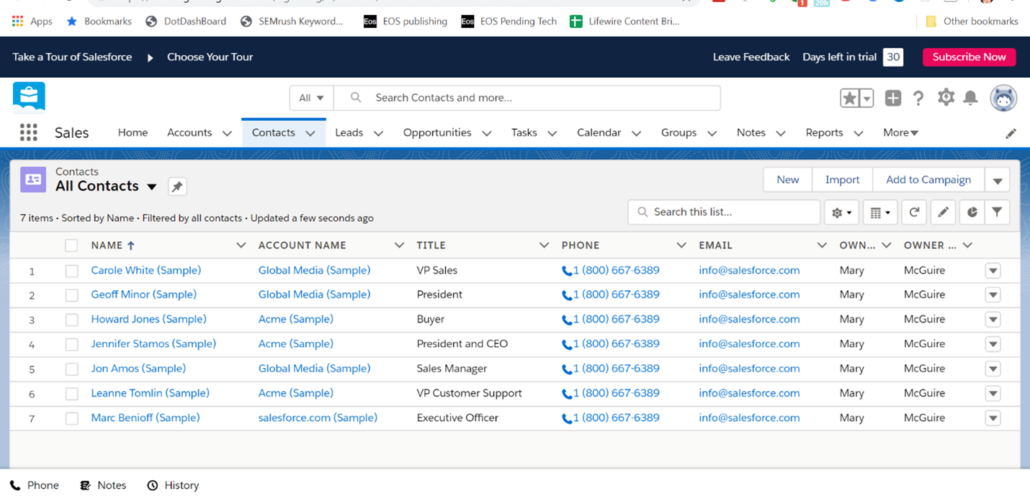
Key Features:
- Detailed dashboards: Provides a thorough analysis of sales data. The platform makes it easy to see all the relevant data in one place.
- Customizability: The platform is highly customizable, allowing businesses to tailor it to their specific needs.
- Rich integrations: Salesforce Sales Cloud can be extensively integrated with other Salesforce products.
Drawbacks:
- Cost: Salesforce is very expensive for smaller businesses that require integration support. A few features are also limited to the higher pricing plans.
- Steep learning curve: New users may need to spend a significant amount of time to get comfortable with the platform.
Reviews:
“There are a lot of bells and whistles that you can get lost in, if you’re not careful. The notifications are helpful to some extent, but sometimes they can stop you from accessing what you need or send you down a rabbit hole. Again, once you learn about the platform, it’s pretty easy to use.”
Tyler H.
“SalesForce is a robust tool to manage nearly all operations inside a company.”
Erin S.
Free trial available: Yes
Mobile App: Available on Google Play and the App Store.
Pricing:
- Essentials – $25 per user/month
- Professional – $75 per user/month
- Enterprise – $150 per user/month
- Unlimited – $300 per user/month
Ratings: 4.3/5 (via G2)
3. Zoho CRM
Zoho CRM is a sales automation platform with unique capabilities that helps firms streamline and improve sales operations. Its customized automation workflows are one of its notable features, allowing organizations to automate repetitive procedures and set up workflows to simplify their sales processes. Furthermore, Zoho CRM integrates with a variety of third-party tools and services, such as marketing automation and social media platforms, allowing organizations to develop a cohesive sales strategy.
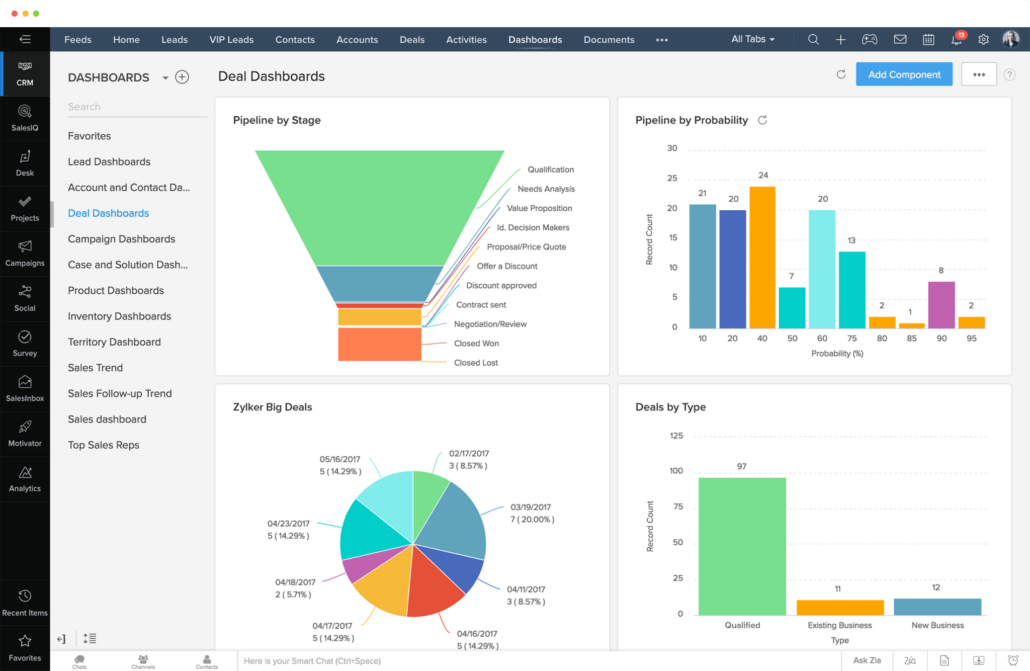
Key Features:
- Affordable: Zoho CRM provides a free tier with all the basic tools a small business would need.
- Customizable: A modular design allows businesses to add or remove features as needed, making it a flexible and scalable solution.
- Sales team automation: Automate sales tasks and stages by creating workflows. Track the movement of leads across the pipeline.
Drawbacks:
- Limited advanced features: Lacks the predictive analytics and machine learning capabilities that are available in many Zoho alternatives.
- Lacks extensive integrations: Does not support integrations with third-party applications outside of Zoho’s app ecosystem.
Reviews:
“Zoho CRM is very pocket friendly in tariff and as well other Zoho Apps. It comes with deals, offers, leads, insights, and much more.”
Sourav S.
“The best I like about this application is its user interface because of its design, it’s a very concrete, and incredible structure. This application is simple and easy to use and we can easily customize it for various social media accounts.”
Jagdeep S.
Free trial available: Yes, a free plan is available.
Mobile App: Available on the App Store and Google Play.
Pricing:
- Standard – $15 per user/month
- Professional – $25 per user/month
- Enterprise – $45 per user/month
Ratings: 4/5 ( via G2)
4.Hunter
Hunter offers a broad set of features that help automate sales processes through cold email outreach. It enables businesses to clean their lead lists, segment them based on the prospect’s interaction, automate cold email sequences without losing the personalization touch, measure your sales team performance, and manage all the conversations from one dashboard.
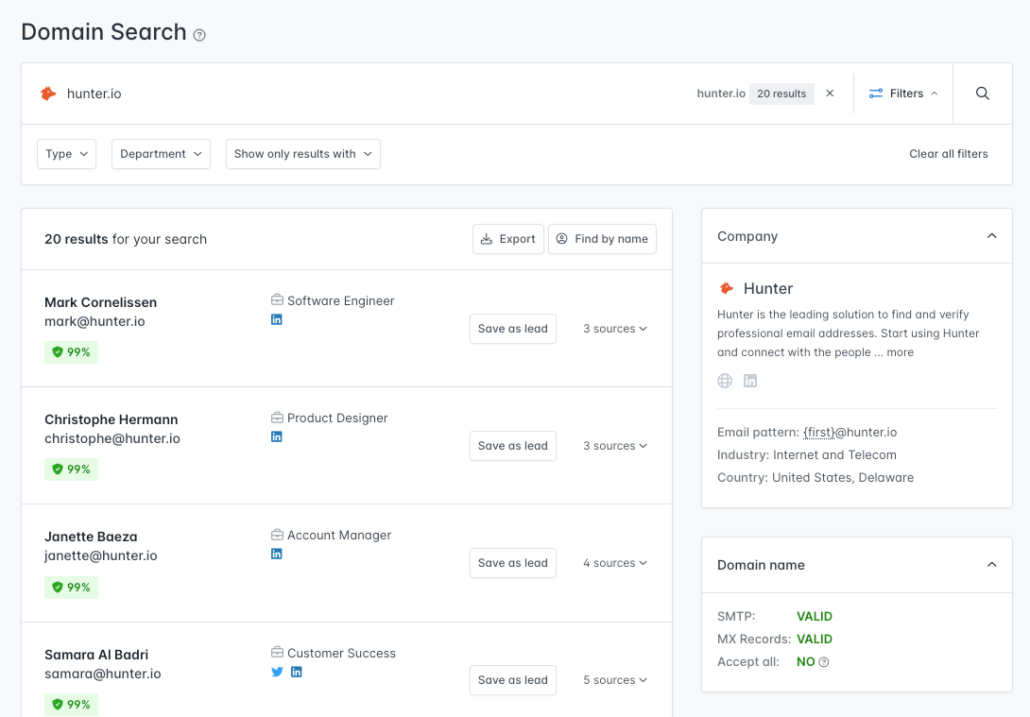
Key features:
- Email list quality: One of the most impressive features is Hunter’s email finder and verifier, which allows you to find new email addresses and verify the ones you already have in your lists. Email verification is one of the critical parts of every successful cold email campaign, as you want to protect your sender’s reputation and make your emails hit the recipient’s inboxes every time.
- Cold email automation: With Hunter, it is easy to craft hyper-personalized email sequences without losing the personal touch, rotate email accounts, track engagement, manage all inboxes from one dashboard and measure the performance of your campaigns.
- Integrations: Native integrations with the most popular CRMs, such as Hubspot and Pipedrive. Integration with Zapier allows you to connect Hunter with hundreds of other tools.
Drawbacks:
- LinkedIn integration: Hunter doesn’t integrate with LinkedIn, so all the lead data is publicly available.
- Dashboards aren’t customizable: You can’t customize the dashboard, and their dashboard is relatively non-existent.
- Doesn’t verify personal email addresses: It can only verify professional email addresses.
Reviews:
“I found Hunter to be extremely easy to use and was built for sales professionals with their needs in mind. The set up was easy and was a breeze to integrate into our systems. We have found the info to be extremely accurate and love how they continuously add features and keep current with changing sales process.”
– Shannon W.
“I work with Hunter daily as part of the marketing process for one of my clients. This tool helps me find corporate emails that I use to send marketing campaigns to prospect clients.”
– Maria Montserrat B.
Free trial available: No, but a free account with limited credits is available.
Mobile App: No.
Pricing:
- Free
- Starter – $49/month
- Growth – $149/month
- Business – $499/month
Ratings: 4.4/5 (via G2)
5. Nektar
Nektar is a contact and activity capture solution that restores and maintains buyer contacts and engagement data across the customer lifecycle in your CRM, including historical data. The platform is fully automated requiring zero user adoption, which means admin teams do not have to worry about adoption and enablement challenges.
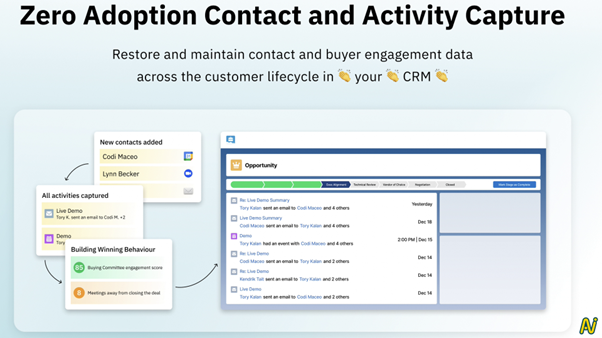
Key features:
1. Automated contact data management in Salesforce
Nektar auto-creates, updates, and maintains contacts on Salesforce, even when accounts are not present, ensuring accuracy and completeness. Nektar also identifies contacts that moved to new companies.
2. Automated buying committees
Nektar auto-associates contacts to opportunities and enriches them with buyer roles, giving you instant visibility into the buying or renewal committee.
3. Depth and breadth of activity data
Get access to every email and meeting between buyers and sellers across the customer lifecycle, including historical activities. Nektar syncs activities in leads, opportunities, accounts, and relates them to contacts, granting visibility into contact-level engagement.
4. Data automation
Nektar simplifies CRM data automation by enabling revenue operations professionals to define certain logic on a set of data to provide a quantitative output on Salesforce (example: engagement score), to auto-fill Salesforce fields (example: competitor, MEDDICC, etc), or to automatically update a sales stage (example: marking an opportunity as closed lost if there was no engagement for 3 months)
Drawbacks:
- best suited for sales teams with at least 10 reps
- only supports Salesforce CRM today
Reviews:
Reviews:
Nektar has been instrumental in our Closed Won/Closed Lost analysis at Whatfix. We now know what it takes to win deals and how we can replicate success. It offers unparalleled insights into our account activities, allowing us to understand the dynamics of each deal. The platform’s ability to analyze and categorize activities in an account is simply remarkable! The best part is that all this data is on our Salesforce (fully reportable) and not a separate platform.
~ Ashok K
Nektar filled in a major gap when migrating from Hubspot to SFDC by retrieving historical emails. Instead of starting out w/ bad data in SFDC, we had extremely accurate activity and contact data. Beyond that, Nektar captures all email communication in SFDC without requiring a plugin or our reps to take any action. No longer do we have to remind reps to log things or instruct them to download a plugin.
~ Ben K.
Free Trial Available: Yes, on request.
Mobile App Link: NA
Pricing: $20-$50 per user/month
Rating: 4.8/5 (G2)
6. Salesflare
Salesflare automates data entry and removes manual processes for sales teams. The platform uses artificial intelligence to acquire and update client data from a variety of sources, including email, calendars, and social media.
Furthermore, Salesflare provides powerful sales funnel and analytics solutions for insights into sales performance and to uncover areas for further improvement.
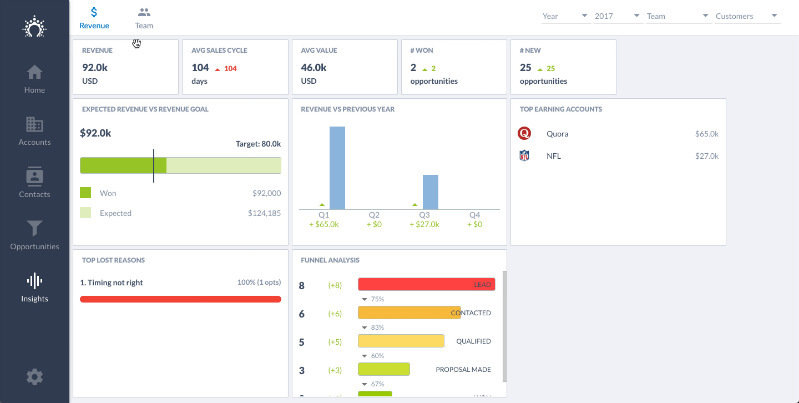
Key Features:
- Intuitive interface: Salesflare is a user-friendly tool that is easy to set up. It is a good option for businesses with limited technical expertise.
- Automated lead capture: You can generate and capture leads from multiple platforms such as LinkedIn, email, and other social media using Salesflare.
- Build workflows and set up reminders: Build workflows that help you engage your prospects at every stage of the buying journey. Reminders and notifications ensure that no lead slips through the cracks and follow ups aren’t missed.
Drawbacks:
- Price: Salesflare is a bit more expensive than some other sales automation tools on the market.
- Lack of extensive reporting features: The tool offers only basic reporting features that might not be sufficient for enterprise businesses.
- Dashboards can’t be customized: Businesses can’t view or create a specific, customized report on their own without the support of the Salesflare team.
Reviews:
“SalesFlare is the best CRM I’ve ever used. It is really simple to use and has the essential features to bring your marketing and sales team to another level. Workflows helped us create the perfect alignment between marketing and sales and enabled us to achieve great results.”
Giacomo C.
“It’s easy to use, in just a short time you are able to work with the system effectively. Everything works well, there is no need for a specific training in order to handle Salesflare properly.”
Anna B.
Free trial available: Yes
Mobile App: Yes, available on the App Store and Google Play.
Pricing:
- Growth – $29 per user/month
- Pro – $49 per user/month
- Enterprise – $99 per user/month
Ratings: 4.8/5 (via G2)
7. ActiveCampaign
ActiveCampaign CRM’s advanced automation capabilities allow organizations to use AI-powered insights to automate repetitive operations and customize engagement with prospects and consumers. The platform’s stand-apart features include the drag-and-drop workflow builders and marketing automation for email and landing pages.
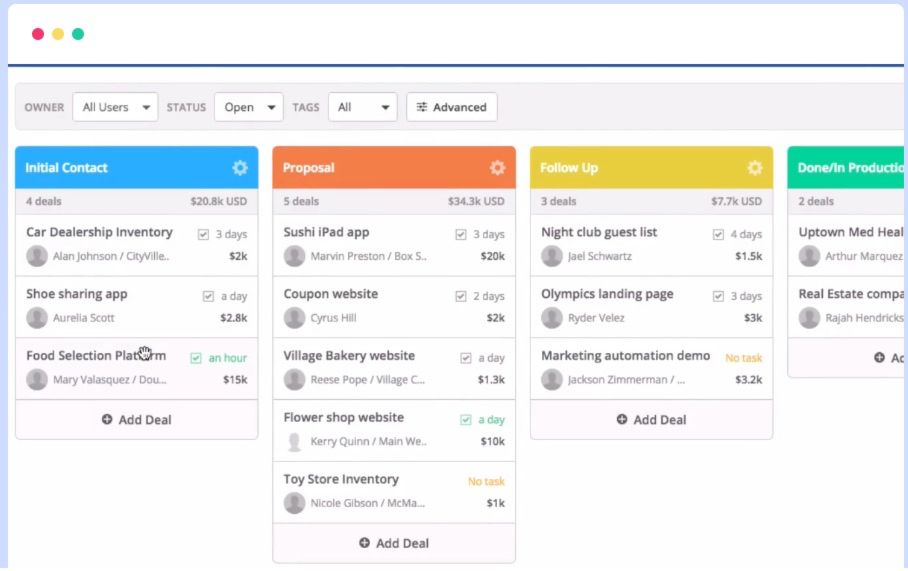
Key Features:
- Easy-to-adopt platform: The user-friendly interface on ActiveCampaign comes along with a lot of online tutorials, making it easy for users to navigate and use the platform effectively.
- Contact management: ActiveCampaign centralizes all the lead information in a contact record. You can segment and maintain this information using custom contact filters as well.
- Behavioral targeting: ActiveCampaign allows salespeople to customize their sales pitches based on lead activities and historical data. You can even utilize it to personalize campaigns and improve marketing ROI.
- Lead and pipeline management: Define buyer stages and map each lead to them to track and manage sales pipelines on ActiveCampaign.
Drawbacks:
- Limited support: Offers limited support options, with email support being the primary option. Phone support is available only for users on the highest-tier plans.
- Pricing: Pricing is based on number of contacts. The platform can be expensive for businesses with large contact lists, as the cost adds up quickly.
- Tough to scale: The features in ActiveCampaign might not be sufficient for businesses that aim to scale rapidly. Data entry on the platform isn’t automated yet and it also slows down sales teams.
Reviews:
“ActiveCampaign offers several benefits for sales teams, including automating customized outreach according to lead behavior, tracking lead activity across multiple channels, and employing machine learning to score leads based on their conversion probability.”
Jo B.
“Segmentation with lists or tagging make sharing relevant content and offers (essential in today’s market) pretty straightforward. Automation ‘recipes’ allow me to automate a lot of the top of funnel activities and get notified when a subscriber or prospect’s behavior indicates interest in specific offers or services.”
Penny K.
Free trial available: Yes
Mobile App: Yes, available on Google Play and the App store
Pricing:
- Lite – $29 per user/month
- Plus – $49 per user/month
- Professional – $149 per user/month
Ratings: 4.5/5 (via G2)
8. GetResponse
GetResponse is a marketing automation platform known for its exceptional sales automation capabilities. Its sales funnel builder is a critical feature, allowing businesses to create personalized funnels that guide prospects through the sales process. Furthermore, the platform offers automation workflows for businesses to automate various sales and marketing activities such as lead nurturing, email marketing, and sales follow-ups.
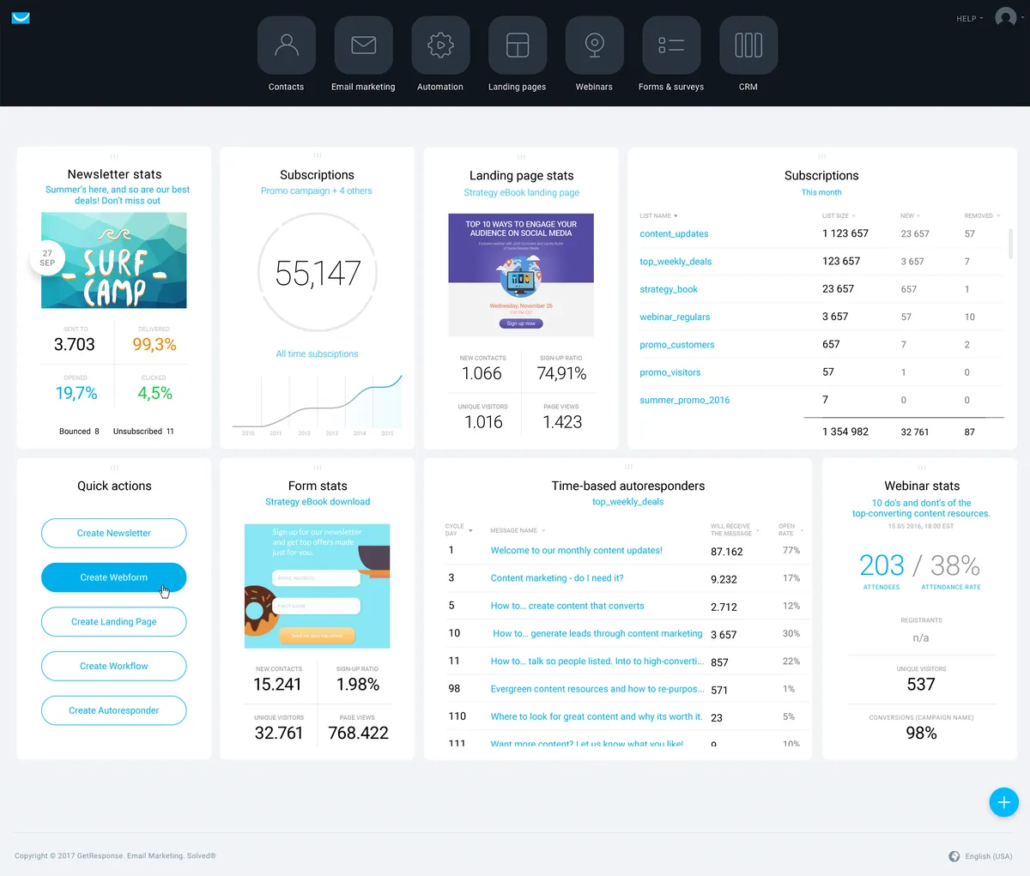
Key Features:
- All-in-one platform: Includes email marketing, landing page creation, webinars, CRM, and automation workflows under one umbrella.
- Easy to use: The drag-and-drop editor is particularly helpful for creating landing pages and emails.
- Advanced automation: Offers advanced automation capabilities, such as lead scoring, behavior-based segmentation, and cart abandonment workflows.
Drawbacks:
- Limited integrations: Has fewer integrations with other platforms than some of its competitors.
- Limited reporting: The reporting capabilities are not as advanced as some other marketing automation tools.
- Price: Can be relatively expensive for businesses that need access to all the features which are available only at higher packages.
Reviews:
“GetResponse provides an easy-to-use marketing automation tool that enables users to create automated workflows to engage and nurture their users. The platform allowed me to create workflows based on user behavior, such as email opens and clicks, website visits, and form submissions.”
Saurabh
“I love that I can establish a brand new template quickly and easily and use ‘snippets’ of that template or the whole thing in new emails I create. What tops that is easy access to re-use successful emails I’ve already sent in the past.”
Richard C.
Free trial available: Yes
Mobile App: Available on Google Play and App Store
Pricing: Starts at $15.80 for 1000 contacts
Ratings: 4.2/5 (via G2)
9. Pipedrive
Pipedrive is a sales automation tool that distinguishes itself by emphasizing transparent sales pipelines and activity-based selling. The platform contains key capabilities such as lead and deal management, email integration, activity tracking, and reporting and analytics.
In addition, the platform provides a variety of customization options and connectivity with other applications, making it simple to adjust to unique business needs.
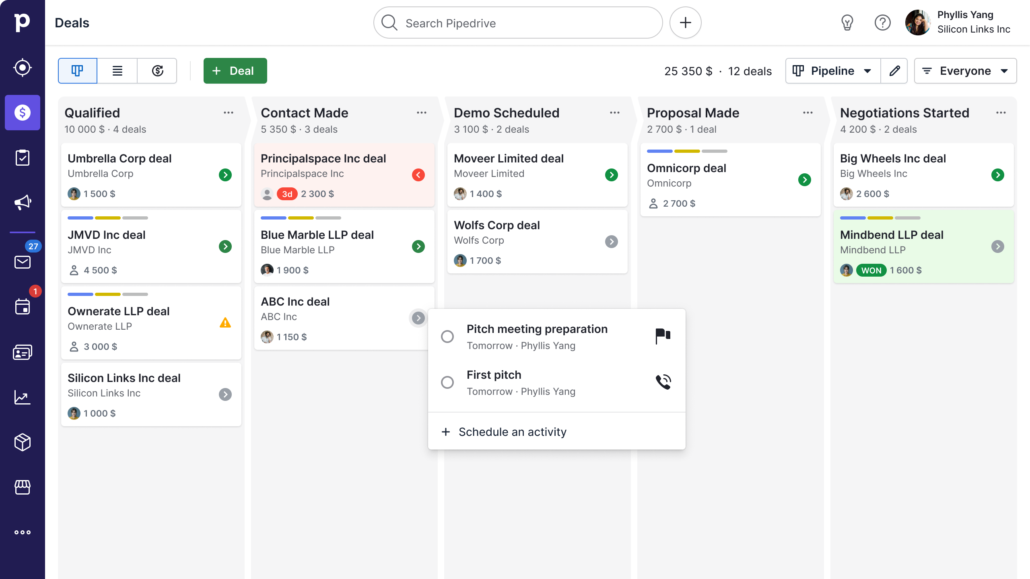
Key Features:
- Sales pipeline management: Sales teams can easily track their deals through each stage of the sales pipeline and get a clear view of their progress.
- Integrations: Can be integrated with a wide range of third-party applications, including marketing automation tools and email clients.
- Easy to use: Pipedrive is known for its user-friendly interface and intuitive design. It is easy to set up, and users can quickly start managing their sales activities without requiring extensive training.
- Mobile application: The Pipedrive mobile app allows sales users to enter and track sales data on the go. It also helps them capture lead information from offline sources such as events.
Drawbacks:
- Limited customization: While Pipedrive allows some customization of fields and pipelines, it can be challenging to make significant changes to the platform’s default settings.
- Reporting and analytics: Advanced reporting features are only available on the more expensive plans, which may not be feasible for smaller businesses.
Reviews:
“In our small sales company we decided to implement Pipedrive in view to reach out to many more potential customers and to capture their attention more effectively. The results have been quite beneficial due to the large amount of data with a wide range of tools that facilitate inter-company relationships.”
Jose V.
“Clean and easy to use. Nice way of laying out the information so you can pass the leads onto different departments.”
Gareth S.
Free trial available: Yes
Mobile App: Yes, available on Google Play and the App Store.
Pricing:
- Essential – $9.90 per user/month
- Advanced – $19.90 per user/month
- Professional – $39.90 per user/month
- Enterprise – $59.90 per month
Ratings: 4.2/5 (via G2)
10. Freshsales
Freshsales has an AI-powered lead scoring system that allows organizations to prioritize leads based on their likelihood of conversion. The platform also includes a number of collaboration and communication capabilities to help teams close deals faster. It provides configurable automation workflows that help firms optimize their sales operations by automating monotonous chores.
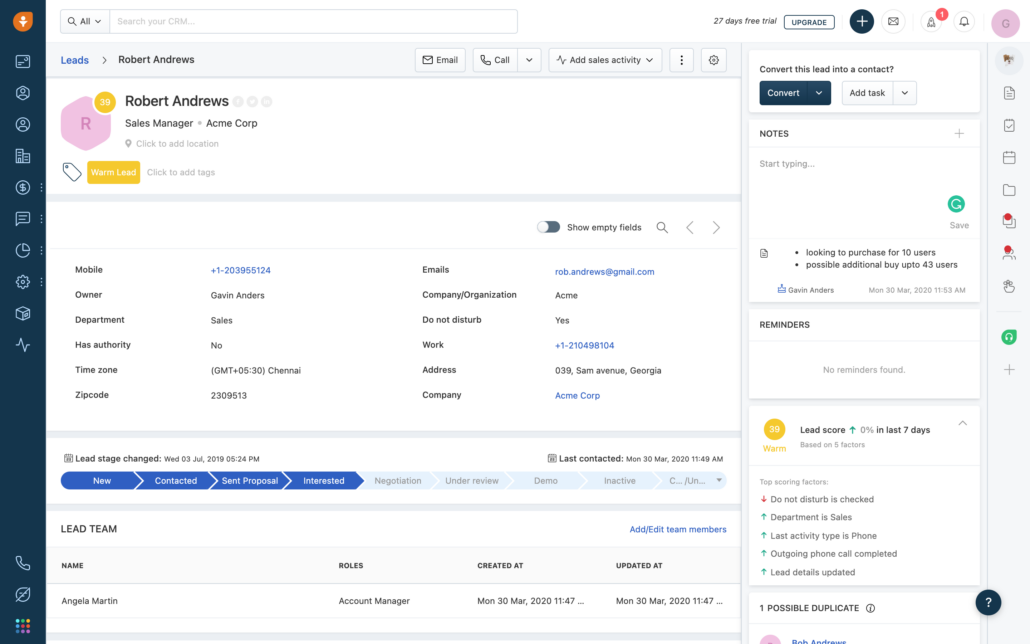
Key Features:
- Contact management: All the lead details can be stored based on custom fields. They can be viewed as contact profiles and prioritized based on automated lead scoring.
- Comprehensive plans: The growth plan includes lead and deal management, email tracking, and reporting and analytics, which are sufficient for SMB businesses.
- Sales pipeline automation: Freshsales offers customizable sales pipelines with a “win probability” and “rotting age” to track and prioritize leads which in turn improves the pipeline velocity.
Drawbacks:
- Integration: Lacks the level of integration offered by other sales automation tools, which means your salespeople will jump from one platform to another with lower productivity.
- Limited support: FreshSales customer support is limited to email and chat. Although they do have a knowledge base, it is not comprehensive enough for users to resolve their challenges on their own.
Reviews:
“With a user-friendly interface, intuitive features, and a range of customization options, Freshsales is definitely a good choice for businesses. One potential drawback of Freshsales is its pricing structure, which may be a bit steep for small businesses or startups with limited budgets.”
Shalini S.
“Freshsales lets us easily update our customer information with just a few clicks, saving us time on manual data entry.”
Kai K.
Free trial available: Yes
Mobile App: Yes, available on Google Play and the App store
Pricing:
- Free – $0 per user/month
- Growth – $29 per user/month
- Pro – $69 per user/month
- Enterprise – $125 per user/month
Ratings: 4.6/5 (via G2)
11. Copper
Copper integrates seamlessly with G-suite, allowing businesses to manage their sales efforts directly from their email inbox. This makes Copper a good fit for businesses that operate exclusively with Google Workforce. It is a stable and cost-effective CRM that allows salespeople to collaborate with ease. The reports and analytics are extensive and they allow firms to gain insights into each salesperson’s performance.
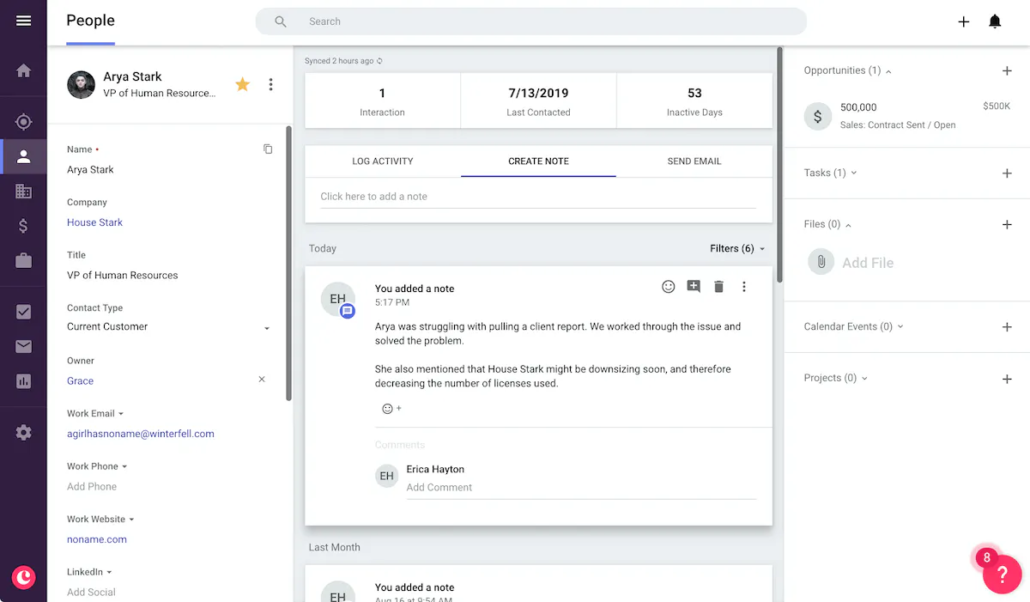
Key Features:
- Seamless G-suite integration: Copper integrates seamlessly with Google Apps, including Gmail, Google Drive, and Google Calendar.
- Customizable: Copper has highly customizable report, pipeline, and workflow builders, allowing businesses to tailor it to their specific needs.
- Data visualization capabilities: Copper seamlessly integrates with Google Data Studio to pull out and visualize data on its intuitive platform.
Drawbacks:
- Limited integrations: While Copper integrates seamlessly with Google Apps, it has limited integrations with other third-party applications, which many SMBs and enterprise businesses require.
- Pricing: Copper’s pricing can be relatively high compared to other sales automation tools, especially when features and integrations are limited.
Reviews:
“I love the fact that it integrates perfectly with Google Workspaces. This has been an amazing experience for me since I am always using Gmail, GDrive, and GCalendar.
Otisa E.
“The CRM allows us to effectively build and grow our business by maintaining and tracking clients and projects. It is simple to use and easy to communicate with our team.”
Monica G.
Free trial available: Yes
Mobile App: Yes, available on Google Play and the App Store
Pricing:
- Basic – $29 per user/month
- Professional – $69 per user/month
- Business – $134 per user/month
Ratings: 4.5/5 (via G2)
12. Nimble
Nimble is designed to help businesses engage prospects and consumers across different social media channels, allowing them to create relationships and grow revenue. Nimble provides lead and pipeline management tools, allowing businesses to get visibility into their sales pipeline and identify opportunities for improvement. The tool is a good fit for small to medium businesses but its features can’t support enterprise businesses.
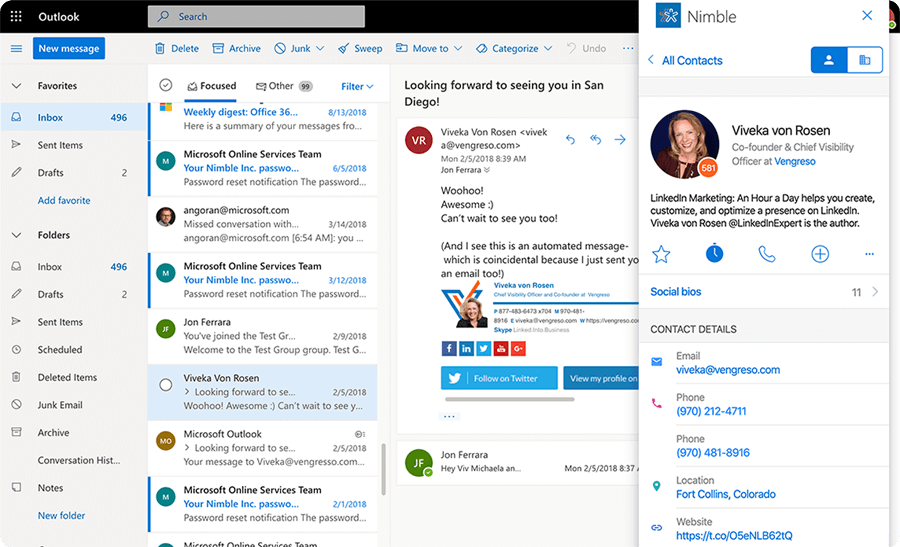
Key Features:
- Contact management: Provides a centralized database for all contacts, including customers and prospects, making it easy to track communication history, follow-ups, and manage contact details.
- Social media integration: Integrates with social media platforms, such as Twitter, LinkedIn, and Facebook, enabling users to view social activity and interactions of their contacts and engage with them directly from the platform.
- Sales pipeline management: Allows businesses to manage their sales pipeline by creating deals and tracking their progress.
Drawbacks:
- Limited customization options: Users may not be able to add custom fields or create custom workflows. They’ll have to depend on the team at Nimble to alter the flow in any way.
- Mobile App lacks features: While Nimble offers a mobile app for on-field teams, the features and functionalities don’t match up to the desktop version of the application.
Reviews:
“I that the tool is user friendly and we can set up tasks, add contacts, and large cvs contact files easily. I also like how it’s connected with an email so the communication seems a lot more personal.”
via G2
“It helps me be more hands-on and highly competitive around sales targets. It also simplifies campaign distribution, customer follow-ups and marketing services. Nimble has unique support that helps to retain the development of the functions.”
James K.
Free trial available: Yes
Mobile App: Yes, available on Google Play and the App Store
Pricing: Starts at $29.90 per user per month
Ratings: 4.5/5 (via G2)
13. HubSpot Sales Hub
HubSpot Sales Hub is an all-in-one customer relationship management (CRM) system that centralizes all sales tools and information. This leads to a more efficient sales process with fewer roadblocks. HubSpot has pre-built email templates, email monitoring, phone tracking, and sales process automation built into the platform. It integrates effortlessly with other HubSpot products, such as marketing automation and CRM systems, to provide firms with a comprehensive solution to improve sales performance.
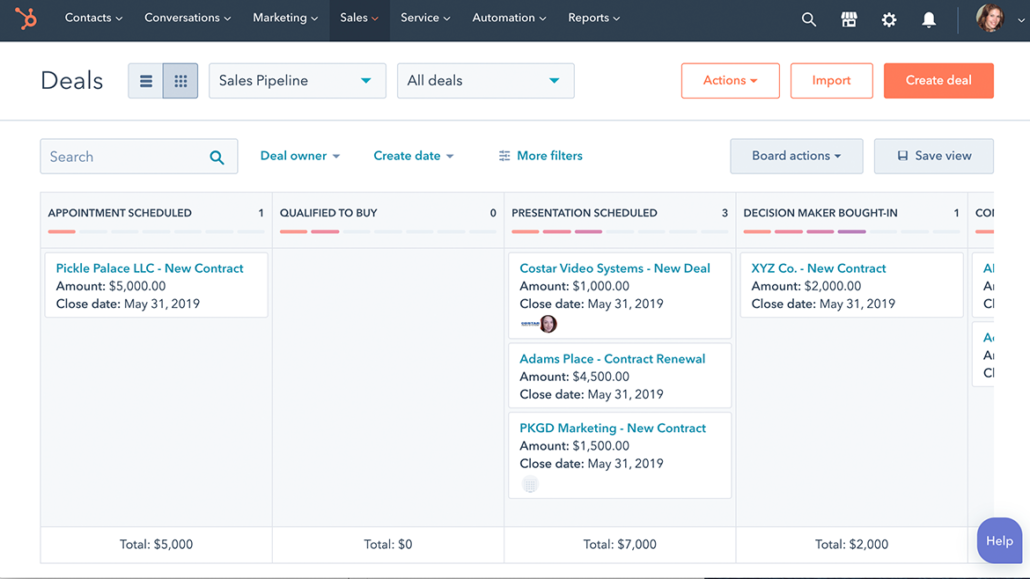
Key Features:
- Deal management: Provides a visual sales pipeline to manage deals, set goals, and forecast revenue.
- Email sequences: Allows users to automate email follow-ups and nurture prospects through customizable email sequences.
- Contact management: Enables users to organize and manage their contacts, create custom fields, and track interactions with prospects and customers.
- Reporting and analytics: Provide insights into sales performance with customizable dashboards, activity reports, and revenue forecasting.
Drawbacks:
- Difficult to customize: HubSpot can be complex to use and customize, especially for smaller businesses with limited resources.
- Higher packages are expensive: As businesses scale up, they might require features that are available only on the higher packages which are expensive.
- Not an end-to-end platform: HubSpot, unlike it’s alternatives, is not a complete solution. Businesses have to pay extra for the sales CRM and marketing automation tool, which proves to be expensive.
Reviews:
“Looks nice, very straightforward. Too bad you have to pay too much money for everything to work”
Miodrag C.
“HubSpot Sales is a user-friendly CRM software that makes it easier for our sales teams to manage contacts, track deals, and automate tasks. Effective communication between our sales and marketing departments is made possible by its smooth connection with HubSpot’s marketing solutions.”
Winston A.
Free trial available: Free plan available
Mobile App: Yes, available on Google Play
Pricing:
- Starter – $50 per month
- Professional – $500 per month
- Enterprise – $1200 per month
Ratings: 4.4/5 (via G2)
14. Close
Close is an excellent sales automation platform that stands out for its comprehensive features that manage the entire sales process. The platform provides a robust CRM with advanced lead and pipeline management tools, allowing businesses to track and manage their sales activities from the initial contact to deal closure. Close also offers a variety of automation features, such as email and SMS outreach, automated follow-ups, and appointment scheduling, allowing sales teams to save time and focus on higher-value activities.
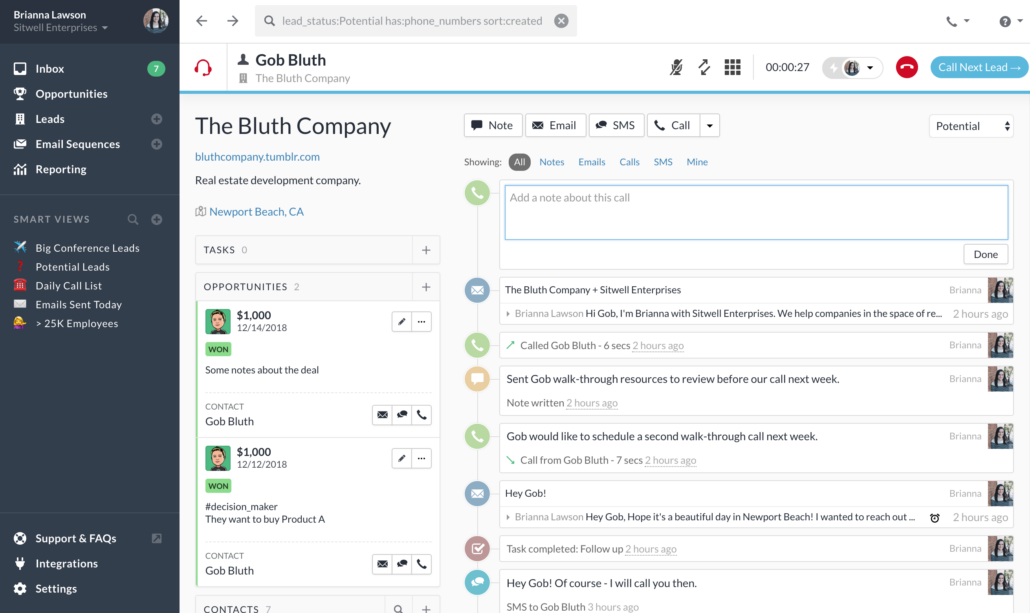
Key Features:
- Comprehensive features: Offers a wide range of features to help businesses manage their sales processes, including lead and opportunity management, email and phone communication tracking, reporting and analytics, and sales forecasting.
- Highly customizable: Users can create custom fields, build workflows, and set up reports and dashboards to get the insights they need.
- Extensive Integration: Supports integration with other business tools such as Zapier, Slack, and HubSpot.
Drawbacks:
- Limited customer support: Close’s customer support is only available during business hours and users may need to pay extra for additional support options.
- Cost: Can be expensive, especially for small businesses. There are additional costs for integrations and support options.
Reviews:
“In my experience using Close.io, the best thing about it is the user-friendly interface. Navigating and managing my sales pipeline is easy, making my work more efficient.”
Bry C.
“I love the automated dashboards of status change. I use them daily and find them very valuable. Another thing I like best is the useful and intuitive opportunity funnel.”
Klara P.
Free trial available: Yes
Mobile App: No
Pricing:
- Startup – $99/month for 3 users
- Professional – $299/month for 3 users
- Enterprise – $399/month for 3 users
Ratings: 4.6/5 (via G2)
15. Outreach
Outreach is known for its advanced sales engagement capabilities, which enable businesses to personalize their communication with prospects and customers using AI-powered insights. The platform offers customizable sales workflows, enabling businesses to automate repetitive tasks and prioritize high-value activities.
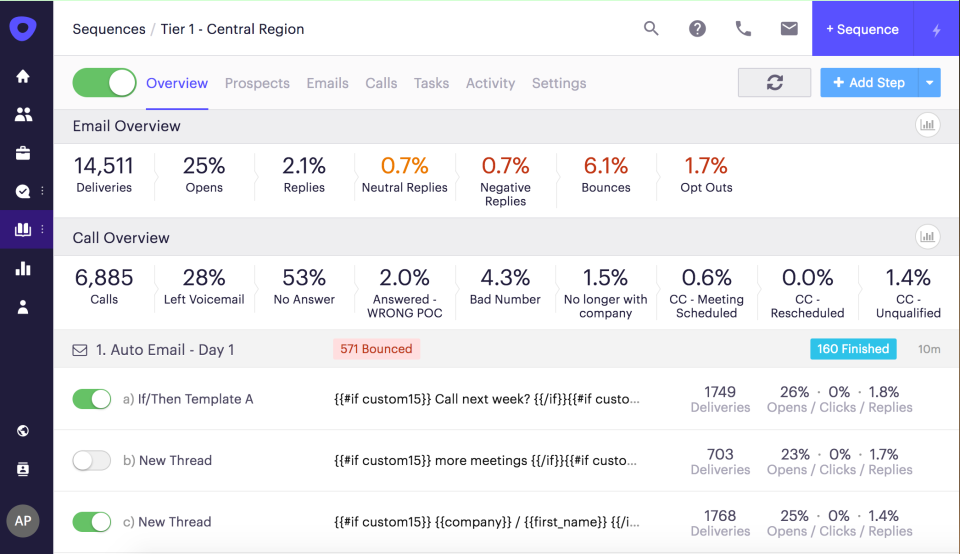
Key Features:
- Multichannel outreach: Outreach.io enables sales teams to engage with customers across multiple channels, including email, phone, social media, and direct mail.
- Automated workflows: Outreach.io allows sales teams to create automated workflows for their sales outreach activities.
- Reporting and analytics: The platform provides detailed insights into users, email sequences, and processes with the Team Performance, Sequence Performance, and Sales Execution reports.
Drawbacks:
- Complexity: Outreach.io can be complex to set up and configure and may require training for new users.
- Cannot be integrated with CRMs: Outreach lacks integrations to third party tools such as Zapier or other CRMs which makes it hard to manage data.
- Limited customization: Some users may prefer more control over the design and layout of their outreach campaigns.
Reviews:
“I absolutely love how Outreach simplifies and automates my daily sales tasks. It gives me a central place to manage all of my data, allowing me to be more organized and save time. The pipeline automation features help reduce tedious manual entry so I can focus on other important aspects of the customer/prospect relationship.”
Rebecca H.
Free trial available: No.
Mobile App: No
Pricing: Custom pricing. You can contact sales for more information.
Ratings: 4.3/5 (via G2)
16. SalesLoft
SalesLoft automates sales engagement and helps salespeople understand their prospects requirements to customize their sales pitch. Furthermore, the platform provides customizable sales workflows, allowing firms to automate monotonous procedures while prioritizing high-value activities. It also integrates with other sales and marketing technologies for end-to-end automation.
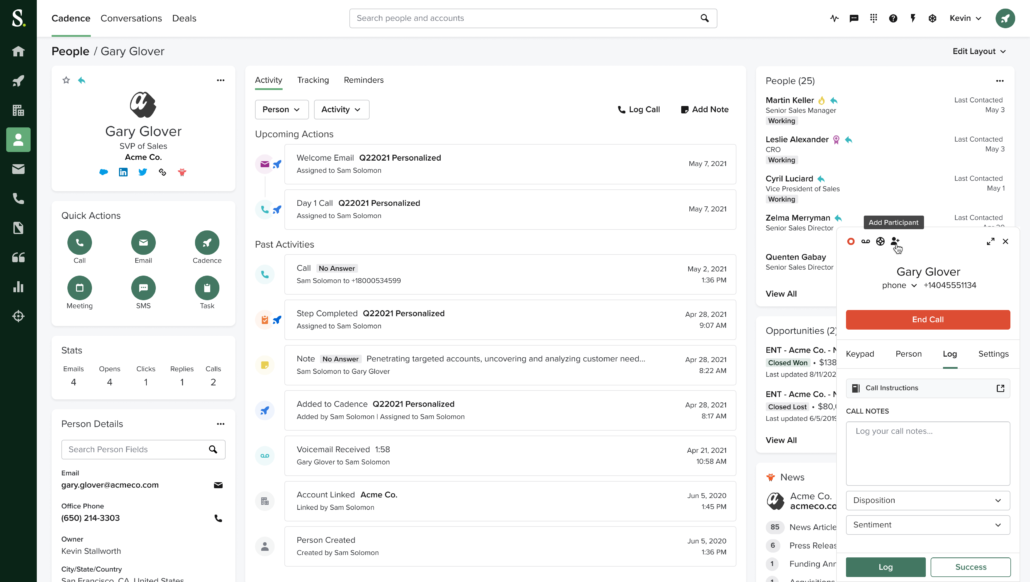
Key Features:
- Customizable workflows: Teams can tailor the platform to their specific sales process.
- Data-driven insights: Provides real-time data and insights into sales performance, such as email open and response rates, call activity, and deal progression.
- Integration: Integrates with a wide range of third-party tools, such as CRM platforms and marketing automation software.
Drawbacks:
- Cost: SalesLoft can be expensive, particularly for smaller businesses. The cost of the platform depends on the number of users and the features selected, and there are additional costs for integrations and support.
- Limited functionality: Operates as a sales engagement platform, and may not be the best choice for businesses looking for a more comprehensive sales automation solution.
Reviews:
“I love how efficient SalesLoft is. It’s easy to use and saves me lots of time. I love how versatile it is when it comes to creating multiple cadences.”
Daniel R.
“SalesLoft is the first CRM that I have used. The onboarding was very easy and the integration into other apps is seamless. It allows you to be on top of your outreach on a step-by-step basis.”
James F.
Free trial available: Yes
Mobile App: No
Pricing: Custom premium plans. You can contact them for more information.
Ratings: 4.5 out of 5 on G2
17. Reply.io
Reply.io is a sales automation platform that offers multichannel outreach capabilities, allowing organizations to communicate with prospects and customers via email, phone, and social media. Customizable sales workflows allow firms to automate repetitive procedures and prioritize high-value activity. Reply.io also offers AI-powered lead scoring, real-time notifications, and A/B testing to identify high-value leads, stay on top of sales activity, and optimize customer engagement.
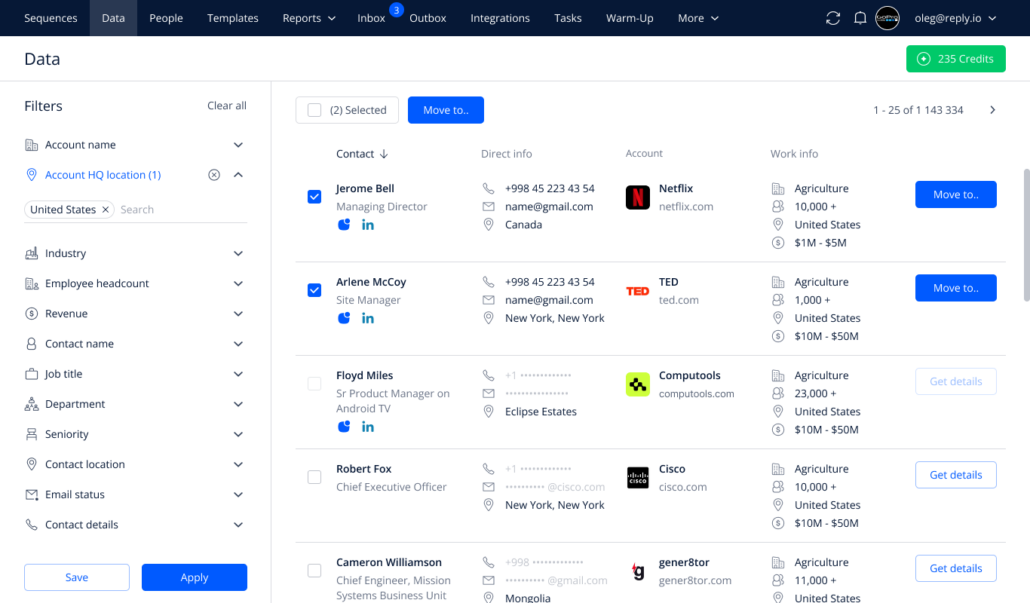
Key Features:
- Automation capabilities: Provides AI-assisted automation to simplify workflows.
- Analytics and insights: Users can track open rates, reply rates, and conversion rates, and adjust their campaigns accordingly.
Drawbacks:
- Learning curve: Reply.io can be complex, and users may need training to fully understand its capabilities.
- Limited personalization: Personalization capabilities may not be enough to stand out in a crowded inbox.
Reviews:
“The reply.io platform is very user-friendly. On-boarding proved to be easy and straigtforward. The dashboard provides great insights into our multiple drip campaigns. The platform’s layout makes it very easy to find the information we need. Their support team is one of, if not the best that I have ever worked with.”
Hayley S.
“The great differential of Reply with other tools is the possibility of automating actions on LinkedIn and crossing it with other channels, such as e-mails, which allows a comprehensive approach to the user.”
Pablo I.
Free trial available: Yes
Mobile App: No
Pricing:
- Starter – $60 per user/month
- Professional – $90 per user/month
Ratings: 4.6/5 (via G2)
Wrap Up
Sales automation solutions may be a great asset for companies trying to optimize their revenue process, boost productivity, and increase sales. Businesses may automate monotonous operations, track and manage prospects, and receive useful insights into their sales success with the proper sales automation technology.
Whether your company is small or large, customizable sales automation systems such as LeadSquared can meet your objectives and budget. To learn more, get in touch with our team!
FAQs
A sales automation tool generally consists of features such as:
1. Lead management
2. Email marketing automation
3. Sales funnel automation
4. Appointment scheduling
5. Analytics and reporting
6. A mobile CRM
To select the best sales automation solution for your company, consider aspects like as your budget, business goals, team size, and the specific features and integrations that are crucial to you.
Before implementing a sales automation tool, it is important to establish clear goals and objectives, provide training and support to your sales team, integrate the tool with your existing systems, and regularly track and analyze your results to make improvements over time.
The price of a sales automation tool varies greatly based on its features, functionality, and quality of support. Some tools need a monthly subscription cost, but others charge per user or per function. While determining the cost of sales automation technology, it is also critical to consider the long-term ROI. An end-to-end sales automation solution, such as LeadSquared, generally costs between $25 to $100 per month per user based on the size of your business and your requirements.








![[Webinar] Maximizing ROI with WhatsApp CRM](https://www.leadsquared.com/wp-content/uploads/2024/07/Maximizing-ROI-with-WhatsApp-CRM-webinar-popup.gif)
