Are you utilizing the potential of email marketing to help your company grow? If so, you already know that email is a great method to reach out to prospects at any time without having to worry about algorithms or money.
Email marketing is a very effective marketing medium, producing an average of $38 for every $1 invested. Moreover, personalized subject lines may raise open rates by 26 %, while welcome emails have an open rate of over 90%, which is four times higher than a standard advertising campaign email.
You must also understand your prospect’s place in the buyer’s journey, what prompted them to click on a link, and where they proceeded from there.
To maximize the effectiveness of your email marketing activities, you need to have proper software or tools to measure how well your email campaigns are doing.
What are email tracking tools?
Email tracking solutions assist marketing teams in monitoring and analyzing email engagement data like open rates, click-through rates, and conversion rates. Marketers may use this data to tailor email campaigns, optimize send times, enhance email deliverability, assess campaign performance, and make required modifications to maximize effectiveness.
What are the advantages of using email tracking tools?
Before diving into which is the best email tracking tool, let’s talk about why you would want to get such email tracking software solutions. Here are some of the notable benefits of using email tracking software to automate tracking and marketing.
- Gain insight into email engagement: Email tracking tools allow you to track opens, clicks, and other engagement metrics, giving you insights into how your email campaigns are performing.
- Understand the buyer’s journey: Email tracking tools provide insights into where prospects are in their buyer’s journey, allowing you to tailor your messaging and offers accordingly.
- Contextualize email marketing efforts: Email tracking tools help you understand how email fits into your larger marketing strategy and how it contributes to your overall business goals.
- Make Data-driven decision: With email tracking tools, you can make data-driven decisions based on real-time data and insights, allowing you to optimize your email campaigns and drive better results
- Improve sales operations: Email tracking tools can help you track and analyze email engagement from end-to-end, from the initial email to the final sale, giving you insights into how email impacts your sales operations.
Summary Table:
| Software | Category | Key features | Price |
| LeadSquared | Marketing Automation Software | Real-time email tracking, detailed analytics, wide personalization capabilities, extensive integration, comprehensive lead management | Starts at $400/month |
| Right Inbox | Email Management Software | Comprehensive email tracking and scheduling, reminders, templates’ | Starts at $7.95/month |
| SalesHandy | Sales Engagement Software | Automated follow-ups, comprehensive analytics and reporting, third-party integrations | Starts at $34/month |
| Mailtrack | Email Tracking Software | Easy to use, real-time tracking, email engagement metrics, multiple device tracking | Starts at $2.99/user/month |
| Streak | CRM Software | Easy to use, multi-functional, free plan available | Starts at $15/user/month |
| MailTag | Email Tracking Software | Real-time email tracking, comprehensive insights, supports multiple providers | Starts at $9.99/user/month |
| Atompark Software | Email Marketing Software | Real-time tracking, personalization features, lifetime licensing | Starts at $89.95/user/lifetime |
| Groove | Customer Support Software | Easy to use, automated workflow, multiple integrations, analytics and reporting | Custom pricing. Contact sales for more information |
| Mixmax | Sales Engagement Software | Robust tracking features, automated workflows, additional advanced features | Starts at $29/user/month |
| Reply.io | Sales Engagement Software | Automated follow-ups, personalization, A/B testing, multi-channel outreach, advanced analytics and reporting | Start at $60/user/month |
Top 10 email tracking software
1. LeadSquared
LeadSquared may be one of the best email marketing software that comes as a part of a complete sales and marketing solution.
Email campaign management, automation capabilities, lead tracking and segmentation, analytics and reporting, and integration with other marketing and sales tools are among the top features of their email marketing suite.
You can develop and manage email campaigns using drag-and-drop email builders, email templates, and A/B testing.
The automation features enable you to send customized messages at the appropriate moment depending on factors such as online activities and lead score.
LeadSquared’s lead tracking and segmentation tools enable you to monitor leads throughout their journey and categorize them based on their behavior and interests, resulting in more successful email campaigns.
With real-time analytics and reporting, you can analyze critical indicators and make data-driven decisions to enhance your campaigns. You may also develop a streamlined and integrated marketing plan by linking it with other services.
Website: https://www.leadsquared.com/email-marketing-software/
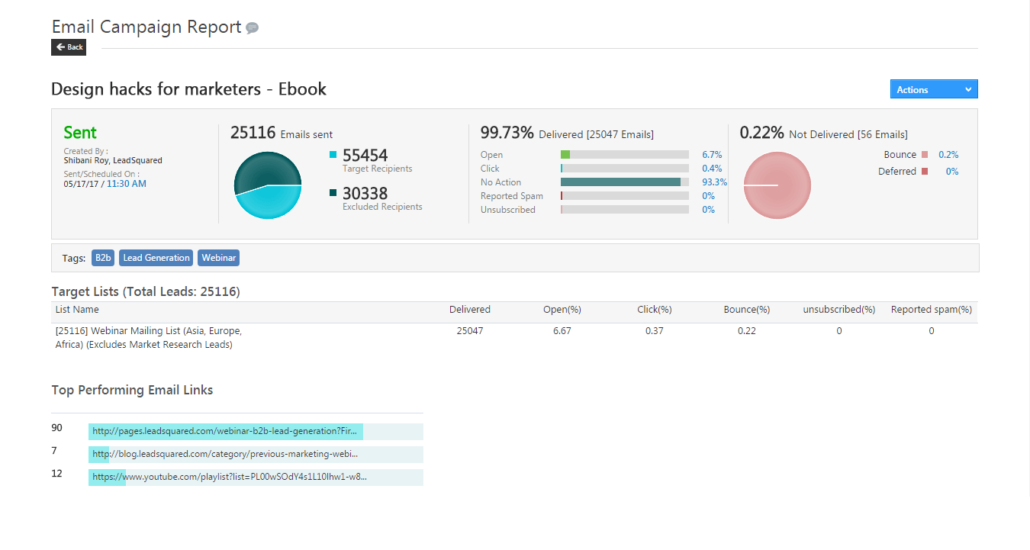
Key Features:
- Real-time email tracking: it provides real-time email tracking, which enables users to know when recipients open their emails, click on links, and take any desired action.
- Detailed analytics: users can track the performance of their email campaigns using extensive dashboards.
- Wide personalization capabilities: users can create personalized emails for better engagement and track engagement levels.
- Extensive integration: integrates with popular email clients like Gmail and outlook, making it easy for users to track emails sent from these platforms.
- Comprehensive lead management: LeadSquared is built as a comprehensive lead management and marketing automation platform.
Drawbacks:
- Limited A/B testing: the ability to test multiple variables for email marketing can be a little limited for some users.
- Price: pricing can be a barrier for small businesses; however, they can get in touch with sales for appropriate pricing.
Reviews:
This cloud-based solution effectively resolves your marketing needs by offering pre-programmed workflows and ready-to-use email templates. Regardless of the size or industry of the business, Leadsquared’s robust features and capabilities help you optimize and refine your marketing campaigns like a breeze!
Manya V (via. G2)
Informative reporting is a very strong point of LeadSquared. We use it to create sales and marketing reports. This tool includes the best email campaign reports we used to use for the marketing staff… It allows us to use our own design of landing pages.
John S (via G2)
Free trial available: Yes
Mobile App: LeadSquared CRM – Apps on Google Play, LeadSquared CRM on the App Store
Pricing: Starts at $400/month
Ratings: 4.5 out of 5 on G2
2. Right Inbox
Right Inbox is an email tracking software that is known for its simplicity and ease of use. The service is integrated with Gmail and allows you to track and schedule your emails without having to switch between platforms.
Besides email tracking, Right Inbox provides a variety of other features such as email scheduling, follow-up reminders, and templates.
However, it’s important to note that Right Inbox only works with Gmail, which could be limiting for users who prefer other email platforms.
Additionally, while Right Inbox offers a free trial, its pricing may be considered relatively high compared to other email tracking software available. If you are a Gmail user looking for an easy-to-use email tracking solution, Right Inbox could be a great fit.
Website: https://www.rightinbox.com/features
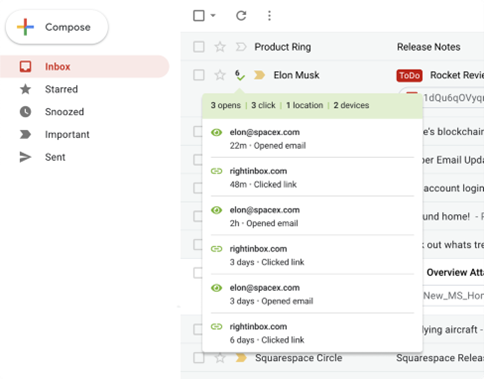
Key Features:
- Comprehensive email tracking and scheduling: it allows you to track your emails, so you can see when they are opened and how many times they have been opened. You can schedule emails to be sent later.
- Reminders: you can get reminders for important emails to stay on top of your communications.
- Templates: users get a range of email templates that can be used to save time when composing emails.
Drawbacks:
- Cost: while it has a free tier, Right Inbox provides limited features unless users upgrade the plan.
- Compatibility issues: Right Inbox may not be compatible with all email clients, which can be a difficult while adopting for some users.
Reviews:
This Gmail add-on does exactly what it says and works very well. Been using it for the past 3months for cold email outreach in particular 3 of the features: email reminders, recurring emails and email templates. All the features have saved me so much time, in particular recurring emails.
Vikas K. (via G2)
I love Right Inbox; it makes sure that I never miss a chance to follow up. I can quickly drop in my best-performing messages as templates, schedule emails to send later, and track to see who read my emails. Their free tier is very generous – highly recommend!
Michael M. (via G2)
Free trial available: Yes, it has a free tier.
Mobile App: Not available
Pricing: Starts at $7.95/month
Ratings: 4.8 out of 5 on G2
3. SalesHandy
One of the benefits of SalesHandy is its robust email tracking capabilities. The software provides detailed insights into email opens, clicks, and downloads, allowing users to optimize their campaigns and follow up effectively.
Additionally, SalesHandy offers features such as email scheduling, automated follow-ups, and mail merge, which can save users a lot of time and effort.
However, one of the potential drawbacks of SalesHandy is its limited integration with other platforms. While the software can integrate with popular CRM systems such as Salesforce and HubSpot, it does not support integration with as many other tools as some of its competitors.
Additionally, SalesHandy’s pricing may be considered relatively high, especially for small businesses and individuals.
Website: https://www.saleshandy.com
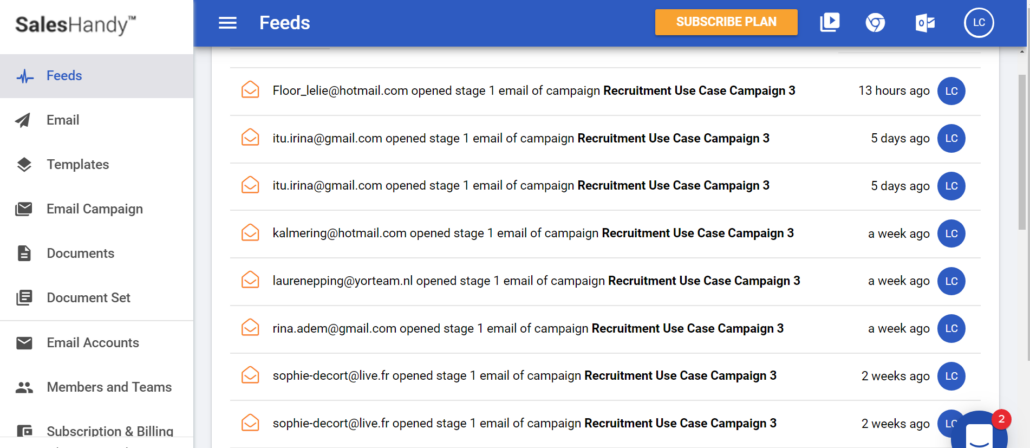
Key Features:
- Automated follow-ups: allows users to set up automated follow-up emails to be sent based on the recipient’s behavior.
- Comprehensive analytics and reporting: it provides detailed analytics and reporting on email opens, clicks, and responses.
- Third-party integrations: integrates with a variety of popular CRMs and other tools, making it easy to use with existing workflows.
Drawbacks:
- Limited free plan: the free plan is quite limited in terms of features and only allows users to track a limited number of emails per day.
- Learning curve: can be a bit challenging to set up and use initially.
Reviews:
The best features, for me, are the automated follow-up sequences, the A/B testing of outreach, so that they are less generic and work towards becoming more effective over time, and lastly, the reporting is top-notch and helps create a level of accountability between members working within the same sales regions.
Farhan C. (via. G2)
One of the standout features of Saleshandy is its intuitive interface, which makes it easy to navigate and find what you need without having to search too hard. The recommendations provided by the tool are also a nice touch, as they can help you improve your email marketing strategy and make sure you’re not missing any important details.
Rishabh S. (via G2)
Free trial available: No
Mobile App: Not available
Pricing: Starts a $34/month
Ratings: 4.7 out of 5 on G2
4. Mailtrack
Mailtrack works as a browser extension and the software integrates with Gmail and G Suite, allowing users to track email opens and link clicks in real-time.
Mailtrack provides users with instant notifications when their emails are opened, allowing them to follow up with their prospects or customers at the right time.
Additionally, Mailtrack’s email tracking capabilities are highly customizable, with users being able to choose which emails they want to track and which ones they don’t.
Website: https://mailtrack.io/
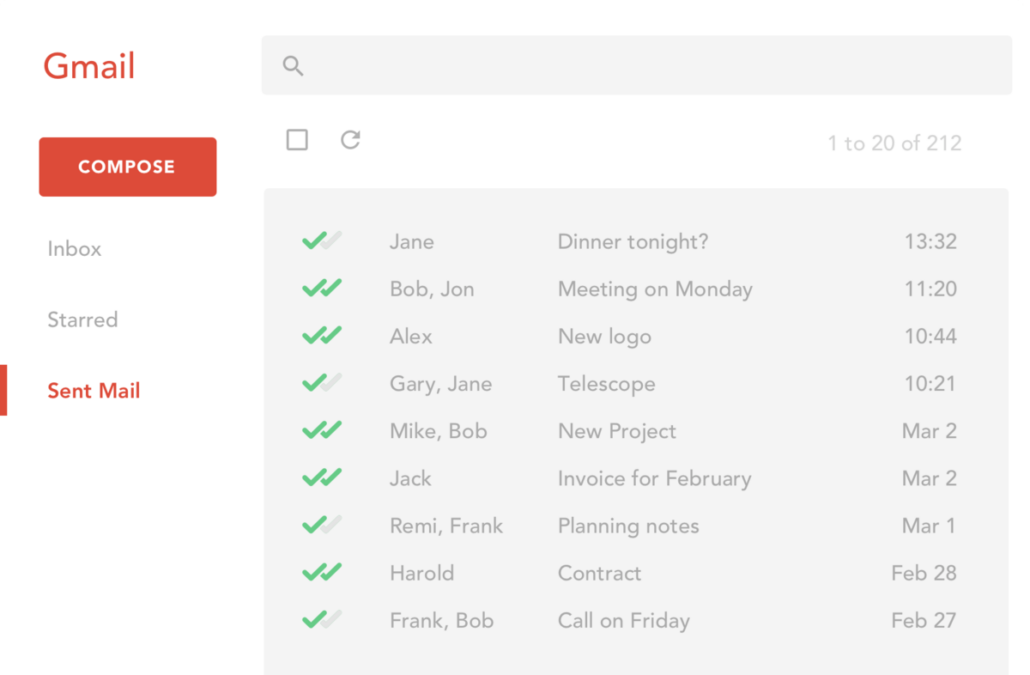
Key Features:
- Easy-to-use: it integrates seamlessly with Gmail, allowing users to track their emails with just a few clicks.
- Real-time tracking: the tool provides real-time email tracking, allowing users to know exactly when their emails are opened.
- Email engagement metrics: it provides users with detailed engagement metrics such as open rates, click rates, and reply rates. This information can be used to optimize email marketing campaigns and improve communication with clients.
- Multiple device tracking: Mailtrack.io tracks emails across multiple devices, making it easy for users to keep track of their email engagement regardless of the device used.
Drawbacks:
- Limited features: has limited features compared to other email tracking tools on the market. For example, it doesn’t offer advanced analytics or A/B testing.
- Gmail only: only compatible with Gmail, meaning that users who use other email clients such as Outlook or Yahoo cannot use the tool.
Reviews:
It is helpful to know when & who opens your email from your recipient list, and also track how many times they open or forwarded to any other persons. Its rate is affordable.
Vimal M. (via. G2)
Knowing that a potential customer has opened your email and being able to make immediate contact when that happens is very good for business.
Ana Carla R. (via. G2)
Free trial available: Yes
Mobile App: Not available
Pricing: Starts at $2.99/user/month
Ratings: 4.6 out of 5 on G2
5. Streak
Streak is a browser extension that extends Gmail with CRM functionalities. With Streak, users can track emails, schedule emails to be sent later, set reminders, and more, all from within their Gmail inbox.
It provides users with detailed analytics and insights into their email campaigns, allowing them to identify areas for improvement and optimize their email communication.
Another significant feature of Streak is its ability to integrate with other tools, such as Google Sheets and Zapier, making it easier for users to manage their workflow and collaborate with team members.
The CRM features built into Streak include deal tracking, contact management, and pipeline management, all of which are designed to help users manage their sales process more effectively.
Website: https://www.streak.com
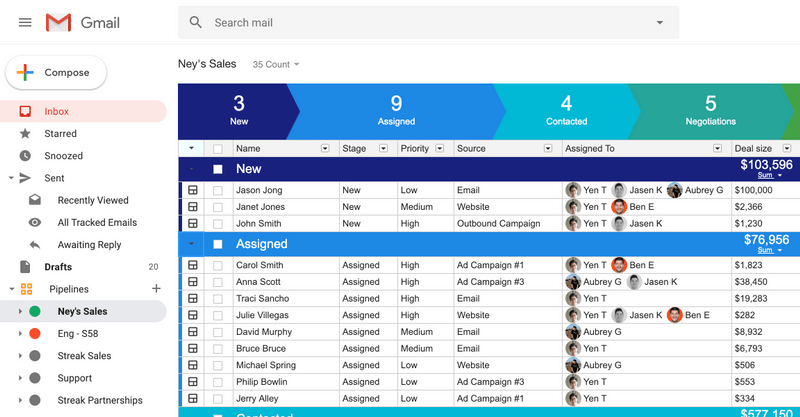
Key features:
- Easy-to-use: a great option for beginners who may not have any experience with email tracking tools.
- Multi-functional: it allows users to manage customer data, sales pipelines, and project management all in one place.
- Free plan available: offers a free plan that includes basic email tracking and CRM features.
Drawbacks:
- Limited email tracking: Streak’s email tracking does not track other metrics such as forwarding or attachments.
- Integration limitations: does not work well outside Gmail.
Reviews:
With Streak I can easily keep track of leads, schedule emails to be sent at the right time and date and make sure my email campaigns are reaching as many people as possible. Also, I can easily customize each email for each recipient with its mail merge feature.
Ina M. (via. G2)
My favorite part about Streak is email management, tracking, and templates. I initially used streak to track client emails and loved seeing how many times my email was opened. Streak also has many other features, including CRM.
Yssamae A. (via. G2)
Free trial available: Yes, free tier available
Mobile App: Not available.
Pricing: Starts at $15/user/month
Ratings: 4.4 out of 5 on G2
6. MailTag
With MailTag, you can track when your emails are opened and clicked on, as well as get a high-level look at your overall open rates, link-click rates, and more.
Additionally, MailTag’s Pings feature allows you to set up automated follow-up emails and receive real-time notifications, making it easier for you to manage your email communication and stay on top of your prospects.
Website: https://www.mailtag.io
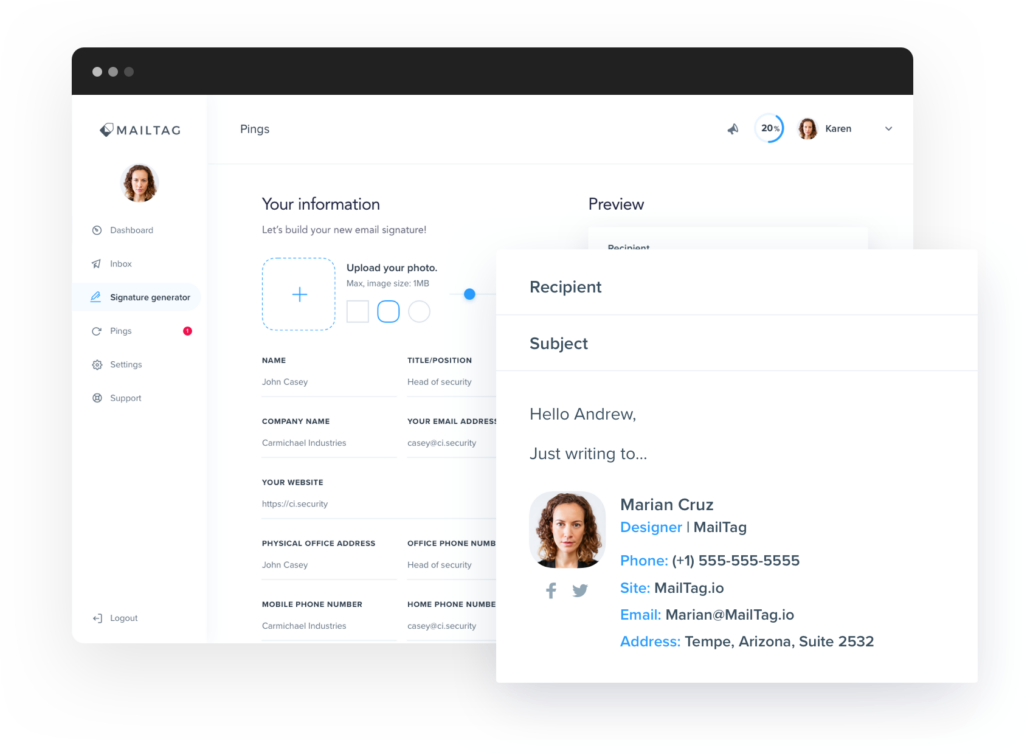
Key Features:
- Real-time tracking: Mailtag provides real-time email tracking that lets users know when their emails are opened and clicked on.
- Comprehensive insights: provides users with detailed insights about their email tracking data, including how many times an email was opened, the location of the recipient, and the device used to open the email.
- Supports multiple providers: it integrates with almost all popular email platforms like Gmail, Outlook, and Apple mail.
Drawbacks:
- Lackluster support: customer support can be unresponsive at times.
- Low accuracy: tracking may not always be accurate, as there are some email clients that block tracking pixels used by Mailtag.
Reviews:
The best thing I like about this extension is the real-time alerts, which have excellent features. We can automate follow-ups so that there would not be any trouble in reaching the clients.
Atul S. (via. G2)
The main feature is the ability to track emails in real time – see if your emails are opened, links in emails clicked, etc. This tool also integrates with your Gmail – so the notifications can be set to be real-time & you don’t need to have another tab opened all the time & track email interactions.
Subash B. (via. G2)
Free trial available: Yes
Mobile App: Not available
Pricing: Starts at $9.99/user/month
Ratings: 3.9 out of 5 on G2
7. Atompark Software
Atompark makes multiple products for email marketing. It consists of tools like Mail Sender, Mail Tracker, Mail Verifier, and more.
You can track when your emails are opened, clicked, and forwarded, as well as see which links in your emails are being clicked on the most.
The tool also provides detailed reports on your email campaigns, including open rates, click-through rates, and conversion rates, giving you the insights, you need to optimize your campaigns for better results.
Additionally, Atomic Email Tracking integrates with popular email marketing tools like MailChimp and Campaign Monitor, making it easy to use with your existing email marketing workflows.
Website: https://www.atompark.com
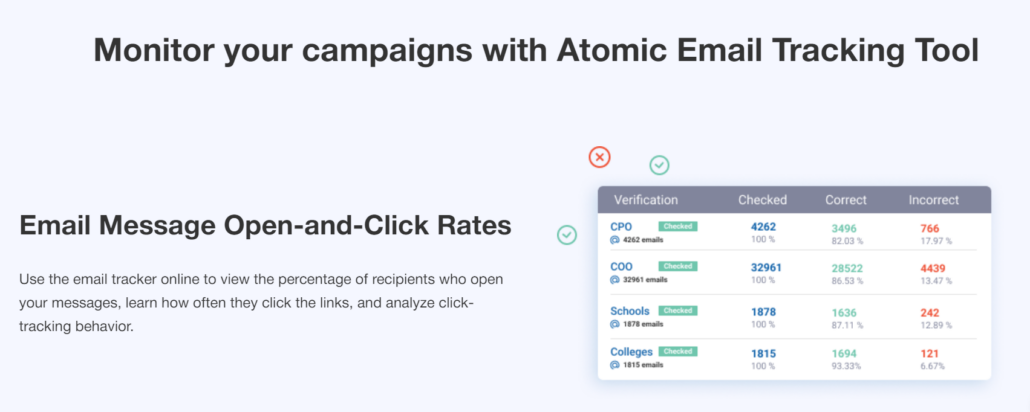
Key Features:
- Real-time tracking: Provides real-time tracking of email opens and clicks.
- User-friendly interface: Is an easy-to-use software and comes with a user-friendly interface for bulk mail sending and tracking.
- Personalization features: Provides personalization features including stock assets for customization.
- Lifetime licensing: Uses a buy-once-use-forever licensing that cuts down on recurring cost.
Drawbacks:
- Confusing product stack: Atompark has multiple products with overlapping feature sets. It may be hard for businesses to decide what they want.
- Limited integrations: Does not integrate with third-party outreach tools.
Reviews:
I liked the interface, great functionality, absence of any limits, also it works fast without any lags.
Eugene S. (via. G2)
The best thing about Atomic Mail Sender has to be its ease of use. We can easily bulk send our marketing emails to our customer base, it takes less than an hour to reach thousands of people!
Jack M. (via. G2)
Free trial available: Yes
Mobile App: Not available
Pricing: Starts at $89.95/user/lifetime
Ratings: 4.5 out of 5 on G2
8. Groove
Groove is a customer support and sales platform that also offers email tracking features to help businesses keep track of their email communication.
With Groove, you can track when your emails are opened and clicked, as well as see which links in your emails are being clicked on the most.
Additionally, Groove provides detailed analytics and insights into your email campaigns, including open rates, click-through rates, and reply rates, giving you the data you need to optimize your email communication.
Website: https://www.groove.co
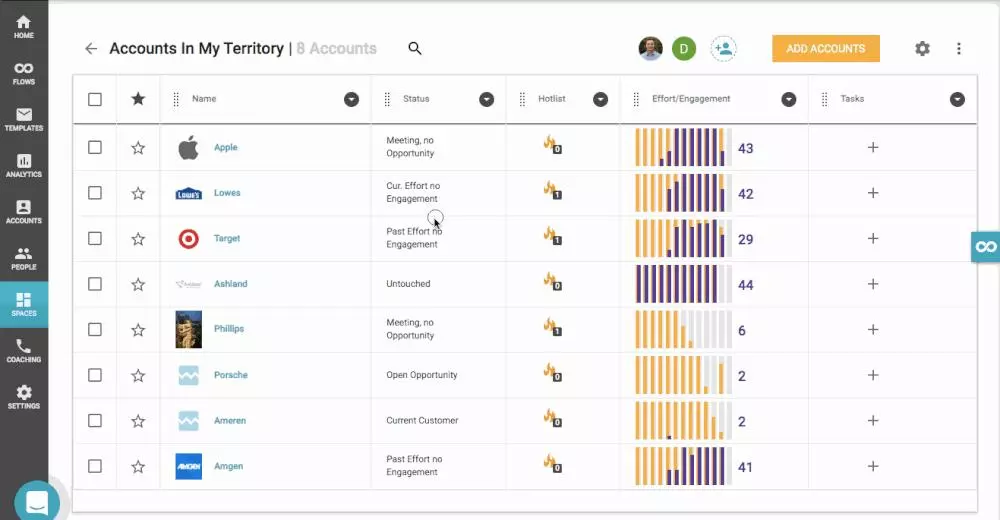
Key Features:
- Easy to use: Groove is a user-friendly tool that allows users to quickly set up and track their email communication without any technical expertise.
- Automated workflow: allows users to set up automated workflows to streamline their email communication, saving time and increasing efficiency.
- Multiple integrations: integrates with a variety of other business tools, including crms.
- Analytics and reporting: it provides detailed analytics and reporting on email performance of email campaigns.
Drawbacks:
- Cost: groove can be expensive for small businesses and individuals.
- Limited features: Groove is primarily a sales and support platform and does not offer some of the advanced features of other email marketing tools, such as A/B testing and extensive automation.
Reviews:
It makes us more efficient in doing our workloads. Especially in doing emails. This application gives us a way to check who sees our sent emails. It is a very reliable application to make sure that we can monitor our emails. And for the company, they can easily track as well if all emails sent and received are purely work-related or not.
Michelle Ann P. (via. G2)
I like that it updates me from time to time about customers who are checking their emails. It makes me aware if they received my emails and checked on them if they are online.
Sofia Andrea L. (via G2)
Free trial available: No
Mobile App: Not available
Pricing: Custom pricing. Contact sales for more information
Ratings: 4.7 out of 5 on G2
9. Mixmax
Mixmax is a productivity and communication tool for Gmail that provides email tracking, scheduling, and automation features.
It allows users to track emails, schedule messages to be sent later, create, and share email templates, and set up automated follow-up emails.
Mixmax also includes a variety of integrations with other tools like Salesforce, Slack, and Trello, making it a versatile tool for sales and marketing professionals.
Additionally, Mixmax offers analytics to help users gain insights into their email performance and engagement.
Website: https://www.mixmax.com
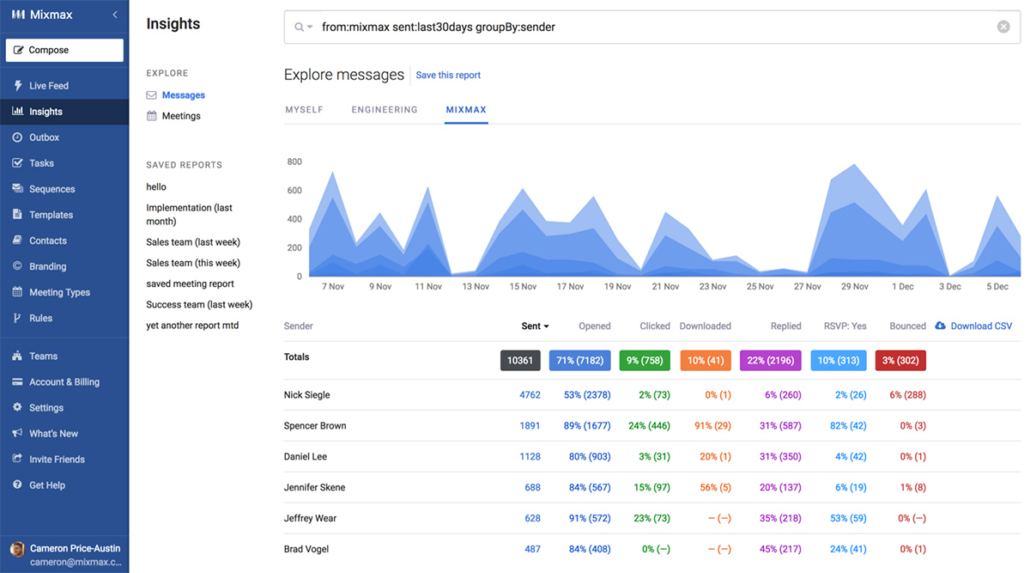
Key features:
- Robust tracking features: it offers robust email tracking features, including read receipts, click tracking, and attachment tracking.
- Automated workflows: enables users to automate their email communication by creating workflows that trigger specific actions based on recipient behavior.
- Additional advanced features: it provides advanced features such as A/B testing, email scheduling, and personalized messaging.
Drawbacks:
- Limited customization: while Mixmax provides customizable templates, there are limits to how much users can customize their email content.
- Learning curve: can be complex to use, and users may need to invest time in learning how to use the tool effectively.
Reviews:
I enjoy the part where I can create templates from scratch, even with attachments. I like that it is an extension, and I don’t need to do much more to get what I want from it.
Ana T. (via. G2)
The scheduling functionality is second to none. It’s so much nicer to be able to send customers or prospects a series of meeting times they can choose from in-line in an email, rather than sending them to a scheduling page (though they have that functionality too).
Austin M. (via. G2)
Free trial available: Yes, free tier available
Mobile App: Not available
Pricing: Starts at $29/user/month
Ratings: 4.6 out of 5 on G2
10. Reply.io
Reply.io is a sales engagement platform that helps businesses automate their outbound sales tasks and workflows.
It offers email automation and tracking features, as well as the ability to create and manage multi-channel campaigns across email, phone, and social media.
The platform also includes advanced analytics and reporting tools to help sales teams measure the effectiveness of their outreach efforts and make data-driven decisions.
With Reply.io’s email tracking, users can easily track opens, clicks, and downloads. They can also see who has replied to their emails, as well as the response rate of their campaigns.
Website: https://reply.io
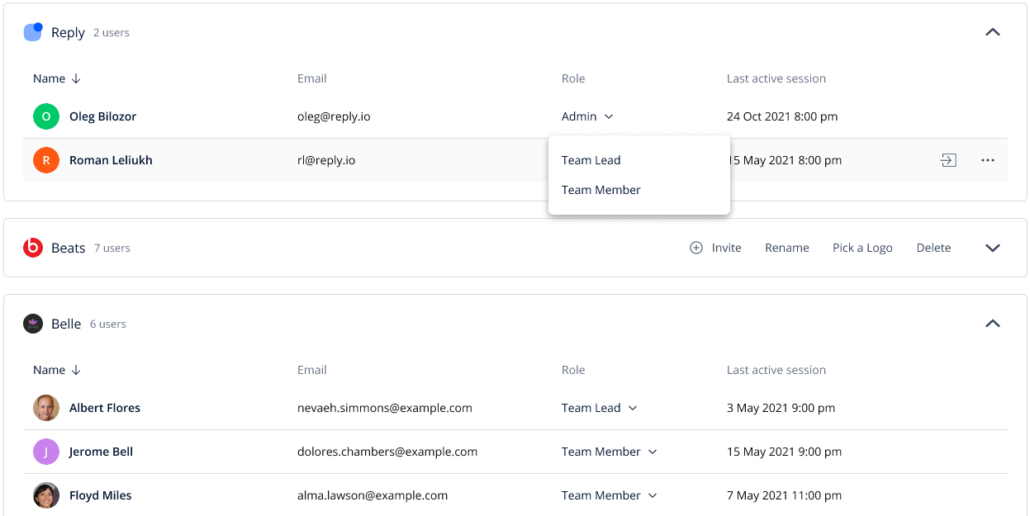
Key Features:
- Automated follow-ups: Reply.io allows users to set up automated follow-up emails to improve their response rates.
- Personalization: Reply.io enables users to personalize their emails at scale, increasing engagement and improving the chances of getting a response.
- A/B testing: offers A/B testing features, allowing users to test different subject lines, email content, and send times to optimize their email performance.
- Multi-channel outreach: Reply.io enables users to create multi-channel campaigns that include email, social media, and phone outreach to increase engagement and response rates.
- Advanced analytics and reporting: it provides detailed analytics and reporting on email performance, allowing businesses to track their email engagement.
Drawbacks:
- Cost: can be expensive for small businesses and individuals, with pricing starting at $60 per user per month.
- Limited customization: customization features for templates are not up to the mark.
Reviews:
I’ve been using Reply for some time now and I’m very pleased with the results. The software is incredibly user-friendly and the omnichannel capabilities are unparalleled. It’s easy to create campaigns, monitor progress, and receive detailed analytics.
Lucas S. (via G2)
Reply.io is an excellent tool for automating outreach. It’s easy to use and the customer service team is always available to answer any questions. The interface is simple and intuitive, and various features make it super easy to track, manage, and customize outreach campaigns.
João M. (via G2)
Free trial available: Yes
Mobile App: Not available
Pricing: Starts at $60/user/month
Ratings: 4.6 out of 5 on G2
Wrap Up
Are you looking to supercharge your email marketing efforts and achieve outstanding results? With effective email tracking software, you can unlock the potential to enhance your campaigns and gain valuable insights into recipient behavior.
With LeadSquared, you can go beyond basic tracking and delve into the intricate details of your email campaigns. Discover which subject lines grab attention, which CTAs drive action, and which content resonates with your audience the most. Go ahead and check out how LeadSquared can help optimize your email campaigns!
FAQs
Email tracking software works by embedding a small invisible image or tracking pixel into the email which tracks the email activity and sends the data back to the software.
Yes, email tracking is legal if you follow the laws and regulations around data privacy and consent in your region.
Most email tracking tools work with popular email clients like Gmail, Outlook, and Yahoo mail. However, some email clients block tracking pixels, which can affect the accuracy of the tracking data.
The cost of email tracking software varies depending on the features, functionality, and the number of emails you send. Some tools offer free versions with limited functionality, while others charge a monthly subscription fee.







![[Webinar] Maximizing ROI with WhatsApp CRM](https://www.leadsquared.com/wp-content/uploads/2024/07/Maximizing-ROI-with-WhatsApp-CRM-webinar-popup.gif)
