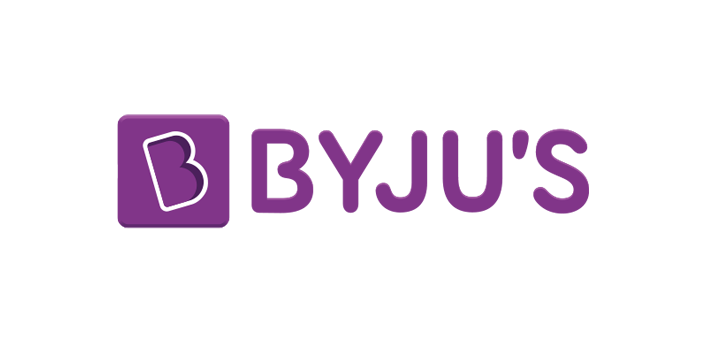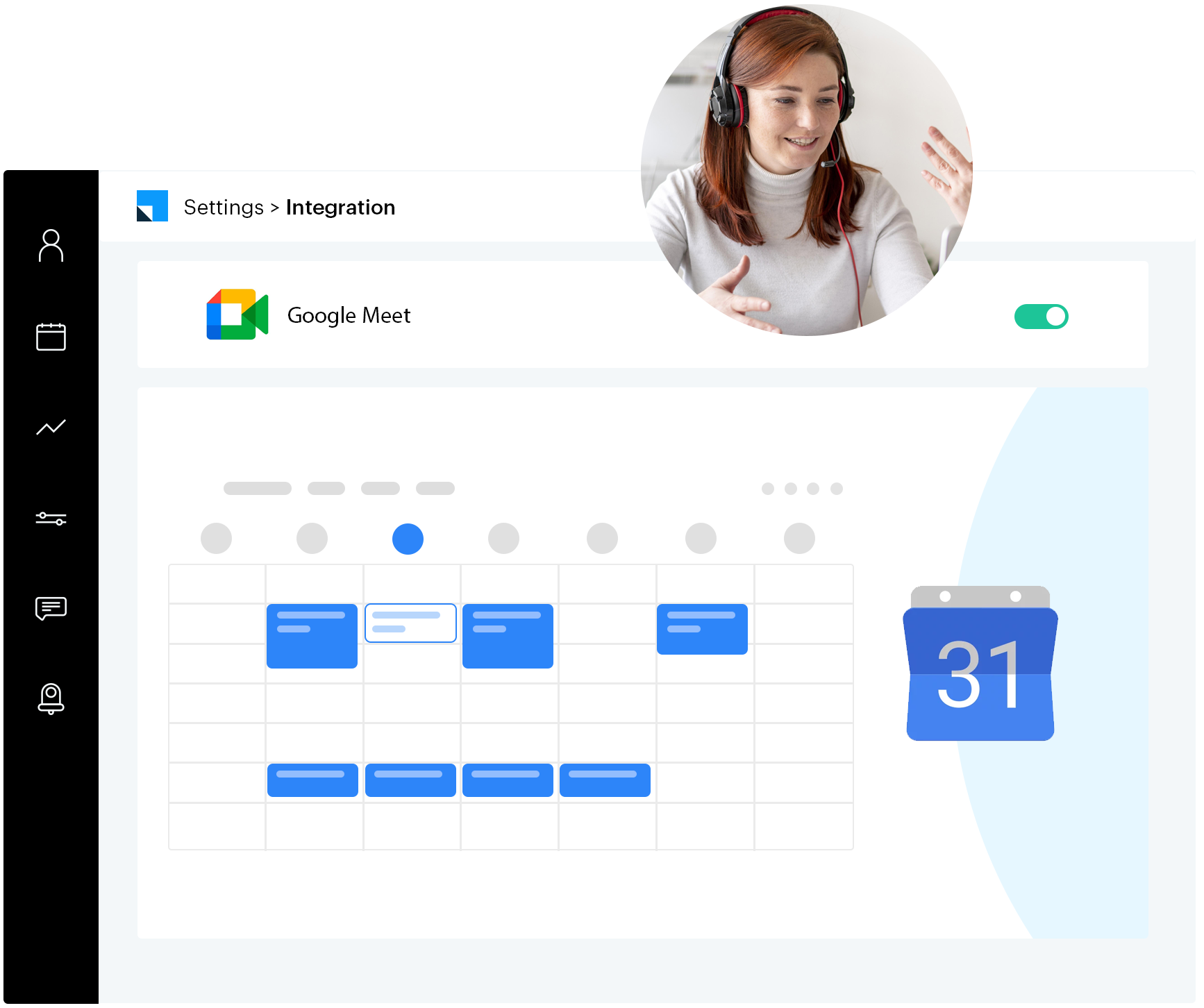Build Stronger Relationships with Your Prospects Through Google Meet & Leadsquared.
Enable your team to stay securely connected and boost sales performance by building stronger relationships with your prospects with enterprise-grade video conferencing built on Google and LeadSquared’s robust and secure global infrastructure.