Infusionsoft Alternative – LeadSquared
Better reports, simpler automations and powerful CRM










Better reports, simpler automations and powerful CRM
The large number of reviews on Infusionsoft range from talking about the complexity of the software, to disliking the mandatory Kickstarter package of 1999$. One review on Infusionsoft university even mentioned that the snacks provided weren’t great.
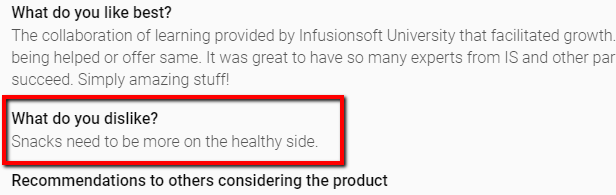
Now, I am not sure if snacks are the reason to look for an alternative (if it is, then LeadSquared has awesome snacks), but the other two could be! That’s why, LeadSquared could be the Infusionsoft alternative you are looking for.
It’s easier to use with a minimal learning curve. Thus, an expensive learning package is not needed for you to get started.
It closely matches the functionalities of Infusionsoft while having additional unique features that can directly impact your ROI.
Infusionsoft combines basic CRM capabilities, with advanced marketing features. Therefore, an ideal alternative would be a software that offers both – CRM and Marketing Automation on one platform. On that score, LeadSquared is an ideal choice. It offers the same scope of functionality as Infusionsoft, so you won’t have to compromise on important features you like. Plus, it also offers many additional features (discussed below), to help you maximize the returns on your marketing and sales efforts. The marketing and CRM suites provided by LeadSquared are both equally powerful, and function independently or together. The CRM suite comes with basic marketing features and vice versa. You can opt for either one or both, depending upon your requirements. In addition to the functionalities, there are, 2 compelling reasons why you should consider LeadSquared:
1. It is easy to set up and use: You can be up and running in literally less than an hour. The features are also so simple that your team can adopt it without extensive training. 2. It scales with your needs: LeadSquared is built for all businesses – from small businesses to enterprises. So, depending upon your requirement, you can start out with a basic plan. And once your needs grow (with your business), you can simply opt for a higher plan.
These two reasons are pertinent from a business standpoint. From an everyday user perspective, here is a feature-wise comparison between LeadSquared Vs. Infusionsoft.
Lead capture tools like landing pages and web forms, reduce lead leakage and automatically improve the efficiency of your marketing efforts. In LeadSquared, they are free with your plan! They seamlessly integrate with the system so that you can capture all leads from your website. Connectors help in capturing leads from chat and other third-party sites so that no lead is lost from the system.
The more integrated the lead capture tools are with the system, the better you can process the leads. Eg. As soon as the lead is captured, he can either be sent nurturing emails or assigned to a sales team to follow up. Native integrations, in this case, are highly preferable to API calls or webhooks. And, that’s what Infusionsoft lacks.
| LeadSquared | Infusionsoft | |
|---|---|---|
| Responsive Landing pages and web forms | Yes | Yes – At extra cost |
| Web chat integration | Yes – One time charge | Yes – With monthly fees |
| Inbound call lead capture | Yes | Limited – Not for all connectors |
| Telephony and third party integrations | Yes | Limited |
| Facebook lead ads | Yes – One time charge | Yes – With monthly fees |
| Google Adwords lead capture | Yes – One time charge | Yes – With monthly fees |
| Lead capture from emails | Yes – One time charge | Yes – With monthly fees |
| WordPress forms integration | Yes – One time charge | Yes – With monthly fees |
| GoToWebinar lead capture | Yes – One time charge | Yes – With monthly fees |
Lead capture tools like landing pages, website top-bar, Google and Facebook Ad integrations, and apps to capture leads from third-party websites are all available as native integrations in LeadSquared, but as third party integrations in Infusionsoft. Also, in LeadSquared, landing pages, and web-forms are part of the marketing automation plan and come at no extra cost. Similarly, social media integration comes with only a one-time payment. In Infusionsoft, all these lead capture tools are third party integrations you will have to pay for monthly. Eg. For Google and Facebook connector, you may have to pay 1,499$ monthly. That will definitely hike up your cost. Apart from a pricing advantage, the lead capture integration in LeadSquared is seamless (as the integrations are native).
Since CRM is a core functionality of LeadSquared, it has been built to enable the sales user navigate faster through the platform. For eg., the details and activities of each lead are seen in one single page, without having to switch between tabs. Likewise, you can instantly upload leads, assign them to sales users and start following up with them. In contrast, the lead details, tasks, and activities in Infusionsoft are located in separate tabs – making it harder for the user. Plus, while uploading each lead list, you are required to prepare it for Marketing emails. Eg: 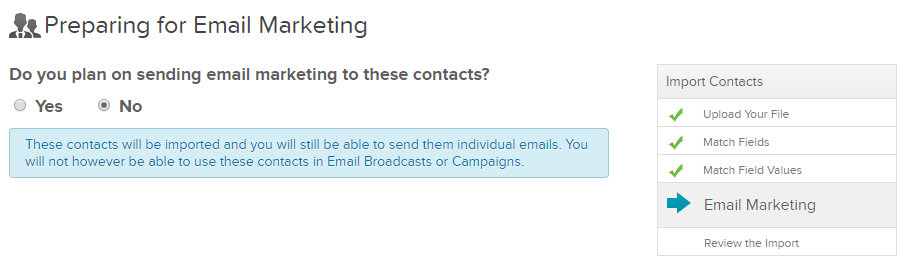
This criterion is, unfortunately, unchangeable after upload. So, if you want to engage these leads later with email campaigns, you will find yourself unable to do so.
Feature-wise, LeadSquared offers advanced segmentation and automated lead distribution features that enables you to manage your leads better. You can assign leads based on geography, round robin, availability or any other features you choose – which is not possible in Infusionsoft. For larger sales teams, leads can be distributed to groups – with each group/zone getting the same number of leads in a round robin fashion. Even though it is a simple feature, it is very relevant to sales teams who operate in separate groups. You can also search for leads based on their activities – find leads who have filled up a certain landing page, or see which leads have finished their payment for the month. Infusionsoft, on the other hand, lets you search for leads only based on lead fields like their email or name – which is very limiting. 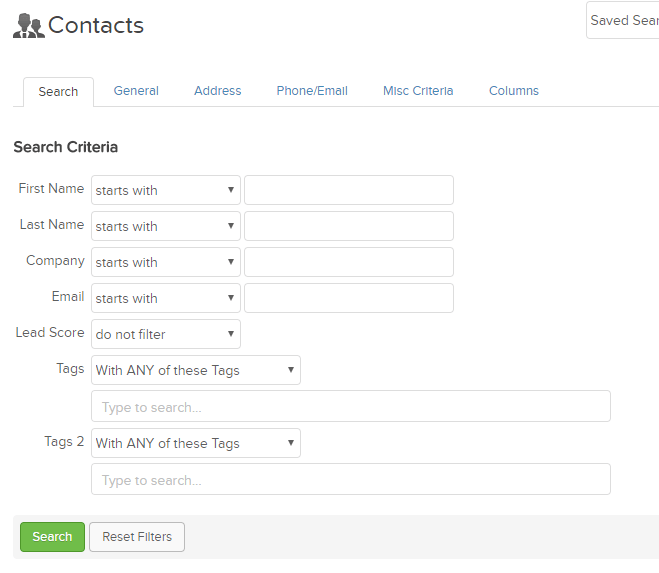
Also, even though both software offer lead scoring, LeadSquared also provides engagement scoring – that tells you how engaged the lead is with your business. This is crucial for prioritization, as when two leads have the same lead score, it is the more engaged lead that you should be contacting first. Similarly, lead quality score, that defines whether a lead is junk lead or not, further helps in prioritization. Quality score is customizable and be can be set by you, based on criteria that make most sense for your business. Eg. if you find that leads from referrals convert more, then lead source – ‘Referral’, can contribute to a higher quality score for the lead.
| LeadSquared | Infusionsoft | |
|---|---|---|
| Task creation | Yes | Limited |
| Lead list and segmentation | Yes | Limited |
| SMS automation | Yes | No |
| Unified view of all interactions | Yes | No |
| Lead tracking | Yes | Yes |
| Lead score | Yes | Yes |
| Engagement score | Yes | No |
| Quality score | Yes | No |
| Advanced lead distribution | Yes | No |
| Powerful search feature | Yes | No |
Ultimately, the CRM capabilities in LeadSquared are much more powerful. They help you streamline your sales process, manage your pipeline and simplify the every-day tasks of your sales users.
The only tool the field sales team has on the ground is their mobile CRM. So, it should be structured to enhance the performance of the team on the field – easy, fast and convenient. Routine field tasks like planning meeting, setting up tasks, reminders, notifications, adding or updating leads are the basic requirements. Recognizing the unique challenges of the field team, the LeadSquared mobile app has some built-in features, unique to the mobile platform. For eg. from the LeadSquared mobile app, the sales user can see leads near his area and plan his day better. 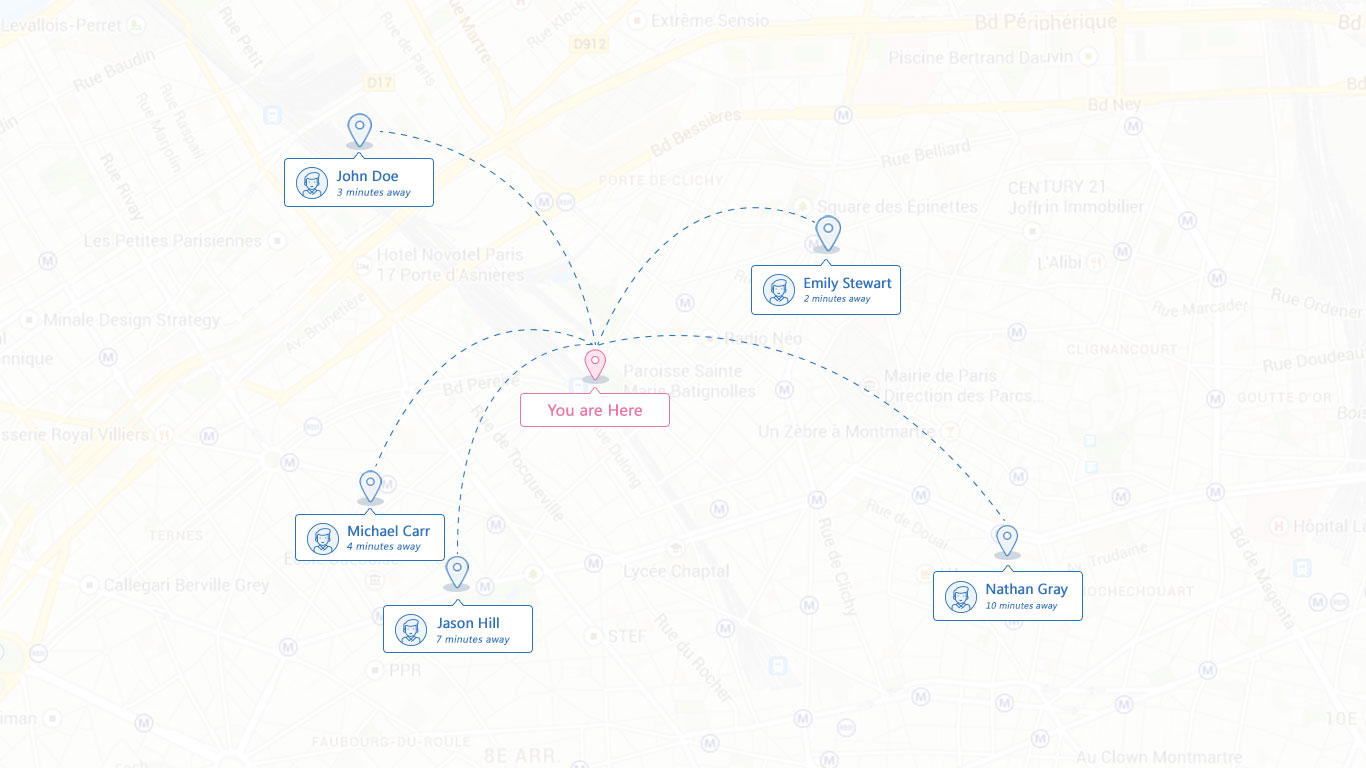 It also allows the user to automatically check-in (when he starts the day), giving the sales manager more visibility on the ground. Uploading important documents for verification, to speed up the sales cycle can also be performed via the LeadSquared mobile app
It also allows the user to automatically check-in (when he starts the day), giving the sales manager more visibility on the ground. Uploading important documents for verification, to speed up the sales cycle can also be performed via the LeadSquared mobile app
Since Infusionsoft is primarily for marketing automation, their mobile CRM has limited capabilities. Even the basic search function to find specific contacts is absent. Apart from adding and editing lead, the sales team cannot use it assist them in their varied every-day tasks.
| LeadSquared | Infusionsoft | |
|---|---|---|
| Daily Activities | Yes | No |
| Dashboard | Yes | No |
| Search for leads | Yes | No |
| Notifications | Yes | Limited – not for all lead activites |
| Add /Edit Tasks | Yes | No |
| Add/ Edit Notes | Yes | No |
| Add/Edit Lead details | Yes | Yes |
| Upload documents | Yes | No |
| Find leads near you | Yes | No |
| Check -in/Check-out | Yes | No |
With a 4.5 rating on Playstore, the LeadSquared mobile app is better equipped to assist your sales team on the ground. Going beyond basic lead updates like adding and editing lead details, the mobile app offers a unique range of functions that empowers your field sales team to sell better.
The visual workflow builder in LeadSquared helps you automate marketing and sales. On the marketing front, you can:
a) Nurture leads based on lead behavior (eg. if they opened/clicked the email) and lead score b) Engage or re-engage dead leads, c) Send offers to leads based on behavior d) Automate customer on-boarding e) Target Newsletters to your subscribers, based on their industry or interest specified. f) And follow-up with leads to convert (eg. if they log-out without completing a transaction (abandon cart).
On the sales execution side you can:
a) Notify lead owner, b) Automate lead distribution, and c) Set up tasks and reminders with LeadSquared to simplify your sales cycle.
Tedious, yet important every-day tasks like changing lead stage (i.e lead becomes ‘customer’ after payment is complete), can also be done based on lead activity or lead score. To start with, you can also use one of the pre-designed automation templates, that have the workflow mapped out completely. All you need to do is pick your use case, fill in the content and hit publish – you can set it in less than 15 minutes, it is that simple! 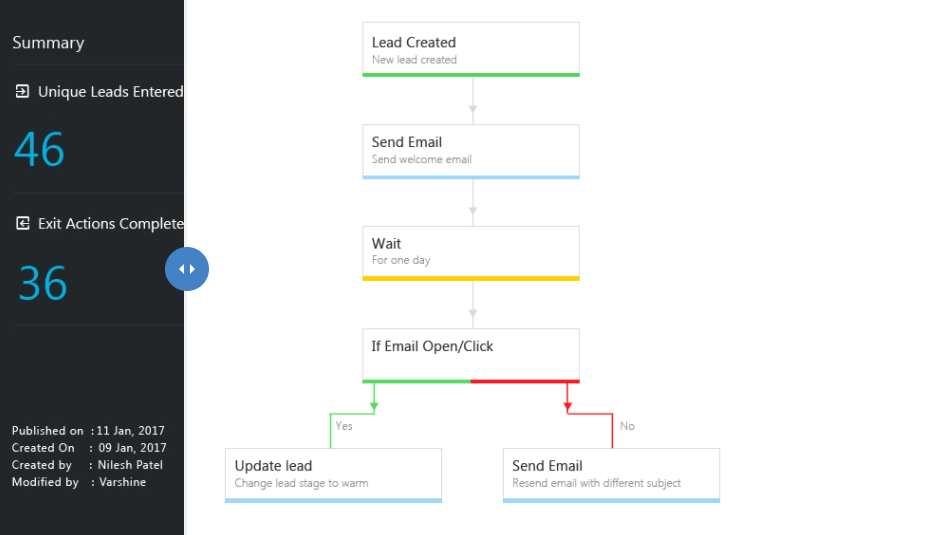 This sample automation, shows how seamlessly marketing and sales can work together. Email engagement of lead, nurturing and notifying sales team can all be automated on one platform.
This sample automation, shows how seamlessly marketing and sales can work together. Email engagement of lead, nurturing and notifying sales team can all be automated on one platform.
It is an open secret that the campaign builder in Infusionsoft, despite being quite capable, is not the most user-friendly. You would struggle to figure it out on your own. Even though the interface is drag and drop, setting up an entire campaign can be quite challenging and time-consuming. 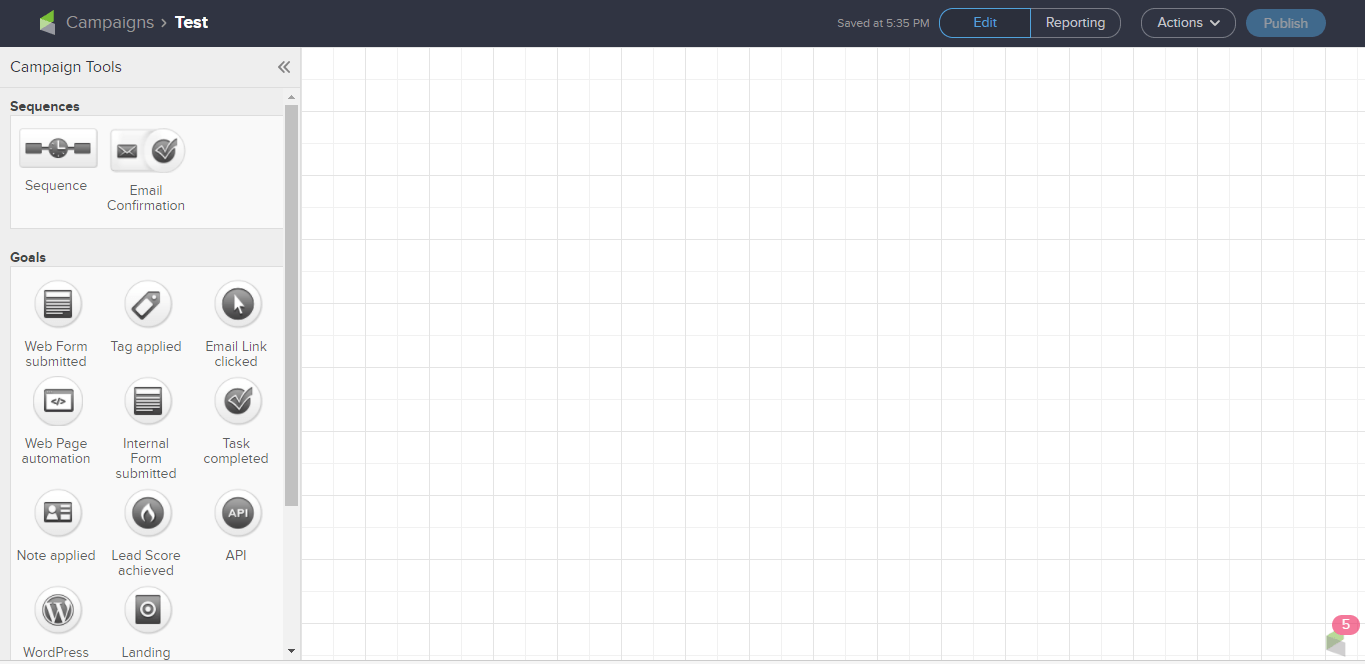 When you open the campaign builder, you are greeted with a blank screen – with the controls broken down into ‘sequences’ and ‘Processes’ and no hint on how to begin the set-up. In comparison, the LeadSquared workflow builder begins only with trigger action – giving you a clear point to begin.
When you open the campaign builder, you are greeted with a blank screen – with the controls broken down into ‘sequences’ and ‘Processes’ and no hint on how to begin the set-up. In comparison, the LeadSquared workflow builder begins only with trigger action – giving you a clear point to begin. 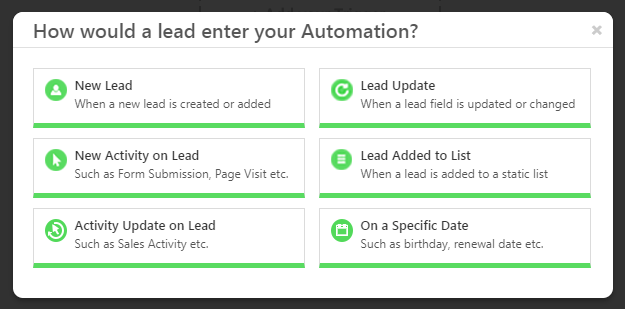 All you need to do is keep adding a card after each step, detailing the action you want to take. Since the action can be both marketing or sales related, the lead can seamlessly flow between teams. Eg. Say a lead exceeds a particular lead score. He can then be automatically passed to the sales team to follow up. If, the sales activity posted is ‘Not interested’, the lead can then be added back to the nurturing cycle. Automating the entire lead journey is possible in LeadSquared because it has CRM and marketing automation functions (2 extensive core capabilities). A necessary, but highly overlooked aspect of providing a seamless customer journey, is internal communication within teams. As pointed out before, with LeadSquared, that is possible. To give a more specific example, escalation matrix and internal notification can be automated using the workflow builder in LeadSquared.
All you need to do is keep adding a card after each step, detailing the action you want to take. Since the action can be both marketing or sales related, the lead can seamlessly flow between teams. Eg. Say a lead exceeds a particular lead score. He can then be automatically passed to the sales team to follow up. If, the sales activity posted is ‘Not interested’, the lead can then be added back to the nurturing cycle. Automating the entire lead journey is possible in LeadSquared because it has CRM and marketing automation functions (2 extensive core capabilities). A necessary, but highly overlooked aspect of providing a seamless customer journey, is internal communication within teams. As pointed out before, with LeadSquared, that is possible. To give a more specific example, escalation matrix and internal notification can be automated using the workflow builder in LeadSquared.
| LeadSquared | Infusionsoft | |
|---|---|---|
| Targeted lead nurturing | Yes | Yes |
| Sales Execution | Yes | Limited |
| Lead stage change | Yes | No |
| Notification to users | Yes | Limited – not based on all lead activities |
| Lead Distribution | Yes | Limited – not all criteria |
| Follow-ups | Yes | Yes |
| Ease of use | Yes | No. Severely complicated |
The campaign builder in Infusionsoft is its most powerful feature. However, its capability is limited by how well you know it. So, if you are short on resources dedicated solely to comprehend and execute it, you will be missing out. However, in such cases, the sequential, visual workflow builder in LeadSquared would be a better option. Not only are the functionalities just as good, the sales execution automation in LeadSquared is much more refined, thus enabling you to close deals faster.
There are 117 readily available reports in LeadSquared to help you analyze your performance. Eg. the ‘Leads not contacted’ report tells you which leads haven’t been contacted yet, and which owners they belong to. Every email campaign that goes out will have instant open and click rates, showing which leads have engaged with the campaign and how. Even the automations created will have an instant report on the number of leads processed by the automation and which stage in the automation they are in. Right from revenue and sales analytics, to marketing metrics – the reports suite can pull any data you wish for 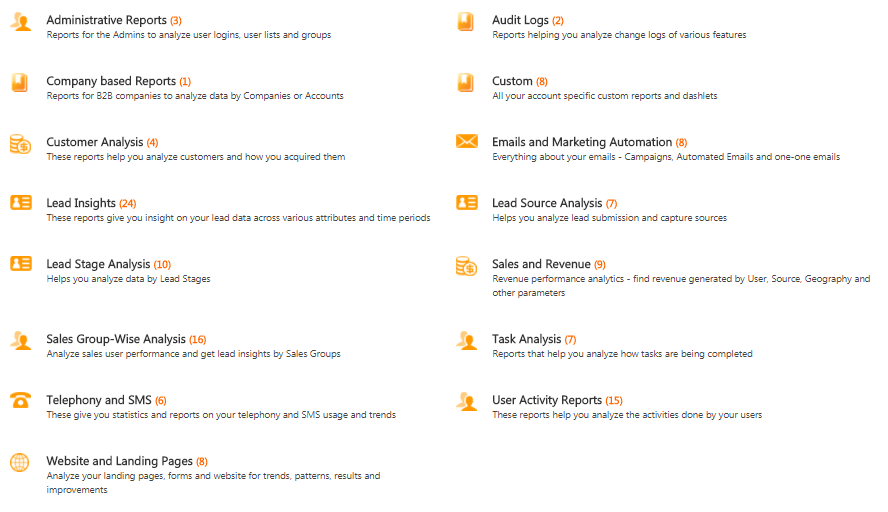
Infusionsoft provides only half a dozen readily available Admin reports, and a few marketing reports. 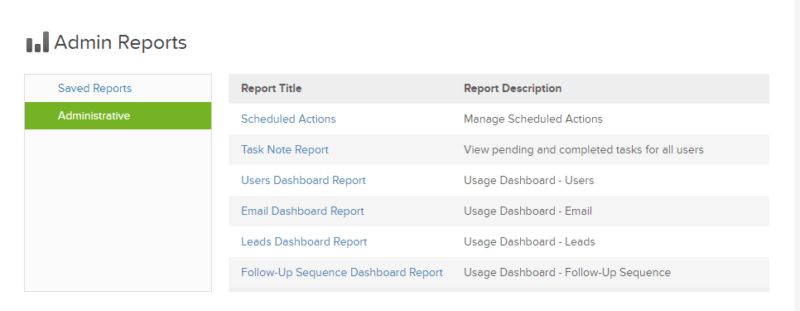 Anything more shall have to be obtained through ‘Graphly’, an integration at an added cost. Even then, the kind of reporting available is limited. Tabulating the comparison, in this case, will prove quite impossible – as the difference is so vast. The sheer scope of reports provided by LeadSquared gives you all the insights you need to tweak your performance. Right from a sales user to a manager, a marketing intern to the CEO, every user will have the necessary numbers to analyze and modify his performance.
Anything more shall have to be obtained through ‘Graphly’, an integration at an added cost. Even then, the kind of reporting available is limited. Tabulating the comparison, in this case, will prove quite impossible – as the difference is so vast. The sheer scope of reports provided by LeadSquared gives you all the insights you need to tweak your performance. Right from a sales user to a manager, a marketing intern to the CEO, every user will have the necessary numbers to analyze and modify his performance.
You can run re-marketing campaigns to your social media audience, send an offer to leads who have attended an event or even send out a cold-email to a purchased list using LeadSquared. Every new lead that is added can be segregated to lists, their activity tracked and thus they can be nurtured. Facebook and Adwords re-targeting can also be accomplished with Leadsquared. In short, it is the perfect tool to get the most out of your email lists and re-marketing campaigns.
While uploading lead lists in Infusionsoft, you are required to also prep the leads for marketing campaigns. So, if you want to send the leads emails, you have to specify the lead source. Unfortunately, some lead sources are frowned upon by Infusionsoft to send an email list. 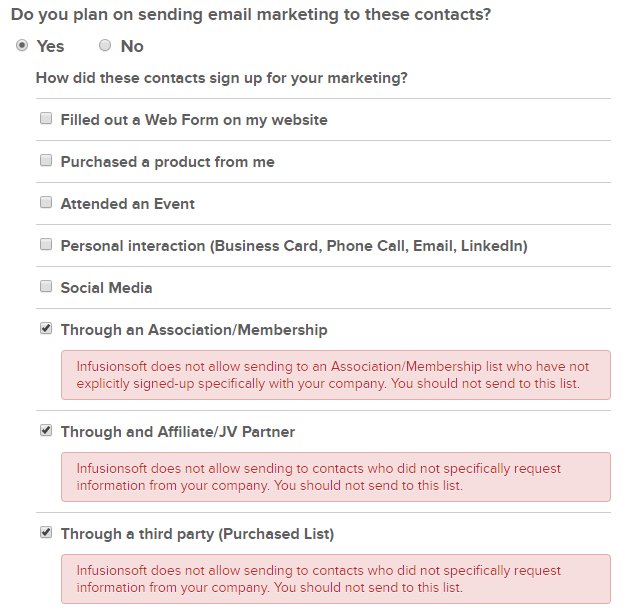 While this is in keeping with the CAN-SPAM guidelines and ensures email deliverability, the scope of your remarketing activities just got heavily curtailed. In such cases, LeadSquared can definitely bring more impact from your marketing and re-marketing activities.
While this is in keeping with the CAN-SPAM guidelines and ensures email deliverability, the scope of your remarketing activities just got heavily curtailed. In such cases, LeadSquared can definitely bring more impact from your marketing and re-marketing activities.
| LeadSquared | Infusionsoft | |
|---|---|---|
| Free Lead Capture Tools | Yes | No |
| Efficient Lead Management | Yes | Limited |
| Effective Mobile CRM | Yes | No |
| Simpler Automations | Yes | Relatively difficult to set up automations |
| Powerful Reporting | Yes | No |
| Targeted Re-Marketing | Yes | No |
With Infusionsoft, you can target customers based on their cart purchases, cart abandonment rate and so on. That is a highly useful feature which is, unfortunately only relevant for E-commerce companies. So, if you are not an e-commerce business, you can find an Infusionsoft alternative (like LeadSquared), that can fit your business better.
Knowing how your marketing or sales efforts are performing, is essential to improving your ROI. Reports and data enable you to identify the gaps in your process and improve your performance. The reporting feature in Infusionsoft is not extensive. In fact, it is not even part of their regular product. It is provided via a Graphly integration, at an extra cost. So, if you are looking at reporting – from basic marketing metrics to extensive sales analytics, LeadSquared would suit your requirements better.
The maximum number of contacts Infusionsoft offers (even in it’s highest plan), is only 10,000. This might seem like a big number, but let me put that in perspective: 10,000 is the number of contacts you get in the lowest plan in LeadSquared CRM. When you do your marketing and sales right (as you doubtlessly will – you are looking at a software to help you with it! That’s a great move), the number of contacts in your system will overshoot 10K. That means you will simply end up paying quite a lot for every new contact you add. So, if you do plan to scale and have a high number of contacts, LeadSquared – as an Infusionsoft alternative, will work for you.
Infusionsoft, gives you a fair bit of both CRM and Marketing automation, but not a comprehensive solution. For eg. like we already discussed, mobile CRM features are minimal. So, to manage your sales teams, Infusionsoft would not be a good idea. An alternative solution like LeadSquared CRM, built exclusively for sales teams would work. Likewise, if you need only a marketing automation tool, with your sales team getting insights, opting for Infusionsoft again, will not be optimal -as lead management features are basic. The advantage of getting an Infusionsoft alternative like LeadSquared, is that you will get complete CRM features and when you decide to expand to marketing automation, the features will integrate seamlessly.
Unless you catch them (Infusionsoft) on a Black Friday deal, you will end up paying almost 2000$ for a kick-starter package. This will be over and above the cost of the software. Now, this kick-starter package is not entirely a bad thing. Since it can be difficult to get started with Infusionsoft right away, it is training to help you use it well. However, the question is – do you really want to spend so much resources (time, effort, manpower, money), when there are easier options around? Alternatives like LeadSquared finish the on-boarding for basic requirements at around 600$. More importantly, you can get started with it without training – so that you can focus on conversions, instead of learning a new software.
As already established, Infusionsoft cannot be used directly ‘out of the box’. Even after the expensive kick-starter package, you will need at least one user solely for managing your account. If you are unwilling to dedicate such manpower, checking out simpler Infusionsoft alternatives (like LeadSquared) would be a good idea. They go easy on the resources and is a plug and play model that gets you started right away.
VIRAL JADHAV
Digital Marketer, Experts Training
Real Automation, Website Tracking and CRM packed in one SaaS. Wow. I have tried Infusionsoft, but, strongly recommend you opt for LeadSquared. I 100% Guarantee that you will love it!
Neutral review platforms like G2 Crowd make it even simpler to evaluate how effective other users have found both the software. Obviously, the higher the rating, the more useful and effective the software is. 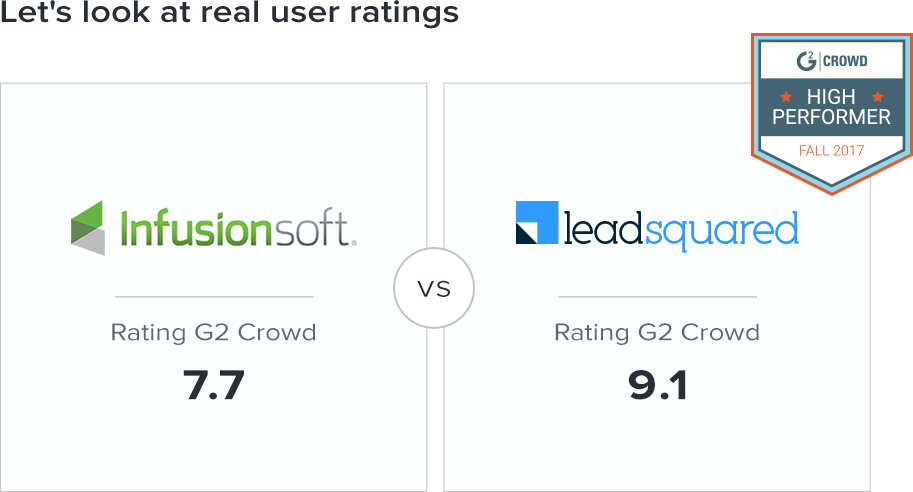 Both Infusionsoft and LeadSquared are powerful software in their own right. However, since Infusionsoft is built for small businesses, it may not scale with your needs nor offer the range of functions LeadSquared does. In the long run, LeadSquared would prove a better alternative. Would you like to take a free trial to find out?
Both Infusionsoft and LeadSquared are powerful software in their own right. However, since Infusionsoft is built for small businesses, it may not scale with your needs nor offer the range of functions LeadSquared does. In the long run, LeadSquared would prove a better alternative. Would you like to take a free trial to find out?
(+1) 732-385-3546 (US)
080-46971075 (India Sales)
080-46801265 (India Support)
62-87750-350-446 (ID)