ActiveCampaign is a popular CRM that businesses use to boost their marketing efforts, increase efficiency, and improve revenue. Its ease of use, drag-and-drop interface, and marketing automation are some features that stand apart in the platform. Once you pair these with its affordable price point, ActiveCampaign becomes a great fit for solopreneurs and small businesses.
The CRM seems to be a solid choice with an average rating of 4.6 on G2, Capterra, and Gartner. But it has a few drawbacks that make it a little less desirable, and drive users to evaluate a few ActiveCampaign alternatives.
The first reason is that while it is a great fit for solopreneurs and small teams, the CRM needs more features to support SMBs. This might be a problem for companies that aim to scale up.
Another issue that SMBs and enterprises face is that ActiveCampaign isn’t completely automated, and tasks like data entry must be done manually.
Therefore, here are 5 ActiveCampaign alternatives that are more scalable, have more crucial features, and are budget-friendly to suit businesses of all sizes.
ActiveCampaign CRM Alternative | Popular for | Average Rating on Gartner, Capterra, and G2 | Pricing |
LeadSquared | Ease of use, Pricing, Robustness, and No-code automation | 4.4 |
|
Keap | Lead tracking, Ease of use, and Scheduling tasks | 4.2 |
|
Insightly | Functionality, Customizability, and Email marketing | 4.2 |
|
EngageBay | Email nurturing, Marketing automation, Sales pipeline management | 4.4 |
|
Agile CRM | Tracking marketing ROI, Functionality, and Number of Features | 4.1 |
|
1. LeadSquared
LeadSquared is an end-to-end, feature-extensive sales execution and marketing automation platform for businesses to scale smarter and faster. Some of the CRM’s best-known features are:
- Lead Management
- Email marketing
- Lead Activity Tracking
- No-code Landing Pages
- Marketing Dashboard
- Workflow Automation
This CRM has been rated a 4.4 average on the three review websites.
Why is LeadSquared a good ActiveCampaign alternative?
LeadSquared has far more features than ActiveCampaign and is more scalable due to its robust solutions and various integrations. And despite this, the platform is really affordable, making it perfect for businesses of all sizes.
Furthermore, it provides excellent marketing automation as well.
LeadSquared has gained a lot of high praise in its reviews, with one client on Gartner even calling it “The ultimate CRM.”
Where does LeadSquared fall short?
An issue with the CRM is that it can sometimes be slow to use. However, with its excellent customer support, the platform is sure to resolve this issue soon.
Price:
- Lite – $25 per user/month
- Pro – $50 per user/month
- Super – $100 per user/month
You can refer to the company’s pricing page for more information on the features provided under each package.
2. Keap
Keap, formerly known as Infusionsoft, is a cloud-based CRM platform that allows both B2C and B2B SMBs to manage leads, create reports, customize landing pages, and send out email campaigns. Keap provides businesses with end-to-end services, right from lead generation to following up on a client.
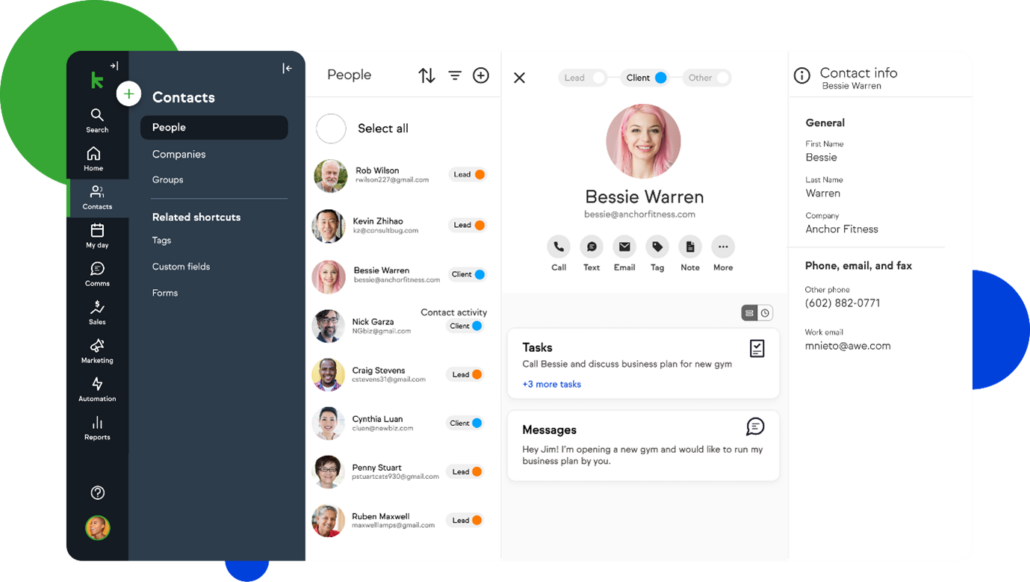
What makes Keap a good ActiveCampaign alternative?
This 4.2-rated CRM’s primary advantage over ActiveCampaign is that it offers more features in its packages. This is ideal for solopreneurs who are looking to scale up to SMBs.
Furthermore, Keap is particularly good at planning and tracking marketing initiatives. “It may be the most effective marketing management software we have ever used,” shared a user in one of the many reviews on G2.
Where does Keap fall short?
The main reason businesses look at Keap alternatives is that the platform lacks customizable and extensive reporting.
Another issue with the CRM is its steep learning curve. “I’ve likened it to building a sandcastle with a bulldozer,” is what one reviewer wrote about its usability.
And let’s not forget that both the software packages are quite expensive.
Price:
Keap has two priced packages, which you can try free for 14 days before deciding whether the CRM is good for you.
- Pro – $149 per month for two users
- Max – $199 per month for three users
3. Insightly
Insightly is a CRM tool built to help medium-sized businesses manage their sales pipelines effectively, schedule tasks and workflows, manage and track their leads, and improve their business efficiency. It is well-liked by clients, with a 4.2 rating on G2, Capterra, and Gartner.
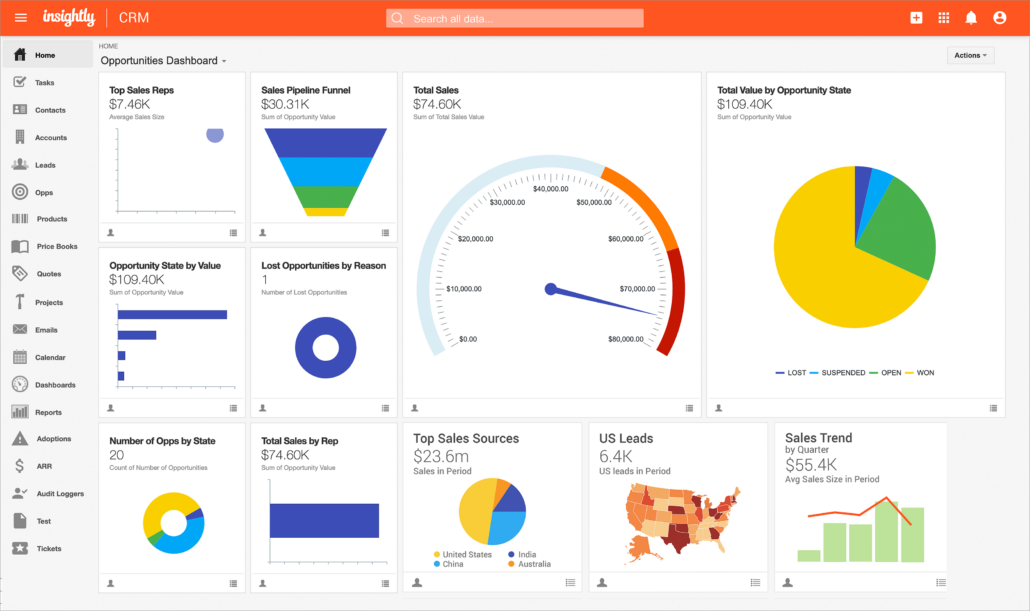
What makes Insightly a good ActiveCampaign alternative?
Insightly provides a crucial feature missing in ActiveCampaign–lead generation.
Plus, it is straightforward to customize, even for people with zero coding backgrounds.
“My favorite thing about Insightly is how easy it is to customize! I have no coding background, and I have been able to construct a system architecture that is both user-friendly and robust!”
Joanna F. (via G2)
Where does Insightly fall short?
One of this software’s Achilles’ heel is its customer support, with many reviews expressing how unhelpful and bad their experience with the customer service has been.
And why would you need to keep contacting their customer service? Some of the platform’s newer products are buggy, and users often face glitches while using them.
It’s safe to say that for a tool like Insightly, that users rely on to automate daily activities, even a minor glitch can be a cause for concern.
Price:
- Plus – $29 per user/month
- Professional – $49 per user/month
- Enterprise – $99 per user/month
4. EngageBay
EngageBay is a 4.5-rated, affordable, all-in-one CRM explicitly designed for start-ups. Some of the software’s noteworthy features include:
- Omnichannel marketing
- Drag-and-drop landing page builder
- Workflow automation
- Sales pipeline
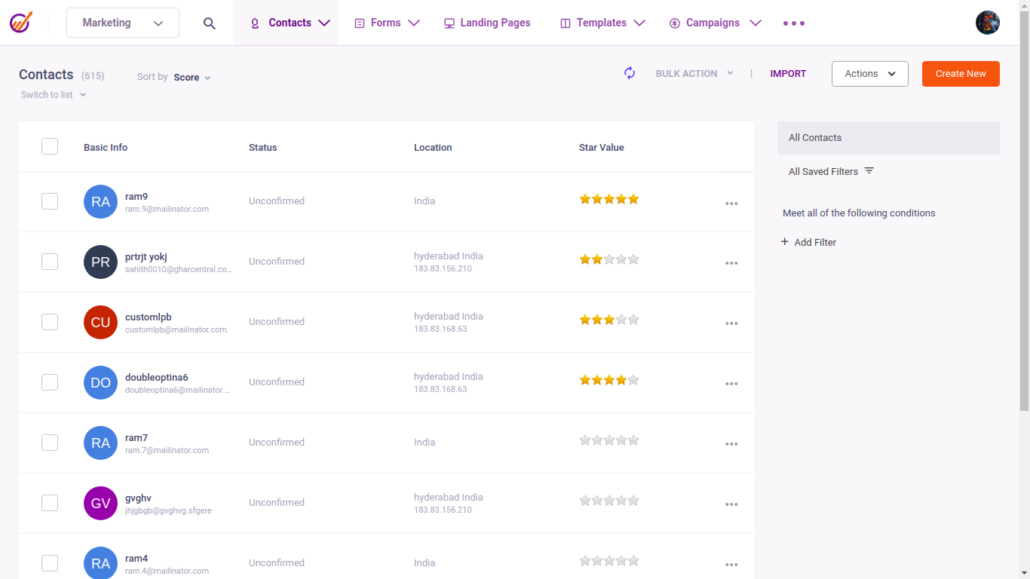
What makes EngageBay a good ActiveCampaign alternative?
EngageBay offers much better support than ActiveCampaign. It also provides additional customer service options, like a helpdesk portal and live chat.
Furthermore, users can access a lot of features with their cost-effective pricing plans. This was a factor that led a user to shift to this CRM, who shared their experience on G2 as:
“I like that it has most of the features of the most popular CRMs but at a fraction of the cost. We were paying 5x more for a popular alternative, so it is a no-brainer in that regard.”
(via G2)
Where does EngageBay fall short?
An issue with the software is that it doesn’t integrate with as many applications as other alternatives on this list, which can become an obstacle while scaling.
Plus, a couple of customers also pointed out that while it has quite a few features, there aren’t enough ones that support companies while scaling up.
Price:
- Basic: $12.74/month
- Growth: $42.49/month
- Pro: $84.99/month
5. Agile CRM
Agile is an all-in-one CRM that is built to have Fortune 500 CRM features at affordable prices. It provides telephony services, marketing automation, lead management, helpdesk, and more to help businesses operate more smoothly and efficiently.
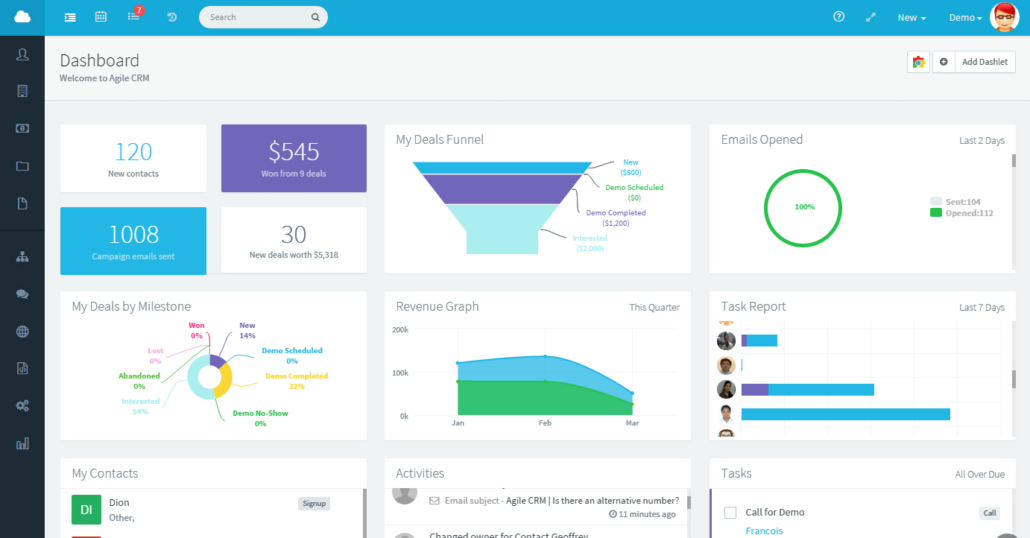
What makes Agile CRM a good ActiveCampaign alternative?
When it comes to the number of features provided, Agile CRM has a clear upper hand, providing features like lead generation, chat integration, etc.
Plus, this CRM is intuitive, and based on a review on G2,
“Its onboarding process is straightforward, so there’s no long learning curve to worry about. Any business can benefit from using this user-friendly CRM, which offers a clear and concise interface for the tasks it’s designed for.”
Where does Agile CRM fall short?
A chink in this CRM’s armor is that its features aren’t distributed well across various packages. This issue has been put on multiple reviews, mentioning how the integration of phone and email is only allowed in the highest package.
Furthermore, the CRM is not very robust, with many users complaining that the paid version has many bugs and hidden costs.
“Once we started using emails in a campaign, many bugs surfaced and hidden features that we needed to run the campaigns weren’t. So, to set up such a campaign, you need to update again to a higher plan.”
Chris F (via G2)
Price:
- Free – $0 per user/month
- Starter – $8.99 per user/month
- Regular – $29.99 per user/month
- Enterprise – $47.99 per user/month
We hope you found this list of ActiveCampaign alternatives, their features, pricing and reviews useful. While choosing an alternative to ActiveCampiagn, pricing and customization go hand-in-hand, since most budget CRMs won’t fit your business like a glove.
And that’s where LeadSquared excels. If you want a highly customized product which is both scalable and pocket-friendly, then you should get in touch with our CRM experts to understand how much better tailored solutions can be!
FAQs
5 user-friendly tools that are similar to ActiveCampaign, in terms of features and pricing are:
1. LeadSquared
2. Keap
3. Insightly
4. EngageBay
5. Agile CRM
ActiveCampaign is a good tool for solopreneurs and SMBs who want to automate and track their marketing initiatives. It is a great option for companies focusing on email marketing and building landing pages. But if you plan to scale soon, you can opt for tools such as LeadSquared.
No. However, it does offer a 14-day free trial.
ActiveCampaign offers far more advanced marketing features when compared to MailChimp.
W











