A sales software is a digital application that helps businesses streamline, optimize, and speed up the entire sales lifecycle. It ensures that sales representatives have access to tools and features to achieve their key performance sales indices.
As in the case of the application, a sales software can be analogous to a tool that increases the chances of acquiring paying customers. As we all know, the fact that you have the best or prettiest product does not guarantee popularity or exposure. Sales representatives know that generating leads is not enough, as it is imperative to identify the most promising leads first. This will help with the efficient use of sales resource and increase the chances of conversion to paying customers.
What is the difference between Sales Software and CRM?
There are often misinterpretations between sales software and customer relationship management (CRM) software, and we will clear this misconception here.
CRM software | Sales software | |
Definition | CRM software is a digital tool used to manage interaction with customers right from their initial contact with the firm up until after the sale is made. | Sales software helps businesses manage every aspect of the sales cycle from inquiries and orders, all the way to invoicing and payment. |
Used by | Sales, Marketing, Operations, and Analytics | Sales and Sales Management |
Scope of use | CRM can be thought of as software that helps with interaction pre-sale and post-sale. But a few CRMs come with sales management features or can be easily integrated with sales software. | Limited to sales management and it needs to be integrated with a CRM software to enable up-selling, cross-selling, and decrease churn. |
Before choosing a sales software, you should know all the features it possesses to leverage it in the best way possible.
8 Key features of sales software
We will explore some of the most important features to look out for in a sale software below:
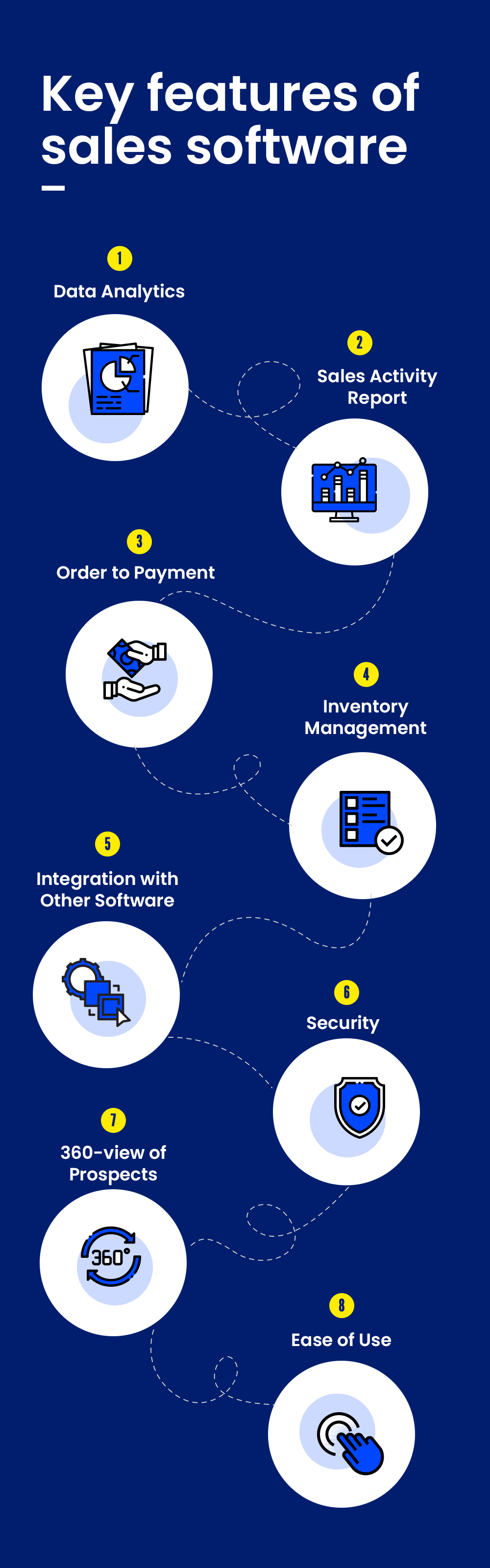
1. Data Analytics: Data is fast becoming a very critical part of every process in business. This is no different in sales. Data from sales prospects need to be analyzed in order to understand their intent and score them. Sales analytics can also help you gain insight into prospects and identify new possible opportunities.
2. Sales Activity Report: Previous sales activity reports should be easily accessible on a sales software. This will help the business and sales representatives to keep track of past sales and easily reconcile accounts.
3. Order to Payment: Sales software should be able to manage every interaction with customers’ right from when they place an order or inquire about your service till when they make a payment for the service.
4. Inventory management: Another very important feature of sales software is the ability to manage and update inventory as they are being sold. This will help sales representatives stay ahead of customers and reduce shortage costs.
5. 360-view of prospects: You need a sales software that gives a broad and narrow view of prospects. This will help you create a personalized sales approaches towards these prospects, thus increasing chances of conversion. Sales representatives want to understand prospects in an in-depth manner, and good sales software helps them achieve this. In addition to these, one should also be able to filter prospects according to different options like geography, age, and other demographic data.
6. Integration with other software: Sales software do not work alone as they need data from various other departments of a company. This is why you need a sales software that can be integrated with your other software – marketing, contact management, social media, and so on.
7. Security: Security is another very important feature of sales software. You would be dealing with a lot of sensitive customer and business data, so the last thing you want is a leak of such sensitive information.
8. Ease of Use: It is imperative that the sales software is very easy to use. You do not want sales representatives spending months learning how to use a new software as that will reduce productivity and increase the chances of mistakes.
Importance of investing in sales software

1. Organizational efficiency: Using sales software ensures that all your prospects and customer information are in one place. This organization helps reduce data duplication and helps to create a unified approach to sales management.
2. Higher sales efficiency: The efficiency of sales operations are improved with the use of sales software. The unification, streamlining, and optimization of the sales process with this digital application makes everything more efficient.
3. Improved collaboration within the company: Sales software interacts with almost every process and department in the company, so it will help foster collaboration and interaction amongst staff.
4. Enhanced understanding of customers: The amount of prospect and customer data is more than enough for one to understand the needs of these customers and discover hidden opportunities for more products or services.
5. Satisfaction of sales representatives and customers: When sales representatives are productive, their satisfaction and happiness go up. The same can be said of prospects and customers when they are served well. Sales software enhances the satisfaction of both parties.
6. More accurate sales forecast: With good sales software, businesses can easily forecast sales and other business metrics based on their activities. The best part about these forecasts is that they are more accurate than those without sales software.
Now that we have seen why you should choose a sales software for your business, let’s look at the top ones that will help improve your business.
Top 22 Sales Software for 2024
CRMs
As mentioned before, Customer Relationship Management Software (CRM) handles the front end of your business and everything to do with lead and client interactions. And the sales process begins as soon as a lead is created so a CRM functions as a tool to manage leads, sales, and customers. Here are top 3 user-friendly CRMs that come with sales management features:
1. LeadSquared
LeadSquared is India’s first Unicorn CRM without VC funding. This software provides complete sales solutions to businesses, from lead capturing to upselling and cross-selling to clients. Businesses can also automate their sales workflows and monitor the performance of sales teams, even for remote and on-ground teams.
Key features:
- Lead management
- Workflow automation
- Sales automation
- Sales management
- Lead scoring
Pros:
- User-friendly and short implementation time
- Excellent customer support
- Highly customizable and flexible
- In-depth sales features
Cons:
- It can be a little slow to use at times
- The mobile app has limited functionality when compared to the desktop version.
Ratings
4.6 on G2, 4.3 on Capterra, and 4.4 on Gartner
Reviews:
👍“LeadSquared is a great tool for new businesses, startups, or even established companies to capture leads and manage the prospects’ data efficiently.”
👍“LeadSquared’s reports not only give accurate call data but also adhere to the highest standards.”
👎“The LeadSquared portal lags while accessing multiple leads, and the task reminder constantly pings us through the mail.”
Price:
- Lite: $25 per user/month
- Pro: $50 per user/month
- Super: $100 per user/month
You can also get in touch with the team to request for a custom pricing plan.
2. Pipedrive
Pipedrive’s CRM is commonly dubbed “made by salespeople, for salespeople” due to its exceptional sales features. The platform is built for B2C businesses that want extensive control of their sales pipeline.
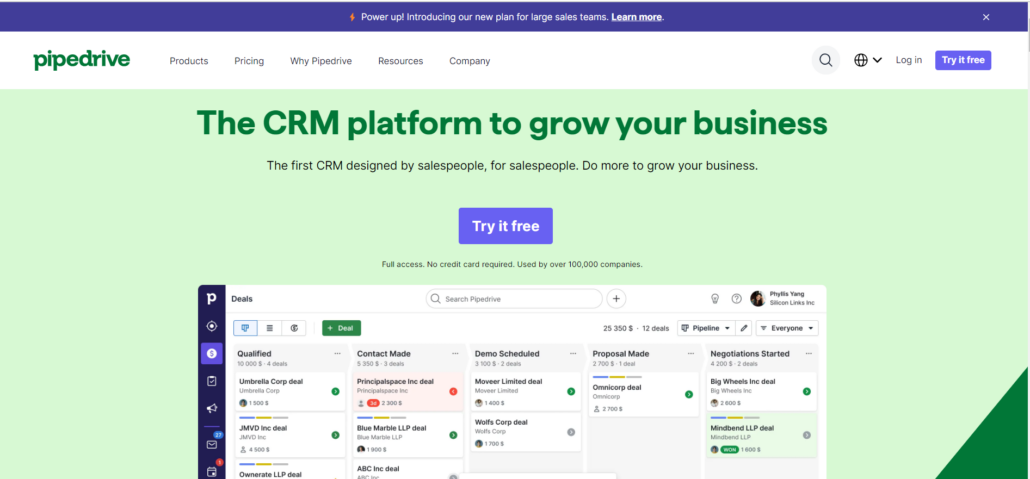
Key features:
- Pipeline management
- Lead tracking
- Lead scoring
- Sales force automation
Rating:
4.2 on G2, 4.5 on Capterra, and 4.3 on Gartner
Pros:
- Simple and easy-to-use interface
- Extensive pipeline management
- Great mobile application
- Can handle large amounts of lead data
Cons:
- Limited reporting
- Poor customer support
- Limited automation and customization
- Insufficient third-party integrations
Reviews:
👍 “The tool has quite powerful features such as the constant monitoring of calls and emails to achieve greater harmony across sales channels.”
👍 “The Kanban-like sales pipeline and overall pipeline management make it easy to manage and track the progress of various deals at different stages.”
👎 “If you need any degree of assistance in onboarding your team, this is NOT the solution for you.”
👎 “Pipedrive is designed to serve as a basic CRM system. If you hope to highly customize the platform and use advanced features, this might not be the CRM for you.”
Price:
- Essential: $9.90 per user/month
- Advanced: $19.90 per user/month
- Professional: $39.90 per user/month
- Enterprise: $59.90 per month
3. Salesforce
Salesforce is one of the oldest and most established CRMs in the market. It offers businesses tailored solutions with a plethora of in-depth and custom features.
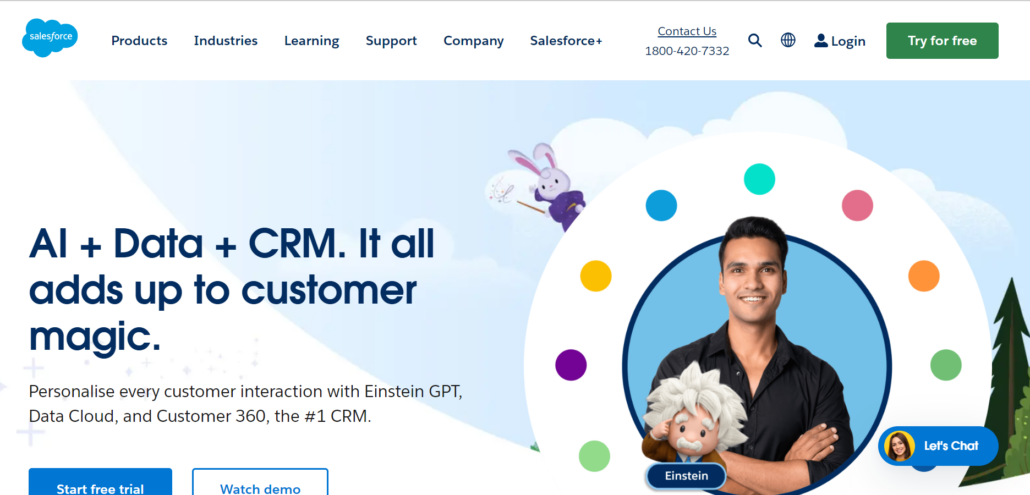
Key features:
- Lead management
- Sales forecasting
- AI analytics
- Sales management
- Lead Scoring
Ratings:
4.3 on G2, 4.4 on Capterra, and 4.4 on Gartner
Pros:
- Tailored solutions that fit business processes perfectly
- Robust features
- Integrates with all third-party applications
- Great training resources
- Excellent reporting features
Cons:
- It can be expensive for small businesses
- Steep learning curve
- Long implementation time
- Hidden costs to customize existing Salesforce CRM
Reviews:
👍“I do love that it integrates with so many tools that we’re using already so that we can rely on SFDC as a single source of truth.”
👍 “The platform excels at managing leads, tracking opportunities, and forecasting sales, resulting in an overall positive experience.”
👎 “The software was expensive, and the salesperson made licensing sales complicated and confusing.”
👎 “Everything is pretty archaic. You cannot go to specific pages with one click.”
Price:
- Essentials: $25 per user/month
- Professional: $75 per user/month
- Enterprise: $150 per user/month
- Unlimited: $300 per user/month
4. ActiveCampaign
Positioned as a frontrunner in CRM and Sales Enablement software, ActiveCampaign distinguishes itself with its robust automation and AI capabilities. Catering to businesses seeking a holistic approach to customer engagement, ActiveCampaign integrates seamlessly with e-commerce platforms, enhancing sales strategies with personalized communication and efficient lead management.
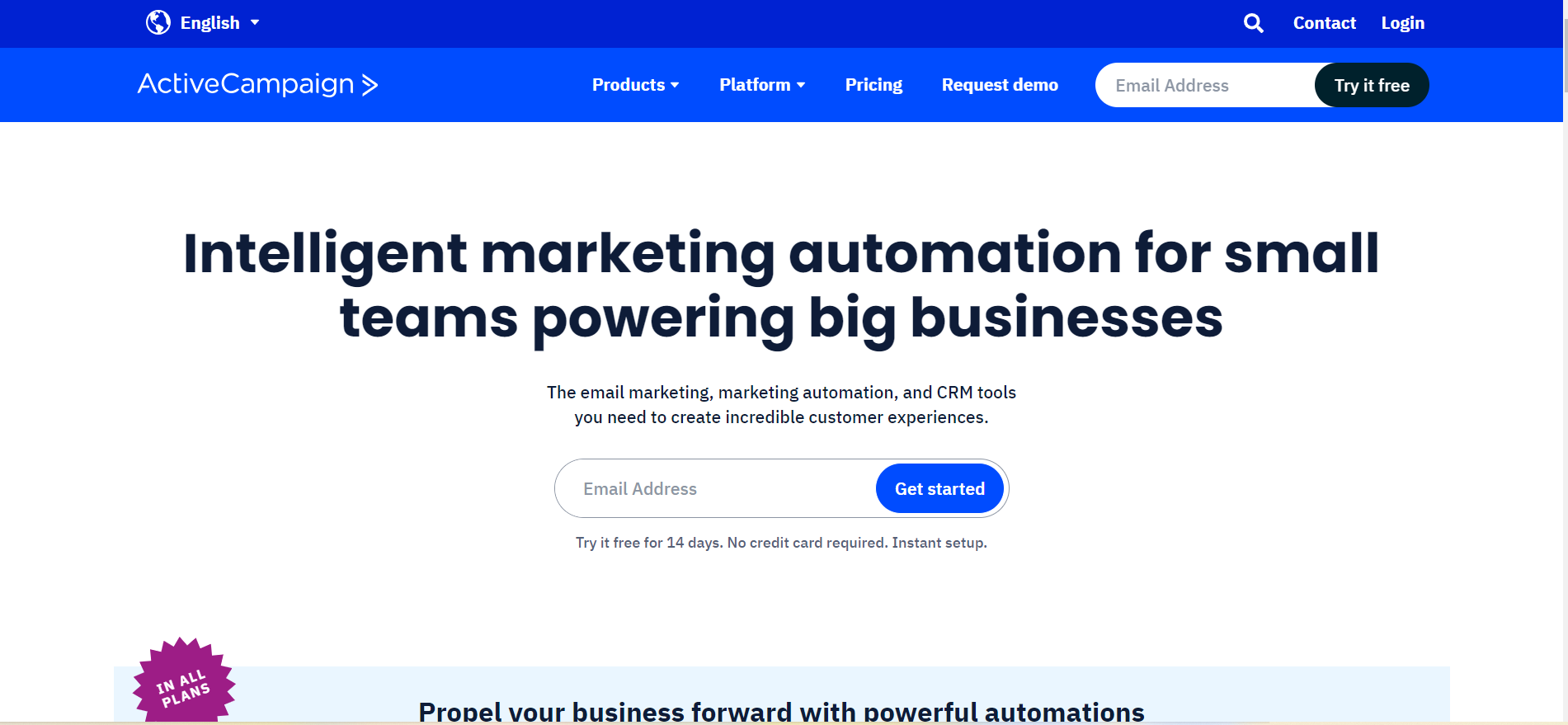
Key Features:
- Advanced CRM functionalities
- Comprehensive sales enablement tools
- AI-driven email marketing, automation, and site tracking
- Automated sales workflows and lead scoring
Pros:
- Intuitive user experience with a friendly interface
- Powerful automation that simplifies complex sales processes
- Extensive customization for personalized customer journeys
- Dynamic AI tools for targeted product recommendations and sales insights
Cons:
- Can be overwhelming, with extensive features for new users
- Advanced features may require a learning curve
Ratings:
4.5 on G2, 4.6 on Capterra, 4.5 on Gartner
Reviews:
👍 “The built-in CRM is a game-changer, seamlessly integrating all my contact details and interaction histories.”
👍 “The platform eliminates the requirement for users of varying skill levels to use multiple programs by centralizing all records in a single location that can be accessed from anywhere at any time.”
👎 “Would like to have a faster loading time when it comes to saving emails, creating landing pages and reports.”
Price:
ActiveCampaign has different packages depending on your needs, as well as bundles for larger companies that need more features.
Sales:
- Plus: $19 per user/month, billed annually
- Professional: $49 per user/month, billed annually
Marketing:
- Lite: $29 per month, billed annually
- Plus: $49 per month, billed annually
- Professional: $149 per month, billed annually
5. EngageBay
EngageBay is an affordable all-in-one marketing, sales, and customer support software for small businesses, solopreneurs, and startups. EngageBay’s motto is ‘Market Better. Sell Faster. Support Smarter,’ and it does just that. The platform offers an extensive suite of tools to help businesses optimize their sales processes.
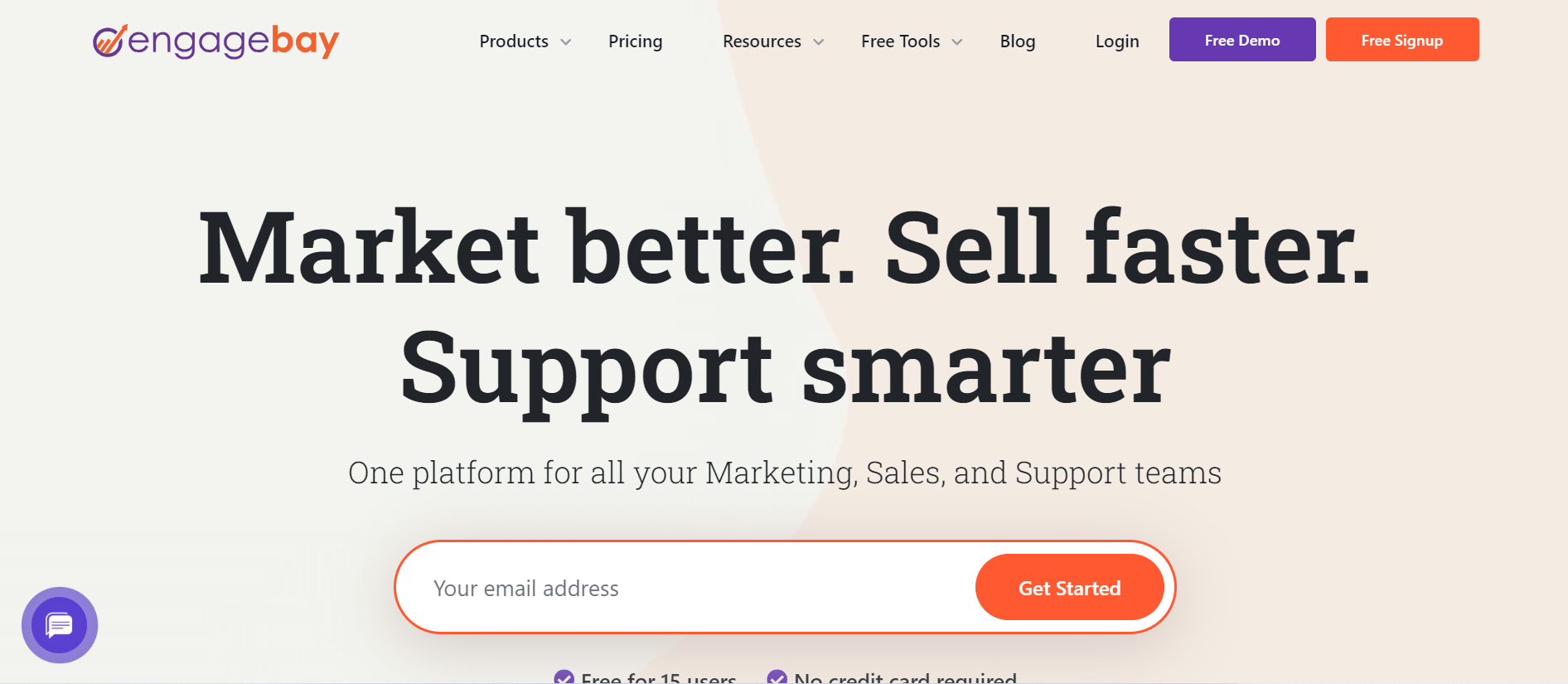
Key features:
- Sales pipeline management
- Multi-step visual sales automation
- 360-degree customer view
- Lead management and tracking
- Forecasting, reports, and dashboards
Ratings:
4.6 on G2, 4.7 on Capterra, 4.2 on Gartner
Pros:
- Affordable paid plans
- Free-forever plan with CRM
- Holistic customer view with touchpoint data
- Insightful dashboards
- Automated sales workflows and email marketing
- Intuitive interface
Cons:
- No built-in search marketing and SEO
- Advanced features are available only in the paid plans
Reviews:
👍 “Can’t beat the features for the price”
👍 “Easy to use. Easy to scale”
👍 “Great system for small to midsize companies”
👎 “Cumbersome at first”
Price
All-in-one:
- Free: $0/month
- Basic: $12.74/month
- Growth: $55.24/month
- Pro: $101.99/month
Marketing:
- Free: $0/month
- Basic: $11.04/month
- Growth: $42.49/month
- Pro: $67.99/month
CRM & Sales Bay:
- Free: $0/month
- Basic: $11.04/month
- Growth: $42.49/month
- Pro: $67.99/month
Service Bay:
- Free to use
Sales acceleration software
Sales acceleration software is built to speed up your business process, shorten sales cycles, and close more prospects. They achieve these results by streamlining your sales processes through automation and improving organizational engagement. Let’s look at our three recommended sales acceleration software – Gong, SalesLoft, and Outreach – in more detail.
1. Gong
Gong is a sales acceleration software that improves the sales process by providing better visibility to the reps’ pipelines. Gong’s main goal is to help you improve your revenue through deep insights, forecasting, and AI assistance to close sales.
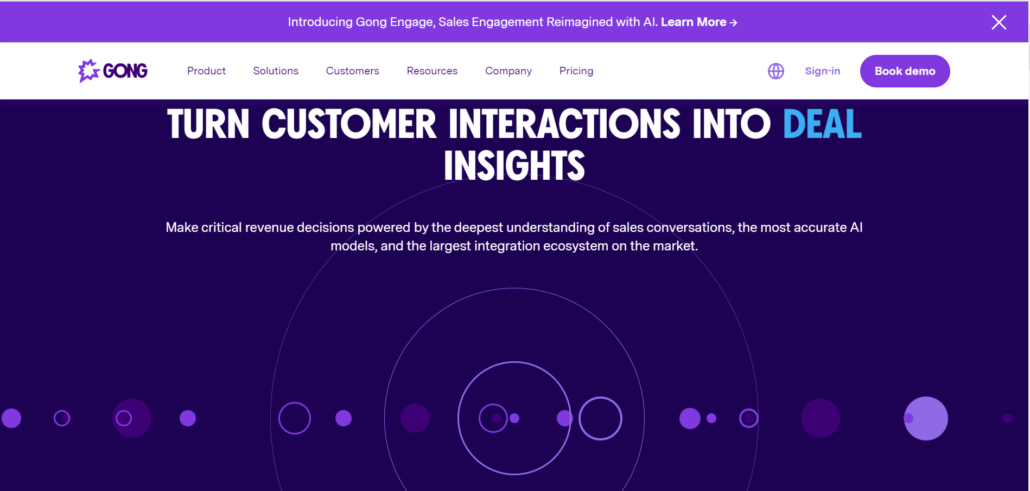
Key features:
- Revenue forecasting
- Pipeline management
- Risk management
- Win/Loss analytics
Ratings:
4.7 on G2, 4.8 on Capterra, and 4.6 on Gartner
Pros:
- AI-based analytics
- Customer behavior reports
- Easy to use
- Integrates with many CRMs
- Great customer support
Cons:
- Lack of customizability
- Data privacy and security need to be improved
- Inconsistencies in results
- Complex to set up
Reviews:
👍 “I like that it takes *thinking* out of my job. If I have questions about something a customer said or something that I said, I can just go to the call, search for it, and find it”.
👍 “The platform is easy to navigate, making it simple for sales reps to access the information they need and take action quickly.”
👎 “I wish there was more of a walkthrough or continued training on how to use Gong and best practices to get the full value out of the platform.”
👎 “I think one area of opportunity for Gong is to make it easier to navigate to a call via the search function.”
Price:
Gong offers custom pricing. Along with the platform fee, it also charges per user. You can check their pricing page for more information.
2. SalesLoft
SalesLoft allows businesses to generate revenues faster by shortening their sales cycles. And it achieves this by optimizing pipelines, all the way from nurturing to managing them and forecasting outcomes.
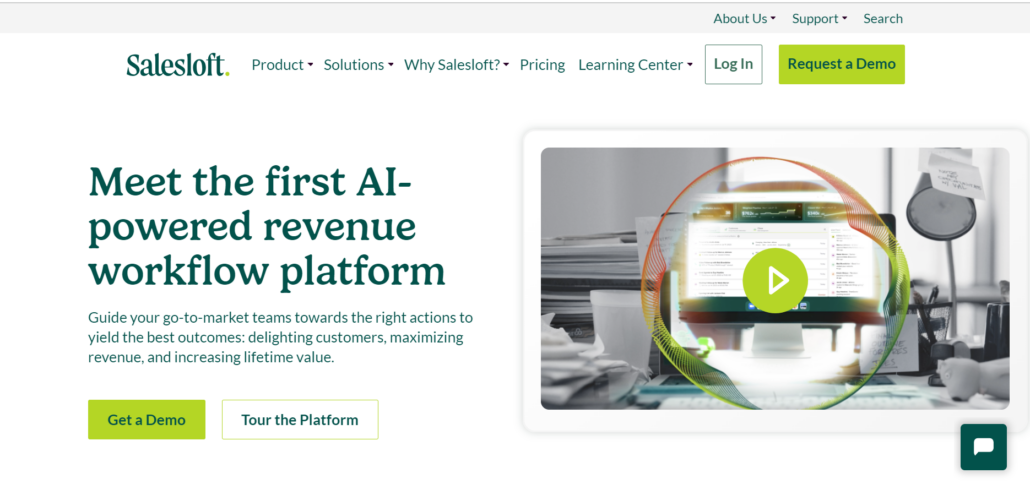
Key features:
- Sales opportunity management
- Sales forecasting
- Deal intelligence
- Personalization of customer journeys
Ratings:
4.5 on G2, 4.3 on Capterra, and 4.3 on Gartner
Pros:
- Easy to use
- Intuitive UI
- Great sales automation
- Integrates with a wide range of CRMs
- Good customer service
Cons:
- Software can be buggy
- Limited integrations
- Opportunity management
Reviews:
👍 “SalesLoft has drastically increased our efficiency and helped us bring in a significant amount of revenue.”
👍 “What I mostly love about SalesLoft is that it is really easy to use and that it helps me target and follow up with more customers giving automated emails a personalized approach.”
👎 “I (along with every team I’ve been on) find ourselves having to restart computers almost daily to fix a call-out issue.”
👎 “SalesLoft has a great feature set, but for one reason or another, we have been running into A LOT of bugs.”
Price:
SalesLoft offers three priced packages. You can check their pricing page for more information and custom quotes.
3. Outreach
Outreach is created to remove every obstacle that your sales team may face. In the all-in-one software’s own words, “What rep wants to switch between five or more sales tools for just one opportunity?” This sales acceleration software is designed to improves business pipelines.
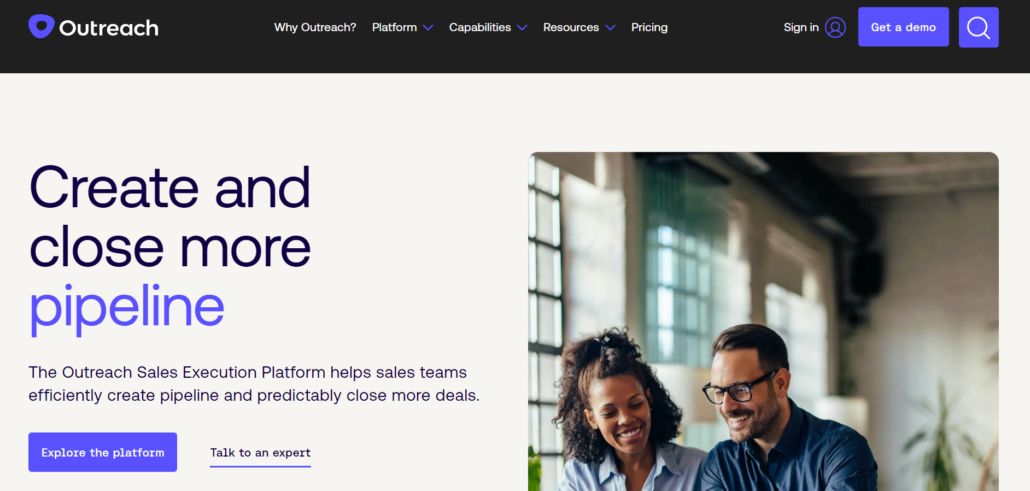
Key Features:
- Pipeline management
- Sales analytics
- Deal management
- Rep coaching
- Conversation intelligence
Rating:
4.3 on G2, 4.4 on Capterra, and 4.4 on Gartner
Pros:
- Intuitive interface
- Robust email automation and scheduling features
- Great customizations and flexibility
- Customer service
Cons:
- Limited integrations
- Insufficient reporting and analytics
Reviews:
👍 “I’ve been using them for over five years now, and they are constantly innovating but staying best-of-breed regarding what they do.”
👍 “The pipeline automation features help reduce tedious manual entry so I can focus on other important aspects of the customer/prospect relationship.”
👎 “Outreach experiences issues regularly. There’s always something wrong with it.”
👎 “Using this software cut our call volume in half, we had our WORST sales month in 2 years.”
Price:
Outreach provides custom quotes depending on customer needs. You can check their pricing page for more information.
4. Storydoc
Storydoc is an interactive AI proposal creator that helps SDRs and sales teams engage with more prospects, get more meetings booked, and ultimately win more deals. Storydoc aims to make your offering truly stand out through interactive decks guided by AI.
It binds together the capabilities of your sales tool stack by integrating with tools like Salesforce, Gong, Zoominfo, and Calendly among others to deliver tailored and personalized decks at scale.
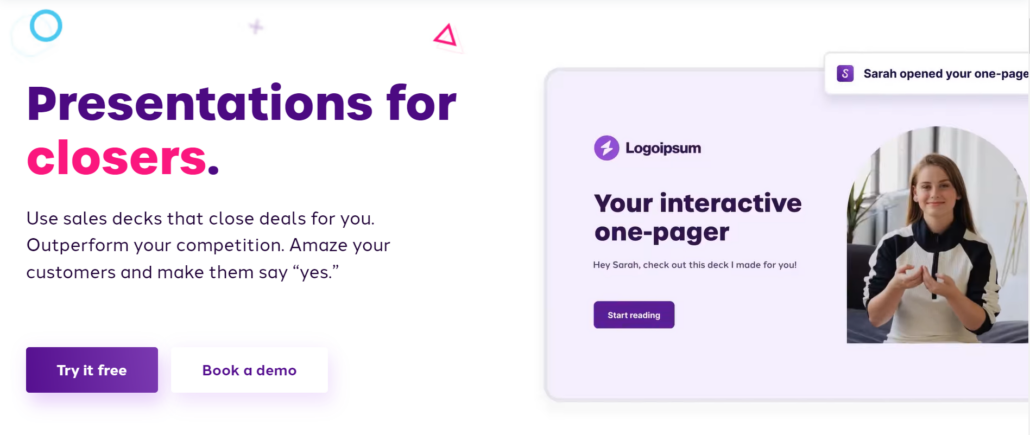
Key features:
- Interactive scroll-based design
- AI-generated text and media
- Automatic company branding for each slide
- CRM and other sales tools integrations
- Out-of-the-box sales deck analytics suite
Ratings:
4.5 on G2
Pros:
- Engaging interactive design
- Personalized decks at scale
- Built-in user behavior analytics
- Faster and better decks with AI-guided and generated content
Cons:
- The editor can pose a learning curve for professionals accustomed to using traditional PowerPoint slides
- Expensive for single-account users and freelancers
Reviews:
👍”The good thing about it is that it provides a lot of templates, and all of them are animated and it provides a lot of images to put in the slide which makes the presentation look fabulous.”
👍”This looks amazing! Nothing harder than getting people to read and understand your offer. People are on the go, on mobile, multitasking and don’t really have the attention for a deck.”
👎”This is an example of a fantastic tool with great features, but sadly, crippled by a few key limitations that upset everything for everybody.”
Price:
- Starter: $30/month per user
- Pro: $45/month per user
- Team plans: custom pricing
5. SalesBlink
SalesBlink is one of the top cold outreach tools for boosting your sales team’s productivity. It assists you in making cold email outreach plans that automatically send follow-up messages.
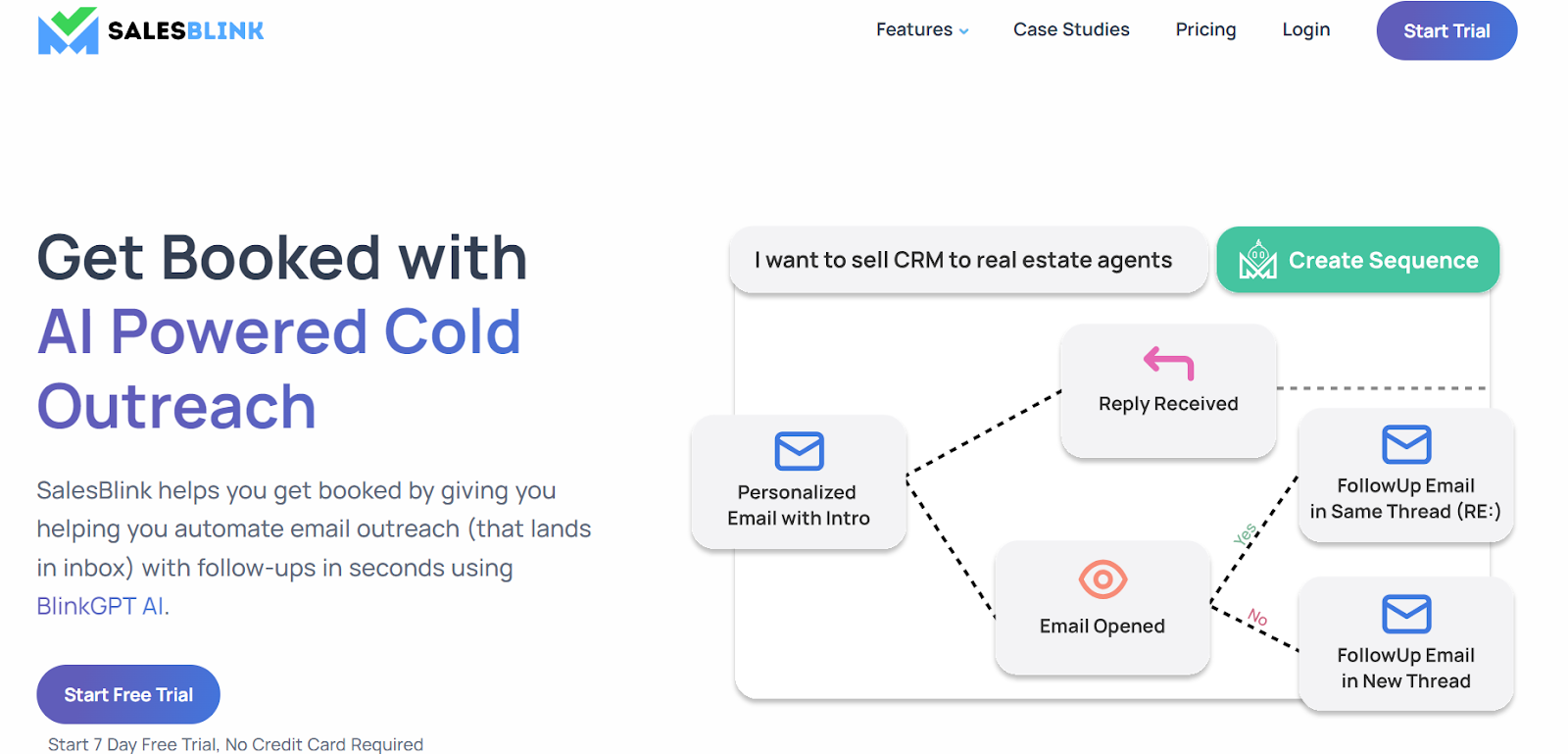
Key Features:
- BlinkGPT AI
- Cold Email Outreach
- Email Sender Rotation
- Email Warmup
- Email Verification
Rating:
4.5 on G2, 4.7 on Capterra, 4.8 on Software Suggest
Pros:
- Create excellent templates with the help of BlinkGPT
- Create effective sales sequences through BlinkGPT
- SalesBlink is easy to use
- All the emails land in the Inbox
- Super fast support time
Cons:
- It lacks lead generation functionality
- The cold calling feature is absent
- SalesBlink doesn’t provide a CRM
Reviews:
👍“Serious value for money + lots of features”
👍“Excellent prospecting tool.”
👍“A sales engagement platform that provides a range of tools.”
👎“Abandoned application and buggy- not useful at all.”
👎“Good for prospecting but with room for improvement.”
Price:
- Growth: $29/month
- Scale: $99/month
- Business: $199/month
Sales analytics software
Analytics and reporting are an essential part of every business. They provide valuable feedback on how well your team is performing and it also identifies areas for improvement. 71% of sales rep spend a lot of time just entering the data and then building visual reports becomes an additional task. Sales analytics software automate the report-creating process and give you deep business insights in minutes, saving a lot of your rep’s time.
1. Tableau
Tableau provides in-depth and visual analytics for users that want extensive customizations with robust solutions. The tool is known for its in-depth features, excellent sales forecast reports, and AI analytics.
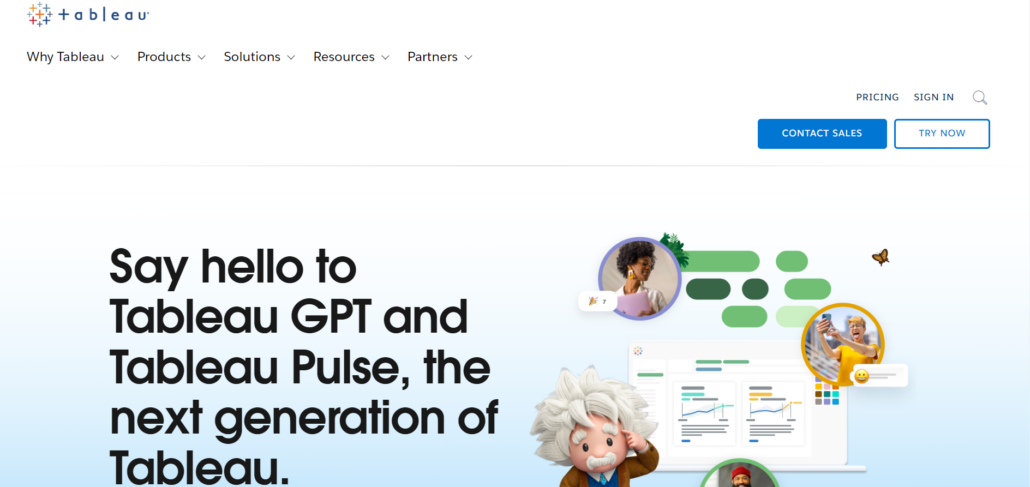
Key Features:
- Data visualizations
- Informative dashboards
- Real-life analytics
- Sales forecasting
Ratings:
4.2 on G2, 4.5 on Gartner, and 4.2 on Capterra.
Pros:
- Capturing data from multiple sources
- Highly customizable
- Intuitive data visualization
- Integrates with a lot of applications
- Real-time dashboards
Cons:
- More expensive than other analytics software
- Not potent at handling big data
- Steep learning curve
Reviews:
👍 “Tableau is able to create beautiful and easy-to-digest dashboards that are easy to interact with and very customizable based on the data that is being analyzed.”
👍 “Tableau’s drag-and-drop functionality allows users to quickly build and customize reports and dashboards to fit their specific needs.”
👎 “It requires someone with specialized knowledge to use, and the online training doesn’t cover all use cases.”
👎 “Tableau can be expensive, especially for larger organizations requiring advanced features and capabilities.”
Price:
- Einstein Predictions: $75 per user/month
- CRM Analytics Growth: $125 per user/month
- Advanced Analytics Platform with AI Built In: $150 per user/month
- Revenue Intelligence: $200 per user/month
2. Power BI
Power BI is Microsoft’s Business Intelligence and Analytics software. Launched in 2015, Power BI integrates with multiple third-party applications to give companies in-depth reporting and insights into their business processes.
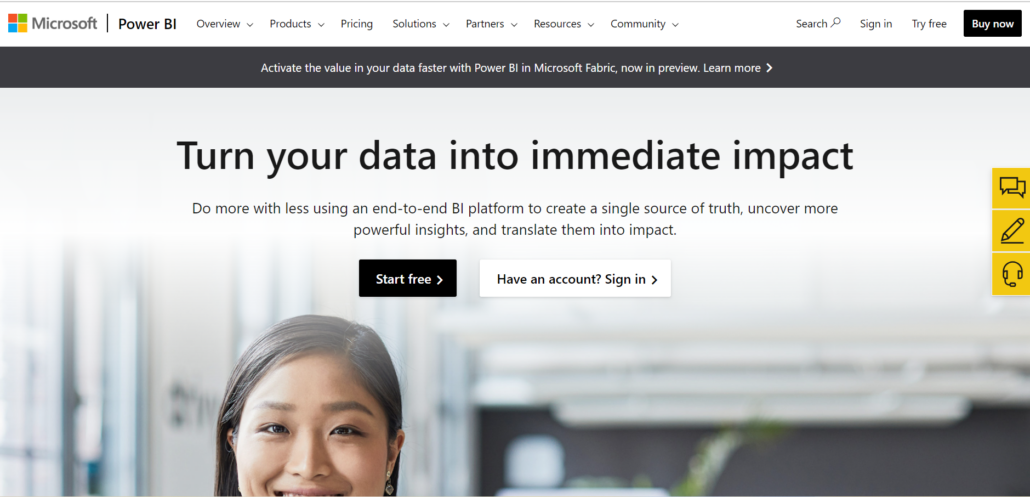
Key features:
- Data visualization
- Big Data processing
- Customizable dashboards
- Dashboard builder
- Report builder
Ratings:
4.4 on G2, 4.4 on Gartner, and 4.6 on Capterra.
Pros:
- Excellent integration with other Microsoft products
- Wide range of data connectors
- Interactive dashboards
- Strong community support
- Reliable data security
- Customizable visualizations
Cons:
- Limited data transformation capabilities
- Inconsistent refresh rates
- Not easy to learn
- Complex to modify and model data
Reviews:
👍 “It has been really good in connecting our datasets from SharePoint and other local Excel files. There are a lot of different visualizations you can make, which helps tell the story better.”
👍 “The best things I found about Power Bi is that I can easily import data from various sources like Excel, CSV, SQL server, API, etc.”
👎 “It does not have a built-in programming language, so developers have to use DAX or other third-party tools to manipulate data.”
👎 “Power BI could involve a steep learning curve for non-tech savvy people. It is difficult to convince managers to use Power BI over traditional pivot tables as it could be daunting to learn.”
Price:
- Pro: $10 per user/month
- Premium per user: $20 per user/month
- Premium per capacity: $4,995 per capacity/month
3. MicroStrategy
MicroStrategy empowers businesses to deploy and build analytical solutions. With its unique HyperIntelligence technology, this reporting software helps businesses with features like:
- Real-time dashboards
- Document storage
- In-depth insights
- Mobile application
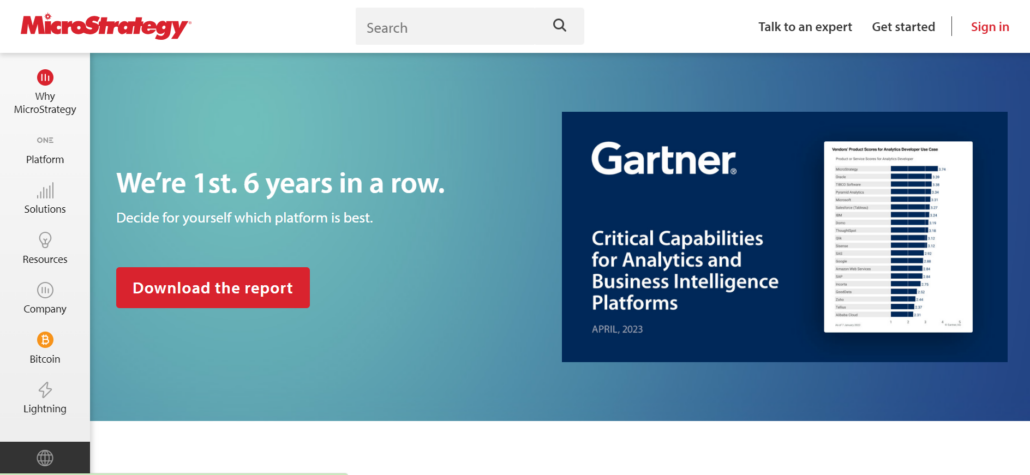
Ratings:
4.2 on G2, 4.6 on Gartner, and 4.3 on Capterra.
Pros:
- Very user-friendly
- Highly customizable and flexible
- Provides excellent data security
- Provides insights in zero clicks
Cons:
- Steep learning curve
- UI isn’t very intuitive
- Not easy to scale
Reviews:
👍 “I appreciate the ability to customize this software and the appealing dashboards that allow for real-time data analysis.”
👍 “This is one of the oldest reporting tools that is still used by many giants because of its flexibility & robustness.”
👎 “It is not very efficient when handling a large set of data, resulting in errors and redoing the whole thing.”
👎 “If you’re unfamiliar with MicroStrategy, the interfaces can be overwhelming. I personally do not find the interfaces very intuitive either.”
Price:
MicroStrategy provides custom quotes depending on your needs. You can contact them at info@microstrategy.com for more information.
Sales productivity
Sales productivity tools are software that help salespeople sell more efficiently by automating many sales tasks. Now since the definition of these types of tools is a little vague, you have software of all shapes and sizes that fall under this category. Here, we’ll focus on project management software for sales teams:
1. Trello
Trello is a software that tracks and manages any project, sales workflow, or task. This helps save time and provides better visualizations to each sales rep. Furthermore, you can check their work status without having to reach out to them.
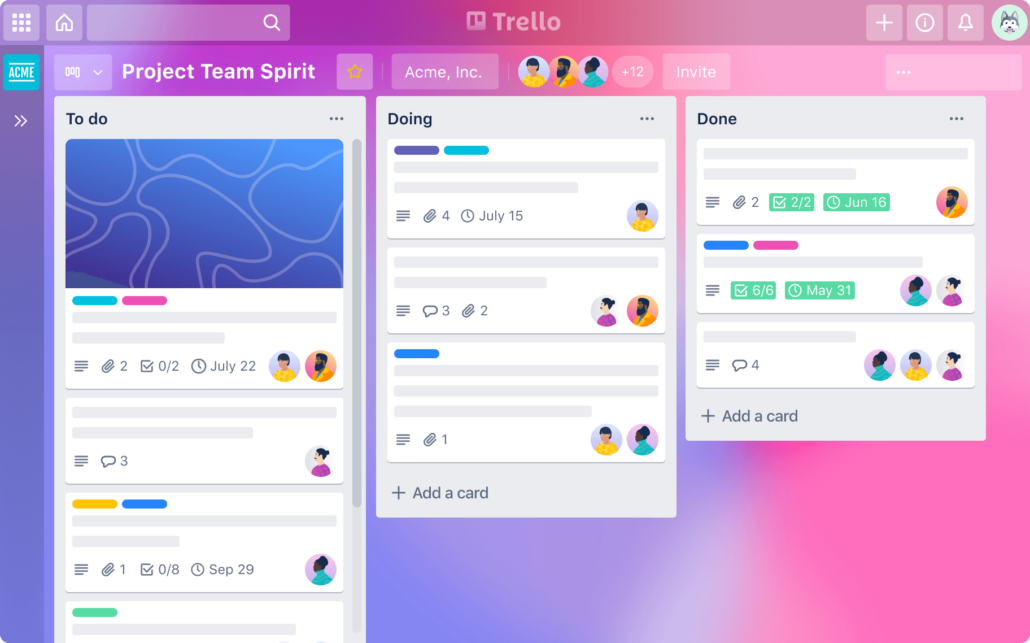
Key features:
- Workflow automation
- Pre-installed boards and templates
- Progress Visualization
- Analytics dashboard
Ratings:
4.4 on G2, 4.3 on Gartner, and 4.5 on Capterra
Pros:
- Easy to use
- Customizable
- Allows excellent teamwork and collaboration
- Provides a good number of integrations
- Mobile App
Cons:
- Limited reporting features
- Has had security issues in the past
Reviews:
👍 “You can create boards for just about anything and customize them to fit your needs. Whether you’re managing a team project or planning your personal to-do list, Trello has got you covered.”
👍 “Trello’s user interface is very intuitive and easy to use, even for people with no project management experience.”
👎 “I don’t like Trello’s lack of ability to edit files like PDF, Word, or PowerPoint.”
👎 “The structure of maps and lists may be somewhat limited if more complex organization is required.”
Price:
- Free: $0 per user/month
- Standard: $5 per user/month
- Premium: $10 per user/month
- Enterprise: $17.50 per user/month
2. ProofHub
ProofHub is an all-in-one project management tool designed to assist teams in organizing projects, collaborating with co-workers, executing tasks and offering visibility to managers and teams.
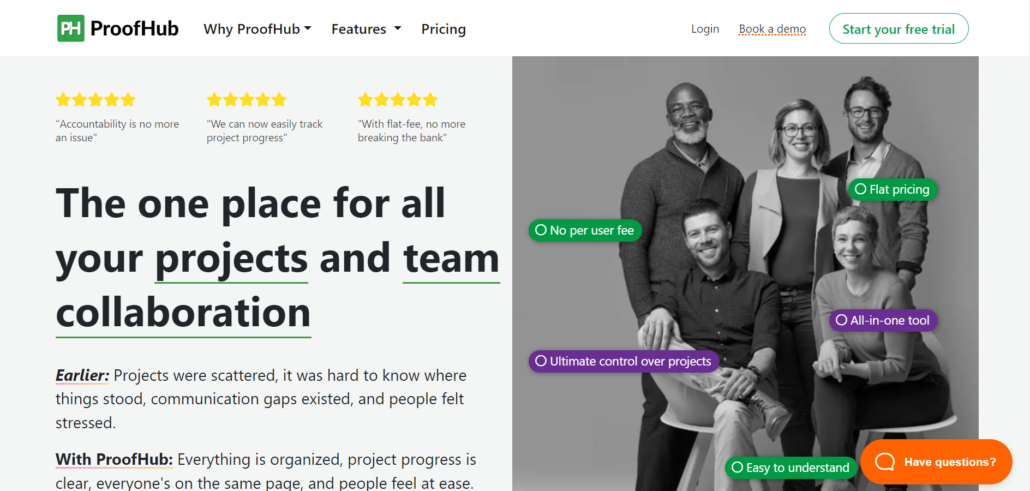
Key features:
- File proofing
- Task management
- Deadline tracking
- Reports
- Data security
Ratings:
4.5 on G2 and 4.5 on Capterra
Pros:
- Offers file storage system
- Great project management features
- Very customizable workflows and templates
- Affordable pricing
Cons:
- Limited integrations
- Steep learning curve
- Lacks advanced features
Reviews:
👍 “With ProofHub, it is simple to follow a roadmap, stay up to date on tasks that are lined up, communicate with teams, and execute ideas together seamlessly.”
👍 “The customer support team has been excellent in promptly resolving our queries and addressing any issues.”
👎 “Managing notifications can be painstakingly difficult to do. It easily gets you overwhelmed and distracts you from focusing on specific items at a time.”
👎 “I find it a bit inconvenient that it has limited integrations with other software platforms.”
Price:
- Essentials: $45/month
- Ultimate Control: $89/month
3. Nifty
Nifty’s all-in-one workspace combines every project management feature under one platform to ensure your organization stays on track. Furthermore, its automation allows reps to focus on the selling part of the business rather than repetitive work.
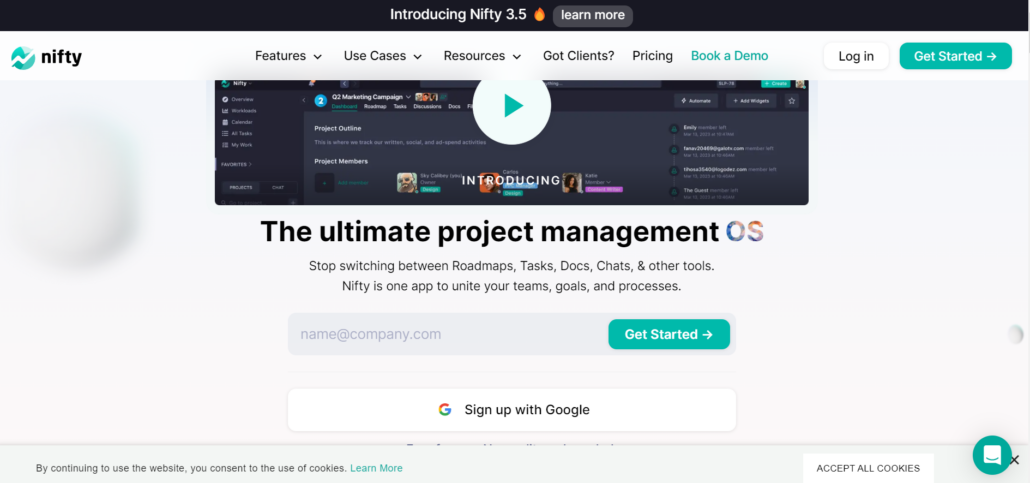
Key features:
- Time tracking
- Roadmaps
- Reports and analytics
- Multiple task views
- Form and document creator
Ratings:
4.7 on G2 and 4.7 on Capterra
Pros:
- Helpful customer support
- Excellent at managing tasks
- Easy to use
- One of the best UI
Cons:
- Limited customizability
- Difficulty in exporting data
- Occasionally glitches out
Reviews:
👍 “Nifty’s sleek design, high level of customisation, and practical features are useful for an organization looking to reduce the time spent managing documents and workflows.”
👍 “Nifty’s feature set is comprehensive and intuitive to use. We’ve tried Clickup, Asana, and Monday, and for whatever reason, those other tools just never took with our team.”
👎 “Their database management and recording user data, for example, have an issue of duplication, and if you created a workspace and then deleted it, you will not be able to use this name again.”
👎 “I am frustrated by Nifty’s slow loading times. It also detracts from its usefulness.”
Price:
- Free: $0 per month
- Starter: $39 per month
- Pro: $79 per month
- Business: $124 per month
- Unlimited: $399 per month
Sales enablement software
Another kind of software is sale enablement software. To improve your sales outcomes, your salespeople need to be adequately trained and provided with all the necessary resources and client information beforehand. And that’s where sales enablement software comes into the picture. Here are some examples of such software:
1. HubSpot
This may surprise those who have heard of HubSpot’s name before, more probably for its marketing CRM. However, its content creation and management capabilities are some features that land it on this list. HubSpot also provides excellent reports, analytics, and insights on won/lost deals, which educates reps to sell better.
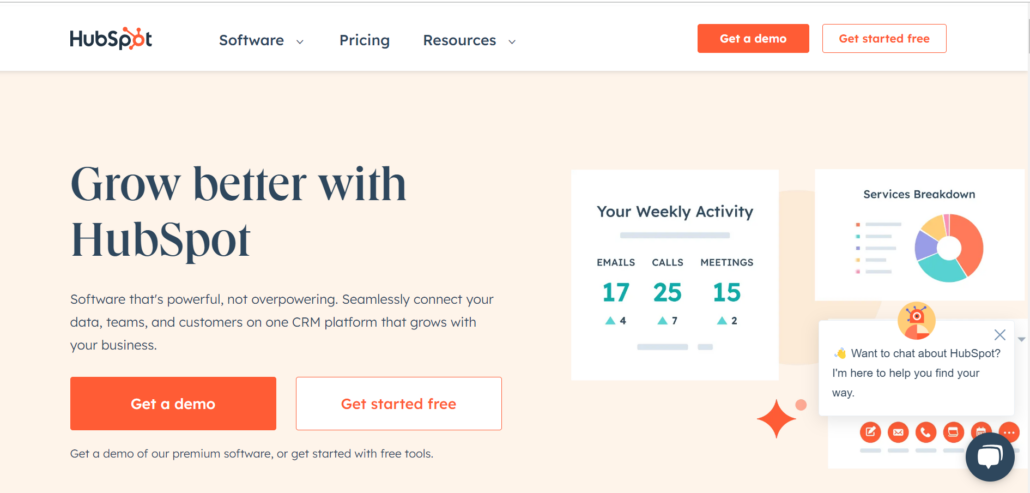
Key Features:
- In-depth reporting and analytics
- Gamification of reports
- Workflow automation
- Content management
Ratings:
4.4 on G2, 4.4 on Gartner, and 4.5 on Capterra
Pros:
- Excellent deal management
- Email tracking features
- Integrates with a wide range of third-party applications
- Provides in-depth reporting
- Allows users to create enablement content on the platform
Cons:
- Expensive pricing
- Limited customization on content creation
Reviews:
👍 “I love the way I can manage all data and information which in it and fetching reports and creating dashboards is very easy and very informative in it.”
👍 “Email automation and/or personalization are features that enable us to communicate with our customers in a targeted manner.”
👎 “The learning curve is steep, and in our experience, the support has been very poor.”
👎 “HubSpot Marketing Hub can be relatively expensive compared to other marketing automation tools, especially for smaller businesses or startups.”
Price:
- Starter: $20 per month
- Professional: $500 per month
- Enterprise: $1200 per month
2. Highspot
Highspot is a sales enablement platform that manages content, helps trains reps, provides contextual guidance, engages with customers, and provides actionable insights. The forum serves as a medium for companies to share the latest information, with customers or internally, quickly.
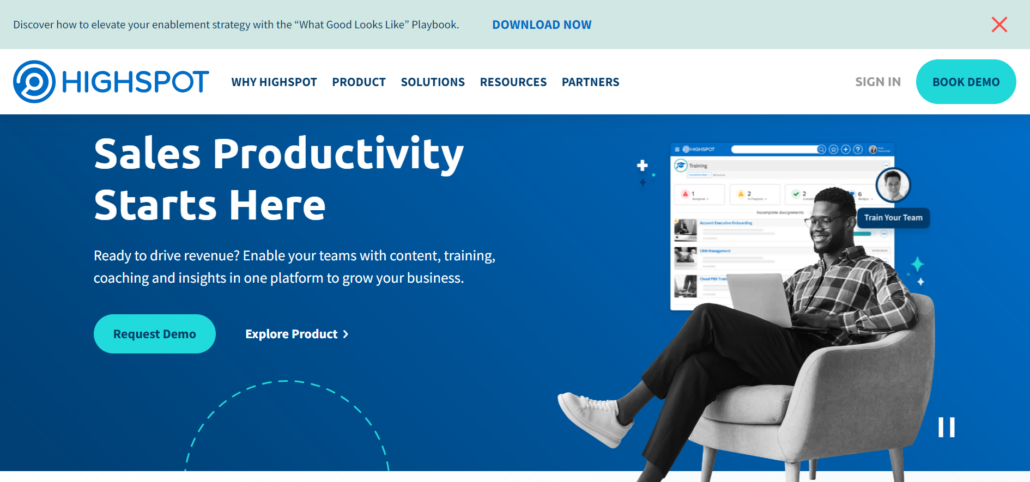
Key Features:
- Enablement measurement
- Rep onboarding and upskilling
- Content structuring and sending
- Enablement strategy creation
Ratings:
4.7 on G2, 4.8 on Gartner, and 4.6 on Capterra
Pros:
- Streamlined content management
- Personalized content recommendations
- Extensive campaign performance analytics
- User-friendly
Cons:
- Limited customizability and flexibility
- Offline functionality doesn’t meet expectations
Reviews:
👍 “The auto-update feature, facilitated by admins posting material from a wide range of cloud services, is helpful in making sure current versions are available to users in real time.”
👍 “Highspot is user-friendly and provides access to various training materials, tests, assessments, and notes from managers.”
👎 “Highspot needs to create ways to adjust the design of the pitch page, which could make more engaging and look better aesthetically.”
👎 “The absolute worst thing is the text editing in an email pitch template. The text editor from my first computer was more functional.”
Price:
Businesses need to contact Highspot’s team for more information about the different packages and prices.
3. Seismic
More than 2000 businesses worldwide use Seismic to help reps engage better with customers, enable teams, and grow their business revenue. Their enablement cloud platform equips customers with the right skills, content, tools, and insights to close more deals.
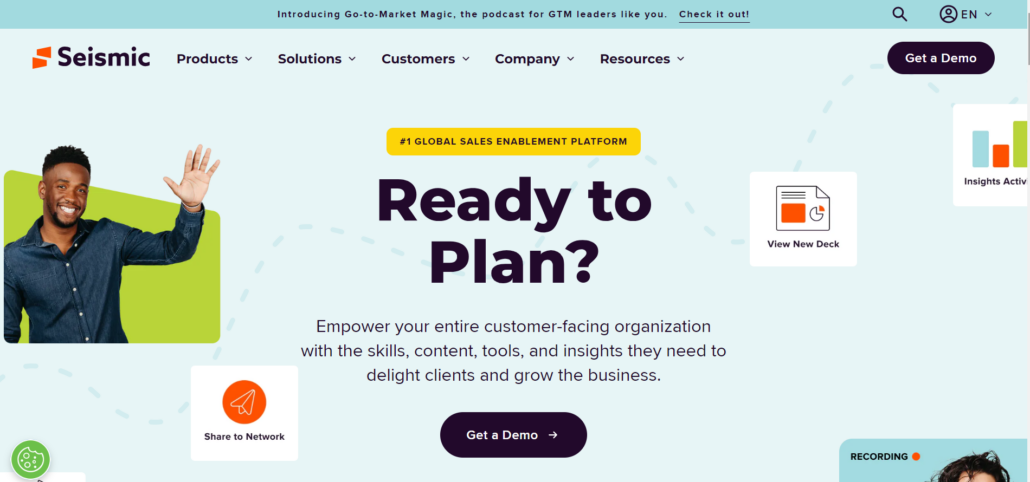
Key Features:
- Sales training
- Centralized content storage
- Win-loss analytics
- Performance reports
Ratings:
4.7 on G2, Gartner, and Capterra
Pros:
- Robust analytics and reporting
- Seamless integrations with third-party applications
- Recording sales pitches for analysis
- Great customer support
Cons:
- Steep learning curve
- Limited mobile capabilities
- Not customizable
Reviews:
👍 “Seismic became the single source of truth for all-sales related content. Seismic allows us more control over the content available to sellers while offering additional features like LiveDocs or Digital Sales Rooms.”
👍 “Using the Outreach/Seismic integration, we have driven high adoption and usage rates while providing our content owners valuable insight on what content is working best.”
👎 “I wish the search feature picked up on more keywords so that you could refine the results better.”
👎 “Seismic’s lengthy startup time is one aspect I don’t like. When I’m pressed for time, the lengthy loading time of the program can be annoying.”
Price:
Seismic offers custom quotes based on your needs. You can contact them for more information about prices.
Customer success software
Every business runs because of its customers. And retaining these customers is crucial for companies because, on average, enterprises spend five times more effort in finding new clients when compared to retaining existing ones. And that’s where customer success software helps your team. They allow you to retain your customers by predicting which ones are most likely to churn, predicting upsell and cross-sell potential, capture their history, and more.
1. ChurnZero
ChurnZero is a cloud-based customer success management platform that helps businesses understand their product reception amongst customers. The software allows you to predict which client is most likely to renew their subscription. It also automates the customer experience process through various touchpoints.
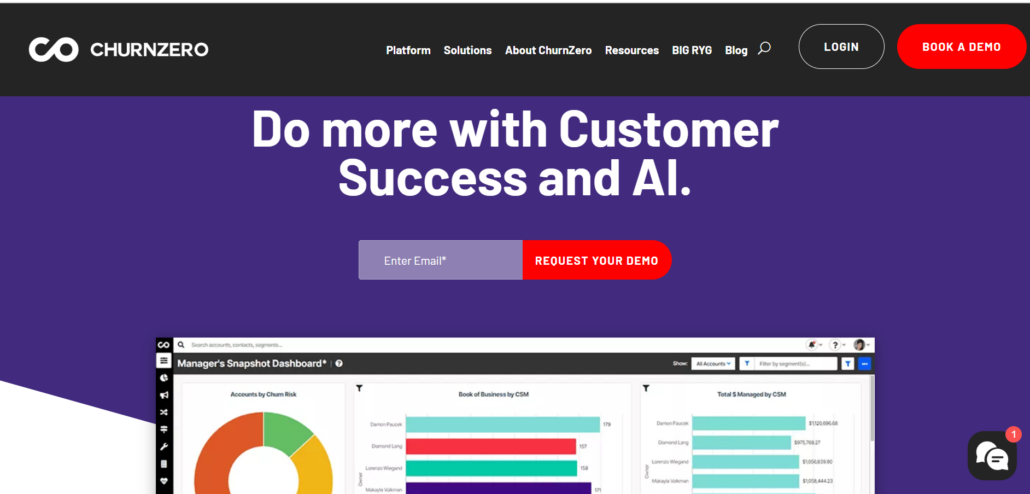
Key features:
- Customer onboarding tracking
- Usage behavior reports
- Multi-channel communication
- Customer health scoring
- Upsell and cross-sell tracker
Ratings:
4.7 on G2 and 4.5 on Gartner
Pros:
- Excellent automation features
- Allows easy customer segmentation
- Integrates with a wide variety of applications
- Good customer support
Cons:
- Limited customizability
- Steep learning curve
- Issues with syncing
- Data can sometimes be inaccurate
Reviews:
👍 “The feature I like is the churn scores and the ability to have several customized algorithms of score calculations, depending on factors such as the type or size of the client.”
👍 “We are in the beginning stages of using ChurnZero, and we have had nothing but excellent service from our implementation rep to our CSM. It was a big reason we chose ChurnZero in the first place.”
👎 “Since ChurnZero is an extremely robust tool, there is a steep learning curve. They do offer useful training resources in CZ University, but I found myself still needing additional assistance as videos can only do so much.”
👎 “Sometimes the platform can be a bit cumbersome to use, especially for surveys and plays. I would also like it to be easier to have clearer analytics and reports.”
Price:
ChurnZero does not have any pricing mentioned on its website. You can contact them for more information.
2. Gainsight
Started in 2009 originally as a customer success software, Gainsight today also offers product experience and digital hub services to over 20,000 customers. This company aims to help businesses understand their clients’ habits, tendencies, and history to sell smarter and retain more of them.

Key Features:
- 360⁰ customer profile
- Customer journey automation
- Workflow automation
- AI-based customer feedback analysis
Ratings:
4.4 on G2 and 4.3 on Capterra
Pros:
- Robust features
- Detailed analytics and reporting
- Great customer support
- Easy to use
Cons:
- Difficulties in integrations
- Not very customizable
Reviews
👍 “The reporting capabilities are very advanced, the support team is always able to help, and it’s possible to generate insights in a couple of clicks.”
👍 “Gainsight has a great user interface. Easy to use and very slick to navigate. I enjoy working with it every day.”
👎 “Customization is difficult and requires a lot of time/effort from the Salesforce team.”
👎 “ I feel there are some smaller integrations missing to support growing customers, such as easy setup of pulling data from google sheets.”
Price:
Gainsight provides custom quotes depending on your business’s needs. You can check their pricing page for more information.
3. Planhat
Whether managing workflows, gaining customer insights, or improving their experience, Planhat does it all. This customer success software assists in onboarding, health scoring, collaboration, analytics, and more.
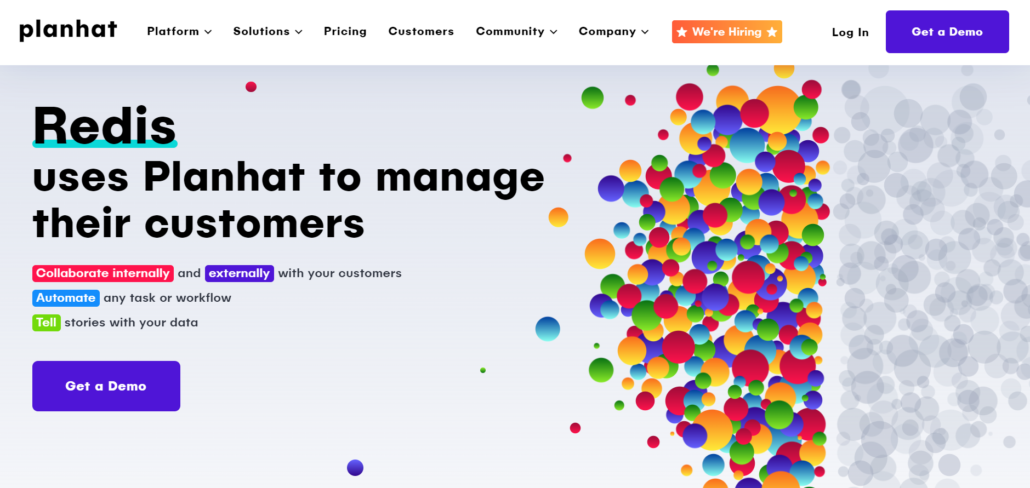
Key Features:
- Customer behavior analytics
- Journey automation and planning
- Data tracker and visualization
- Churn forecasting
- Customer satisfaction analysis
Ratings:
5 on Gartner, 4.6 on G2, and 4.7 on Capterra
Pros:
- Extensive workflow automation
- Robust features
- Great customer support
- Intuitive customer 360⁰ profiles.
- More customizable than other CS software
Cons:
- Lacks integrations
- Not an intuitive or easy-to-use platform
Reviews:
👍 “There are so many options available to display the data you want, and the automation features such as filters and messages are hugely helpful in streamlining workflow and prompting tasks.”
👍 “Planhat’s complete customizability is its biggest benefit for us.”
👎 “Some of the filter options are labeled somewhat deceivingly or are at least inconsistent with what their relative data fields are called on the front end.”
👎 “It took us some time to understand how to build metrics in the tool. This is not the most intuitive tool, but the support team and their newly launched certification help out.”
Price:
Although their different feature packages have been mentioned on their pricing page, you need to get in touch with their team for the price of each plan.
And that concludes our list of top sales software that cater to different sales functions. You can easily choose the one that fits your business objectives, whether they pertain to sales management, sales enablement, or the others that we have mentioned above.
A CRM, that can be integrated with a sales software of your choice, would be the best to manage and optimize your entire sales process. LeadSquared CRM, for example, has plenty of sales management features and can handle relationships with your prospects and customers. You can get in touch with our team to know more!
FAQs
Here are a few widely used categories of sales software that help businesses boost sales outcomes:
1. CRM
2. Sales acceleration
3. Sales enablement
4. Sales analytics
5. Sales productivity
6. Customer success
There are a few free sales software such as Creatio Studio, HubSpot CRM, Bigin, and Bitrix24. But they all come with different limitations on data storage, number of contacts, or features. So, if you’re a fast-growing business or aim to scale rapidly, a free sales software may not be the best fit for your business.








![[Webinar] Maximizing ROI with WhatsApp CRM](https://www.leadsquared.com/wp-content/uploads/2024/07/Maximizing-ROI-with-WhatsApp-CRM-webinar-popup.gif)
