Pipedrive and HubSpot Sales Hub are two sales CRMs commonly used by businesses of all sizes. But while both are relationship management software, they differ in areas like use cases, scalability, features, pricing, and more. It becomes difficult to choose which CRM is best suited for your business.
Well, that’s what this Pipedrive vs HubSpot article is for – to give you an unbiased comparison between the two so that you can decide which is the better fit for your business.
(If you are looking for other comparisons, we will leave a list at the end of this blog to help you navigate to those pages).
By the way, we have also added another CRM you should check out – LeadSquared, which is scalable, affordable, and offers the best features of both Pipedrive and HubSpot.
Now, before we compare the two CRMs, let’s understand a bit more about them:
What is Pipedrive?
Pipedrive is a sales CRM built to help companies manage and improve their sales operations. Some of the CRM’s best features include:
- Pipeline management
- Lead tracking
- Sales forecast
- Work Scheduler
- Task Reminder
If you are a start-up or a small business, this CRM might be better suited for you, for over 80% of Pipedrive’s clients are SMBs. Furthermore, it is mainly used by IT and software companies.
One significant concern regarding this CRM is that users can only generate limited reports for the more affordable plans.
Check out our Pipedrive alternatives blog for CRMs with unlimited reporting and similar features.
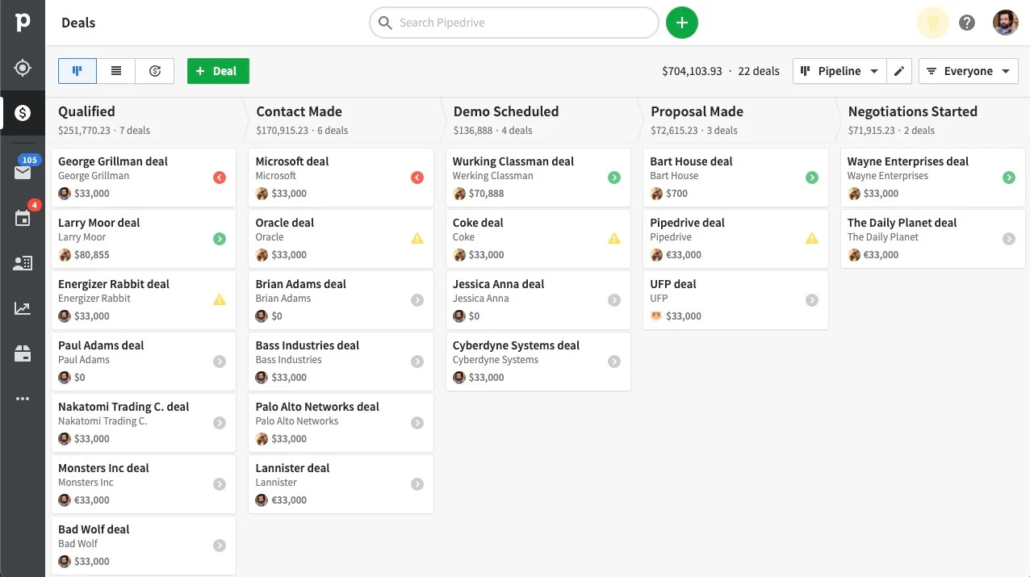
Who is Pipedrive suitable for?
Pipedrive is an excellent choice for B2C SMBs with 1-20 employees, Furthermore, this CRM is suitable for businesses more focused on improving sales. Pipedrive is also a great fit for those companies that don’t need extensive automation.
Then, why do people look for Pipedrive alternatives?
One reason clients look for Pipedrive alternatives is that this CRM isn’t suited for scaling due to its lack of integrations for enterprises and the limitation on the number of reports users generate.
Another reason is the fact that it does not provide good customer support. “While we still like the CRM’s features, their onboarding and client support is absolutely HORRENDOUS,” is what one disappointed client wrote in their reviews about the CRM.
Now that we know about some of the software’s strengths and weaknesses let’s look at HubSpot Sales Hub Next.
What is HubSpot Sales Hub?
If you have been looking for CRMs, we don’t need to introduce you to this one, for we are pretty sure you have heard of HubSpot already.
Sales Hub is HubSpot’s sales product. Although the company is better known for its marketing features, don’t underestimate Sales Hub’s powerful sales tools, which include sales automation, sales analytics, email automation, and ease of use.
Used mainly by IT and Marketing sectors, HubSpot has over 300,000 clients today, which include SMBs and enterprise-level industries.
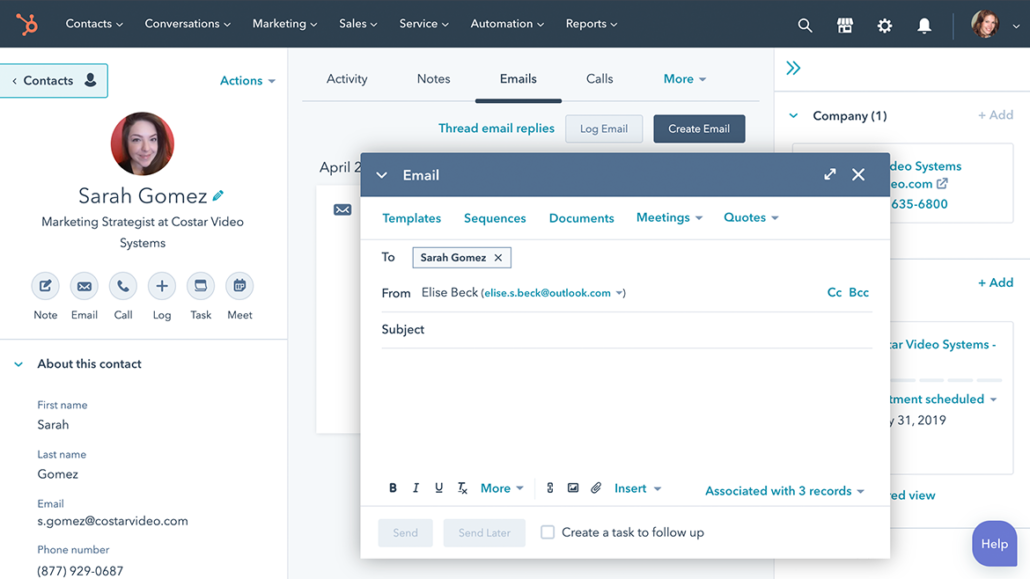
Who is HubSpot suitable for?
HubSpot is a great fit for medium-sized businesses that have a big budget and want to try out a plethora of features. This CRM is also better for B2B businesses that are mainly in the marketing and IT sectors.
Furthermore, the CRM offers excellent lead generation, which is why a lot of companies go for HubSpot.
Then, why do companies look for HubSpot alternatives?
One reason that B2C companies look for HubSpot alternatives is that the CRM’s automation is known to fail for a higher number of leads. Additionally, this CRM also doesn’t provide great reporting, and even though it provides a lot of features, they aren’t deep enough for enterprise businesses.
Another reason why companies don’t invest in HubSpot is because the CRM is really expensive. HubSpot’s professional and enterprise packages cost $500 per month and $1200 per month, respectively, making it much less affordable than CRMs that offer pricing between $50 and $150 per month.
The CRM’s sales product is pale in comparison to its marketing software, leading a lot of companies to consider HubSpot alternatives.
LeadSquared – An alternative option to the Pipedrive vs HubSpot debate
LeadSquared is an end-to-end sales execution platform designed to be highly customizable, scalable, and affordable. This CRM has plenty of features to help sales teams, like:
- Managing Leads
- Lead tracking
- Workflow automation
- Lead Scoring
- Out-of-the-box Integration
The young company already has notable clients like Amazon Pay, BYJU’S, and Manipal Hospitals. With most of its clients from the education, BFSI, and healthcare sectors, this CRM caters to businesses of all sizes, making it an excellent option for you to consider.
Below is a comparison table that shows how each CRM performs in different categories.
Now, we know it will be pretty tiresome to keep returning to this blog repeatedly each time you want to show it to someone, so here is a downloadable URL – Pipedrive vs HubSpot.
Fret not, for it is free!
Pipedrive vs HubSpot Comparison Table
Pipedrive | HubSpot | LeadSquared Sales Execution CRM | |
Pricing |
|
|
|
Free trial availability | Available for 14 days | Available for 14 days | Available on request |
Implementation time | Easy to set up, can be done in 1- 28 days. | Typically takes 30 - 90 days to implement fully. | Easy to implement, can be done within 5-15 days. |
Best Features |
|
|
|
Available on: | |||
Devices | Desktop and mobile | Desktop and mobile | Desktop and mobile |
Mobile OS | Available on both iOS and Android | Available on both iOS and Android | Available on both iOS and Android |
Search Engines | Works on all major search engines | Works on all major search engines | Works on all major search engines |
Languages supported | Works on all major search engines | Available in 8 languages, including English and Spanish. | Available in 7 languages, including Indonesian and English. |
Customizations | Offers good customization options like custom fields, editable sales processes, and open API. | Offers extensive customization options for building your own features and editing their functionality. | Offers great customization of pipelines, processes, and workflows with zero coding skills. |
Scalability | Pipedrive is not a scalable solution, as integrations are majorly lacking at the enterprise level. | HubSpot is highly scalable. However, smaller companies find the pricing too expensive at higher-level packages. | LeadSquared is highly scalable, and the more feature-extensive packages don’t burn a hole through your pocket. |
Customer support | One differentiator in support between the highest package and the lower ones is the 24/7 phone support. | Standard packages include a self-help portal, along with | LeadSquared provides support through email, phone, and their self-service portal for all packages. |
User Feedback: | |||
Positives: |
|
| |
Negatives: |
| Can be slow to use. | |
While these comparisons give you which CRM is better in what aspect, it is all for naught if you are unsure what to look for in a great relationship management software. Here are a few points to keep in mind while looking for CRMs in general.
Now, if you want more information, you can check our CRM Buyer’s Guide E-book (free to download) and our blog on how to find the best CRM tool for your business out.
Things to look for in a CRM:
1. Who have they worked with?
This is the first and most important question you should answer while looking for a CRM. If they have worked with some of your competitors, find out why your competitors switched to other CRMs.
Also, find out how many companies are in the same industry as you’re in. If there are many companies in your industry, the CRM is doing something right and providing specific solutions that help in that particular industry.
For example, LeadSquared is HIPAA-compliant, which makes it an ideal CRM for healthcare industries. It also provides excellent customizable forms and teacher onboarding processes, making it liked by the education sector as well.
2. Are they credible?
We understand that if you are a small company or someone that is just getting into the CRM hunt, you might not have the budget to invest in a well-known software that might be on the more expensive side.
Instead, you might be lured by an unknown, highly affordable CRM.
But beware!
Good technology is rarely affordable, and sometimes, it might lead to harming your company more than helping it.
For example, an unknown CRM might not have a GDPR certificate. This means that your lead data and information can be sold to other competitors.
Therefore, make sure to check whether these CRMs are credible. How do you do that?
The answer is to read reviews. Which brings us to our next point:
3. Do they have good reviews?
Nothing gives away whether a CRM is good or not than its reviews. If the CRM you are considering investing in has no reviews, or the majority of reviews are negative, complaining of bad user experiences, then you should probably stay away from it.
Of course, you need to make sure that these review sites can also be trusted.
Some sites that provide credible reviews are:
- G2 Crowd,
- Gartner,
- Capterra,
- Crozdesk, and
- GetApp
While there are plenty of other credible review sites out there, these are some of the ones we usually use.
These sites usually verify whether customers have used the CRM product before, and make sure their competitors aren’t trying to harm the reviewed CRM’s reputation.
So, next time you look for a relationship management software, keep these three things in mind.
If you want to know more about the things to look in a CRM, then don’t forget to check the resources above. The E-book even contains a checklist you can reuse each time you look at a new CRM.
We hope you found this blog useful! Feel free to reach out to us for any clarification, or further questions about Pipedrive vs HubSpot.
Now that you’ve made it to the end let us let you in on a little secret – LeadSquared. It checks all the boxes of a great CRM while providing tailored solutions. Why should you change your business processes for a CRM, when the CRM can fit your business processes the way they are?
Get in touch with our experts to know how well our CRM can fit your business processes and improve its efficiency.
Links to other versus articles
FAQs
While HubSpot is an excellent choice for companies who want more features and have a bigger budget, Pipedrive is more suitable for SMBs who want extensive pipeline management at budget friendly prices.
Pipedrive’s CRM is for B2C businesses.
While Pipedrive is a great CRM for SMBs, there are a lot more competitors like LeadSquared that are affordable, while being scalable and feature extensive.
Pipedrive has a much shorter implementation time when compared to HubSpot.
Pipedrive has a much steeper learning curve when compared to HubSpot.








![[Webinar] Maximizing ROI with WhatsApp CRM](https://www.leadsquared.com/wp-content/uploads/2024/07/Maximizing-ROI-with-WhatsApp-CRM-webinar-popup.gif)
