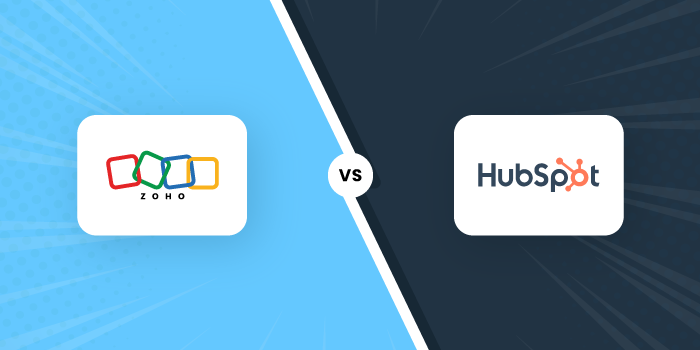Zoho and HubSpot are two great CRMs that provide a range of features for their users.
On one hand, Zoho CRM, a traditional hard-mould software, is part of a whole suite of different products that improve your business. On the other, you have HubSpot, a CRM that is commonly hailed as the marketing automation pioneer.
While the CRMs might look different at first glance, they both aim to improve your customer interactions.
This brings us to the question: Zoho vs HubSpot—which is better?
Well, it depends on your business needs and the challenges that you wish to solve. To help you decide, we have created a comparison chart that pits the two against each other on different functionalities.
But before we get to that, let’s glance at whom the two CRMs are mainly suited for.
What is Zoho CRM?
Zoho’s Customer Relationship Management Software, a product from the ‘Zoho One’ suite, is a veteran in the CRM market. This software provides excellent sales force automation, process management, lead management, and sales forecasting.
Zoho’s 150,000 clients are mostly SMBs from the IT, manufacturing, and retail sectors with less than 50 employees. Some of the company’s notable clients include Levi’s, Fossil, Hyundai, and other American and Canadian-based businesses.
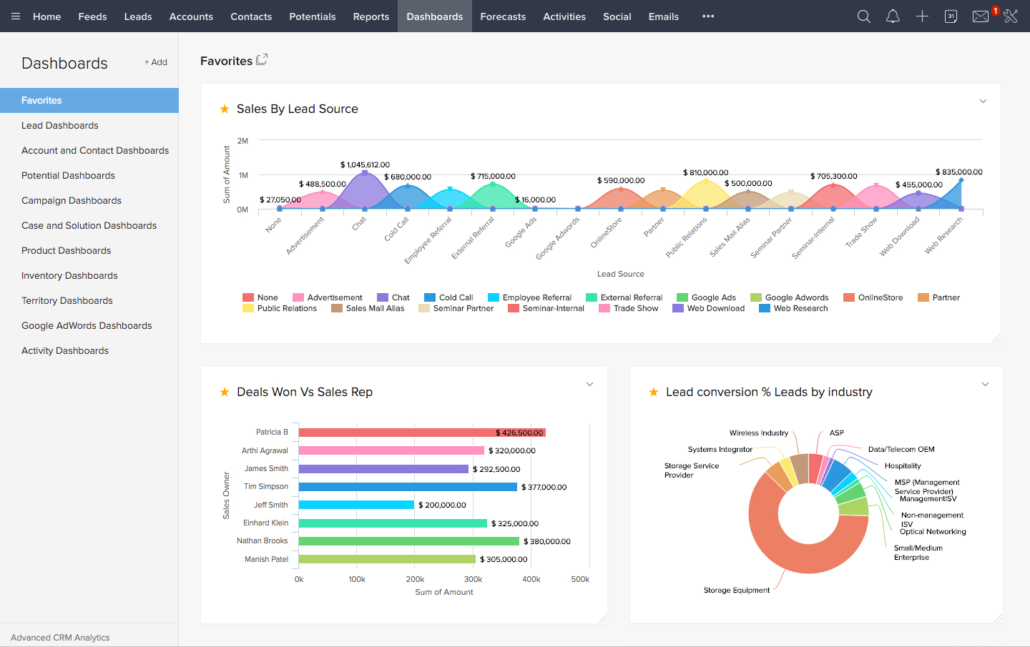
Is Zoho CRM the right choice for your business?
Zoho is a great option for SMB businesses who follow a fixed and simple business process. The tool isn’t very effective for specific business functions that may require a lot of customizations. It’s also a good fit for businesses that need extensive lead capturing from emails and social media comments.
Users with prior CRM experience find it easy to learn and operate Zoho, but limited third-party integrations limit the scope of use.
Like HubSpot, this company has a basic free package called Zoho Bigin, which is useful for startups that want the most essential features of a CRM without having to pay anything.
But why do people invest in Zoho alternatives?
Some of the downsides that lead people to invest in Zoho alternatives are:
- Hidden Costs – Since the CRM is not very flexible, making any changes to the software becomes very expensive, even though the initial packages are affordable. Furthermore, the CRM also has daily API data rates and additional storage costs.
- Difficult to Scale – Zoho is difficult to scale in terms of including additional features and upgrading your existing plans. For example, if your business wants to add a WhatsApp connector to your package, you will have to purchase a whole new plan instead of upgrading the existing one. Also, Zoho’s third-party integrations are quite restrictive for companies that plan to scale. The tool is designed mainly for B2B companies that generate an average of 10-40K leads daily. Any more than that causes the API rates drop, creating lots of lags and issues with integrated apps.
- It is a legacy CRM – Zoho CRM, unlike other newer software, is much less flexible in its solutions. This is because Zoho was built as a legacy CRM for sales leaders with very little automation and customizability. Hence, using this software won’t be easy if you have a different norm than other business processes.
Now that we know more about Zoho let’s look at HubSpot.
What is HubSpot Sales Hub?
HubSpot’s Sales Hub helps reps schedule meetings, track calls, analyze sales data, and manage pipelines. This CRM is used by over 113,000 customers today, including some noteworthy clients like Search Engine Optimization Inc. and California State University.
Furthermore, over 90% of the company’s clients are SMBs, with a healthy chunk of them from the computer software, IT, and advertising sectors. The CRM is most prominently used by businesses in the US.
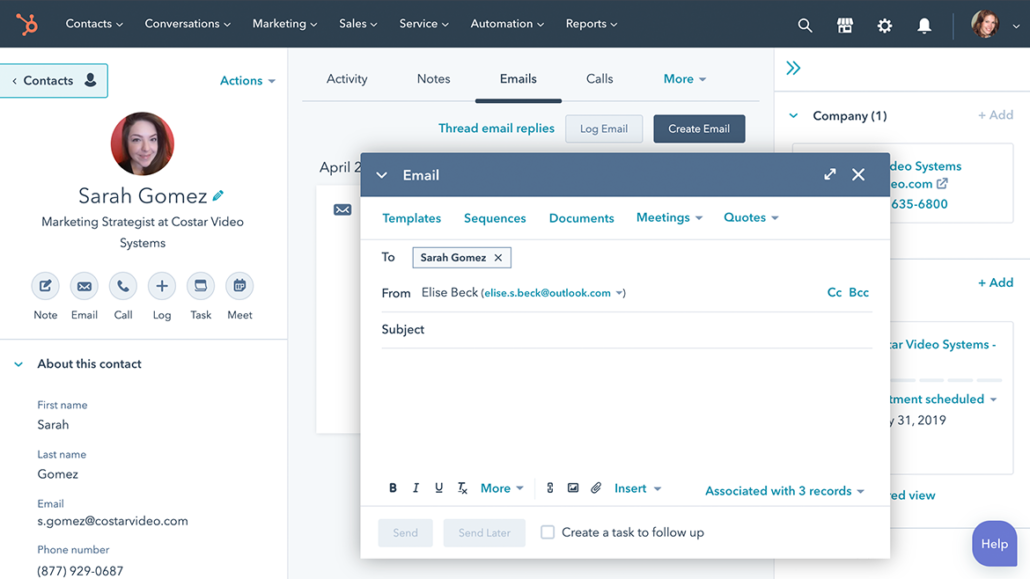
Is HubSpot the right choice for your business?
HubSpot is a great fit for US-based SMBs that focus on lead generation. Also, HubSpot is geared toward B2B businesses because they tend to generate lesser leads, and its automation isn’t built to handle higher lead volumes.
This CRM is an ideal fit if you aim to track your sales pipelines, set up work reminders, and manage your team.
Why do companies consider HubSpot alternatives?
Two reasons why companies consider HubSpot alternatives are the steep price point and the fact that it doesn’t match up to its marketing counterpart in terms of features. There’s also the issue of manual data entry when shifting to the CRM, as the automation is known to cause problems.
Finally, B2C companies looking to scale up don’t usually go with HubSpot because of limited reporting and insufficient integrations with third-party applications.
Now before we dive into the comparison table, I have included a bonus CRM I think you should check out LeadSquared. It provides excellent integrations, has no hidden costs, and is extremely customizable.
LeadSquared–An alternative to the Zoho vs HubSpot debate
LeadSquared is a sales execution CRM with over 2000 clients worldwide. While most of its customers come from the BFSI, healthcare, and edTech sectors, this CRM caters to companies of various sizes and has garnered some notable clients like Zoomcar, BYJU’s, and Amazon Pay.
Some of the CRM’s best features include workflow automation, lead management, lead tracking, and out-of-the-box integrations. LeadSquared is also known to provide excellent customer support and is India’s first unicorn with no venture capital funding.
Is LeadSquared the right choice for your business?
First of all, LeadSquared’s automation and API rates are really robust. This means that no matter the volume of leads you get, the platform can handle them easily.
Secondly, the CRM provides tremendous out-of-the-box integrations with third-party applications.
And finally, we have to talk about how there are no additional costs, just a straight-up licensing fee that includes all features and licenses.
Let’s get back to the original question! Zoho vs HubSpot—Which is better?
Here is a comparison chart that we have created based on key aspects you might want to know about a CRM—features, pricing, scalability, which devices they can be accessed from, and more. It will help you decide which CRM has functionalities better suited for your business.
Zoho vs HubSpot Comparison Table
Zoho CRM | HubSpot | LeadSquared Sales Execution CRM | |
Pricing |
|
|
|
Free trial availability | Yes, for 15 days | Yes, for 14 days | Upon request |
Implementation time | 14 to 35 days | Around 90 days | 5 to 15 days |
Best Features |
|
|
|
Available on: | |||
Devices | HubSpot can be accessed on PC, tablet, and mobile. | You can access HubSpot via mobile, PC, or tablet. | LeadSquared is available on PC and mobile. |
Mobile OS | Android and iOS | Android and iOS | Android and iOS |
Search Engines | All major search engines | All major search engines | All major search engines |
Languages supported | It supports over 15 languages, including Portuguese and English. | It supports up to 8 languages, including English and German. | It supports up to 7 languages, including Brazilian, English, and Vietnamese. |
Customizations | Not very customizable. Limited customization available for reports and fields. | You can build your features and customize the functionality in HubSpot. | A no-code platform with highly customizable workflow, pipelines, processes, and dashboards. |
Scalability | Zoho lacks crucial third-party integrations and upgrades to existing packages. It negatively impacts scalability. | The CRM’s automation fails for a higher number of leads, making it difficult for companies to scale up. | LeadSquared is highly scalable as it supports a high volume of leads and has many integrations for enterprise businesses. |
Customer support | 24/7 phone, email, chat support, knowledge base, community, and training resources for all packages. | 24/7 phone, email, chat support, knowledge base, community, and training resources for all packages. | All packages include self-service resources, a help portal, email, tickets, and phone support. |
User Feedback: | |||
Positives: |
| ||
Negatives: | Sometimes slow due to servers being down. | ||
[You can even share a copy of this comparison table to refer to later or share with your colleagues. Download it for free: Zoho vs HubSpot Comparison Table.]
Now that you have a comparison chart of Zoho vs HubSpot, you might want to explore the different packages the CRMs offer.
But going through each package and checking whether all the features your business needs are present can be quite taxing on your team. Therefore, here is a checklist that will help you rate each CRM and product:
4 Questions to help you decide which CRM to use
If you are still sitting on the fence about which CRM you should choose, then here are four questions you need to answer, which will help you decide.
1. Which CRM provides more useful features for you?
Use a weighted chart to understand which CRM is providing your company more value. Now let us say company X delivers 2 of the 4 must-haves features your business wants, and CRM Y covers 3.
| Must-Have Features | Weightage | CRM X | CRM Y |
| Lead tracking | 15 | Yes | No |
| WhatsApp connector | 6 | Yes | Yes |
| Email Automation | 3 | No | Yes |
| Lead Generation | 1 | No | Yes |
You can see that even though CRM Y provides more features, it doesn’t offer as much value as CRM X.
2. Which has the better customer support?
Customer support is a crucial aspect of any business. It shows how much the CRM cares about its clients and how well they understand the customer’s needs. You can determine how well their customer support is by reaching out to them to see how long they take to respond.
Another way you can figure out the better customer support for your team is by asking a couple of your reps to go through their self-help resources and then list down the difficulties they faced and the doubts that remained unanswered.
3. How many noteworthy clients do they have in your sector?
Each industry has its own requirements and challenges.
Now while it is important to look at reputable CRMs, you also need to look at how many of your peers and competitors have opted for it.
Selecting a CRM that has successfully helped your competition can help you get one step closer to them.
4. Between the two, which would be more scalable for your business?
Now this final question might seem trivial, but it is important to consider how big you are en route to becoming in the next 5 years. You don’t want to invest in a CRM that can’t handle your growth rate.
For example, if you are a small business that sees yourself becoming a medium enterprise by the end of 5 years, Zoho might be better because it is more affordable than HubSpot. But then, if you are a medium-sized business looking to become an enterprise, HubSpot might have more features for you to choose from.
Now, here are three things that CRM companies usually struggle to find a balance with are customizability, scalability, and pricing.
For example, while Zoho is really affordable, it lacks high customizability. Plus, integrating it with other third-party applications is a pain. HubSpot, on the other hand, is scalable and highly customizable, but will burn a hole through your pocket.
That’s what differentiates LeadSquared from other CRMs. We provide businesses with vertical-specific solutions that are highly customizable, affordable, and scalable. You can schedule a call with our CRM experts to understand how well we fit into your business process and what ways we can help you grow.
FAQs
Yes, Zoho’s pricing starts from $14, whereas HubSpot’s plans start from $45.
HubSpot is mainly used by companies using the platform’s marketing features and are looking for an easy-to-integrate sales tool.
While both platforms are intuitive and user-friendly, HubSpot’s UI is much nicer, making operating simpler. However, there are far more alternatives out there, like LeadSquared, that are much simpler to use.