Salesforce has a steadfast hold on the global CRM market. A pioneer, Salesforce offers everything necessary to bridge the gap between customers, marketing, and sales.
Salesforce Maps (previously known as MapAnything) is one such application that facilitates location intelligence to boost sales productivity. The maps help you align your data with geographical locations and make strategic sales decisions.
While Salesforce is known for its customizable software, there might be better choices for businesses looking for efficient integration support, specific use cases, simpler user interfaces, and budget-friendly options.
Here, we bring you the Top 10 Salesforce maps alternatives with their prices, pros, and cons so that you can choose the most suitable one for your business.
Top 10 Salesforce Maps alternatives
| Salesforce Map alternatives | Popular For | Average Rating (G2, Capterra) | Pricing |
| LeadSquared | Sales CRM, Marketing automation, field force automation | 4.4 | Available upon request |
| Geopointe | Geoanalytics, Territory management | 4.6 | Starts at $74 per user per month *Free trial available |
| Esri ArcGIS | Mapping+ Analytics software and spatial intelligence | 4.4 | Starts at $58 per user per month *Free trial available |
| SPOTIO | CRM mapping + Field sales software | 4.4 | Starts at $39 per user per month |
| Badger Maps | Exclusively designed for sales, Route planning, and optimization | 4.5 | Starts at $58 per user per month *Free trial available |
| Maptitude | Cost-effective map maker creates maps from spreadsheets. | 4.7 | Starts at $ 35 per user per month *Free trial available |
| MapBox | AI-powered location technology | 4.4 | Pay-as-you-go *Free trial available |
| eSpatial | Design sales territories and identify market hotspots. | 4.5 | Starts at $ 1495 per user per year |
| Maptive | Import data from CRM to create maps, heat mapping | 4.6 | Starts at $ 110 per user per month *Free trial available |
| Batch Geo | Transform data into fun and valuable maps. | 4.6 | Starts at $ 99 per user per month. *Free trial available |
1. LeadSquared
LeadSquared is one of the fastest-growing CRM platforms that takes care of complete sales lifecycle, marketing, and onboarding automation solutions. Tools like field force automation help in automated route plans for maximum sales productivity and help you assign leads as required.
Why is LeadSquared a better alternative to Salesforce maps?
While Salesforce optimizes field service routes and territories on maps, LeadSquared takes it a step further by assigning field representatives to prospects closest to their designated territory, similar to how Uber assigns drivers to passengers.
Additionally, LeadSquared provides a mobile CRM feature, enabling users to efficiently manage sales territories and track field representatives’ locations with ease, all with just a single click.
A validated reviewer on G2 mentioned, “It is the best customer relationship management tool for sales activity, tracking the sales agent for his location, Easy to operate, login anywhere, in any device, desktop or mobile.”
Another review on G2 says, “ LeadSquared sales is the best platform for managers to handle their team without any difficulty.”
Where can LeadSquared improve?
According to a user on TrustRadius, the UX of the CRM can be improved and the application loads slowly which hampers the work.
Some users have reported of encountering glitches on the CRM, which resulted in an auto-log-out issue.
Pricing
Available upon request
2. Geopointe
“The only salesforce Map you need” is how Geopointe describes itself. Geopointe is available on AppExchange and is one of the leading geo-location applications. It essentially combines salesforce data with Google Maps and helps you optimize field route plans.

Why is Geopointe a better alternative to Salesforce maps?
Since Geopointe uses Google’s geocode technology, the ‘Places Search’ feature allows users to discover locations that are not present in the Salesforce database. This promotes better route optimization and territory mapping than Salesforce Maps.
A review on Capterra read, “you can track your employee services and whereabouts using the tools by Geopointe such as Geo-Checkin and live vehicle tracking.”
A user says, “Geopointe is an amazing product that delivers sales accountability, tracking, and transparency.”
Where can Geopointe improve?
The fact that Geopointe can be incorporated with only salesforce data limits its use cases. A user on G2 pointed out, “By integrating solely into Salesforce, we’re dependent on Salesforce’s functionality.”
According to a few others, the UX design could be more user-friendly and lacks advanced data filtering options.
Pricing
- Annual Plan – $74 per user per month
- Enterprise Plan – based on user count
3. Esri ArcGIS
ArcGIS by Esri belongs to the geographic information system suite that aids in visualizing and interpreting spatial data. ArcGIS takes a scientific approach to creating maps backed by spatial algorithms.
Mapping, in turn, helps identify various patterns in your data and make profit-driven decisions. With this information in place, field operations are efficient and accurate.
Why is ArcGIS a better alternative to Salesforce maps?
ArcGIS is an independent application that can be integrated with other CRMs, unlike Salesforce Maps, which is an extension of Salesforce CRM.

Additionally, Salesforce and Esri have partnered to integrate Esri’s location intelligence capabilities with Salesforce maps. This is all the more reason to consider ArcGIS, a top competitor of Salesforce maps.
One of the reviews on G2 mentioned they liked ArcGIS for its integration and flexibility to use data from different sources.
Where can ArcGIS improve?
According to a user on Capterra, the software is quite complex, and unavailability of proper documentation online makes it harder to understand.
Users also found ArcGIS to be a bit costlier compared to its contemporaries.
Pricing
- GIS professional Basic – $58 per user per month
- GIS professional advanced – $316 per user per month
4. SPOTIO
Does your business majorly involve door-to-door sales? Are you looking to convert door knocks into sales? Then, SPOTIO is the tool for you. It is built to help field representatives eliminate monotonous tasks and pursue the most promising leads in their territory.
SPOTIO provides an eagle-eye view of sales in each area to sales managers, thereby helping them make optimal business decisions.

Why is SPOTIO a better alternative to Salesforce maps?
What sets SPOTIO apart from Salesforce maps is its sales representative centricity. It is built to assist sales professionals with every minute task, allowing them to focus entirely on sales productivity.
Mike Shirley, CSO at Homepro, says, “If you want to know how your salespeople are doing, there’s not a better tool on the market.”
Many users recommend SPOTIO for its great value for money, self-explanatory user interface, and free customer support.
Where can SPOTIO improve?
Even though SPOTIO provides B2B services, many clients found it a great fit for B2C businesses. They also found that the verified check-in feature, a must-have in any field sales tool, was missing.
According to a few users on Capterra – the application glitches often and logs you out randomly, resulting in data loss.
Pricing
- Team: $39 per user per month
- Business: $69 per user per month
- Pro: $129 per user per month
Read more about SPOTIO alternatives.
5. Badger Maps
Badger Maps is a sales field routing tool that gives the sales professional complete control over scheduling visits, planning routes, and other field activities.
Badger maps can be integrated with many well-known CRMs, increasing the CRM’s usability.
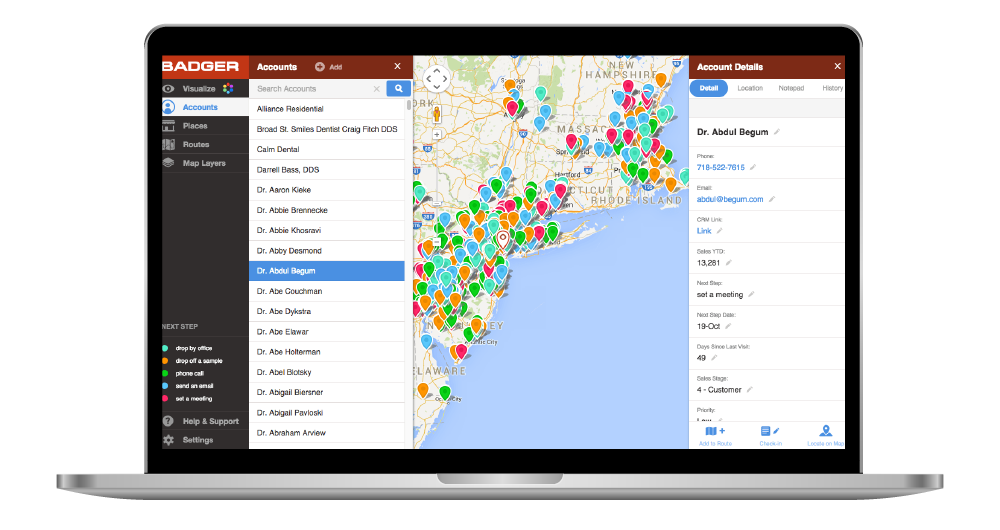
Why is BadgerMaps a better alternative to Salesforce Maps?
Badger Maps can be integrated with many popular CRMs through their engineering team. This makes it simple and hassle-free to use, compared to Salesforce Maps, which maps only Salesforce data.
Badger maps is best suited to sales field professionals who require minimal interference from management on a day-to-day basis.
A reviewer on Capterra, a sales rep, says, “A must-have app for road warriors,” further explaining that the mapping services and customer support are top-notch.
A current user on G2 appreciated Badger Map’s ability to set up several routes and color code the stops.
Where can Badger Maps improve?
In some badger maps integrations, only contact records from the CRM are mapped. The accounts and deals are not mapped, leading to incomplete data about a lead.
A user on G2 mentioned that they could not send emails directly from the application. Switching to a different platform to send mail is time-consuming.
Pricing
- Business – $58 per user per month (billed annually)
- Enterprise – $95 per user per month (billed annually)
6. Maptitude
Maptitude is a geographic information system and mapping software that offers territory management for sales, business mapping, route planning, logistics, etc.
Maptitude is extremely capable and allows you to create maps and map images using data from your spreadsheets.
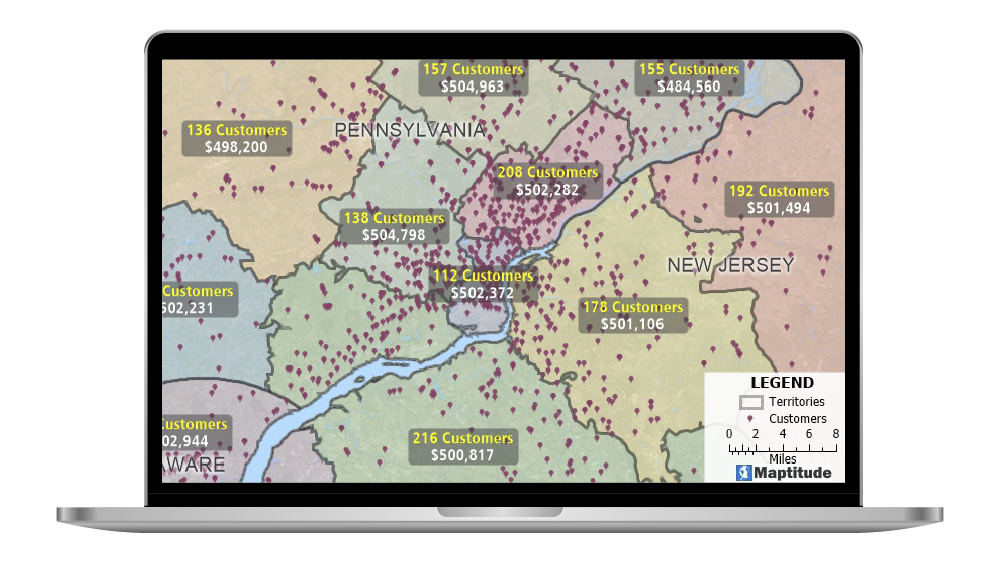
Why is Maptitude a better alternative to Salesforce maps?
Maptitude claims to be the most capable and cost-effective mapping software in the industry. One of the reviews on G2 reads, “Software with a remarkable suite of options at an affordable price.” This gives them an edge over Salesforce maps.
Maptitude is comparatively simpler to set up and administer. One of the main reasons why users preferred Maptitude over Salesforce maps was the reliable product support Maptitude offered.
Where can Maptitude improve?
Maptitude is highly recommended by all its users, old and new. But there is always room for improvement. A user on G2 says – “The interface could improve a little to be more user-friendly. Undo does not always work. It could be more intuitive.”
One more user shares on Capterra – “It takes a little bit of time to understand, but once you get it, the tasks become easier.”
Pricing
- Online Subscription – $ 420 (billed annually, 1 user)
- Desktop Subscription – $ 695 (billed annually, 1 user)
- Desktop no Subscription – $ 995 (10 years, 1 user)
- Enterprise Subscription – $ 9,995 (1 year, 10 users)
7. MapBox
Mapbox is an AI-backed location intelligence software that offers you tools to create and visualize maps for your application.
Using Geocoding, Mapbox empowers sales operations to optimize route planning and territory management.
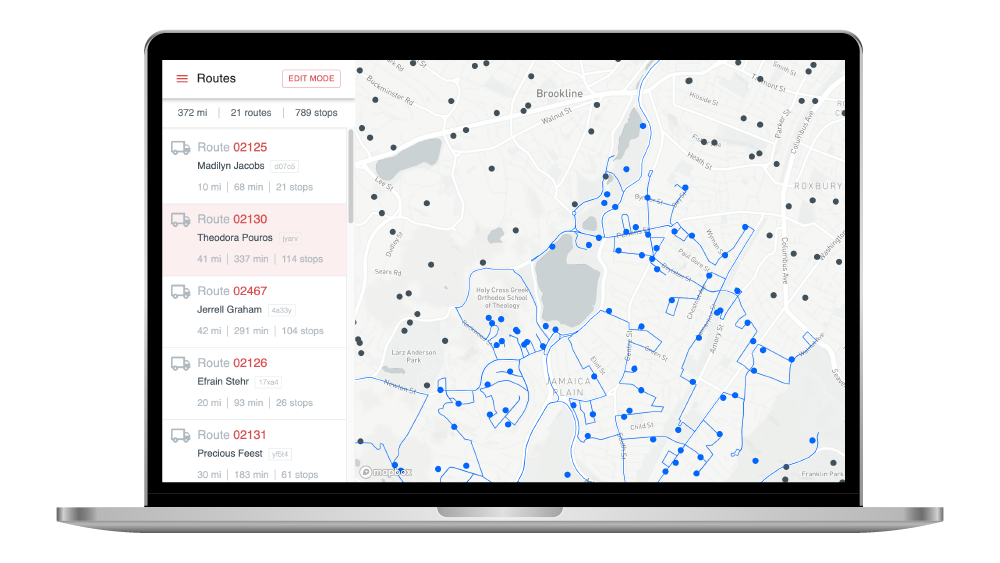
Why is Mapbox a better alternative to Salesforce Maps?
If you are searching for a Salesforce Maps alternative suitable for small-scale businesses, this is the solution.
According to G2, the majority of the small-scale businesses preferred Mapbox over Salesforce Maps due to its customizability, competitive price, and ability to be integrated with different CRMs.
A user said Mapbox has – “Awesome Map features for web applications,” pointing out that the possibilities with Mapbox are infinite.
Where can Maptitude improve?
Most users on Capterra, shared that the learning curve was quite steep. Additionally, they found technical documentation hard to understand due to a lack of suitable examples.
Pricing
Mapbox follows the pay-as-you-go concept.
8. eSpatial
eSpatial is a mapping software platform that helps visualize your data at different layers with their maps. It offers territory optimization, Data mapping, and Route planning.
eSpatial is a Salesforce partner and is available on AppExchange.
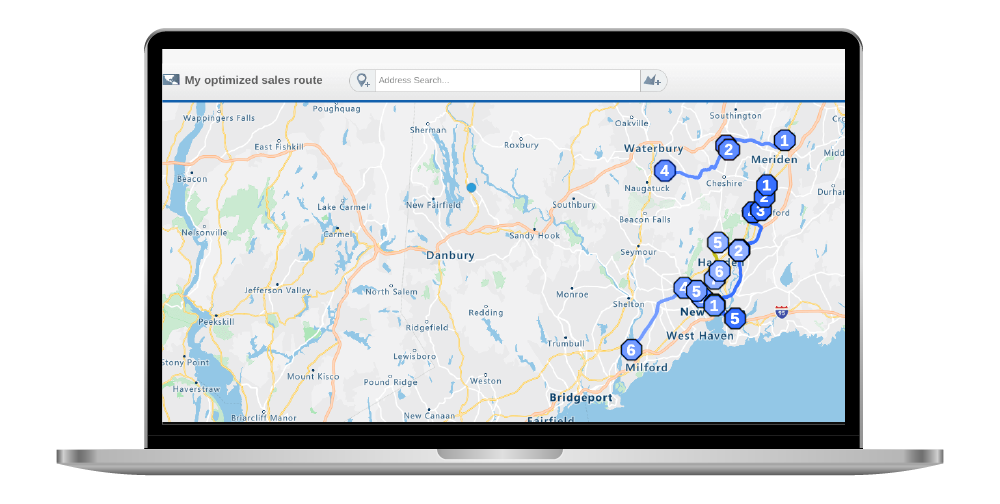
Why is eSpatial a better alternative to Salesforce maps?
Since eSpatial is already associated with the Salesforce ecosystem, data integration is smooth.
eSpatial is simpler to use, costs much less than Salesforce maps, and is suitable for enterprise-level companies that are already using Salesforce CRM.
On G2, a review says, “eSpatial is very easy and Intuitive.”
According to reviewers on Capterra, eSpatial bestows excellent customer support, which is crucial when opting for a new location intelligence software.
Where can eSpatial improve?
Customization seems to be a common concern among users on different review websites.
A user expressed discontent on G2 regarding the clunky UX and the usability being restricted to sales/revenue operations.
Pricing
- Pro – $1,495 per user per year
- Pro territories – $4,995 per user per year
- Complete solution – Contact eSpatial
9. Maptive
Maptive is a comprehensive map drawing tool for creating visually appealing maps to better understand a business scenario before making decisions.
Maptive is designed using Google Maps API. This allows Maptive to create geographically accurate heat maps, routes, drivetime polygons, etc.

Why is Maptive a better alternative to Salesforce maps?
While Maptive is similar to Salesforce maps, a key feature that might persuade you to choose Maptive is ‘automated territory optimization.’
This functionality ensures that the sales territory is well-balanced, and the workload is equally divided among the sales reps.
This feature will be available in mid-2024; well, it’s worth the wait!
Meanwhile, a long-time user on G2 says – “Maptive makes data alive,” referring to the customizability and visualization capabilities of the software.
Where can Maptive improve?
Many users on G2 have mentioned that the product considerably slows down while uploading resources.
Another primary concern among the users is the price of the software. A reviewer on Capterra mentioned – “A little overpriced but great software if you can afford it.”
Pricing
- 45 days Pass – $250
- Pro – $110 per user per month
- Team – $220 per user per month
- Enterprise – Contact Maptive Pricing | Plans and Pricing for Maptive’s Mapping Software
10. BatchGeo
Copy your data -> Set options -> Map address; yes, this is how simple it is to curate a map based on your datasets using BatchGeo. BatchGeo is one of the fastest ways to create maps from your spreadsheets.
BatchGeo’s sales mapping includes mapping customers, leads, and suppliers for efficient field sales operations.
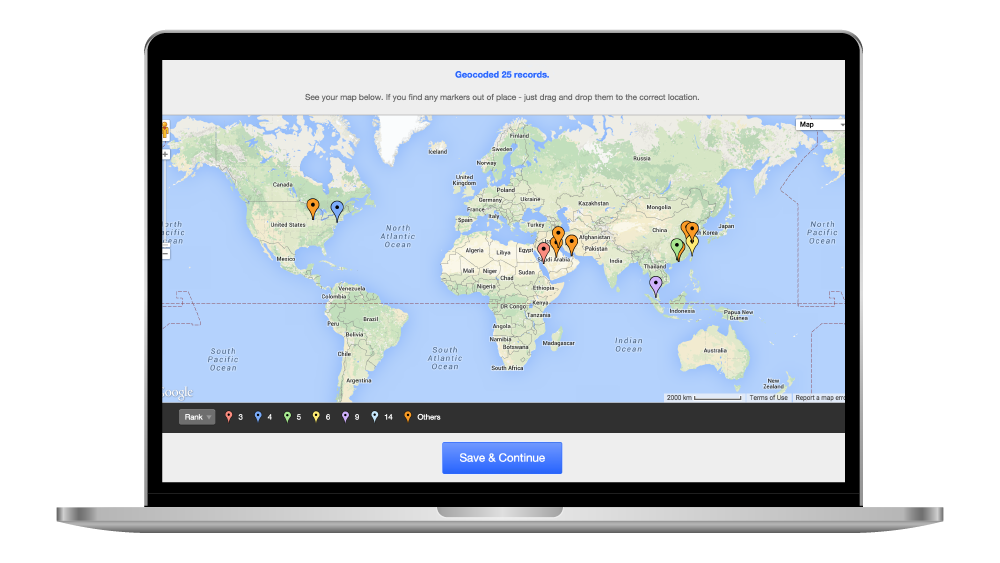
Why is Batchgeo a better alternative to Salesforce maps?
It is extremely easy to create a map using BatchGeo; this is a no-brainer. But what puts Batchgeo on a pedestal is how configurable and customizable the maps are.
For instance, you can add multiple details on a marker and place it on a particular location. This will give you a bird’s eye view of the required data of a specific location. These details might be sales revenue of a particular location, number of sales reps, quantity of sales, etc.
A user on G2 explains, “Easy interface that even execs can use, with enough power to do significant mapping.”
Where can BatchGeo improve?
One of the major issues users faced, according to reviews on Capterra, is that the software is costlier than its contemporaries.
Even though the free version is available online, the maximum number of address lines that can be entered to create a map is only 300. This doesn’t make BatchGeo a suitable option for small-scale businesses.
Pricing
$99 per user per month
Conclusion
Salesforce Maps is a very good marketing success tool but falls short when it comes to integrating it with other CRMs.
The CRM market is dynamic. Better Software and extensions are coming out every single day. Choosing the right one can make or break your project.
Therefore, while selecting the right mapping tool for your business, make sure it’s scalable, integrates smoothly with your CRM, supports your budget, and is user-friendly.
If you are looking for a budget-friendly sales execution CRM to optimize your field sales operation, LeadSquared is your best bet!
FAQs
One of the best alternatives to Salesforce maps is LeadSquared.
Batchgeo helps you create Google Maps the fastest way on the internet.
Mapping tools help with route planning, territory management, market hotspots, and generating data based on geographical locations. This data can be visualized to make efficient sales decisions.






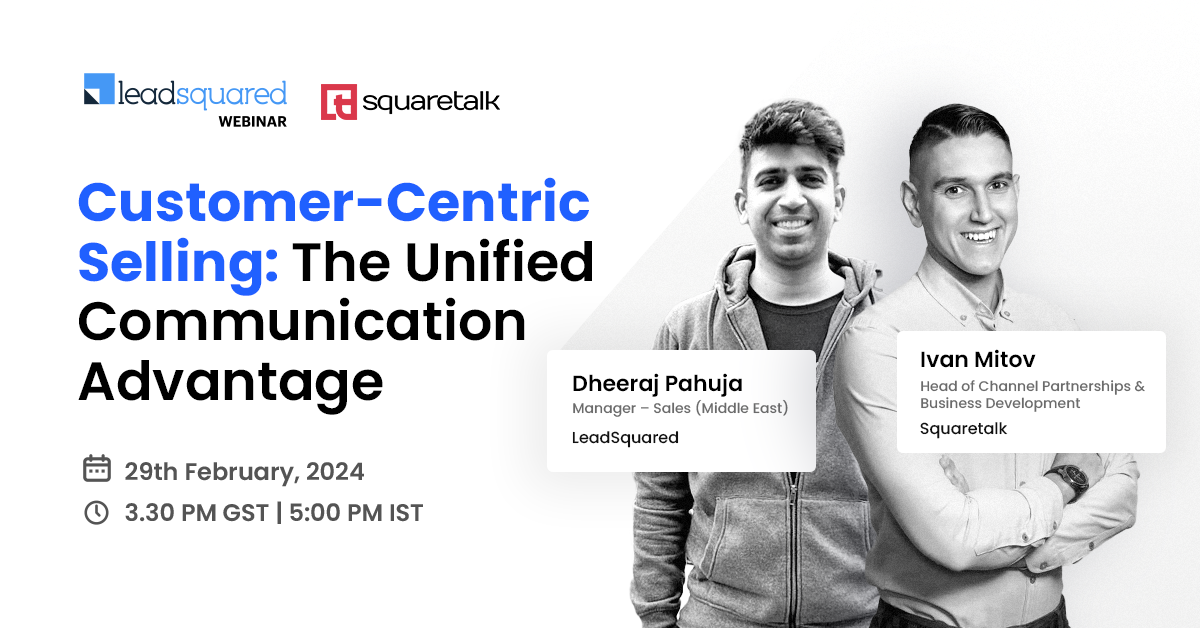

![[Webinar] Maximizing ROI with WhatsApp CRM](https://www.leadsquared.com/wp-content/uploads/2024/07/Maximizing-ROI-with-WhatsApp-CRM-webinar-popup.gif)
