What if a single decision could boost your sales team’s productivity by 70% or more?
That’s not just hypothetical — research shows that 74% of businesses saw a clear increase in sales productivity after implementing a CRM system.
But here’s the catch – not all CRMs deliver the same result. The impact depends on choosing a solution that fits your business workflows, supports your sales cycle, and enhances the customer journey – not one that forces your team to adapt.
If you are exploring Zoho alternatives, this guide will help you compare the top options and find the right fit for your business.
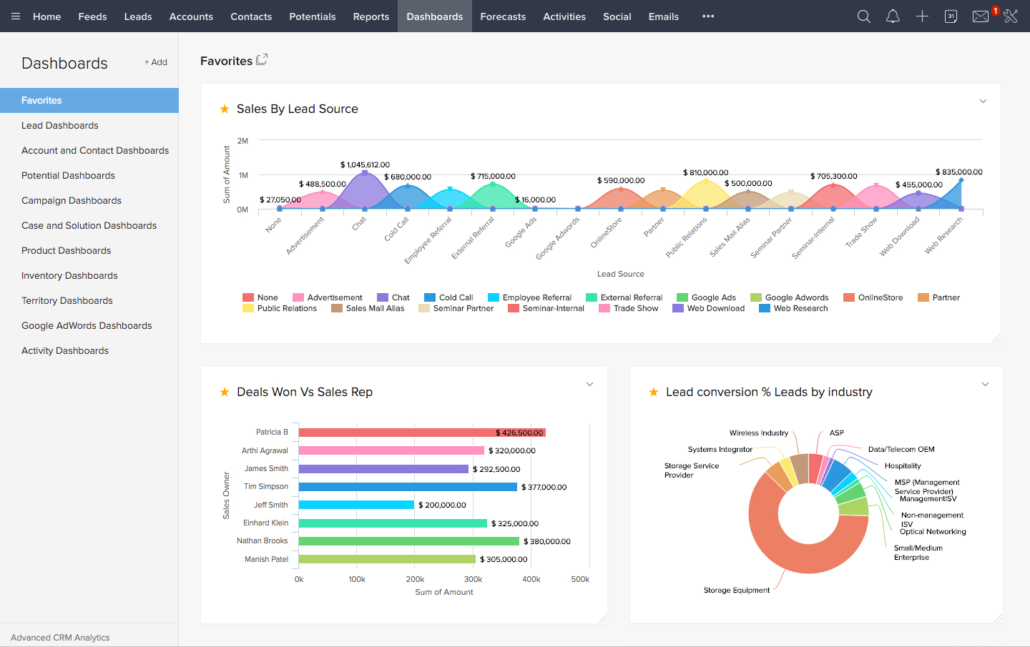
Zoho CRM is a popular CRM, but it may not be the right solution for every business. If you are reading this, chances are you’re already exploring other options. Depending on your business, many alternatives might offer better features, deeper customizations, and greater value tailored to your specific requirements.
Whether you’re a startup seeking a user-friendly solution or an established enterprise seeking advanced functionalities and scalability, the right fit is out there – and this guide will help you find it.
Why Should You Look for Zoho Alternatives?
Zoho CRM, a part of Zoho Suite launched in 2005, is designed for businesses to manage their sales, marketing, and customer service in one place. It provides many integrations and customizations that suit a large variety of businesses.
While Zoho CRM has carved a niche for itself, businesses should consider exploring alternatives for several reasons:
- Learning Curve: Zoho CRM users find the software complex and require significant training to navigate its functionalities effectively. This can hinder user adoption and slow down workflows.
- Limited Reporting: While Zoho offers basic reporting features, in-depth data analysis capabilities can fall short. The reporting tools might limit the ability to extract valuable insights from customer data.
- Integration Challenges: Zoho integrates with various business applications, but integration quality can be inconsistent, as pointed out by certain users on Reddit. This can create data silos and hinder the flow of information across different platforms.
These limitations can lead to inefficiencies, user frustration, and ultimately hinder your CRM’s effectiveness. We think exploring an alternative to Zoho CRM can reveal a solution that better aligns with your specific needs and growth aspirations.
Read on to discover the best Zoho alternatives for 2025. We’ll highlight their key features, and unique strengths to help you find the perfect CRM solution for your business.
10 Zoho Alternatives for 2025
| Zoho Alternatives | Popular for | Average Rating on Gartner, Capterra, and G2 |
| LeadSquared | Ease of use, Pricing, Scalability, and No-code Automation | 4.4 |
| Salesforce | Analytics and Business Intelligence | 4.4 |
| HubSpot | Ease of use, APIs, and Customizable Platform | 4.4 |
| Pipedrive | Managing leads, Creating Pipelines, and Nurturing Campaigns | 4.3 |
| Freshsales | Customer Support, Ease of use, Automation and Flexibility | 4.5 |
| Agile CRM | SMB CRM, Functionality, and Customizability | 4.2 |
| Scoro | Customizability, User-Interface, and Ease of Use | 4.6 |
| Apptivo | Sales Planning, Unlimited Storage, and Ease of Use | 4.3 |
| Insightly | SMB CRM, Functionality, and Customizability | 4.1 |
| Bitrix24 | Managing Tasks, Telephony, Building Websites and Analytics | 4.2 |
1. LeadSquared
LeadSquared is a powerful, all-in-one sales execution, marketing automation, and service platform consistently ranked among the top CRMs in the market. Known for its robust lead management, intelligent sales workflows, seamless marketing automation, and AI-powered service capabilities, it helps businesses accelerate growth through smarter customer engagement.
What truly sets LeadSquared apart is its verticalized approach, offering tailored solutions for a diverse range of industries — including education, healthcare, financial services, manufacturing, real estate, hospitality, and more. Whether you’re nurturing student enrollments, managing patient inquiries, or streamlining property sales, LeadSquared is built to meet your unique business needs.
Security and compliance are also top priorities. LeadSquared is SOC 2, GDPR, and HIPAA compliant, making it an ideal choice for industries that handle sensitive customer data, such as healthcare and finance. With out-of-the-box integrations and a user-friendly interface, the platform helps teams work faster, stay aligned, and close more deals — all while keeping your data secure.
If you’re looking for a CRM that combines power, flexibility, and industry-specific insight, LeadSquared is the smart choice.
What makes LeadSquared a good Zoho alternative?
LeadSquared is better suited for businesses looking for sales, marketing, and service management software.
High-velocity B2C companies that need strong sales, marketing, and service management capabilities will find LeadSquared very useful, especially in sectors where it’s necessary to map several opportunities to a single parent lead.
For example, in the insurance industry, a single household (the parent lead) may need multiple policies for different family members, including health, vehicle, life, and home insurance. Businesses can monitor and handle these connected opportunities under a single lead profile with LeadSquared’s adaptable lead management solution, guaranteeing that no upsell or cross-sell opportunity is overlooked. In industries where client involvement involves numerous touchpoints and products, such as healthcare, education, real estate, and financial services, this type of complex relationship management is frequently crucial.
One of the most significant advantages of LeadSquared is that it is easy to learn and fast to implement. One of the reasons why Deepak, a sales manager who reviewed it on G2, chose LeadSquared over other CRMs like Zoho was because it was “easy to implement” and that he liked the “customer support chat system”.
Another advantage of LeadSquared is that its lead management features are excellent and have been liked by several people on different review platforms, including Bhagyasri (a project manager), who left a review on G2 saying “LeadSquared helps organize and track leads, automate follow-ups, and manage sales tasks — all in one platform. The mobile CRM is especially useful for field sales teams who are always on the move. It saves time, reduces manual work, and keeps everything updated in real time. I can easily track lead status, assign tasks, and get reminders. The mobile app helps me stay connected with my leads even when I’m away from my desk. It’s improved how I manage my day and increased my response speed with clients”.
Cons
For one user on Capterra, “the beginning of using this software was a little difficult”. However, he also mentioned that eventually, he “found it easier to follow “; especially for his daily reports.
Another user wrote on G2 that “sometimes there is lag in the system”, however, it had “easy to use UI, and better attention to leads”.
Moreover, we take pride in hassle-free setup and a support team that’s always there when you need them.
If you are looking for a CRM that is easy to implement and has a short learning curve, LeadSquared is an excellent choice for any industry your business may be in.
2. Salesforce
Salesforce is a giant in the world of CRMs — and with good reason. Renowned for its scalability, extensive ecosystem, and robust customization capabilities, Salesforce helps businesses of all sizes improve customer relationships through advanced sales, marketing, and commerce tools. Its in-depth sales features are particularly valuable for large enterprises looking to streamline complex sales processes, gain deeper customer insights, and drive efficiency across departments.
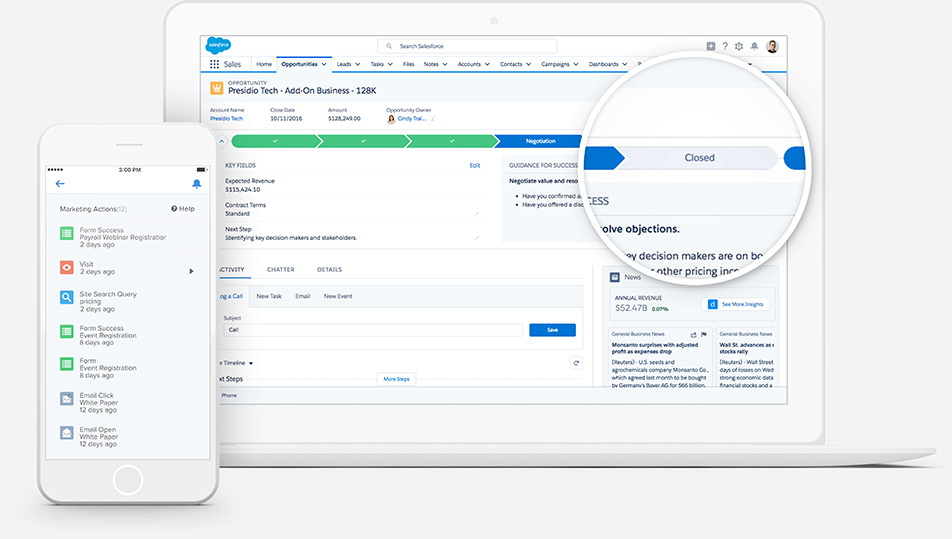
What makes Salesforce a good Zoho alternative?
One advantage of Salesforce is how the information is presented. In-depth analytical reports are shown to users in the form of graphs and lists. Reports are available for each of its tools separately. On the other hand, Zoho combines its sales, service, and marketing tools to generate a generic report.
A user wrote that he likes “its ability to centralize and streamline data across departments, making it easy to generate insights and reports in real time.”
Cons
A big disadvantage of Salesforce is its long learning periods. A customer wrote on G2 that “this software can be complex and cumbersome depending on how it is set up.”
If you are looking for a cost-effective CRM, then be warned: Salesforce is NOT cheap. A user on G2 did not like “its steep learning curve and high cost”, and found that the “the pricing can be prohibitive, especially for smaller businesses”.
If you are a small business, then you might not find suitable solutions with Salesforce. If you are a big enterprise requiring many features, this CRM could be a good option to consider. But before deciding to invest in Salesforce, there are some more alternatives you should consider.
3. HubSpot
Hubspot is another all-in-one CRM popular for its marketing automation module. For sales, it provides tools to manage, communicate, and track leads; in marketing, to track ads, engage with customers on social media, and manage your social media; and in customer service to help provide a better user experience.
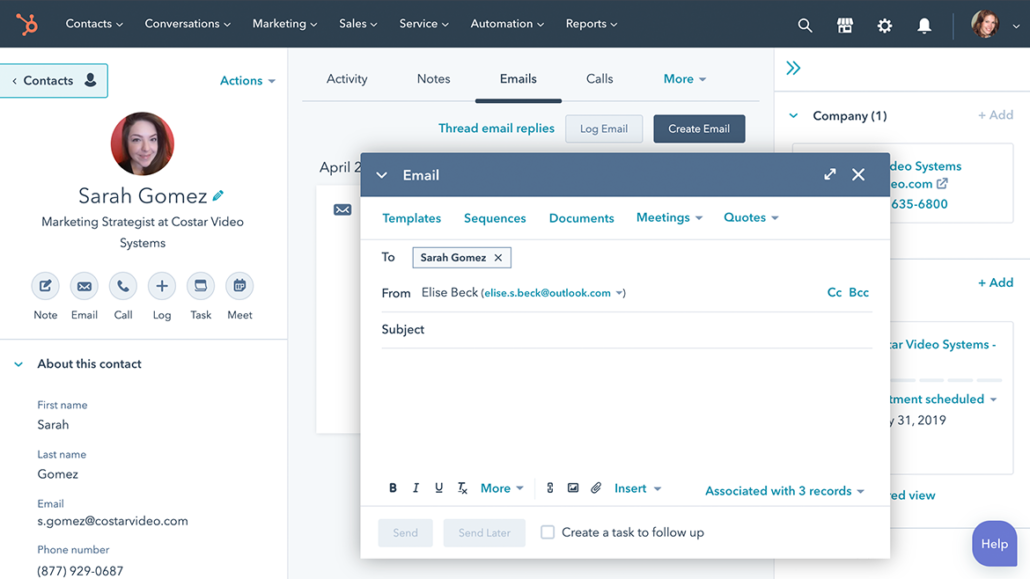
What makes HubSpot a good Zoho alternative?
HubSpot is simple to use with a concise learning period. As a small business owner wrote on Capterra, HubSpot is “Easy to learn and effective to use.”
Another advantage is that it has a decent number of integrations, email marketing templates, and reporting capabilities. A user wrote, “the email marketing application has endless templates, you can import your entire website, do paid media and track all your campaigns and track all of your social media efforts as well.”
Cons
If you are a business that is looking to scale up, then HubSpot may not be the CRM for you, as one user wrote on G2, “it’s not easy to scale. I have to manually email a lot of people because of the 500-email limit.”. This limit is for users on HubSpot’s Sales Hub or Service Hub Professional plans.
Although it is an all-in-one CRM, HubSpot was primarily built for marketing. If you are looking for solid features in sales, then this CRM might not have all the functionalities your reps need to improve their efficiency. As a reviewer put it, “the platform is more geared to marketers.”
Overall, if you are looking for a marketing CRM that also provides basic sales functionalities, this is a CRM you should consider investing in. But wait! Here are some alternatives to HubSpot you can think about.
4. Pipedrive
A popular CRM for pipeline management, Pipedrive allows users to track leads, organize your pipeline, and keep your sales team on track all in one place. It is commonly dubbed as the CRM that is “made by salespeople, for salespeople.”
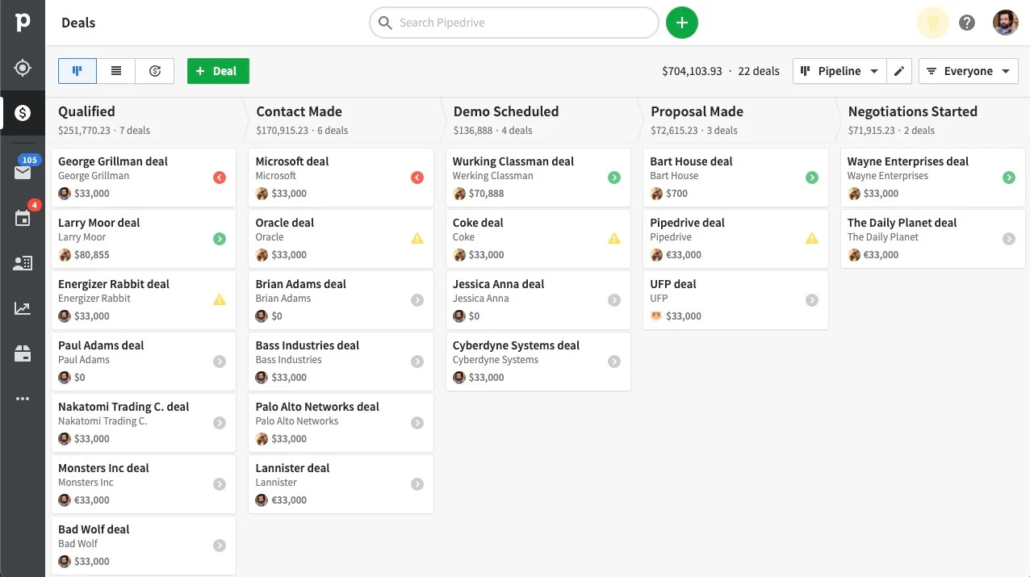
What makes Pipedrive a good Zoho alternative?
One reason Pipedrive is a good alternative is the fact that its user interface is cleaner and simpler to use. A user also wrote that it is “intuitive about the sales process and is scalable depending on sales type.”
Another good thing about Pipedrive is that although it is built for sales teams, it is “a reliable CRM platform for marketing teams” too.
Cons
One of the obvious disadvantages of Pipedrive CRM is its reporting feature. Apart from having a limited number of reports for each package, it also has limited customizability in terms of report generation and is known to be difficult to download and export.
Their customer support is also another negative aspect. As a user wrote, it is a “great product marred by terrible customer support.”
If you are not too bothered about reporting or having great customer support, then this CRM is a good choice to consider. It is primarily geared toward B2B companies, especially small to mid-sized businesses (SMBs) with sales-driven processes. However, there are some more alternatives you can check out.
5. Freshsales
Freshsales, by Freshworks, is a cloud-based CRM that primarily manages connections with current and prospective clients. It includes event tracking, deal management, advanced reporting, and a built-in phone and chat facility.

What makes Freshsales a good Zoho alternative?
This CRM is a good option to consider, especially if you want to improve customer support.
Made for small businesses, Freshsales offers a comprehensive CRM that allows users to manage their sales processes easily. A user wrote that it is “affordable and reliable.”
Another user appreciated its user experience, stating “I can vouch for their UX, some of the intuitive easy to use features in the CRM.”.
Cons
One of the common woes of the CRM is that its customer support is disappointing. As a user wrote, “sometimes (their) customer service/tech support doesn’t even have answers for the issues that you can find when using FreshSales. It can be very frustrating at times because nobody can help you.”
Another customer wrote that it is “Constantly buggy”, and that there is a “lack of customization options”. Combined with the lack of proper tech support, this can quickly make life miserable for the CRM’s users.
If you are looking for an economical CRM with a lot of features, then this CRM is a good choice to use. Of course, as long as you don’t run into any major bugs and may not require customer support often. And here are five other alternatives to consider before deciding.
6. Agile CRM
Agile is a CRM that is made for small businesses that want all the goodness of the bigger enterprise-level CRMs at affordable costs. It is an all-in-one CRM that helps businesses with their sales, marketing, and customer support requirements through a plethora of features like contact management, telephony tracking, email marketing, etc.
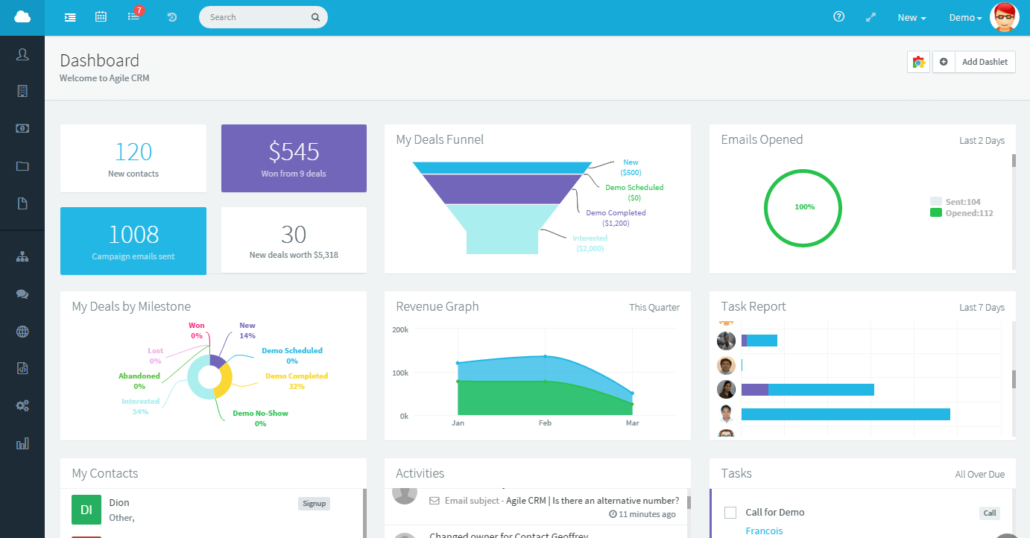
What makes Agile CRM a good Zoho alternative?
This CRM has a good foundation that creates numerous options for fluidity and control of CRM automation benefits.
A user wrote on G2 that it is a “Very useful all in one CRM with great API”
Another user wrote on Capterra that “the CRM that packs a punch and delivers the lead every time”. It has a multitude of features, and a decent level of customization available.
Cons
While this CRM is great for its features, a user wrote on G2 that they have been “experiencing slow response times, slow loading times and performance issues, especially with larger datasets.”
Another problem that is a common theme of the CRM is that while the free version of the software seems to be running quite well, the paid ones are reported to be riddled with bugs. One such issue was reported in a review by a G2 user, who said “Sending mass emails doesn’t work and the promised date for a fix came and went. The calendar link function used to work but suddenly broke months ago and has never been fixed. If you log in from a different location, their system will tell you it is sending a confirmation code, but it will never arrive… the “solution” is simply to disable this security feature.”
If you are not too bothered by a long and difficult learning curve and are a small business, then this CRM is a pretty solid choice for you!
7. Scoro
Scoro is a cloud-hosted business management software developed for small to medium-sized firms. Work tracking and scheduling, collaboration, client relations management, project management, billing and quotation dashboard, and sophisticated reporting are some of the features offered by the software.
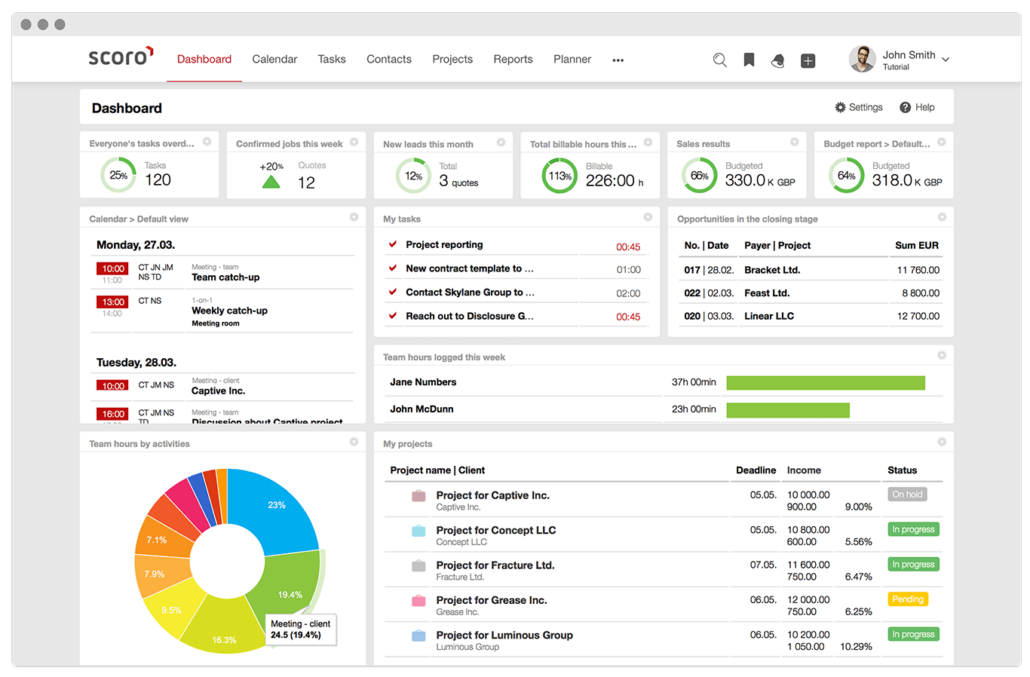
What makes Scoro a good Zoho alternative?
One of the biggest reasons why people are investing in Scoro is the platform’s “customizable options and support. Everything can be seen visually”, as a user wrote”.
Another thing to love about this CRM is its organizational structure, which is designed to make the software very efficient to use. A user wrote that “different modules are all logically connected and easy to navigate. I also love how you can tap on anything and be redirected to another section of Scoro to further work on what you tapped.”
Cons
Scoro is primarily a project management software, with CRM and sales functionalities as secondary features, which might be a minus point if you’re looking for CRM features in particular.
One of the biggest disadvantages of Scoro is that unlike other CRMs it does not have reminders for your sales team.
Another major issue is the lack of extensive reporting features. As a user wrote on G2, “The major let down is the reports section. It is extremely limited. Some reports are just impossible to produce due to the way the report system is built. Even with customer support some really basic things like a binaural rate are impossible to do. Disappointing.”
If you are looking for a simple sales solution which is not very feature-extensive, then this CRM is a really good choice for your business, especially if your company is starting out and doesn’t need extensive reporting.
8. Apptivo
Apptivo is a business application package that includes CRM software and other tools for managing sales, projects, contracts, and supply chains. It provides sales teams with tools like sales monitoring, and sales planning.
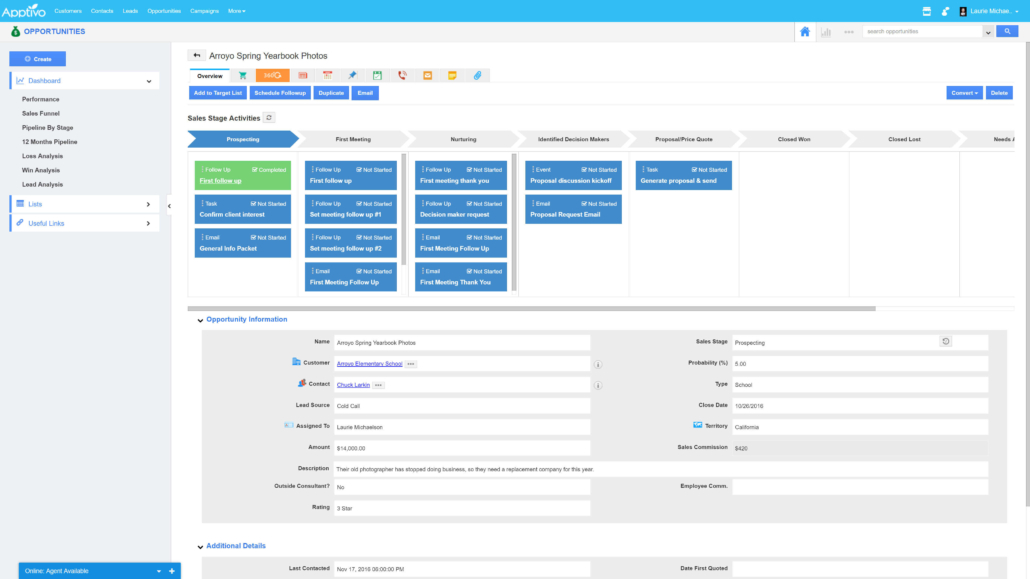
What makes Apptivo a good Zoho alternative?
One of the main advantages it has is that it does not place any storage limit on emails and other records.
Another great feature of the CRM is the fact that there is a short learning period. A user wrote on G2 that it is “easy to start using it instantly”.
Cons
One of the common complaints about this CRM is that some features are difficult to customize. As a user wrote, “during the demonstrations it seemed they were easily configurable, out of the box, but we are learning that is not the case as we move through the implementation.”
Another thing is that it can sometimes be very buggy. “Great when it works, frustrating when it doesn’t.” is what a user wrote on Capterra.
Overall, this software is a solid choice for businesses that aren’t looking for just a CRM, but a set of tools to manage their businesses. If you are looking for a CRM that needs to be integrated with a lot of applications, then this might be a good option.
9. Insightly
Insightly CRM is a great customer relationship management tool, particularly for start-ups and small organizations. It’s a user-friendly CRM application, albeit less feature rich than Zoho, and offers solutions for marketing automation, project management, and customer support.
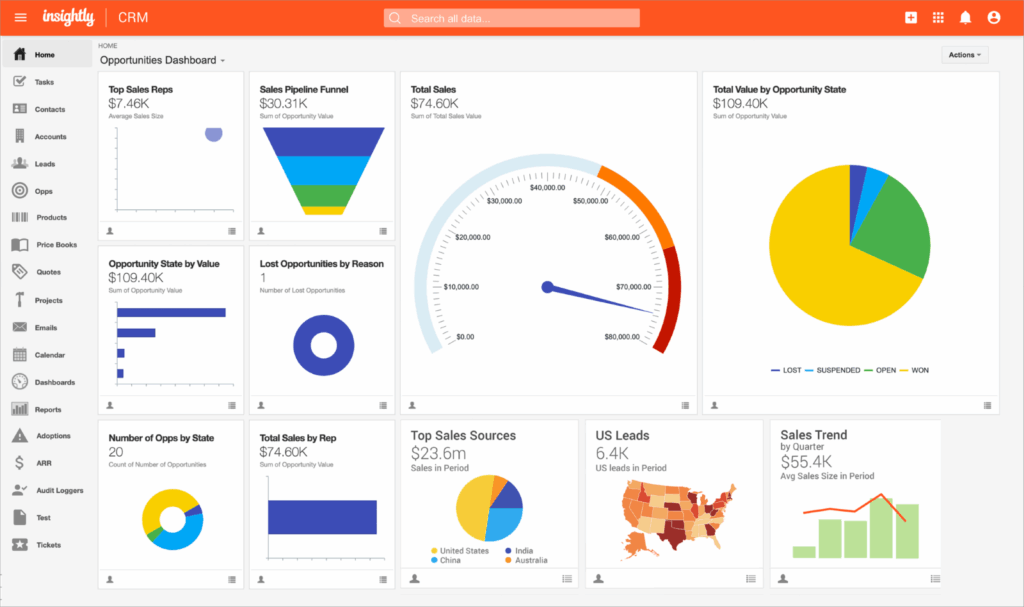
What makes Insightly a good Zoho alternative?
One of the features that make this CRM a great choice is, as a user puts it on G2, is how it is “easy to use.” and “very user friendly.”
Another user’s review mentions that the “customer support has been excellent.”
Cons
One of the biggest disadvantages is the fact that it provides very limited features when compared to other CRMs at the same price. Another signification problem, as a user put it, is that “the automations (are) not triggering correctly… you have to delay triggers so that automations do not overlap and contradict each other. Sometimes automations do not trigger at all.”
As pointed out by another customer, Insightly apparently provides “NO proactive support for the product”, signaling poor customer support.
Overall, this CRM is an alternative if you want an easy-to-use CRM targeted for SMBs
10. Bitrix24
Bitrix24 is an online workspace that provides resources to help you manage your business more efficiently and effectively. They provide solutions for task and project management, chats, video conferencing, website development, telephone, CRM marketing and analytics, and much more.
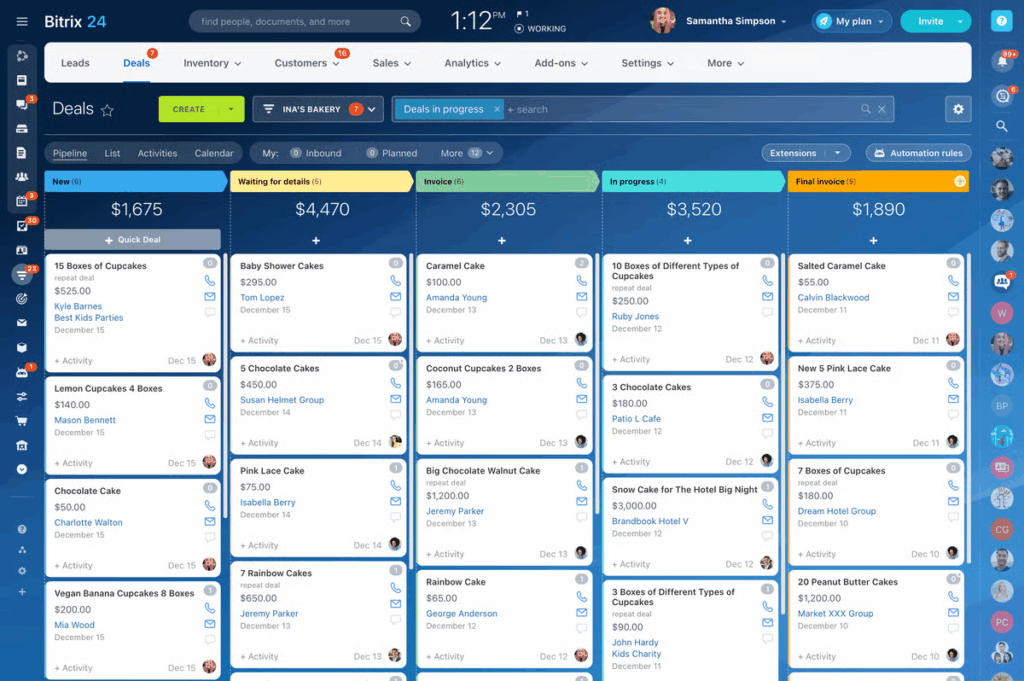
What makes Bitrix24 a good Zoho alternative?
One of the better features of Bitrix24 is, as a reviewer put it on G2, is that the CRM is a “Great cloud collaboration platform and excellent project management tool.”
Another user also pointed out that she likes the “corporate part of Bitrix24 because, as a project manager, we can have our own website for each project where I can categorize all contact.”
Cons
One of the not-so-nice things about this CRM is that it lets you down on the user interface. One user shared on G2, “No matter (for) how long you use it, you will still end up confused trying to find different options on the platforms.”
Another disappointing aspect of this CRM is its reporting feature, with a user writing on Capterra, “Bitrix24 – Team Lacks Sensitivity on Custom Reports – Highly Irresponsible Team” in his review.
While this is a good CRM, you need to have prior expertise and experience before investing in it. If you are confident in setting up CRM processes and workflows, the multitude of possibilities provided by Bitrix24 may rapidly become overwhelming; therefore, it is best to start with something simpler.
We hope that this list of ten alternatives to consider before investing in Zoho was helpful to you, and that you can consider a CRM that is best suited for your business.
Criteria for Evaluating CRM Alternatives
Selecting the optimal CRM requires a clear understanding of your specific needs and priorities. Here are key criteria to consider when evaluating Zoho CRM alternatives:
User Friendliness
Intuitive interfaces and user-friendly features are essential to maximize user adoption and streamline workflows. Look for a CRM that offers a clean layout, clear navigation, and readily available training materials.
Pricing
CRM solutions come with varying pricing structures. Consider features offered for each price tier and choose a solution that aligns with your budget and business needs. Freemium models or tiered pricing plans with clear value propositions can be attractive options.
Customizability
A CRM should adapt to your specific business processes, not the other way around. Look for a CRM that allows customization of workflows, dashboards, and reporting functionalities to ensure it seamlessly integrates with your existing workflows.
Reporting Features
Robust reporting tools enable you to analyze customer data, track key metrics, and gain valuable insights to inform your sales and marketing strategies. Prioritize a CRM with comprehensive reporting functionalities that cater to your specific data analysis needs.
Integration Capabilities
A CRM’s ability to integrate with other business applications like marketing automation tools, accounting software, or project management platforms is crucial for a unified data ecosystem.
Customer Support
Reliable and responsive customer support is essential for troubleshooting technical issues, maximizing software utilization, and ensuring a smooth user experience. Look for a CRM that offers multiple support channels (phone, email, and live chat) and has a reputation for prompt and helpful assistance.
Security and Data Privacy
Customer data security should be a top priority. Choose a CRM with robust security measures, such as data encryption, access controls, and compliance with relevant data privacy regulations (e.g., GDPR, CCPA, HIPAA).
Additional Considerations When Choosing a Zoho Alternative
While these criteria are foundational, it’s important to reflect on the unique needs and growth plans of your business:
Complexity and Scalability: As your business grows, your CRM should evolve with you. Consider whether potential alternatives can support more advanced capabilities, such as in-depth reporting, workflow automation, or multi-channel communication.
Support and Community: A strong support team and an active user community can make a significant difference when adopting a new CRM. Access to best practices, troubleshooting resources, and peer advice can help your team get up to speed quickly and maximize your investment.
Ultimately, the best Zoho CRM alternative will be the one that not only ticks the boxes above but also aligns with your company’s culture, processes, and future ambitions. Take the time to assess your must-haves, weigh the options, and choose a platform that empowers your team to deliver excellence at every stage of the customer journey.
Customer Support and Onboarding: How Top Zoho Alternatives Compare
When evaluating CRM providers, it’s important to consider the quality of customer support and onboarding resources each vendor offers, as these can fundamentally impact your long-term success with the platform.
Personalized Onboarding: Some CRM alternatives excel at guiding new customers through tailored onboarding programs. For example, several industry leaders offer step-by-step setup assistance, live training webinars, and dedicated onboarding specialists to ensure your team experiences a smooth transition and adoption.
Self-service Resources: Most top contenders provide a robust self-service portal — think extensive knowledge bases, video tutorials, and community forums where users can access quick answers at any time. AI-powered chatbots and searchable FAQ libraries are increasingly common, enabling users to solve basic issues independently without waiting for a support agent.
Multi-channel Support: While some solutions feature true omnichannel support (email, live chat, phone, social channels — all tracked in a unified system), others split these channels into separate experiences. The most seamless platforms allow agents to manage conversations from every channel in one place, while less integrated solutions may require users to switch interfaces or manually combine data from different tools.
Reporting and Performance Insights: For ongoing support, leading alternatives offer detailed dashboards that track metrics like response times, ticket resolution rates, and customer satisfaction. This allows businesses to monitor agent performance, identify bottlenecks, and continually fine-tune their processes.
Collaboration Tools: Collaboration features vary widely. Some solutions let support agents consult with internal experts directly within the platform, ensuring quick, accurate responses for end-users. Others may require communication outside the platform, adding friction to the process.
Support Levels and Availability: Consider the depth of support included at each pricing tier. Some CRMs offer 24/7 multi-channel support on entry-level plans, while others restrict phone or priority options to premium packages. Dedicated account managers or one-on-one training programs are also sometimes reserved for higher tiers.
In short, the top Zoho alternatives differ significantly in their approach to customer support and onboarding. Before deciding, weigh your team’s preferences for guided onboarding, the importance of unified support channels, and the level of self-service resources you require to ensure the smoothest possible experience.
At LeadSquared, we can help you find a solution tailored to your business needs. To learn more, just ask for a call!
Frequently Asked Questions About Zoho Alternatives
What are the disadvantages of Zoho?
As mentioned by reviewers on various forums, Zoho has limited customer support, requires a large learning period, is difficult to implement, and though they offer many features, none of them are in-depth.
Is Zoho or Salesforce better?
While the topic is subjective, Zoho is suited for relatively smaller businesses and Salesforce for larger ones. However, there are other CRMs that you can consider – like LeadSquared, that have made their mark in the CRM market.
Is Zoho an ERP or CRM?
Zoho provides a range of software for different business purposes. CRM is one of the products in its suite of web-based business tools.
In what ways do competitors improve user interface and integration challenges associated with Zoho?
While Zoho may trip users up with a steep learning curve and integration hurdles, many competitors have worked hard to smooth out these rough edges. Several alternatives on the market have taken significant steps to deliver sleeker, more intuitive interfaces — think cleaner layouts, smarter navigation menus, and handy tooltips to get you past initial confusion. For instance, platforms like LeadSquared often receive praise for their visually appealing dashboards and straightforward onboarding processes, making it much easier for teams to hit the ground running.
When it comes to integrations, these competitors often shine by offering pre-built app marketplaces or seamless connectors for popular business tools like Slack, Zoom, QuickBooks, and more. Instead of jumping through hoops to get your favorite apps talking to your CRM, you’ll usually find simple plug-and-play options or guided setup wizards that reduce IT headaches. Plus, many offer detailed documentation, live chat support, and thriving user communities willing to share integration tips.
What metrics and reports should a service team use to measure performance and customer satisfaction?
To effectively measure performance and customer satisfaction, your service team should regularly track and report on a set of core metrics. These indicators help identify strengths, pinpoint challenges, and ultimately shape a better overall customer experience.
Some of the essential service metrics include:
First Response Time (FRT): Evaluates how quickly your team replies to initial customer inquiries — a faster response often leads to higher satisfaction.
Average Handle Time (AHT): Tracks the typical duration it takes to fully resolve a customer’s issue, from first contact to closure.
Customer Satisfaction Score (CSAT): Collects feedback immediately after an interaction to gauge the customer’s level of satisfaction with the support received.
Net Promoter Score (NPS): Measures the likelihood that customers would recommend your business, offering powerful insight into overall loyalty and brand advocacy.
LeadSquared reports that analyze these metrics — whether daily, weekly, or monthly — can reveal trends and opportunities for performance improvement. This data-driven approach ensures your team isn’t just responding to issues, but actively enhancing the customer journey with every interaction.








